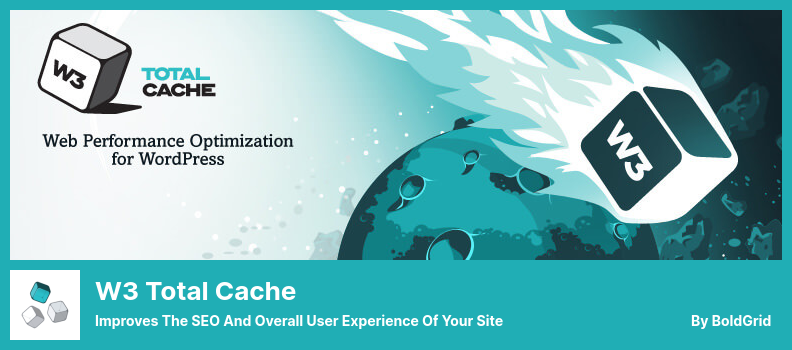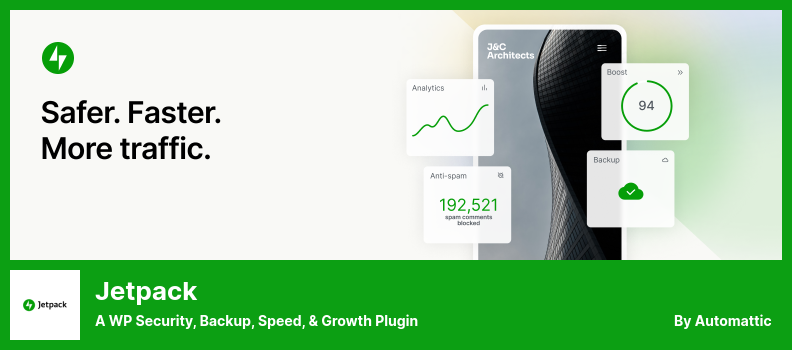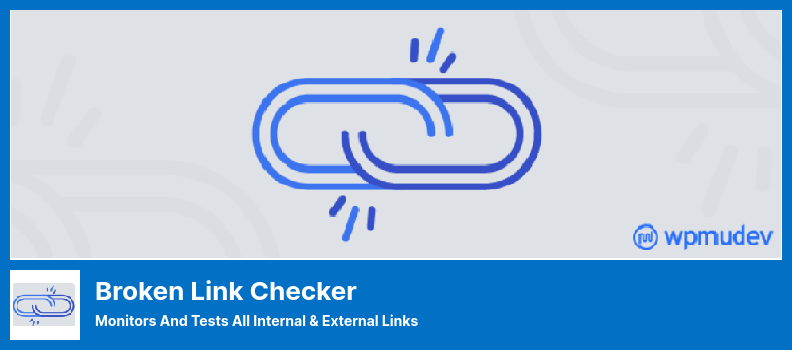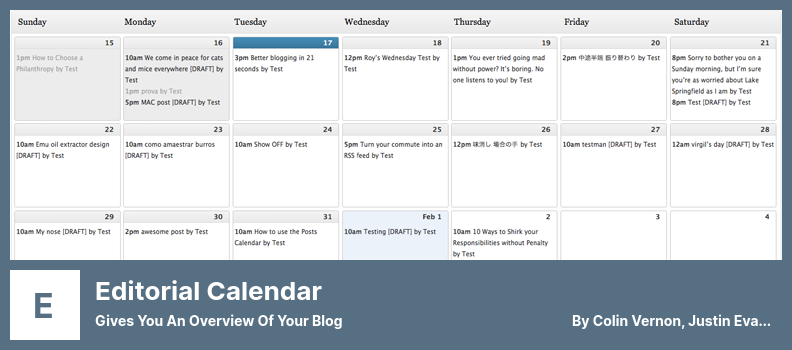Are you looking for the best WordPress plugins for Food Blogger?
We will guide you through choosing one of the best WordPress plugins for Food bloggers that meet your needs. You can create the perfect first impression by selecting a plugin with the right features. Plugin compatibility is also assured with all the advanced WordPress themes.
We chose plugins with the best functions for food bloggers. It bundled several categories of plugins, including recipes and food blogs.
Let’s take a look at some of the best WordPress plugins for Food Bloggers in 2022:
Yoast SEO Plugin
The First WordPress SEO Plugin
You can use the Yoast SEO plugin to ensure that Google and other search engines can find all of your posts and pages on your food blog. It is the best plugin for optimizing your website’s search engine optimization potential.
With this plugin, millions of WordPress users can improve their organic search position over time by using the world’s most popular SEO plugin for WordPress.
When you implement this plugin, your visitors and search engines can better understand your website. The plugin is compatible with a variety of plugins and themes.
Using this plugin, you can control the breadcrumbs on your site so visitors and search engines can navigate your website without difficulty.
You can manage your search engine optimization with the free version and even better with the plugin’s premium version, which offers even more tools.
💵 The Premium version costs $99.
Key Features:
- There are internal linking blocks
- It is possible to optimize your content for synonyms and related keyphrases
- Innovative Schema blocks are provided
- New inclusive language analysis is included
- There are automated technical SEO improvements
Random Reviews:
-
My title and description have been added to the page and are working fine. However, if we edit it two or three times after entering them, the title & description get removed, and a negative number appears. Can you confirm that? I am experiencing a peculiar problem. I hope you can help. The plugin is free.
Oct 2022
W3 Total Cache Plugin
Improves The SEO and Overall User Experience of Your Site
W3 Total Cache is a powerful plugin for food bloggers that will allow them to speed up their website through caching and will offer many other features that will assist you in maintaining a successful food blog.
As a result of the installation of this plugin, the site will be faster and load faster, resulting in an improved user experience for the visitor.
If you wish to keep first-time visitors on your food site and encourage them to sign up, you must provide them with a quick and user-friendly experience.
Like Yoast SEO, you can improve the ranking of your website on search engines by installing this plugin designed specifically for mobile-friendly and SSL-secured sites.
Servers can be configured to work with this plugin in three different ways, including shared hosting, virtual private servers, and clusters of dedicated servers.
Furthermore, the Image Service API extension provides WebP image format conversion from standard image formats.
💵 Free support is provided with this plugin.
Jetpack Plugin
A WP Security, Backup, Speed, & Growth Plugin
The Jetpack plugin provides a wealth of features for enhancing the presentation of your food blog, including social networking icons, website statistics, email subscription forms, etc.
You should install this plugin if you wish to check your statistics within your WordPress dashboard. This plugin ensures you won’t have any problems with your website or business.
This plugin lets you easily set up and maintain a comprehensive and easy-to-use WordPress security solution, including real-time backups, malware scans, and spam filtering.
Several essential features, such as brute force protection and monitoring of downtime and uptime, are available with this plugin.
It is possible to manage migrations to new hosts, theme files, as well as database migrations with the help of this plugin. Duplicating a website is as simple as creating a full database backup cloning the website, or repairing broken websites by resuming old backups.
💵 A premium version of this plugin costs $4.95/month, whereas a free version does not cost anything.
Key Features:
- Monitoring your website’s uptime and downtime is possible
- There are simple blocks to customize your site
- Advanced site statistics and analytics are available
- You can manage migration to a new host
- Your site will be automatically backed up
Random Reviews:
-
Today I logged into the site, and all the Video press videos didn’t work. Customers are pissed and threatening to sue me, and I don’t see a support link for Video press.
Oct 2022
Contact Form 7 Plugin
Manage Multiple Contact Forms
Using the Contact Form 7 plugin, you can solve the problem of good WordPress themes without a contact form.
Like Jetpack, this plugin has many uses among food bloggers since it allows them to customize their contact forms, add a CAPTCHA filter, and perform other functions.
Using this plugin, you can efficiently communicate with your readers, potential customers, and potential partners.
Additionally, the plugin allows you to customize the content of the form and the email via simple markup and manage multiple contact forms simultaneously.
Several features are supported by this plugin, including a CAPTCHA submission mechanism, Akismet spam filtering, and Ajax-based submission.
Unfortunately, with the default configuration, this plugin does not track users by stealth.
💵 Free plugin!
Key Features:
- Personalized contact forms are available for users
- Good WordPress themes without a contact form are supported
- You can add a CAPTCHA filter
- Akismet spam filtering is provided
- There is a possibility for Ajax-based submission
Random Reviews:
-
After configuration, it gives error messages for the required fields, and it is challenging to manage the style so that I wouldn’t use it again for any of my websites. There is no option to upload a screenshot.
Oct 2022
Broken Link Checker Plugin
Monitors and Tests All Internal & External Links
The Broken Link Checker plugin can be used to check the links within your comments and pages for broken links so that they may be repaired.
If this plugin locates broken links, it will notify you via e-mail so that you can make the necessary corrections.
This is important because your readers should never be directed to a 404 error page because this can negatively affect your recipe and food website’s reputation. Furthermore, broken links can adversely affect your search engine optimization.
Furthermore, the ‘Create Custom Filter’ button on the site allows you to create new links filters that only display links affiliated with comments. For example, you can create a filter to display only the links associated with comments.
With this plugin, you will see several actions associated with each link on the tab when hovering over the link.
💵 The free version of this extensible plugin can be downloaded.
Key Features:
- Detects broken links, and missing images, and redirects
- Ensures that external and internal links are monitored
- Provides you with either an email or Dashboard notification
- Posts with broken links are displayed in a different manner
- Links can be searched and filtered based on URL, anchor text, etc
Editorial Calendar Plugin
Gives You an Overview of Your Blog
WordPress does not indicate when a post will go live if it is scheduled. However, with the Editorial Calendar Plugin, you can view the date and time of your food blog posts to plan your posts accordingly.
The calendar can not only be dragged and dropped, but the date can also be rearranged to create a more effective strategy for content publishing, and titles can also be rearranged. Using this plugin, you can view your blog’s overview and indicate when each article will be published.
This plugin allows you to manage your food blog seamlessly by dragging and dropping posts around the calendar, editing posts directly within the calendar, and moving posts as needed.
Unfortunately, this plugin does not store any specific data associated with it.
💵 There is no charge for using this plugin.
Key Features:
- Post status can be easily viewed
- You can edit post titles, content, and times quickly
- Provides management of posts from multiple authors
- Drafts can be managed through the new drafts drawer
- Your posts can be viewed along with the posting date
Random Reviews:
-
The best choice for post-management plugins is Editorial Calendar.
Aug 2021
-
There have been four editorial content calendars I have tried, but none have met my needs.
Dec 2019
In conclusion
We are grateful that you are with us today. In this article, we reviewed the best WordPress Food Blogger plugins. Choose one of these plugins to help your site grow.
📌 Note: Please take a few minutes to review our posts highlighting the modern WordPress blog themes and the best WordPress plugins for your blog, which are regularly used, voted on, and shared by our readers.
Now that you know how to build a robust Food Blogger site, I hope you’ll be able to do so.
In the comments section below, I would like to know which plugin you are most interested in. Please consider sharing this article on Facebook and Twitter if you can.