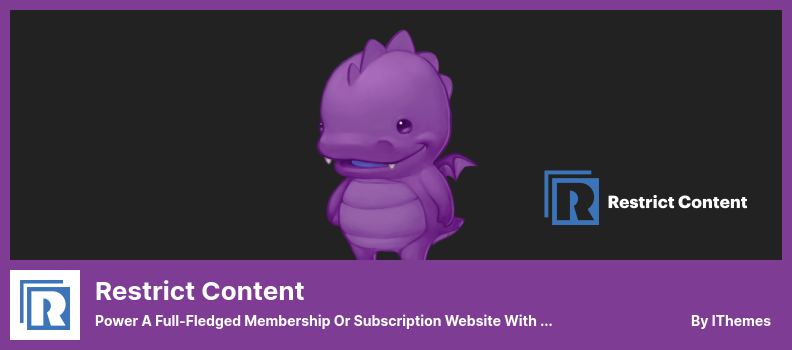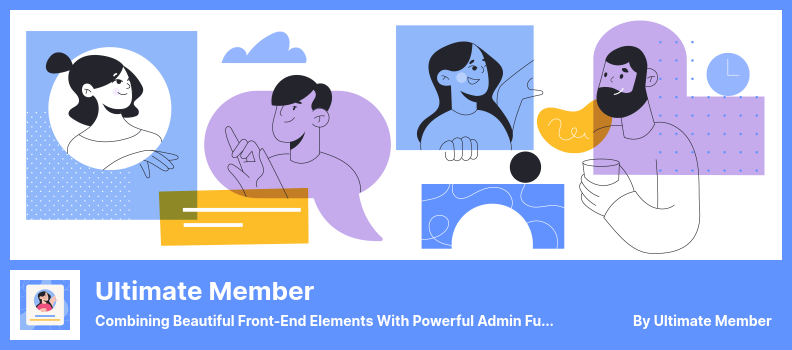Are you looking for the best WordPress plugin for limiting content for users?
⚡ Looking for a quick answer? We recommend the Paid Member Subscription plugin for creating content membership and WPShield Content Protector for protecting restricted contents from being copied or downloaded.
Our selection of Restrict Content WordPress plugins includes Content Restriction, WordPress Membership Plugin, Restricting Content Access, WordPress Content Controller, Restrict Page Access By Role, etc.
It is worth reading if you are interested in knowing more about white labeling your WordPress login screen, customizing it, and tweaking it, as well as selecting the right plugin for simplicity.
Let’s take a look at some of the best Restrict Content WordPress plugins in 2022:
Paid Member Subscriptions Plugin
A Robust WordPress Membership Plugin That’s a Joy to Setup and Use
Paid Member Subscriptions is a feature-rich plugin for restricting content access. With this product, you can manage memberships and control access to premium content.
It allows you to restrict content globally or individually for specific pages or custom post types. It is ideal for users who want to restrict content in response to their subscription status.
Moreover, this plugin integrates with bbPress to prevent non-members from accessing specific topics and entire forums. Plugins integrated with WooCommerce prevent unsubscribed users from accessing subscription plans and products.
PayPal payments are also supported by this plugin, similar to Restrict Content.
💵 The version Lite is free. The version Premium is not.
Key Features:
- A subscription can be tracked in terms of payment history and status
- It is possible to create Gold, Silver, and Free payment plans, as well as to upgrade a subscriber’s plan for free
- You can update subscription information and add subscribers easily, as well as remove subscribers as soon as you want
- It is possible to redirect non-subscribed users to a specific page, receive a message, or see a customized template when they are not subscribed
Random Reviews:
-
The plugin I use for many years controls access and redirects unauthorised users. It is a simple yet vital function, and I appreciate its ease of use when it comes to setting up my pages to meet security requirements.
Apr 2022
-
I am very pleased to recommend this plugin. It delivers exactly what it promises and is extremely easy to use
Mar 2022
WPShield Content Protector Plugin
Most Complete Content Protector Plugin for WordPress
In order to have more membership users on your site, you must make sure that your content is unique, and WPShield Content Protector is your best choice for WordPress content protection. With this plugin, you can protect your site’s restricted content from being copied, whether it is text, image, video, audio, or source code.
This plugin contains 15 protectors so it can protect all types of content and thus saves you from having to use multiple plugins to secure your site. It works quickly and works with any WordPress theme or plugin.
In this plugin, the right click menu can be disabled just like any content protector, but it can also be limited, a unique and exclusive option. The right click menu isn’t disabled, but items like save as, view the source code and inspect the element aren’t available.
It is also exclusive to this plugin to disable the Inpect Elements system. Inspect Elements is the main tool for bypassing content protectors; however, none of the other content protectors have the option of disabling it. This plugin has a feature that clears the site content if the developer tool is opened so that any copy of your site content will be prevented.
We recommend checking out WPShield Content Protector’s website to learn about all of its features and options. It also offers comprehensive step-by-step documentation that can assist you in setting up and protecting your site’s content.
Key Features:
- Using right-click menu limiters, you do not disable the right-click button, but you do disable options such as save as and view source.
- With the right-click menu disabler, you can completely disable the right-click menu in order to prevent content copying
- Copying and selecting content has been disabled. Allow users to copy content by adding a reference link to copied content
- Protects against downloading or hotlinking images
- Ensures that no videos can be downloaded or hotlinked
- Don’t let people download your audio files or hotlink them
- Inspect Elements or Developer Tools are disabled
- Deactivate the view source on your site
- Protect your website content completely from printing
- Disables the Copy Enabler Extensions in browsers
- Protector and disabler for feeds
- A complete tool for preventing and disabling hotlinking
- The encoder and hider of email addresses to prevent spam
- The encoder and hider of phone numbers to prevent spam
- Provides support for all plugins and themes
- Provides advanced and extensive customization options
Random Reviews:
-
I use this photo protector for my photography and it kept all my photos from being downloaded. In the first week after I started using it, I received many emails from bloggers asking for image files, when I had not received even one email for a year before.
Sep 2022
-
I sell courses on my website and I did not want someone to be able to easily copy/paste my content using a right-click. This plugin did this as advertised. I recommended using right click limiter to allow visitors to right-click on links for opening in new tab. it disables the view source and copy in menu.
Sep 2022
-
I tried many content protections and all of them have lack of features but it does a great job and brings protection on the top level. There may be other plugins that offer similar functionality, but I have found that this plugin is the only one that disables the developers tools and CTRL+SHIFT+C completely.
Aug 2022
Restrict Content Plugin
Power a Full-Fledged Membership or Subscription Website With Multiple Membership Levels
Restrict Content is one of the best WordPress membership plugins that is widely used for handling content restrictions.
This plugin allows shortcodes to be used to restrict specific sections of your site or for meta boxes to restrict entire posts and pages. It provides excellent content control support and is designed for content protection on WordPress.
The plugin allows you to create different types of memberships, including free trials and premiums, and track payments as well as offer discounts through a discount code system and provide members with exclusive content.
Using this plugin, you can keep unauthorized individuals from accessing your blogger posts since only subscribers and members will be able to see them. Additionally, you can post affiliate marketing campaigns and jobs via the plugin.
The free version may be adequate for you if all you need is the ability to restrict page access by role. But if you require more, you will need to upgrade to the Pro version.
💵 Free Lite and Premium Versions are included.
Key Features:
- There are a number of payment gateways supported, including Stripe and PayPal
- Management of all member information, including email updates
- Restricted access to WooCommerce products
- Developing custom integrations using a developer-friendly interface
- Incorporating email marketing services such as MailChimp, ConvertKit, AWeber, etc
Random Reviews:
-
In my opinion, the Restrict Content Pro membership plugin is outstanding for membership websites that do not deliver online. Members can pay online and get the deliverables in person. Most membership plugins make this hard to achieve. It also works for online delivery.
Apr 2022
-
Combining the free and pro versions of this plugin resulted in ALL pages on a site being restricted. This issue has been around for a while, but has not been fixed on the site yet. If you stick with the legacy version, the dashboard nags will never get rid of.
Mar 2022
Ultimate Member Plugin
Combining Beautiful Front-End Elements With Powerful Admin Functionality to Create User-Based Websites
Ultimate Member is a WordPress membership plugin that gives you complete control over when and how free subscribers can access your premium content. This plugin is a good choice and complementary for creating a pay-per-post website. It also lets you create conditions and rules that allow them access over different time intervals.
The functionality of this plugin makes it one of the best in the world. It provides users with tools they can use to build an online community, manage members’ profiles and limit content accordingly.
It comes with a powerful dashboard to monitor user activities and access reports. It also contains multiple options for restricting content so that you may limit entire posts, pages, or portions of them.
There are numerous valuable extensions that come with plugins such as Ultimate Member and Restrict Content, allowing you to customize the site only with the features you need without overwhelming it with unnecessary code. The disadvantage is that they are not cheap.
💵 The Premium version costs $249/Y, and the Lite version is free.
Random Reviews:
-
Since I haven’t logged into WordPress.org in a while, I just had to give this plugin 5 stars. Such a rich feature set and so easy to use. Well done, Ultimate Member Team
Mar 2022
-
The plugin just doesn’t work. When a user registers, it is supposed to redirect them to their profile page, but it doesn’t. Almost everything within the plugin fails. We encountered broken things one after another. Apparently it works for many people, but we couldn’t find it to be useful.
Feb 2022
Profile Builder Plugin
All-in-One User Profile and Registration Plugin for WordPress
Profile Builder plugin lets you create and manage complete registration and user profiles within your website; Thus, controlling content based on roles and current logged-in status. It includes a role editor to allow you to manage each user’s privileges and roles.
In order to provide restricted access to products and forums, the plugin integrates easily with WooCommerce and BBPress.
Furthermore, you can use its drag-and-drop page builder to rearrange user profile fields, limit specific content sections, and choose whether customer content should be visible.
You can create front-end registration forms with free and premium versions of this plugin. Only the premium version supports content restrictions.
💵 A Lite version is Free, while a Pro version will cost $69/Y.
Key Features:
- In addition to the core functionality, add-ons provide additional features
- The role editor can be used to create custom roles
- To confirm the user’s email address, a confirmation email will be sent
- Customizable email, repeaters, conditional fields, and custom redirects are supported
Random Reviews:
-
Installing and configuring the plugin is simple, all you need to do is activate it.
Apr 2022
-
I think this is one of the best plugins for building custom profile dashboards.
Apr 2022
PrivateContent Plugin
A Modern Form Framework and a Unique Engine to Restrict Any Part of Your Website
PrivateContent lets you manage everything on your WordPress site, from posts to pages, categories, widgets, and comments. It contains valuable features essential for any WordPress content restriction plugin.
With the help of this plugin, you are able to create user-private pages, areas, and multilevel login features without requiring any specific knowledge. Warning boxes and excerpts can be used to avoid displaying restricted content.
The plugin’s public API allows you to create a form skin that matches your website’s design and add whatever specialized functionality you require.
By using the intuitive user interface of this plugin, you can easily manage and secure the authentication of a million users. In addition, all your website’s menus and contents can be locked.
💵 The price of this plugin is $35/Y.
Key Features:
- The ability to filter by a category, sort the data, and use the internal advanced search
- Exporting user lists as Excel or CSV files is an option
- Access to reserved areas can be deactivated while keeping users in the database
- Google Analytics is being implemented
WP Private Content Plugin
Simplifies Protecting Your Important WordPress Site Content From Selected Users
WP Private Content Pro is an extremely powerful tool for managing and protecting the content of your website. It simplifies and automates the process of protecting content from external visitors and assigning specific roles for different groups.
By using this plugin, you can secure websites and their data as well as restrict custom posts based on a variety of criteria. For example, certain content can be restricted to guests, members, certain user roles, and subscribers to your MailChimp list.
Members have their own personal pages which the administrator can customize with personalized content. Additionally, personal pages can include private forums and secret files that can only be accessed by the account holder
Like Profile Builders, the premium version of WP Private Content offers additional restrictions for menu items, widgets, search results, private groups, WooCommerce product protection, and bbPress topics protection. Still, these are only available when purchasing the premium version.
💵 Using it is free, but upgrading to the Pro version costs a small amount.
Key Features:
- Provides global password protection across the site
- Metadata can be used to restrict content
- Utilizing the WordPress features to restrict content
- Shortcodes allow you to restrict access to particular contents
Random Reviews:
-
In order to deactivate this plugin, the screen turns black and no modal appears.
Mar 2020
-
I can understand why a few people gave this plugin 1-star months ago when there were issues with it. This plugin has been amazing since the day I installed it. It worked perfectly for keeping content private and offers so many options. I just had to post a review.
Great job. Great plugin.
Keep it up!Jan 2020
Final Thoughts
We have reviewed the top-rated WordPress plugins for Restrict Content together. You can choose one of these plugins to improve your website.
We hope these plugins help you draw more attention to your website by bringing in customers. You may also wish to read this article about the best WordPress themes for bloggers and the best WordPress hostings.
You are invited to ask your questions in the comments. Please share it with your friends on Facebook, Twitter, and other social media if you enjoyed this post.