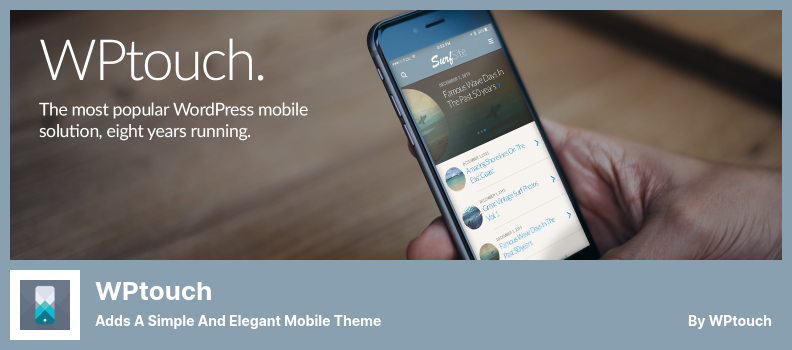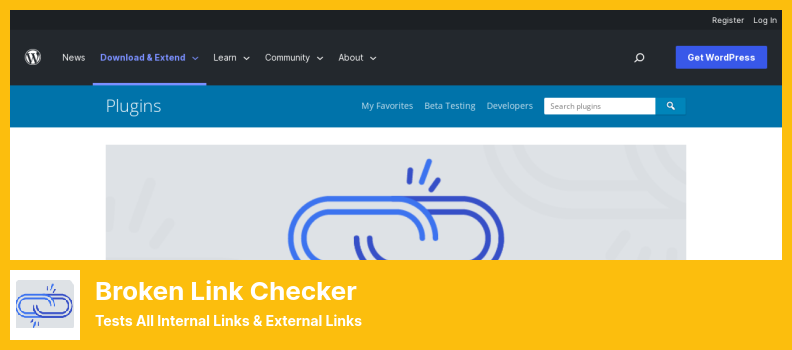Are you trying to find the best WordPress plugins for UX?
This post will discover the best WordPress plugins for UX on the market and suggestions for pure situations. These plugins help establish your online presence in the super-competitive playing field by providing features and design aesthetics. We also ensure that the plugins work efficiently with all the advanced WordPress themes.
Now that we’ve reached the end, the following plugins are for the UX. This stack of WordPress plugins is also related to User Experience, UI, User Interface, and a wide range of other related plugins.
So, let’s dive into the list of best WordPress plugins for UX in 2022:
Hotjar Plugin
The Fast & Visual Way to Understand Your Users
Many UX and UI plugins are available for WordPress, but Hotjar may be the best. The plugin allows you to track how your website’s content is being interacted with by users to determine how they engage with it.
With this plugin, you will be able to view interactive web maps alongside recordings of user sessions so that you may better understand how users behave.
This plugin provides insight into the interactions by providing detailed metrics about user-application interactions. The analysis provides several key insights, including visitation times, hotspots for visitors to click, and the time it takes to scroll the page.
It is possible to determine visitors’ expectations using the above information in many ways. When buttons or areas are not clickable, or when a button is not clickable, frustration can occur. It will then be up to you to resolve the situation.
💵 Premium: $32/month, Lite: Free.
Key Features:
- There are heat maps available.
- You don’t need to be an expert
- There are conversion funnels included
- Visitor recordings are available
- Provides you with an entirely new design system for your website
Random Reviews:
-
I´ve been using this plugin for about a year (free account), and you suddenly took out the limit of survey responses (downgraded to 20 a month); I got disappointed because it was the only thing that could maintain your plugin working on my blog.
Jul 2022
WPtouch Plugin
Adds a Simple and Elegant Mobile Theme
A considerable percentage of global web traffic is generated by mobile devices, which means your website will receive a large number of visitors from mobile devices. Therefore, you will need a mobile-friendly website, which the WPtouch plugin provides.
Compared to other WordPress site plugins, this plugin enhances the performance of mobile devices and makes the WordPress site more responsive. In addition to optimizing your search engine rankings, this UX plugin will also increase your website’s visibility and traffic.
In addition to its lightweight features, this plugin also offers themes that are both aesthetically pleasing and will not adversely affect the appearance of your website. The themes are easy to use and significantly speed up the loading time.
This user interface plugin provides enhanced themes for blogs, businesses, and WooCommerce retailers. It includes extensions to enhance the plugin, including rich advertising features, advanced web font controls, caching, and much more.
💵 The Pro version costs $79.
Key Features:
- Adds a simple and elegant mobile theme for mobile users
- Prevents your SEO rankings from dropping
- Extensions that offer rich advertising options are available
- Various enhanced themes are available
- Provides you with numerous options for customizing the appearance
Random Reviews:
-
WP 5.9.2, and it still works fine. We have an older theme with no mobile website, and Wptouch helps us. We also use a lot of plugins without errors.
Apr 2022
-
This plugin is not working with the newest WP-Version, and it generates errors together with the plugin NextGEN Gallery.
Mar 2022
Yoast SEO Plugin
The First WordPress SEO Plugin
The Yoast SEO plugin for WordPress is recommended since it heavily focuses on improving your site’s search engine optimization.
It is possible to generate design mockups for your website without affecting your search engine ranking or website performance by using this plugin.
Using this plugin, you can optimize your keywords and increase your search engine rankings. It is also possible to improve internal and external links with this plugin.
By utilizing this plugin, you will be offered the opportunity to link to various high-ranking websites.
Thus, you will be able to improve your rankings in search engine results pages, increase your visibility, and make your website easier to locate while adhering to some of the most fundamental principles of good website design.
In addition, this plugin affords you free access to a library of learning materials that can assist you in improving your UX design skills on WordPress websites, even if you are a novice.
💵 It is free to download the Lite version and $99 to purchase the Premium version.
Key Features:
- A wide range of crawl settings is available
- There are internal linking blocks available
- There are advanced XML sitemaps
- Innovative Schema blocks are provided
- Faster loading times are provided for your whole website
Random Reviews:
-
I am using the Yoast SEO Premium plugin with the WooCommerce extension for my logo store. I can say it’s straightforward to use and has done an excellent job for six years now. When I needed support, the response was always fast and very professional.
Sep 2022
W3 Total Cache Plugin
Improves The SEO
The W3 Total Cache plugin provides another excellent UX design component for WordPress sites. This plugin also improves the performance of your website’s performance and user experience. It provides better mobile and desktop SEO page load speeds and improves page caching.
This plugin will provide a useful feature that ensures that your website content is delivered to your visitors as quickly as possible using a global network of servers.
With the help of a plugin, all types of content, including HTML, CSS, and JavaScript, can be handled efficiently.
Considering the value, this plugin will add to your online business, you might be hesitant to invest in this plugin at first. Still, after using it, you will see it is precious.
💵 Free Lite, $99 for Premium.
Key Features:
- Suitable for shared hosting, virtual private servers, and dedicated servers
- There is a transparent CDN management available.
- It is possible to cache search results pages in memory or on disk
- Various security features help to ensure the safety of the website
- There is an extension framework for customization
Random Reviews:
-
It came in helpful using other plugins requiring specific cache support
Oct 2022
-
W3 Total Cache is a great little caching plugin when it works properly. However, we’ve been having issues with W3 Total Cache for the last few months.
Sep 2022
LiveChat Plugin
A WP Live Chat Plugin for WordPress
Whenever a customer has questions about your website or any problems, you should have a team of customer service representatives available to assist them.
The use of the LiveChat plugin offers a simpler and more efficient solution. The entire customer service process has been simplified through this plugin.
By having a live chat and automatic responses at your fingertips, you can resolve customer issues in a short period without excessive effort and expense. This plugin allows you to easily add a chat button to your website that will always appear.
Furthermore, the plugin is easily integrated with other customer relationship management tools, such as HubSpot, Messenger, and Mailchimp, to ensure that your customers receive a consistent customer experience.
Using this plugin, your business can provide personalized messages and greetings to your customers, provide solutions to their problems, and collect feedback through live chat.
💵 The Lite version is free, but the Pro version costs $20/month.
Key Features:
- Allows your customers to subscribe to your mailing list
- Easily integrates with several popular third-party applications
- Suitable for all sizes of businesses
- Provides a higher level of customer satisfaction
- You can actively engage visitors by inviting them to chat.
Random Reviews:
-
The LiveChat plugin is installed on some of our sites. The admin interface on those sites was defaced on every page with a double line under the H1 page title. There’s no excuse for loading an iFrame at the top of every admin page load. This puts LiveChat in the position to track every admin page load of every WordPress site on which LiveChat is installed.
Jun 2022
Broken Link Checker Plugin
Tests All Internal Links & External Links
Broken links on a website affect the user experience. If visitors click a link and get a 404 error, their user experience suffers. You should ensure that all of your website’s pages are up-to-date. A plugin like Broken Link Checker on WordPress websites is best to prevent broken links.
You can utilize this plugin to keep track of broken links on your website if you have a large number of them. Using this plugin, you can resolve redirection errors resulting from an incorrect redirection setup.
This plugin lets you detect broken links on your website and fix them quickly and easily. A further advantage of this plugin is that it hides 404 errors from search engines. You do not need to worry about your SEO rankings being compromised, even if your site has a few 404 errors.
💵 You can download this plugin for Free.
Key Features:
- Detects non-working links, and missing images, and redirects
- Ensures that search engines do not pick up broken links
- Sends you an email or a notification via the Dashboard
- Provides external and internal link monitoring services
- Posts with broken links will display differently
In summary
This article discussed the best WordPress UX plugins for WordPress in 2022. construct your site perfectly by using these plugins.
📌 Note: We have published a post on the best WordPress hosting providers that may interest you. We have also put together a post on the modern WordPress security plugins for your consideration.
We desire this list helps you build improvements to your site and accomplish your business goals.
We would love to hear from you. Leave your feedback in the comment section. If you enjoyed the list, tell your friends about it on Facebook and Twitter.