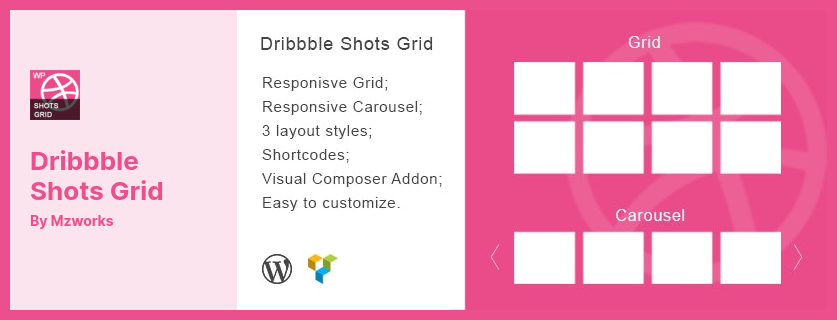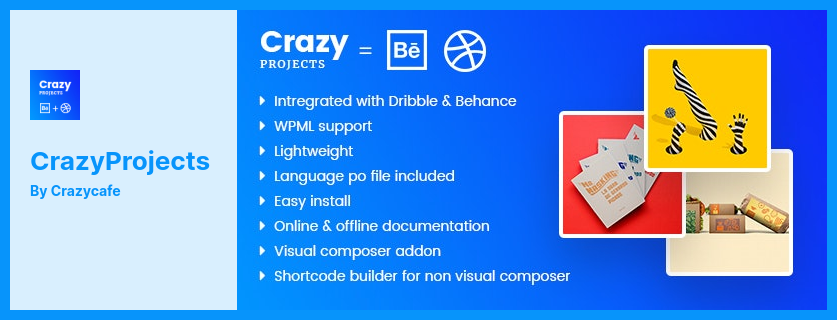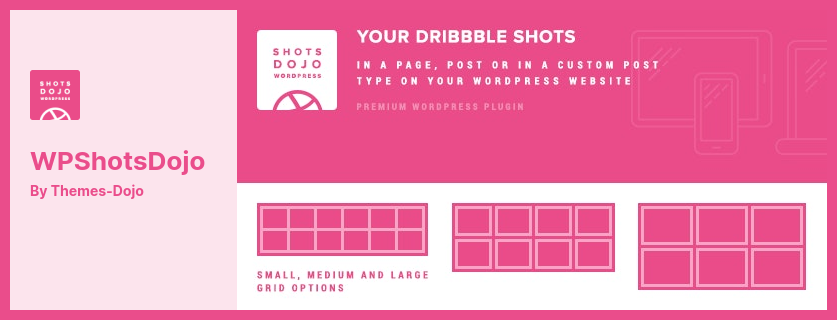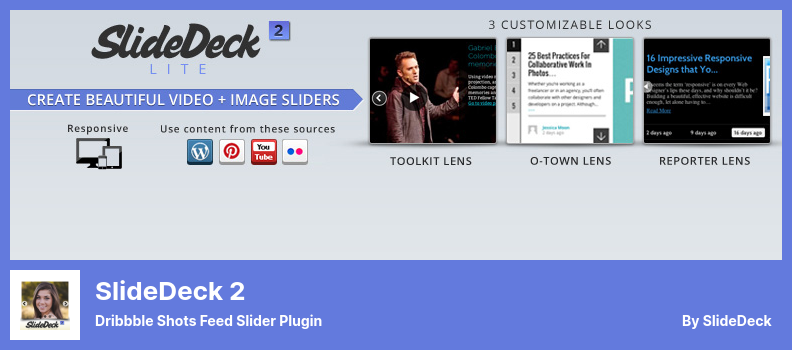Would you like to find the best WordPress plugin for Dribbble?
To help you find the best WordPress plugins for the Dribbble, we researched and tested many highly popular plugins. We reduced the list to a few items to give you only the best of the best. All the Dribbble WordPress plugins in this selection have the essential features you need and are straightforward, with excellent support, and rapid. As a result, you can use them with all modern and famous WordPress themes.
Following is a list of Dribbble plugins that we have hand-selected to help you find the inclusive plugin. What if you’re looking for a Dribbble relevant plugin, but It’s not the exact Dribbble plugin? To sum up, these plugins work on Dribbble Portfolio, Dribbble Widget, and Dribbble Shots Feed.
Best Dribbble Plugins for WordPress 🥇
Let’s explore the top WordPress plugins for Dribbble in 2022:
Dribbble Shots Grid Plugin
Dribbble Widget For WordPress
If you have a site where you show your design portfolio, I suggest using the Dribbble Shots Grid plugin. This WordPress social media plugin allows you to display Personal Dribbble Shots on your site to familiarize everyone with your portfolio.
This plugin increases the number of visitors from Dribbble to your site. As a result, it increases the traffic to your site. So, the success of your work and your acquaintance on the World Wide Web is awe-inspiring. Connecting DribbbleAPI with WordPress is very easy.
This app allows you to display the shot grids on your site and order it to your liking. Beautiful animations made possible by this plugin make the site environment very user-friendly.
It has shortcodes that increase the loading speed of this plugin. It is displayed in two ways: a grid and a carousel, so the user can use one of the two modes.
💵 You’ll receive 12 months of support with the plugin for $11.00.
Key Features:
- Display multiple shot grids and carousels, and customize them any way you like
- Adding extension for Visual Composer
- Integrating WordPress website with Dribbble API
- Supporting of 3 different layout styles: Material, Dribbble, and Default
- Options for numerous presentations and customizations
- Ability to Display in 2 types: Grid, Carousel
CrazyProjects Plugin
Dribbble & Behance Projects Showcase Plugin
CrazyProjects lets you display Dribbble and Behance projects portfolios on your website with a powerful plugin. It works in such a way that it shows beautiful projects on any page or widget.
This eliminates the need for time-consuming website updating activities, and projects are taken directly from the Dribbble and Behance APIs and displayed on your website.
By combining this plugin with Visual Composer, you can use all the plugins’ features only with drag and drop and very simply.
This plugin is new and gives you a lot of functionality. It is compatible with most WordPress themes and allows you to dramatically upgrade your website with just a few clicks.
Another feature that makes this plugin so powerful is that it gives you more than 100 features to customize your website.
Also, the developers of this plugin have provided excellent support for their customers and users, and users can quickly contact the support unit in case of problems and any questions.
💵 There is a charge for this plugin.
Key Features:
- Shortcode builder for non-visual composer
- Adding extension for visual composer
- Ability to work with any WordPress theme
- More than 100 customization options
- Create beautiful projects on any page or widget
- Online and offline documentation
- displaying your Behance and Dribbble portfolios on a WordPress website
- Easily upgrade your existing website in a few clicks
WPShotsDojo Plugin
Portofolio From Dribbble Shots For WordPress
WPShotsDojo is a plugin for displaying design portfolios on a website and integrating them with Dribbble. It is an excellent resource for design portfolios and can help increase traffic to your site and make your portfolio more visible.
This plugin allows you to display your content on the Dribbble site in various posts on WordPress pages. The speed of this plugin is very high and gives you good capabilities to customize and determine how to display your design content.
This plugin receives images from the Dribbble site and displays them in blocks or adjustable grids gorgeously and attractively. It also allows you to display multiple grids of content on your site.
This plugin regularly sorts and publishes content. You can also display these blocks or grids as a sidebar or a full-width webpage.
This plugin stores images in the cache to minimize the API request to receive images from Dribbble and then updates the images regularly every hour. Provides you with many animations and customization capabilities that you can use to make your website user-friendly.
With this plugin, your website will be equipped with an elegant lightbox displaying all the Dribbble shot-related data. So the visitors will be on your website for a more extended time.
💵 This plugin comes with 12 months of free support from this awesome team. You can purchase the plugin for $19.
Key Features:
- Providing small, medium, and extensive grid options
- displaying design portfolios on a website and integrating them with Dribbble
- Displays ANY user’s latest shots as blocks in a beautiful, customizable grid by using the Dribbble API
- Dribbble shots are cached locally, so extra requests to Dribbble are not made
- Showing multiple grids in a page, different sizes from different users
- Auto-updating the shots hourly
- Put all the related Dribbble shot data in a beautifully crafted lightbox
Random Reviews:
-
There is a limit on the number of items you can post, so you can only upload 12 last shots, which is really unusable. I am also unable to access the support regardless of the purchase code.
Feb 2020
SlideDeck 2 Plugin
Dribbble Shots Feed Slider Plugin
SlideDeck is an attractive plugin that allows users to slide the content and place it on a WordPress or Dribbble site. Creating such content slides is very easy for you with this plugin.
This content can be provided either by yourself or easily offered from 14 different sources such as YouTube, Dribbble, Twitter, etc.
This plugin is provided for free, and there is no active support for this product, but if you see a bug and need to correct the developer team, this product is ready to fix the problems.
The plugin will display a live preview of your slider in the dashboard so you can see what it will look like on the front end.
This plugin includes lenses that give users a lot of flexibility and power to display their content very attractive for their visitors.
These lenses are customizable slide themes that give you tremendous control over the presentation of your content. It is also effortless to work with these lenses, and with just a few clicks, you can prepare them the way you want them to be displayed on your website.
The primary purpose of this plugin is to create slide content in a beautiful, intelligent, and flexible way that visitors can interact well with and help increase site traffic.
💵 Free download of this inventive plugin.
Key Features:
- Actively supported by its developer team
- Including lenses that give users a lot of flexibility to display content in an attractive way
- Serious bugs and problems are solved by the developer team
- Provide content slider for your WordPress website
- Using YouTube videos feed, Flickr photos, WordPress, and Pinterest as Content Sources to create gorgeous, dynamic sliders
- Various slide formats are supported, including images, text, HTML, and videos
- Within the dashboard, you’ll be able to see a live preview of your slider so you can see exactly how it’s going to look on the front end
- Ability to combine different slide types into one slider
Random Reviews:
-
It’s worthless unless you need your YouTube video or your WP post to show up on the slider. Very complex and large.
Nov 2016
-
My own image cannot be used for testing.
Oct 2015
-
After a week of searching, my search came to an end! I love this plugin, I will continue to use it and upgrade if necessary! Thanks guys
Jan 2015
GS Dribble Portfolio Plugin
Showcase Dribbble shots For WordPress
GS Dribbble Portfolio is a plugin created with very powerful coding. In developing this powerful plugin, the SEO-friendly and responsive features are essential and allow you to display your Dribbble posts on your website.
They provide users with many control features and capabilities to personalize their website. It is written in the shortcode, which increases the site’s speed and presents your photos and portfolios in a column with details.
There are different themes and controls to showcase Dribbble shots elegantly with elegant effects in the GS Dribbble Portfolio plugin.
In the pro version of this plugin, users can choose from 5 beautiful themes that present photos in a slideshow. The code readability of this plugin is very high, so the debugging process is straightforward.
One of its features is online documentation. It means you can create, host and manage documentation on your WordPress site.
This plugin provides you with all the features you need to style and design your site. It has strong support and provides different communication channels with developers. It is suitable for all browsers and can perfectly display on modern browsers.
To experience a seamless connection between your WordPress website and your Dribbble account, it is recommended that you install this plugin. I am sure you will have a sweet experience with this plugin.
💵 The program is entirely free to use.
Key Features:
- Providing vital support and different communication channels with developers
- Debugging is so easy and fast because of code readability
- Detailed visual and video documentation for a fun, step-by-step process
- Create, host, and manage documentation in your WordPress site
- Highly Seo-friendly with your WordPress website
- Full of controls and themes for showcasing Dribbble shots elegantly with beautiful effects
- Suitable for all browsers
- Superfast loading time
Random Reviews:
-
The Dribbble API is very complex to set up and it doesn’t import Dribbble videos. It is also rather expensive to upgrade to the pro version. You’re forced to use Dribbble’s native tools rather than create access keys on their site.
Sep 2020
-
Your website does not appear to have an access code.
This topic was modified 2 years, 6 months ago byNov 2019
Highlight Reel Plugin
Dribbble Portfolio for WordPress
Dribbble portfolio shots is a unique plugin to connect your WordPress site with your Dribbble account and display your portfolio on your WordPress website. It is easy to work with and offers excellent flexibility.
Users with all kinds of mobile and tablet devices can easily and without any problems enter the WordPress sites that use this plugin because its codes are very responsive.
Another advantage of this plugin is its incredible speed in loading and uploading photos. Displays photos as a grid on your website, and the user can choose to have these grids displayed in 2, 4, or 6 columns.
It is compatible with other WordPress plugins, and another advantage is the regular updating of this plugin. It also offers attractive themes that are very effective in making your site attractive and attracting users to your site.
Users also have great features for personalizing photos to display on their websites.
💵 There is no charge to download or install it.
Key Features:
- Incredible speed in loading and uploading photos because of shortcodes
- Highly compatible with other WordPress plugins
- Creates shortcodes for showcasing Dribbble shots within WordPress posts and pages
- Presenting different column options
- Regular updates are available
Freefolio Plugin
Dribbble Shots Feed For WordPress
With Freefolio, a powerful Dribbble plugin, you can display 15 photos of the portfolio in a lovely and incredible place. To do this, you can enable the slideshow feature.
This plugin provides a different WordPress environment for you to expose your portfolio to visitors. Compatible with many famous and great WordPress themes.
After installing and activating this plugin, a menu will be activated for you that you can use to manage to add photos and portfolios to your site. After adding photos to the site, you can categorize and tag photos based on projects.
Allows you to display photos as a grid in several columns (ranging from 1 to 6). It provides you with countless possibilities for personalizing the site, and you can use these features to offer a beautiful appearance to your users.
💵 Free download of this plugin is available.
Key Features:
- Providing images in several columns (ranging from 1 to 6)
- Presenting 15 photos and portfolio in a sidebar
- Ability to categorize projects and portfolios, so the visitors can find their results more easily
- Display specific Project Tags
- High manage control for adding pictures and portfolios to your site
- Providing countless possibilities for personalizing WordPress site
We will conclude by saying
Our list is more than a few of the best WordPress plugins for your Dribbble site. The plugins are useful. You may have a more inclusive website by using them.
We hope this article was helpful to you and helped you find the best WordPress plugins for Dribbble sites. Our readers frequently vote for, reference, and share our articles on the best WordPress blog themes and best WordPress plugins for bloggers, making these regularly voted for, noted, and shared.
If you have any questions, feel free to ask. You can also tag us on Twitter or Facebook if you share something.