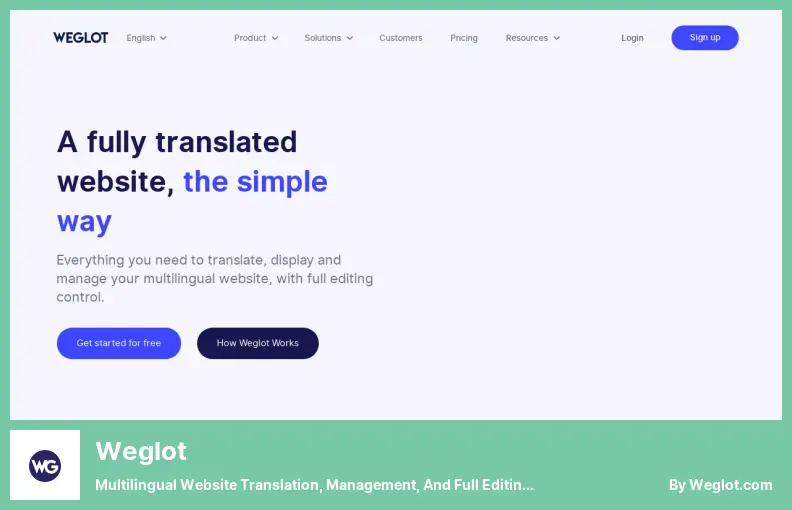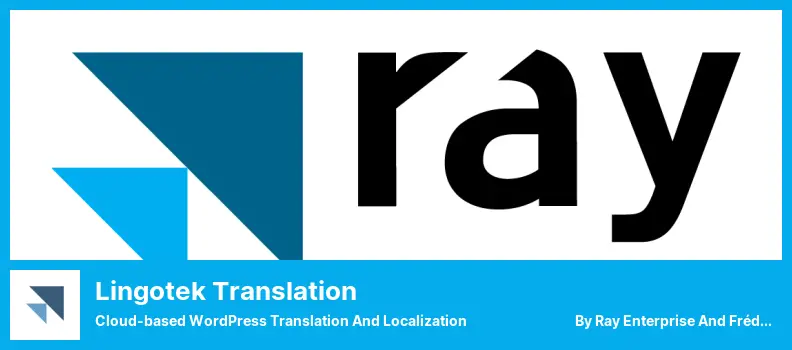Are you looking for the best Elementor multilingual plugins to help you create a website in multiple languages?
Since global business is booming and international audiences are gaining traction, it is becoming increasingly important to provide content in multiple languages. Finding the perfect plugin to get your multilingual site up and running can be a challenge.
This blog post will guide you through some of the best Elementor multilingual plugins, so you can make an informed decision about which one is the best choice for you. Also, they work with popular WordPress themes.
With the advent of Elementor page builder, it is easy for you to make sure that your website is viewed around the world thanks to the fact that it has become one of the most popular page builders for WordPress sites.
Elementor multilingual in the best WordPress plugins makes it possible to switch between multiple languages on the same page, allowing visitors to interact with content in their own language. You can also customize the appearance and features of each version of your page.
In any case, having a multilingual version of your website will help you reach a wider audience, regardless of the type of website you build. Elementor multilingual plugins allow you to create a website quickly that is easily understood by your visitors regardless of their language. Here are some of the best Elementor multilingual plugins that you can choose from and see which one is the best one for you.!
If you used the Weglot plugin, you can easily add more than 100 different languages to your WordPress website so it is fully multilingual.
This Elementor multilingual plugin offers manual and automatic translations depending on your target audience. If you require translations for a specific audience, you can choose from two popular translation tools: Google, DeepL, and Microsoft.
In Weglot, you can choose between two translation interfaces, the first of which simultaneously shows both the original and translated versions. This feature allows you to modify the translation further if necessary.
The interface provided by this plugin lets you see a preview of your website’s front end and a translation optimized for mobile devices.
The translation management system offered by this tool is designed to facilitate the management of projects for translators and facilitate their collaboration. If insufficient translators are on your team, it can provide translation services directly through the dashboard.
However, its main dashboard is not integrated with WordPress, so users must log in to Weglot separately.
Key Features:
- With multilingual SEO, you can reach a wide range of new audiences
- Automatically translate your website
- Communicate between translators and developers more efficiently
- Reduce website translation complexity
Using Polylang Pro you can translate the content on your WordPress website including the widgets, menus, categories, and tags.
Besides the convenience offered by Polylang with its ability to add as many languages as you wish to your WordPress installation, it also lets you group translations into subdirectories, subdomains, or even different domains depending on the language.
Adding a language switcher to the navigation menu or as a widget at the bottom of the page is another method of assisting visitors in switching between languages as quickly as possible.
Lingotek offers a translation service that you can integrate into your Polylang Pro projects to save time and energy during the translation process, and able to use professional and automatic translation services throughout the entire process if desired.
When website owners want to use the Yoast SEO plugin to optimize their content for search engines, they frequently use that plugin along with other WordPress SEO tools.
Despite its free nature, Polylang is only suitable for certain needs. For example, URL slug translations cannot be done, and there is no premium support available with Polylang.
Key Features:
- Pages, media tags, menus, categories, and RSS feeds are all translated
- Cross-language post-synchronization is possible
- Automatic language updates and downloads for WordPress
- Content may be displayed via a language code, URL, subdomain, or domain
- Language switching is available as a widget or nav menu
- Allows for the use of RTL scripts in various languages
- Automatically translate pages and posts based on categories, tags, etc
WPML Plugin
an Easy Way to Build and Run Multilingual WordPress Sites
A WordPress translation plugin like WPML stands out from the crowd primarily due to its extensible functionality, which lets you translate entire websites including themes, plugins, taxonomies, strings, custom fields, etc.
By using this plugin, freelance translators can be created without administrative access. They can be assigned specific translator roles based on the language they are translating.
A WPML website can be translated using one of three methods. The first is machine translation, which Google or Microsoft Azure provides.
WPML lets you partner with third-parties to handle translation, so you don’t have to worry about doing it yourself or hiring a translator.
There are 40 language options offered by WPML, which is considerably fewer than the number of languages offered by other paid translation plugins.
You will receive 2,000 free credits monthly as part of the WPML automatic translation service. The value of each credit varies depending on the machine translation software you use. If you exhaust all the credits, you must purchase each translation separately.
Key Features:
- Providing professional translation services of the highest quality
- Easily choose which languages to translate and who will translate them
- With Google DeepL Microsoft, you can automate translations and achieve 90% accuracy
- An electronic glossary and translation memory are available for users
It is possible to separate translations based on the language of discussions across multiple websites using MultilingualPress, a WordPress plugin that allows you to perform language translations independently.
The management and customization of translations can be significantly streamlined with the help of the Advanced Custom Fields plugin, which integrates seamlessly with MultilingualPress.
In MultilingualPress, you are able to easily create multilingual shops on your eCommerce website and translate your posts in a variety of languages without any additional programming knowledge.
Besides being compatible with MultilingualPress, WooCommerce can also help businesses expand their reach into new markets. In addition to these features, the plugin supports more than 800 languages as of when you download it. More languages may be added over time. Nevertheless, the plugin supports more than 800 languages.
MultilingualPress does not only resolve the language issue; it also displays the user’s preferred language alongside the browser’s default language. To have a multilingual website on WordPress, this multi-language Elementor plugin is necessary.
Key Features:
- A manageable cache system that is simple for you to use
- Advanced users will benefit from improved custom field compatibility
- language-specific websites should support automatic hreflang
- Translate the WordPress default content into another language
- adapted for the WooCommerce online store
- A Language Switcher can be made very quickly
Your WordPress site can easily translate your content, plugins, and custom post types if you have TranslatePress installed.
TranslatePress also offers automatic and manual translation services, similar to Lingotek, which has a language switcher to adjust language settings according to the user’s preferences.
Using TranslatePress, users can translate directly from the front end, using live preview features that make it possible to identify mistakes during translating and edit them immediately, saving both time and effort on a per language basis. By identifying mistakes during translation, users can fix them immediately, maximizing efficiency.
If you wish to have your translations outsourced, TranslatePress allows you to connect directly with translation agencies. However, this can be a challenging process.
A translator account cannot be created before the translator has subscribed to this premium service and has translated metadata.
Key Features:
- Combining strings with translation blocks for longer HTML blocks
- Translate your pages live and get a preview
- Compatible with all themes and plugins available for WordPress
- Uses your Google API key to implement automatic translation
- Gettext translation for WordPress plugins and themes
- Automatic and manual translation support
GTranslate Plugin
Multilingual WordPress Site With Google Translate Automatic Translation
You can quickly and easily translate your WordPress website into other languages using GTranslate, a plugin from Translate AI Multilingual Solutions.
If websites plan on translating a large volume of content in the future, plugins like this one will be able to provide their users with boundless terms and content as they go forward.
Typically, translation plugins only support a small number of languages. However, this plugin supports more than 100 languages, making it more flexible than hundreds.
It’s a relatively uncommon system since it only supports a few languages, compared to other systems which support over 100 languages. It’s an unusual system because it is relatively uncommon.
Your customized language switcher plugin allows your customers to manage their translation process by accessing their customized URL structures and switching between languages with one click.
Using the free version gives you access to some of the better features, like editing machine translations and tracking languages that are not available in the paid version.
You can quickly create a multilingual website with this Elementor Translation Plugin by following a few simple steps and exerting little effort.
Key Features:
- Integration with Google Analytics is available
- Automated machine translation from Google for free
- The mouse-over effect is enabled by default
- Hides Google’s top frame after the translation has been completed
- Hides the ‘Suggest a better translation’ pop-up window
- Online translation of websites in real-time
In order for WordPress websites to be translated into any language, including posts, categories, and pages, Lingotek Translation offers a simple way to do it in addition to being able to handle multilingual WordPress websites.
As this text editor can be used for both translating and reviewing, translations can be done manually or in a group, one-on-one or jointly, and translations can be done using Lingotek Workbench both separately and together.
Up to 100,000 characters can be translated into a foreign language simultaneously using Lingotek’s machine translation software.
The Microsoft Translator API can be used to automate content translation because Lingotek’s machine translation technology is integrated into its software.
By performing the translation work for you in a transparent manner so that you can monitor its progress, a professional translation service can help you instead of doing it yourself.
Once the translation is completed, you can download it and post it to your website. Along with translating, Lingotek provides a convenient user experience, but SEO tools are unavailable.
Key Features:
- Every user can choose the language for the WordPress admin interface
- Translate posts pages, media categories, post tags menus, widgets
- Supports custom post types, custom taxonomies, sticky posts, and RSS feeds
- Language switching is available as a widget or nav menu
FAQ
You can make multilingual content quickly and easily with WPML (WordPress Multilingual Plugin), as it works seamlessly with the Elementor Page Builder.
You don’t have to do much to use a multilingual plugin like WPML with Elementor. Just install it, activate it, then choose your language. You’ll be able to translate your content into multiple languages once the plugin is activated in the page editor.
Elementor multilingual plugins offer several benefits, including creating multilingual content quickly and easily, making your site more accessible to international audiences, and increasing traffic from countries without English.
Polylang, Weglot, and TranslatePress are also multilingual plugins you can use with Elementor. Each of these plugins offers different features, so you should check them out carefully and pick the one you like best.
Conclusion
Thanks for reading our blog post on the best Elementor multilingual plugins. We discussed some of the key features to look out for when you’re looking for a plugin that can help you make your website multilingual.
If you’re still looking for more information and tutorials related to this topic, be sure to check out BetterStudio’s blog for more great content. You can also follow BetterStudio on Facebook and Twitter for the latest tutorials on using Elementor.
In conclusion, we hope you found the information provided in this blog post helpful as well. If you have any questions or comments, please do not hesitate to contact us using the link below. Thanks again.!