Are you looking for the best Moodle alternatives and competitors to launch your online education website? If so, this article is just the thing for you.
Creating great educational sites requires a great Learning Management System (LMS). An LMS software enables you to create, manage, track, and record educational courses, training, etc.
Moodle is one of the top LMS platforms offering a comprehensive set of features for building courses online. However, Moodle doesn’t need to align with every individual’s LMS needs.
Hence, in this article, we’ll present you with a list of the best Moodle alternatives & competitors that might prove better for you.
Let’s start!
What is Moodle? An Overview

Moodle is one of the most popular Learning Management System (LMS) platforms used by millions of users worldwide. Since it’s an open-source LMS platform, it’s possible to personalize your eLearning environment at your convenience. Further, it can also be easily customized using several plugins to meet your specific needs.
The major highlights of Moodle LMS are listed below:
- Easy course setup (Add/upload courses, specify categories, course settings, course formats, etc.)
- Self-enrollment (by students themselves), Manual enrollment (by teachers), and bulk enrollment options
- Progress tracking and gamification elements, such as badges
- Course reports and analytics
- File management (Adding files to your courses, editing, updating uploaded files, etc.)
- Quizzes and assignments
- Discussion forum to encourage the exchange of course-relevant ideas
- Multilingual support
Why Do You Need Moodle Alternatives?
Given the comprehensive LMS features, you must be wondering why to choose an LMS alternative to Moodle. Well, here’s the reason why you might want to look for other learning platforms like Moodle.
- Moodle is an open-source platform that requires you to download the software on your local server or your web hosting company’s server, which might not be suitable for small business owners.
- You need technical skills to set up Moodle properly.
- Moodle might be hard to navigate for beginners and first-time users.
- Though creating and managing courses is easy with Moodle, you don’t have complete control over every aspect unless you have technical knowledge.
- It lacks a modern and interactive user interface.
- It lacks advanced course reports and analytics.
Though Moodle comes with several course-building capabilities, it still lacks in some aspects as mentioned above. Therefore, you need to look for better Moodle alternatives and competitors.
7 Best Moodle Alternatives & Competitors for 2022
Now, here’s a list of the top LMS alternatives to Moodle with better flexibility and customizability.
1. Masteriyo LMS
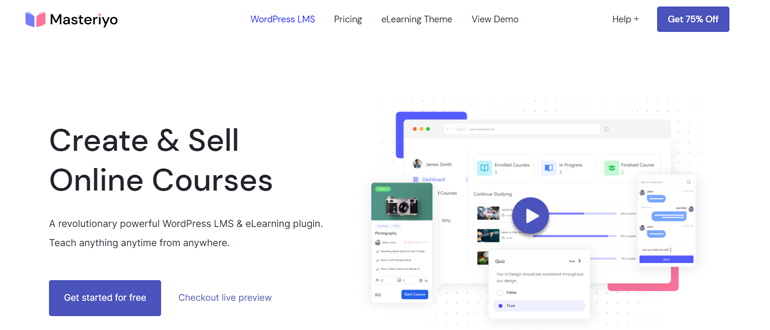
Masteriyo LMS is an open-source WordPress plugin with advanced features that enable everyone to create and sell courses online without fuss. Using this plugin, one can easily create structured content and make interactive quizzes from the single-page interface.
Masteriyo is also super-fast to load as it’s built on modern React JS technology. Further, this plugin is also highly flexible and extendable to meet several LMS requirements, such as multiple instructors, assignments, course FAQs, white labels, and more.
However, one must understand that Masteriyo isn’t a standalone LMS platform. It’s a plugin that requires the installation of WordPress, a popular Content Management System, to be functional. So, if you don’t have a WordPress already, you must set it up first. You can do that by choosing hosting services like Bluehost, SiteGround, etc.
For your convenience, you can also check our easy guide on creating an LMS website in WordPress.
Major Features Highlight
- Distraction-free mode to help learners focus on their courses entirely
- Build attractive certificates with certificate builder to encourage your students
- Course progress bar to locate the step of the course curriculum
- Compatible with any WordPress theme
- In-built order system to help you sell courses without depending on third-party plugins
Support
Masteriyo LMS has a team of experts who are ready to help you 24/7, even if you use the free version of the plugin. Apart from that, you can also contact the team from the contact page. Live chat support, and detailed documentation are also available for self-help.
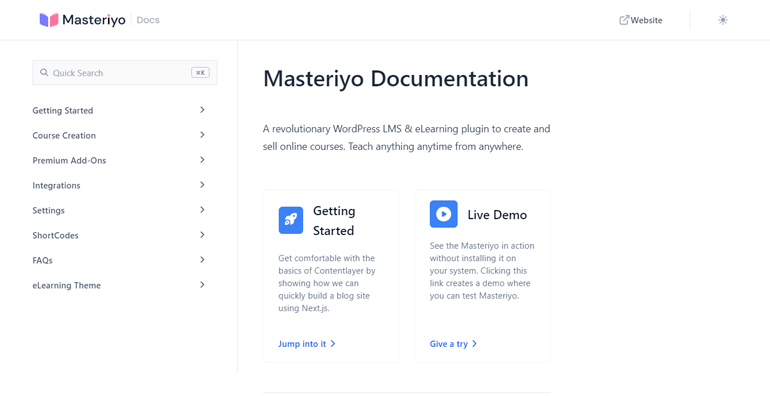
Cost: Free or $49.75/year for 1 Site License
2. Canvas LMS
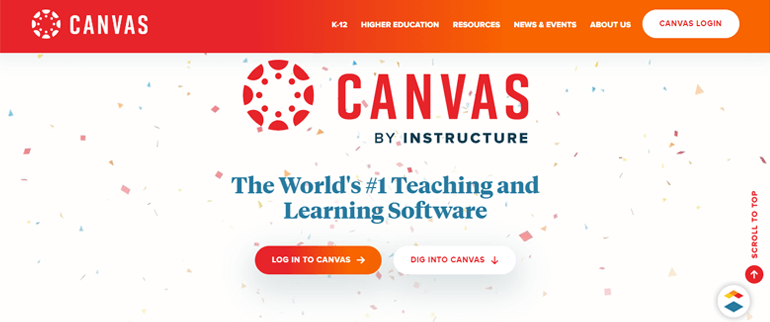
Canvas LMS is a powerful Learning Management System that delivers dynamic teaching and learning experiences to its users. This modern tool ensures accessibility to every single thing that instructors and learners need from one place, like course content, quizzes, grades, data, etc.
Since Canvas is a cloud-based platform, you can rest assured that you won’t face any downtime issues due to updates. Further, you can enrich students’ learning experience with as many audio, visuals, and video as you like as there aren’t any file size limitations with Canvas.
Major Features Highlight
- Supports in-person, online, and blended learning
- Guarantees an uptime of 99.9% for a robust educational ecosystem
- Collaborations among students and instructors via group chat, video, and messaging tool
- Industry-leading mobile apps for both teachers and students to provide access to anything they need on the go
- Canvas API seamlessly integrates with Google Classroom, Microsoft Teams, Zoom, and more to deliver a centralized learning hub.
Support
Canvas provides you with troubleshooting guides and FAQs for self-support. Likewise, you can visit its community with several step-by-step guides and resources. You can also contact them via contact forms, send emails for general inquiries, or even call them to get help.
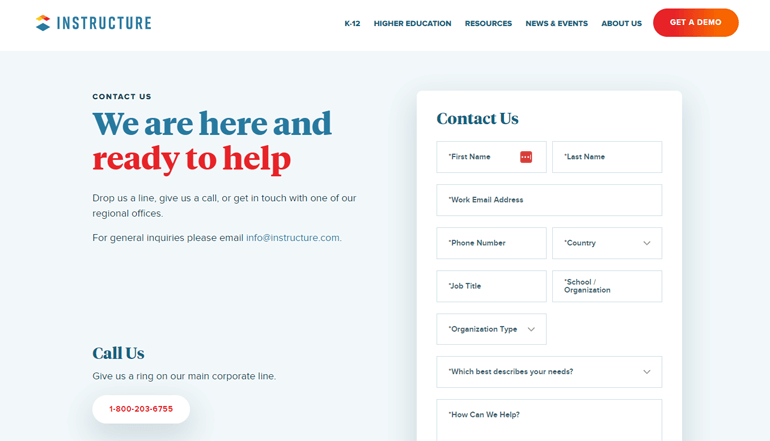
Cost: Free Trial Available
3. Google Classroom
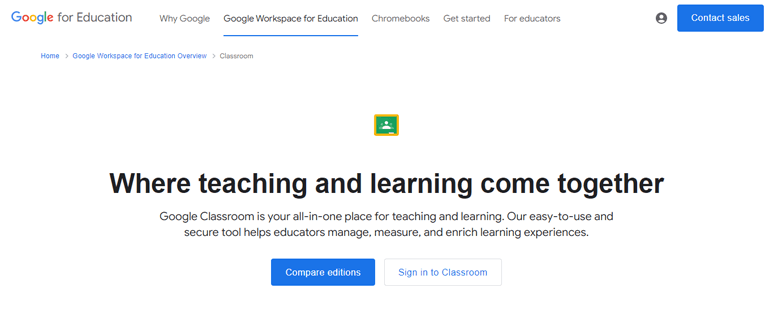
Google Classroom is an online learning platform integrated with Google Workspace. Thus, anyone with a Google account can easily access this platform without signing up for yet another account. Further, the simplicity and ease of use of this LMS are one of the major reasons why it’s adopted by millions of users worldwide.
Since it’s a part of G-suite, it seamlessly integrates with Google Meet to conduct meetings. Further, integration with Google Drive makes creating and managing course materials and other documents easy.
While Google Classroom isn’t a platform with advanced LMS features, it’s still perfect for those with basic LMS requirements.
Major Features Highlight
- Easily prepare and schedule tasks, assignments, and quizzes
- Docs, Sheets, Slides, Forms, Sites, and Jamboard for real-time collaborations
- Track student progress in the grade book and export scores to your school’s student information system
- Configure security settings for a secure foundation of digital learning
- Integrates with thousands of apps for enhancing creativity and enabling unlimited opportunities for learning
Support
Google Classroom is a very intuitive and easy-to-use platform. However, if you need help, you can visit its help center for support. Further, it also has a help community.
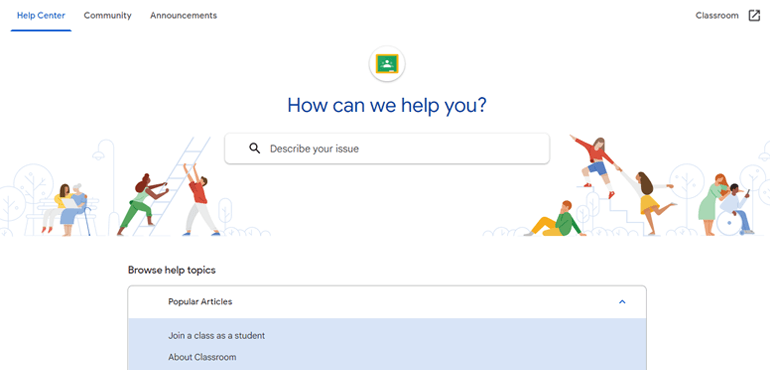
Cost: A basic Google Workspace for Education is free of cost. Nevertheless, you can contact the team for pricing for Education Standard, Education Plus, and Teaching and Learning Upgrade.
4. Thinkific
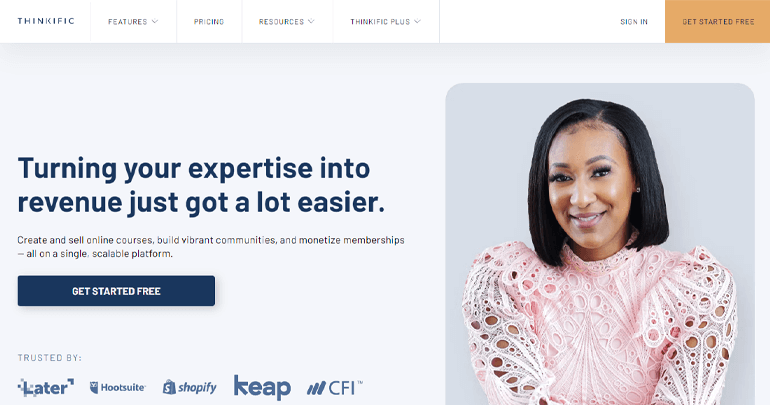
Thinkific is one of the best Moodle alternatives for creating self-paced, scheduled, cohort courses, and providing live lessons and webinars without any technical experience. You can choose from the wide range of course templates by Thinkific experts or design your own from scratch.
Besides, the drag-and-drop course builder and a feature to import existing courses further make course building a breeze. With Thinkific, you can also promote your courses on social media like Facebook, Twitter, LinkedIn, etc., and even share your student’s achievements.
Major Features Highlight
- Support different types of content like text, images, audio, video, PDFs, presentation, etc.
- Set your courses to private or hidden to protect valuable content and disable text copying
- Automatically send attractive certificates to your students on successful course completion
- Easily accept payments from students without any transaction fees
- Customize your learning environment using several apps from the Thinkific App store
Support
Thinkific provides email and chatbot support for its free service. However, for premium service, you get an email, priority email, live chat, and phone support, depending on your chosen plan. Additionally, you’ll also find FAQs, blogs, and more for the answers to your queries.
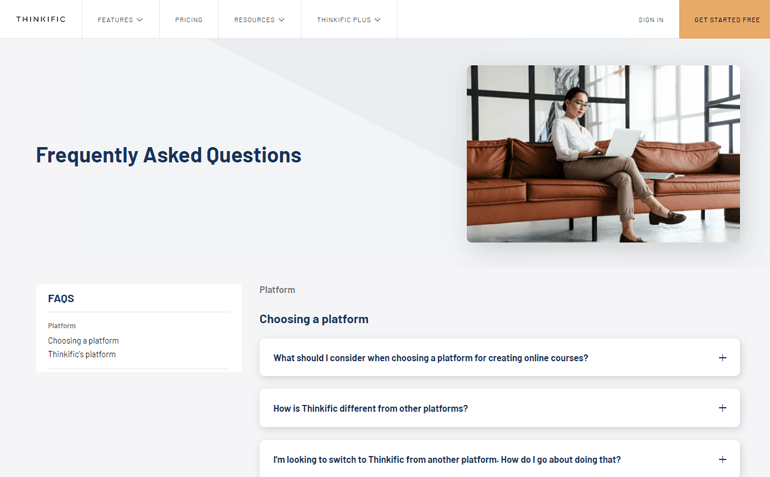
Cost: Free or $36/mo. for basic plan
5. Teachable
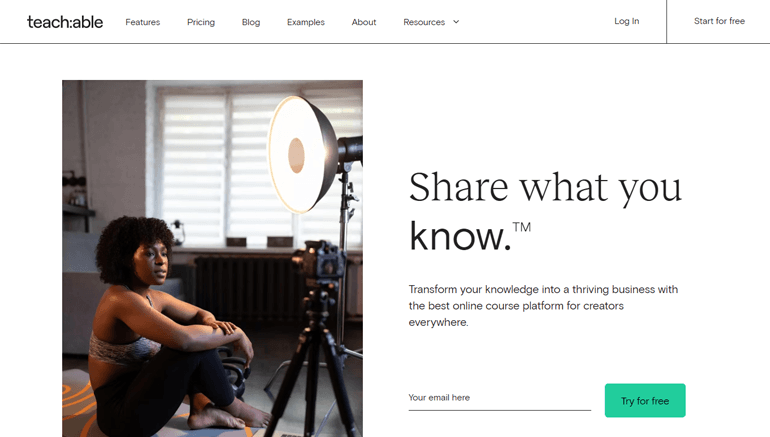
Another LMS alternative to Moodle on our list is Teachable. It’s a robust online teaching platform used by 100,000+ course creators to share their expertise worldwide. It empowers you to build impactful courses using its drag-and-drop course builder.
Besides, you can also personalize your content with its powerful customization tools. On top of that, Teachable also enables you to build a checkout page with full eCommerce capabilities to start selling your courses in minutes.
Not to mention, Teachable accepts payments over 130 currencies via PayPal, Google Pay, Apple Pay, and more.
Major Features Highlight
- Integrates with powerful tools like Mailchimp, Zapier, Google Analytics, etc.
- Guarantees an uptime of 99.9%
- Built-in sales page builder for building the checkout page
- Industry-leading fraud protection, encryption, and backup capabilities to protect your data
- Use affiliate marketing tools to recruit partners and promote your business
Support
Teachable promises to provide the support you need regardless of where you are on your business journey. Depending on your purchase plan, it includes support via email, live chat, private community, etc. Further, it also has a knowledge base in its support.
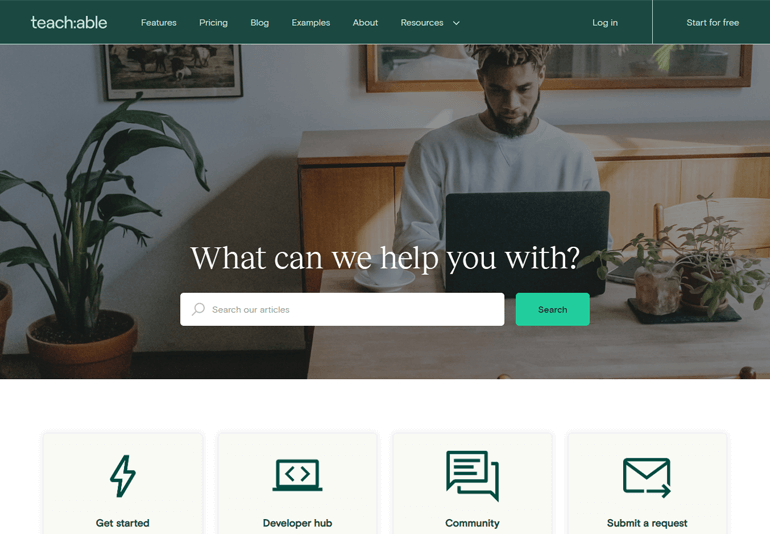
Cost: Free or $39/mo. for the Basic Plan
6. Talent LMS
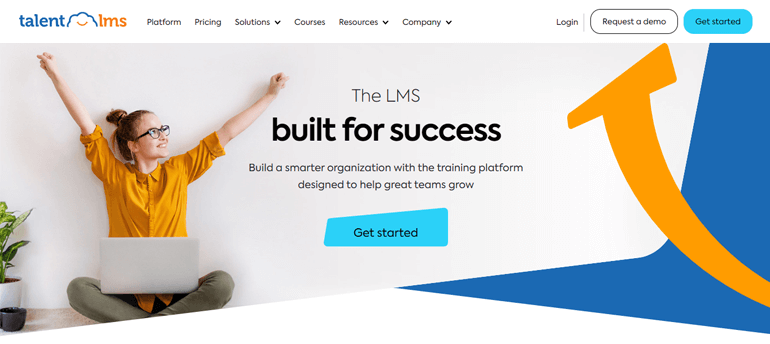
Talent LMS is one of the top cloud-based Learning platforms like Moodle with advanced functionality. The best part of Talent LMS is that it’s extremely easy to create courses in a few simple clicks, add users, and go live in a flash.
Apart from that, it also supports the latest eLearning content standards like SCORM, xAPI, and cmi5. Talent LMS is also rich in communication tools with private messaging options, calendars, and discussion forums to keep your learners engaged.
Additionally, it’s integrated with videoconferencing support to let you conduct live training sessions. Further, you can also connect with apps like Microsoft Teams, Zoom Meetings, etc.
Major Feature Highlights
- Supports all types of media like videos, presentations, and docs to build courses
- Engages your learners with gamification features like badges, points, rewards, and leaderboards
- Option to use your own domain name and logo
- Available in over 30 languages to support your international students
- Responsive design that fits any device
Support
Talent LMS provides email support for its free and starter plan users. For users with higher plans, there’s single-sign-on support available. Besides, several knowledge bases, blogs, and video tutorials are also available.
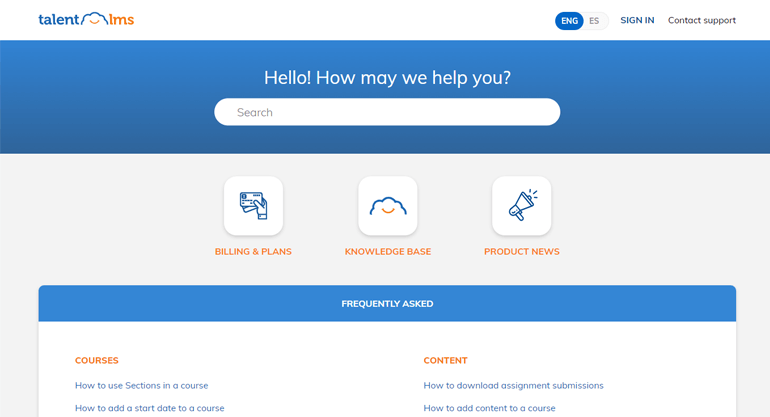
Cost: Free or $89/month for a Starter Plan
7. Sakai
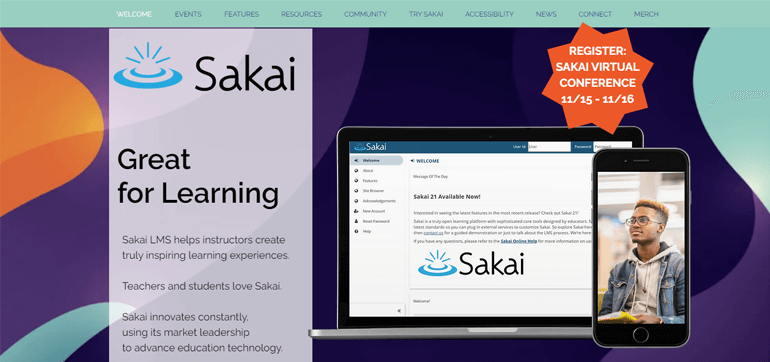
Sakai is an open-source Moodle-like LMS software developed by educators themselves. Thus, it’s devoted to providing flexible and highly functional teaching and learning environments for both teachers and students.
It also has a powerful administrative system for managing courses and users per your business needs. Further, Sakai also provides you with incredible features for creating online and offline assignments and calculating, storing, or distributing grade information to students.
Not to mention, you can also take attendance of your students online and even share files privately using Dropbox tools.
Major Features Highlight
- Control access to your course materials via conditional release
- Configure roles and permissions to match your business processes
- Schedule and maintain deadlines, activities, and events relevant to your courses or projects using the calendar
- Post important announcements and schedule notices to display at specific times
- Award printable certificates
Support
Sakai has helpful user guides and video resources to help you set up a dynamic learning environment. Further, it also has a community wiki for your convenience.
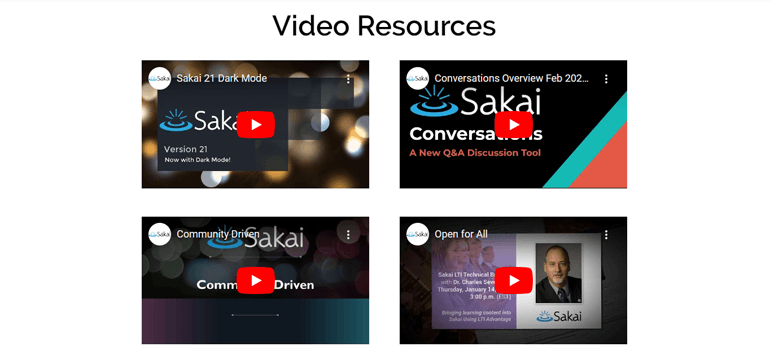
Cost: Free
Wrapping Up!
Though Moodle is a widely used LMS solution, it still lacks in several areas. Besides, it might not be a perfect fit for everyone. And therefore, we’ve presented you with seven of the best Moodle alternatives and competitors you can use to build a robust online educational site.
Confused about which alternative is better than Moodle? Then, we suggest using Masteriyo LMS if you have a WordPress site. No need to worry even if you don’t have one because you can easily create a WordPress website using the best hosting services.
Still not convinced about using the WordPress website and Masteriyo LMS? In that case, we also have a detailed comparison of WordPress LMS vs Moodle. So, you can go through our comparison article before making any decision.
And it’s a wrap for our article on the best LMS alternative to Moodle. If you liked what you read, share it on your social handles.
Also, follow us on Facebook and Twitter to get updates on the latest WordPress articles.
Disclaimer: Some of the links in the post may be affiliate links. So if you purchase anything using the link, we will earn affiliate commission.