Whether you’re a creative or a consultant, you’ll need a way to advertise your experience to potential clients online. Creating a website is a great way to do this, but if you have no web development experience, then you might be intimidated at the thought of it. No need to worry though, because we’ve rounded up the best portfolio website builders to display your work in the most effective way possible.
Using these tools, you can easily design a beautiful site to showcase your expertise, even if you’re a total beginner. This way, you’ll be able to increase your visibility and attract new clients.
What to look for in the best portfolio website builders
Before you check out our list of the best portfolio website builders, you’ll need a sense of what to look for. This will depend on your unique needs, but you’ll generally want to consider the following:
- Usability and set up ⚙️ A portfolio website should be easy to set up. If you want to streamline the process, you might look for an all-in-one solution that includes web hosting and a domain name. You’ll also want to ensure that your website builder offers a user-friendly interface. This way, it’ll be easy to update your site as you complete new projects.
- Pre-designed templates 🎨 Some website builders offer pre-designed templates. Ideally, you’ll find one that includes template designs that are specific to portfolios. These will usually include essential pages like “portfolio” and “about.”
- Mobile optimization 📱 More than half of web traffic in the United States comes from mobile devices [1]. Therefore, you’ll want a builder with responsive features.
- Speed 👟 According to Google, bounce rates increase by 32 percent when your page load time goes from one to three seconds [2]. This means you’ll need a fast site. A good website builder will be optimized for strong Core Web Vitals scores.
- Cost 🤑 Websites require a domain and web hosting. If you’re using a website builder, you’ll likely need to pay for the software too. Some companies offer all these services bundled together.
There’s no perfect option for everyone. It’s about choosing from the best portfolio website builders on the market and finding the right one for your needs.
Seven best portfolio website builders
Now that you know what to look for in the best portfolio website builders, we’re going to share the top seven options. We’ll go over key features, pricing, and more! Let’s dive into it:
1. Squarespace

Squarespace enables you to build websites for almost any purpose. It gives you all the resources you need to create a custom portfolio that stands out.
This website builder offers a collection of stunning templates specifically designed for portfolios. They feature pre-designed pages for displaying galleries, projects, contact information, and more.
Furthermore, the signup process is a breeze. Squarespace lets you set up your website by answering a series of quick questions. You’ll also be prompted to choose your template and other key characteristics of your site:
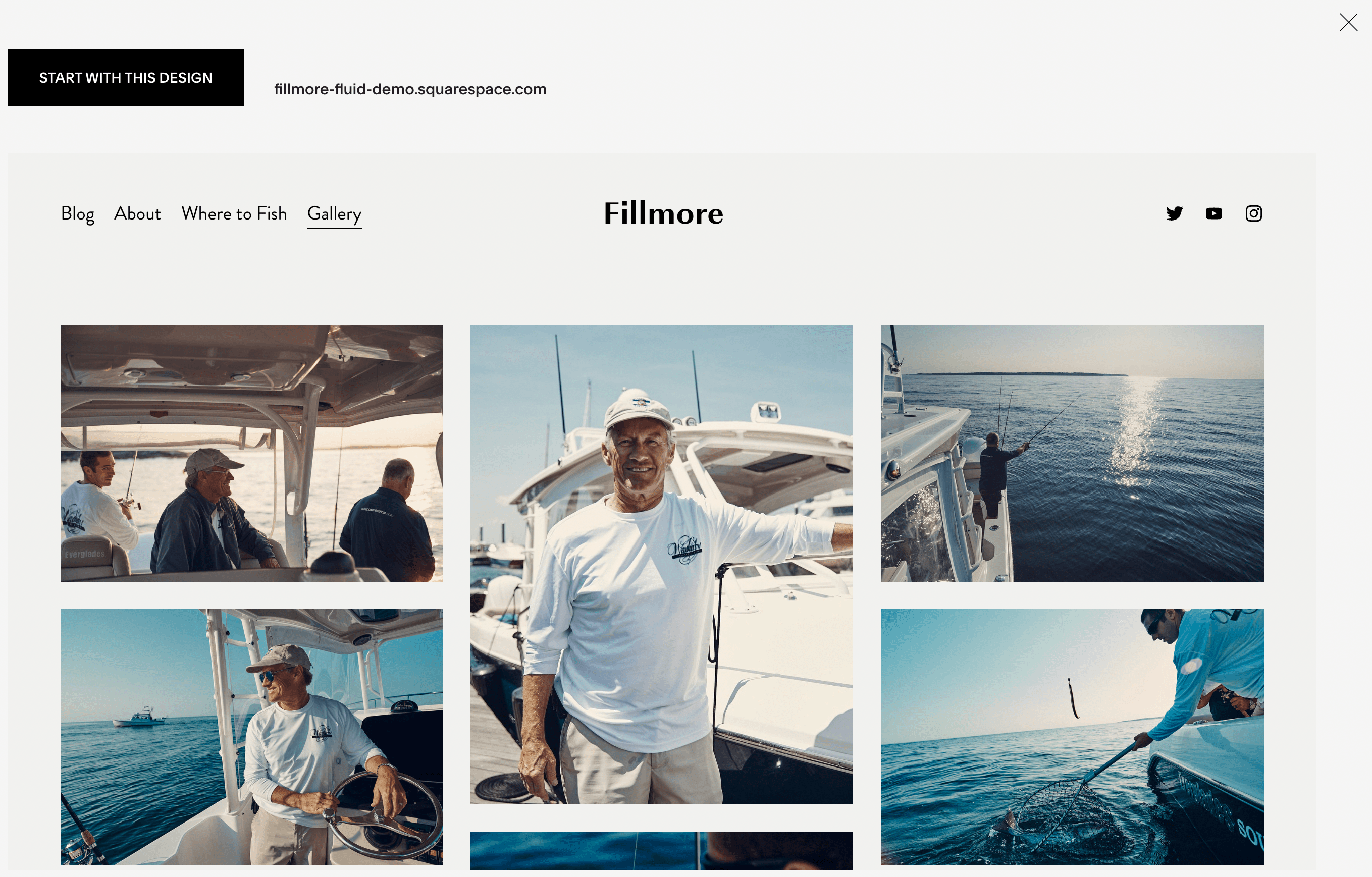
To learn more, you can check out our Squarespace review or our step-by-step Squarespace tutorial.
🎯 Key Features:
💳 Pricing:
Squarespace plans start at $16 per month when paid annually. It also offers a 14-day free trial.
2. Wix

Next on our list is Wix. This is another highly popular website builder. One major selling point is that you can use it for free thanks to its limited free plan.
However, when you choose the free option, you’ll have “wixsite.com” in the URL and Wix ads on your pages. If you want to remove ads and get a custom domain, you’ll need a premium plan.
Wix comes with tons of stunning template options for portfolios. Some of these are ideal for creatives such as illustrators:
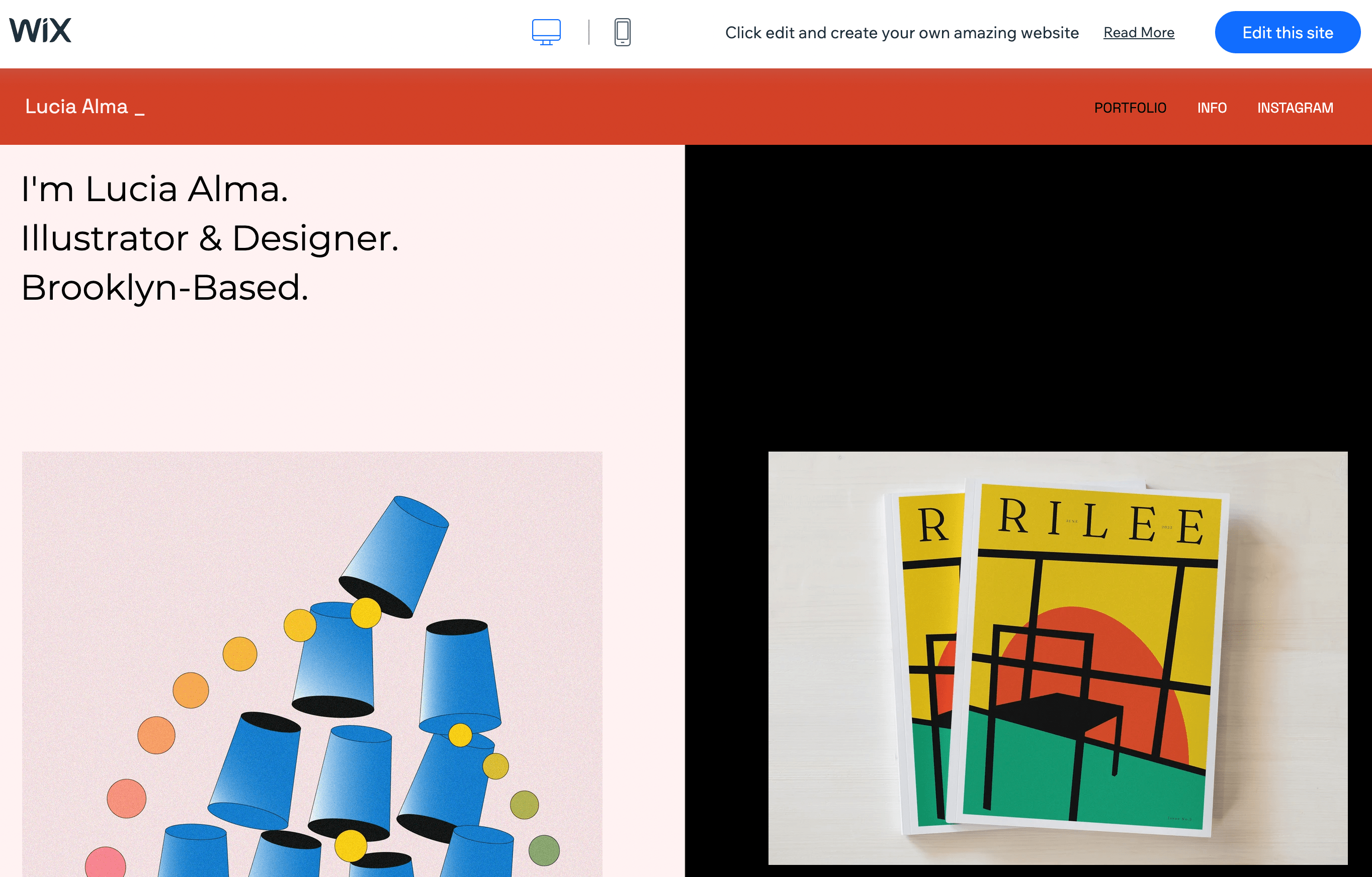
You can use Wix as an all-in-one solution. In addition to the essentials (hosting and domain), it offers branding tools, scheduling software, and more. Furthermore, all Wix websites are built with performance and search engine optimization (SEO) in mind.
To learn more, you can check out our Wix review or our step-by-step Wix tutorial.
🎯 Key Features:
- Drag-and-drop editor
- Multi-cloud hosting and 99.9% uptime
- Built-in marketing services
- A collection of portfolio templates
💳 Pricing:
Wix has a free option. However, if you want a custom domain, added storage, and more, you’ll need to upgrade. Premium Wix plans start at $16 per month.
3. WordPress.org

WordPress.org is a free and open-source content management system (CMS). It’s an excellent option for building a portfolio website, no matter your experience level.
With WordPress.org, you’ll need to find your own web host. If you choose a reliable provider, such as DreamHost, the setup and management process can be super quick and easy.
Plus, you’ll be able to get a custom domain and choose from hundreds of free WordPress themes:
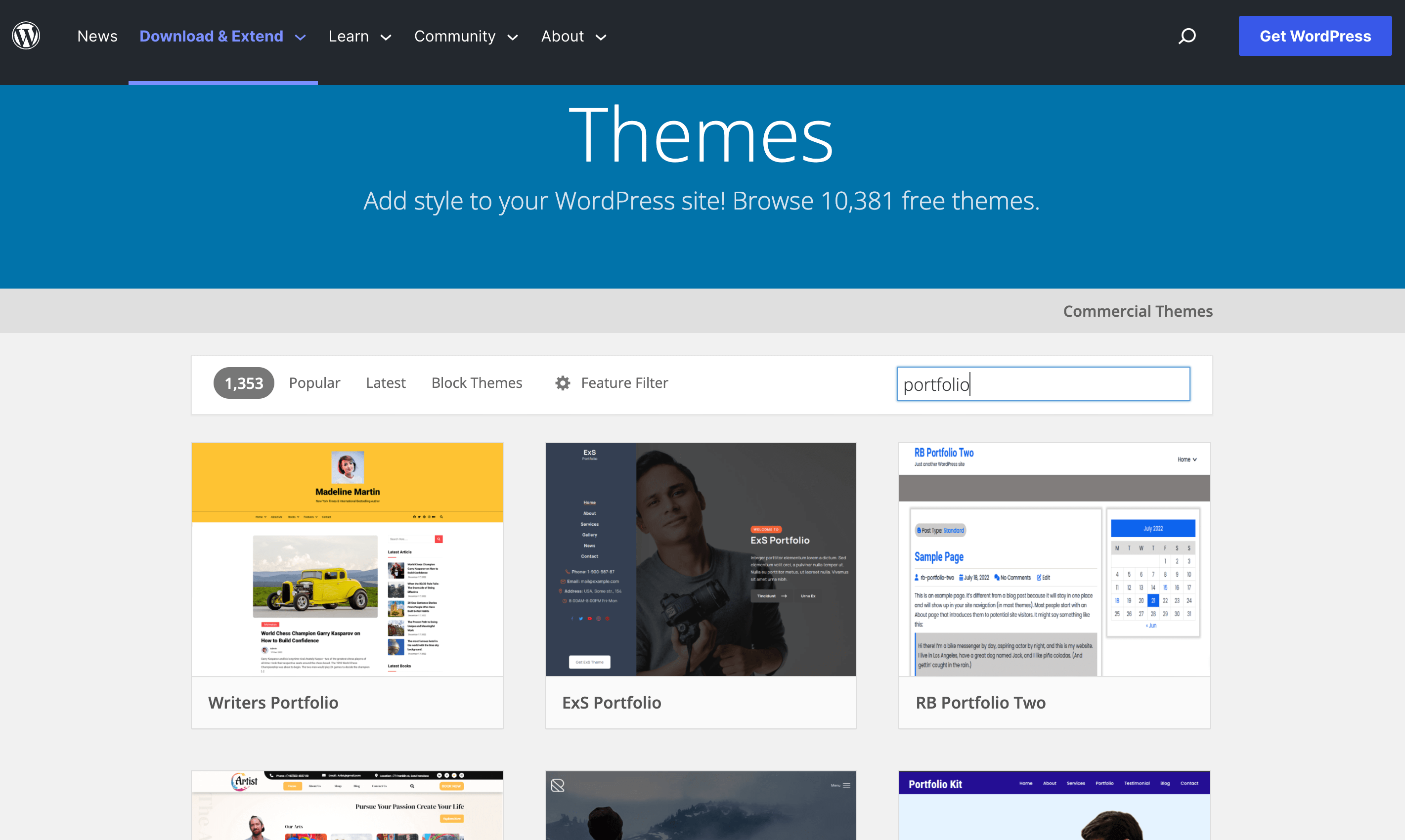
Themes are ready-to-use designs (similar to templates). You can choose from portfolio themes, responsive themes, and much more.
🔌 Recommendation: Our very own (free) Neve theme comes loaded up with over a hundred pre-built starter sites, including many designed specifically for portfolios.
Additionally, the WordPress Block Editor and Site Editor enable you to customize your site to your exact preferences.
What’s more, you can expand your website’s functionality with plugins. These extensions can improve many elements of your site, including performance and SEO.
🎯 Key Features:
- Hosts like DreamHost offer WordPress-based website builders to simplify the process of setting up your site
- Design your content using blocks or visual builders – it’s up to you
- A vast library of WordPress themes and plugins
- Enhanced customization with coding (optional)
💳 Pricing:
The WordPress software is free. However, you’ll need to purchase a domain name and hosting. If you choose DreamHost, plans start at $2.59 per month and include a free domain for the first year.
4. Adobe Portfolio
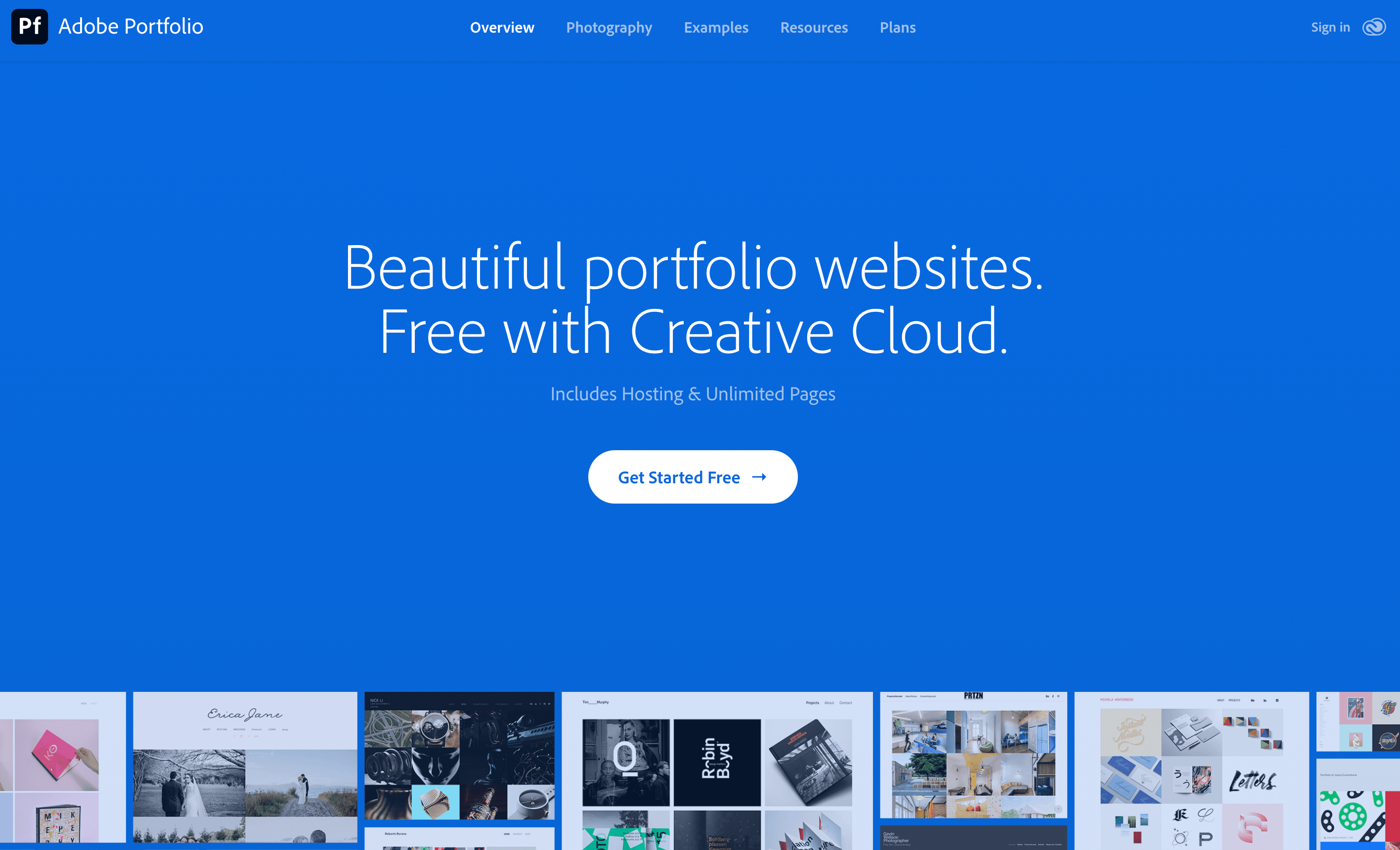
The Adobe Creative Cloud suite comes with Adobe Portfolio. This is one of the best portfolio website builders for visual artists.
With Adobe Portfolio, you’ll get some unique perks, such as access to Adobe Fonts and integration with Behance. Your Adobe Portfolio will also be automatically optimized for any device, and it can feature responsive photo grids.
Plus, you’ll get password protection and a custom domain. After you sign up, you can choose from ready-to-use themes:
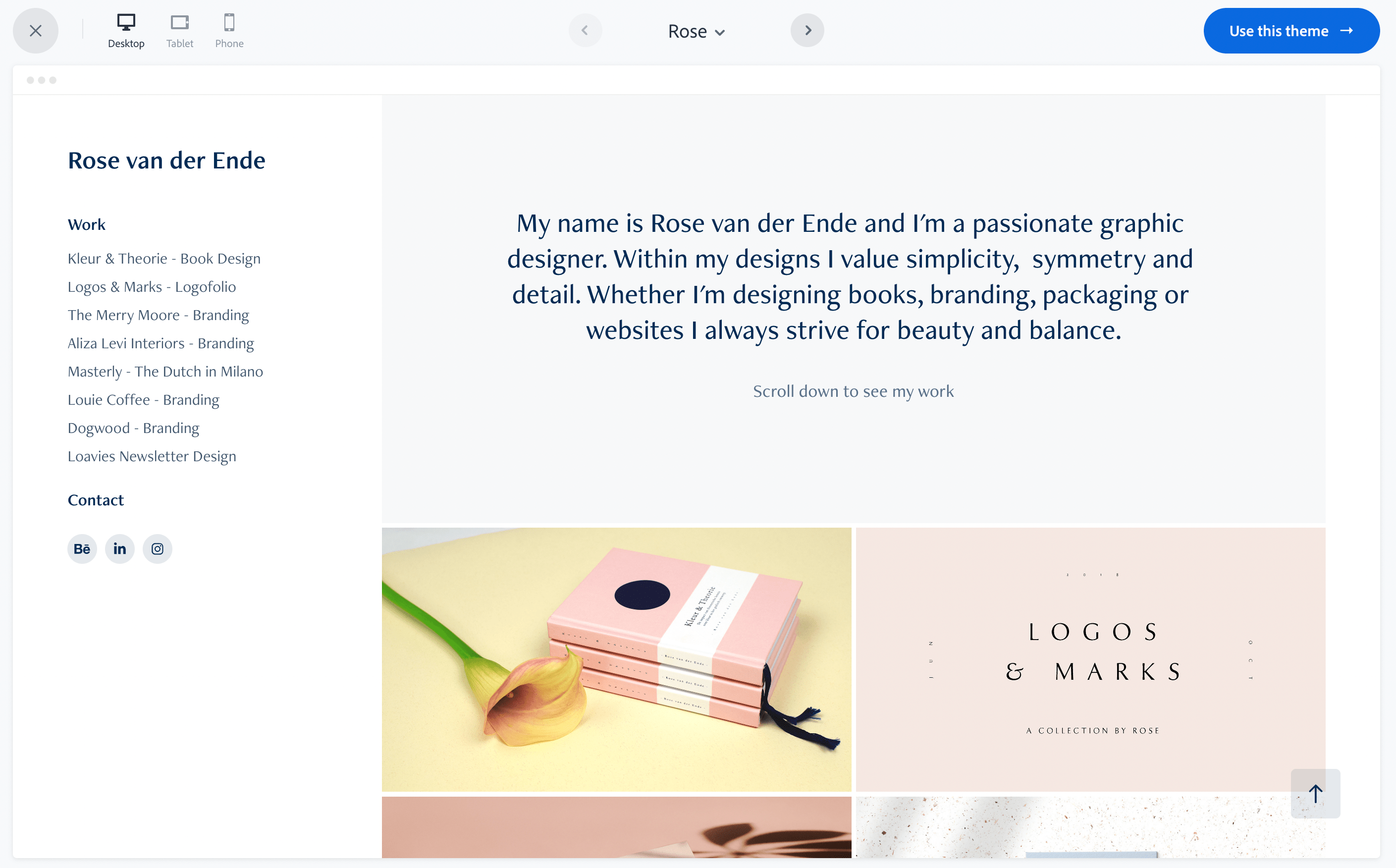
Adobe Portfolio will also give you access to Photoshop and Lightroom. Additionally, photographers, illustrators, and designers can enjoy a signup process that’s customized to their profession.
🎯 Key Features:
- Integration with a variety of Adobe products
- Unlimited hosting and bandwidth
- Portfolio website templates
💳 Pricing:
Portfolio comes with the Adobe Creative Cloud subscription, but it’s a bit pricey. Instead, you can get the Photography bundle for just $9.99 per month. This includes Portfolio, Photoshop, and more.
5. Dunked
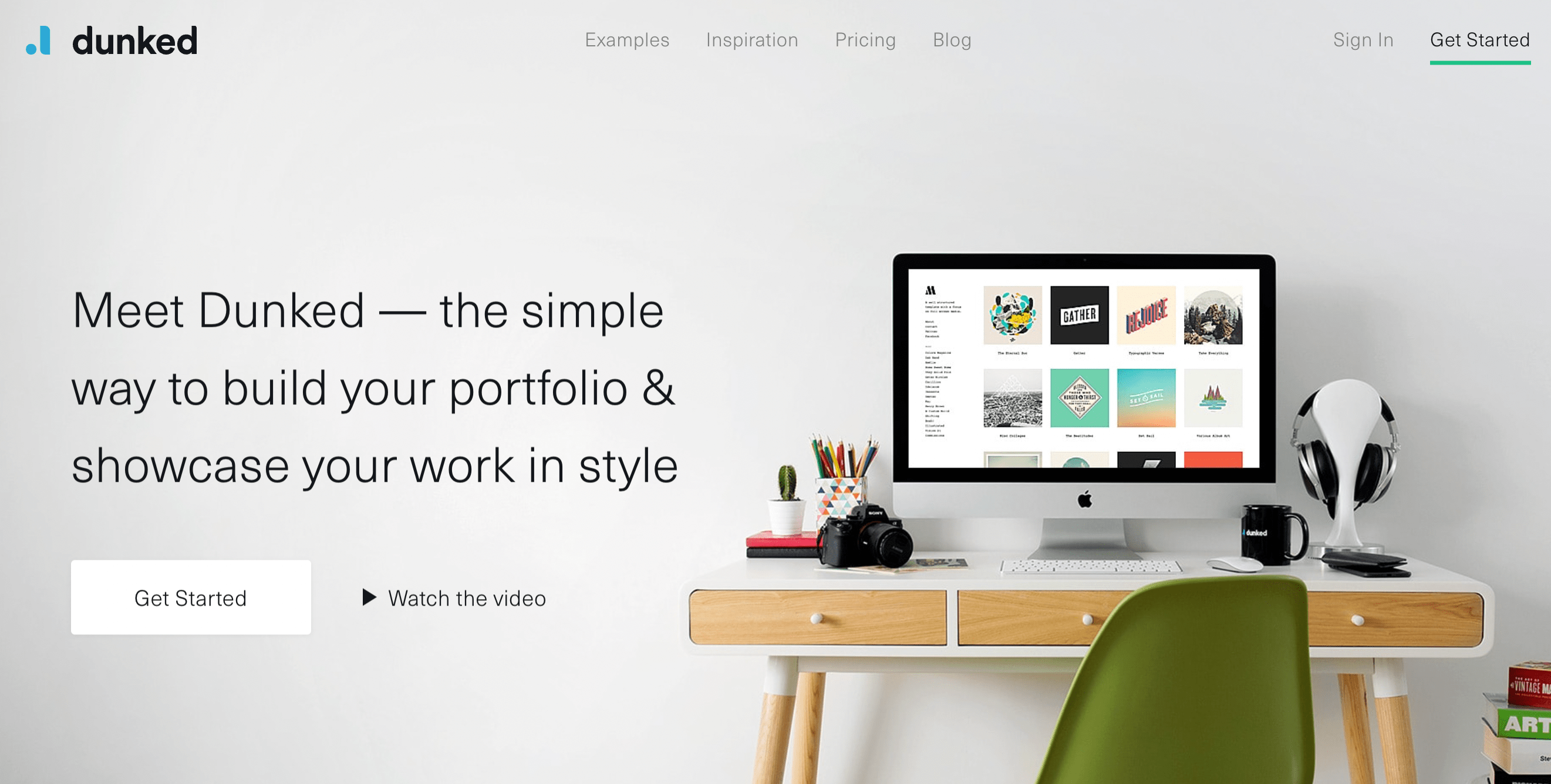
Dunked is a boutique portfolio solution geared toward creators who favor a clean and simple design. With this option, you’ll be able to choose from a variety of eye-catching templates for your projects and artwork:
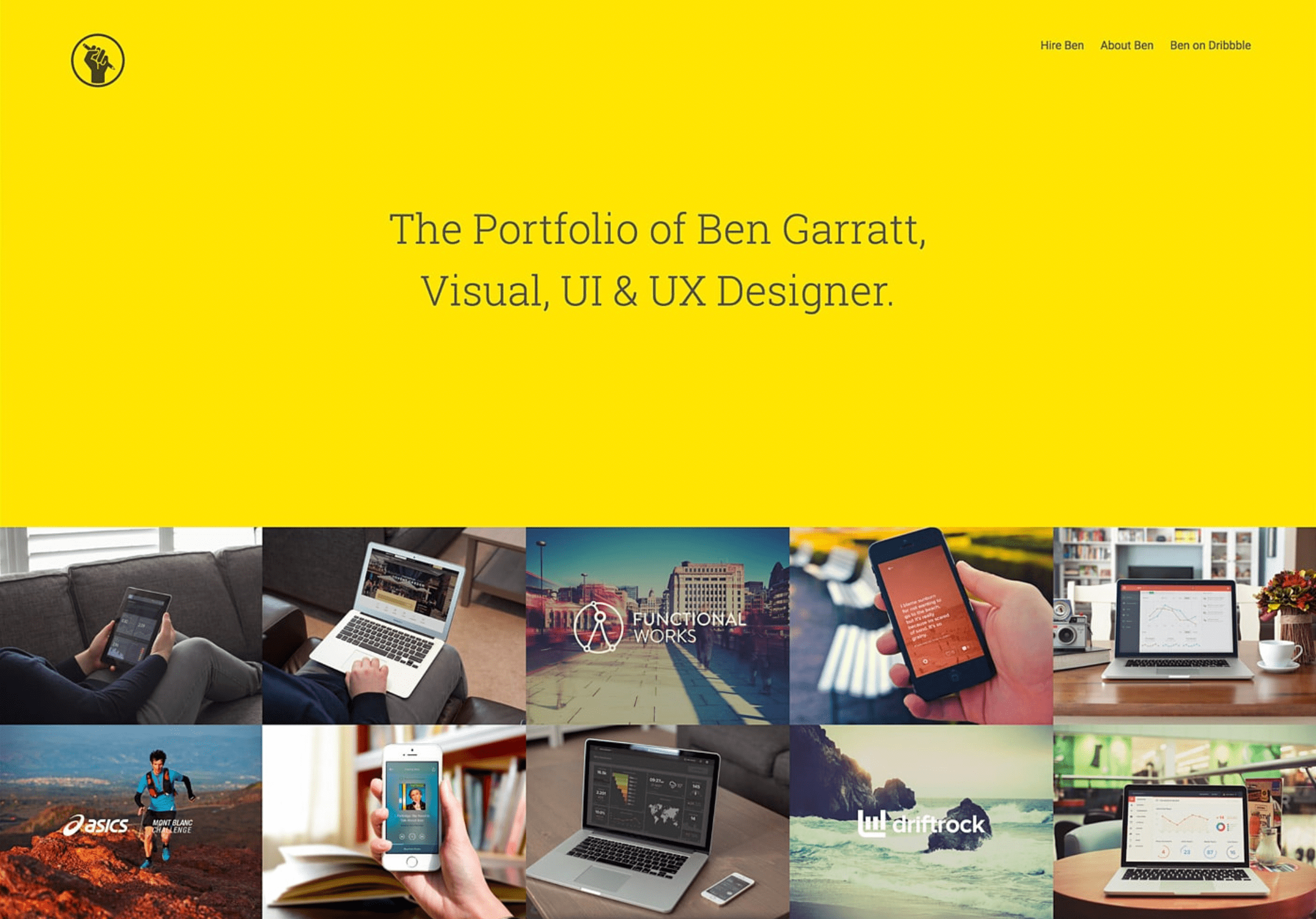
Additionally, Dunked lets you switch between themes and easily customize layouts, typography, colors, etc. Plus, you can embed audio and video content from third-party services like YouTube and SoundCloud.
Furthermore, all Dunked plans come with hosting on secure, dedicated servers powered by Rackspace. One major downside of Dunked is that you’ll need to purchase a custom domain with a separate domain registrar.
🎯 Key Features:
- Professionally designed templates
- Easy editing of layouts, typography, and so forth
- Added customization using HTML and CSS
- Fully responsive and “retina-ready” designs
💳 Pricing:
Dunked plans start at $8 per month when billed annually. It also offers a 10-day free trial.
6. Webflow
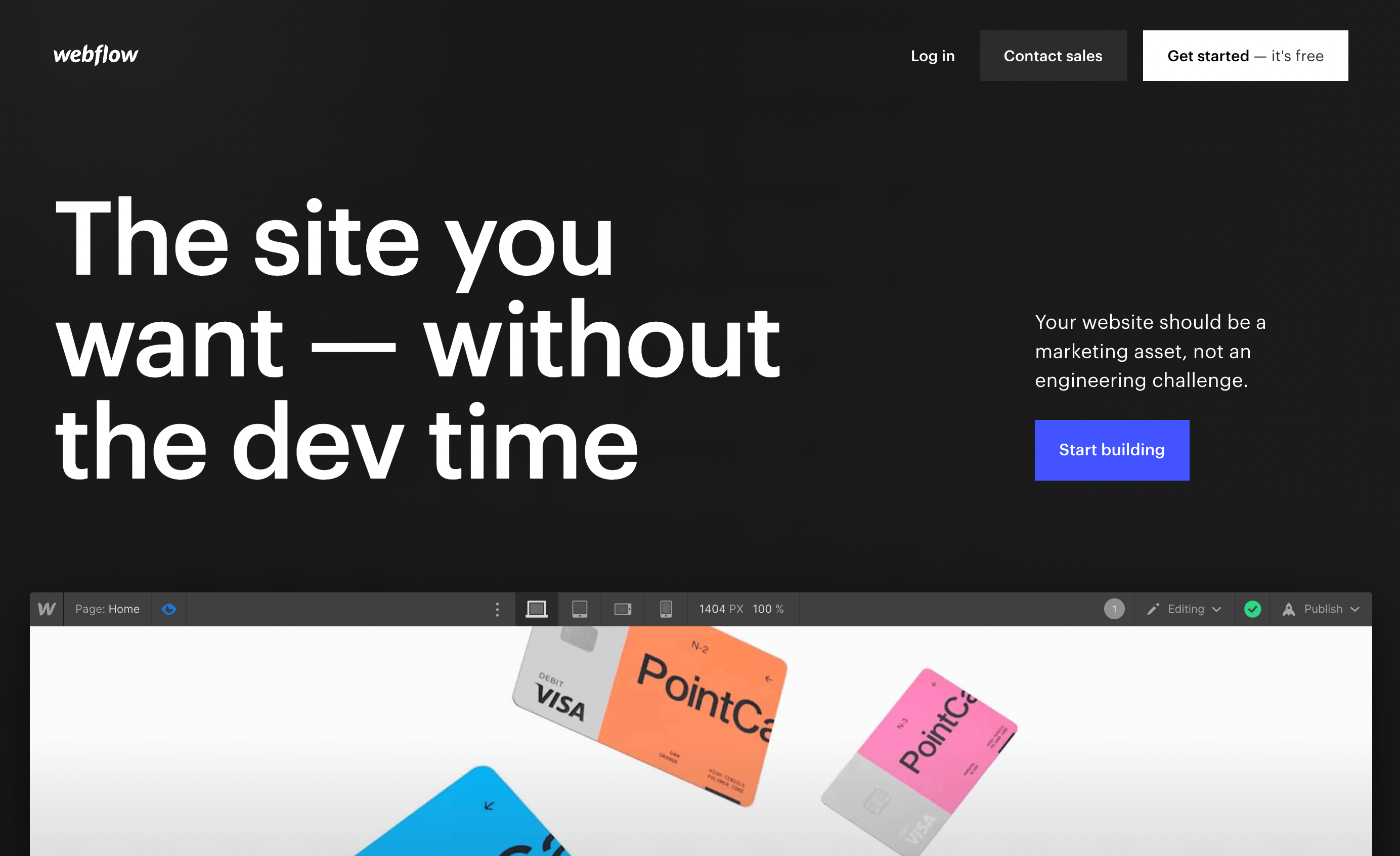
Webflow is a website builder that’s popular with designers because it still gives you access to your site’s underlying code. You can sign up for its free products and enhance them by upgrading to a premium plan.
This tool is designed to facilitate team collaboration. Using Webflow, designers, marketers, or developers can more easily access a shared site to update it. Therefore, it’s likely a good choice for web development or design agencies (or even freelancers) who need to build additional sites.
Webflow’s visual editor lets you take control of HTML5, CSS3, and JavaScript. You’ll be able to design responsive pages, create reusable CSS classes and components, and set up global color swatches:
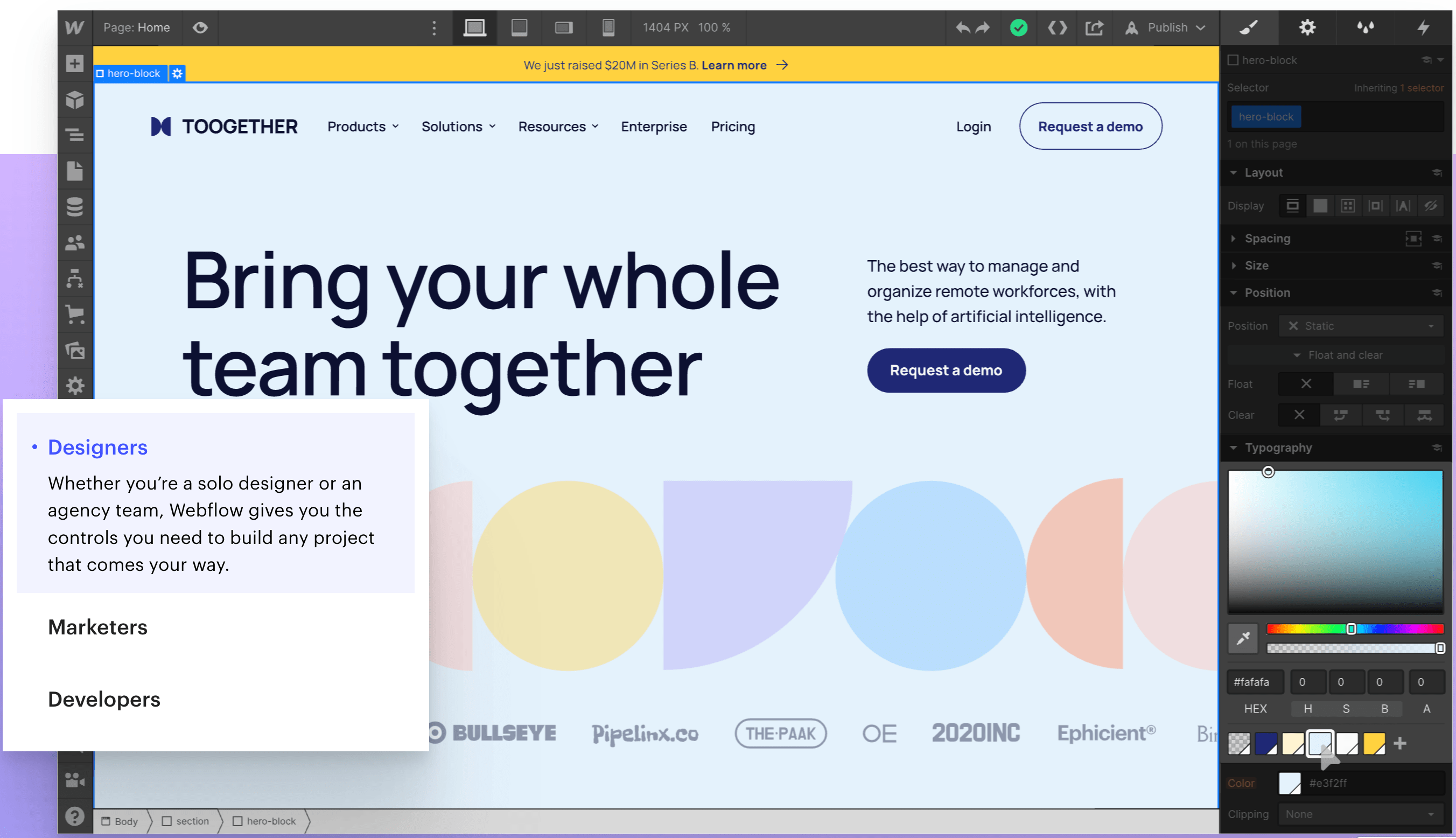
🎯 Key Features:
- Unique visual editor and responsive design
- Fast, scalable websites
- Potential for collaboration
- Domain purchasing via GoDaddy or Google Domains
💳 Pricing:
Webflow offers free plans with limited bandwidth, storage, and submissions. Paid plans start at $14 per month (when billed annually) and include a custom domain.
7. Zyro
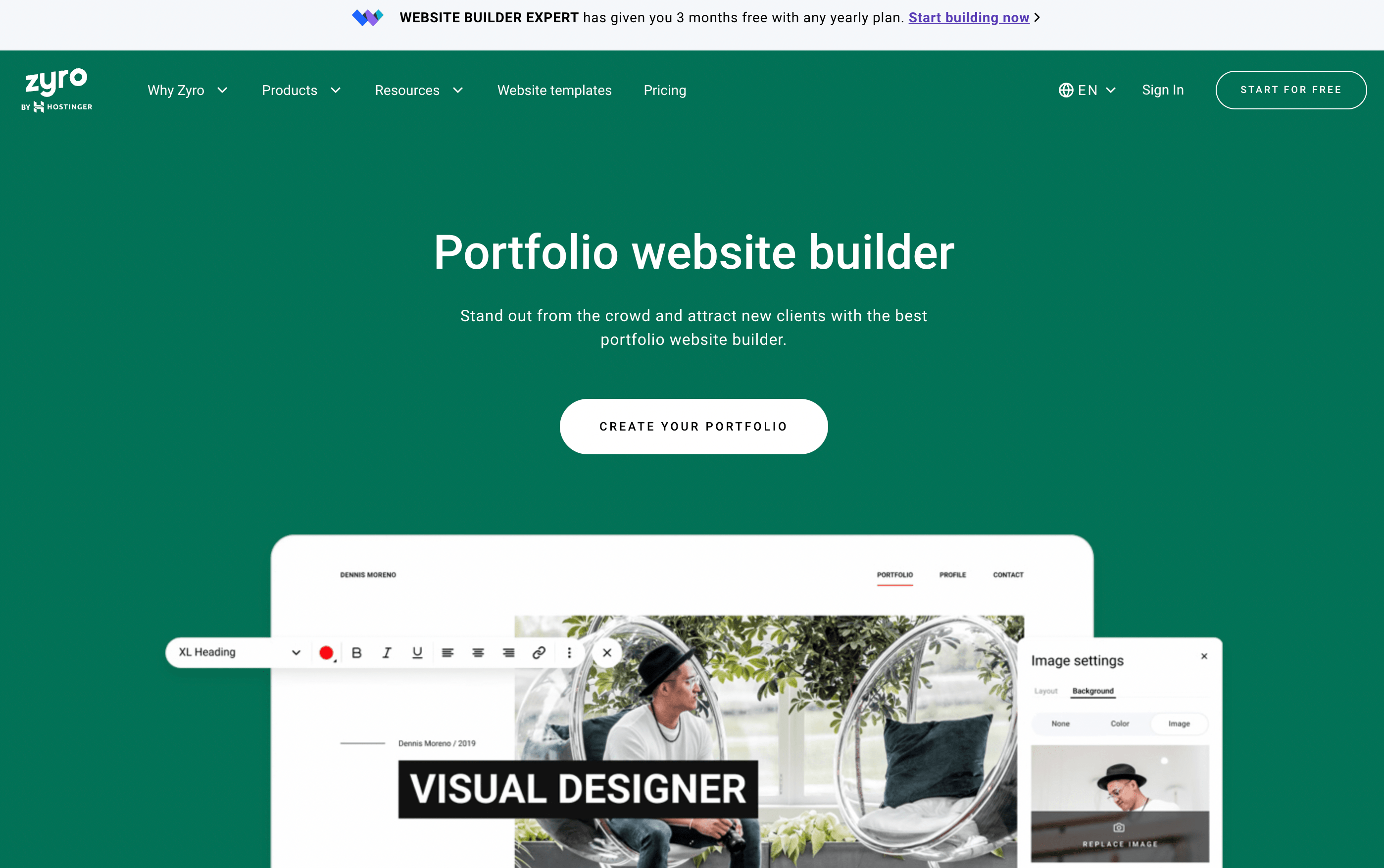
Last but not least on our list of the best portfolio website builders is Zyro. This is another excellent option for beginners as it offers sleek and simple visual editing.
When you sign up for Zyro, you can use its domain name generator to pick your website’s URL. Your domain will be free for the first 12 months. Then, you’ll be able to choose from lots of gorgeous portfolio templates:
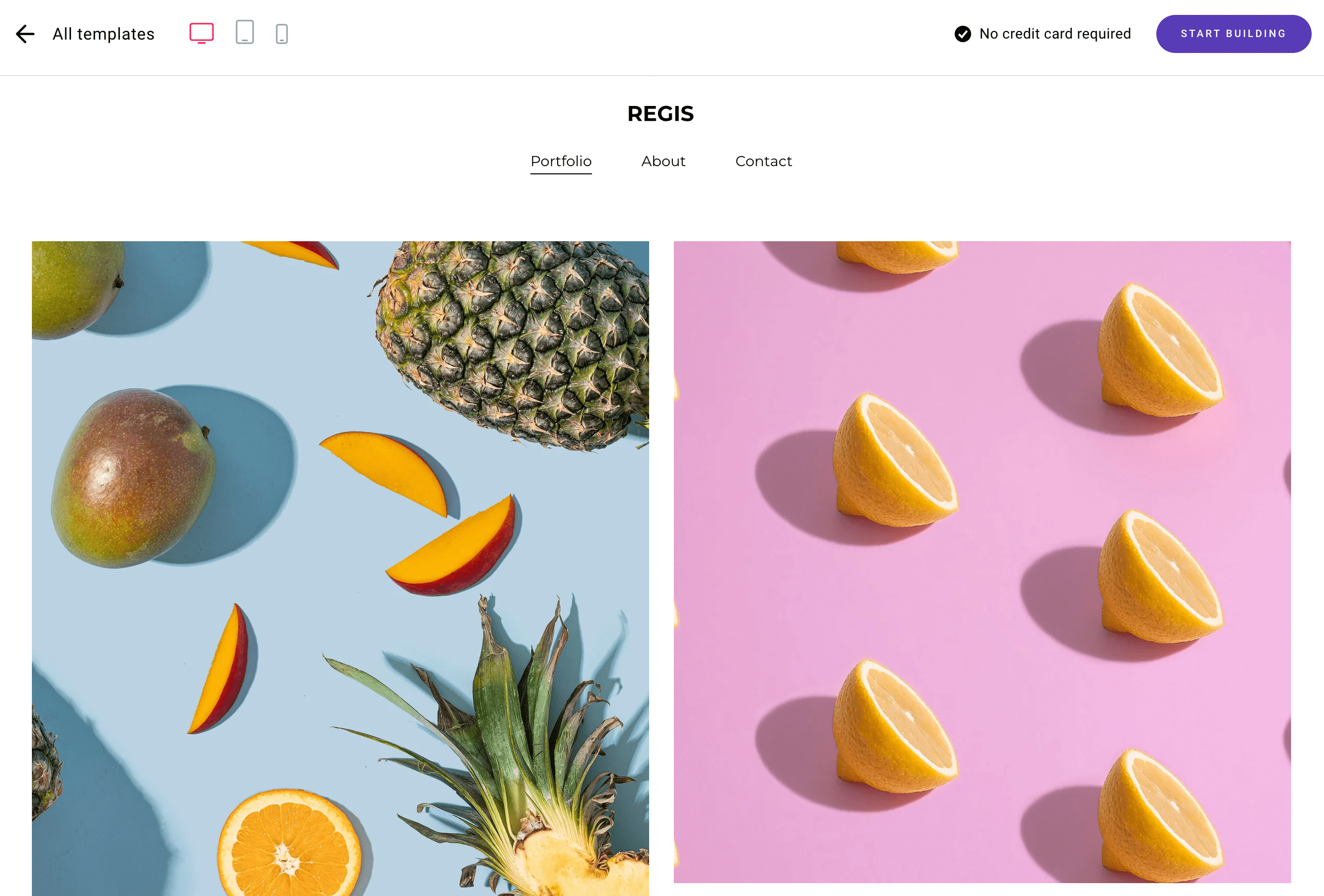
What’s more, you can easily edit these designs for mobile devices. Plus, Zyro comes with advanced features for marketing, SEO, and more.
🎯 Key Features:
- Free domain for 12 months (and free email for 3)
- Unlimited storage and bandwidth on every plan
- Extensive collection of customizable portfolio website templates
- Ecommerce potential
💳 Pricing:
Zyro is one of the most affordable tools on this list, with plans starting at just $2.59 per month. Even better, it offers a 30-day money-back guarantee.
Try the best portfolio website builders
When you create an impressive online portfolio, you’ll be more likely to gain people’s trust and increase visibility. However, if you don’t have expertise in web design, you may not know where to begin.
Luckily, you can use a portfolio website builder to design stunning and professional web pages.
Complete beginners might want to try Squarespace or Zyro. Meanwhile, users who already work with Creative Cloud should take advantage of the free Adobe Portfolio tool. Finally, if you want advanced customization and growth potential, you might consider using WordPress.org paired with DreamHost.
If you’re interested in the WordPress-based approach, you can check out our step-by-step guide 👉 on how to make a portfolio website with WordPress.
Do you have any questions about the best portfolio website builders? Let us know in the comments section below!
Free guide
5 Essential Tips to Speed Up
Your WordPress Site
Reduce your loading time by even 50-80%
just by following simple tips.