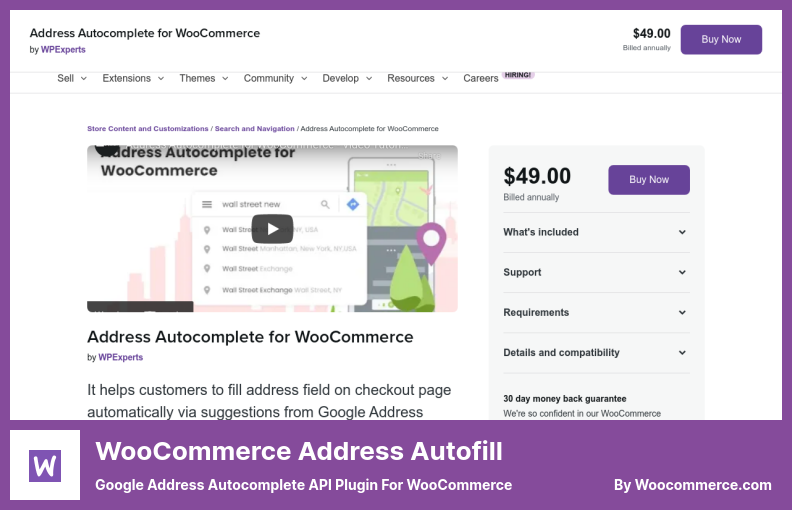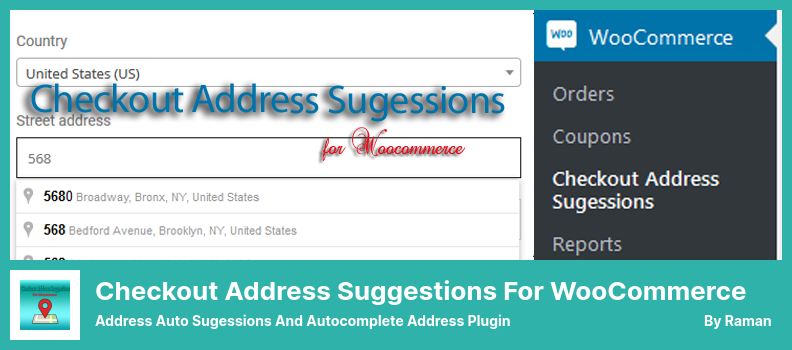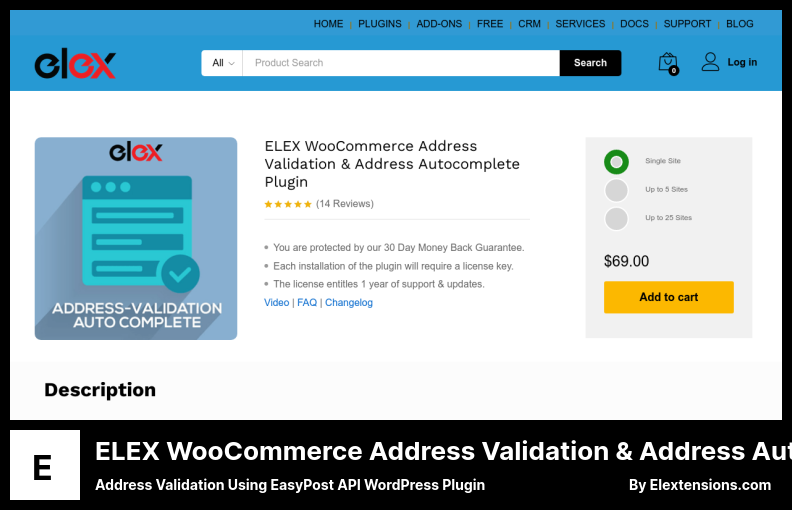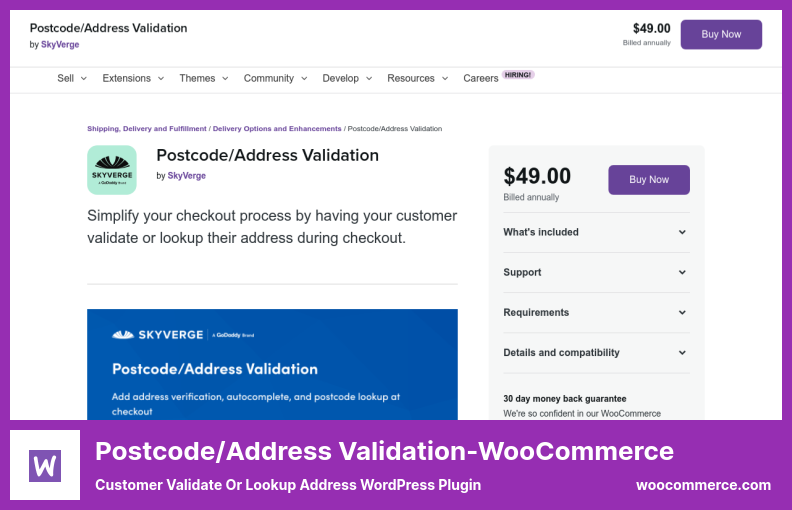Looking for the Best WordPress WooCommerce Address Validation plugins?
We will share some of the best WordPress plugins for WooCommerce Address Validation, that you can use. The list includes only fast plugins that are optimized for speed, easy to use, and have great designs and features. These plugins are also compatible with all of the latest WordPress themes.
As a final point to these plugins, we made this list for the WooCommerce Address Validation plugins. You may also use these plugins for WooCommerce Address Autocomplete, Checkout Address Autocomplete, WooCommerce Address Finder, WooCommerce Postcode Validation, and Google Address Autocomplete.
📌 Note: To improve the look and functionality of your site, you should choose a modern WooCommerce theme that includes the features you need with a beautiful design. Also, for more information on advanced WooCommerce plugins, please refer to our article on the best WooCommerce plugins
Best Address Validation and Autocomplete Plugins for WooCommerce 🥇
Keeping that in mind, let’s find out which plugin from the following list of best WordPress WooCommerce Address Validation plugins is right for you:
Checkout Address AutoFill For WooCommerce Plugin
Autofilling Billing and Shipping Address Fields WooCommerce Add-on
There are several automated plugins that you can use to easily add checkout address autocomplete functionality to your WooCommerce website, but Checkout Address Autofill for WooCommerce is by far the easiest. It has a very intuitive interface that is easy to use.
You will be able to select from a number of auto-fill options when searching for your address and where you are at the moment by downloading the free version of the program.
In the Checkout Page, users will have the opportunity to find accurate address suggestions via the Search Address Autofill feature. To clarify, this feature means that, when users enter their initial address, the Search Autofill Field will provide the most relevant address suggestions.
By clicking their address, the user can automatically enter their billing and shipping addresses, while using the Current Location feature, the user can easily input the addresses for their current location.
When you select Show Location from a Specific Country, you will only see address suggestions for the countries that you have selected. All other countries will not be auto-filled. This allows you to only display address suggestions for certain countries.
There are other options available as well, such as changing the field label, placing a placeholder, completing search addresses automatically, moving the current location field to another location, and uploading images.
💵 $21.99 for Pro version, Free for Lite version.
Key Features:
- Allow addresses from specific countries to be auto-filled
- Placement of Address Autofill fields can be modified
- Compatibility with the latest version of WooCommerce
- Availability of automatic filling of search addresses and current location
- Autocomplete can be configured both for shipping and billing addresses or only for shipping
- Customizable placeholders and field labels are available
- Support, videos, and documentation are of excellent quality
- Change the location’s size, image, and effects
Random Reviews:
-
Doesn’t seem to work at all
Nov 2021
-
Br>Plug-in works well. Support is quick to respond and resolve issues.
Nov 2021
-
It’s good to see Zetamatc providing good customer support and helping to get customer needs meeting.
Sep 2021
WooCommerce Address Autofill Plugin
Google Address Autocomplete API Plugin for WooCommerce
By installing the WooCommerce Address Autofill plugin on your website, you can be facilitating your customers’ checkout process, by adding the addresses to the cart for you automatically.
This plugin will prevent your customers from entering their address information during the checkout process.
The WooCommerce Address Autofill extension will automatically fill in your store’s shipping address and billing address as soon as you click the Add to Cart button.
This simple and straightforward extension will ensure that your store’s shipping and billing addresses are automatically filled during the checkout process.
A powerful and user-friendly extension for your store that pairs with Google’s location recognition feature, this extension is considered to be an intelligent and user-friendly extension.
This plugin contains a number of other useful features other than one of the auto-filling addresses using Google API. It is not limited to autocompleting addresses using Google APIs.
As a result, it is one of the most useful plugins for store owners since it allows them to choose from a variety of Google Maps themes within its parameters, in addition to allowing them to display the store location on Google maps.
💵 Easy-to-use plugin with $49.00.
Key Features:
- A precise and accurate point can be made on any location on the map
- Filter suggestions so that specific countries aren’t displayed
- By selecting a checkmark, customers are able to copy their billing and shipping addresses
- Validating addresses in real-time using APIs from Google Places
- Country, city, and zip code will be detected automatically without the need to manually enter them
- The autofill functionality fills in the address fields after the user chooses their location and details
Addy’s NZ Address Autocomplete for WooCommerce Plugin
Fast and Easy Address Entry WordPress Plugin For WordPress
We reviewed another address autocomplete plugin that brings NZ addresses to WooCommerce, the Addy’s NZ Address Autocomplete for WooCommerce plugin.
Customers in New Zealand can easily input their shipping addresses and payment addresses on the checkout pages with the ease of Addy’s address finder for Woocommerce. This plugin allows New Zealand clients to quickly fill out their shipping and billing addresses during checkout.
If you want to enhance your checkout process with a plugin, it is really easy to install on your checkout page. Once it’s installed, you will no longer have to do anything else;
It will handle everything for you. It works well for New Zealand addresses, is easy to use, and does its job very well.
By selecting the Search Address Autofill button on Addy’s NZ Address Autocomplete for WooCommerce, customers will be able to autocomplete their addresses using your service.
There are smart suggestions provided to ensure any typographical errors are removed and keep your customer database up to date to ensure more informed decisions can be made and communication is more effective.
This program has the advantage of simplicity, which minimizes the amount of work for support staff and increases the speed of order delivery.
💵 In addition to being Free, this plugin doesn’t have a Pro or Premium version.
Key Features:
- Provides only autofill functionality for searching addresses
- For customers and retailers in New Zealand with WooCommerce stores
- The process of capturing addresses can be completed within minutes
- It does not require any configuration
- NZ Post, LINZ, and other sources have provided updated address data
Random Reviews:
-
This plugin works much better than the last Google Maps plugin we used. Would be helpful if we could prioritize a region that we’d like to prioritize. But it’s a great option for any New Zealand-based site.
Apr 2019
-
Excellent plugin, exceptional support! Many thanks to Jay for his assistance-))) Alex (in nature.co.NZ)
Oct 2018
Checkout Address Suggestions for WooCommerce Plugin
Address Auto Sugessions And Autocomplete Address Plugin
Checkout Address Suggestions for WooCommerce is another popular address autocomplete plugin for WooCommerce which displays a list of possible addresses both in the address input field during checkout as well as the address input field during the checkout process.
During this process, the state, zip code, city, and region information associated with an address will automatically appear when the address chosen from a list of suggested addresses is selected.
In order to view the Checkout Address Suggestions page after completing the steps outlined above, you need to navigate to the address suggestions page.
The plugin will then ask you for the Google Maps JavaScript API key as you have completed the above steps. Once that has been done, all the changes you have made can be saved.
In the street address field, the user will be able to enter their street address once they have entered their billing and shipping information. This field will appear after they have completed the Checkout process.
In the short period following the installation of the plugin, the user will be presented with a list of suggested addresses. Once the user selects an address from the list, the plugin will automatically fill in all the necessary address details for them.
💵 This plugin, created by a robust author, is Free.
Key Features:
- Address 2, town/city, state, country, and zip code are automatically provided
- certain countries won’t be displayed
- Customers can copy both shipping and billing addresses by selecting a checkmark
- Both shipping and billing services are available
- According to the setting you select in the settings, WordPress suggests addresses for you
Random Reviews:
-
Thanks for this great tool. It works well with the WooCommerce checkout page. It’s better than a paid plugin my company bought.
Apr 2020
-
No configuration is required; just plug in your Google API key.
Dec 2019
LEAV Last Email Address Validator Plugin
Email Address Validator For WordPress Plugin
Additionally, LEAV provides protection against spammers who attempt to register with WordPress, use WordPress comments, Ninja Forms, Formidable Forms, Kali Forms, WooCommerce, Elementor Pro, and other WordPress plug-ins using disposable or fake email addresses.
Additionally, using this plugin will stop spammers from attempting to set up a WordPress site using disposable or fake e-mail addresses in the future.
A major advantage of LEAV is that it does not require a signup or registration process. Additionally, an external API does not have to be used to make LEAV work.
Email addresses or any other data that you provide will not need to be transmitted to a third-party API. This entire action takes place entirely within your WordPress installation.
The WordPress functions, plugins, and Drag & Drop form builders we personally used did not provide thorough confirmation of email addresses beyond mere syntax checks. Accordingly, this plugin was created to address that issue.
This plugin does not require any registration or integration with 3rd party APIs. The plugin can be used right out of the box without having to integrate it with any 3rd party APIs.
We host everything on our own WordPress instances, so you are fully in control of your data. By keeping everything on your own instance, you will not have to worry about your data being transmitted to an API that you do not have access to.
💵 In the WP.org forum, this plugin is Free and has limited free support.
Key Features:
- Disposable email addresses and temporary email addresses can be blocked
- Provides integrated blacklists based on recipients’ roles that support wildcards
- A block can be placed on email addresses with recipients that are catch-alls
- Proofreads the email address for grammatical errors
- Support for wildcards with domains defined by the user
- The built-in domains are filtered to eliminate free email address providers
ELEX WooCommerce Address Validation & Address Auto Complete Plugin
Address Validation Using EasyPost API WordPress Plugin
ELEX WooCommerce Address Validation & Address Auto Complete Plugin allows users to verify addresses with UPS, USPS, and EasyPost. The plugin can be used manually or automatically, and it also allows the user to confirm the address before the address is validated.
Generally, after an address has been validated, the customer will have the option to select either the address originally entered or the one that has been validated.
A confirmation message, which appears on the Checkout page, or a pop-up window can be customized to confirm your address.
Additionally, the plugin enables you to enforce address validation so that orders cannot be processed unless a valid address is entered. This prevents your site from accepting invalid addresses, which reduces the amount of money that needs to be spent on package delivery.
There are several key features of this plugin, which include the ability to utilize API calls through the USPS, UPS, and EasyPost APIs without any restrictions.
In addition, the plugin is equipped with Google Maps API-powered Address Autocompletion. This means that the address information retrieved from this API is identical to the data retrieved from Google Maps.
In order to verify addresses, you are required to have either a UPS, USPS, or EasyPost account If you wish to utilize the checkout address autocomplete feature, you will need a Google Developers account. The details of these requirements can be found in the product documentation.
💵 You can buy this plugin for $69.00.
Key Features:
- Orders can only be processed using valid addresses
- Ensure that the customer’s address is accurate and valid
- Using the Address Autocomplete feature, you can choose from a list of potential addresses
- Using EasyPost’s address validation API, you can easily validate shipping addresses
- Google’s address autocomplete API can be used to provide suggestions based upon the addresses of your customers
Postcode/Address Validation-WooCommerce Plugin
Customer Validate or Lookup Address WordPress Plugin
Using the Postcode/Address Validation-WooCommerce plugin, you allow your customers to verify their address or find it during the checkout process, making the checking-out process easier for them.
It is inconvenient to ship to an invalid address, and getting the order redistributed can be costly as well as time-consuming. With WooCommerce Checkout, you can easily configure address verification, autocomplete, and postcode lookup for your WooCommerce site.
By enabling your clients to verify their addresses during invoicing, you will improve the quality of the information in your invoices and your bottom line. Address Validation simplifies your checkout process and improves the quality of addresses on your invoices.
If you require an address or postcode validation for WooCommerce, make sure you connect your store to a service that provides an address or postcode lookups. Some options include Loqate, SmartyStreets, Postcodenl, PostcodeSoftwarenet, or Fetchify.
You are about to read about one of the benefits of making use of Loqate, which is the ability to solve addresses wherever your customers are in the world.
As long as they have a Loqate account, they will be able to solve addresses in any location, whether it’s a residential or commercial address.
A postcode lookup service such as PostcodeNL, PostcodeSoftwarenet, or Fetchify is available for searches within the UK and the Netherlands. PostcodeNL and PostcodeSoftwarenet are among the services that provide postcode-based address searches.
PostcodeSoftware.net and Fetchify use data from Royal Mail to perform UK address lookups based on postcode, so you can be assured of address data accuracy. You’ll need a low-cost plan with any of these providers to perform UK postcode lookups.
💵 It comes with twelve months of support and free updates. It costs $49.00.
Key Features:
- Verify address, auto-complete, and look up postcodes in WooCommerce checkout
- Postcode address lookup in the UK and Netherlands
- Users can look up or verify addresses, and accept suggested adjustments as needed
- Provide auto-completion of addresses when completing the address field
A summary of what has been said
Moreover, you’ve probably already figured out what plugin you’re looking for. If you want your site to succeed, use them.
📌 Note: We also suggest that you check out our articles on the best WordPress blog themes and best WordPress plugins for bloggers.
Thanks for reading. I hope you found it useful.
Comment and tell us whether you would recommend a plugin in the comments section below. Please share this on social networks and on Twitter and Facebook.