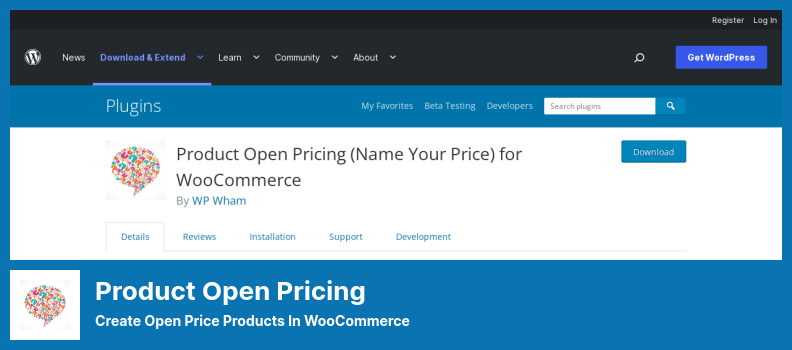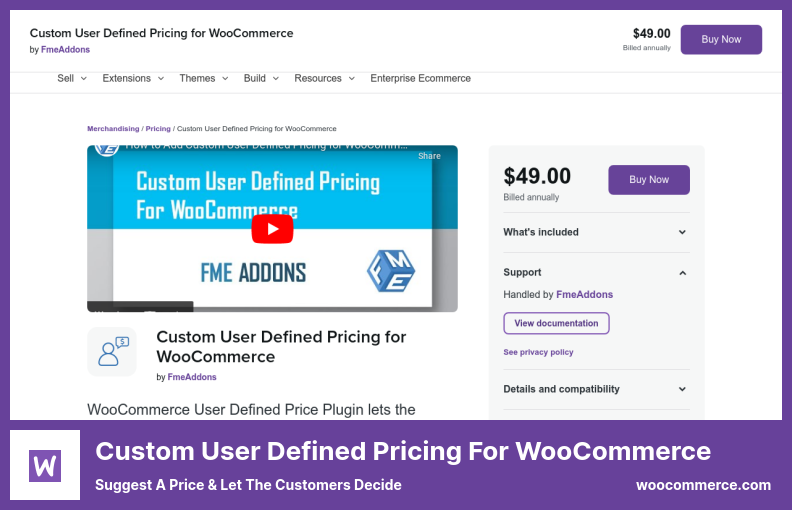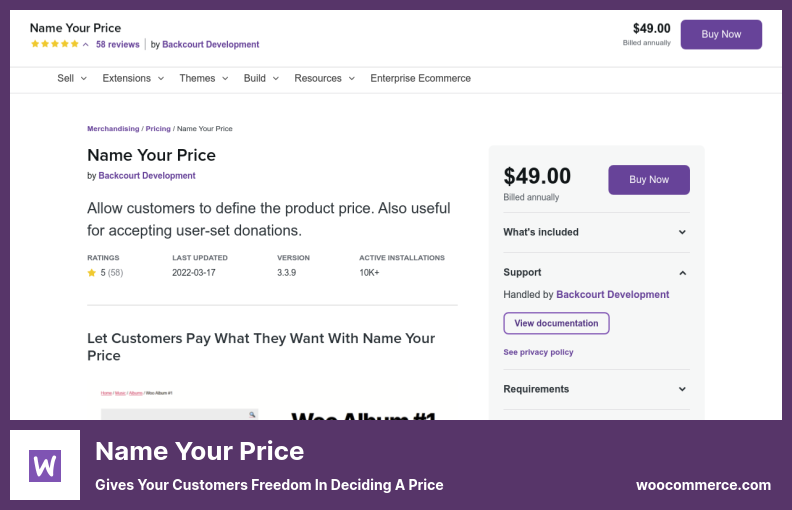Do you intend to find the best WooCommerce Name Your Price WordPress plugin?
Here is a list of the top WordPress plugins for WooCommerce Name Your Price. You will find these plugins to be both clean and powerful. At the end of the post, we hope you have chosen a plugin that will work with your WooCommerce Name Your Price site. All of these plugins also work with all the best WordPress themes.
Furthermore, all of the following plugins are for WooCommerce Name Your Price. You can use these plugins as well.
📌 Note: Use a modern WooCommerce theme with the features you need and a beautiful design to enhance the appearance and functionality of your site. If you require information about useful WooCommerce plugins, please visit our article about the most useful WooCommerce plugins.
Now let’s take a closer look at the best WooCommerce Name Your Price plugins of 2022:
ELEX WooCommerce Name Your Price Plugin
The Best Name Your Price WordPress Plugin
With ELEX WooCommerce Name Your Price, users can create a name-your-price system for WooCommerce that is an excellent option for those who want to implement a name-your-price system.
Once your customers have selected a price, they can checkout using your website once they have edited their order to include their own price.
For donations, fundraising, and market research, this could be a very useful tool to raise funds for donations, etc.
As an option, you can display both your usual price and your lowest suggested price for each product.
You can define the name of your price option separately for each of your products or globally for all of them by using the plugin.
Furthermore, the plugin allows you to specify whether a regular price should appear alongside a minimum suggested price.
💵 The plugin is free of charge. No fees apply.
Key Features:
- Configure the pricing for all items as well as for specific products
- Simple products and variable products can be accommodated
- Set a minimum price below which checkout won’t be possible
- Allows customers to enter a custom price
- Establish the lowest price that can be paid for the product
- Easy to configure
- You can set this up for as many products as you want
- The regular price display can be selectively disabled
Random Reviews:
-
This plugin could use WooCommerce and have the user change the price (to their invoice amount) using WooCommerce.
Sep 2022
-
The whole setup of the product disappeared when I activated this plugin. The product is still available, but I must delete the plugin and find another.
Feb 2022
-
There have been many WordPress plugins I have tested, including some of the paid options, but this is by far the best. Thank you.
Jan 2021
Product Open Pricing Plugin
Create Open Price Products in WooCommerce
With the Product Open Pricing pricing plugin, you can set the name of your price option for each product. It is crucial to keep in mind that the free version can only be used to configure one product at a time.
Thus, this plugin might be beneficial if you are only interested in setting it up for one product at a time.
As well as setting a suggested price, the plugin allows you to set a limit on the price that can be charged for an item. In addition, the plugin can also be customized on the front end by selecting a color scheme and making it fit your style.
There is the possibility of displaying the name-your-price option on a website’s categories and shop pages.
As well as the frontend template, you can modify the user messages on the front end and customize the product’s original price.
💵 A Pro version costs $21. A Lite version is free.
Key Features:
- Several customization options are available
- Set the suggested price and the maximum and minimum price
- When you visit the shop, you may enter your own price if you wish
- Customize the appearance in the frontend
- Set recommended prices
- The ability to customize the field text and error messages
- Providing flexible pricing options on Shops and categories
Random Reviews:
-
Thanks for creating this awesome plugin!
Aug 2021
-
This plugin has a serious bug that has not yet been fixed. When you set a minimum price of 0, customers can enter minus the fee. When a customer adds a product of the value of -20€, then he adds an ad for 30€, but only pays 10€! If it isn’t fixed, don’t install it!
Jan 2021
Custom User Defined Pricing for WooCommerce Plugin
Suggest a Price & Let The Customers Decide
By using Custom User Defined Pricing for WordPress, you will be enabling your customers to set their own prices on your WooCommerce store to determine the price they are willing to pay.
Also, the plugin provides an option for hiding the product price and customizing the field title. The slider allows you to suggest a price range for the product.
The production quantity of a product can also be limited by businesses to generate a sense of scarcity.
Depending on the store’s settings, assigning different product pricing to different client roles may be possible. Markdowns and percentage markups may be imposed based on the client’s role.
Using this plugin, you can determine the best price for your products based on a minimum and maximum order quantity and allow customers to choose their prices.
💵 With $49, you’ll get this excellent plugin and 12 months of free support.
Key Features:
- Redirect customers to the desired page
- Monitor sales and learn what customers are ready to spend
- Obtain customers’ attention by redirecting them
- A central location for simple rule administration
- Option to hide product prices
- User-defined pricing minimums and maximums
- Scarcity strategy based on limiting product supply
- Stores with original prices can be removed
- Works with variable products
WPC Name Your Price for WooCommerce Plugin
A Simple Plugin for Enabling Open Pricing
Using WPC Name Your Price for WooCommerce, you can easily set up available pricing for your WordPress e-commerce site. Customers are free to specify their price or make a gift of their choice.
Thanks to its easy-to-use interface, your website can easily be integrated in minutes.
There is also the option of customizing your price by defining suggested prices and minimum price limits or naming your price.
Your customers can determine the prices for your products, or they can choose to make donations instead.
There should be a logo on the dashboard, and its color should be changed, as well as maintaining the entire administration panel in a visually appealing format. Create a dashboard that is as attractive as you have ever imagined by enhancing every aspect.
💵 It is a free plugin. No fees are involved.
Key Features:
- WPML integration for building multilingual sites
- Enter separate values or a value range for prices
- Enable/Disable at the system or product level
- Able to use decimal price values
- Great customization options include
- Specify the price and minimum price in the text
- Two types of pricing choices: default input, select a value
Random Reviews:
-
I had a slight problem with a variable product – support resolved it quickly.
Jan 2022
-
This is best used with a simple virtual product type, so users can input arbitrary payment amounts while completing checkout with Woo. Usually, I use it for invoicing customers through email and then accepting payment. I’m also easily used for donations.
Jul 2021
Bargain Bot for WooCommerce Plugin
Win More Customers With Smart Price Negotiations
By using the Bargain Bot plugin for WooCommerce, you can set a minimum price for an item and allow consumers to bid higher until the price is reached.
With this plugin, you can set a minimum price for your products, and the plugin will notify you when customers place bids.
The customer will be able to complete the checkout process once the store owner approves the price at checkout.
On individual product pages, you can see what your price option is called if you download a free version of this plugin. Nevertheless, the premium version allows you to set up the exit intent modal window as part of the exit intent dialog box.
Upon acceptance of the customer’s offer, the customer can proceed to the checkout process. If the shop owner accepts the customer’s price, the customer can proceed to the payment process.
💵 There is no charge for this plugin.
Key Features:
- Compatible with multiple languages
- Supports simple and variable products
- Supports both simple and variable products in WooCommerce
- Enable/Disable Bargaining Bot
- Pops up automatically if the user closes
- Enable global maximum acceptable discount
- Exclude sale items
- All offers are responded to in seconds
- Enable for specific products
- Super easy to configure
Random Reviews:
-
My website looks great with this plugin, and I also receive excellent and efficient support from the developers. Well done!!
Sep 2021
-
Easily installs and manages!
Oct 2019
Booster for WooCommerce Plugin
The All-in-one Toolkit to Supercharge your WooCommerce Site
By using Booster for WooCommerce, you can easily create an online store that offers a number of features and functionalities.
You will not only be able to add the name-your-price feature to your store, but you will also be able to customize various product characteristics and entities with this plugin.
If you use the free version, it is even possible to enable the option of ‘name your price’ for all individual products.
However, a premium version of the plugin is available, allowing the ability to customize the form and buttons and apply global settings. The premium module can apply the option to specific categories by your requirements.
It is a plugin suite that includes more than 110 features, including invoices, packing slips, payment gateways, naming your price, and more, similar to Jetpack.
💵 You can use it for free, but it charges a $97 to upgrade to the Pro version.
Key Features:
- Display products in different currencies
- No coding knowledge required
- Change price labels and create custom buttons of your choice
- Allow clients to have some price control
- Your price fields can be displayed with conditional logic
- Add new fields to specific products or the entire catalog
- Price ranges can be minimum and maximum
- Customize WooCommerce payment gateways
Random Reviews:
-
There’s no doubt that this is the best plugin for WooCommerce. It has all the features of several premium plugins rolled into one. Therefore, it works seamlessly and will cost much less than buying other plugins separately.
Sep 2022
-
There are many valuable options, along with excellent support.
Sep 2022
-
I’ve used the plugin for almost two years and am satisfied with its many functions.
Sep 2022
Name Your Price Plugin
Gives Your Customers Freedom in Deciding a Price
Using the Name Your Price plugin, you can allow your customers to set their own prices on your WooCommerce store and suggest prices when necessary.
A plugin such as this can be used for a number of purposes, such as collecting donations from your customers or creating pricing strategies that are appealing to them.
In addition, the plugin will provide you with the ability to conduct market research in order to determine the number of money consumers will be willing to pay for an unreleased product.
By using the plugin on your website, you can either set a minimum price for your clients or allow them to determine their own price. You have access to new sales opportunities if you reach a mutual agreement.
Nevertheless, you are responsible for accepting the seller’s price, particularly if it is lower than his suggestion.
In addition, you can gather data on your customer’s willingness to pay to adjust your pricing by market conditions.
💵 You get all the perfect possibilities with this plugin, and you can get updates for a year when you purchase it for $49.
The overview
The best WordPress WooCommerce Name Your Price plugins can be used by anyone with a website. We discussed the best WordPress WooCommerce Name Your Price plugins.
📌 Note: We strongly suggest checking our list of expertly selected top WordPress hosting providers to enhance your website’s performance. You may also wish to consult our list of best WordPress security plugins to enhance your website’s security.
We hope this article has been helpful to you in discovering the best WordPress plugins for WooCommerce Name Your Price websites.
You can also leave us comments if you know of a different plugin. To keep up with our fresh articles, join us on Facebook and Twitter.