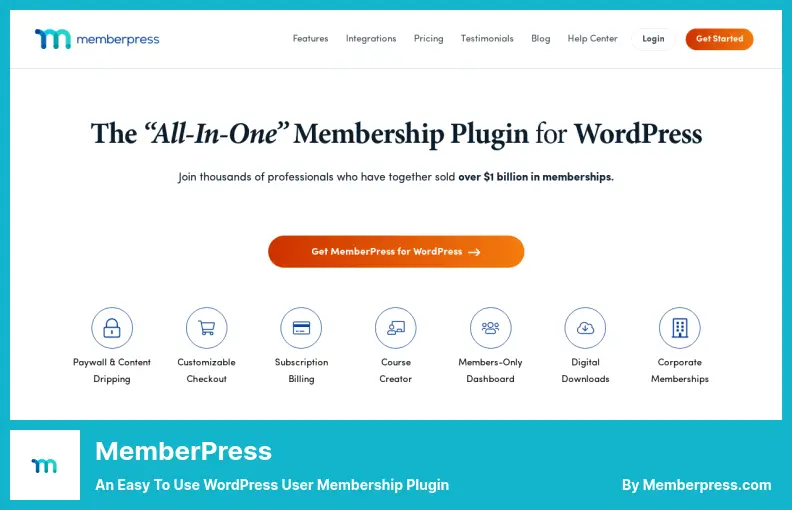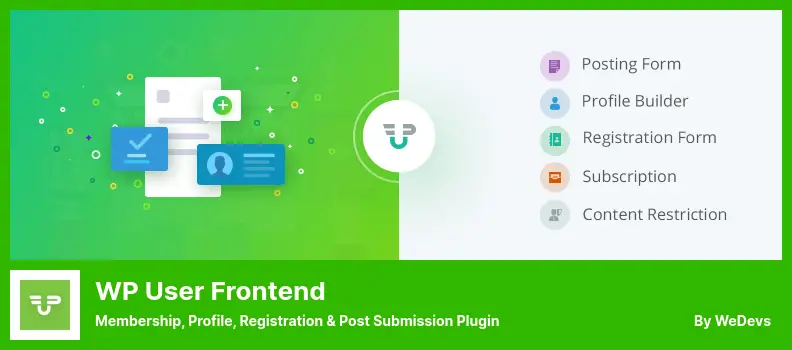Are you a WordPress website owner looking to enhance your user experience by adding a frontend user profile feature to your site? Are you overwhelmed by the number of options available and unsure which plugin would be the best fit for your needs?
Look no further! In this article, we will be discussing the 7 best frontend user profile plugins for WordPress in 2023, both free and paid. We have conducted extensive research and testing to provide you with the most up-to-date and comprehensive information on each plugin.
With over 40,000 plugins available on the WordPress repository, finding the right one can be a daunting task. That’s why we’ve narrowed down the field to the top performers, based on criteria such as ease of use, customization options, and compatibility with popular themes.
So, whether you’re building a membership site, an e-commerce store, or a social network, there’s sure to be a plugin on our list that will suit your requirements.
Best Frontend User Profile Plugins for WordPress
If you’re looking to enhance your WordPress website’s user experience, then you should consider using a frontend user profile plugin.
In this article, we’ve compiled a list of the 7 best frontend user profile plugins for WordPress, both free and paid, that will help you create attractive and functional user profiles on your site. Take a look and see which one suits your needs!
User Registration is a powerful WordPress plugin that makes it easy to create custom registration forms for your website. With its drag-and-drop form builder, you can quickly create registration and login forms with shortcodes that can be placed anywhere on your site.
But that’s not all – User Registration also allows you to develop individual member profiles that can be viewed by other users on your site. With the shortcode feature, you can easily display a list of all the frontend user profiles on your WordPress site without any complicated coding required.
In addition, this plugin can also be used as a My Account page for your customers or members. They can view and edit their accounts, change their passwords, and update their personal information as needed.
One of the great things about User Registration is that it includes several premium add-ons that extend its functionality even further. For example, the Customize My Account add-on enables you to personalize the WordPress user profile on your website to meet your specific needs.
Overall, User Registration is an excellent choice for anyone looking to create custom registration forms for their WordPress site. With its intuitive drag-and-drop form builder and easy-to-use shortcodes, it’s a breeze to set up and customize user registration and login forms.
And with the option to create individual member profiles and even use them as a My Account page, it’s a versatile tool that can help take your website to the next level.
Key Features:
- Content access can be restricted based on user role
- Customize user profile pages with WooCommerce tabs
- Auto-login option available after registration
- Add custom fields to the user registration form
- Enable user registration via social media accounts
- Export user data as a CSV file
- Email confirmation helps prevent fraudulent logins
- Select user roles through the login and registration form
- Google Recaptcha implementation to protect against spam registrations
- User profile info is editable by the user
Profile Builder is a WordPress plugin that helps you create user profiles for your website. This plugin comes with several user profile shortcodes that help you work more efficiently.
With the free version of WordPress, you can create a single registration form on your front end by adding a shortcode to the page. However, if you purchase the paid version, you can create more registration forms.
One of the best features of Profile Builder is that it provides a shortcode for editing profiles directly on the front end.
This feature allows users to easily make changes to their profile information without having to navigate to the WordPress dashboard. Additionally, the drag-and-drop profile builder makes it simple for users to create and customize their own profiles.
This user profile builder also allows you to edit, reorder, and save custom fields. You can add more features to your user profiles using both the free and premium extensions available with this plugin.
Overall, Profile Builder is an excellent tool for anyone looking to create user profiles on their WordPress website. The plugin’s user-friendly interface and customizable features make it easy to create personalized, professional-looking profiles.
Key Features:
- Use Google ReCaptcha to prevent spam in forms and profiles
- Provides widget for easy spam prevention
- Create custom registration and login forms with ease
- Multiple form field types available, including file uploads
- Add or inherit theme’s style sheet or use custom one
- Redirect users after registration or login to a specific page
- Export user data to CSV format for analysis and backup purposes
- Set permissions on frontend to control admin bar access
- Limited shortcode access to website content
- Option for users to choose which profile fields are displayed
ProfileGrid is a powerful WordPress plugin that enables you to create customized user profiles and activity feeds for your site. With this plugin, you can easily build a community around your site without needing any technical skills or coding knowledge.
One of the standout features of ProfileGrid is its User Group functionality. Using this feature, you can group users according to their profile settings, making it easy to manage them. The Group Manager’s tools enable you to create, edit, and manage user groups effortlessly.
Another useful feature of ProfileGrid is the ability to create user directories. You can search, view, and filter different information about individual users using these directories. This makes it easy to find the right users for your specific needs.
ProfileGrid also allows you to redirect users to different pages once they have logged in or out. This is especially helpful if you want to direct users to specific areas of your site based on their user profile.
While it is currently not possible to create multiple groups with ProfileGrid, this feature is under development and will be added soon.
Overall, ProfileGrid is an excellent choice for anyone looking to create a community or social platform around their WordPress site. Its features are well-designed and easy to use, making it an ideal solution for both beginners and experienced users alike.
MemberPress is a top-notch WordPress membership plugin designed to create user profiles and membership pages through an intuitive interface. The plugin boasts compatibility with custom themes, ensuring seamless website functionality and security, thanks to its adherence to industry-standard coding practices.
With MemberPress, you can create customized membership plans based on desired membership rights, giving members access to content limited to their category. Additionally, the plugin features a content distribution schedule that restricts access to certain content during specific periods, granting your website flexibility and control.
For enhanced functionality, the plugin seamlessly integrates with email marketing services like ConvertKit, ActiveCampaign, and Mailchimp, streamlining your marketing efforts and helping you make the most of your website’s potential.
While MemberPress is not available as a free download, it is a sound investment in creating a robust, secure, and functional WordPress site. So, if you need an efficient and effective means of managing memberships and offering restricted content to your users, MemberPress is undoubtedly worth considering.
Key Features:
- Convert your website into a forum with BBPress integration
- Integrate payment gateways, such as Stripe and Paypal
- Offer online payment capabilities
- Get a comprehensive report on website performance over time
- Create custom membership levels and pricing pages
- Restrict content access based on membership level
- Protect pages, posts, and categories with password protection
- Manage subscriptions from the frontend of your website
- Allow for drip content release for members
- Generate coupons and discount codes for promotions
Ultimate Member is a plugin that enables managing users, memberships, and other aspects of your WordPress website with ease. Installing the plugin is simple and requires no technical knowledge.
With its drag-and-drop form builder, creating multiple custom login and registration forms becomes a breeze. The plugin also allows assigning specific roles to individual users based on their responsibilities, making user management more efficient.
One of the most convenient features is the automatic addition of pages such as Account, Members, and Register to your site, saving you time and effort in creating these pages manually.
The plugin provides the ability to manage user profiles both on the front and back end of your site, and it offers an extensive range of plugin extensions for purchase if you require additional features.
Overall, the Ultimate Member plugin provides a comprehensive solution for user management on your WordPress website, with a user-friendly interface that even novices can navigate easily. With its extensive range of features and customizability, it is a valuable tool for any website owner seeking efficient and reliable user management.
Key Features:
- Conditional menu based on visitor location
- Customizable user email templates for any event
- Content restriction for specific pages/posts
- Member directory with contact information
- Email templates are customizable for various events and can be easily sent to users.
- The conditional menu displays different links to site visitors depending on their location.
- The content restriction feature allows access to certain parts of the site to specific posts/pages.
- Member directory shows information about members and enables users to contact them.
WP User Frontend is a free WordPress plugin that provides excellent features to create members and profile pages on your site. The plugin allows you to customize your own forms using the Gutenberg blocks, which can direct site visitors to a specific page upon registration.
One of the best features of this plugin is its drag-and-drop form builder, which makes it incredibly easy to create various types of forms on the frontend. Additionally, users can preview their forms in real-time, giving them an idea of what the final version will look like.
With WP User Frontend, users can create content directly from your website’s frontend, allowing them to post content without accessing the backend interface. This feature streamlines the content creation process and makes it more accessible for all users.
In terms of security, WP User Frontend incorporates reliable measures to ensure that your website is safe and secure. It allows you to manage members, make posts, and handle other tasks through the frontend dashboard.
However, unlike Profile Builder, the default login form template cannot be modified at any time, whether in the backend or the frontend.
Overall, WP User Frontend is an excellent choice if you’re looking for an easy-to-use plugin that provides various frontend features for creating members and profile pages. The drag-and-drop form builder, custom forms with Gutenberg blocks, and direct content creation from the frontend are some of the standout features of this plugin.
Key Features:
- Frontend file and image uploads
- Role-based access restrictions
- Subscription package creation
- Points earning system
- Post-expiration message and form creation
- Customizable registration and login forms
- Frontend dashboard for users
- WooCommerce integration
- User profile page customization
- Integration with popular email marketing services
UserPro is a WordPress plugin that enables you to create stunning user profiles and communities on the front end of your website.
With this plugin, you can easily customize login and registration forms, integrate social media, add badges and gamification, create multiple member lists, restrict content access, and provide public and private feeds. Verified accounts are also available for added security.
This simple plugin offers an easy way to build an impressive WordPress community site in minutes. The frontend interface is attractive, and your users will love the beautiful profiles, logins, and registrations. UserPro is a powerful tool for anyone looking to create an engaging and interactive online community.
In addition to its many customization options, UserPro comes with a range of useful features to help you manage your community. You can track user activity, view detailed reports, and even send targeted messages to specific groups of users. With UserPro, creating and managing a thriving online community has never been easier.
Key Features:
- Member tables and grid system view
- Customizable user profiles
- Frontend registration and login integration
- Email notification settings for users
- Option to limit access to content and features
- Multi-language support
- Public directory of community members
- User and author post display
- Advanced search options for members
- Social media profile integration
FAQ
Frontend user profile plugins for WordPress allow users to create and manage their profiles on the front end of a website. These plugins enable website owners to provide an intuitive and user-friendly interface for their visitors, which encourages more engagement and interaction with the site.
A frontend user profile plugin can help improve user experience on your website by allowing users to register, log in, and manage their accounts without leaving the front end of your site. It can also help you collect valuable user data and display it in a visually appealing way.
Using frontend user profile plugins can help improve user experience by providing a more intuitive interface for managing profiles, which can lead to increased engagement and interaction with the site.
These plugins also make it easier for website owners to collect user data, which can be used to optimize the site’s content and functionality. Additionally, frontend user profile plugins can help enhance the site’s security by providing more control over user account management.
Conclusion
In this article, we discussed the seven best WordPress frontend user profile plugins of 2023, both free and paid. We covered a range of options that cater to different needs and budgets, making it easier for you to choose one that suits your website requirements.
If you’re interested in learning more about WordPress plugins and other related topics, be sure to check out BetterStudio’s blog. We regularly publish tutorials and guides on various WordPress-related topics that can help you improve your website.
For the latest updates on our tutorials and articles, follow us on Facebook and Twitter. We post new content regularly, so you won’t want to miss out.
Thanks for taking the time to read our article. If you have any questions or issues regarding the topic, feel free to leave a comment below. We’d be happy to assist you with any concerns or problems you may have.