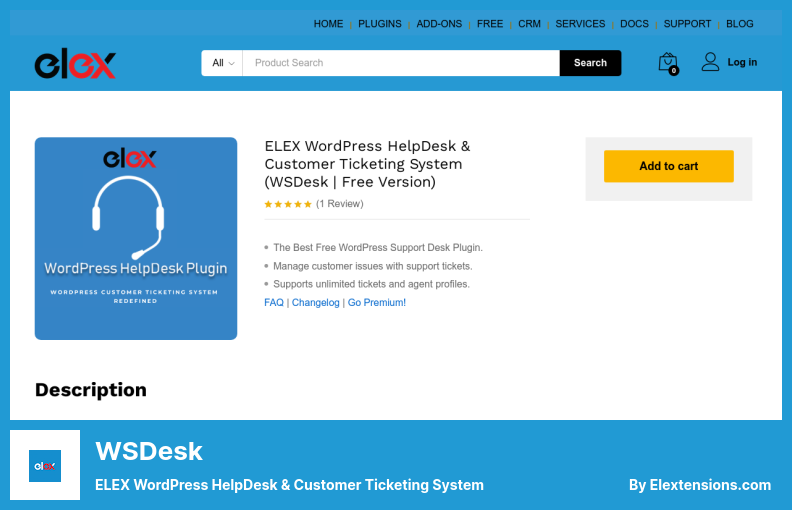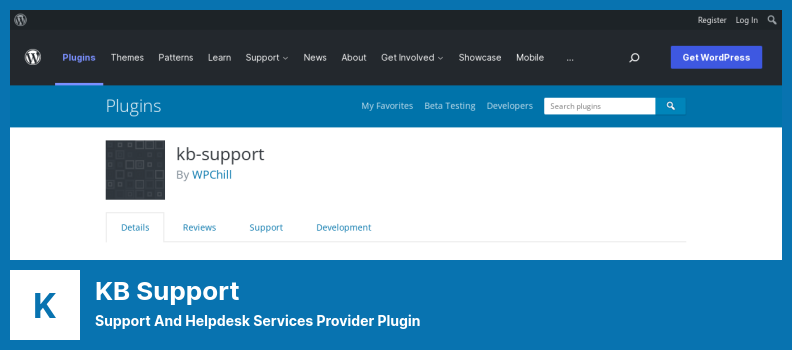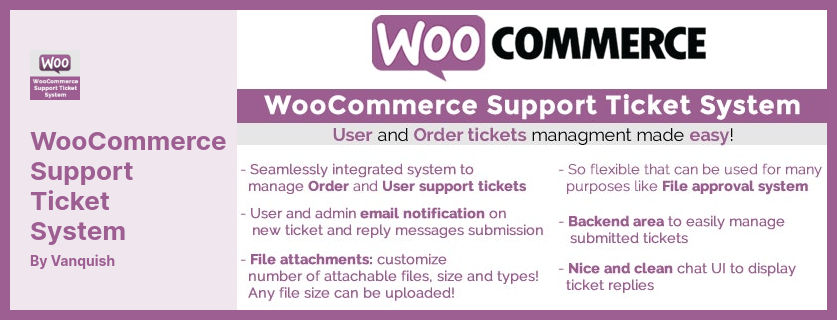Are you looking for the best WordPress plugin for Helpdesk to use on your website?
Here we have compiled a list of the best WordPress plugins with a step-by-step guide to help you choose. The list is packed with only the fastest plugins that are also simple and easy to use. They work with all modern WordPress themes.
Our plugins are the best for the Helpdesk. It’s not exactly the Helpdesk plugin you are looking for? These plugins are also useful for Ticketing System, WordPress Support Ticket Plugin, WordPress Complaint Management Plugin, WordPress Maintenance Plugin, Knowledge Base, Support Forum, and Support Live Chat. Pick the plugin that fits your website and level it up.
Best Helpdesk Plugins for WordPress 🆘
Here are 7 best helpdesk WordPress plugins for 2022:
JS Help Desk Plugin
Help Desk & Support Plugin For WordPress
JS Help Desk for WordPress is one of the best ticket systems you can find if you want to make the process of getting help easier for your customers. Visitors will be able to submit tickets directly from the website’s front end, making this software very useful.
As well as creating tickets on behalf of users, the administrator can also perform tasks on behalf of users. This can be very helpful if you are receiving questions via phone and email.
You can customize the website support form to display as much as you like on your website. You can also allow customers to attach files to their support tickets.
In addition to providing a comprehensive overview of your support tickets, the plugin presents a variety of useful features which make handling them more efficient.
For instance, this plugin is another free WordPress plugin to create support tickets. that allows you to set the priority of a ticket and assign it to the appropriate department.
You can also find a detailed status of your ticket on the plugin, so you can monitor the progress of your communication at any given time.
By installing the plugin, you will be able to automatically respond to new tickets, send notifications, ensure accurate customer support, as well as add new fields to your support form.
Additionally, you will be able to change the display order of the fields as well as add new ones. The premium version provides several advanced features including email filtering, time tracking, and satisfaction reports, among others.
💵 Free Lite and $35.00 Premium versions are available.
Key Features:
- Tickets are created by users on the front end
- When creating a ticket and replying to a ticket, a user, agent, or administrator can upload multiple attachments
- Allows you to show support icons on your site, offering different positions for support icons
- Administrators and agents are able to create tickets on behalf of users
- In the base version, you can manage unlimited agents
- An administrator is able to delete or anonymize a user’s data, and the user can ask to have it erased
- Ticket limits are not imposed in the base version
Random Reviews:
-
I appreciate your excellent help desk plugin!
May 2022
-
This plugin does exactly what it needs to do.
May 2022
-
The most beautiful, powerful, and simple I’ve seen. No matter what you do, keep it up!
May 2022
WSDesk Plugin
ELEX WordPress HelpDesk & Customer Ticketing System
WordPress has a great variety of excellent help desk plugins, but when it comes to the most useful one, WSDesk stands out from the rest. This stems from the fact that its basic version confers a number of enhancements over competing solutions.
The application will enable you to create and maintain support tickets online, as well as provide you with a number of advanced features, such as email piping, unlimited agents, customizable reply responses, invoice history, and the ability to upload files.
As a result, a user-friendly interface like the one WSDeck offers will help increase agent productivity. It will also result in a higher level of customer engagement and loyalty from your agents.
A system that knows your workflows will improve productivity and improve customer satisfaction in the long run.
This plugin provides a good complaint management system for your WordPress website and your clients. If they have any problem, they can easily contact you and propose their complaint.
There are a number of software solutions available in the market today, but only WSDesk provides you with a more powerful suite of features than other software.
Furthermore, the WSDesk product has never ever been recorded to adversely affect your site’s performance. The following article discusses how site performance influences search engine rankings.
In this regard, the weekly agent performance reports that WSDesk provides will provide you with valuable insights into the performance of your support system, so that changes can then be made to enhance the process.
💵 #Price includes all the features of the plugin.
Key Features:
- Allows you to create as many agents or supervisors as needed based on the number of queries to be handled
- Create unlimited profiles of your agents and manage unlimited tickets for free
- Using the full interface without having to reload the page is easier due to the AJAX-based design
- Automating actions based on conditions is made possible by triggers
- Using the dedicated email address of your domain, you can convert unread emails to tickets using IMAP or Google OAuth
- Make it easy to access Agents by viewing tickets based on agents, ticket tags, forwarded emails, tickets received solely through forms or emails, emails, and much more
KB Support Plugin
Support And Helpdesk Services Provider Plugin
Check out KB Support if you are looking for an easy-to-use plugin for WordPress that offers comprehensive help desk and knowledge base support.
With this tool, you can create as many forms for customer submission as you need, and with the Email Support module, your customers will be able to utilize your ticket management system via email.
The customer can submit a ticket and it will automatically be managed, without the need for registration. The same applies to agents entrusted with the task of ensuring customer satisfaction.
Several capabilities enable agents to keep track of their tickets, such as adding private notes and setting their ticket status to New, Open, On Hold, and Closed. It is important to note that you have full control over your tickets and Knowledge Base articles.
For example, you can create specific Knowledge Base articles and send them to customers to help them solve a problem, or to provide them with extra information. Alternatively, you can restrict certain Knowledge Base articles to logged-in users only.
In addition, you can add other useful extensions, such as Zapier, which allows you to integrate your favorite applications, such as Slack and Mailchimp, with your workflows.
💵 This plugin is free. It’s not a paid product.
Key Features:
- Manage and customize submission forms easily
- Participants may contribute unlimited funds to a ticket on behalf of a customer to ensure all relevant parties may contribute
- All communications and tickets are only viewable by agents and the assigned customer via restricted access
- Customer support tickets can be submitted as guests
- Customers, administrators, and support agents are kept updated on recent ticket events through email notifications
Random Reviews:
-
A new plugin has been set up to support the events sector. We use KB Support for our ticket logging system and articles. This is an easy-to-use plugin.
Feb 2021
-
Uncomfortably large JSON error
Mar 2021
WordPress Live Chat Complete Plugin
chat widget Plugin for WordPress
WordPress Live Chat Complete is a best-selling customer service-oriented plugin that provides customer support via live chat.
This plugin has an extremely well-designed layout. In addition, you can customize your chat widget to your heart’s content with many different options and colors.
At any given time, 100 users can chat on your site, and if you’re offline, the chat widget morphs into a contact form visitors can use to send you messages.
If you like, you can even initiate a chat with any of your site visitors. And if you’re in good moods, spice up your chat sessions with emojis.
The installation process is very simple and you will only require a Firebase account. Although the chat session runs through Firebase, your chat history is stored on your server.
WordPress Live Chat Complete supports WPML, SSL encryption, WordPress 4.6+, and PHP 7. Additionally, your social links can be added at the end of the chat session or when your agents are offline.
💵 Plugin price is $25.00.
Key Features:
- With a page view of 5000 per month on a monthly basis
- Ability to install it on just one domain
- Services will be accompanied by a one-time fee
- More than 2,000 chat sessions per month
- The fastest iframe, working behind the iframe not to hurt your website performance iframe NOT to hurt your website performance
Random Reviews:
-
It is a good plugin with good support.
The installation is straightforward and if you make a mistake the support team will help you out.
If you are using a SaaS solution instead of this plugin, your business is losing money.
Highly recommended.Mar 2021
-
Several years ago I bought and was unable to set it up after an upgrade.. a few weeks ago in 2022 I decided to reinstall it.. realized it was no longer fire-based and reinstalled it.. it worked right out of the box. Thanks
Jan 2022
WooCommerce Support Ticket System Plugin
User And Order Support Tickets Manager Plugin For WordPress
Using the WooCommerce Support Ticket System (WCSTS), you can manage user and item support tickets within the WooCommerce admin area. This simplifies the process of tracking and resolving issues relating to orders and users.
Users can submit a ticket for assistance by using the WooCommerce Support Ticket System. This means users can submit tickets in order to raise any issues they may be experiencing on their site or to report a specific order.
Your customers may submit tickets directly from their front while shopping, and you may respond directly from your backend dashboard. This plugin is similar to WooCommerce; it simply extends the functionality of the framework.
Using WooCommerce Support Ticket System, you can design your plugin to meet your specific needs, and since it uses shortcodes, you can place it anywhere on your website.
In addition, the plugin adds tabs to the user and administrator pages so it is easily accessible from those areas as well.
A ticketing system has many benefits, such as the ability to assign tickets to different agents, gain a multitude of information about each ticket, edit and delete tickets, gather customer information, and many other features.
💵 In this plugin, you get 12 months of support for $27.00.
Key Features:
- A limit on the length of messages and subjects
- Provide front-end status display for tickets
- Enable or disable the email notification system for users and/or admins
- Allow attachments, specify the type, size, and number of files that can be attached
- User-assignable priority for newly created tickets
Random Reviews:
-
This plugin stands a chance of being one of the best (and most popular) on Code Canyon. It will take time to get people to realize how good and useful it is, but once they do, it will be the best. Keep pushing!
Oct 2018
Awesome Support Plugin
Feature-Rich Support Plugin for WordPress
The Awesome Support system is currently one of the most popular WordPress support systems. This is due to its flexibility and ease of use, and it integrates seamlessly with most WordPress themes, so it can be used right away.
As a result, users can create support tickets that you can respond to with your support team, allowing you to target them more efficiently. Furthermore, due to its responsive design, users will have a good experience regardless of the device they are using.
Moreover, it also boasts a flexible customization tool, which means you can integrate as many features as you like with the assistance of an experienced developer.
Awesome Support enables you to integrate your support system with your WooCommerce products so that you can respond to your customers in a manner that reflects their product knowledge.
In the event that the customer opens a new ticket, or when the agent replies to the customer, this WordPress maintenance and support plugin notifies all related parties to ensure no delays occur.
The plugin allows you to assign multiple agents to tickets based on priorities and, when needed, to move tickets between agents.
Different products may require specific agents to handle specific products, but it is not uncommon for an agent to handle customer inquiries.
💵 This plugin is free.
Key Features:
- Support multiple products if you like;
- The client and the agents are only allowed to correspond privately
- Ticket submissions can be made from your WordPress front-end, and your agents will receive responses from your WordPress back-end
- Through the free helpdesk importer add-on, you can easily import tickets from Zendesk, Helpscout, and Ticksy
- Certain actions are notified to users via email, and all emails can be tailored to the user’s needs
- The upload of files is controlled by an upload schedule, how many files you can upload, and the size of the files
- Provide support to several departments at once
Random Reviews:
-
It has very slow support, it isn’t able to handle multiple environments with multiple staff members. You have to use the same setup for everyone and there are a lot of tickets to be resolved.
Jan 2022
-
Support is great. It has features that can be found in paid plugins. It integrates well with WordPress. I’ve been using it for a while without having any complaints.
Nov 2021
WP Support Plus Plugin
Ticket System Supporting Plugin for WordPress
WP Support Plus is quite popular. The free version allows your customers to submit tickets through your website, which you can resolve with the assistance of your support forum members.
One of the few SaaS solutions that provide an unlimited number of support agents as well as unlimited tickets, and allows you to create a supervisor role for managing your agents.
This plugin allows you to accept guest tickets on your website and you can submit guest tickets on behalf of others
Additionally, questions can be filtered by advanced criteria, and tickets can be edited in HTML format with WP Support Plus. User files can be attached to support interactions to make the process smoother for both users and agents.
This plugin allows you to create customized support forms by adding custom fields and adjusting their image and design using custom CSS. Another feature that it offers is that it allows you to create ‘Private Notes’ within the ticketing system.
Through the use of this feature, you will be able to simplify communication between the customer support team and internal team, which will ensure that problems are resolved more quickly and that knowledge is shared.
💵 It is a free plugin. No payment is required.
Key Features:
- Users can open a support ticket as a visitor or guest
- User tickets can be created by an admin/agent
- various options for positioning the support icon on the front end
- The base version of the system supports unlimited agents in the admin area
- In the base version, there is no limit on the number of tickets
- Ticket creation is done directly from the front end
- JS Help Desk has been certified GDPR compliant
Random Reviews:
-
There’s nothing more I can say about this plugin. It’s fast, sleek, and performs fantastically. I highly recommend it.
Feb 2019
-
I cannot get a hold of support either. If you get it, you can expect that I have done a lot of CSS and PHP programming. Sigh…
Oct 2018
The best Helpdesk WordPress plugins
Now that you know the best free WordPress plugins for Helpdesk, you may want to extend your website. You can also use these plugins.
We wish we had helped you analyze that choice and create a more confident choice. We publish content on the best WordPress blog themes and the best WordPress plugins for bloggers regularly, and they are frequently voted for, referred to, and shared by our readers.
You can also comment on Facebook or Twitter! If you have a favorite WordPress plugin, tell us about it. To keep up with our recent articles, you can follow us on Facebook or Twitter.