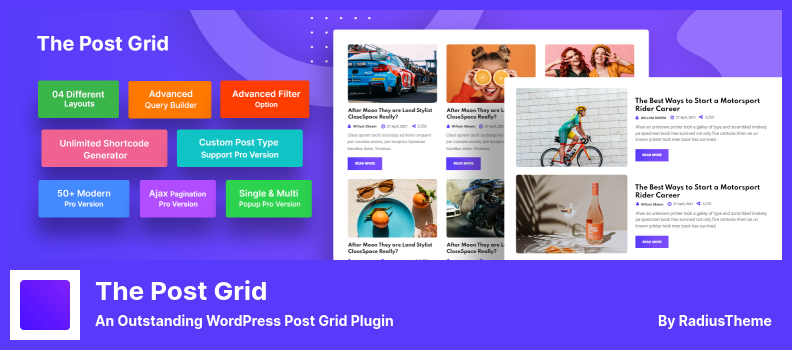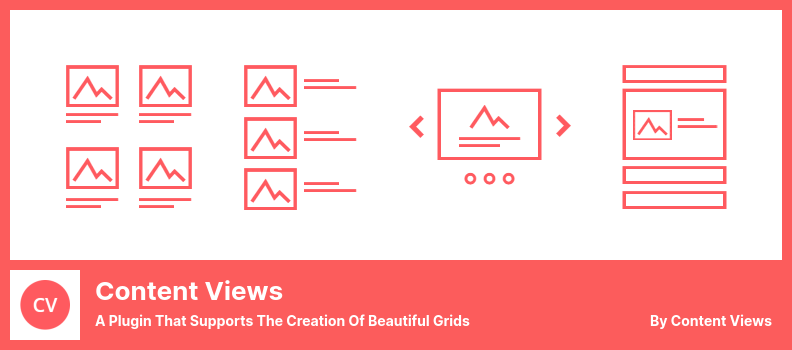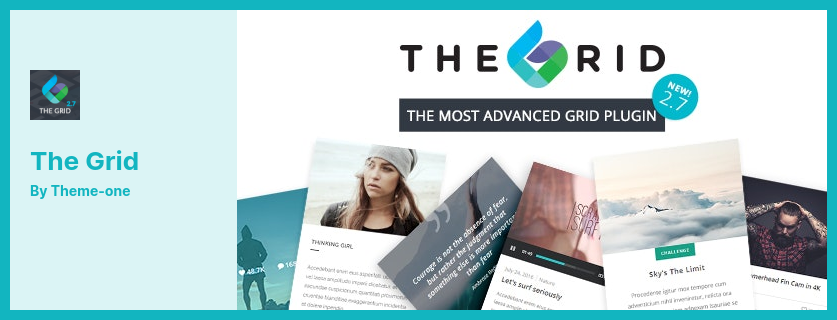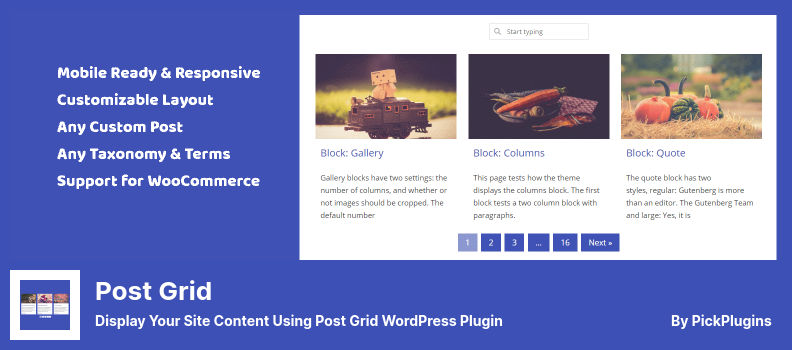Do you want the best WordPress Post Grid plugin for your site?
We will discuss the best WordPress Post Grid plugins, highlight some of their best features, and advise why you might want to use them. The list is powered with only quick and fast plugins that are speed optimized, easy to use, and have advanced designs. These plugins also integrate with all top WordPress templates.
Final word: all of these plugins are for the Post Grid. However, you can also use these plugins for Post Grid View, Post Grid Sliders, Elementor Post Grid, and Gutenberg Post Grid Layout.
Best Post Grid Layout Plugins for WordPress 🥇
Here are the five best Post Grid WordPress themes for 2022:
The Post Grid Plugin
An Outstanding WordPress Post Grid Plugin
The Post Grid plugin is a WordPress blog plugin that provides a mobile-friendly, fully responsive interface that can display your static page grid in several layouts, including grid, list, and isotope. Adding to this, you do not need any coding skills.
The creation and addition of grids for posts are intuitive and straightforward from the site’s front end. You can present posts by adding authors, tags, categories, or keywords and by ordering them by post creation date, post update date, title, or page order.
This plugin Grid plugin offers eight different layout options that you can use to display your posts in a grid of eight columns. It gives you the option of selecting between the grid view option, an isotope and masonry view option, or a grid view option to display certain content on your posts and pages.
Once you have that option, you will find that it is pretty easy to insert layouts into your posts and pages.
💵 Free and $21 for the Pro version.
Key Features:
- The number of filter buttons is displayed
- A selection of offset layouts is available
- You can choose one of several post-filtering mechanisms from either a dropdown menu or a button
- You can access this feature by either using the grid view or by using a pop-up box
- It is possible to add an add-on for Visual Composer
- There are several options for padding and gutters
Random Reviews:
-
The plugin does the job!
May 2022
-
It is easy to use. It does the job.
May 2022
-
The support was very good when I couldn’t get the plugin to function as I wanted and I was concerned I had wasted my money. I hadn’t! I’m using this plugin all over my site now. This topic was modified 2 weeks, and 3 days ago.
Apr 2022
Content Views Plugin
a Plugin That Supports The Creation of Beautiful Grids
Like The Post Grid, the Content Views plugin allows you to display tags, authors, categories, and recent posts for your posts on the web. This plugin is fully responsive and supports all the most sophisticated mobile views without touching a single line of code.
This plugin includes a high rate of optimization for Best SEO Performance. It allows you to make an SEO-friendly grid and list layouts and enable you to choose various pagination options for your website visitors.
It simplifies displaying your posts on WordPress themes, pages, and widgets by using shortcodes to reduce the number of coding units required.
A Content View service can present recent posts more effectively than 90% of all websites, which display only titles. Content View can show posts that contain an ID, tag, author, or category.
In addition, you can search for posts containing particular keywords using the keyword search function. Additionally, they can find all the pages that can be attributed to a specific parent page that they are interested in.
💵 Premium version of the Content Views plugin is priced at $39. The Lite version is free.
Key Features:
- Posts can be displayed according to categories, tags, authors, and IDs
- It is possible to display a detailed display of each
- Posts’ featured images can be viewed in grid galleries
- The most recent posts may be displayed if you wish
- You may display child pages on a parent page
- Showing posts containing specific keywords in search results is possible
Random Reviews:
-
You found yourself here for the right reason! On the free version because I needed some of the simplest features WP should have made native. If you need some comprehensive cat, tag, date… sorting you’re in luck. My next website will need more of the pro version but it was worth the investment. Got me out of a huge bind!
Mar 2022
-
I use this plugin in a number of places and I’ve had no conflicts with other plugins or when I’ve changed themes. It’s really simple and useful and has solved content display problems very effectively.
Mar 2022
-
Thanks for this amazing plugin, guys! Good job!
Nov 2021
The Grid Plugin
Responsive WordPress Grid Plugin
The Grid plugin is not only straightforward to install and use, but it also integrates with shortcodes, allowing you to create a grid from any post list or page by simply dragging and dropping the grid elements into place.
The plugin can create a wide range of post types, including video galleries, galleries, images, links, standards, blockquotes, and customs. Since it has a potent skin maker, you can design an appearance to match your specifications.
It offers over 30 different skin options, 13 preloader animations, and over 40 different animation styles. It is highly customizable, making it possible to create a layout that fits your specific needs.
Its integration with WooCommerce makes it easy to display products using responsive grid layouts on your eCommerce store. In addition, it uses the WordPress Media Library for free media, so you do not have to spend additional funds.
Unfortunately, like the Essential Grid plugin, there is no free version of this plugin.
💵 Purchase the plugin for $38 and get complete documentation and 12 months of support.
Key Features:
- Various post grid sliders are available, including full-width and full-height sliders
- In terms of style and content, there are no strict guidelines
- You can find anything in seconds thanks to its instant search feature
- There is a possibility of using the sliders with multiple rows of data
- There are a variety of filters that may be applied together
- With a single click, you can access the import and export functions
Random Reviews:
-
It’s one of the best plugins I’ve ever used
Oct 2020
-
A fake layout has been applied to the plugin in which it is not informed.
May 2021
-
It is not compatible with the latest version of WordPress.
Mar 2022
Essential Grid Plugin
an Essential Grid Gallery WordPress Plugin
Like The Grid, the Essential Grid plugin for WordPress is excellent capable, flexible, and provides many options. After installing the plugin, you are given access to over 50 options for grid layouts to choose the one that suits your website the best.
The developer of this post grid view plugin offers video tutorials explaining the uses of the plugin. As an example, you can display your content in boxed mode, full-width mode, or full-screen mode and adjust the rows, columns, and spacing between grid items to suit your specific needs.
The content displayed within each grid is composed of both video and image content originating from HTML5-self-hosted videos, YouTube videos, Vimeo videos, and iFrame videos. You can select which content to display from posts, custom posts, pages, WooCommerce, and galleries.
As a grid viewer, you have a variety of skins to choose from, but what makes it worthwhile is the option to customize all of them, so they are tailored to your preferences.
You can do this with the visual skin editor, so you can create your own design. In addition, there are several animations and preloading effects available.
💵 Take advantage of this impressive plugin for $93.
Key Features:
- You will find options such as a boxed layout, full-width design, or a full-screen design
- A collection of over 50 starter grids is contained within the template library
- You can modify the row height, the column width, and the spacing based on your requirements
- Posts, custom posts, pages, and WooCommerce content are displayed
- The ability to use an item in many different ways
- Videos for beginners are available under the ‘Tutorials’ channel
Random Reviews:
-
I am very satisfied with this plugin!
Aug 2020
-
This extension works brilliantly, provides great flexibility, and offers excellent customer service!
Sep 2020
-
A must-have plugin with plenty of customizability and the best support.
Sep 2021
Smart Post Show Plugin
Post Grid, Post Carousel, & List Category Posts
The Smart Post Show plugin ranks among one of the easiest to use. It requires no coding knowledge and is simple to use. Despite its simplicity, it remains popular among coders due to its wide array of settings.
Additionally, this Grid plugin is fully mobile-friendly, allowing you to present your posts in a way that is both attractive to your users and highly search engine friendly, allowing you to create post grids that will rank highly on Google.
In addition, this plugin allows you to customize nearly everything by using its many hooks for query and output modifications. It boasts high-speed performance, which means no downtime during your projects.
Almost all themes and WordPress page builders have been supported thanks to the seamless coding. It is compatible with Gutenberg post grid block, Elementor post grid, Divi, WPBakery, ThemeFusion, Site Origin, and Beaver Builder.
💵 With Lite, it’s free. With Premium, there is a charge.
Key Features:
- You may preview as many pop-ups as you wish at once or individually
- The mobile phone’s display uses a particular font
- You can customize the hover color and other colors to suit your taste
- Various methods are available for controlling pop-ups
- Google Fonts offers more than 950 fonts for users to choose from
Random Reviews:
-
There are a lot of settings in the panel for you to adjust. Thanks to that and some custom CSS, I got it looking exactly the way I wanted it to.
Plugins like this will continue to be necessary even with Full Site Editor since integrated functionality is either lacking or not quite as customized.
May 2022
-
I’m delighted with this plugin. Since installing it, my bounce rate for my site has dropped to less than 1%. It was previously 70%. I recommend you install it! I’m looking forward to having it in French.
Apr 2022
-
This is a highly professional and customizable plugin.. There are a lot of options to edit in the panel, which saves a lot of time with the CSS. I still made a bunch of edits and was able to get it to look pretty much exactly how I want.
Great for decreasing bounce rate.
5 stars.Apr 2022
Post Grid Plugin
Display Your Site Content Using Post Grid WordPress Plugin
When you use the Post Grid plugin, you can pick from various layouts for presenting your site content. You can also create an impressive grid by utilizing your custom post types by just choosing one.
Furthermore, A shortcode can be placed anywhere and customized via the generator page so that grid items, such as post author names, post dates, post categories, and post tags, can be displayed or hidden by the shortcode generator.
Using the Post Grid WordPress plugin, you can define how many columns are displayed on your mobile device depending on the size of your device and the type of post you are creating. It is responsive, and you can customize how many columns are displayed on your device.
The plugin component supports custom post types and supports the display of multiple post types in a single widget. Unfortunately, the system does not provide any built-in functionality that limits the number of posts that may appear in the grid at any given moment.
💵 While this plugin charges $19, it can also be downloaded for free.
Key Features:
- Grid items can have different heights dependent upon the device on which they are displayed
- You can display both password-protected and non-password-protected entries
- By enabling lazy load, the grid will disappear once your page has loaded
- You can set the height manually, automatically, or up to the maximum you specify
- Several types of navigation can be shown, including taxonomies and terms, as well as custom filters
- The grid of posts can be sorted based on keywords if you desire
Random Reviews:
-
A lot of options are available via the grid plugin, particularly when it comes to the layout and the CSS. I had a small niche problem with the search. The support released a new version within a few hours. I appreciate the quick response!
Apr 2022
-
A long-time user of this plugin, it does everything I need it to, and the support is great
Mar 2022
-
I use this plugin extensively, and it really works. Despite my WordPress being multilingual and otherwise relatively complex, this plugin works exactly as advertised. I’m able to select the items to show by language, type, taxonomy, etc. Thank you.
Dec 2021
WP Ultimate Post Grid Plugin
Use WP Ultimate Post Grid to Create Responsive Grids
The WP Ultimate Post Grid plugin allows you to view the grid you created on the page you are currently viewing since it comes with an integrated live preview. This ensures that you do not have to leave the page you are currently viewing to verify what you have done.
With this WordPress post grid plugin, you can select either post, pages, or custom post types as your content sources. You can also specify the order in which your posts will appear with the range of options provided.
With this plugin, you can link directly from the posts to the featured images and vice versa. In addition, you can specify custom links for each individual post, thereby increasing your search engine optimization ability.
It includes a template editor that allows you to build any grid you desire utilizing isotope filtering.
WP Ultimate Post Grid is fully integrated with deep-linking to a filtered grid. It includes an easy-to-use taxonomy filter that helps find posts by the taxonomy or custom field. Unfortunately, transparency is not an option in the application’s user interface for now.
💵 As of version Lite, the plugin costs $0. As of version Pro, the plugin costs (Needs Quote).
Key Features:
- It is possible to specify images for posts that have been defined by the user
- Grids are responsive, so they are readable regardless of the device used
- It is also possible to include a custom link within a post
- You can preview your grid before setting it up
- You can select an option to change the order of the items
- You can use posts, pages, and custom post types as the sources for your posts, pages, and custom post types
- You may link to a particular post or featured image by entering the URL
Random Reviews:
-
Thank you very much for this plugin! I was worried that I would have to code it again.
Jul 2021
-
The plugin is amazing. Brecht provided fast and excellent support for the bits I needed help with and he continues to improve the plugin.
Jan 2021
-
Works as expected! Very easy to use.
Jan 2021
Finalizing all discussions
We have compiled a collection of exceptional and helpful best Post Grid WordPress plugins to increase your website’s performance.
We hope this Post Grid plugins list has been helpful to you.
We also have a post on the best WordPress hosting providers for your website that may be of interest to you. Likewise, we also have a post on the best WordPress security plugins for you to consider
We ask you to share this post on your social networks if you have a Post Grid plugin to propose. Please share it on Facebook or Twitter.