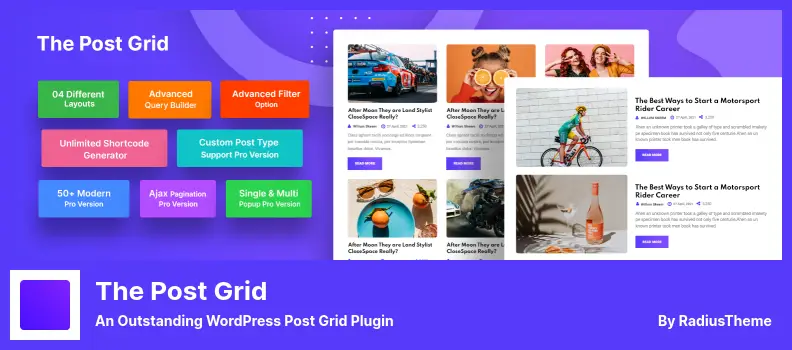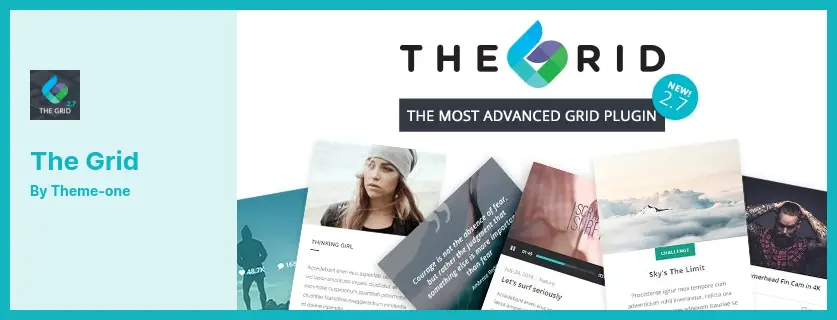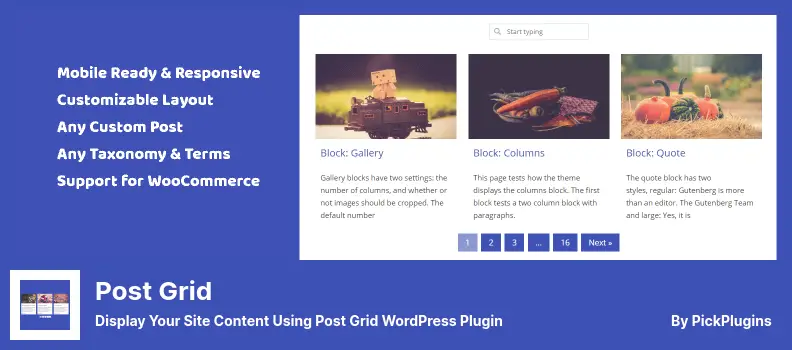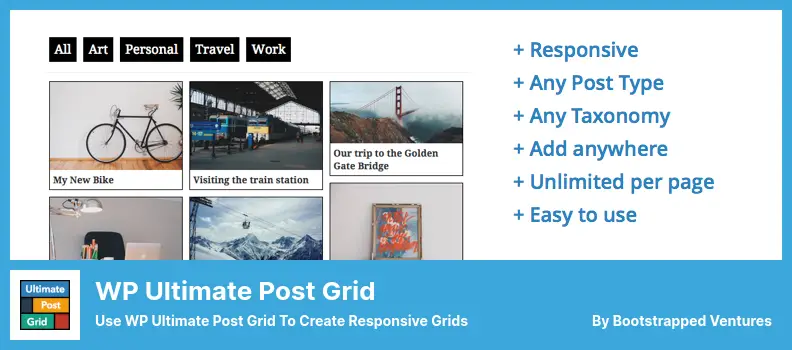Are you tired of scrolling through long lists of WordPress posts on your website? Do you want to showcase your content in an organized and visually appealing way? If you answered yes to either of these questions, then you’ve come to the right place.
Introducing the “7 Best WordPress Post Grid Plugins 2023 (Free & Paid)” blog post. In this article, we’ll be discussing some of the best post grid plugins available for WordPress websites. This list includes both free and paid plugins, so there’s an option for every budget.
According to a recent study, websites that use post grids have higher engagement rates and lower bounce rates compared to those without. This makes post grid plugins an essential tool for any website owner looking to improve their user experience and increase pageviews.
So, without further ado, let’s dive into the top post grid plugins for WordPress.
Best Post Grid Plugins for WordPress
If you’re looking to display your WordPress posts in a grid format, you’ll want to check out the best post grid plugins available on the market.
In this article section, we’ve compiled a list of the top 7 post grid plugins (both free and paid) that you can use to create beautiful, dynamic grids for your website. So, let’s dive in and explore these plugins!
The Post Grid is a versatile WordPress blog plugin that allows you to display your static page grid in a range of layouts. With this plugin, you can choose between grid, list, and isotope layouts and insert them easily into your posts and pages, without having to be a coding whiz.
This plugin offers eight different layout options, including an isotope and masonry view layout, or a grid view option to display specific content. The creation and addition of grids are straightforward and intuitive from the site’s front end.
In addition, you can organize your posts by adding authors, tags, categories, or keywords and by ordering them by post creation date, post update date, title, or page order.
Furthermore, The Post Grid gives you the option to select between various post-filtering mechanisms from either a dropdown menu or a button, which allows you to display the specific content required.
The Post Grid includes several options for padding and gutters, and it is possible to add an add-on for Visual Composer.
Also, you can choose one of several post-filtering mechanisms from either a dropdown menu or a button. In addition, the plugin offers a range of offset layouts, and the number of filter buttons is displayed.
Key Features:
- Intuitive grid creation and addition
- Post filtering mechanisms
- Options for padding and gutters
- Offset layouts
- Multiple layout options
- Filter button display
- Compatible with Visual Composer
- Multiple post-filtering mechanisms
- Flexible and highly customizable
Content Views is a WordPress plugin that simplifies the process of displaying your posts on your website without the need for lots of coding. With this plugin, you can easily showcase tags, categories, authors, and your recent posts. It’s fully responsive, and supports all the most advanced mobile views out there.
The plugin comes with an easy-to-use shortcode feature that helps you reduce the quantity of coding needed to showcase your posts on WordPress themes, pages, and widgets seamlessly.
In addition, you can search for posts using the keyword search function or find all the pages that can be attributed to a specific parent page.
Content Views is a powerful plugin for anyone who wants to show more than just a few post titles on their website. With this tool, you can create an SEO-friendly grid and list layouts, and choose various pagination options for your website visitors.
Key Features:
- Detailed display of each post, including featured images shown in grid galleries
- Display posts according to categories, tags, authors, and IDs
- Display the most recent posts easily
- Display child pages on a parent page
- Find posts containing specific keywords in search results
The Grid is a user-friendly WordPress plugin that can create grids for any post list or page without any hassle. It comes with 30 different skin options, 13 preloader animations, and over 40 animation styles, making it highly customizable for different needs.
The plugin also integrates with WooCommerce, making it possible to display products in a responsive grid layout on your eCommerce store. Plus, it uses WordPress Media Library for free media, saving you extra expenses.
One significant advantage of The Grid is its versatility. It can create various post types, including video galleries, images, links, standards, blockquotes, and custom formats. Thanks to its powerful skin maker, you can design them to fit your preferences.
Moreover, filters can be easily applied to the content, giving you more control over the layout and presentation. Another great feature is its instant search function. Finding specific items within seconds has never been easier.
Key Features:
- Over 40 different animation styles
- Over 30 different skin options
- Integration with WooCommerce for displaying products
- Capability to create various post types
- Powerful skin maker for customization
- Instant search feature for quick navigation
- Import and export functions for ease of use
- Compatible with multiple rows of data
- Offers various filters for enhanced control over content
- 13 preloader animations
Essential Grid is a WordPress plugin that offers an extensive range of customizable options for grid layouts. With access to over 50 grid options, you can tweak the settings until it fits your website perfectly. The plugin has a visual editor, which allows you to create your own design and includes a range of skins to choose from.
This post grid viewer plugin displays both video and image content, which can be sourced from HTML5-self-hosted videos, YouTube videos, Vimeo videos, and iFrame videos.
You can select which content to display through posts, custom posts, pages, WooCommerce, and galleries. The plugin also includes several animations and preloading effects available.
Essential Grid is user-friendly, and the developer offers video tutorials to guide you through the process of using the plugin. You can select from several grid styles such as boxed mode, full-width mode, or full-screen mode, and adjust the grid items’ spacing, rows, and columns.
The plugin offers a variety of skins to choose from, but you have the option to customize them to meet your preferences.
Key Features:
- Boxed Layout, Full-Width, or Full-Screen Design
- Over 50 Starter Grids
- Customizable Row Height, Column Width, and Spacing
- Displays Posts, Custom Posts, Pages, and WooCommerce Content
- Use Items in Many Different Ways
- Beginner Tutorials
Smart Post Show is a user-friendly plugin that requires no coding knowledge, making it easy to use. With its wide selection of settings, it’s a favourite amongst coders too. This plugin is compatible with almost all themes and WordPress page builders, making it highly versatile and convenient.
It can be integrated into Gutenberg post grid block, Elementor post grid, Divi, WPBakery, ThemeFusion, Site Origin, and Beaver Builder.
In addition, Smart Post Show is mobile-friendly and SEO-optimized, allowing you to present your posts in a way that is both visually appealing and ranks highly on search engines. The plugin’s many hooks for query and output modifications allow you to customize nearly everything.
Smart Post Show boasts high-speed performance, ensuring no downtimes during your projects. It also allows you to customize the hover color and other colors, with various methods available for controlling pop-ups.
Key Features:
- Over 950 Google Fonts to choose from
- Preview multiple or individual pop-ups
- Mobile phone’s display uses a specific font
- Customizable hover colours and other colours
- Multiple methods for controlling pop-ups
Post Grid is an exceptional WordPress plugin that offers various options to present your website content. With this plugin, you can display your site content in various layouts, including custom post types that you can choose from.
This plugin offers an impressive grid presentation of your content that is customizable via the shortcode generator. This means that you can display or hide grid items such as post author names, dates, categories, and tags according to your preference.
Moreover, you can also display multiple post types in a single widget with this plugin, which is a great added feature.
One downside to the Post Grid plugin is that it doesn’t have any build-in functionality to limit the number of posts displayed in the grid. However, on the positive side, it provides responsive designs that allow you to define the number of columns displayed on your mobile device, depending on the post type and the device’s size.
Post Grid plugin has several features, including displaying both password-protected and non-password-protected entries, and you can customize the height manually, automatically, or to the maximum you specify.
Additionally, multiple navigation options, custom filters, and taxonomies and terms display are possible with this plugin. You can also sort the grid of posts based on keywords for a better organization of your content.
Key Features:
- Responsive layout design
- Customizable grid presentation of website content
- Display of multiple post types in a single widget
- Support for custom post types
- Displays password-protected and non-password-protected entries
- Multiple navigation options
- Sorting grid posts according to keywords
- Lazy-loading feature available
- Height customization options
- Automatic or manual height adjustment.
WP Ultimate Post Grid is a WordPress plugin that caters to website owners who are searching for a robust solution to create dynamic and responsive grids effortlessly. With this plugin, you can easily view the grid you created since it comes with an integrated live preview.
This ensures that you do not have to leave the page you are currently viewing to verify what you have done. You can also utilize the easy-to-use taxonomy filter that helps you find posts by taxonomy or custom field.
One of the best attributes of WP Ultimate Post Grid is its versatility. It enables you to select your content sources from post, pages, or custom post types. You can then specify the precise order in which your posts will appear, and link directly from the posts to the featured images and vice versa.
You can additionally specify custom links for each individual post, thereby increasing your search engine optimization ability.
The WP Ultimate Post Grid plugin also grants you access to a template editor that allows you to build any grid you desire utilizing isotope filtering. Furthermore, the grids created are 100% responsive, assuring readability on any device you or your audience may prefer.
Key Features:
- Specifying images for user-defined posts
- Grids are responsive
- Custom link inclusion within each post
- Live preview of created grid
- Easy option to change order of items
- Multiple content source selection
- Direct linking to featured images or posts
Frequently Asked Questions
A post grid plugin is a WordPress plugin that allows you to display your posts in a grid format. It is a great way to organize your content and make it more visually appealing to your readers.
Using a post grid plugin can help improve the overall look and feel of your website, making it more visually appealing to your readers. It can also help you organize your content, making it easier for visitors to find what they are looking for.
Additionally, post grid plugins can help improve your website’s SEO by making it more user-friendly.
When choosing a Post Grid plugin, look for features like a responsive layout, filter and search options, customization options for design and layout, multiple grid types, integration with popular page builders, compatibility with different themes and plugins, and regular updates and support from the developers.
Conclusion
In conclusion, we have discussed the 7 best WordPress post grid plugins for 2023, including both free and paid options. These plugins are essential for creating an organized and visually appealing website.
If you want to learn more about WordPress and website design, check out the BetterStudio blog for more related tutorials and helpful tips.
To stay up-to-date with the latest tutorials, be sure to follow BetterStudio on Facebook and Twitter.
Thank you for taking the time to read this article, and we hope it was helpful. If you have any questions or issues, feel free to ask in the comment section below.