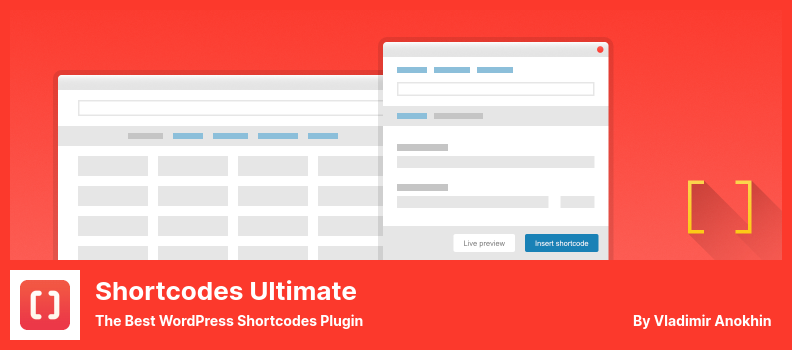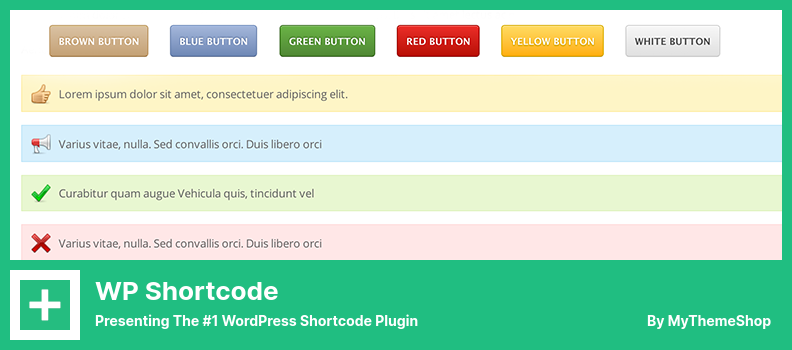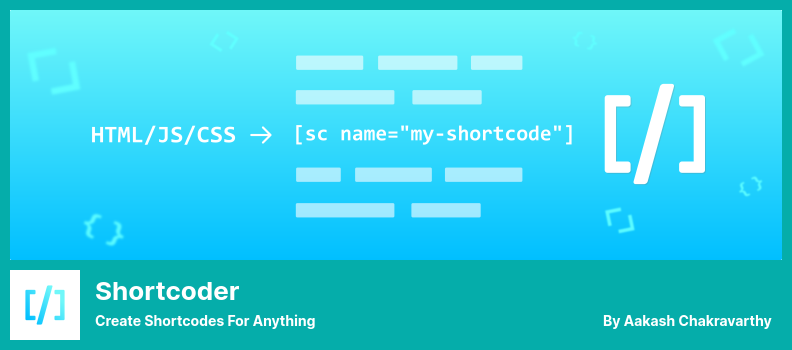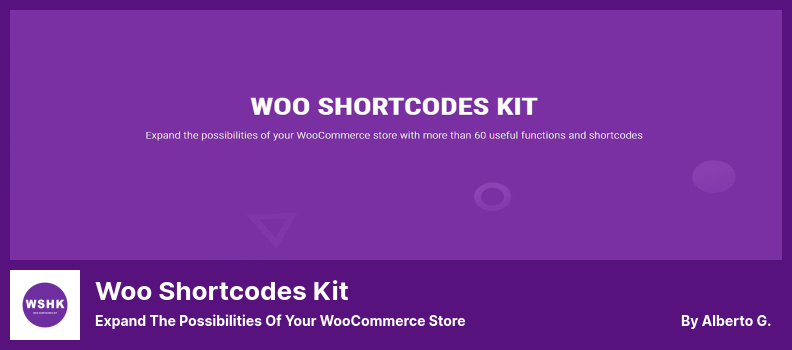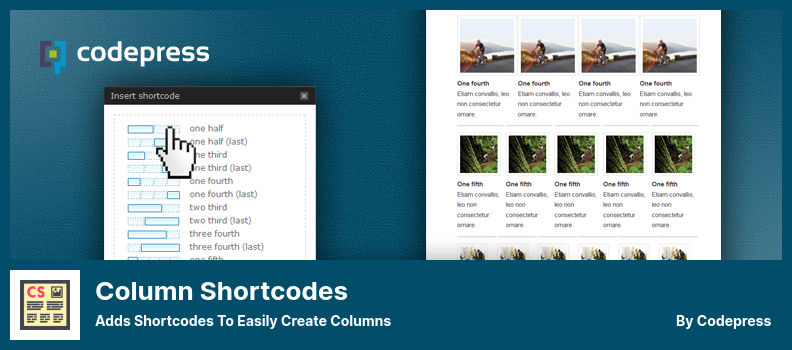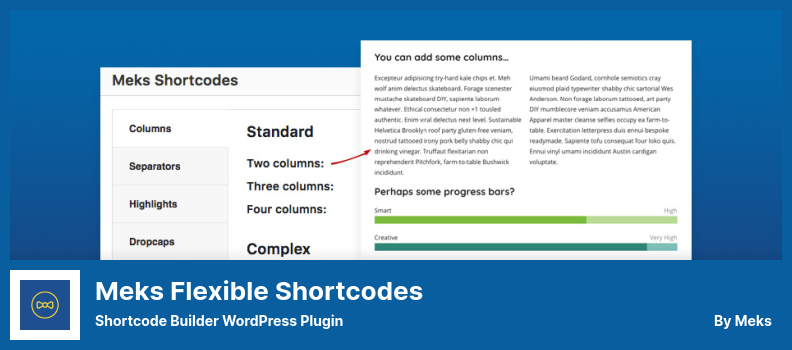Are you searching for the best Shortcode WordPress plugin for your website?
In this text, we’ll show you the best WordPress plugins for the Shortcode so you can pick one that you and your potential buyers will love. All the plugins listed here come with out-of-the-box features and preferences. Other than that, they can all be used with top WordPress themes.
We selected plugins that are the absolute best option for managing Shortcode. What if you’re looking for a Shortcode-related plugin, but it’s not the exact Shortcode plugin? These plugins work on WooCommerce Shortcodes, Shortcode Editor, Shortcode Builder, and Content Shortcode.
Best Shortcode Plugins for WordPress ⏩
Let’s check our top picks for top WordPress Shortcode plugins in 2022:
Shortcodes Ultimate Plugin
The Best WordPress Shortcodes Plugin
The Shortcodes Ultimate plugin is a free WordPress plugin that offers users several building blocks and their names for easy identification.
Using the shortcode builder in this plugin, you can create shortcodes for various types of content, such as boxes, data, media galleries, and so on.
This plugin provides you with access to more than 50 shortcodes to easily create columns, accordions, carousels, sliders, and tables.
In addition, it allows you to highlight the identical posts and pages within different categories. It is straightforward to add your customized content to your posts and pages.
There’s also a shortcode editor that offers a number of powerful options for every type of shortcode you desire, and all of them are positioned in an intuitive and user-friendly manner.
Although the shortcodes can be customized, can assist you in making your content stand out. If you update the shortcodes, your HTML could be modified.
💵 Downloading and using this plugin is free.
Key Features:
- Completely integrated with Gutenberg editor
- Multilingual & Translation ready
- Easily customize the shortcodes
- Provides extra shortcodes to users
- Additional skins are provided for plugin shortcodes
- Custom widgets are available
- One-click insertion option is available
- Custom CSS editor is included
- 50+ professional-looking shortcodes included
- Custom shortcodes are available
Random Reviews:
-
Makes it easy even for them to customize their own codes amongst themselves as they work.
Jun 2022
-
Been using it for a few years now very helpful
Jun 2022
-
I’ve not used much of what this plugin can do but to build a shortcode it’s absolutely idea.
Jun 2022
WP Shortcode Plugin
Presenting The #1 WordPress Shortcode Plugin
Using the WP Shortcode plugin, you can integrate interactive buttons, column layouts, and other features into your WordPress website.
By utilizing this shortcode plugin, you can integrate Google Maps, alerts, tabs, accordions, and much more directly into your website.
It provides a limited number of options, which can be a good option if you are not interested in advanced shortcodes or settings.
This program also offers 24 different functionalities, which is a good choice for those who would like to add some additional features without becoming overly complicated.
The ability to add basic parameters to your shortcodes on top of the ones that are already available is very straightforward.
It can be used to style any website, as the design is minimal. If not, it will still look good and can be tailored.
💵 You can download the Lite version for free and the Premium version for $37.
Key Features:
- Free support is provided
- 24+ shortcodes are included
- One-click insertion option is provided to users
- Minimalist customization is provided for each shortcode
- Completely responsive
- Custom CSS is included
- Easily customize it
- The live shortcode preview function is available
- Lightweight and quick loading is offered
- No coding knowledge is required to work with it
Random Reviews:
-
“ImageMagick” is necessary to operate this plug-in. ImageMagick is unreliable and has been banned on many servers in my country.
May 2019
-
This theme is nice, but shorcodes plugin not working with newest wersion of WP
Feb 2019
-
I love this usefull plugin and I recommend it!
I made the french translation here.Feb 2016
Shortcoder Plugin
Create Shortcodes for Anything
A plugin such as the Shortcoder plugin for WordPress provides the capability of creating custom shortcodes that can be easily customized.
This feature allows you to quickly and easily create HTML, JavaScript, and CSS shortcodes that can be placed anywhere on your page.
Using the new shortcode, you can place it anywhere on the page or post you desire and name it whatever you desire.
Further, it offers additional functionality, such as the ability to select where shortcodes are displayed in your article and support for Gutenberg.
The Shortcoder tool allows you to easily embed videos, advertisements contents, and other content in widgets and other widgets. You are no longer limited to embed codes.
Upon installation, it can be customized to limit its range to selected devices according to your preferences.
You can disable shortcodes throughout your website and restrict their appearance on mobile devices and desktops using the shortcoder.
💵 This plugin is Free.
Key Features:
- Allows integrating custom parameters
- Easily use any type of HTML
- Multiple editors are available
- Gutenberg integration is provided
- Custom shortcodes are available
- Especially handy for inserting the same content in multiple places
- Supports HTML, JavaScript, and CSS
- An ideal option for expert developers
- Globally disable the shortcode when not needed
- WordPress parameters can be inserted into the shortcode
Random Reviews:
-
Just brilliant for classical HTML items but also extremely useful for adding in custom fields for product descriptions. Well constructed, works like a dream.
This topic was modified 1 month ago byMay 2022
-
this plugin saved me thank you so much!
This topic was modified 1 month, 1 week ago byMay 2022
-
Very well designed GUI too!
Mar 2022
Woo Shortcodes Kit Plugin
Expand the Possibilities of Your WooCommerce Store
The Woo Shortcodes Kit for WordPress is a shortcode library created to be used with the WooCommerce plugin. This library supports customizing shortcodes in WooCommerce.
The WooCommerce plugin contains more than 60 functions and shortcodes, including access, account, shop, thank-you, etc.
There are dozens of shortcodes in this package that can assist you in improving your customers’ shopping experience on your checkout, account, and thank-you pages.
Additionally, the new version includes more content, provides enhanced security and safety, complies with new data protection regulations, as well as uses an SSL-encrypted connection.
As well as providing advanced customer data, generating messages based on the number of orders, and many other features, this product makes for an excellent eCommerce solution.
Besides giving you access to content restrictions and user alerts, Woo Shortcodes Kit offers over 60 features and shortcodes to enhance the user experience on your website.
💵 Free plugin. It does not charge anything.
Key Features:
- Translation ready and multiple language support are offered
- A large library of tutorials is available
- Easily adapts to GDPR laws
- Pre-made page templates are included
- Messages according to the number of orders
- Many useful WooCommerce functions are integrated
- Counts as an all-in-one solution
- Advanced user data is provided
- Offers more than 60 shortcodes and features
- The interface blends nicely with the WooCommerce WordPress interface
Random Reviews:
-
I tried for a few hours to only display specific categories on my shop page, and found this plugin. Just perfect. Does the job in 5 minutes ! Thanks
Jun 2022
-
bro, … this is amazing! install it now.
Mar 2022
-
The plugin itself is amazing, even without the PRO version, and everything is so easy to use. And add support to this, what you get ? amazing support by one person.Best support i have received by a plugin developer. A must use plugin. Deserve more than 5 stars.
Mar 2022
Column Shortcodes Plugin
Adds Shortcodes to Easily Create Columns
Using the Column Shortcode, you can divide the content area into multiple columns within WordPress. When you use this plugin, you do not have to specify the size of your columns; Column Shortcodes handles everything for you.
You can use the shortcodes to divide and arrange content In many magazine-style templates. These codes facilitate visually appealing presentations.
The Column Shortcodes plugin is not only able to work with most WordPress themes but it can also be customized with custom CSS or theme styles as well.
With the help of column shortcodes, you can create up to six columns in addition to combining columns of different widths.
Admins can also configure padding to ensure that the content has sufficient breathing space. Shortcodes for columns of content are not used as they may overly restrict the content.
Also, this plugin offers a choice of ten different column widths from which you may select to create the columns that you desire.
💵 It’s $89 for the premium version and free for the lite version.
Key Features:
- Admin can configure the padding
- Add one of the preset shortcodes to specify your column size
- Multiple column shortcodes are available
- Works gently with most WordPress themes
- Able to create up to 6 columns
- There are 10 different column widths you can choose from
- The shortcodes can be used multiple times throughout the page’s content
- Able to combine columns of different widths
Random Reviews:
-
Perfect plugin! Thanks a lot.
Jan 2022
-
Simple and easy to use, that is the reason I like it.
Dec 2020
-
Easy to use, best result, perfect!
This topic was modified 1 year, 4 months ago byNov 2020
Meks Flexible Shortcodes Plugin
Shortcode Builder WordPress Plugin
The Meks Flexible Shortcodes allow you to add elements to your posts/pages simply. With Flexible Shortcodes, you can incorporate shortcodes into your WordPress website without using a plugin interface.
The Shortcode generator panel on its user interface makes it very simple for you to insert all of them, regardless of the language you choose.
Using this extension, you can add 12 different shortcodes to your web pages, including columns, buttons, icons, social icons, highlights, drop caps, and separators.
Shortcodes are available that can be customized to fit the overall aesthetics and theme of your website.
In addition to having several options for styling each shortcode, you can customize it to fit your style and design. No matter if you have a yellow, white, or green theme, these shortcodes can be used regardless of what colors are used.
💵 It is Free. You can download this plugin now from the following link.
Key Features:
- Adds toggles, progress bars, icons, etc. freely
- Smart styling options are available
- Easily incorporate various types of page elements using shortcodes
- Provides a completely user-friendly interface
- 12 shortcode elements are provided to users
- Able to split your content into columns
- Add a colored background to some parts of the text
- Able to highlight texts
- Point out some important parts of your page content
Random Reviews:
-
I am waiting for a support answer, but do not receive any. So how on earth can anyone recommend the company, software or anything from MEKS?
This topic was modified 11 months, 2 weeks ago byJul 2021
-
Nice shortcode, and the best it’s free.
Jun 2021
-
the tiny little button for Meks Flexible Shortcodes doesn’t show in the visual editor in blog posts as it shows for pages. Do I need to enable it or how do I get it in there? Thanks.
Apr 2019
Smart Market Shortcodes Plugin
Plugin for Creating & Embedding Shortcodes in WordPress
Using the Smart Market Shortcodes plugin, you can insert products into articles and build one-page websites.
It is possible to embed gadgets and author information from a wide range of Envato marketplaces into your WordPress website through customized shortcodes uniquely designed for WordPress.
By using this plugin, you are able to add your referral username to a website and earn affiliate commissions for all customers who sign up through the website using your referral username.
The plugin now supports Envato’s new API and personal tokens.
The plugin additionally adds a button to the TinyMCE editor within WordPress, which, when clicked, opens a dialog box that allows users to create shortcodes and insert them directly into the editor.
In addition to caching any data received from Envato APIs, this plugin allows you to control timeouts for the different types of data. Cache data can be cleared at any time via the settings of the plugin.
💵 Get 1 year of support and updates when you purchase the plugin for $20.
Key Features:
- Log errors into file caused by problems with Envato API request
- Get featured author and file from any marketplace
- Sort marketplace items using random, new, old, last updated
- Comes with 12-item rendering methods
- Search for items using marketplace, categories, and search queries
- Comes with 3 predefined styles
- Allows use of tooltip hover to show Envato-like item preview
- Display items using different methods
In conclusion
In this post, we evaluated many Shortcode plugins. The ready plugins can help anyone build a creative site in just a few hours.
📌 Note: Moreover, you may find our posts on the powerful WordPress blog themes of 2022 and the best WordPress blog plugins for improving your blog and boosting its subscribers and SEO.
Thanks for reading this bundle of the best Shortcode WordPress plugins. We hope you have found a fabulous new theme for your site.
Please submit your questions below if you want us to expand on any of the points reviewed here. Please follow us on Facebook and Twitter to get our latest articles!