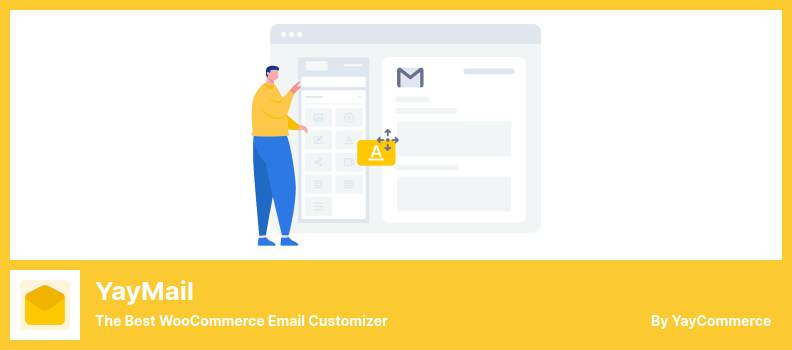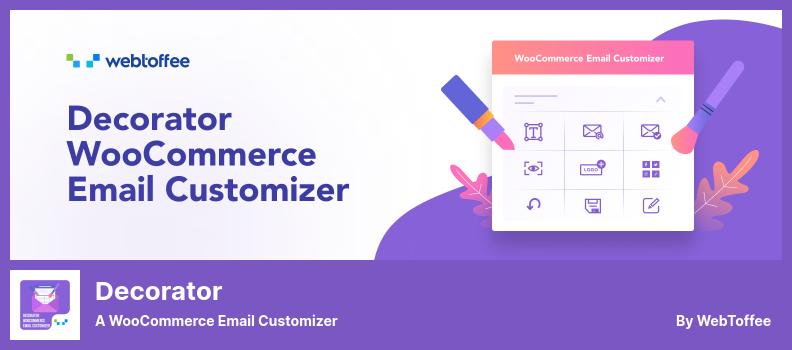Are you in search of the best WordPress plugin for WooCommerce Email Customizer?
In this text, we have gathered the best WordPress plugins for the WooCommerce Email Customizer to help you pick the best option for you. By choosing a good plugin and the right features, you can establish the inclusive first impression you need to gain a new regular reader. Plugin compatibility is also assured with top WordPress themes.
All of the plugins below are for visitors looking for the WooCommerce Email Customizer plugin. You are searching for a WooCommerce Email Customizer relevant plugin. Still, It’s not the same as the exact WooCommerce Email Customizer plugin? Those plugins are also usable for WooCommerce Email Template, WooCommerce Custom Emails Per Product, WooCommerce Email Marketing Plugin, and Replace WooCommerce Emails. Select the WordPress plugin that suits your site and levels it up.
📌 Note: Improve the appearance and functionality of your store by using a popular WooCommerce theme with the features you require and a beautiful design. Also, for information about WooCommerce plugins, visit our article about advanced WooCommerce plugins.
Best Email Customizer Plugins for WooCommerce 📧
therefore, we present you with the best WordPress WooCommerce Email Customizer plugins in 2022:
YayMail Plugin
The Best WooCommerce Email Customizer
In addition to the drag-and-drop functionality, the YayMail plugin also provides a drag-and-drop method for creating email messages on your WooCommerce website.
This plugin has more than 20 customization blocks available in the email template for WooCommerce notifications.
Among the many options that can be customized per block are the background color, text size and font family, the padding, the width, the alignment, and numerous other settings. The easy-to-use interface of this plugin will allow you to become accustomed to its simplistic but clean design.
By utilizing this plugin, your organization can customize the content, layout, and design of email headers, email bodies, visual footers, signatures, and even social following modules.
This means that all marketing communications with your customers will be in line with the rest of your company’s branding.
Unfortunately, beginners may find the process overwhelming.
💵 Version Lite is free. Version Premium is $59.
Key Features:
- There are several powerful shortcodes available
- It is possible to send a test email
- It is possible to send customized email templates
- A drag-and-drop interface is available
- It is possible to edit emails visually
Random Reviews:
-
The YayMail customer service representative was amazing. Very technically knowledgeable and very customer service oriented. This topic was modified one week, three days ago, by
Jun 2022
Decorator Plugin
a WooCommerce Email Customizer
Like YayMail, in the Decorator plugin, several different email modules are available for WooCommerce, each of which can be configured for various purposes.
When creating a suitable email template, spending large amounts of money on plugins is unnecessary. This plugin is a template builder for WooCommerce, which might just be what you need to establish your brand among your customers.
This plugin can assist you in creating better-looking emails with WooCommerce. It contains several useful features that will help you construct better-looking emails.
It provides a section known as a preview that enables users to preview their email template design before publishing it and sending it out to their recipients.
With the help of its simple design, you can easily create your style while keeping your website differentiated from your competitors. From the admin page, you can edit all adjustments to suit your needs directly.
💵 The plugin is free to download.
Key Features:
- Social media links can be displayed in emails
- An interactive preview is available.
- You can customize and replace WooCommerce emails
- It is possible to add a logo to emails
- You may test sending an email to your inbox
Random Reviews:
-
Best a free plugin to customize emails (also better than some paid ones), but currently, it has an annoying bug.
Apr 2022
-
Any problem that happens, they respond quickly and solve everything; they are great!
Mar 2022
Email Customizer for WooCommerce Plugin
a Drag and Drop Email Templates Builder
Like Decorator, the Email Customizer for WooCommerce plugin helps you design a well-organized email that integrates with your WooCommerce store. You can choose from a variety of color schemes and design options that are tailored to your store.
As you can customize and use the template builder, hiring a developer or graphic designer to utilize this plugin is no longer necessary. You can use your imagination to add your design to the email template.
Consequently, you can inspect the image in the preview window and determine whether it is oriented correctly. Therefore, if the image is not oriented correctly, you can reposition it before sending it to your intended recipient. In addition, you should review your message to ensure that nothing is missing.
In addition, you may preview the final product before saving it if you customize your design. If you create rows within your email, you can include everything you may need in your message.
💵 It is free to download the Lite version and $39 for the Pro version.
Key Features:
- Adding multiple elements is possible
- Default templates are available
- You may create an unlimited number of rows
- You can view the preview in real-time
- An easy-to-use builder is available
Email Template Customizer for WooCommerce Plugin
a Helpful Tool to Build and Customize WooCommerce Emails
By using the Email Template Customizer for the WooCommerce plugin, designers can create, customize, and tweak their templates according to their needs.
Users can create complete email messages using various components that make it easy to create an email.
Furthermore, the Layout feature allows you to easily create, edit, and style transaction emails and insert your contents without having to be an expert in programming.
You can create and test email templates that will be sent to your customers by clicking a few buttons.
The order detail element displays all the details related to an order. You can choose the color, the size, the alignment of the heading, and the intricate parts of the order. You can also select the border, background color, padding, and margins.
Unfortunately, this block’s handles are unclear.
💵 It’s free to download the Lite version and $42 to download the Premium version.
Key Features:
- Sending emails with attached files is possible
- WooCommerce email templates are available
- Menu bars can be customized and added
- Templates can be customized with content that contains text elements
- You may add a space between the elements
- Adding a single line divider to the template is possible
Random Reviews:
-
Review Updated: Plugin lacks reliability. Spotty & regularly needs attention. I had to check regularly if it was sending valid emails before I moved on to a new solution. Review updated due to quick & courteous response. Thank you. This topic was modified one week, four days ago by Acefire. This topic was modified one week, four days ago, by
Jun 2022
Metorik Plugin
a Reports & Email Automation for WooCommerce
Using modern technology tools, the Metorik email plugin allows you to automate email automation continuously, seven days a week.
This plugin enables store owners and marketers to embed custom content into e-mails while segmenting. It can create dashboards, generate reports, and provide various operational options to handle all email segmentation-related activities.
Additionally, you can configure email routing and schedule which emails should be sent to which recipients according to your schedule.
You can send emails to users who have not visited your website for a long time using this plugin; you can even customize it to include the last purchase they made on your website.
Using this plugin, you can segment your data according to your preferences and export it as a CSV file. You can even save the filters you use for reusing next time or make them available to others within your company.
💵 Lite and Premium versions of the plugin are included. The Premium version charges $50, whereas the Lite version is free.
Key Features:
- Integration with customer service is possible
- Subscriptions for WooCommerce are supported
- Reports and tracking are available for carts
- Emails can be sent automatically to customers
- It is possible to include dynamic discounts
Random Reviews:
-
An essential tool if you run a store on WooCommerce. Metrics and reporting coupled with segmenting, active coupons, and email automation. The team is open to feature requests, and it’s constantly improving.
May 2022
MailPoet Plugin
Emails and Newsletters in WordPress
One of the best email marketing solutions on the market, MailPoet provides native integration with WooCommerce and WordPress. Using this plugin, you can handle email marketing from your WooCommerce dashboard.
Furthermore, you can track customer journeys and segment your marketing campaigns to increase conversions. There is a free plan available for businesses with up to 1,000 subscribers.
Furthermore, this plugin will also handle the email delivery on your behalf so that the email reaches your subscribers’ inboxes and does not end up in spam folders.
You can schedule your newsletter to be sent immediately and set up blog post notifications to be notified automatically when a new blog entry has been published with a few simple clicks.
This plugin provides both an easy-to-use option for beginners and an advanced option for experienced users.
💵 A Lite version is free, and a Pro version is $7.
Key Features:
- Templates for email and subscription forms are available pre-built and customizable
- You may customize the transactional emails for WooCommerce
- Emails can be sent automatically as a welcome message
- The ability to create automatic email notifications of new posts is available
- It is possible to segment subscribers based on their behavior or interests
Random Reviews:
-
We have used MailPoet (formerly Wisija) for years and years now, and it works so perfectly, and the support is so effective and fast that we never wanted to change our newsletter system. we use it for all our different newsletters … we send a lot of newsletters (around 6M per year)
Jun 2022
-
customer support has good Service. I like it very much.
Jun 2022
WP HTML Mail Plugin
an Email Template Designer
With the WP HTML Mail plugin, you can set up WordPress emails to notify visitors of contact form submissions, WooCommerce transactional emails, EDD emails, and plugins for WordPress core emails.
Furthermore, the plugin will allow you to create any email design in a few minutes without knowing any coding. Additionally, many of its features are also available in Gutenberg’s editor for authors who are not comfortable with coding.
This plugin is undoubtedly a good choice for new store owners since it gives them the freedom to customize various email features, such as images, headings, text, font, size, alignment, color, etc.
It is a simple plugin that allows you to customize all email messages sent to customers from your WooCommerce store. You can edit both the body content and product table of any standard email sent by WooCommerce.
Most emails sent by third-party WooCommerce plugins can also be customized.
💵 $65 for the Pro version, free for the Lite version.
Key Features:
- A test mode exists for Emails
- You can manage WooCommerce custom emails per product
- A template library is available
- A text or image header is present
- You may add the legal information about your company in the footer
- It is possible to customize the colors and fonts
Random Reviews:
-
Allows you to design within their tool or supply a custom HTML template to be used as a letterhead for all WordPress system emails, with the appropriate add-ons enabled for things like Gravity Forms and WooCommerce. I’m using this plugin for my client to apply consistent branding across all their transactional emails from WordPress.
Apr 2022
Woomail Plugin
a WooCommerce Email Customizer
The Woomail plugin will be customized in whatever style you prefer. If you do not wish to create a custom template, you can choose one of the pre-made ones.
In this plugin, shortcodes make it very easy for you to create buttons and other essential parts of the email, simply copy and paste the code into the edit box.
You can use shortcodes in certain email sections to direct consumers to your website.
Various other types of emails can be included in templates along with order cancellations, refunds, customer notes, password resets, new accounts, and completed orders.
If you purchase this plugin, you can view the complete demo page to gain a deeper understanding of the plugin’s functionality and what benefits it offers.
Unfortunately, there is no free version of this plugin.
💵 The Woomail plugin, produced by a robust author. It charges $39.
Key Features:
- Testing and preview modes are available.
- The shortcodes will allow you to use dynamic information
- It is possible to select from six different email templates
- Coding skills are not required
- Over ten different templates and block types are available.
Random Reviews:
-
Excellent Customer Support – Although I have only had to contact them twice – Once to help with a plugin conflict (fixed within a day), and the second time was a question regarding links in content (best not to have links open in a new window – again answered within 24hrs). Overall great product and excellent service. I cant wait to see what new features get added in the future.
Apr 2020
Last Words
With everything said in mind, all these best WooCommerce Email Customizer WordPress plugins. You can use these plugins in the best way to improve your website.
📌 Note: Please take a few minutes to review our posts highlighting the modern WordPress blog themes and the best WordPress plugins for your blog, which are regularly used, voted, and shared by our readers.
Wish this post helped you to the best plugin that suits your must-haves.
Would you propose a dedicated plugin? Do let us know in the comments section below. If you liked the article, please share it on Twitter and Facebook.