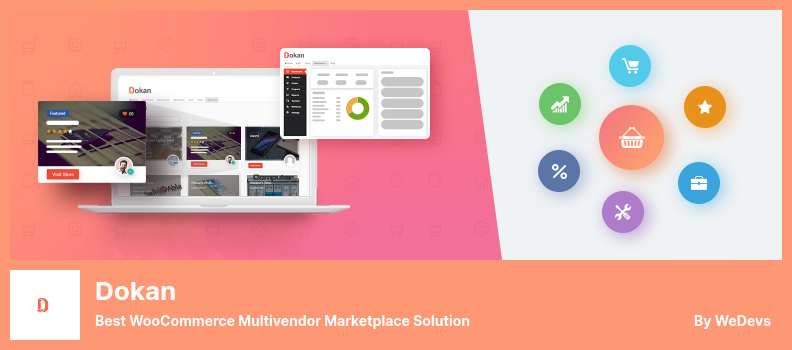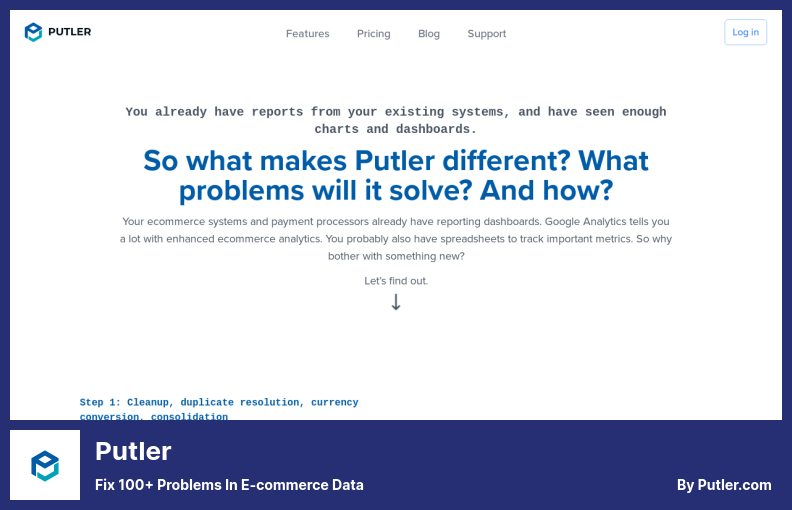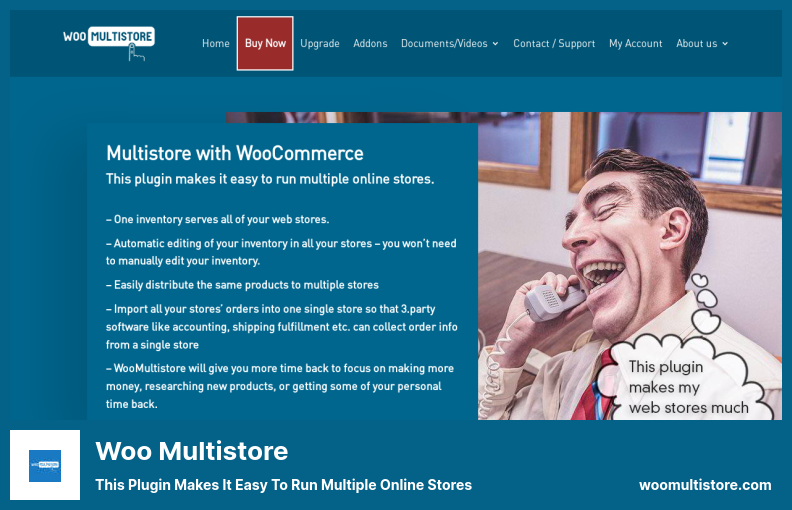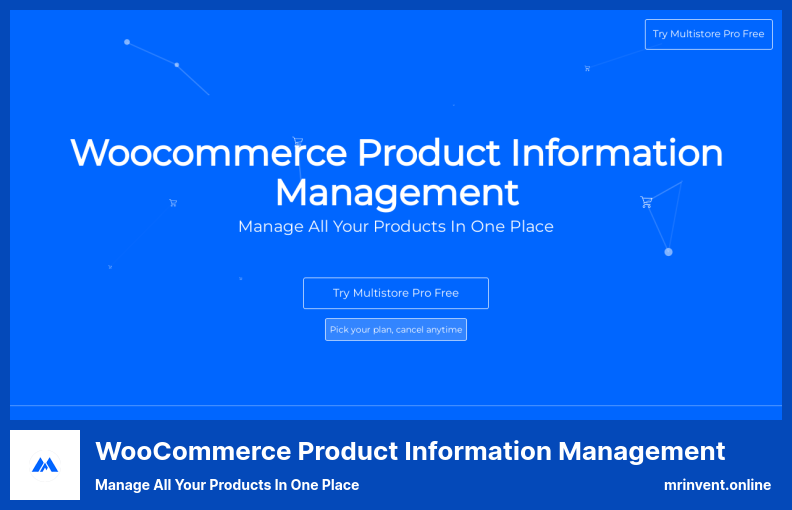Is your search for the best WordPress plugins for WooCommerce Multistore?
Hence, we will assist you in selecting one of the best WordPress plugins for WooCommerce Multistore. All the plugins in this roundup are well-supported and feature-rich. They also work well with all the top WordPress themes.
To help you choose the best WooCommerce Multistore plugin, we compiled a list of several plugins that work well for adding multiple stores to your site.
📌 Note: Several advanced WooCommerce plugins can enhance your store’s appearance and functionality. You can also read more about themes in our article about the most useful WooCommerce themes.
Check out this selection of the best WooCommerce Multistore WordPress plugins in 2022:
WooCommerce Global Cart Plugin
A Single WooCommerce Shopping Cart, Login, User List WordPress Plugin
With the WooCommerce Global Cart plugin for WordPress, you can integrate all your stores into one marketplace with a single checkout and cart system.
It is possible to run different stores for different products and brands as soon as the plugin is installed; managing multiple WooCommerce stores is easier.
If you would like to complete the checkout process as a single transaction, you may combine products from multiple retailers into a single cart and proceed to checkout.
Furthermore, this WooCommerce multistore plugin makes it easier than ever for retailers to establish connections with an extensive network of retailers participating in this multisite network.
Even though this plugin is not free, it provides a wide range of features, including the ability to create custom domains and subdomains.
You will be able to offer customers the ability to shop across all of your stores without having to load their previous items into their cart when shopping elsewhere.
💵 The subscription includes 12 months of free support and updates just for $120.
Key Features:
- Set a checkout location for each store
- A detailed knowledge base is dedicated
- Search across all stores at once
- Works perfectly with all kinds of products, such as simple, variable, etc
- Detailed documentation included
- Both users in the backend and frontend enjoy a simple user interface
- Check all your stores’ performance in graphs
- Easily search across multiple websites for the desired products
Dokan Plugin
Best WooCommerce Multivendor Marketplace Solution
There is no doubt that the Dokan WordPress plugin is the most popular multivendor plugin for WooCommerce currently available.
This simple and feature-rich plugin allows you to build a multivendor marketplace in less than an hour, just like Amazon, eBay, and Alibaba.
In addition to offering a unique vendor interface exclusive to Dokan, it also includes a number of other features that make it stand out among other multivendor WooCommerce plugins.
In the event a manual rerouting is necessary, publication subscriptions and vendor registration can be redirected manually.
The plugin provides WooCommerce Frontend Manager’s features as well as a number of additional features that are extremely helpful to businesses.
In doing so, the plugin allows users to create customizable dashboards through a full user interface. This is a valuable tool that is continuously updated with new functionality.
As well as offering unlimited vendors, the plugin also allows you to customize the products offered by each vendor.
💵 It comes in two versions: Premium for $149 and Lite is free.
Key Features:
- Easily integrates with all WooCommerce themes
- Vendors get individual dashboards
- Supports over 25 languages
- Allows users to create e-commerce websites in the language of their choice
- The admin controls all marketplace activity
- Individual vendors can manage their stores’ shipping
- Vendor-friendly frontend
- Ajax live search included
- Scrutinizing sales insights on the vendor dashboard is possible
Random Reviews:
-
When I reach my earnings, I am going to buy this plugin. I am currently using the free version. Once I reach my earnings, I will purchase the paid version. I have only a few things to try out and would like to learn how the support team works. Keep it up.
Sep 2022
-
If I could remove the need for social profiles from the vendor progress bar and add new fields to the vendor profile, I would greatly appreciate it.
Sep 2022
-
It was an excellent experience working with Burak. He answered all my questions.
Sep 2022
WooCommerce API Product Sync Plugin
Sync Automatically Product from One WooCommerce Web Store
You can easily sync the products of your WooCommerce store into one place with the WooCommerce API Product Sync plugin.
Further, a bulk synchronization option can be utilized to sync all relevant aspects of a product across multiple stores, including tags, categories, and images.
The WooCommerce dashboard allows you to create, edit, and delete products across multiple WooCommerce stores on the fly. As a result, once a product is modified or changed in one store, its effects will also be reflected in another.
Furthermore, you can automatically delete products from any store of your choice, both at their source and at their destination. A wide range of details regarding the products in your store can be updated, including tags, categories, media metadata, and other data.
Multiple stores are capable of syncing the media categories and tags associated with a particular product.
💵 There is an exceptional plugin price of $30.
Key Features:
- Find options to sync inventory
- Compatible with Advanced Custom Support
- Auto and Manual sync
- Sync on the product delete option
- Categories, products, and metadata excluded from sync
- Choose between automatic and manual sync
- Make specific price adjustments to each store
- Support any kind of product
- Sync unlimited websites without any limitations
Random Reviews:
-
The right thing to do is what he does
Nov 2021
-
Simple and easy to use.
Dec 2021
-
The app is excellent, the support is very quick, I highly recommend it!
Nov 2020
Putler Plugin
Fix 100+ Problems in E-commerce Data
Putler is a plugin that allows you to rapidly collect detailed information about your products, your customers, and the traffic to your website.
It provides users with access to an intuitive admin panel that allows them to manage their stores and monitor their performance.
In addition to that, Putler includes a dashboard where users can see an overview of their business. Besides, with the tools you are using, you will be able to analyze revenues, orders, sales trends, and top-selling products for the past three months.
Additionally, this plugin provides a Chrome extension that allows you to retrieve detailed customer profiles. Additionally to reporting, Putler provides a number of powerful tools, such as unlimited segmentation, segment filtering, drill-downs, forecasts, and goal tracking.
The functionality of Putler extends beyond just reports. It can be used for customer segmentation, forecasting, goal tracking, and much more.
💵 The plugin is priced at $20/M.
Key Features:
- Payment gateways and shopping carts included
- No need for coding knowledge
- User-friendly and powerful analytics dashboard
- Works for both SaaS and eCommerce businesses
- Integration with Google Analytics
- Consolidates data from multiple stores
- Unlimited connection for WooCommerce multistore
- Comprehensive and detailed performance reports for sales and transactions
- Advanced filters included
- Search customer data
Woo Multistore Plugin
This Plugin Makes It Easy to Run Multiple Online Stores
With Woo Multistore plugin, all your stores will display the same inventory quality for the same products due to its ability to update inventory on-the-fly.
By utilizing this plugin, you are able to sell the same product in multiple stores or promote your services across several stores.
Your dashboard provides you with access to all of the products available in the marketplace and allows you to make changes as needed.
It is possible to manage multiple sites from a single administrative page, giving you complete control over everything.
The stock management plugin enables you to manage your stock automatically across multiple stores, keep separate stocks for each store, and access all the products you have featured in your stores.
Therefore, Woo Multistore is compatible with all WooCommerce products. Meanwhile, you are able to export your orders in either a CSV or XML format.
💵 There is a price of $199.
Key Features:
- Set different languages for each WooCommerce store
- From one dashboard, access all WooCommerce stores
- Oversee and manage orders in one place
- Export orders to CSV or XLS files
- Make each store’s language, currency, and payment settings different
- Customizable WooCommerce multistore pages
- Describe the same product differently in each store
- You won’t have to manually edit your inventory
- Easily change the product title
WooCommerce Multisite Duplicator Plugin
WordPress Plugin for Managing Multiple WooCommerce Stores
The WooCommerce Multisite Duplicator plugin will be able to assist you if you decide to create multiple WordPress sites under the same domain.
By using WooCommerce Multisite Duplicator, you can replicate products and images between multiple WooCommerce sites in real time.
There is no restriction on what you can copy about a product, such as images, taxonomies, attributes, variations, and related metadata. Post statuses and suffixes can be customized for copied products and restricted access for specific user roles.
The post attributes and suffixes for copied products may also be configured. Additionally, users can be restricted based on their roles in the organization.
You can use this plugin to create custom layouts for your store locator and to customize the styling of the map to fit perfectly with your theme.
A product can also be added multiple times to a single WooCommerce store or to different stores using the same product.
💵 The plugin support team can help you accomplish your dream job with 12 months of support included with the plugin purchase for $49.
Key Features:
- Redirects to the copied product
- Update products’ slugs, titles, and SKUs
- Sets a custom product suffix
- Show a duplicate link in the product list
- Sets a custom post status
- Assign or edit user roles and their capabilities
- A single dashboard lets you manage post statuses and suffixes
- Limit access to specific user roles or capabilities
- Create unlimited store categories & filters
Random Reviews:
-
I like the plugin and it’s easy, but now we are getting 500 errors on the admin page when it’s turned on. What can we do about it?
Dec 2017
-
DB-dzine plugins are beneficial and well coded, and they do exactly what they should. I can only recommend this plugin, and if you are working with WooCommerce, don’t miss his other great tools. I’m not a fan of Redux though. The latest version nags our users.
Feb 2017
Stock Sync for WooCommerce Plugin
Share Stock Quantities Between Two WooCommerce Stores
The WooCommerce Stock Synchronization plugin is an ideal solution for those with multiple WooCommerce stores with different prices, descriptions, etc.
As the name suggests, this plugin can be used to manage the stock quantities of multiple WooCommerce stores at the same time.
It is actually true that the plugin will automatically adjust all connected stores if the inventory quality of a particular product changes.
You must install the WooCommerce Stock Synchronization plugin for stock synchronization on all WooCommerce-based domains.
Using this plugin, you will have just one dashboard from which you can manage stock quantities quickly and easily. This is one of the best plugins for multistore WooCommerce shops.
This plugin will automatically keep your inventory current and ensure your stock lists, orders, and sales refunds are synchronized across the entire store once it has been installed.
💵 The pack includes a Free Lite Version and a $88.94 for Premium Version.
Key Features:
- Support for an unlimited amount of products
- Two WooCommerce stores can easily sync stock quantities
- Things like sales orders, refunds, and stock are synchronized in real-time
- The report shows what products are synced
- Managing multiple WooCommerce stores is possible with ease
- Transfer all stock quantities between stores
- Your website load speed will not be affected by it
Random Reviews:
-
A well-thought-out plugin will be easy to use. You know that when it is easy to use, someone has spent a lot of time understanding the process and how best to use it, without a bunch of useless features which will only confuse you.
May 2021
-
I had a problem installing the plug-in, but help was offered almost immediately. The plug-in works beautifully for our needs and is exactly what we need. Thank you very much.
Feb 2020
WooCommerce Product Information Management Plugin
Manage All Your Products In One Place
The WooCommerce Product Information Management plugin can be beneficial to store owners who wish to manage multiple WooCommerce stores from a single dashboard.
From one location, you are able to manage multiple WooCommerce stores at once with WooCommerce Product Information Management.
In addition, all of the stores maintain synchronized stock values, so if one store sells something, it will be reflected in the others.
Moreover, you can keep an eye on all of your WooCommerce sales and orders by using the WooCommerce dashboard.
You can easily manage and migrate products between different eCommerce stores using the plugin. This plugin allows you to manage all of your orders in one place and view and edit orders from all stores independently.
Furthermore, the WooCommerce Product Information Management plugin allows editing and locating order information separately for each store.
💵 After purchasing the WooCommerce Product Information Management plugin for $20/M, you will always have free plugin updates for 12 months.
Key Features:
- Multiple language stores may be managed from a single account
- Creating a multistore doesn’t require code knowledge
- Find products in multiple stores based on SKU
- Dashboards have been created for managing all products by developers
- Create and edit categories tags in WordPress and WooCommerce
- Suitable for simple and variable products
- All eCommerce products can be added, edited, or deleted from one place
- Your changes will be saved without being published
Lastly, let’s wrap up
These WooCommerce Multistore plugins are excellent for creating a great site. We reviewed the best WooCommerce Multistore plugins in this post.
📌 Note: We strongly suggest checking our list of expertly selected modern WordPress hosting providers to enhance your website’s performance. You may also wish to consult our list of modern WordPress security plugins to enhance your website’s security.
Thank you for taking the time to read this article. I hope you found it helpful.
I would appreciate a comment if you have any questions or concerns regarding this topic. Please share this post on your social media platforms such as Facebook & Twitter.