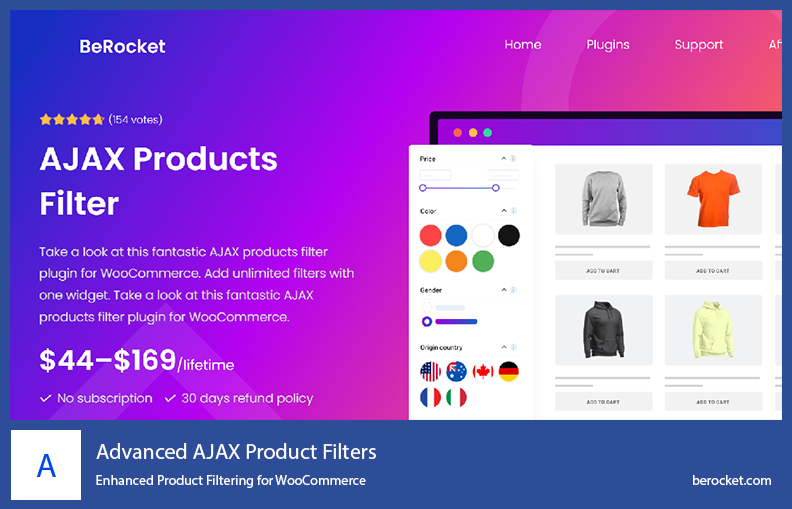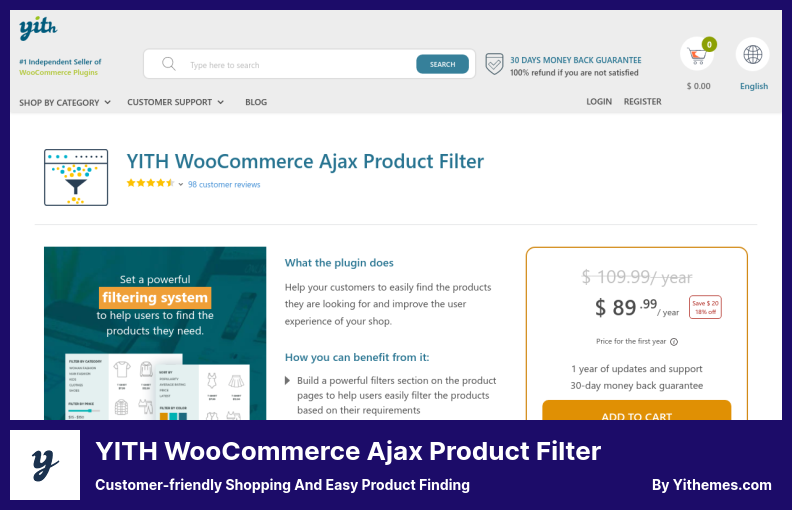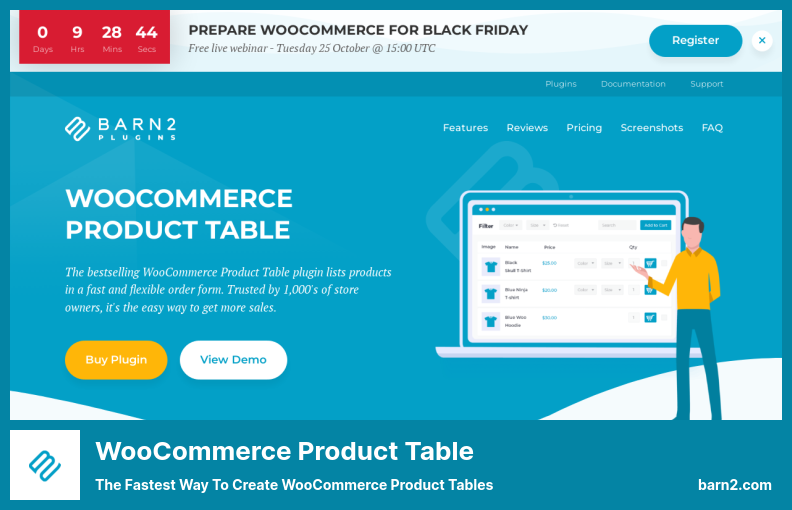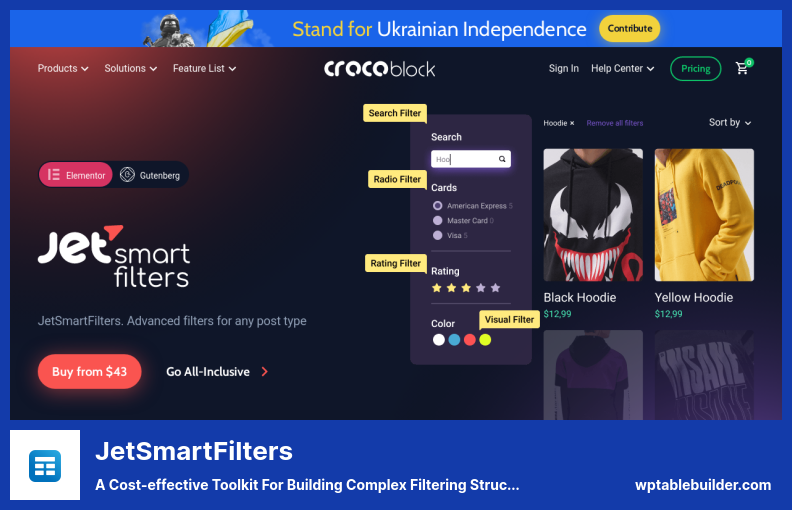Are you looking for a WordPress plugin for WooCommerce Product Filter?
The best WordPress plugins for WooCommerce Product Filter are available in 2022, so we researched them for you. Choose the best plugin that matches your personality and website needs, and you can take your website to the next level. Finally, all the top WordPress themes are supported by plugins.
We have hand-picked the following list of WooCommerce Product Filter plugins to help you choose the inventive plugin. Are you having trouble finding a plugin related to WooCommerce Product Filter but not the same WooCommerce Product Filter plugin? Furthermore, these plugins can be used to filter products by brand and to filter products by Ajax. Select a plugin to enhance the performance of your site.
📌 Note: If you would like to improve your store’s appearance and functionality, we suggest you use a modern WooCommerce theme with the features you need and a beautiful design. You may also wish to check out our article on advanced WooCommerce plugins for additional information about advanced plugins for your store.
As such, let’s explore the best WordPress plugins for WooCommerce Product Filter in 2022:
Themify Plugin
Easy Product Discovery On WooCommerce
With the Themify WooCommerce product filter plugin, your customers can quickly and easily find exactly what they are looking for.
Customers can easily find their desired products by filtering through the products using Themify. Selecting the appropriate filters can also choose whether your sidebars will be horizontal or vertical.
This theme allows you to extend the filter attribute by adding a price range, product attributes, tags, and more. Your customers can set several filters at the same time with Themify.
As a result, your customers can find exactly what they are looking for without having to refresh the page repeatedly. A drag-and-drop feature allows you to create an unlimited number of custom search forms, making this plugin a handy and essential for WooCommerce.
It is both SEO-friendly and user-friendly, so beginners are unlikely to encounter any difficulties installing it.
💵 This plugin is free. There is no charge for it.
Key Features:
- Building a form is as easy as dragging and dropping
- Filter layout for vertical and horizontal filters
- The Search Results can be accessed without reloading the page
- Select a product by using a variety of product attributes
- A variety of filter combinations can be applied at the same time
Random Reviews:
-
Filtering products is the best plugin I have tried so far. Excellent integration with Divi.
Oct 2022
-
If you don’t use Elementor, this works. If you remove it, my Elementor breaks, and I cannot use it.
Feb 2022
Advanced AJAX Product Filters Plugin
Enhanced Product Filtering for WooCommerce
As an option, you may wish to consider Advanced Ajax Product Filters, which is a WooCommerce product filter plugin that allows you to filter products based on attributes such as price, tax, category, and taxonomy.
Additionally, the plugin uses an ajax-based search feature, allowing the user to view the search results immediately without having to refresh the page.
Additionally, the plugin provides pagination options for your visitors, allowing them to choose whether to move to the next or previous page. If you intend to use it on a multilingual site, it is compatible with both Polylang and WPML.
Beginners will find it easy to place the filter anywhere on their website thanks to the drag-and-drop editor, and it is possible to add unlimited filters to one widget at any time.
It provides several widget options, such as checkboxes, radio buttons, dropdown menus, sliders, tag clouds, and images like hashtag clouds. Alternatively, by modifying the custom CSS code on the admin page, you can manually alter the value of the price slider.
💵 It’s free to download. Click here to get it.
Key Features:
- The ability to paginate and sort without reloading the page
- Combinations of numerous filters are available
- Results generated using Ajax based on the search query
- Choose a product tag to filter by
- Filters are available in multiple layout options
- Filters can be applied to colors and image types
Random Reviews:
-
A good plugin for doing what a filter should do with different design options and filter capabilities (e.g., ANDOR).
Oct 2022
-
In my experience, the free version is much easier to set up and performs much better than the paid version. Good job!
Oct 2022
WOOF Plugin
Taxonomies and Attributes Search WooCommerce Products
By setting up filter functions in the WoOOF plugin, you can quickly find what your customers are looking for in your store. The plugin provides widgets and shortcodes that can be used to integrate the filter function into your store.
Among the best things about this program is that it offers many options to filter your store based on various criteria.
For example, you may filter by categories, product attributes, sizes, and prices. In the pro version, you can filter by SKUs, colors, images, meta filters, taxonomy search modules, etc.
Further, it allows the user to include product attributes in search forms, such as checkboxes, drop-down menus, etc. Furthermore, it allows WooCommerce products to be filtered according to their metadata.
WOOOF is an AJAX-powered theme that can be seamlessly integrated with all themes and allows for a single-page view without requiring customers to refresh the page.
💵 The WOOF plugin costs. It is free!
Key Features:
- A product messenger for your product
- A dynamic product recounting system
- Search for products using an ajax interface
- A product can be filtered by its metadata
- Support for both Shortcodes and Widgets
- By using the SKU, you can search for products
Random Reviews:
-
Fast, easy, and comfortable way to do things
Sep 2022
-
Support is fantastic, and it works great!
Aug 2022
Product Filter for WooCommerce Plugin
Online Store’s Ultimate All-in-one Filter
Aside from being one of the most innovative premium plugins available for WooCommerce, Products Filter for WooCommerce also comes with several custom presets that are easily customizable per category, and it does not significantly increase load time on your site.
In addition to adaptive filtering and intelligent filtering analytics, this plugin has several other features that set it apart from other options. With adaptive filtering, you can see which terms remain within your filters, which enables the plugin to narrow your filtering criteria further.
As an AJAX-enabled plugin, the plugin provides a powerful product-finding module and robust filtering capabilities. You can filter by various product attributes, taxonomies, prices, sales items, and brand names.
Those looking for a high-end WooCommerce product filter plugin that seamlessly integrates into their websites will find this plugin most useful. In addition to being fully customizable, it is WPML and Gutenberg compatible.
Aside from changing the colors and layouts of the checkboxes, this Product brand filter plugin can also be customized to meet your specific requirements.
💵 In addition to the price includes 12 months of free support and updates. It costs $34.00.
Key Features:
- AJAX-based system for filtering web pages
- The ability to filter based on any criteria is available to you
- Support for widgets and shortcodes is available
- Filtering with adaptive techniques
- The ability to paginate the load indefinitely
- Easy and fast administration panel for your website
Random Reviews:
-
Filtering plugin for WooCommerce that is top of the line
Feb 2022
-
It works like a charm. I like it very much.
Jun 2022
-
This plugin is handy, and it has excellent support!
Oct 2021
YITH WooCommerce Ajax Product Filter Plugin
Customer-friendly Shopping and Easy Product Finding
One of the most popular WooCommerce plugins, Yith WooCommerce Ajax Product Filter, makes it easier for your consumers to find the items they are looking for by sorting them by category or tag.
It allows your customers to narrow their search based on various attributes, such as size, color, category, tags, taxonomies, and more.
It also provides the ability to create custom filter presets displayed on Gutenberg blocks and on pages built using Elementor and Elementor blocks.
Using the YITH WooCommerce Ajax Product Filters with the Gutenberg Block editor is also possible. However, if you are not interested in using the Gutenberg Block editor, you can still display filters using shortcodes or the plugin’s built-in widget.
In addition to supporting bicolor and images within the color filter, this plugin offers unlimited price range filters, permalink management, and many more advanced features.
💵 $€79.99 is the price for the YITH WooCommerce Ajax Product Filter plugin, and you will receive 12 months of support.
Key Features:
- A total of four layouts are available to choose from
- A slider can be used to filter the products by their price
- Hide or show the number of items displayed in the list
- A dedicated Gutenberg block will be available
- Filtering by multiple attributes can be achieved
- Click on the Reset Filter button to reset the filter
WooCommerce Product Table Plugin
The Fastest Way to Create WooCommerce Product Tables
You can create beautifully responsive product lists with the WooCommerce Product Table plugin, which is powerful and versatile. With the plugin, you can easily add products and edit them. No matter how many products you want to list, it is suited for the job.
Using this plugin, you can easily add tables to your store using shortcodes. It will create tables for your shop and category pages in one click, so you may display any data you need, including product attributes, custom fields, media files, taxonomies, etc.
There are several features included in this application, including the ability to order directly from the table and the addition of a sturdy search button that allows customers to search and sort their products instantly.
You can display your products in two different ways to your customers. They can be displayed as a table, showcase, or collect hidden metadata. This way, you can display images, videos, SKUs, and other items in whichever way you want.
💵 The author of this plugin created it, and they built it wholly documented. You can now get this plugin for $99.00.
Key Features:
- Easily create product tables, restaurant menus, and wholesale ordering forms
- Easy product table creation with drag-and-drop
- Improve your WooCommerce conversion rate and order value
- Customers can find exactly what they are looking for online
- A single click hides or shows multiple columns on any website
- A limitless number of products can be included in your catalog
ProductX Plugin
Easily Create Product Grids, Sliders, Category Lists, and Carousels
Using the ProductX Gutenberg plugin for WooCommerce, you can easily filter your store’s product collection; it is a handy plugin.
It provides a simple way to create product grids, sliders, category lists, and carousels in seconds. As a result, you will not be required to install many plugins, which will improve the performance of your website.
In addition to creating your product categories, you can add a product filter that utilizes ajax, so no reloading is required to display the filter results. You simply need to create your categories and insert the categories you want to appear in the filter.
The filters can be placed anywhere in the document and can be made to appear as buttons by changing their background color, margin padding, and spacing. This plugin includes many fantastic features and is a complete WooCommerce plugin.
The plugin provides many features, including quick product comparisons, wishlists, featured products, and many more. It is completely responsive and can be adjusted to accommodate any display size available today.
💵 The plugin has all features for $39.00.
Key Features:
- Providing the product category grid
- Colors associated with specific categories
- Background color for the content
- Layout designs for blocks
- A variety of slider variations are available
- A quick query that offers advanced capabilities
JetSmartFilters Plugin
A Cost-effective Toolkit for Building Complex Filtering Structures
With JetSmartFilters, you can do custom filtering on your product pages with Elementor page builder and Gutenberg in combination with WooCommerce
There are several blocks within JetSmartFilters for sorting, rating, visual filtering, searching, radio filtering, date range checking, alphabet filtering, and more. Additionally, JetStyleManager enables you to style filters within Gutenberg.
As a complete collection of filters, it is much more than a plugin; you can customize the filter bar searching system, create hierarchical filters, and apply any filter type to your posts, pages, and themes.
With the indexer functionality, customers can search for desired products within a few clicks, receiving relevant results from what they search for. Customers may apply multiple filters to the page and take advantage of AJAX to enhance the filtering process
Furthermore, this WooCommerce plugin allows users to filter their shop item-by-item using techniques such as active tags, removing filters, adding buttons, and more.
💵 The price includes 12 months of free support and updates. It costs $24.00.
Key Features:
- A hierarchical filtering approach can be used
- Indexer orientated toward users
- A styling tool is available in the Gutenberg editor if you wish to use it
- Feature-rich search system with faceted results
- Using Ajax to filter data in a dynamic way
One final thought
Thanks for visiting Better Studio and reading the post about the best WooCommerce Product Filter WordPress plugins. You may be able to use these plugins to enhance your website.
📌 Note: Additionally, you may find our list of top WordPress security plugins helpful in enhancing the security of your website. We also recommend you look at our expertly selected WordPress hosting providers.
It was my pleasure to compile this list of the best WooCommerce Product Filter WordPress plugins for you. I hope you’ve found something useful.
Please share your questions with us in the comments. Please share this article on social networks as well as Twitter and Facebook.