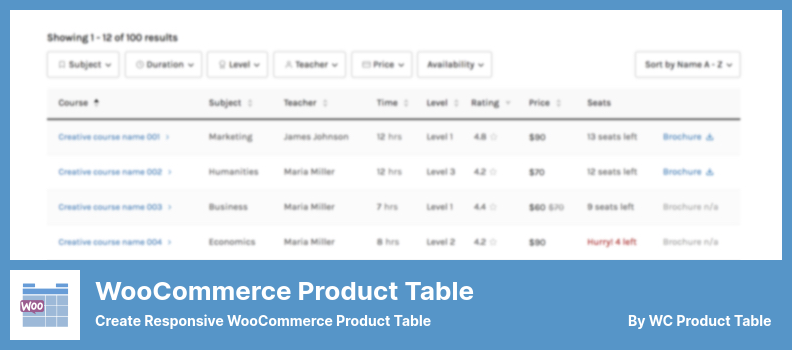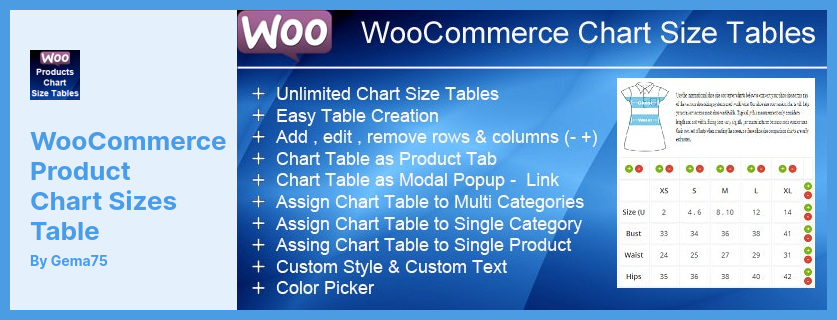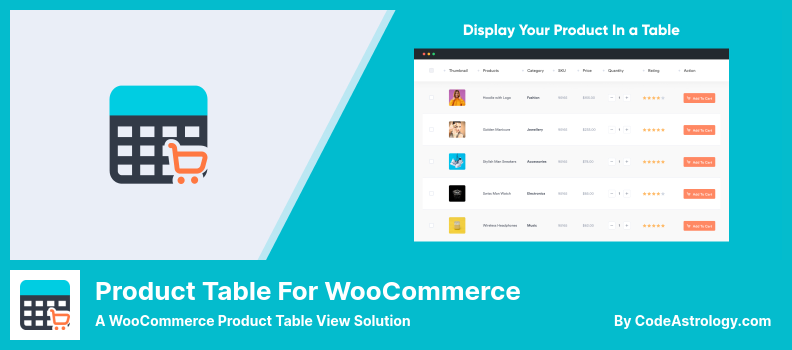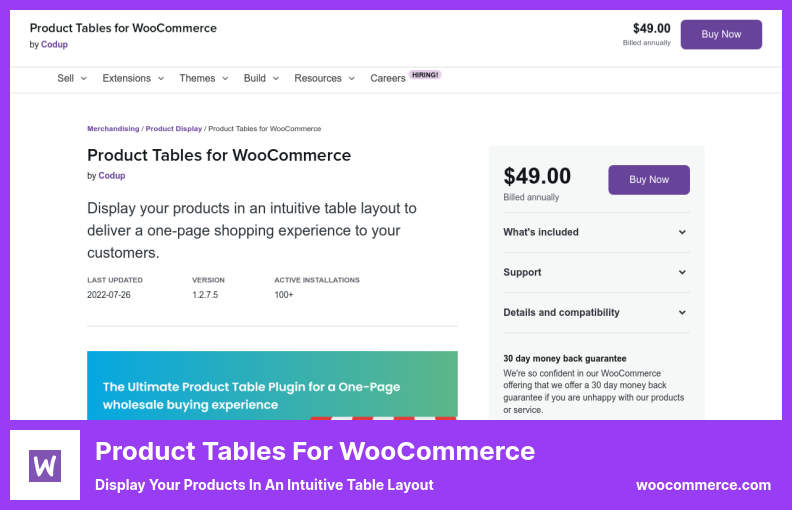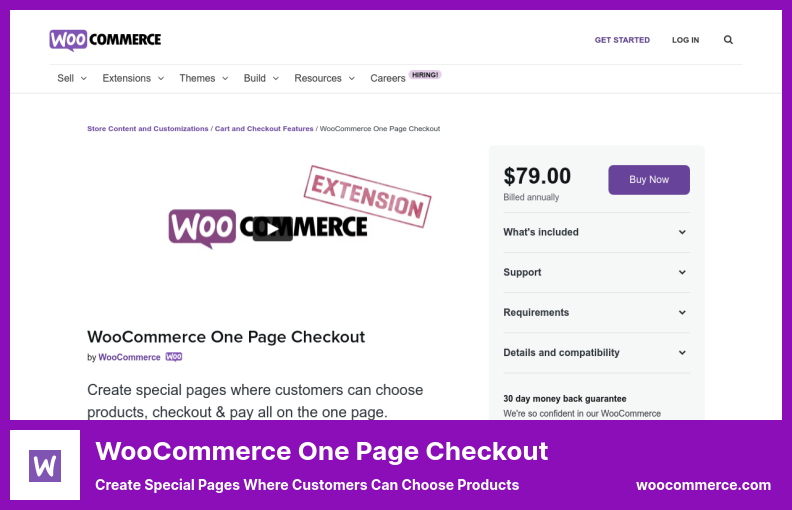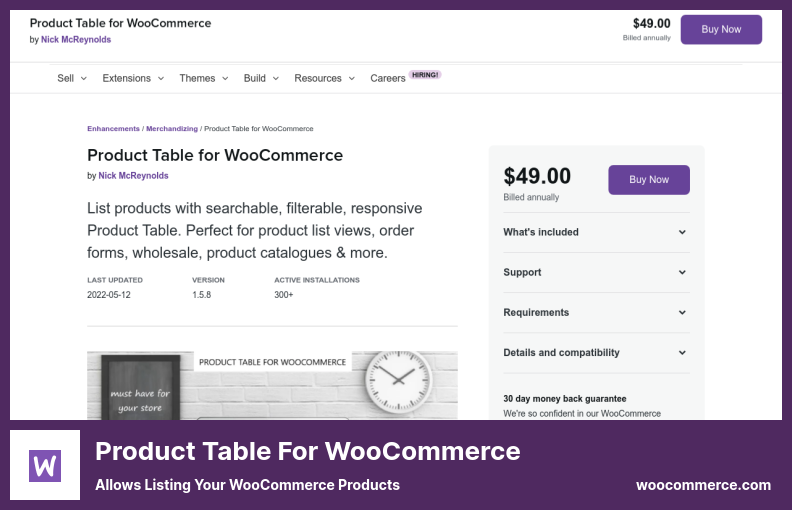Are you looking for the best WordPress plugins for WooCommerce Product Tables?
Listed below are the best WordPress plugins for WooCommerce Product Table we have found so that you can save time and energy. We have eliminated plugins that are not mobile-friendly and not optimized for speed. Additionally, the plugins work seamlessly with all the top WordPress themes.
We selected plugins that are most suitable for WooCommerce Product Tables. This stack also includes plugins related to Custom Product Tables, Elementor Product Tables, Product Table With Filter, and Products Category Tables.
📌 Note: You might benefit from reading our article about advanced plugins for WooCommerce and powerful WooCommerce themes to find out how to select a theme that will both enhance the appearance and functionality of your WooCommerce store.
Take a look at this selection of 2022’s top WooCommerce Product Table WordPress plugins:
WooCommerce Product Table by Barn2 Plugin
Create Awesome WooCommerce Product Tables
This WooCommerce Product Table by Barn2 plugin is one of the most comprehensive WooCommerce plugins available. You can display WooCommerce products tabularly using this plugin on your WordPress website.
As an added benefit, the plugin allows you to customize the product tables on your eCommerce website easily.
Through this plugin, your customers can search for products and add them to their shopping cart on the same page.
Furthermore, you can modify the fields and products in each table to ensure that they fit into any area of your website.
With its simple and user-friendly interface, this plugin will be ideal for restaurants, grocery stores, and wholesalers who wish to create seamless transactions between their businesses and customers.
Additionally, you can exclude or include products in the table based on the tag or ID associated with the products category table.
💵 Check out this simple plugin for $99.
Key Features:
- Designed for use with WooCommerce wholesale restaurants and order forms
- A rapid product search capability is available with instant searching and sorting.
- Custom fields, attributes, taxonomies, SKU pictures, videos, and more will be available
- Multiple products and variations can be ordered in one step
- Provides a way to create WooCommerce custom product tables
- Provides complete control over the management of WooCommerce products
WooCommerce Product Table Lite Plugin
Create Responsive WooCommerce Product Table
It is possible to display WooCommerce products in tables using a variety of plugins and widgets such as Elementor Product Table, such as the WooCommerce Product Table plugin.
With this table plugin for WooCommerce, you can view your WooCommerce shop from an aerial view. By using this plugin, you will be able to better match your eCommerce website’s products with your prospective customers’ needs.
This specific plugin has several other noteworthy features besides the drag-and-drop column builder and ease of use.
This plugin allows customers to view your entire product catalog on your WooCommerce website on one page, simplifying their shopping process.
In addition to the default grids on the shop category search attribute tag pages, you can replace them with tables using this plugin.
With this plugin, in addition to using buttons, your customers have the option of checking boxes when adding products to their carts.
💵 The Lite Version is free; the Premium Version costs $49.
Key Features:
- Customers can select and add products to their shopping carts
- Provides information about WooCommerce product tables
- Tables can be substituted for the default grids on the attributes tag pages
- It is possible to freeze columns on either the left or right side of the screen
- All variations of a variable product can be displayed separately in a product table
- The conditions feature allows you to enhance table creation and demonstrate potential
Random Reviews:
-
In testing your plugin, I have my method for testing any plugin that will fit my store.
Aug 2022
-
This was messy and hard to use. I wasn’t happy with it
Aug 2022
-
Don’t even try another plugin. It’s incredibly flexible and lightweight, and the support is excellent, even with the free version. I’d give it a thousand stars if I could.
Aug 2022
Ninja Tables Plugin
The Best Data Table Plugin for WordPress
The Ninja Tables plugin is beautiful due to its user-friendly interface and various features.
There are several uses for this plugin, and you can use it with almost two different plugins at the same time that enable you to accomplish many tasks.
This plugin is an added benefit accompanied by a wonderfully dedicated support service. It is important to note that the plugin has a detailed documentation and a visual guide.
In this plugin, fields of ACF are integrated with Ninja Table columns, and custom columns are provided on the tables about WordPress posts.
In this plugin, you can export and import simple images with data cells, embedding a video from an external source is possible, and so on.
💵 Using it is free, but upgrading costs $49.
Key Features:
- There are several advanced integrations with various rich platforms
- Drag and drop functionality is available for conditional logic
- There is a simple and intuitive interface
- Visual styling is possible with add/remove and searches or filter functionality.
- A post meta field is integrated with WP Posts / Custom Post Types
- You can create WooCommerce product tables that are responsive
Random Reviews:
-
However, it is still limited in terms of features.
Aug 2022
-
Easily installed and works well with WooCommerce.
Aug 2022
-
Thanks to Farhan at Ninja Tables for providing excellent support for our newly purchased Ninja Table Pro account.
Aug 2022
WooCommerce Product Chart Sizes Table Plugin
You Have a Store Selling Products Worldwide
In the WooCommerce Product Chart Sizes Table plugin, the dimensions of the corresponding WooCommerce products are displayed in accordance with WooCommerce product charts.
With this plugin, you can display products on your website in an orderly and attractive manner using WooCommerce table categories. It is possible to create any number of columns and rows according to your needs.
Using this plugin, you can display a table containing the product’s corresponding dimensions and weight.
When the plugin is enabled, it creates tables for each product or category of products and assigns them to each of them.
With this plugin, you may make up your names for the rows and columns and use whichever number of rows and columns you wish.
This plugin has several ways to display a table, including a popup window or a tab for WooCommerce products.
💵 The price of this total documented plugin is $32.
Key Features:
- It is possible to create a chart size table as a tab within a product
- You can add text descriptions and images to the chart size table
- You can create unlimited chart size tables
- Columns and rows may be added, edited, and deleted
- You can create a chart size table as a modal pop-up with a link
- Multi-category charts can have different chart sizes
Product Table for WooCommerce Plugin
A WooCommerce Product Table View Solution
Using the Product Table for WooCommerce plugin, you can create an online list of products that customers can manage online while adding them to their shopping carts.
In this plugin, it is possible to customize the table by selecting the products and attributes you wish to include. Additionally, this plugin provides shortcode support to enable you to place product tables anywhere on your website.
Despite its simplicity, this plugin includes detailed instructions for installing, configuring, and using it, so even novices will have no difficulty using it.
This plugin offers several options for customizing the product table with filters and adding products to the cart on each page. In addition, this plugin also allows for creating lists of products through an additional feature.
💵 A free Lite version is available, but you have to pay $93 for the Pro version.
Key Features:
- A table may include an unlimited number of products
- Customers can select and purchase multiple products at once
- Supports a large number of product fields for cart addition
- There will be an automatic addition of new products to the table
- Provides support for variable products
- Offers options for filtering categories, tags, and attributes
Random Reviews:
-
It does exactly what we wanted it to do, and the support team has always been available to answer any questions we have. Highly recommended.
Aug 2022
-
At 9:30 AM here, I bought the plugin, then contacted support with questions. They responded within a few minutes.
Aug 2022
Product Tables for WooCommerce Plugin
Display Your Products in an Intuitive Table Layout
You can create product tables quickly and efficiently by using the Product Tables for WooCommerce plugin, one of many comprehensive plugins available on the WooCommerce marketplace.
With the help of this plugin, you can create multiple tables and select products, even those with variable attributes, to add to them.
This plugin can customize the table layout and navigation options to meet your store’s needs.
The plugin also provides powerful search filters that will enhance the shopping experience for your customers.
In addition to offering your customers the option of adding multiple items to their shopping carts with one click, you will also offer them the opportunity to control what information is displayed about each item so that they are sure to appreciate the checkout experience you provide.
Additionally, by offering variable products, your customers can select product variations directly from the product list and proceed to the checkout process.
💵 Purchasing this plugin for $49 will allow you to receive free updates.
Key Features:
- You can customize the product table display and selectively include products.
- You can display the product tables on your website with shortcodes.
- The one-page checkout experience is provided for the customers
- Variations of products can be displayed via a drop-down menu
- You can create different product tables in your store
- There are potent filters to let customers sort products
WooCommerce One Page Checkout Plugin
Create Special Pages Where Customers Can Choose Products
With the WooCommerce One Page Checkout plugin, your customers can complete their checkout process in just one page by using this plugin for WooCommerce.
In order to ensure your customers can manage the entire process on one page, this plugin will create a customized page that combines product lists and checkout forms.
Consequently, many stores would not have constraints during the checkout process, which would increase conversion rates.
This plugin can simplify the checkout process by displaying a selection of products in conjunction with the checkout fields.
This plugin supports four types of WooCommerce products, including subscriptions, bookings, and bundles.
You can create a landing page tailored to a particular promotion through a shortcode and embed the link anywhere throughout your website.
💵 You will get all the updates and 12 months of support with this plugin. It costs $79.
Key Features:
- A unique landing page can be created for a specific promotional campaign
- You can add them anywhere with shortcodes
- Checkout options are also available on individual product pages
- The custom checkout page can be customized to include specific products
- You can display a selection of products along with the checkout fields
Product Table for WooCommerce Plugin
Allows Listing Your WooCommerce Products
The Product Table for WooCommerce plugin allows you to display a list of products on your WooCommerce store so your customers can add multiple products to their shopping carts simultaneously. It is possible to customize the table by selecting the products and attributes you wish to include.
Furthermore, as shortcodes support the product tables, you can place them anywhere within your store.
Despite its simplicity, this plugin includes detailed instructions for installing, configuring, and using it, so even novices will have no difficulty using it.
This plugin has the option to customize any element of the product table and the add-to-cart button during the checkout process.
Using this plugin, you can create a list of products based on a product table with a wide range of features.
💵 The plugin has all features for $49.
Key Features:
- There is no limit on the number of products included in one table
- A large number of product fields can be added to the shopping cart
- Multiple products can be selected and purchased simultaneously by the customer
- Each element in the product table and the add-to-cart button can be customized
- Tables will be automatically updated with new products
- Offers options for filtering categories, tags, and attributes
Finally, let me mention
The article contains the most popular WooCommerce Product Table WordPress plugins you can use for your site. If you are a modern webmaster, you can use these plugins. These plugins improve the design and functionality of your website.
📌 Note: If you are interested in reading more about the best security plugins and best hosting for WordPress, you may also want to read our articles.
We aim to help you find the best WordPress WooCommerce Product Table plugins.
We invite you to share any other WooCommerce Product Table plugins you know in the comments below. We are active on Facebook and Twitter, so be sure to follow us there to be the first to hear about the latest articles.