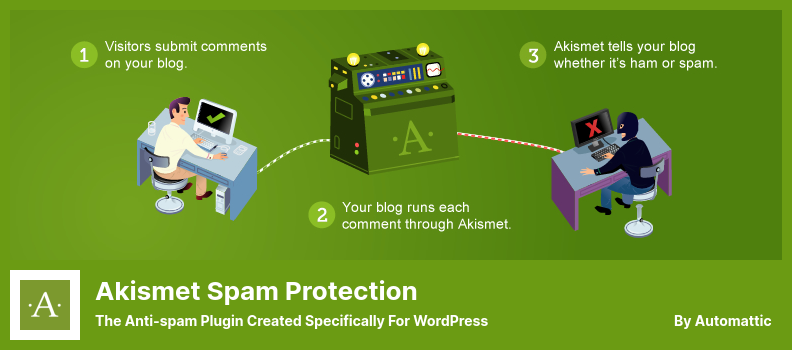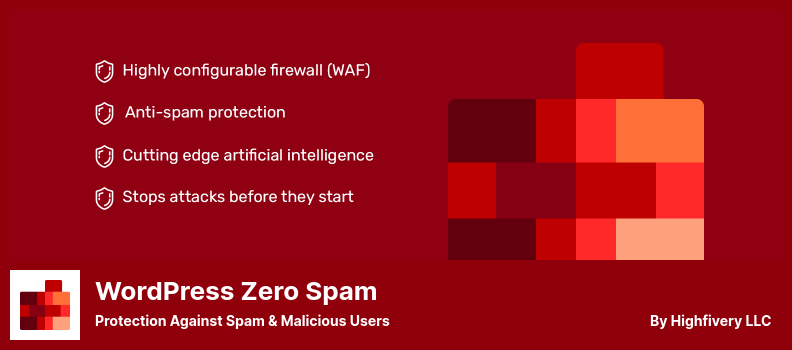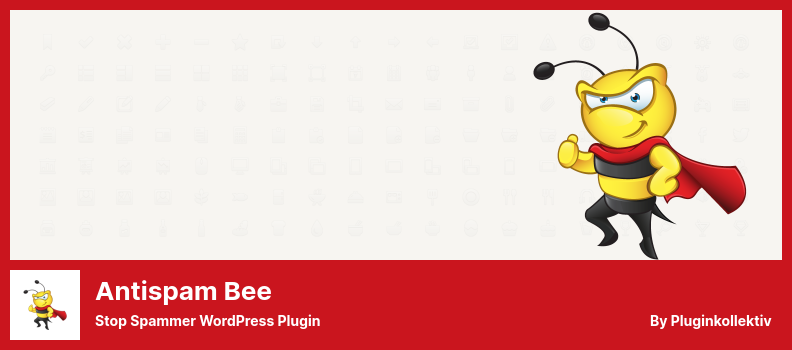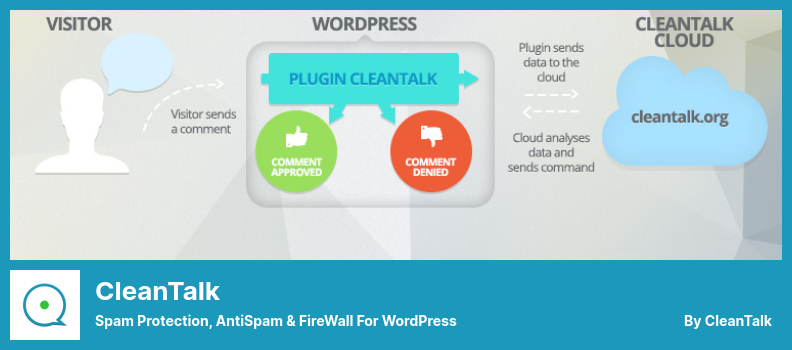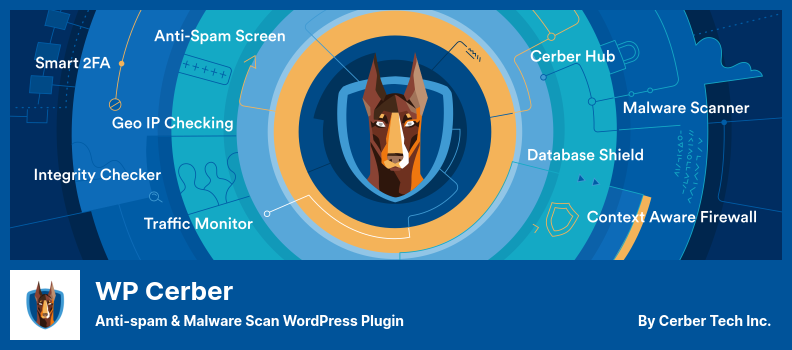Have trouble finding the best WordPress anti-spam plugin?
We will cover the best WordPress anti-spam plugins, share their key features, and explain why you may wish to use each one for your Anti-Spam website. Each of these WordPress plugins is clean and powerful. Hopefully, by the end of this article, you will have determined which plugin works best for you. The plugins also support the entire range of WordPress themes and templates.
All of the plugins below are for readers looking for an Anti-Spam plugin. There were also plugins provided for Stop Spammers, Comment Spammers, Spam Protection, or Spambots.
Best Anti-Spam Plugins for WordPress 🤚⛔
Now let’s check the best WordPress Anti-Spam plugins of 2022:
Akismet Spam Protection Plugin
The Anti-spam Plugin Created Specifically for WordPress
The anti-spam WordPress plugin Akismet, created by the same team that created WordPress.com, has removed billions of spam comments over the past few years. It can be seamlessly integrated with the most prominent contact-form plugins.
Despite its popularity, this spam protection plugin achieves what it is renowned for. It offers excellent protection against spam comments (like Stop Spammers Security) and spambots when used with blogs and contacts forms.
This service is affordable for both individuals and businesses, and it can be set up in minutes with no hidden fees.
You will find that this plugin will automatically be installed and activated after you have downloaded WordPress.
By using Akismet, you can prevent spam from your WordPress site by monitoring the messages sent by your site through its central server.
In contrast to the free version, the premium version offers both multi-site support and premium support.
💵 You can get the Lite Version for free and the Premium Version for a small fee.
Key Features:
- A large and thorough spam database provided
- Protects both comment forms and contact forms
- Do not slow down your site
- Able to manually approve or delete comments
- The hidden or misleading URLs are shown in the comment body
- Integrates with plugins like Jetpack and Gravity Form
- Cloud-based so runs operations on its own servers
- Clears the worst spam
- Automatically filters spam
- No need for a CAPTCHA
Random Reviews:
-
The service is good and I am willing to support it.
Apr 2022
-
The plugin I use every time I create a website using WordPress is a mandatory one.
Apr 2022
-
Support received from you was excellent!
Apr 2022
Stop Spammers Security Plugin
Block Spam Users, Comments & Forms
Although it is an easy-to-use WordPress security plugin, the Stop Spammers WordPress plugin offers you a range of useful features to protect you from spammer attacks.
In order to prevent spam, honeypots are hidden in the browser that is only visible to spammers. This prevents spam emails, comments, registrations, and form submissions.
In addition to running directly from the box, this plugin does not require any customization to eliminate unwanted visitors. A wide range of features and settings are available that can be adjusted to fit your needs.
The Spam Prevention solution not only prevents comment spam (as with Akismet Spam Protection) but also limits the number of login attempts as well as blocks spam words, URL shortener links, suspicious behavior, and entire countries altogether.
It is equipped with more than 50 different configuration options, as well as more than 20 distinct types of malware detection checks.
Unfortunately, you cannot approve or delete comments manually with this plugin. We recommend you consider Akismet Spam Protection if you need this feature. It also is not integrated with the Gravity Form plugin.
💵 This plugin costs $29, but it is free to download as well.
Key Features:
- Block countries (as with WordPress Zero Spam)
- Over 20 distinct kinds of malware detection checks
- Members-only mode provided
- Includes more than 50 different configuration options
- A new, improved UI provided
- Run diagnostic tests and view spam activity
- Connect third-party spam defense services
- Hide admin notices permanently
- IP addresses, email addresses, and user names can be manually restricted
- Implement a members-only mode to prevent unauthorized access
Random Reviews:
-
An update recently prompted this plugin to spam the admin with a request for more money.
Apr 2022
-
It comes with predefined settings for general users. Customizing options are also useful for advanced users who want to eliminate spam further.
Jul 2021
-
The software works great in blocking all spam comments on my website. Additionally, the developers provide very good customer support in case there are any issues. By fine-tuning the software, the number of false positives can be reduced almost to zero.
Jun 2021
WordPress Zero Spam Plugin
Protection Against Spam & Malicious Users
WordPress Zero Spam plugin utilizes artificial intelligence to detect and block spambots. Additionally, it incorporates a database of known malicious IP addresses from around the globe and proven techniques for spam detection.
To protect the site against unwanted email messages, the Zero Spam plugin for WordPress safeguards the site against spam emails.
Installing and activating WordPress Zero Spam is a simple and straightforward process. The plugin will then utilize server-side and client-side key validation in order to block 99.9% of spam emails immediately.
JavaScript code in this plugin prevents spam bots from submitting submissions – without the need for visitors to enter CAPTCHA codes to prove that they are human visitors.
In addition to anti-spam functionality, WordPress Zero Spam also seamlessly integrates with other popular plugins, such as Gravity Forms, Ninja Forms, BuddyPress, and WPForms.
One of the big downsides of the plugin is that it cannot connect to third-party spam defense services. Therefore, you may consider Stop Spammers Security for this feature.
💵 Free plugin.
Key Features:
- Geolocate IP addresses to see where offenders are coming from
- The optional disallowed list included
- Able to block %99.9 of spam
- Protects GiveWP forms
- Includes multiple detection techniques
- Allows you to block IP addresses temporarily
- Includes a huge database of known spam
- Doesn’t require the use of a CAPTCHA
- Integrates with tools like MemberPress and Mailchimp
- Abele to block entire countries, regions, and cities
Random Reviews:
-
Doesn’t hurt performance either and the obnoxious spam barrage stopped after installation! So much frustration is gone since install.
May 2022
-
Since there is a paying version, I believe the free version lets through more spam.
The spammy banner urging you to pay has a dismiss link. Unfortunately, it does not dismiss the banner, but takes you to a page to update to a paid account.
The banner repeatedly returns, nagging you to upgrade to a paid account.
Are there any alternatives?May 2022
-
I was getting hundreds of spam registration, comments all day long, and fraudulent credit card submissions in WPGive. I installed Zero Spam and it came to a stop! LOVE this plugin!
Apr 2022
Antispam Bee Plugin
Stop Spammer WordPress Plugin
The Antispam Bee plugin can be downloaded directly from the WordPress plugin library. The plugin automatically identifies spam comments, pingbacks, and trackbacks and blocks them effectively through its integrated spam filter.
In addition to the many features offered by this free plugin, it does not require registration, unlike Akismet. In addition, you may decide to delete all the data from the database after a specified period of time.
Furthermore, the plugin complies with GDPR and provides numerous excellent features that make it possible for users to identify spammers with ease, without having to submit any personal information or use CAPTCHA algorithms (like WordPress Zero Spam).
The system accumulates reputable and appropriate comments in a spam database.
With Antispam Bee, you can have spam-free content on your website irrespective of the website you are on. It is free for both commercial and personal use so that you are able to create spam-free content on any website.
This plugin is not without its limitations, however. One of the primary disadvantages is that it will not be able to track offenders if you geolocate IP addresses to monitor where they are coming from.
💵 Free and without paying a cent. You receive the benefits of this plugin and its support.
Key Features:
- Ability to log spammers using Fail2Ban
- Ability to set admin notifications
- Validates IP addresses
- Option to delete spam comments directly
- All features are available at no charge
- Complies with GDPR
- Automatically recognizes comment spammers and filters spam
- Doesn’t require a CAPTCHA
- Able to trust approved commenters
- Set spam rules to automatically block comments
Random Reviews:
-
When I installed and configured this plugin, I no longer received the annoying spam messages.
May 2022
-
I noticed less spam without it every day, but it wasn’t working.
Apr 2022
-
Anti-Spam Bee has been great at learning and catching compliment spam on my site.
It’s pretty rare that a compliment spammer or link freeloader even makes it to moderation.
Anti-Spam Bee is is a far better plugin than some of it’s competitors.
If only I could use it to stop spammy comments on Gravity Forms!Apr 2022
Titan Anti-spam & Security Plugin
Reveal Your Site’s Vulnerability Before Hackers Do
WordPress Titan Antispam and Security plugin features both security and anti-spam capabilities.
Among other things, you can use it for setting up a firewall, performing a security audit, scanning your software, securing your IP address, detecting malware, and repairing corrupt files and folders.
A spam comment is prevented in two ways: first, it looks for spam comments that already exist, then it checks any remaining comments one more time using a program that learns what constitutes spam over time.
Although Titan Antispam & Security offers a variety of features, it comes with an intuitive user interface, so spam prevention is very straightforward.
This plugin offers numerous security features, including the ability to scan system files, themes, and plugins for malware, malware links, backdoors, and SEO spam.
A large number of premium add-ons are also available if you do not wish to deal with CAPTCHAs and annoying pop-ups.
💵 As well as a Pro version, there is a Free version.
Key Features:
- Contains a global spam database containing malicious IP addresses
- Doesn’t require a CAPTCHA
- Offers detailed stats about spam prevention
- Includes extra security features
- Automatically prevents spam in comment and registration forms
- Checks existing comments and users for spam
- Offers 24/7 technical support
- Scheduled security scans offered
- Protects your site from brute force attacks
Random Reviews:
-
I could not open my Wp dashboard after today’s update until I disabled it with Filezilla. This topic was modified 1 year, 4 months ago by This topic was modified 1 year, 4 months ago by
Jan 2021
-
I only wanted a lightweight anti-spam plugin, it was my go-to plugin and did a great job. What I have now, and not my informed choice as the plugin was updated, is a bloated mess. I host many WordPress sites and will be uninstalling them all. This topic was modified 1 year, 5 months ago by
Dec 2020
-
The plug-in was installed by WordPress without authorization. The installation failed, and now I’m unable to delete it.
Jun 2020
CleanTalk Plugin
Spam protection, AntiSpam & FireWall for WordPress
CleanTalk Spam Protection is not a free plugin but instead is a premium plugin that can be used to block spam from a variety of sources, including comments and contact forms on your WordPress website.
In addition to a database of information, it uses a cloud-based service to provide you with the information you need to prevent spammers.
Unlike many other free tools available, this tool provides the information you require and does not overwhelm your website with unnecessary functionality.
Hence, it is possible to prevent spam registrations, comments, newsletters, bookings, subscriptions, and surveys, as well as other types of spam in your widgets, WooCommerce store, and search form.
The spam firewall in CleanTalk prevents all spam from entering your site, thus preventing it from appearing on your website.
CleanTalks uploads the content to its cloud servers, which undergoes multiple validation steps before it can be published.
💵 It charges $9.99 for the Pro version and zero for the Lite version.
Key Features:
- Uses country, language, words, etc. to block spam
- Compatible with Ninja Forms and WPForms
- Uploads the content to its cloud servers
- Checks and filters existing comments for spam
- Cloud-based, so it won’t slow down your site
- Logs all spam comments and requests
- Spam comments are sent to the spam queue
- Checks the email address of spam submissions in real-time
- Prevent spam registrations, comments, and newsletters
- A CAPTCHA is not required
Random Reviews:
-
This plugin is very light and works really well!
May 2022
-
An absolute gem!
No more annoying spam! A 5-star solution for only 8,00 USD a year!
A 5-star solution for only 8,00 USD a year!May 2022
-
My opinion is that I do not trust this plugin… I received only a few spam emails via forms before the trial period expired… then we suddenly get tons of spam after the trial period expired… and I did nothing to cause this…
May 2022
reCAPTCHA Plugin
An Effective Security Solution That Protects Your WordPress Website
In addition to adding a CAPTCHA to any form, the reCaptcha WordPress plugin also lets visitors verify they are not robots prior to registering, resetting passwords, adding comments, or contacting your site.
You can prevent robots from attacking your website’s registration, login, comment, and forgotten password pages by installing this anti-spam plugin.
Plugins from this category are useful for many uses, such as login forms, password recovery forms, and comment forms. This plugin is easy to use and manage and ensures that your forms and data are maintained.
Using the brilliant plugin, you can enable the CAPTCHA to be hidden for certain IP addresses by adjusting the settings.
The Pro version of the plugin has also been tested to function correctly with a wide selection of WordPress form plugins, including Gravity Forms, Contact Form 7, and WPForms. However, only the Pro version is supported.
💵 Versions: Pro: $24, Lite: Free.
Key Features:
- Users can add their own code in the plugin settings
- Ability to edit captcha title and notifications
- Offers a wide range of themes for different versions
- Complicates the form submission process and decreases conversions
- Offers detailed documentation and videos for its users
- Detailed step-by-step documentation and videos offered
- Multilingual and RTL ready
- Refresh captcha option included
- Compatible with the latest WordPress version
Random Reviews:
-
You really don’t need the free version because most of its features are in the pro version.
Don’t bother.Apr 2022
-
It was very easy to set up and it works very well. Highly recommended.
Mar 2022
-
Thanks again for this great plugin! I need it to be free to use for small woocommerce shops…
Thanks again!
This topic was modified 2 months, 2 weeks ago byMar 2022
WP Cerber Plugin
Anti-spam & Malware Scan WordPress Plugin
When you install the WP Cerber Security WordPress plugin, you are able to encrypt your forms, detect spam comments, and either reject or move them to your trash automatically as soon as they are submitted.
A security certificate will also enhance the security of your website against external threats that may appear out of nowhere. Additionally, a security certificate may reduce the risk of data loss from spam attacks of all kinds, including emails, bookings, and surveys.
It prevents spam bots from submitting login, registration, password recovery, or WooCommerce forms by using an invisible ReCaptcha. Although the free version functions well, the premium version provides many additional capabilities.
It is currently compatible with the following plugins: Click Form 7, Ninja Forms, Formidable Forms, Fast Secure Contact Forms, Gravity Forms, Caldera Forms, HappyForms, and Contact Form by WPForms.
💵 The Free/Lite version of this plugin costs $0 and the Premium version $29/Quarter.
Key Features:
- Disable automatic redirection to the hidden login page
- Offers layered spam protection in the Pro version
- Limits login attempts if they seem doubtful
- Filters out and inspects activities by IP address
- Sends admin mobile and email notifications
- Includes automated website scanning in the Pro version
- Includes file recovery and restoration in the pro version
- User, bot, and hacker activity is logged
Random Reviews:
-
Blocks tons of spam and other content, thanks!
May 2022
-
Keep the bad guys at bay is like playing whack-a-mole, and this plugin is essential to help you win the battles. I always use this plugin on new sites to make sure that unwanted files haven’t been added and that none of the files have been modified.
Apr 2022
-
Excellent work. Almost no stress on the server. Good UX. A must-have.
Apr 2022
Bringing everything to an end
Now we’ve reached the end, you’ve probably already gotten an idea of what plugin you’re searching. Almost anyone who has a site can incorporate these plugins into their site.
We hope you found this list of anti-spam plugins useful. For our readers, we regularly publish articles about the best WordPress blog themes and the best WordPress plugins for bloggers. These posts are frequently referenced, voted for, and shared by our audience.
If you know of another Anti-Spam plugin, let us know in the comments below. We would appreciate it if you shared this post on your social media channels, such as Facebook and Twitter.