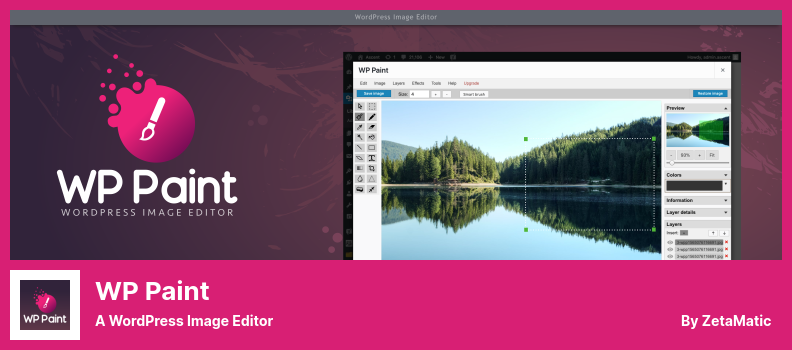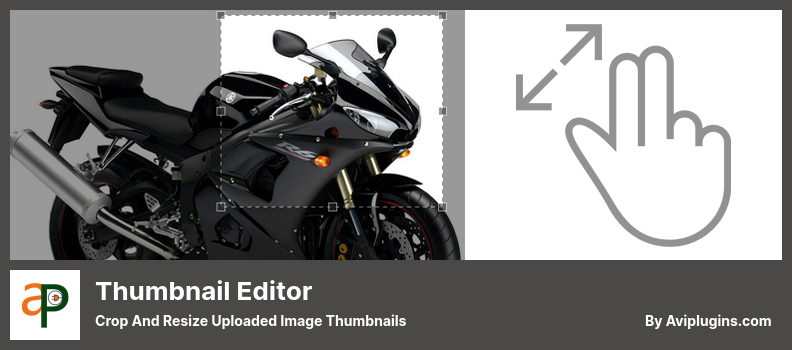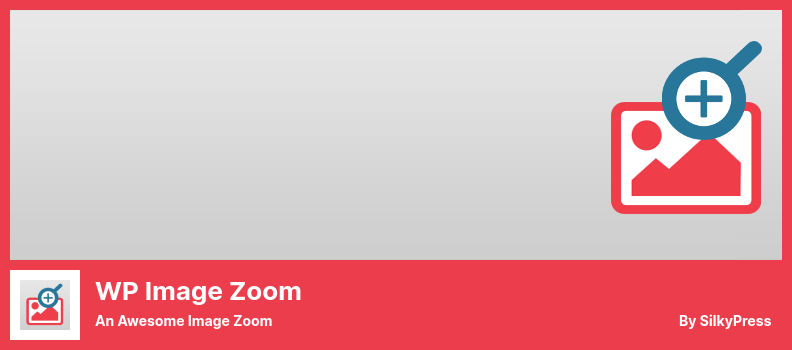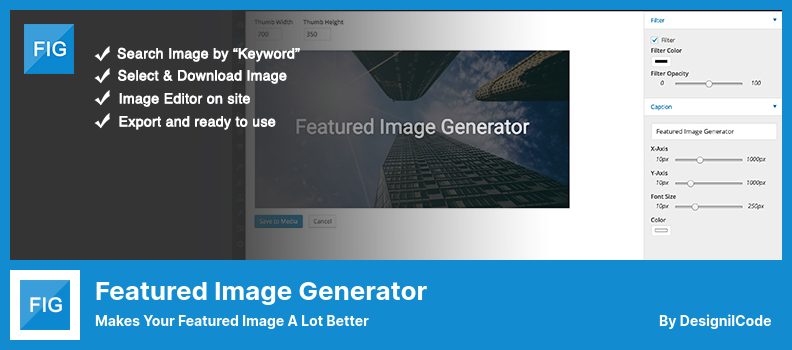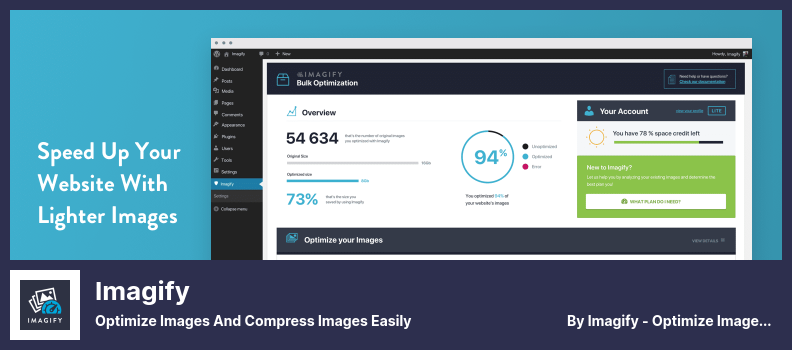How do you find the best Image Editor WordPress plugins?
You can use this article to find one of the best WordPress plugins for Image Editors that meets your needs. They are user-friendly, deliver optimum performance, and help you level up your site. Ultimately, we guarantee all the popular WordPress themes will work seamlessly with our plugins.
While there are many Image Editor plugin choices, we chose the best. However, this plugin can also be used as Front-end Image Editor, Gallery Plugin, Image Upload Plugin, WooCommerce Image Editor, Photo Editing, and Image Management plugin.
Probably, in the year 2022, you will find the following to be the best and most appropriate WordPress Image Editor plugin:
WP Paint Plugin
A WordPress Image Editor
Creating the perfect image when switching between desktop and laptop photo editing applications can be challenging. The WP Paint plugin can assist you with this task.
This plugin has a similar interface to Photoshop or other photo editing applications that you may already be familiar with.
This WordPress plugin allows you to edit your photos online using an HTML5 image editor easily and conveniently.
Furthermore, in your WordPress dashboard, you will find a Media Library section. You can edit all the images you wish to use in your posts or pages.
This photo editing plugin allows you to edit your photographs, manage layers, and modify your photographs. This plugin allows you to edit photos using several different functions.
This plugin is one of the most powerful photo editing tools available. As far as features are concerned, there is no difference between the PRO and free versions.
💵 For the Pro version charges $39, and for free or lite, it charges $0.
Key Features:
- Watermarks allow you to protect your images from theft
- The previous image can be returned if you are not satisfied with the changes
- Your images can be made more attractive by attaching stickers to them
- Multiple layers can be used to make edits
- The built-in gradient tool allows you to colorize your images
Random Reviews:
-
There are a lot of creative tools, excellent layering, functional text editing, font editing, and working with images… Those who are not afraid will succeed!
Jul 2022
-
An intuitive, robust and straightforward plugin was needed to allow me and my non-technical Photoshop colleagues to edit images directly online.
Mar 2022
Image Editor by Pixo Plugin
A Cross-platform Image Editor
The Image Editor by Pixo plugin, a cross-platform image editor, supports all of WordPress’s default image editing features but with a user-friendly interface that can easily be integrated into web applications.
This front-end image editor plugin allows you to edit your photos from your WordPress website easily. All the features are already integrated with WordPress, so you are ready to begin editing as soon as you log in.
This plugin allows you to modify the quality of images in various ways, including brightness, contrast, hue, saturation, color blur, noise, and pixelation.
Among the other features offered by this plugin is the ability to apply text stickers to frames, apply filters, crop your images, flip them, and rotate them to enhance their appearance.
In addition, the plugin includes an Undo function that allows you to go back to the original picture if necessary and a Redo function that allows you to edit the picture you have edited.
💵 A premium version of the Image Editor by Pixo plugin costs $7/month, while a lite version is free.
Key Features:
- Compatible with the Gutenberg Block Editor
- You can customize the colors and logos of the site
- Various blurring and shaping options are available
- A selection of impressive photo frames is included
- There are stock and custom stickers available
Random Reviews:
-
To crop overview images, we use the Pixo plugin, and it’s straightforward with its excellent support to make these photos look consistent. Pixo even gave me a script to fix the problem!
May 2022
DigiWidgets Image Editor Plugin
An Online Image-editor
The DigiWidgets Image Editor plugin is one of the best plugins for managing images on WordPress. It is intended to assist both beginners and professionals in editing images.
This image editor provides various functions, including cropping, resizing, rotating, flicking, and adding filters to images.
This plugin can be used as an alternative to Photoshop because it provides several features, such as history tracking, multiple layers, Google fonts, and premade templates.
In addition to building WordPress sites using templates, this plugin allows designers and developers to build custom templates for every part of the website’s image area.
Several filters are available in the plugin’s premium version, including the ability to crop rectangles and circles, create unlimited custom templates, remove white opacity, and apply various other elements.
Moreover, the premium version provides you with access to a detailed history of your project. It allows for quick navigation to any point in its progress.
💵 The pro version costs $15 and the Free version is also available.
Key Features:
- You can select from Facebook, Twitter, and custom templates
- Images and text can be resized and rotated
- There are multiple layers available
- Rectangle and circle cropping is possible
- Google fonts are available in a wide range of styles
Random Reviews:
-
In a minute, this plugin fixed many images that required horizontal flipping, regardless of their sizes.
Jun 2017
-
In the free version, the only feature available is cropping. The essential feature is also behind a paywall. I’ve purchased many plugins in the past, but this tactic should never be used.
Jan 2017
Thumbnail Editor Plugin
Crop and Resize Uploaded Image Thumbnails
The Thumbnail Editor plugin allows you to make extensive changes to the appearance of the thumbnail images for WordPress.
You will see the Crop thumbnails button on your WordPress Media Library after you upload your images. You will be taken directly to the Crop Tool to create your thumbnails by clicking on this button.
This photo editing plugin also automatically generates the appropriate size for your images based on the type of device you are using.
With this plugin, you can copy and paste shortcodes of any size into your posts or pages with the click of a button.
As an additional option, you can resize the image manually. Editable images can be found in the following formats: JPG, JPEG, GIF, and PNG.
There are similar features to those of other WordPress photo editing plugins in this plugin; furthermore, it includes resizing thumbnails and editing images.
💵 The Pro version costs $2 and the Lite version is free.
Key Features:
- Your signature can be included
- A variety of colors are available for the image borders
- A variety of image effects are available
- You have the option of adding custom text
- There are several sizes of thumbnails available
- You will find multiple font styles available
Random Reviews:
-
I had expected the image to be scaled accordingly when the appropriate resolution was selected. But that doesn’t happen. Instead, you have to adjust the resolution yourself. In addition, this cannot be adjusted manually by entering the values.
Mar 2022
WP Image Zoom Plugin
An Awesome Image Zoom
WP Image Zoom is one of the most powerful WordPress plugins in the modern era, capable of creating a magnifying glass for your images, enabling you to view their details with greater clarity.
You will be able to edit images as soon as the plugin has been installed in your WordPress dashboard.
This WooCommerce image editor plugin lets you see what is hidden inside a normal-sized image. Furthermore, your visitors will be able to view some of the most impressive details in your images due to this plugin.
In addition to providing a better user experience, this plugin will increase your company’s revenue. Suppose you have been considering selling photos online for some time, and now is the perfect time to begin. In that case, a zoom plugin such as this will aid you in attracting more sales and profits.
💵 There is a free Lite Version and a premium Version for $78.
Key Features:
- Integrated with the Elementor page builder
- Designed to work with Gutenberg block editor
- The Mousewheel zoom feature is available
- Zooming can be performed in four primary ways
- Compatible with the WooCommerce platform
Random Reviews:
-
My site was launched in 2016, and I have used this plugin ever since. In the meantime, the updates are always up to date, and best of all – seamless integration! This site allows my collectors to see all the necessary, more delicate details as an artist. Your plug-in is a rock-solid and customizable one! Thanks!
May 2022
WPSSO Tune WP Image Editors Plugin
Applies Sharpening to All Jpeg Images
Unlike WordPress, which does not sharpen resized images after they have been resized, the WPSSO Tune WP Image Editors plugin can sharpen resized images after they have been resized.
This gallery plugin automatically sharpens JPEG images resized by WordPress ImageMagick. Optimizing the output images of your WordPress blog can be optimized by applying an image sharpening filter during the resizing process.
In this plugin, you can choose whether to enable or disable sharpening or adjustments for a resized image. This plugin applies a preset amount of sharpening to each resized image by default.
This plugin can individually adjust the sigma, radius, amount, and threshold to adjust sharpening values.
💵 Free WordPress plugin.
Key Features:
- Contrast leveling can be enabled or disabled
- You can adjust sharpening values individually
- Compression quality can be increased or decreased
- A better compression algorithm is used
- Defaults sharpening is provided for all resized images
Random Reviews:
-
I have used other Big Name image compressors, but they broke my site. This one is easy to use, plug and play, and works great!
Feb 2022
-
I optimized my images to look great on social media with this plugin.
Apr 2018
Featured Image Generator Plugin
Makes Your Featured Image a Lot Better
The Featured Image Generator plugin will allow you to import great photos with free licenses, such as those on unsplash.com, using just a few clicks.
This plugin contains various valuable tools, including color adjustment layers and text effects that may assist you in improving the appearance of your featured image.
With the help of this plugin, you can create your own font family based on Google Fonts. Furthermore, by using this plugin, you can customize the thumbnail sizes for featured images.
Moreover, you will be able to upload and edit photos from your computer or your hosting account Within seconds. With this plugin, you can save the image in the Media Library of WordPress and make it the featured image of the post as soon as possible.
💵 Pro version of this plugin costs $649 compared to $0 for the Lite version
Key Features:
- You can customize the beautiful font family from Google Fonts
- Images from your computer can be selected or uploaded for editing
- Featured images can be set to have a default thumbnail size
- The images can be saved to your WordPress media library and used as the featured image
- You can enhance the appearance of your featured image with Photos editor tools
Random Reviews:
-
Your featured images can be edited just like in Photoshop but WordPress. It’s super easy and free.
Mar 2017
-
Cheers, great plugin, excellent work.
Feb 2017
-
The process took me 30 minutes per image using design software.
Aug 2016
Imagify Plugin
Optimize Images and Compress Images Easily
The Imagify plugin allows you to resize and compress your images to take up less space and cost less to store.
With this image upload plugin, it is now possible for WordPress users to use its power directly inside WordPress to optimize and reduce the size of the images on their site in just one click without compromising the quality of the images they use.
This is one of the best WordPress image optimization plugins available. This plugin can optimize multiple images simultaneously using its bulk optimization feature.
In real-time, you can resize your images at the optimal compression level depending on the image type. If your original images need to be restored, it is always possible to do so.
This plugin enables you to convert your images to WebP and optimize your website to provide a better user experience and rank higher on search engines.
💵 A Free Lite version is available, while a Pro version is available for $4/month.
Key Features:
- Image formats and PDF documents can be resized and compressed
- File sizes will be smaller, and loading times will be faster
- Allows you to specify a maximum image width
- There is no loss of quality when resizing or compressing images
- Resizing images in bulk is possible
Random Reviews:
-
With this plugin, I was able to adjust the images in the media library, and I could straightforwardly optimize them. I became an Unlimited subscriber, and it’s well worth it.
Oct 2022
-
This plugin is straightforward to use and great.
Oct 2022
Final words
However, we reviewed the best WordPress Image Editor plugins. Despite this, you should consider your site priorities. These plugins are available to almost anyone who has a website.
📌 Note: To increase the visibility and performance of your website, you should consider using one of the WordPress caching plugins that we recommend in conjunction with checking out our collection of carefully curated WordPress hosting services.
Greetings. We wish you the best.
We’d appreciate it if you would leave a comment and let us know which Image Editor plugin you choose and if you would share this article on Facebook, Twitter, or any other social media.