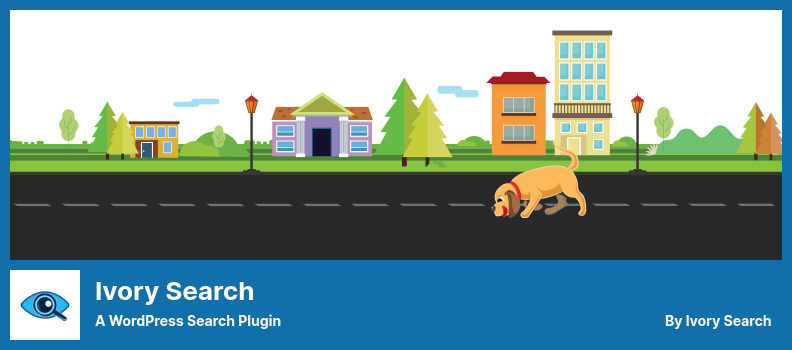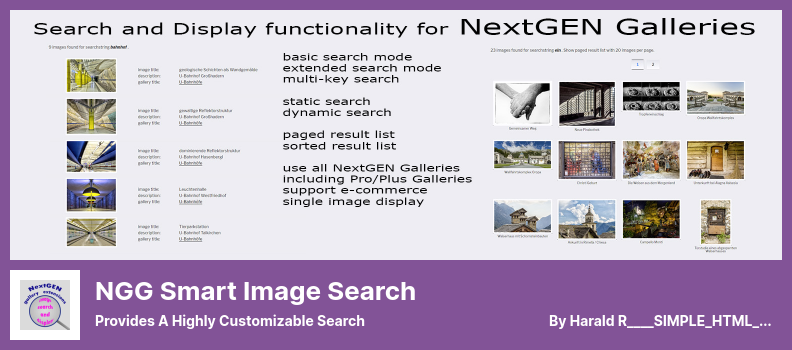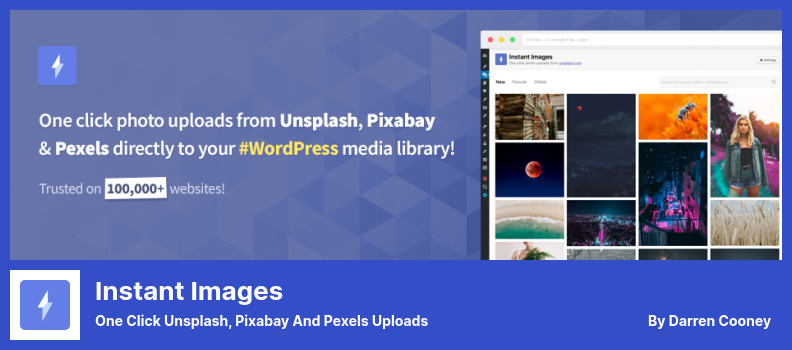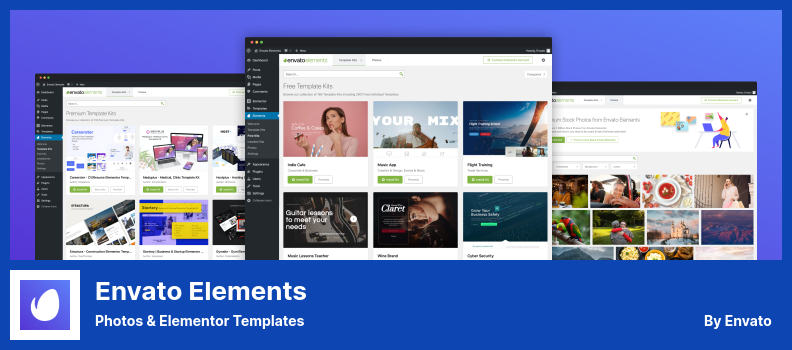How do you find the best WordPress Image Search plugin?
Luckily, we have hand-selected and gathered the best WordPress plugins. It will be effective for you to decide on contemporary and use it on your site in 2022 and level up your site. These plugins are thoroughly evaluated and chosen to help you with good features to ensure you pick the best Image Search plugin for your site. We also ensure that the plugins work fabulously with all the top WordPress themes.
There are several plugins below that handle Image Searches. The WordPress plugins below also have functionality for Searchable Image Gallery, Find Images, and Managing Images.
Would you like to find the best plugin for Image Search in 2022? Let’s get started:
ImageInject Plugin
Allows to Search and Insert Photos and Images Into Your WordPress Posts
The ImageInject plugin makes posting pictures a breeze, requiring only three clicks to complete. Using Flickr Widget, you can find an image that fits your needs and share it with your friends by selecting from millions of images available under a Creative Commons license.
With the help of the search box, you can locate the image you seek by entering a keyword. This plugin is extremely user-friendly and hassle-free, so you will unlikely regret using it.
In addition to the settings that you can easily adjust, there are many other options you can use to customize the plugin.
With the plugin installed, your images uploaded to your WordPress media library will be saved automatically, ensuring they can be accessed anytime.
This plugin also will allow you to find images for your posts automatically, so you won’t need to leave the WordPress admin to find them.
💵 There is a support forum for this Free plugin.
Key Features:
- A simplified approach to search engine optimization is provided
- Automatically adds the necessary attribution links
- Various image sizes are available for easy selection
- Multiple images may be inserted, and galleries may be created
- Various keywords can be searched for to compare results
Random Reviews:
-
As for this plugin, I have never experienced any conflicts with it. Thomas maintains it regularly.
Sep 2017
-
It has the potential to be super helpful, so if the following issues are addressed, I will give it a 5-star in a heartbeat:
Jul 2017
Getty Images Plugin
Lets You Create Posts With Photos and Illustrations
The Getty Images plugin offers you access to various digital media and other images and videos, so no matter what you need, Getty Images can meet your needs.
This plugin has resulted in their top photographers being featured in several world-renowned publications and newspapers.
This plugin can easily integrate images and illustrations into your WordPress blogs through the WordPress Media Manager. The plugin allows you to search millions of images once installed.
This plugin allows you to search for images by keywords and color, category, and types, such as black and white and color.
With this plugin, it is possible to browse over 50 million images, which means that you will find what you are looking for.
💵 This plugin is free. It won’t cost you anything.
Key Features:
- All licensed images will be saved to the Media library
- A preview image can be used before posting an image
- Artistic illustrations and images of the highest quality will be provided
- The search results can be filtered and clarified
- A wide variety of images can be inserted
Random Reviews:
-
Our expectations for this plugin were high, but it appears to be neglected and infected with bugs. We couldn’t authenticate without editing the plugin code (pro-tip: Textarea isn’t a self-closing tag). Upon authentication, the plugin would not download images — it froze after pressing the button.
Apr 2021
Ivory Search Plugin
A WordPress Search Plugin
Several advanced search plugins are available for WordPress, but Ivory Search is the easiest to use. With this plugin, it is possible to enhance the default search functionality with WordPress if you can customize the search form.
With this searchable image gallery plugin, you can create an unlimited number of search forms and configure each search form individually to customize WordPress search and perform different types of searches for on-site content.
With this plugin, you can display your custom search forms in your header, footer, sidebar, widget area, or menu of your pages, custom posts, and custom post types, or anywhere on your website that supports shortcodes.
With AJAX, this plugin can search WooCommerce products, images, or custom post types.
In addition, you may search posts containing the entire search term or search words within both the title and the body of the post, including the term both at the beginning and end.
💵 The Pro version costs $19 and the Lite version is $0.
Key Features:
- AJAX search is available for searching
- Searching for images and attachments is possible
- You can track searches in search analytics
- Indexing and searching TablePress shortcodes are possible
- You can customize the search form using the customizer
NGG Smart Image Search Plugin
Provides a Highly Customizable Search
The NGG Smart Image Search plugin allows you to search for and display images in NextGEN Galleries in a highly customizable manner.
This plugin can display search results differently, including the original NextGEN collections. In this plugin, as part of the search process, all titles, descriptions, file names, and tags within the NextGEN search galleries selected arbitrarily by the user will be examined.
It is possible to conduct two types of searches: basic and extended. If you use the primary search mode, you can look for images corresponding to at least one of your search terms; if you use the extended search mode, you can look for images corresponding to all your search terms.
There are two ways to enter a search string: a shortcode or a widget. Alternatively, you can dynamically switch between different search modes or display modes between searches.
💵 There is no charge to download it or for future updates.
Key Features:
- Sorting the search results list is possible in several ways
- A thumbnail list with advanced features is available
- Any setting available in NextGEN Gallery may be used
- Search results can be displayed in any NextGEN Galleries
- Provides additional metadata for single image lists
Random Reviews:
-
NGG’s image search function is my most essential feature; however, the official search results are much more limited than this plugin offers.
Oct 2022
-
This plug-in is one of the most powerful extensions for NGG. It makes it more than a gallery plug-in, which is essential for any NGG user, at least to me. Thank you!
Apr 2022
Instant Images Plugin
One Click Unsplash, Pixabay and Pexels Uploads
The Instant Images plugin for WordPress allows you to upload images from sites such as Pixabay, Pexels, and Unsplash directly to your site without leaving your dashboard.
Whatever device you use, the plugin’s search feature allows you to find what you are looking for, no matter where you are.
By clicking on the image whenever you find what you are seeking, you can easily add any image you find to your media library.
In order to make your image easily searchable and useable on your website, you should customize the alt caption and filename before uploading.
Several page builders can be used with this plugin, including Elementor, Beaver Builder, Brizy, and Divi. Moreover, this plugin can also be used directly in Gutenberg’s mode as a sidebar plugin.
💵 Free download is available for this advanced plugin.
Random Reviews:
-
I like this tool for developing and testing sites, mate. Kudos to you!
Feb 2022
StockPack Plugin
Stock Photos From Unsplash, Adobe Stock and More
In order to ensure you have access to the appropriate image, the StockPack plugin searches through more than 430 million free stock images from popular stock image services such as Unsplash, Adobe Stock Stock, and Pixabay.
This plugin also allows direct photo downloads, which reduces the time and bandwidth required to download the photographs you require. Using this plugin, you can quickly locate the photographs you need at the right moment at a lower cost.
In addition to providing powerful search capabilities, this plugin makes it easy to locate images for your website.
In addition, this plugin can customize file names, add citations to sources, and automatically caption multimedia content to comply with your website’s licensing policies.
💵 This plugin is free to download.
Key Features:
- There is a source citation option for all images
- Media library integration is provided
- Integrated with the Elementor page builder
- Designed to be compatible with Gutenberg
- It is possible to set a custom filename before uploading
PixelRockstar Plugin
Photos for Your WordPress in Seconds
Through the PixelRockstar plugin for WordPress, you have access to thousands of stock images that you can download and keep for as long as you wish.
In order to ensure that your website can use all the images in this plugin, there is a great deal of emphasis on ensuring that all images used are license-eligible.
As a further benefit of the plugin’s digital license, you can display the photos as part of WordPress pages on your social media accounts.
Furthermore, this managing images plugin has an easy-to-use image upload function that allows you to include images directly in your posts, accompanied by automated captions that include SEO-friendly keywords, increasing the visibility of your website.
💵 With all the features and preferences above, it charges $(Needs Quote), and you will get 12 months of free support if you aren’t satisfied.
Key Features:
- Contains more than four million stock images
- You can search and add photos to your articles
- Each image has been vetted for license eligibility
- Photos can be used on WordPress pages and social media
- Provides SEO-friendly captions for the images
Envato Elements Plugin
Photos & Elementor Templates
With the Envato Elements plugin, you have the ability to browse and import stock photos and templates without having to leave the WordPress website.
Additionally, WordPress site owners have access to thousands of templates and photos, which can easily be searched for, imported, and customized.
This plugin is not only easy to install and use, but it is also the most convenient to use since you do not need to modify any code or make any complicated connections. You can download the plugin and install it on your website to browse more than one million royalty-free images.
It is even possible to download more stock images with the pro version of the plugin instead of the free version. This plugin is also integrated with the popular WordPress page-building tool Elementor, so you can launch brand-new pages or projects within seconds of installing it.
💵 The Pro version costs $10/month.
Key Features:
- A new page or project can be launched within seconds
- No code modifications or complex connections are required
- Stock photos can be searched and imported without leaving WordPress
- Provides an unlimited resource for Elementor templates
Random Reviews:
-
In Envato Element, I paid $43 for a video attachment that would not open with Microsoft Windows and QuickTime. I emailed the author, and they never responded. I’m going to my bank to get my refund. DO NOT USE ENVATO ELEMENTS. They have poor customer service, and their products are insufficient.
Mar 2022
Finally, we would like to conclude
The best WordPress Image Search plugins we checked in this post are updated for 2022. Use them to make your website more successful.
📌 Note: Additionally, you may find our list of top WordPress security plugins useful for enhancing the security of your website. We also recommend you look at our expertly selected WordPress hosting providers.
This article aims to help you find the right plugin for your preconditions.
You may send a comment with any questions. Please share this article on social media like Facebook and Twitter if you like it.