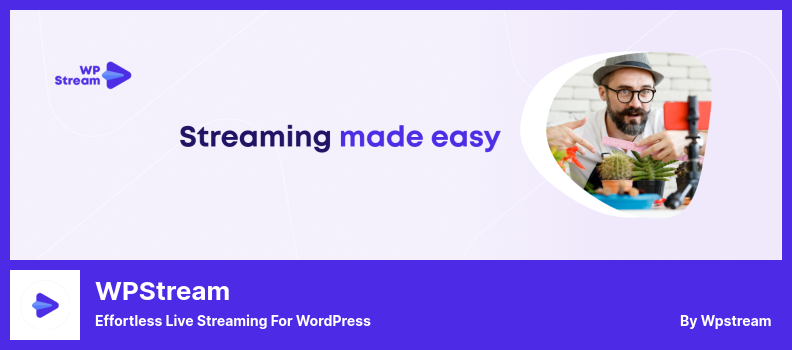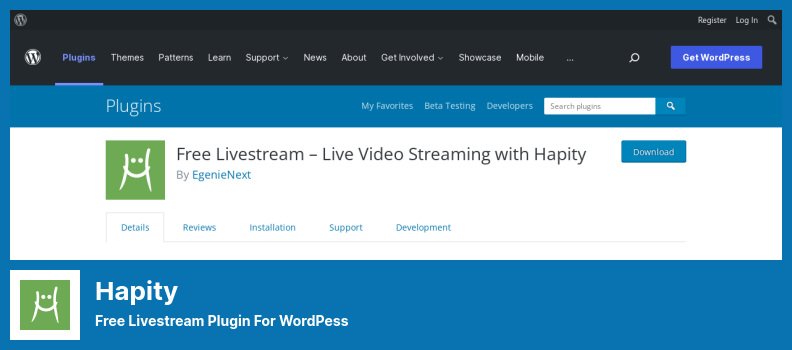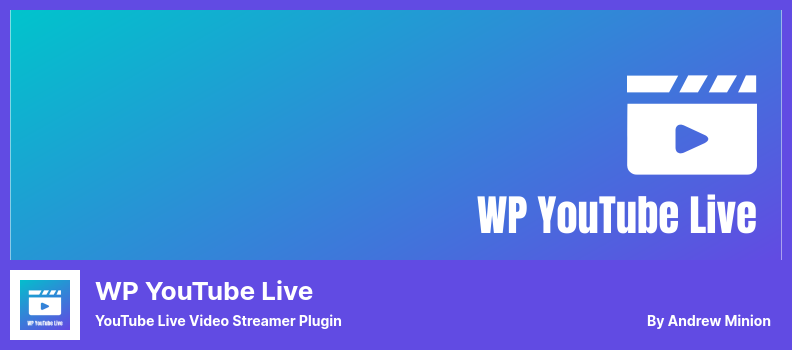How about the best WordPress plugins for Live Streaming websites in 2022?
We’re going to share some of the best WordPress plugins that you can use to find the best plugin for your qualifications. These WordPress plugins come with several features and support the right plugins to help you transform your WordPress website into an online radio site.
We have compiled this list of WordPress plugins for Live Streaming. This plugin listing includes plugins for Youtube Live Streaming, Facebook Live Streaming, and Audio Streaming.
Best Live Streaming Plugins for WordPress 🔴
Listed below are some of the best Live Streaming WordPress plugins in 2022:
Embed Plus for YouTube Plugin
Build Custom YouTube Embedding For WordPress
The EmbedPlus for YouTube plugin is one of the most popular live-streaming tools you can find on the internet. This plugin can only live-stream to YouTube. As its name suggests, it can only live-stream to YouTube.
Video embeds, playlists, playlists and channels, gallery and live stream embeds, and many more can be customized easily. You can use this plugin to display Live Streams from an active YouTube channel by putting a link to the YouTube channel in the plugin’s settings.
The link to the Livestream can also be provided directly in the content. It also allows visitors to enable or disable multiple videos simultaneously on the same page, while visitors can view different videos simultaneously.
This plugin enables you to embed YouTube facades, defer parsing JavaScript and lazy loading of your video, and defer the loading of the video, resulting in a better GTmetrix score than standard embedding.
There is a specific feature for all of these features: These features will address the following recommendation: Some third-party resources can be lazy-loaded using a facade – there is one facade alternative available for you to use.
This plugin includes a table of contents with a list of videos from a playlist or channel gallery. This website supports the use of grid layouts, slider layouts, and vertical (one-column) layouts.
💵 You can get the plugin and 12 months of support for free with $39.00.
Key Features:
- Enable auto-embedding with the YouTube no cookie option, and restrict API access to YouTube
- Display a playlist or entire YouTube channel in WordPress using a responsive YouTube thumbnail gallery
- Easy-to-use dashboard with plenty of information without being complicated to use
- Animate YouTube videos as they load on the page using lazy-loaded videos
- Adding Google, Bing, and Yahoo-friendly markup makes it more likely to appear in search engine video results
WPStream Plugin
Effortless Live Streaming For WordPress
The WPStream plugin allows you to stream any kind of online content through the use of live streaming technology. The video-on-demand and pay-per-view features of Online TV Stations can be used if you want to monetize your streaming services.
While WPStream does not require admins to create an account, it does require admins to create one via WPStream.net. In order to take advantage of the free plugin, admins must create a WPStream.net account.
No matter how arduous it is to sign up for an account so that you can use a plugin, the payoff is spectacular. Several plugins offer many free features. However, there are those that are only available if you subscribe to their premium service.
Plugins such as this offer playback of video on different platforms so that all platforms and browsers can take advantage of it. It has a unique and responsive design that will make it easy for your site’s visitors to use and will appeal to them.
The plugin does have several packages provided to you that you can redeem if you decide to boost it up. You can choose from predefined streams per month, extra recording storage, plus monthly streaming traffic add-ons.
If you are interested in trying out the available annual package subscriptions, you can enjoy a free trial period. You can still use the free features to stream video live as long as you do not need them for other purposes.
💵 A free version of the plugin is available for download, and the premium version costs $19.00.
Key Features:
- Choose from Teradek VidiU, Black Magic, LiveU, and more to get the best deal
- An easy way to set up custom RTMP with a quick setup
- Among the highest quality equipment available in the industry
- Take action LIVE on your website by clicking the ‘Live’ button
- Provide professional broadcasting services using OBS, Wirecast, and vMix
- A simple way to broadcast straight from your browser
- Viewers are able to tag along and learn more about what you have to offer
Random Reviews:
-
This plugin enhances streaming.
Apr 2022
-
Hey, I want to have my channel password protected, but when I do so, the player is still visible
Any solution for this?Feb 2022
-
In order to set up my Mastermind, one thing I needed was the ability to post videos directly from my phone. I think WPMedia and the lifetime deal for Melon will do just that. I’m ecstatic!
Feb 2022
Stream Plugin
Third-party Stream Integration Plugin
Stream is a WordPress security plugin that uses real-time notifications and third-party integrations to proactively alert you when something goes wrong with your WordPress site.
It has been designed to help you make sense of your WordPress users’ debugging, compliance, and login events: From installing plugins to deleting posts or log-in attempts to creating new users, you can see what has changed when it has happened and who has changed it.
Stream logs are the loggers that are used to record actions performed by the WordPress user or system. It is possible to filter the logged-in user action stream by User, Role, Context, Action, and IP address in order to see all the activities that the logged-in user has taken.
Stream’s log can be used by administrators to highlight entries—such as suspicious user activity—so that they may investigate in real-time what is occurring.
Also, stream allows you to configure email alerts and webhooks, so you and your team are made aware when something goes wrong, using integrations such as Slack and IFTTT.
Stream for Multisite also provides advanced users with a network view of overall records of activity across your Sites, the ability to ignore certain types of user activity by setting exclude rules, and a WPCLI command for querying records through the API.
By having the ability to log vital information from the stream, you are able to responsibly manage your WordPress sites by having a wealth of valuable information at your fingertips.
💵 Free access to all the exceptional features of the Stream plugin.
Key Features:
- Querying records using the WP-CLI command
- Create a CSV or JSON file of your Activity Stream to export
- Stream updates of user activity record on a real-time basis
- Permissions to view activity records of users can be limited by the user’s role
- All activity records in a network can be displayed in a multisite view
- Identify the types of user activity that should be ignored by excluding rules
Random Reviews:
-
A great plugin that records almost everything except the video plays of my revolution video player WordPress plugin. I wish it recorded when a user played a video, and when he paused on one. Otherwise, I love it already! Thanks for considering it!
May 2022
-
Have used this plugin for many years, useful when a site ‘just breaks itself’
Mar 2021
Hapity Plugin
Free Livestream Plugin For WordPess
The Hapity plugin is one of the best in its class if you are looking for an instant response. A simple, convenient, and easy-to-use platform for streaming video to social media with one click, straight from your WordPress website.
Aside from its simple and modern theme, it has a flexible layout that allows you to make changes to fit your website’s theme. As well to being able to stream your own content via your website, Happity also will enable you to create your own content.
One-click live streaming is a feature of this plugin that allows you to publish a live stream of your website immediately from your website. With the help of this tool, you are able to create live streams with ease. It will save you a lot of time.
The good news is that Hapity offers free video hosting to anyone who worries about getting their videos up. Through the integration of their cloud storage platform, you will be able to put all of your videos into a snitch.
By this method, you will not need to make any changes to your WordPress hosting account in the future. Having your live video feeds published instantly is the easiest way to get to see the real-time action.
You can then use the links to share your feeds on various social media platforms. You get all of this within five minutes of publishing it.
💵 The plugin is free of charge. There are no costs involved.
Key Features:
- Countless videos on Hapity’s cloud servers are all available for you to watch at no extra cost
- Backups are automatically created on mobile devices
- Multi-channel broadcasting at the click of a button
- Posts on social media are often accompanied by inbound links back to your website
- Promoting across various social media platforms at the same time
- As a live streamer, you own the content you broadcast
- Within five minutes, you will have your setup ready
- Stream directly from your website if you choose to do so
Random Reviews:
-
Which configuration of OBS will result in the fewest frames lost?
Jan 2021
-
After you get the account, you download the WordPress plugin, and you’re on your own. No tutorials
No help content
No visual guides
No help at all
Just A Word Document and a few videos and how to create the account.Jan 2021
WebinarPress Plugin
Live, Automated, Paid & Member Webinars For WordPress
With WebinarPress, you can host live and automated webinars right within the WordPress admin area without the need for any third-party services, allowing you to focus on what is really important – reaching and growing your audience.
Easily create a webinar in just a few clicks with our webinar creator – just select your webinar type (live, automated, recurring), set the session time, and you’re done.
Register widgets let you construct incredibly effective registration forms by creating registration forms with our real-time editor. The generated embedding code for our widgets can then be used to embed it on any page you like, either on your own website or any other website.
Your audience never stops, so your webinars need to seamlessly work across various devices, including desktops, tablets, and smartphones. In addition, WebinarPress will automatically detect and adjust the layout so that your attendees have the most enjoyable viewing experience possible.
There are a variety of excellent services that you can use. You can use them all or any other service that supports high-quality streaming or embedding.
If you use WebinarPress, you will be able to create fully automated recurring webinars, so you never have to be present at your computer at any time during a webinar. You only need to configure the run frequently, and you are ready to go.
You don’t have to worry about anything at all with WebinarPress! We handle everything for you, including registration, reminders, start/stop of webinars, and automated replays.
💵 You can purchase this plugin for a fee.
Key Features:
- Syncing attendees to webinars with the most popular mailing list services
- Obtain extra information from attendees like company name, phone number, and position
- Create action buttons that are easy to click so your audience can act immediately without having to leave the webinar
- Enable real-time chat to allow attendees to interact directly with you and other attendees
- Providing attendees with fully customizable automatic email reminders before the webinar starts
- Limit the number of available spaces and show how many remain
- Easy-to-use, real-time webinar registration pages that suit your band’s style and fit with your band’s branding
WP YouTube Live Plugin
YouTube Live Video Streamer Plugin
With WP YouTube Live, you can share the best videos you have picked from YouTube with your users. Using this free live streaming plugin, you will be able to display videos from a YouTube channel of your choice right from your website.
It enables you to view live videos on your WordPress website directly from YouTube as an added bonus. In this plugin, an automatic update feature is integrated to automatically check for new videos when the plugin is activated.
With this functionality, you can keep your live feeds updated at all times by using the plugin. The display will constantly refresh after 30 seconds, so it is essential not to use this option if it is not necessary.
Those who use this option may overload the server because the server will constantly refresh after 30 secs. It is an excellent and inexpensive plugin for making audio-only playlists and video playlists.
There is no latency interfering with your ability to stream live on the servers with a smooth and consistent connection. The channel player displays your recent videos if no live video is available.
The YouTube server will check YouTube’s API default settings and will then cache the API response for 30 seconds before rechecking YouTube.
The auto-refresh feature has the potential to make a client wait up to 60 seconds to see a live video before getting a live video if enabled, as they will check the server every 30 seconds and will also use the cache.
💵 Free download of the WP YouTube Live plugin is available without payment.
Key Features:
- ‘Show scheduled live videos’ enable the scheduled live video player and timer
- View the most recently completed live video by selecting ‘Show last completed live video.’
- Select ‘Show recent videos from my channel’ to be shown a playlist of recent videos from your channel
- Show a particular video will display a specific video
- Showing ‘nothing at all’ will result in showing nothing at all
- Ability to specify a personal message to be shown with the option ‘Show a custom HTML message.’
- Displaying a specific playlist streaming the specified playlist
Random Reviews:
-
For people like us, setting up the API is very difficult because we don’t know-how. A video tutorial on how to set it up would be much appreciated.
Feb 2022
-
In the case of a Livestream, I wanted a plugin to display it, and in the absence of one, the most recent video would be shown. I plan to use it for a church website.
Mar 2021
-
It has worked well in integrating a live stream church service into a church website.
Oct 2020
Flow-Flow Social Stream Plugin
WordPress Facebook Instagram Twitter Feed Grid Gallery
You can embed videos from different social media sites into your WordPress blog using the Flow-Flow plugin available for download.
You should use Flow-Flow if you wish to live stream content from social media platforms such as Facebook or Instagram. You can use this plugin to broadcast live content via social media sites like Facebook or Instagram.
The features of social feeds, images, and more can be combined to create the perfect Facebook page. Live streaming is an entertaining and engaging experience that is visually appealing.
Additionally, the plugin allows users to fully customize their web pages and make them look more appealing. Flow-Flow was designed by developers to display social media posts from a wide range of sources, such as YouTube, Facebook, and Dropbox.
As a result, you can include 3 Facebook feeds and 2 live stream videos, 8 Twitter feeds, and 3 Instagram videos, all on one single page. We recommend the plugin to anyone using Facebook, Twitter, Instagram, and Pinterest.
By using this feature, your users will be able to view multiple feeds simultaneously without having to open another page. This plugin is free, and it is optimized for all screen sizes so that you can have a beautiful experience.
💵 Free and free support is provided by this plugin.
Key Features:
- Supporting from four of the most extensive social networks are Facebook, Twitter, Instagram, and Pinterest
- Optimized for AJAX loading and PageSpeed
- Provide pre-made responsive layouts and customize advanced responsiveness settings
- Increasing the engagement of users by using sharing buttons
- A fast and straightforward method for authenticating with Facebook and Instagram APIs with just one click
- Sorting and searching network streams at the top of the page
- Transforms in CSS3 3D that are hardware accelerated
- Provide counters for social media sites, such as comments, likes, and views
Random Reviews:
-
Using this plugin for some time and experiencing some issues due to Facebook API changes. I contacted support and even with the free version of the plugin, they fixed my issue within a few hours. The best social media integration plugin with fantastic support.
May 2022
-
You need to manually update the feed every few days, otherwise, you will have broken image links. Don’t try it… it’s bad.
Mar 2022
-
It shows only errors on Facebook. The Instagram feed is connected but doesn’t show posts on the page with shortcode… Lost money.
Mar 2022
YouLive Plugin
Live Stream Broadcaster Plugin for WordPress
YouLive – live stream broadcaster plugin for WordPress allows you to go live on YouTube without having to use a computer – simply create a live event, or just stream directly to your YouTube channel’s live stream, which is a YouTube Live Video streaming tool.
If you would like to increase the views on the stream, you can create a live event for the stream, or you can directly go live on your channel. To boost your YouTube channel views in no time, you should be using the YouTube live stream broadcaster plugin with your WordPress blog in order to do so.
You can take advantage of it by using YouTube’s native PHP API to increase your YouTube channel’s traffic.
By adding embedded videos to the posts you publish on your blog, our system lets you publish videos quickly and easily. These videos will automatically be streamed LIVE to your YouTube channel.
Embedded videos for YouTube (YouTube, TikTok videos, Vimeo, Twitch, Facebook, Dailymotion, etc.) or Facebook Live (with pre-recorded videos embedded in published posts) will be the best option to increase your engagement rate.
You can host a live event on your YouTube channel or stream it through your channel’s live feed to increase engagement. As soon as you broadcast live videos, they will be saved to your video library on YouTube, which means that even after they are broadcast, the videos will continue to generate views.
💵 This package provides 12 months of free support. The price is $price.
Key Features:
- Increase engagement by creating Live Events or simply streaming directly to your YouTube channel’s live stream
- Easily customize generated live video titles and descriptions
- Support for continuous live streaming (combining multiple videos into one live stream)
- Provide comprehensive plugin activity logging
- Add live videos to older posts on your blog manually
Random Reviews:
-
My bad… I can only keep one reason for my rating! I want to choose Customer support, code quality, and feature availability all at the same time for 5 stars! This guy is great (particularly for patiently entertaining a troublesome customer like me) and you know what? This plugin has great great great potential! Looking forward to future expansions! Cheers!
Mar 2020
One final thought
We have reviewed and analyzed the best WordPress Live Streaming plugins in this article. If you are an excellent webmaster, you can use these plugins. These plugins enhance your website design.
📌 Recommended: By regularly publishing articles on the best WordPress blog themes and best WordPress plugins for bloggers, we receive votes, referrals, and shares from our audience.
I hope this was of use to you.
If you’re stuck or unsure, don’t worry, we are here for you. Just send us a comment. Keep up with our newest articles by following us on Facebook and Twitter! Please don’t forget to share this post!