Have you created an online store or an interesting blog? Do you have a lot of posts on your site, so it takes a long time to find something meaningful?
Then you need a filter plugin that will help users find the most important among hundreds of positions on your site. The faster a person sees the right product or information, the better their user experience. So, it is more likely that they will return.
WordPress has a built-in keyword search feature. But often, this is not enough. For example, you sell clothes. Sometimes searching for “women’s pants” isn’t enough to find women’s blue high-waisted jeans. The filter and search system simplify the task and speed up the search.
Today there are hundreds of WordPress filter plugins. I will analyze a few of the most popular ones.
Search and Filter PRO
🚀 Best for creating a convenient filtering form
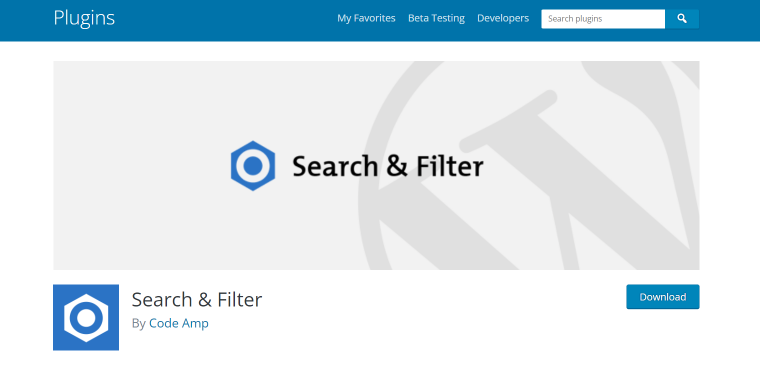
The Search & Filter plugin is straightforward to use and has extensive features. You can search by date, taxonomy, category, and more. It dramatically expands the possibilities of a regular search on a WordPress site. Shortcodes and widgets help you create a search box where you need it. You can also easily customize the format of the search fields. Checkboxes, dropdown lists – choose what suits your site.
Features:
- the ability to use custom templates;
- an AJAX function to display the results;
- date pickers;
- the capability to create fields with autocomplete;
- eCommerce plugins integration;
- integration with Elementor Pro, Beaver Builder, and Divi and extensive design options;
- ACF integration for custom fields support.
Pros:
- easy setting of filters for any content on your site;
- the ability to design a custom results page;
- a limited free version of the plugin.
Pricing:
- limited free version;
- $20 per year for one site;
- $75 per year for unlimited sites.
JetSmartFilters
🚀 Best for creating advanced filtering tools
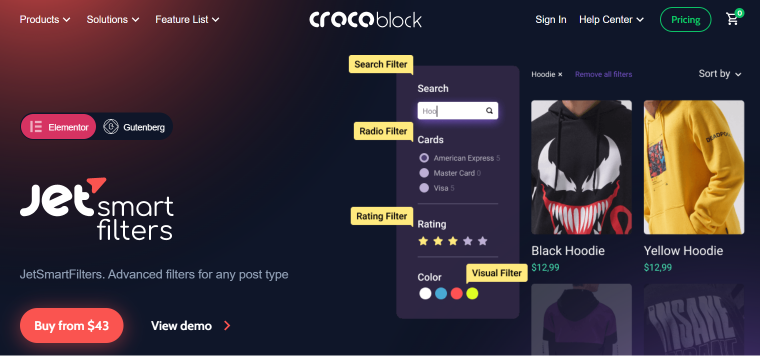
JetSmartFilters is a plugin that helps you create powerful filters. It is compatible and works great with Gutenberg and Elementor. With it, you can create sorting filters, various visual filters, product selection filters, etc.
If you want customers to quickly find all the products or records they need with just a few clicks, use the Indexer feature.
Features:
- the ability to create your filter system;
- creation of a multi-level search system;
- there is dynamic AJAX filtering to update the results without reloading the page;
- the capability to create a unique design with different types of filters.
Pros:
- the ability to create various search forms;
- the possibility to develop and use custom templates;
- creating custom fields: authors, subject;
- building lists, dropdown fields, and other search forms;
- there is an AJAX-based system, pagination, date period, and apply button blocks.
Pricing:
- $43 per year for one site;
- $88 per year for unlimited sites.
FacetWP
🚀 Best for creating a customized search in an online store
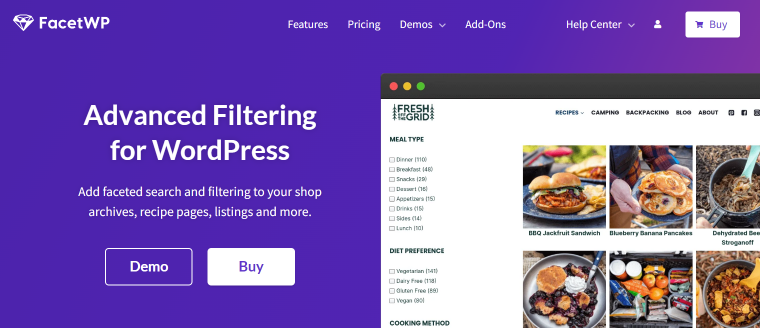
FacetWP is a popular plugin for creating various filters and search bars in online stores. It has many functions, which you can learn from numerous starter guides.
Features:
- 13 input types for information search: dropdown lists, checkboxes, range selectors, etc.;
- the ability to create filters for any user post;
- integration with custom content plugins, including ACF, Pods, and Meta Box;
- the possibility to use AJAX to display search results without reloading the page.
Pros:
- the ability to configure filters based on AJAX;
- the capability to create layouts using WP-Query;
- a large number of different types of facets for filters of different content types;
- integration with popular plugins helps create functional pages that suit your needs.
Pricing:
- $99 per year for one site;
- $249 per year for 20 websites.
AJAX Search Pro
🚀 Best for creating AJAX search in standard WordPress search
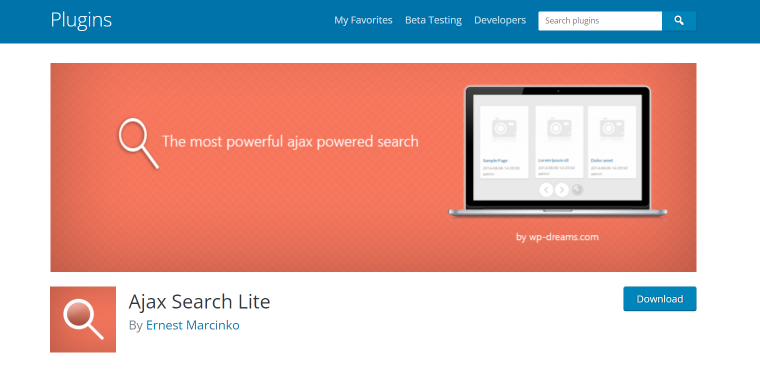
A relatively simple plugin, the main task is to add AJAX functionality to the standard WordPress search filter. But this is not the only possibility of the plugin. It allows you to create filters to improve site navigation as well.
Features:
- creating AJAX search to display search results in real-time;
- making filters based on taxonomies;
- constructing a filter for the list of Elementor posts.
Pros:
Pricing:
- free version with limited features;
- $36 per year for one site.
ElasticPress
🚀 Best for sites with a lot of content
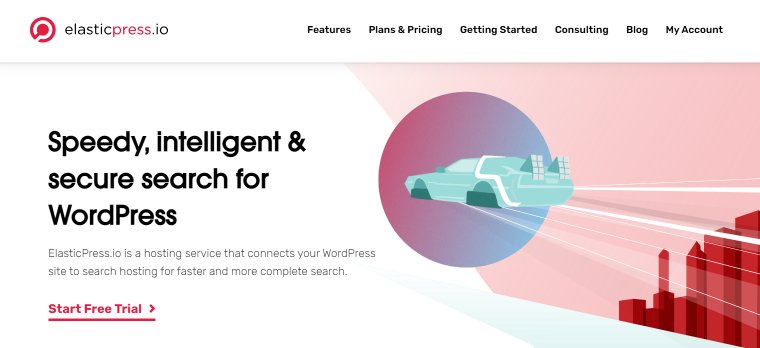
ElasticPress allows you to use the power of Elasticsearch to search content without slowing down your site. You can create searches based on taxonomies. The plugin will enable you to create a filter design using a wide choice of flags and ranges of numbers.
This plugin is great for advanced users who will appreciate its multi-faceted features.
Features:
- builds its index and therefore does not slow down the WordPress site;
- very accurate search results;
- creating a multi-user search;
- the ability to filter by custom content and fields.
Pros:
- fast site operation thanks to its search engine;
- accurate results and quick display;
- extensive customization and search options.
Pricing:
The plugin is free. For it to work correctly, it must be connected to the Elasticsearch search system.
Relevanssi
🚀 Best for handling partial keyword queries
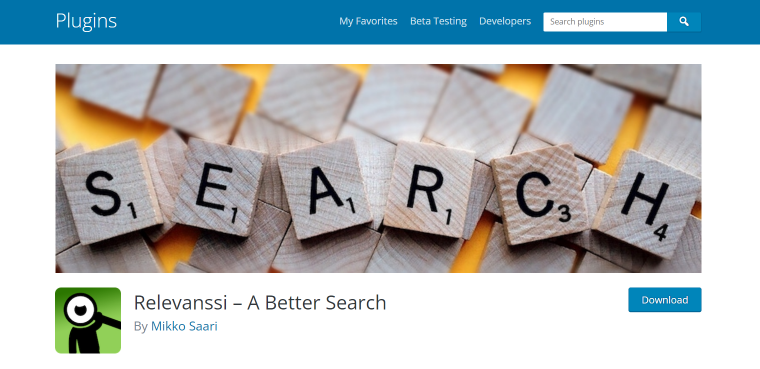
A simple, free plugin for creating a convenient blog search. It allows users to find content even by partial queries or parts of words. All results are displayed in order of relevance.
But for this plugin to work, you need a lot of space in the database.
Features:
- creation of search windows with the ability to search for content by a keyword, part of a word, or a complete query;
- displaying search results in order of relevance;
- attachments are indexed (PDF documents, Office, Open Office);
- searching for comments, tags, and categories.
Pros:
- the ability to search by part of a keyword or word;
- simple setup;
- display results in order of relevance.
Pricing:
It is free.
Swiftype Site Search Plugin
🚀 Best for quickly searching through a lot of content
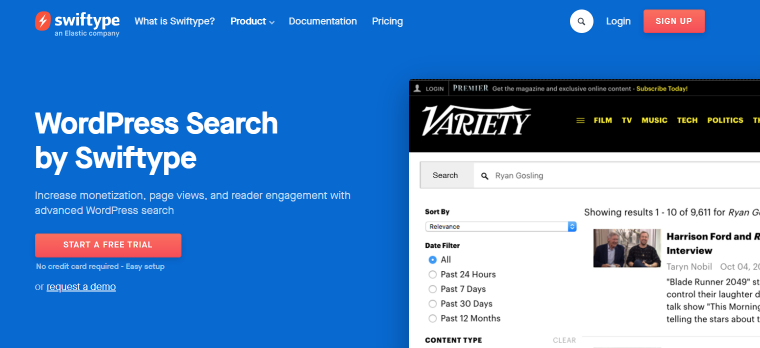
This plugin is designed for large sites with a massive number of posts. Because all content is stored in the cloud, you do not need much hosting space. Moreover, if you change or delete something in your site posts, everything instantly synchronizes with the search results.
Features:
- supports 13 languages;
- all data is stored in the cloud storage and does not slow down the site;
- quick search;
- intuitive control;
- instant synchronization when content changes.
Pros:
- the site remains fast due to the storage of data in the cloud storage;
- the ability to create custom filters;
- support for 13 languages, which is especially important for international projects;
- accurate search results.
Pricing:
- Basic: free;
- Pro: $79 per month.
Ivory Search
🚀 Best WooCommerce filter for creating different kinds of content search

With Ivory Search, you can create multiple search forms on your site and optimize them for finding different types of content. The plugin allows you to search by part of a keyword or word. With Ivory Search, you can create a search for a WooCommerce site.
Shortcodes allow you to place the search bar anywhere on your site.
Features:
- the ability to search for images, files, and attachments;
- the capability to search for WooCommerce products;
- there is an AJAX search system;
- it’s possible to create an unlimited number of search forms.
Pros:
- creation of a large number of search forms;
- searching for different types of content;
- AJAX system for the convenience of displaying results;
- the ability to search for products on WooCommerce sites.
Pricing:
- the Starter version: free;
- the PRO version: $19.99/year for one site, $39.99/year for five websites, and $149.99/year for 25 websites.
FAQ
Site search works on one similar principle—you enter some search query, the system checks the content on the site, and displays the results in the form of a list. It could be a list in chronological order, in order of relevance, and so on.
For this, WordPress has a built-in functionality. For example, you can select “Search” from the building blocks. But such a search has limited functions. Choose a plugin if you need more options for searching the site and creating filters.
These plugins help you filter the content on your site and quickly find what you need. They significantly affect the comfort of users in communicating with your site. For example, imagine you want to buy the book “55 Biscuit Recipes,” and there is no filter or search bar on the book site. You will have to go through all 180 pages of the website to find the right book. What is the probability that you end up buying it?
Conclusion
I have reviewed eight of the most popular filter and search plugins. As you can see, they are similar, but:
- some are suitable for professionals, and some for beginners;
- some work with online stores, and some only with blogs;
- there are free and paid plugins.
If you want to choose the perfect plugin, it is essential to keep your goals in mind and choose based on them. Let us briefly recall the tasks for which some of the considered plugins are suitable:
- JetSmartFilters is ideal for creating advanced filtering tools with a large number of parameters;
- Search & Filter PRO is your choice to complete a convenient filtering form;
- FacetWP is for you if you run an online store;
- AJAX Search Pro is the simplest solution for extending standard WordPress features;
- ElasticPress is ideal for websites with a lot of content.