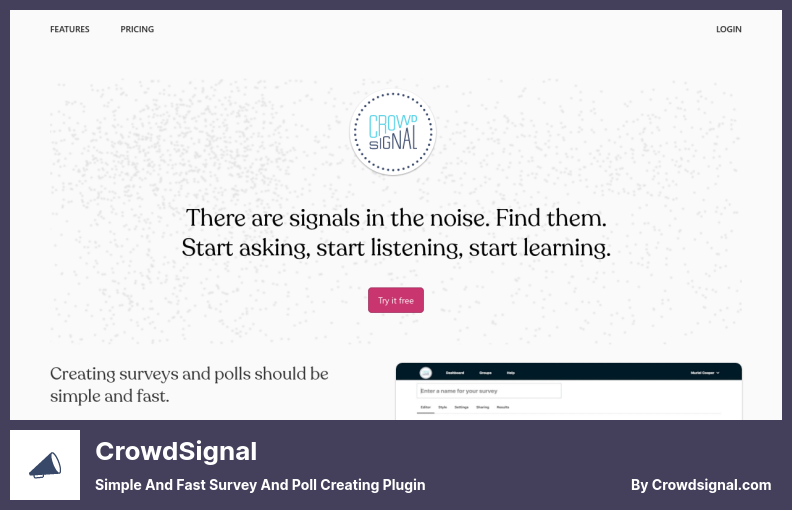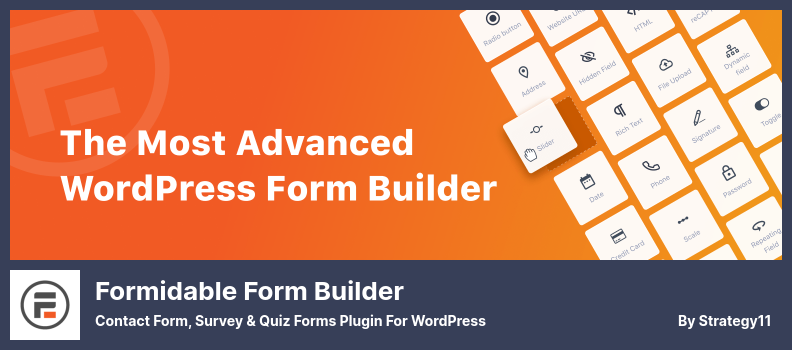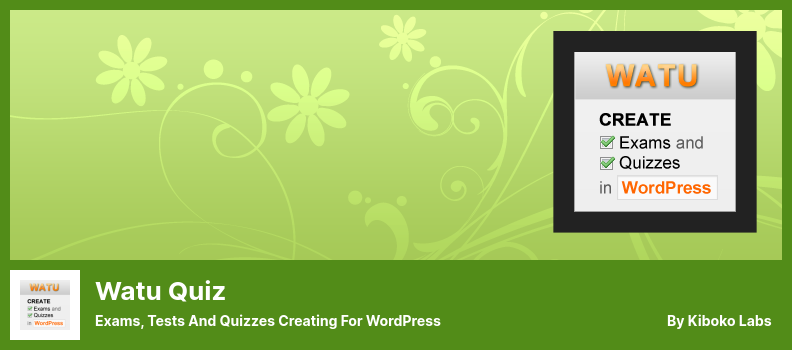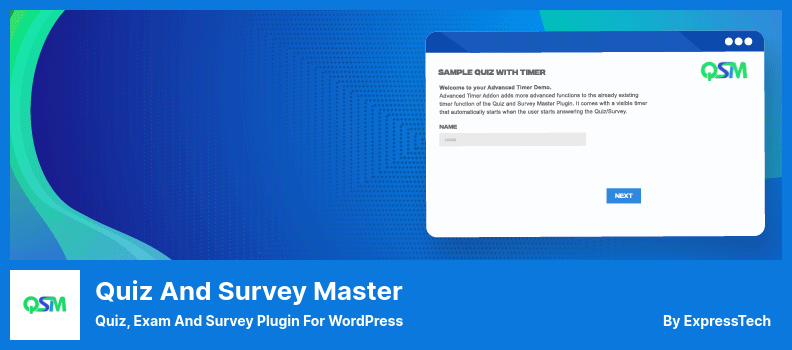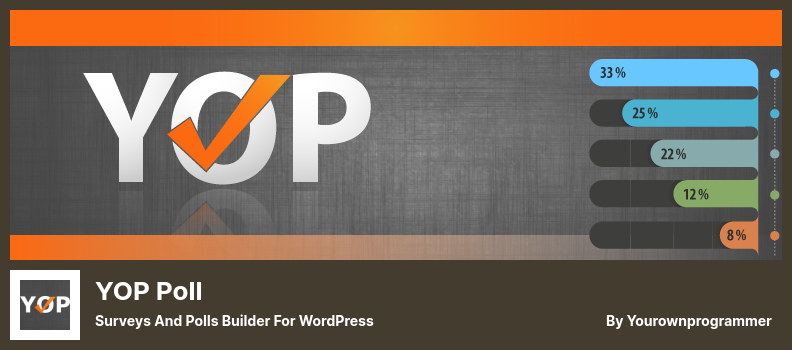Looking for the best WordPress Survey and Poll plugin for your website?
With this article, we will review the best WordPress plugins for Survey & Polls, showcase their key features, and offer some advice on why you may wish to use each of them. With these plugins, you’ll be able to stand out from the rest. Finally, all of the latest WordPress themes will be supported by these plugins.
Here is our list of WordPress plugins for Survey & Poll as well as Quiz.
Best Survey & Poll Plugins for WordPress 🥇
Interested in finding a great plugin for Survey & Poll in 2022? Let’s get started:
CrowdSignal Plugin
Simple And Fast Survey and Poll Creating Plugin
CrowdSignal’s goal is to provide users with the tools they need to create polls and surveys most efficiently and straightforwardly possible.
By setting up your survey in the proper way, you can be sure that it’ll look exactly as you want it, and you can then analyze the results by exporting them to places like Google Sheets or Excel.
Our favorite aspect of the CrowdSignal plugin is the possibility of sending out interactive surveys via email, so we are very fond of it. As a result, when the customer returns from work, they will see a form in their inbox and will not have to navigate to another website to fill it out.
In some cases, their inbox will remain open, and they will be able to submit their answers within it, but this depends entirely on the email provider. The company behind CrowdSignal is Automattic, the same company that is behind WordPress.com, which is a pretty interesting fact about CrowdSignal.
The WordPress survey plugin that we will look at is excellent, even if we do not know how good it really is. The fact that it is made to work well with WordPress and developed by a team of developers is impressive.
Overall, CrowdSignal is a very convenient tool for creating beautiful and responsive surveys that can be viewed on all devices. To work with premade themes, you can pick the color you want for your brand without code knowledge.
You can share results on your blog, Facebook, Twitter, and other social media platforms. At the same time, the analytics feature allows you to find information like the total number of responses and completion rates.
💵 This plugin comes with free updates if you purchase it for $15.00.
Key Features:
- All responses can be exported so that the data can be inserted into Excel or another spreadsheet application
- Block users who attempt to enter their data twice, preventing them from answering both times
- Upon launch, you will be able to create surveys, polls, ratings, and regular questions
- Your website can be used to host an unlimited number of surveys
- Containing a direct link to the plugin, so the plugin does not need to be exported
- Upload audio files and videos to your surveys to enhance the functionality of them
Formidable Form Builder Plugin
Contact Form, Survey & Quiz Forms Plugin for WordPress
With its clever name and sleek user interface, the Formidable Form Builder plugin offers a great solution for WordPress users that enjoy minimalist designs and elegant interfaces.
With WordPress surveys, you can quickly build survey forms without writing any code yourself, and it provides options for creating quote forms and accepting payments.
It features a range of options for designing polls, surveys, and quizzes and polls, surveys, and quizzes. In addition to the standard forms, you are able to build widget questionnaires and use common forms to build your structures.
You can use this tool not only to create surveys but also to construct any type of interactive module you can imagine, including projects that use forms and polls. The plugin can also assist with creating complex forms, like the ones used to obtain customer feedback for customer support and for reporting bugs.
We are delighted with the email marketing form and calculator, which could be used by realtors or financial advisors as instruments to conduct surveys. As the name implies, the whole idea of Formidable Form Builder is to give users access to all types of forms.
According to the testing results, all of the surveys I built looked fantastic on small devices, as the user-friendly nature of the forms is compatible with most WordPress themes. The free version of this plugin is available to download, and the pro version is available to purchase.
In both cases, the forms are designed to be as fast as possible and used to build primary contact forms and survey conditions. The feature of adding innovative forms, quizzes, or conditional logic does not become available until you upgrade to the premium version of the software.
Aside from the form APIs, payment forms, and the marketing integrations such as PayPal and Stripe, the plugin also offers several other features. For those looking for a perfect all-in-one tool for creating surveys, this is the one they should consider.
💵 There is a pro version and a free version. It costs $149.00.
Key Features:
- Ability to create multiple-page surveys if you have lots of data you want to gather through your surveys
- By linking surveys to mailing services like AWeber and MailChimp, you can collect the customers’ email addresses and build a list of subscribers
- Allow your surveys to collect payments
- Once each survey is submitted, you can view the survey results
- Create unlimited forms on your website that can accept complete entries
Random Reviews:
-
In my opinion, it is the best plugin and replaces many others. With the Pro Version, you can build just about anything you can imagine.
May 2022
-
This formidable form is an excellent plugin: It is easy to use, straightforward, and easy to collect data, and I receive email notifications through it. It’s one of the best here.
May 2022
Watu Quiz Plugin
Exams, Tests and Quizzes Creating For WordPress
The only thing you need to do is to create tests, surveys, and quizzes and display the results instantly after the user has completed the survey or questionnaire. Each grade and point level assigned in the quiz or exam can have its own grade and point level set.
Once the answers to the questions have been assigned points, Watu Quiz will count the total points from each response to determine the grade. The paid version of the software called ‘WatuPRO’ can be used for various purposes, including quizzes, surveys, and exams.
There are many ways you can use it as an aid in education, research, data analysis, contests, competitions, marketing, and boost the level of engagement the users have with your website.
It is an extension inside any WordPress-powered site that runs on top of a plugin named WatuPRO. The mobile and touch-friendly nature of WatuPRO makes it a good choice for business. All modern web browsers, including desktops and mobile devices, will work with WatuPRO.
It creates quizzes, polls, questionnaires, and tests for studies, assessments, and surveys. The quizzes can be embedded in posts or pages or published in a Quizlet using shortcodes.
The embeddable code can be used to include surveys on your website simply by making a post and inserting the code. In the next step, you should navigate to the management panel of WordPress to manage questions, check analytics, and review user activity.
💵 It is free to download the Lite version and costs # price to purchase the Premium version.
Key Features:
- Provides quizzes, tests, surveys, polls, questionnaires, and exams for users
- Provide Essay prompts with open-ended answers
- Select questions randomly from a pool of available questions
- Create interactive quizzes by embedding shortcodes into posts or pages or by publishing them automatically through a plugin
- All quizzes have one or more choices
Random Reviews:
-
It has helped me with some of my tests
May 2022
-
A great plugin with outstanding documentation and support!
May 2022
-
Quite good on the technical side, many options, good and fast help for questions, etc.
Mar 2022
Modal Survey Plugin
Getting User’s Opinion Plugin For WordPress
Unlike a form plugin that you can also use for surveys, Modal Survey is solely intended for surveys, polls, and quizzes, making it purely a question-based solution and not simply a form plugin with some survey elements added in.
Based on CodeCanyon reviews, Modal Survey has proven to be the most highly rated survey plugin on CodeCanyon. This plugin offers a quality builder and the freedom to customize your survey from the free plugins you may have used in the past.
Make your website a platform for your users to provide feedback in surveys that can be created in an unlimited number. Display the information you receive in pie charts and bar graphs.
It is a default setting to display this information to admins, but you can also choose to reveal results in percentages of the counts after customers have filled in the survey.
Modal Survey is a tool that brings an element of simplicity to any design game, thanks to its built-in themes. As a result, you often do not have to concern yourself with options such as button size, color, or button color while designing a survey.
As soon as you insert the survey on your website, you will be able to find social sharing buttons that are ready to go.
It is helpful to use conditional rules when you want to send users to certain parts of your website when they answer specific questions or when you are showing them a special message to particular answers.
It is my opinion that within the Modal Survey plugin, one will find a multitude of visual elements and additional quizzes and polls that offer the user an increased level of interaction with the survey.
💵 The price is $35.00. You’ll receive 24/7 support for one year.
Key Features:
- Place subscription forms for email newsletters on your website and link these forms to services such as MailChimp and AWeber
- The data gathered from your survey can be sifted through using one of the filters available to you
- Create rules that activate redirects based on what the user answered in the previous question
- Ability to create surveys that allow more than one correct answer to each question
- Ability to copy data from your website and send it to sites via backup, import, and export
Random Reviews:
-
It is a great plugin. Can do everything you want. Customer service is excellent. Had a problem where the chart results were not showing correctly as I used redirection in the answer. The developer quickly resolved the problem.
Jun 2021
-
It has been a fantastic plugin and has incredible functionality. Not only that, but these guys were super friendly and helpful with all my questions and difficulties. Thanks, guys! Chris
Feb 2021
Quiz And Survey Master Plugin
Quiz, Exam and Survey Plugin for WordPress
With the Quiz And Survey Master plugin for WordPress, you will have access to a comprehensive array of products and features geared toward creating surveys and displaying them on a wide variety of WordPress pages and posts.
Due to the simple design elements and visual blocks builder included in the plugin, it is a solid choice for users who would instead focus on doing surveys than use the many plugins available that offer forms with additional survey elements on top.
Users can conveniently create surveys and customize text, questions, and messages that appear after users submit their answers. I find it a relatively flexible solution, as it contains both a quiz application and a survey application.
To collect information about your users, we prefer the way you can create a survey or a quiz that does not have correct answers but rather open-ended subjective questions.
Besides the fact that the plugin has an option to tag your questions according to categories, it is good to see that it also features a category system. It is more convenient to have this information organized so that you can analyze your data and use it when creating charts.
If you use tools like MailChimp or similar, you can ask for email addresses and have the addresses added to your email marketing list.
It’s possible to combine data from other sources with the surveys you send out. You can choose from a wide range of survey and quiz questions using multiple choice radio buttons, drop-down selections, and fill in the blanks.
💵 There is a free version of this plugin, as well as a premium version for $79.00.
Key Features:
- Integrate Google Analytics with the use of funnel optimization
- Provide a great collection of surveys to help you plan events, monitor employee engagement levels
- Export your results to Google Sheets or Excel using the following buttons
- Using bar, pie, and box plot charts can be used to compare the responses
- Create, edit, and post as many surveys as you want on your site at no charge
Random Reviews:
-
The plugin that I find particularly useful. It is easy to use and provides excellent support. I am elated to have access to it.
May 2022
-
You are amazing for developing such an amazing plugin
May 2022
-
This component is awesome and its support is great!
Apr 2022
YOP Poll Plugin
Surveys and Polls Builder For WordPress
If you are considering making a poll on your website using YOP Poll, this is an excellent plugin for those that do not want to plunge into the world of premium, paid tools for doing surveys.
It can be challenging to justify paying for surveys in some cases since many companies or individuals may not need to conduct surveys since simply gathering data is enough in many cases.
The YOP Poll interface is not the prettiest, but it is easy to utilize, provides basic templates, and also allows you to work without having to grapple with a lot of coding. It is possible to receive single and multiple responses and schedule multiple surveys to run simultaneously.
There is a section for creating surveys or polls in the WordPress dashboard. When you create your questions and answers, you will also set options such as the number of votes that can be cast and the date by which the survey should conclude.
In the same area of your dashboard, you can publish the survey and then be able to access the results. One of the great things about each of these pages is that you can customize them to meet your own preferences by adjusting the settings.
There may be times when you are more interested in viewing results as percentages than raw numbers, for instance. As well as sorting the results automatically before looking at them, it is also possible to sort them manually.
You are also able to ban or log users from accessing polls and surveys. They also allow you to clean up your website’s interface because they are archiving tools.
💵 The Lite version is free, and the Pro version is $17.00.
Key Features:
- Provides a search and filter option for reviewing past polls and allowing for sorting data based on metrics
- Using the survey scheduling tool, you can arrange the time when the survey will be revealed on your site
- Display multiple surveys simultaneously on your site with the plugin
- Create the usual surveys after adding the custom fields, without worrying about adding any complex additions
- A poll can be created simply and visually, allowing you to change fields quickly
Random Reviews:
-
Only this one was tested, and I have no idea what kind of custom answer field it has, but write to Pro support on Sunday, and they will reply the same day.
Parbens.Mar 2022
-
The handling description seems odd and does not reflect how a real poll is conducted. Using two templates, some shortcodes, and additional fields are odd. Where is the usability?
Oct 2021
Gravity Forms Plugin
Powerful Data Capture Fueled WordPress Plugin
Gravity Forms can create powerful forms with a minimum effort and without any restrictions; it is a well-known form-building plugin made for great power users.
Depending on how detailed the customer’s requirements are, you might consider putting together a simple contact form, bug logging system, or survey that collects detailed customer feedback.
Is your WordPress site running slowly because you’re using a slow host? Using our cutting-edge servers and 24×7 world-class support, we have created a solution for your WordPress needs.
Gravity Forms have the advantage of having an unmatched drag-and-drop editor, which gives it its primary benefit. Rather than providing a long list of form fields, it gives over thirty and can be understood by a beginner.
Remember, however, that you will need to install the Survey Addon to get access to the survey functionality. Although using the default Gravity Forms plugin, it is possible to do an introductory survey;
With the Survey Addon, you’re able to integrate things such as survey results, user interaction, and market research tools into your survey.
This is because Gravity Forms takes advanced survey modules and combines them into a user-friendly format so that everyone has access to them.
You can post any survey directly onto your WordPress site, on-demand, by using a simple button. Afterward, the changes are displayed automatically without requiring any further coding.
💵 With the $259.00, you get all the inclusive features and 12 months of free support.
Key Features:
- Get notified each time a response is emailed with a link to the survey
- Offers you more than 30 fields to fill in
- Depending on the response to the previous survey question, you have the option of conditional logic that may remove fields or add them
- Select from several unique and standard field types, such as single choice field types, multiple choice field types, and Likert fields
- Observe the survey results so you can see how the responses have been gathered and organized
eForm Plugin
Advanced Form Builder For WordPress
eForm is a premium WordPress survey plugin that allows you to generate online surveys. There are a couple of reasons why it is so popular on CodeCanyon: it combines survey features, payment elements, and quizzing elements.
Zapier allows you to integrate your survey or quiz with several other tools and add the Stripe button or PayPal button to it. Also included are direct integrations, for example, if you would like to connect it to MailChimp, for instance.
I think the templates library is an excellent place to start your design. It allows you to categorize and filter the templates to easily find things like payment forms and surveys as it assists you in organizing and filtering them.
The type of survey you choose depends on what kind of service you need, such as a form that requests service information or an evaluation of a teacher. Overall, the surveys deserve praise for their overall design.
Their interface looks sleek and straightforward, including technology such as sliders, multi-page questionnaires, and other valuable and unique tools. In the User Management section, it is possible to ask for a user login before allowing them to complete your survey or website.
In addition to providing reports, these statistics offer trends to future decisions that you can use to make informed decisions. You can generate payment collection forms and consolidate your data using survey and form generator software.
There is an easy-to-use interface provided by the data management platform, and the reports give a visual representation of how people reacted to the query. AWeber, MailChimp, and reCaptcha are third-party tools that the plugin integrates into.
💵 The support team is available 24/7/365. It is free to ask for help when you purchase the plugin, as you receive 12 months of free support with the $39.00 plan of the template.
Key Features:
- Integrates WooCommerce to support multiple products
- Per-page score calculation now possible with format strings
- Integrate custom fields with any third-party provider
- Embedding responsive iframes allows form functionality to work with plugins and themes that break
- Send hardcoded values or format strings for third-party integrations
- Override messages and designs easily with email templates
Random Reviews:
-
My issues were resolved very swiftly and patiently thanks to the excellent support. The plugin features all I am looking for in a form builder.
May 2021
-
The plugin works awesome, and support is very fast and helpful. I highly recommend it for any project that needs the plugin to create a productive form or quiz.
Aug 2021
The best survey and poll plugins for WordPress!
Yet despite all of this, we discussed the best WordPress Survey & Poll plugins. You can use these plugins to improve your website.
📌 Note: Additionally, you may find our list of top WordPress security plugins useful for enhancing the security of your website. We also recommend that you take a look at our expertly selected WordPress hosting providers.
We hope the information in this article is useful to you.
Please let us know if you have any questions or recommendations about the post. Tell your friends about the list if you enjoyed it on Facebook and Twitter.