Have you ever wondered what the best wireframing tools are for drafting out your ideas for your website before building it? Or are you thinking, “what in heaven’s name is wireframing?”
Either way, please keep reading, as I will tell you everything you need to know about wireframing and protoyping tools, plus I will be suggesting some of the best ones for you to try.
What Is a Wireframe?
In simple terms, a wireframe is the first stage in the design process where the web designer’s plan for a web page, website, or application begins to take shape.
A wireframe will just be a hand-drawn sketch or two in many cases. It might even be just a mental image in the designer’s mind. However, wireframing tools are a neater way of recording design ideas and figuring out how everything will be laid out, function, and interact.
Wireframing tools often use drag-and-drop to make sketching and amending ideas quick and easy. Furthermore, a significant benefit of wireframing tools is they facilitate collaboration with other project parties (e.g., other designers, the client, etc.), meaning ideas can come together and be finalized before resources are committed to final development. The wireframe details things like the siting of specific elements, what menus will include, interactions with other parts of the site, etc.
After wireframing comes prototyping. This is where the bones created by the wireframe are fleshed out, resulting in the functional website, page, or app that the designer had envisaged. Prototyping is the stage where the finer details are added – colors, fonts, styles, etc. This stage considers the final user to ensure that the finished product offers the best user experience (UX).
While it is possible to use any good flowchart tool to sketch out your website, wireframe tools are dedicated to the task. Here are some of the features any self-respecting wireframe tool will possess:
User Interface (UI) Component Library
This can either be integral or uploaded separately. It comprises pre-made UI components like buttons, dialogs, inputs, templates, etc., used as building blocks for designing layouts.
Collaboration Features
Sharing ideas and workflows digitally not only saves masses of time but the collaboration can be done remotely and in real-time. This is perfect given that nowadays so many people are working from home.
Export Features (HTML/CSS)
The ability to export full or partial mockups will allow the development of the final product to proceed much faster and avoids duplicated work.
Article Continues Below
Adjustable Mockup Fidelity
Low-fidelity mockups allow you to focus on the raw design and flow rather than on the smaller, more intricate details. Conversely, high-fidelity mockups are used at a later stage to flesh out the look and feel of the final website, web page, or app.
Now you know what wireframing tools are and how they can help you when developing a website, webpage, or app, I will now show you a selection of some of the best currently available. Please note this list is not in any order of preference.
InVision Studio
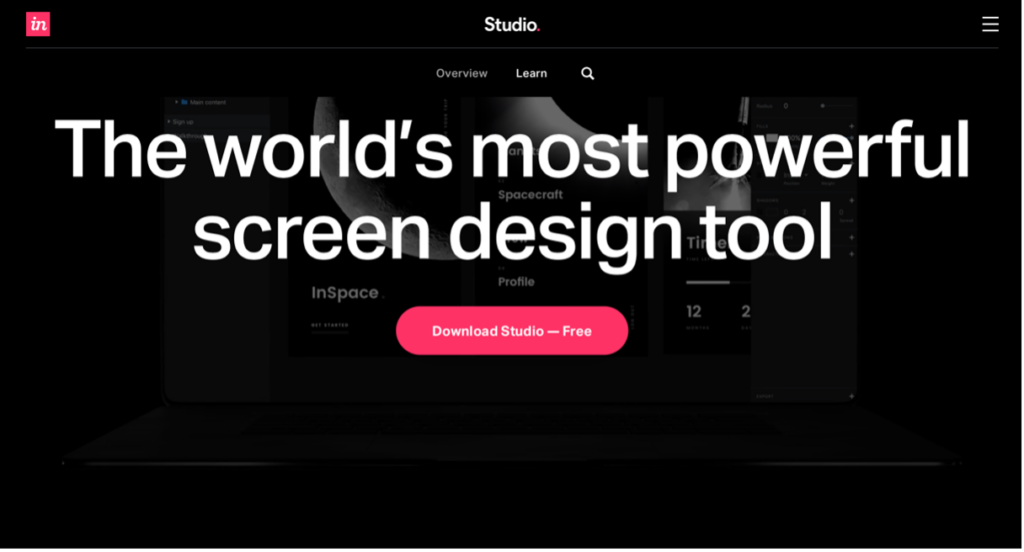
KIcking of my list of best wireframing tools is InVision Studio.
Thanks to excellent responsive design features and an intuitive user interface, you and your team won’t need to climb a steep learning curve to learn how to use InVision Studio. That said, documentation is plentiful and tutorials are available to help you hit the ground running with your website or app development.
Other features include a good asset library containing UI kits, icons and plugins, built-in animations, plus tools for vector drawing, collaboration, and rapid prototyping.
Invision Studio also includes Invision Freehand, an interactive whiteboard that allows the whole team to interact and share ideas. Oh, and not forgetting integrations with Figma, Adobe XD, Sketch, Jira, Google, etc.
The free plan is limited to ten active users and three documents, while Pro has up to fifteen users and unlimited documents.
Price
Invision Studio prices are as follows:
- Free (up to ten active users and three documents)
- Pro (up to fifteen active users and unlimited documents) – $9.95 per user per month or $95.40 per year.
- Enterprise (teams of any size) – price on request
If you just need Invision Freehand, the Pro version of that costs $4.95 per month or $48 per year.
UXPin Merge
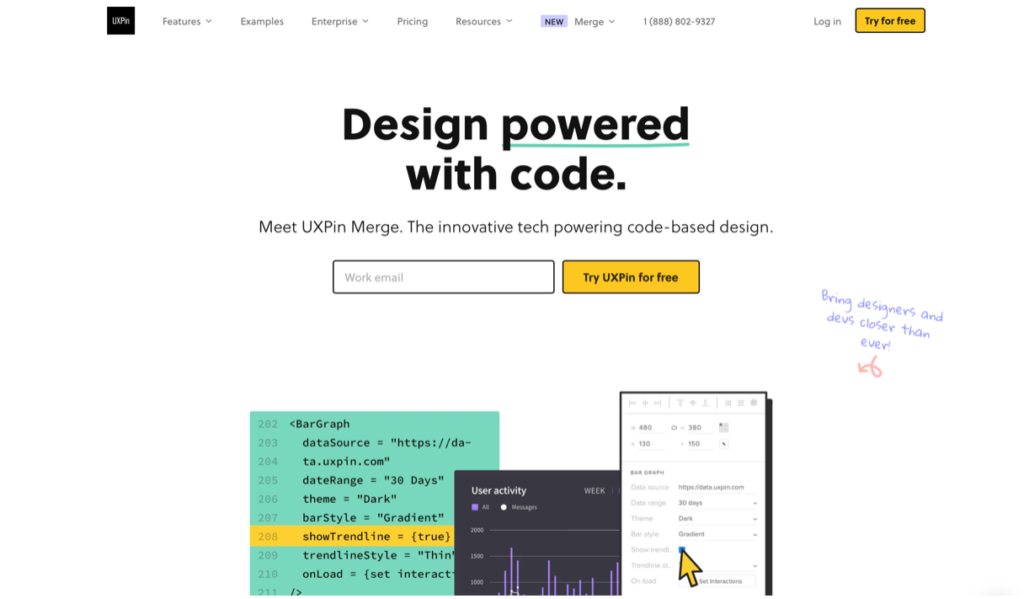
UXPin Merge contains powerful tools to help you with wireframing and mockups of your UX designs before moving onto the prototyping stage.
Constructing maps is easy thanks to an extensive library of drag-and-drop icons and UI elements (including iOS, Android, Foundation, and Bootstrap.) Additionally, thanks to the advanced interactivity of many of the software’s elements, it is possible to create a simulated user experience environment during interface development.
UXPin Merge also imports/exports files to and from Photoshop or Sketch, plus it has extensive real-time collaboration features. What’s more, the neat ‘Merge’ feature allows you to drag-and-drop code elements into your designs without needing any coding experience.
A thinned-down free version of UXPin Merge is available, which could be an excellent springboard to get you familiar with the software before upgrading to a paid plan.
Price
Three paid UXPin Merge plans are available:
- Startup – $112 per editor per month
- Company – $149 per editor per month
- Enterprise Merge – price on request
Annual payments attract a 20% discount.
A free plan is also available with limited features.
Also available is UXPin Standard. This has fewer features than UXPin Merge and costs from $24 to $83 per editor per month, depending on the plan chosen.
Gliffy
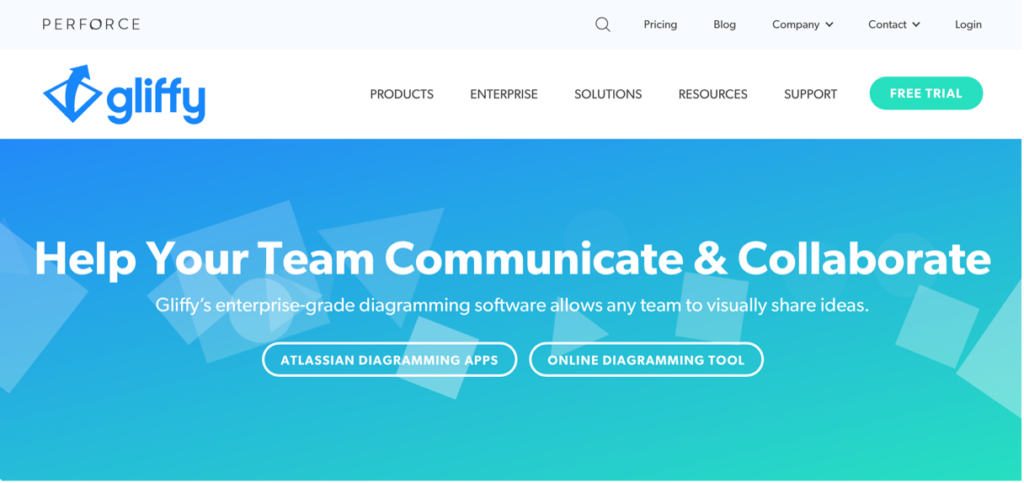
Gliffy is a super-simple online diagramming tool that you can also use for wireframing and mockups.
The software includes an extensive library of drag-and-drop elements, including templates, flowcharts, forms, containers, images, etc. What’s more, some of those elements are interactive.
Gliffy integrates with many popular tools such as WordPress, Jira, and Basecamp. In addition, collaboration with other team members is possible via Trello, Slack, Monday, etc.
All plans allow you to create unlimited diagrams, plus there is 24/7 email support should you run into problems.
Price
Gliffy has two pricing tiers based on the number of users:
- 1 to 9 users – $10 per user per month
- 10 to 50 users – $8 per user per month
Annual payment attracts a discount of up to 25%, while a two-week free trial allows you to try out the software.
An Enterprise plan is available for teams of any size. That includes some extra features, and prices are available on request.
Moqups
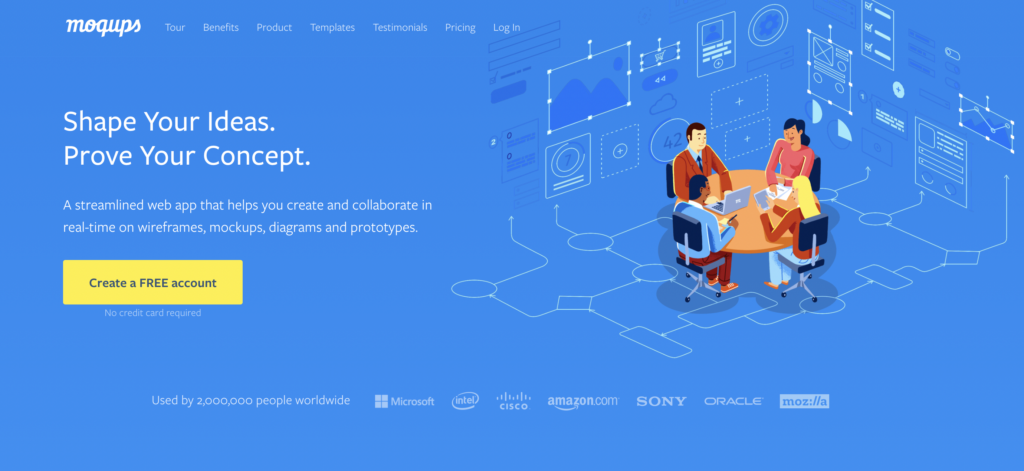
Moqups is an online wireframing tool for creating and collaborating on wireframes, mockups, and prototypes. Furthermore, it allows you to create diagrams, flowcharts, graphs, charts, and sitemaps.
Notable features of Moqups include an integrated library containing all the drag-and-drop design elements and templates you are ever likely to need, plus there are plenty of integrations with platforms like Dropbox, Slack, and Google Drive for collaboration purposes.
Moqups also allows you to create functional prototypes by incorporating interactivity into your designs. That will enable you to simulate and test the user experience before proceeding with full development.
Price
Moqups has three pricing tiers:
- Solo (single user) – $17 per month
- Team (three users) – $32 per month
- Unlimited (any number of users) – $89 per month
Annual subscriptions include three months free.
A free version is also available. That is limited to two projects with a maximum of 400 objects and 25MB of storage.
Justinmind
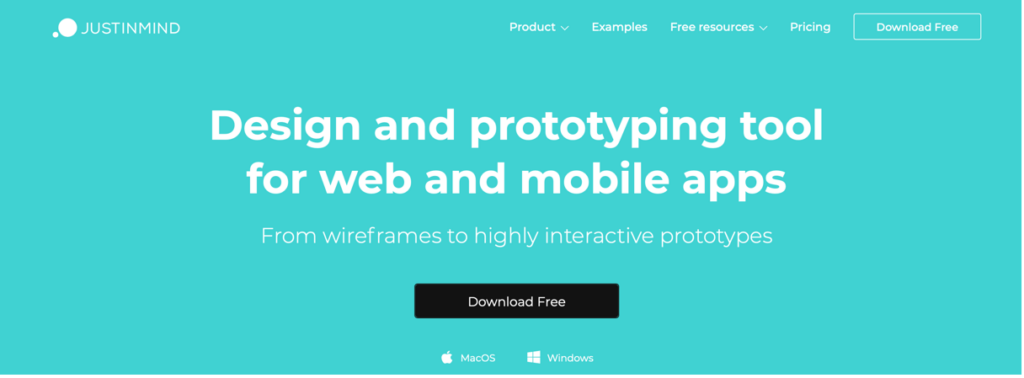
Justinmind is easy-to-use software ideal for people with little to no technical skills, making it worthy of inclusion in this list of best wireframing tools. It helps with every step of the design process, from the creation of basic wireframes through to functioning prototypes. You can use it to develop web or mobile apps.
Of course, Justinmind includes a decent library of draggable UI elements. However, these do vary depending on the plan purchased but can consist of web interactions and mobile gestures. Those will help you create the best user experience for your website or mobile app.
Also depending on the plan purchased, several integrations are available with Justinmind, including Adobe Suite, Sketch, and Atlassian JIRA. Furthermore, you can get real people to test your prototypes using User Testing or Hotjar.
Price
Four Justinmind plans are available:
- Free – unlimited viewers and projects, but with a slimmed-down feature list
- Standard – $19 per user per month (includes extra features over the Free version)
- Professional – $29 per user per month (includes additional features over the Standard version)
- Enterprise – this is a self-hosted plan, prices for which are available on request.
Annual subscriptions attract a significant discount.
Axure RP
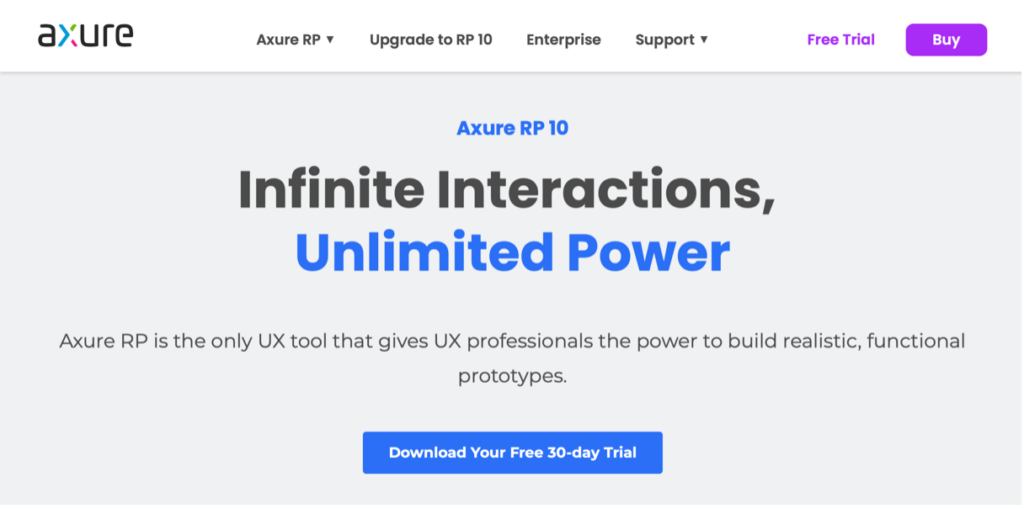
Next on my list of best wireframing tools is Axure RP. This software not only allows you to create low-fidelity and high-fidelity wireframes, but you can also create HTML websites and app mockups for desktop browsers and mobile devices.
With Axure RP, you can commence with a simple black-and-white sketch which you can then develop using colors, fonts, images, logos, etc. Once that is done, the design can progress to the advanced prototyping stage, where various UX designs can be tested.
Axure RP has an impressive feature list, boasting things like export to CSS, animation effects, interaction events, conditional logic, and collaboration tools.
The only real downside of Axure RP is it is not particularly beginner-friendly, so this one is probably best left to more experienced UX professionals.
Price
Three Axure RP plans are available:
- Pro – $29 per user per month
- Team – $49 per user per month (includes additional features Axure RP Pro such as co-authoring, revision history, and cloud team project hosting)
- Axure for Enterprise – price on request.
Annual subscriptions attract a significant discount.
Mockplus Cloud

Seventh on my list of best wireframing tools is Mockplus Cloud.
Mockplus cloud allows you to begin with simple sketch-style wireframes and develop them into fully functional prototypes. What’s more, the wireframes will work on desktop (Windows and macOS) and mobile (iOS and Android) devices.
An extensive range of draggable icons, templates, and other components makes developing your wireframes and mockups easy. In addition, cloud sharing allows for collaboration with team members irrespective of where they happen to be.
Testing your design is also easy with Mockplus, thanks to eight preview options to share prototypes, including on a mobile phone.
Price
Four Mockplus plans are available:
- Basic (max. ten users and ten projects) – free
- Pro (max. thirty users and unlimited projects) – $7.95 per user per month
- Ultimate (unlimited users and projects) – $17.95 per user per month
- Enterprise – price on request.
Annual subscriptions attract a significant discount. Click here to see the list of features included in each plan.
Adobe XD
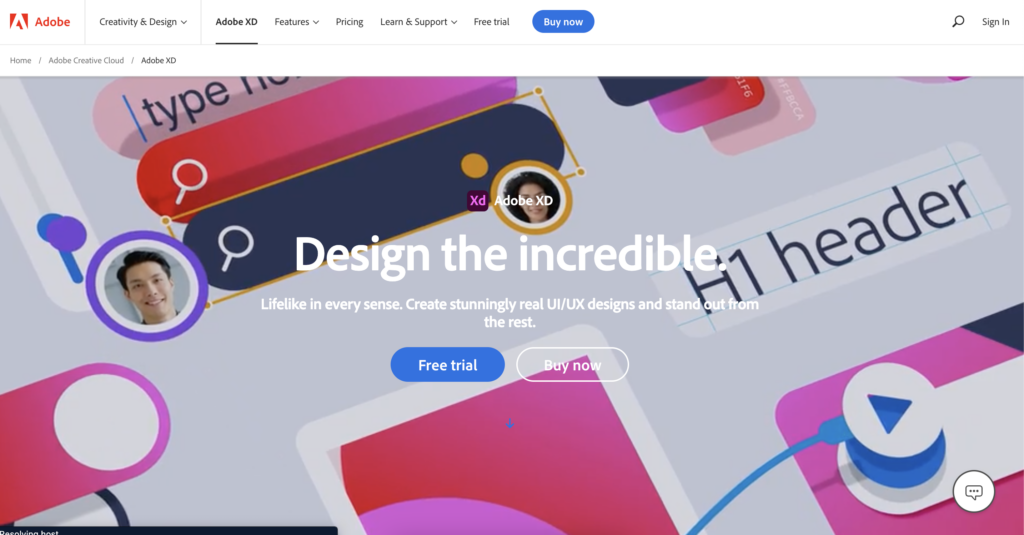
Adobe probably does not spring to many people’s minds when looking for a wireframing tool. However, Adobe XD (which stands for experience design) is perfect for website and app development because you can create everything from site maps through flowcharts to functional prototypes.
The greatest thing about Adobe XP is it works with all other tools in the Adobe family, including Illustrator and Photoshop. Furthermore, it can access various Adobe services, such as Stock and Fonts. That makes Adobe XD very powerful indeed.
The features list of Adobe XP includes goodies like 3D transforms, an element library, content-aware layout, voice prototyping, and import from apps like Illustrator, Photoshop, and Sketch, to name but a few. Furthermore, excellent step-by-step tutorials are available to help you create UI/UX designs.
Concerning collaboration, Adobe XD allows everyone in your team to work together in real-time and via apps like Dropbox, Microsoft Teams, and Slack. You can even publish your designs to Behance to get community feedback.
Price
Individual licenses for Adobe XD cost $9.99 per month or $99.99 per year. For businesses, the price is $275.88 per user per year.
If you use several Adobe apps, a Creative Cloud subscription can be more cost effective as it gives access to 20+ apps, plus 100 GB of cloud storage. For individuals, Creative Cloud costs $72.49 per month or $599.88 per year, while for businesses, the annual price is $959.88 per user.
Sketch
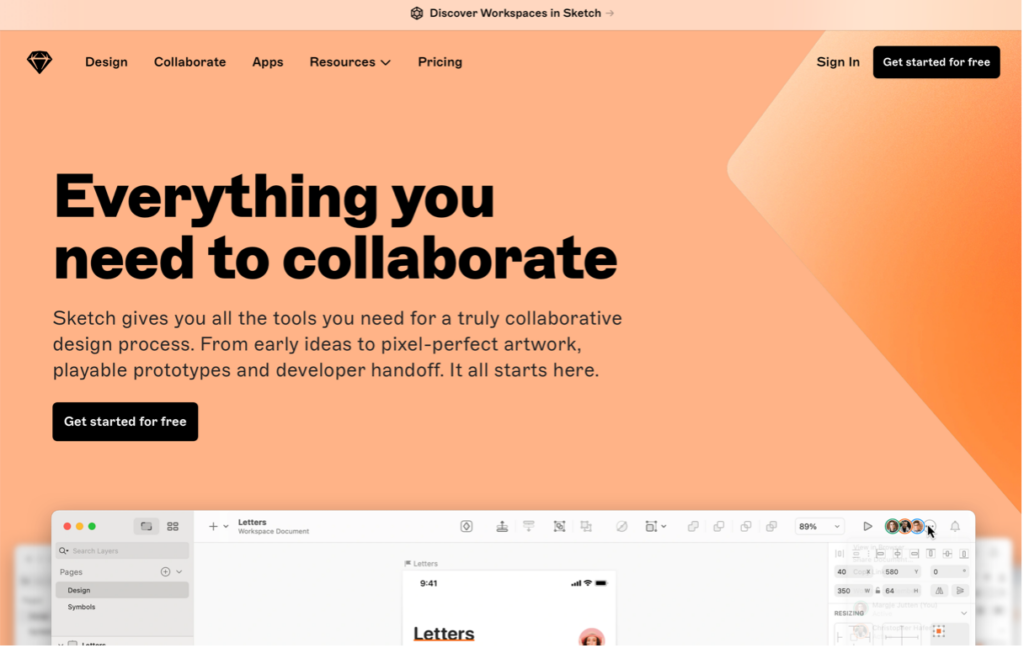
Ending my list of best wireframing tools is Sketch.
Having been around since 2010, Sketch is an old hand at wireframing. Since then, it has developed into one of the most intuitive tools for creating the best UI and UX for your websites and apps.
Via Sketch’s simple user interface, you and your team will soon be collaborating and creating great designs even if you are in different countries. You can even develop things further and build complete prototypes thanks to downloadable third-party UI kits.
Unfortunately, Sketch is only available for Mac, so if you use a Windows machine, you’ll have to consider one of the other options on my list.
Price
Sketch costs $9 per month or $99 per year per editor. Once you subscribe, you get the first thirty days for free.
A ‘Business’ plan is also available. This includes several extra features such as unlimited cloud storage and single sign-on. However, it requires a minimum of 25 editors, and prices are only provided on request.
Wireframing tools are invaluable when building websites and apps. Not only do they help you decide on how the user interface should look, but they also help optimize everything to ensure the finished product offers the best user experience.
How do you set about developing your websites and apps? Do you sketch them out on paper first, or do you use a wireframing tool like those I covered in this article?
