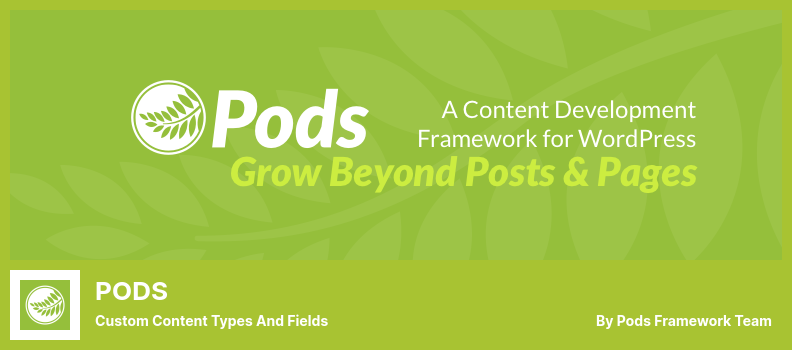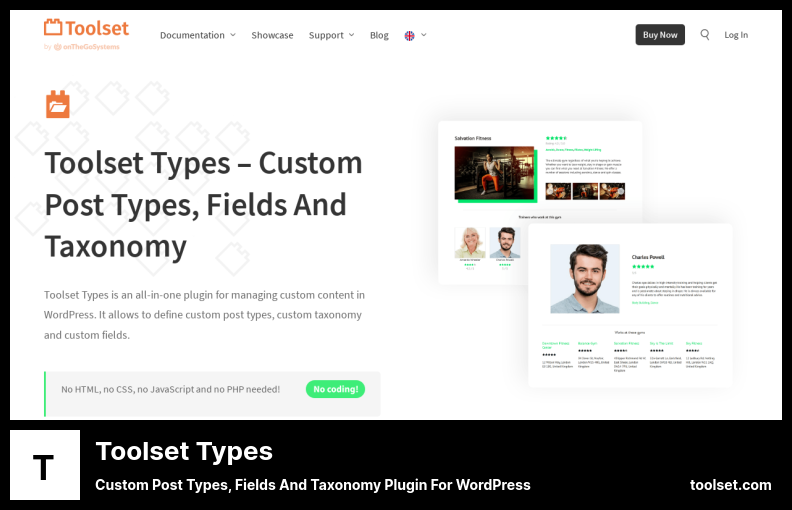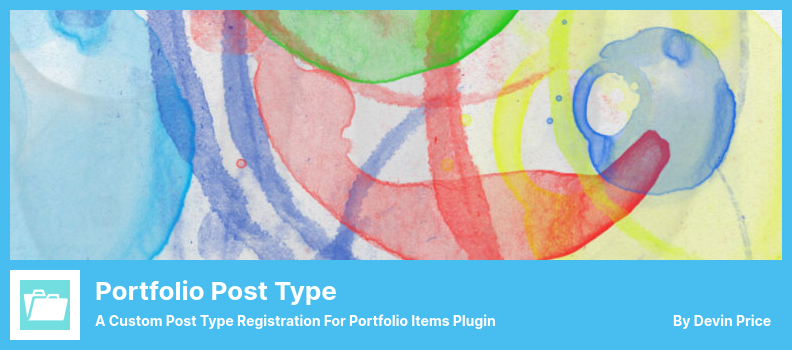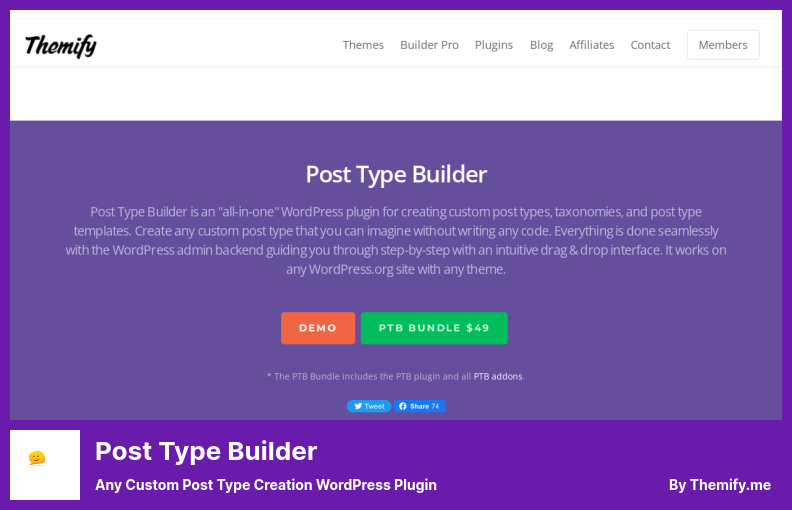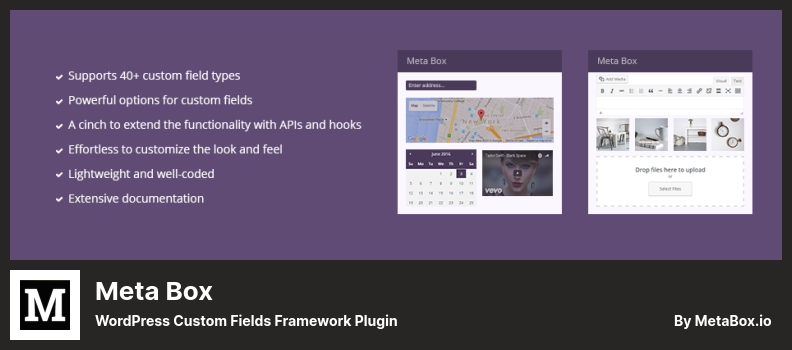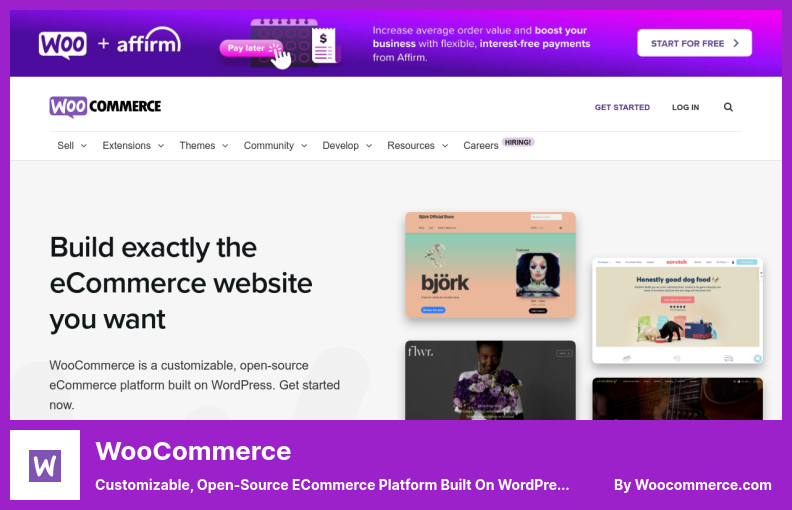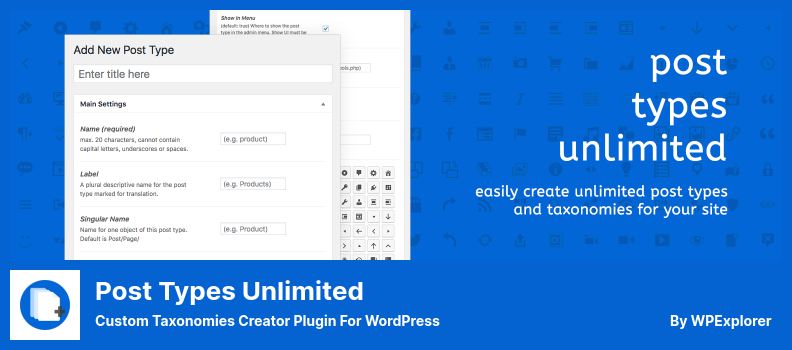Searching for the best and most popular WordPress plugins for Custom Post Types?
With this text, we will show you the best WordPress plugins for Custom Post Type. We will also provide you with some suggestions for dedicated scenarios. We have made sure that every plugin you find here will work great with the latest WordPress. and finally, these plugins will work with all of the top WordPress themes.
We selected plugins that are the best for Custom Post Types, but you can also use them for WordPress Custom Taxonomy Plugin, Elementor Custom Post Type, and Custom Fields Creator.
Best Custom Post Types Plugins for WordPress 🥇
Take a look at some of the best Custom Post Types WordPress plugins for 2022:
Custom Post Types Maker Plugin
Custom Post Types and custom Taxonomies Creation Plugin For WordPress
The Custom Post Type Maker is one of the best WordPress plugins on our list no matter how simple it may sound, but it does the job regardless of the fact that it does not have as many options as some of those on our list.
There are a number of reasons why this plugin will be advantageous to anyone looking for an easy-to-use, quick, simple and very easy method for creating custom post types in their websites.
At the moment, there is not choice for you as to which post type you want to use, but after activating the plugin, there will be a new menu item added to your WordPress menu called ‘Post Types’ that you can choose from.
Select the ‘Add Custom Post Types’ option under the Post Types menu to create a brand new post type. All of the options for your custom post type will be displayed on the next page.
In addition to the standard features available in the plugin, it offers a few additional features, such as the ability to hide post types from the menu and the ability to hide the search results from users.
This plugin will also make it possible for you to customize the post types you edit and create custom taxonomies according to your requirements. Potentially, new users may have difficulty understanding the extensive documentation that comes with this plugin.
If you choose the Post Types tab, the user will be able to create custom taxonomies by selecting the ‘Add New’ button under the Taxonomies heading after they have selected the Post Types tab.
💵 The plugin is free to use. You can download it for free.
Key Features:
- Taxonomies and post types are listed separately in the user interface
- Custom post types have many of the functionality of a WordPress plugin already
- Utilize WordPress Media Uploader or Dash Icons to manage Custom Post Type icons
- Almost all parameters of the CPT API can be set with this component
- Unlike normal blog posts and pages, custom post types can be handled through a simple user interface
- Provides a list of all the other taxonomies and custom post types registered with WordPress
Random Reviews:
-
The plug-in for creating custom post types and custom taxonomies is a must-have! I use it on almost every project in combination with Oxygen Builder and it just works flawlessly. I applaud your efforts!
Jul 2020
-
I have been using this plugin for a while now and it works great. It’s not bloated with ads or other junk, and it does exactly what it should.
Oct 2018
PODS Plugin
Custom Content Types and Fields
If you’re unfamiliar with Pods, it’s a WordPress plugin that allows you to create your own custom posts, taxonomies, and fields, in addition to customizing the appearance of the posts based on your own needs.
As it seems, one of the simplest ways you can display the content is by creating custom shortcodes. These shortcodes can be customized to display the content in an array of different ways, which you can then customize to meet your needs.
By using relationship fields in WordPress, you are able to create logical, intuitive, and logical links between content within posts and pages in order to organize and present information to readers and editors in a logical, intuitive, and logical manner.
Using the relationship fields can help users organize their content by helping them reorganize posts and pages, however, this functionality can also be used for individuals to update their content and develop their skills by using the relationship fields.
The Builder can be used to design designs that are interconnected, which is possible as there is a possibility for media uploads to be defined and managed with fields. Also, there is the possibility to add more context to the presentations by displaying it.
Pods is a content management platform that allows you to create any kind of content, regardless of its size. With Pods, you will receive all the tools and expertise you need to drive the growth and success of your content.
In addition, you will benefit from an easy-to-use interface that allows you to manage your field groups, the look and speed of your content, as well as fields that are special to your company.
💵 Using it is FREE.
Key Features:
- Create completely unique content types with their own database tables
- Organize your site by creating or editing Roles and customize what each has access to
- Post types, taxonomies, media, users, and comments can also be added to the current content types
- Customize your website’s URL path using wildcard support to create custom pages
- Using advanced content types, users can create custom database tables
- Custom fields can be accessed as table-based database entries for Post Types, Media, Users, and Comments
- Fields can be defined in custom taxonomies
Random Reviews:
-
Wouldn’t it be great to know a little PHP
Apr 2022
-
All of my pages were wiped. Luckily, I had a backup. Always backup your site before trying out a plugin!
Mar 2022
-
After using another plug-in called piklist, I’m so glad that this plug-in exists. It has amazing features and the customer support is incredibly helpful.
This topic was modified 2 months, 1 week ago by mozillasch.Mar 2022
Toolset Types Plugin
Custom Post Types, Fields And Taxonomy Plugin For WordPress
Toolset Types, which acts as an empowering tool for developers, provides them with a number of options for creating custom post types, custom fields, and custom taxonomies without having to write a single line of PHP code during the process of creating them.
The developer’s experience indicates that the software application provides an invaluable tool for those from a broad range of backgrounds who want to speed up the process of obtaining code for their projects.
There are no exceptions to this rule, and it applies equally to those who are just getting started in their careers, as well as those who have more experience.
ToolSet’s ability to create reusable field groups in your custom fields allows you to add the same set of fields across your website more quickly. This allows you to connect related items across the site to seamlessly move content around your site.
Using WordPress Toolset Blocks, you can create a custom post template, an archive, and a search that makes use of Gutenberg tools to save you time and to enhance your WordPress experience – this can save you hundreds of hours of work.
As well as our Toolset Blocks, we also provide a selection of builders that will allow you to create content that is dynamic and appealing to your respective audience or target audience as well as to the different audiences of your products or services.
Fortunately, you’ll be able to access some of the most popular plugins and themes in the WordPress core package such as OceanWW and Astra, which are also part of the set, even if you don’t own an entire plug-in or theme package.
💵 In this case, the plugin price is $69.00.
Key Features:
- Organize content by category and custom fields by creating custom content types
- Specify which fields must be filled in
- Create archives, lists, and templates with this Toolset Blocks
- Creating matrices of data is possible with this feature by repeating any field group
- Relationships between children and parents, as well as relationships between posts types can be defined
Portfolio Post Type Plugin
A Custom Post Type Registration for Portfolio Items Plugin
Portfolio Post Types allow you to create WordPress Sub-Post Types for context-specific portfolio items. It incorporates the portfolio Meta Box that displays everything in the portfolio section of the site.
The plugin will enable you to create and add any form of the portfolio to your website, then integrate it seamlessly into it. It’s a great tool that you can use to create standard posts that can be used for portfolios and other types of content.
Since you are going to have to use the Visual Composer extension in order to create your portfolio items since the plugin does not automatically add items that show the content that you have selected.
It is also important to note that the visual composer will allow you to customize each item to suit your preferences, making the entire process much more simple and straightforward for you.
First and foremost, you will need to install Visual Composer on your computer and choose Portfolio from the list of content types before you can begin creating your portfolio items. Visual Composer must be enabled before it can begin creating your portfolio items.
A customized portfolio post type could give the appearance of all posts appearing similar but provide the ability to customize each post. The post type will appear the same no matter what it looks like.
This plugin has several customizable options that allow you to customize portfolios to suit your needs. The plugin’s taxonomies define which columns to display according to your business needs.
There are a number of ways you can use portfolio PHP to customize your archive and single portfolios; namely, the plugin’s taxonomies can be used to display featured images when the plugin’s columns are set to the taxonomies for the plugin.
💵 Free support time is provided by this advanced plugin. You can easily download it for free.
Key Features:
- The Visual Page Builder can be used to build a web page from scratch
- Creating a portfolio post that uses a custom template
- Portfolio posts are of the best editorial type
- Easily build your own portfolio with our easy-to-use tool
- A portfolio is not displayed by default because it is not able to be displayed
- There is an option that allows you to customize your portfolio
Random Reviews:
-
Very useful plugin if you want to display a portfolio.
Jan 2019
-
My template is peera and she uses the portfolio post type, I would like to create a subcategory for example in price, under price, there is a subcategory 3£, 6 £, etc…
this is my website.Jul 2015
Post Type Builder Plugin
Any Custom Post Type Creation WordPress Plugin
It is possible to create custom post types in WordPress using the Post Type Builder plugin. This plugin consists of meta boxes, taxonomies, and different templates that can be used to complete the task of creating custom post types in WordPress.
You can use this plugin to create any post type you wish, all from your WordPress admin panel, with no need to write a single line of code. You can do everything from your WordPress admin panel, and using drag-and-drop technology.
It is possible to use virtually any WordPress theme with the Post Type Builder, and you will have access to all the PTB add-ons that will enable you to greatly increase the speed of your website with just one click.
As an additional feature, the plugin also offers users shortcodes that can be used to embed the post types to the website based on the type and the taxonomy of the post published to the site.
A smart algorithm is utilized in the plugin that provides it with the ability to determine which parameters will be used for the shortcodes depending on the taxonomy and post type of the website that it is installed on.
Using the plugin, you can import and export particular post types and taxonomies for different types of websites. This could be quite helpful if you need to create custom post types simultaneously for various clients and sites.
💵 These features will all be integrated into the plugin, and the price is $49.00.
Key Features:
- Enable different post options for different types of posts
- Establishes custom post types, taxonomies, and post type templates
- Allows you to access all PTB add-ons
- A shortcode facility is available for you to use
- Facilitating import and export transactions
- An interface with a custom meta box that can be dragged and dropped
Meta Box Plugin
WordPress Custom Fields Framework Plugin
The Meta Box plugin for WordPress allows users to customize their post types depending on the type of website they’re working with in order to be able to customize the way WordPress sites work.
With a wide variety of field types and a multitude of alternatives, the toolkit provides developers with all the tools necessary for creating custom fields, custom meta boxes, and custom meta boxes for WordPress.
There have been a number of options we are able to provide for a wide range of different field types in our toolkit, and we have a number of options for each one of them.
Further, Meta Box is also a simple tool that allows you to manage the data that is being sent to your website in custom formats without having to write complex software codes since it manages the data for you.
Meta Box was developed so that you don’t have to write complicated software code to be able to organize the countless pieces of data that are going to be sent to your website by your users when they visit you.
In terms of WordPress, custom fields plugins are downloadable plugins that allow you to manage and configure custom fields in a way that makes sure they are displayed properly within your site.
In this case, a custom field plugin allows the data in a field to be customized on posts, pages, taxonomies, custom post types, and even user profiles, in order for that data to appear appropriately.
With Meta Box, a lightweight, well-coded solution, developers make it easy to add custom fields to websites. If you choose the appropriate option, you will be able to access the code, then simply copy it and paste it into your website to get it to appear.
💵 Free Lite version and the Premium version are available. It costs $149.00.
Key Features:
- Create custom fields by dragging and dropping
- Multiple sites can be supported and any theme can be used
- Customized field types and settings are available upon request
- Incorporate similar custom fields by creating codes online and using them in the future
- Meta boxes can be shown or hidden at certain times and locations
- Provides infinite customization options, allowing users to re-use such areas at any time
Random Reviews:
-
The stars are based on how responsive customer service is once a review is posted on wordpress.org. I don’t know anything about technical stuff.
Mar 2022
-
It used to be helpful but with insufficient documentation and no updates, I became accustomed to debugging every time I encountered a mistake in my code. I am now in the process of installing other better plugins
This topic was modified 2 months, 2 weeks ago by brendab This topic has been viewed 1,308 times.Mar 2022
WooCommerce Plugin
Customizable, Open-Source eCommerce Platform Built On WordPress Plugin
If your WooCommerce plugin has already been installed, then you already have a custom post type creator installed on your website.
This plugin can also create custom post types for your websites such as shop order, shop coupon, and shop hook, in addition to those listed below, so that you can optimize your site further.
Hence, this WordPress custom taxonomy plugin can be used in addition to your WordPress installation to customize your website for your specific needs by allowing you to create custom post types for your site.
It’s not too surprising, then, that WooCommerce offers you a very limited amount of custom post types to customize your website; nonetheless, they’re useful if you operate an online store with it.
WooCommerce custom post type generator provides a variety of custom post types that you can choose from based on the product categories you sell on the site and the type of information you require.
Elementor Custom post types have a taxonomy in addition to the standard taxonomy that governs tags, categories, variations, visibility, refunds, and reorders for custom post types in the shop Furthermore, custom post types have a taxonomy for shop orders.
With these custom field creators and taxonomies, you can also provide your website with further advanced functionality, both to promote your products or provide additional conveniences to your website’s customers.
Additionally, these can be easily integrated into WordPress’ default post types, meaning that they can be easily used to market your website’s products or provide your customers with additional conveniences when visiting your website.
💵 This plugin is free to use. You can download it for free.
Key Features:
- The provided post types can be updated indefinitely with new content
- Provides the ability to automatically create custom post types that are essential to an online store
- Several customization options and advanced options are available for custom post types
- Dashboard designed specifically for managing post types in WooCommerce
- Taxonomies are enabled by default for custom post types
Custom Post Type UI Plugin
An Easy to Use Interface for Registering And Managing Custom Post Types
The Custom Post Type UI was developed by Christophe Labelle as a production extension for the concept of the custom post type. It is one of the most popular plugins in the WordPress plugin directory.
Among the many features and options that this plugin provides, it offers many unique features and options that can be integrated into your website so that custom post types and taxonomies can be easily added.
The goal of this plugin is to make it as easy and straightforward to use as possible, and once installed and configured, it has a very straightforward and straightforward setup process and installation procedure.
Upon installing the plugin, you will be able to access all the plugin’s features and capabilities like a beautiful dashboard.
After you have successfully installed the plugin, you will have the option to add new taxonomies and post types to your website once you have completed this step you will be able to edit the existing post types on your site once you have completed this step.
In addition to allowing you to import and export existing content, it allows you to import a custom post that you already have on another website as well as import and export custom posts already created on another website.
One disadvantage of this plugin is that it is not able to display the types of posts or taxonomies that are registered in your current theme. Instead, it facilitates the registration of these types through the plugin and your theme automatically displays them.
💵 Free downloads and updates are included.
Key Features:
- The Get Well Support facility provides a variety of services to the public
- Well-designed dashboards with a high level of integration
- Provides a graphical interface to the user
- It does not display the new post types and taxonomies in the posting page
- Creates and configures taxonomies and types of posts
- Taxonomies can be assigned to custom and built-in post types
- An advanced labeling system is available for post types
Random Reviews:
-
Is easy to use and has all the features you need
Mar 2022
-
The plugin fills a big gap that WordPress has had since its inception. It works great and is easy to understand. Despite not being able to add category images, I still consider it a must-have for many professional WordPress websites.
Mar 2022
-
I would like to see custom fields added to this plugin.
Jan 2022
Post Types Unlimited Plugin
Custom Taxonomies Creator Plugin For WordPress
Post Types Unlimited plugin gives you the ability to create new post types and taxonomies that can be used across multiple pages on your WordPress website.
This plugin doesn’t currently support adding custom fields to your posts, but the developers have promised that this feature will be available as soon as possible.
When offering dashboards or adding taxonomies, the plugin uses WordPress core functionality while using an interface closely related to WordPress. So, the best possible performance and enhanced customization possibilities can be achieved.
A pro version of the plugin is not available for purchase; the plugin consists of all the full range of features without additional fees; there are no upsells or advertisements within the plugin itself, and the plugin consists of no extra costs.
Using the Taxonomy and Post Type plugin, you can add a variety of various post types to any site that you manage, whether it be a site you manage for clients and even a site that you manage for yourself.
Additionally, there are further settings available through the Total Theme by the same developer where you can customize the appearance of the posts both for archives and the single view by way of additional settings.
It should be noted, however, that these additional settings do not add any new functionality to the theme you are currently using or to the features of the theme.
💵 Free progressive plugin price!
Key Features:
- The ‘pro’ version does not contain ads or upsells – it is completely free
- An interface based on WordPress is being used for the website
- Create taxonomies and post types indefinitely
- The hooks available for adding settings to the admin area will be appreciated by developers
Random Reviews:
-
No clutter, no performance drain. Export of configuration and types can be done via the core WordPress tools. Of course, it integrates well with the premium theme (perfect!) but you might consider it for your own work with CPTs.
Feb 2021
Hence, we conclude
We conclude our look at the best Custom Post Type plugins for WordPress. Create a website that is simply phenomenal with these plugins.
📌 Note: Additionally, you may find our list of top WordPress security plugins useful for enhancing the security of your website. We also recommend that you take a look at our expertly selected WordPress hosting providers.
We wish you all the best.
Let us know if you have any questions or comments about the introduced plugins by commenting below. If you wish to support our team, please share this content on social networks.