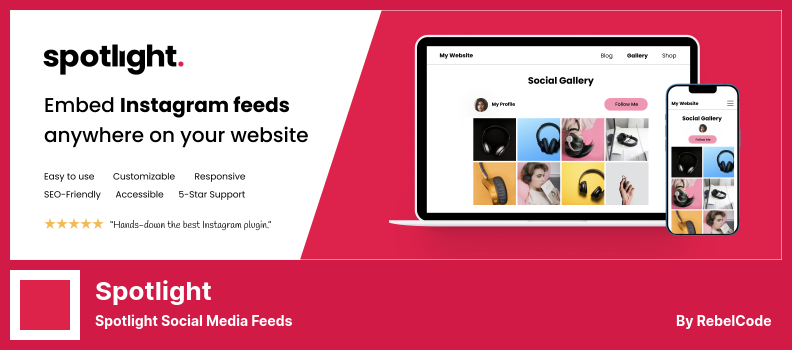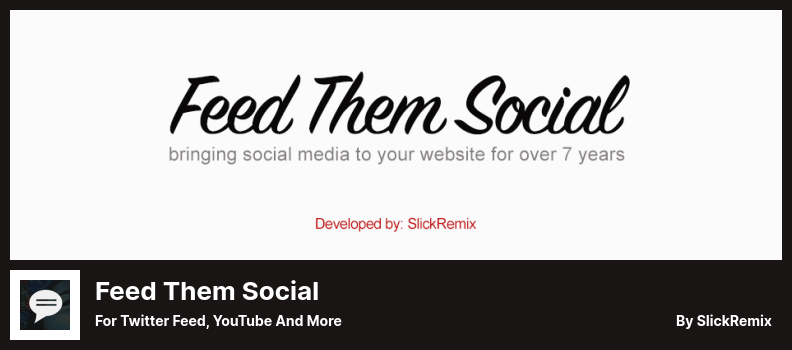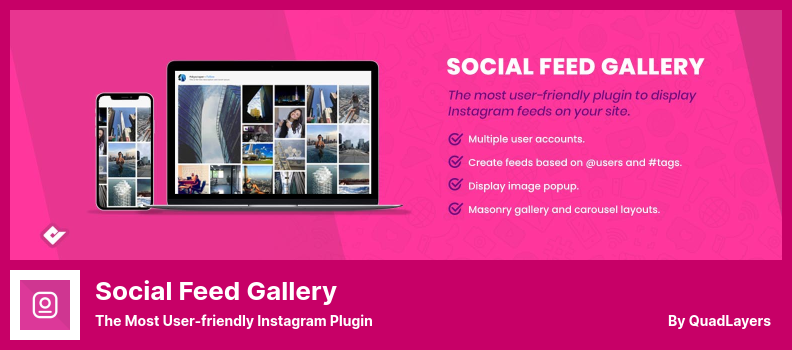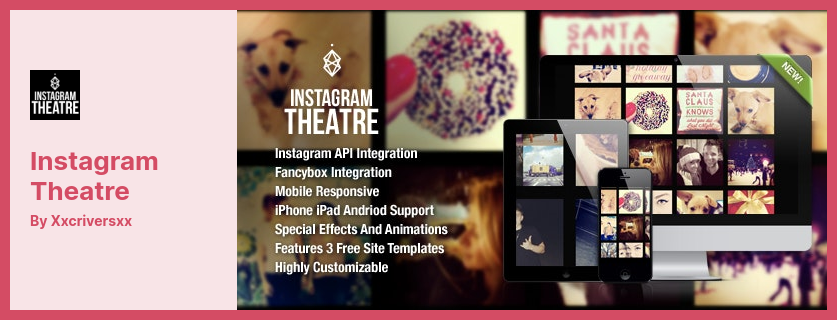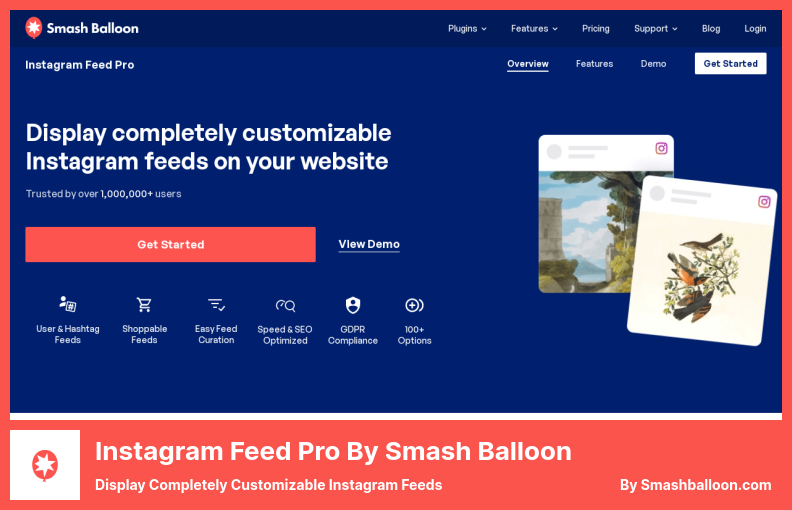Are you trying to find the best WordPress plugins for Instagram sites?
So, you need a fantastic WordPress plugin. For your ease, we have picked the best Instagram WordPress plugins for 2022. These plugins have a nice modern touch combined with a beautiful design, rated by you, the shoppers! To summarize, they work seamlessly with all the best WordPress themes.
These topics can be used for Instagram and Instagram Feed, Instagram Widget, Instagram Carousel, Instagram Hashtag Feeds, and Instagram Gallery.
Best Instagram Feed Plugins for WordPress 🥇
Therefore, let’s see which plugin from the following list is best suited to you:
Spotlight Plugin
Spotlight Social Media Feeds
The Spotlight plugin allows you to connect your Instagram account to your WordPress website in only a few clicks. Add as many feeds as you want by linking as many accounts.
It is possible to preview the appearance of your design in real-time before you embed it on your website with the live preview feature.
Additionally, websites may be customized to look fabulous no matter what device you are using, whether a desktop, tablet, or smartphone, so the site looks excellent no point where it is accessed.
In addition to a lightbox display option of photos and videos, this plugin features many other features that will attract and engage your audience.
Embedders can embed the feed from Spotlight using widgets or shortcodes provided in the free version. However, the pro features are still being developed.
💵 It’s free on the Lite version and available for $39 on the Premium version.
Key Features:
- Provides an option to show your images and videos in a pop-up/lightbox
- The ‘Follow’ and ‘Load more’ buttons can be attached to any feed
- It is straightforward to customize the website with the point-and-click interface
- An interactive live preview customizer makes the installation process convenient
- Provides options within the plugin for uploading a custom photo and bio
Random Reviews:
-
Great plugin! Simple to use works fantastically with multiple accounts, and when things go wrong, the developers are always available to assist. Thanks! This topic was modified 3 days, 9 hours ago by ikuki.
May 2022
-
Thanks so much! Fantastic plugin and support!
May 2022
Feed Them Social Plugin
for Twitter Feed, YouTube and More
There is a free and paid version of the Feed Them Social plugin. The main advantage of using this plugin is that it allows us to integrate social networks of all types via its plugin.
Several services are available, including Instagram, Twitter, Facebook, YouTube, and Pinterest Most of these services are only available on a premium version. Another helpful feature of the premium version is that you will have access to the details of each social network.
You can create a feed of Instagram posts, for example, by including everything from the user’s profile to the hashtags, photos, and comments that accompany them.
The premium version offers many advantages, including the possibility to display as many feeds as you wish and fully responsive feeds. Following buttons have also been added to the user interface for your convenience.
💵 A Lite version is free, while a Pro version is not free.
Key Features:
- Pictures can be pulled from various sources, including Instagram, Facebook, and Twitter
- There are shortcodes available for all of your social feeds
- There are buttons for sharing on Facebook, Twitter, and Instagram
- You can scroll endlessly and use the Load More button to consolidate your feeds
Random Reviews:
-
The latest update caused some problems with the plug-in. After contacting support, we received help the same day and fixed the issue. Excellent plug-in and excellent support. Well done!
May 2022
-
This is great. Worked well for me. Last modified 1 month ago by
Apr 2022
Social Slider Feed Plugin
Brings Together Two Popular Designs
The Social Slider Feed plugin features a unique combination of two popular designs of the Instagram feed. The first is a slider that shrinks photos to fit in the sidebar but can also be displayed anywhere.
In addition, you can include a slider on your website so that users can quickly scroll through Instagram photos while visiting your website, which will allow them to view a variety of photos.
There is also an Instagram widget. This is actually a gallery; however, the images are smaller because they are all thumbnails.
Moreover, the slider displays your 12 most recent Instagram posts on your profile page. You may also utilize the hashtags feature to search your feed for specific subjects, which only shows the photos related to those topics.
💵 It is free to use the Lite version, but the Pro version costs $29.
Key Features:
- Images can be sorted according to their characteristics
- There is no requirement for access to Instagram’s API
- Your user profile may be linked
- Linking gallery images to external URLs, attachments, or Instagram posts is possible
- A niche Instagram feed solution that utilizes smaller sliders and widgets
Random Reviews:
-
The forum has not been operational for 1 week!
This topic was modified 1 month ago byApr 2022
-
When I do it for the first time, I get this error message ‘Feed query failed! Please reconnect your account.’
Apr 2022
Social Feed Gallery Plugin
The Most User-friendly Instagram Plugin
Unlike other Instagram gallery plugins such as Spotlight, the Social Feed Gallery plugin only offers the basics. It does not provide any fancy layouts, creative styling, or other features that will make you fall in love with it.
However, suppose you are simply trying to insert the pictures from an Instagram account into your website. In that case, the Instagram Gallery plugin will be the most appropriate solution.
When you install this plugin, you will be prompted to link your Instagram account. Then you may choose between either a gallery or an Instagram carousel slider.
Besides being one of the simplest Instagram feeds available, you do not have to use any API or your Instagram username to set it up. You need your Instagram username and a few tweaks in the settings. Unfortunately, this plugin only includes basic features.
💵 A Premium version of the Social Feed Gallery plugin costs $30, and a Lite version is free.
Key Features:
- Incorporate widgets into your website’s sidebars
- The slider is available as a gallery and a carousel
- Users are required only to enter their usernames
- The gallery format is as straightforward as it gets
Random Reviews:
-
Error message: the application you’re trying to use does not exist or has been disabled
May 2022
-
I have a faulty plugin…please update…correct…
‘Sorry, we were unable to get results
Insufficient permissions to access data’May 2022
WPZOOM Social Feed Widget Plugin
a Simple and Lightweight Widget for WordPress
Unlike many other plugins, such as Social Slider Feed, that display images based on hashtags, the WPZOOM Social Feed Widget plugin can be customized to present only specific images based on the Instagram hashtag feeds.
The plugin allows you to customize headers and the colors associated with them using its customization tools so that the appearance of your blog and website is consistent. The plugin is compatible with all the latest smartphones and tablets.
You can even adjust the size of your images if you would like larger images, as long as they do not appear as full-sized or thumbnail images.
When a user scrolls down the page, they will be automatically taken to a gallery of images. They will not have to click any buttons to see the entire gallery. Additionally, your website will load faster because all of the images are not loaded simultaneously.
💵 Free advanced plugin!
Key Features:
- Allows you to categorize your photos and display them using hashtags or usernames
- Provides lazy loading support
- You can add your own avatar and bio
- Multiple languages are supported
- Colors, image sizes, headers, and scrolling options may be customized
Random Reviews:
-
It seems to work just fine with the plugin.
Nov 2021
-
I used this plugin to display my Instagram feed on my store! It works great and takes just seconds to add your Instagram feed.
Apr 2021
Instagram Theatre Plugin
Allows You to Easily Pull Photos From Your Instagram Account
The Instagram Theatre plugin seems to be the most appropriate choice. It is available for sale through CodeCanyon and, unfortunately thus, cannot be tested for free first. Despite this, you can still check out the live preview ahead of time to see how it performs.
This plugin offers a simple and elegant design without the bells and whistles you might find on other plugins. You can view photos in fullscreen mode to view them more clearly. Additionally, you can choose from grid and list views.
By using this plugin, your Instagram profile can be customized to reflect the color scheme of your website instantly by changing the color of your web pages.
Additionally, by integrating directly with the Instagram API, Fancybox allows you to display your photos attractive and streamlined manner.
It not only supports iPhone, iPad, and Android but also makes your website come to life through several stunning effects and animations.
💵 The Instagram Theatre is a progressive plugin that price is $20.
Key Features:
- Using Instagram’s location-based Instagram mode, you can post photos from specific locations
- Provides a few options for customization and effects
- A tag can be specified so that only images tagged with that term appear in the feed
- Three site templates are included
- There is a multi-user Instagram feed mode available
Random Reviews:
-
The plugin is great and the support is great 🙂
Jan 2017
-
Great service! I will recommend you to everyone! Thanks for your support!
Nov 2017
Enjoy for Instagram Feed Plugin Plugin
Enjoy Social Feed Plugin for WordPress Website
By integrating the Enjoy for Instagram Feed Plugin, you can display your work and engage with your fans in a personalized gallery. You can choose between a carousel or grid view of your images and a series of shortcodes to help you improve your website.
There is a possibility you can use the free version, which has features such as widgets, shortcodes, carousels, and customizable columns, for a relatively low cost.
The premium plugin will allow you to utilize hashtags and multiple feeds. You will have additional shortcodes at your disposal.
With the premium subscription, you will be pleasantly surprised by the new format options, such as the polaroid, album, and badge views. Another feature is clicking on an Instagram post to be directed to another website or directly to the Instagram page.
💵 There are two versions, a free version, and a premium version.
Key Features:
- You can insert a widget in your sidebar to display the plugin
- Impressive animations and effects are available
- Show pictures from your Instagram account based on hashtags, profiles, and other criteria
- Shortcodes are provided for posting on various webpages
- You may choose between different formats, including a carousel view or a grid view
Random Reviews:
-
I had a CSS problem on my website After asking for support, Vito of the support staff solved it One of the best plug-ins ever and tremendous support service Francesco
May 2021
-
It worked well after an update. The authors responded straight away and had it resolved within 24 hours. Thank you!
Mar 2021
-
It’s a superb product that does exactly what it says.
Mar 2021
Social Feed Widgets For Elementor Plugin
an Instagram Feed Addon for Elementor
Suppose you are using the Social Feed Widgets For Elementor plugin. In that case, you can display your Instagram profile to your visitors by using a grid or carousel layout, depending on the Instagram profile you have configured.
This elementor add-on allows you to display your social media feed in Grid and Carousel formats. You can also use this widget to customize colors, the typeface, and the image visibility.
Various customization options are available to you to ensure that your Instagram feed looks beautiful – colors, height, spacing, etc.
This plugin allows you to turn your social media photo feed into a beautiful gallery with different settings; you can select the number of slides, when the slides will play automatically, etc.
However, suppose you wish to utilize this plugin. In that case, you must install the Elementor Page Builder plugin and the Smash Balloon Social Photo Feed plugin simultaneously.
💵 Free to download. You don’t have to pay anything to use it.
Key Features:
- The feeds can be sorted by the most recent addition or by the most minor recent addition
- The number of stories you wish to display on your social media feed can be managed
- The feed photo may be shown in a pop-up or redirected to the Instagram account
- An advanced setting is available for adjusting the visibility of your social media photos
- Multiple Instagram accounts can be connected
Random Reviews:
-
The Instagram Feed plugin for Elementor is easy to use.
Sep 2021
-
This is a very easy-to-use Instagram feed widget for the elementor builder. Very easy to customize and has lots of features available for the display of Instagram photos and stories feeds.
Sep 2021
Instagram Feed Pro by Smash Balloon Plugin
Display Completely Customizable Instagram Feeds
The best thing to do is only post photos to Instagram, and they will automatically appear on your website. This will save you time and increase your efficiency, and you can do this with the Instagram Feed Pro by Smash Balloon.
Furthermore, by including your Instagram content on your website, you will be able to increase engagement with your Instagram followers, which will increase the number of followers you receive.
In addition, your business will grow by displaying posts from your community on Instagram. This will provide more real feedback to your customers and will assist in converting them to customers.
Using this plugin will make your website look cooler, visitors stay on your site longer, and your search ranking will improve if you automate the posting of Instagram content to your website.
💵 By $49, you’ll receive all the advanced features of the Instagram Feed Pro by Smash Balloon plugin plus 12 months of support.
Key Features:
- Allows you to display any number of feeds you wish
- Your website’s style is inherited from your WordPress theme
- Resizes the pictures from Instagram and allows you to save them locally
- The posts will always display, regardless of whether Instagram is down
- Provides complete customization
Bottom line
We have reviewed WordPress Instagram plugins for 2022. Keep in mind that these plugins will help your site.
📌 Recommended: We also recommend our articles about the best WordPress themes for bloggers and best WordPress plugins for bloggers
Feel free to comment below and share this article on Twitter and Facebook. Thanks!