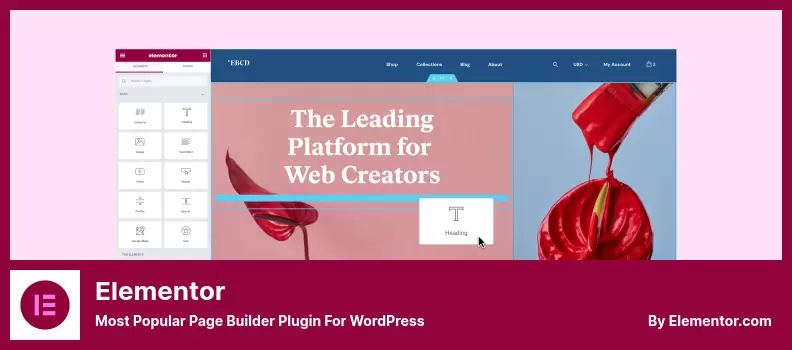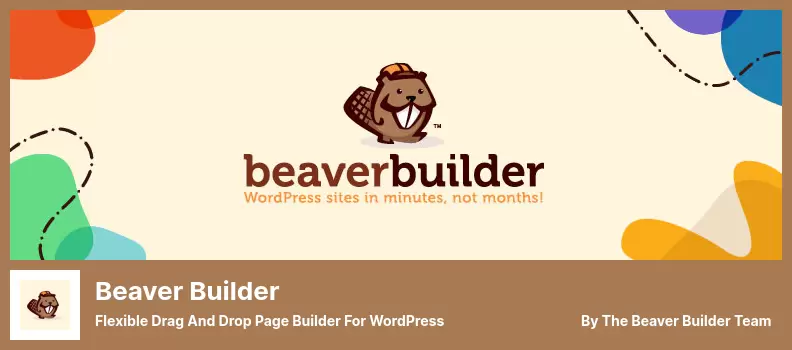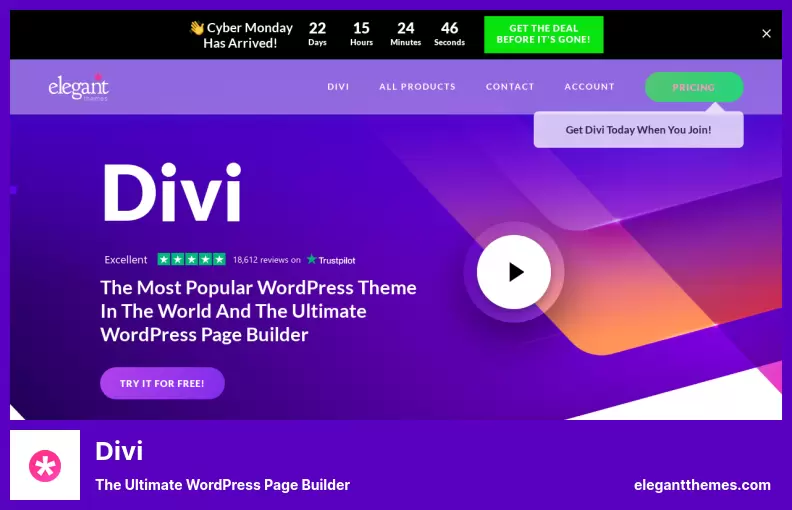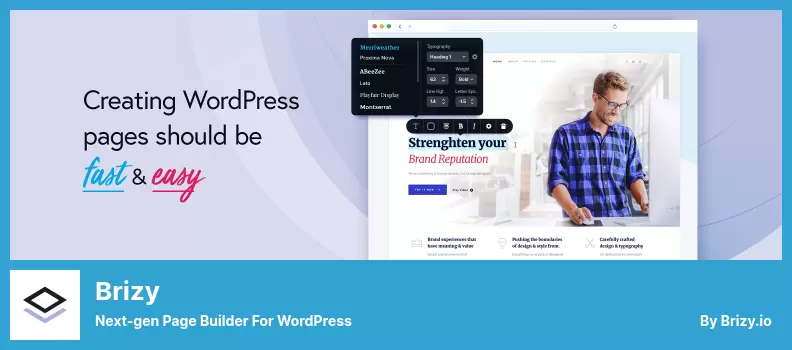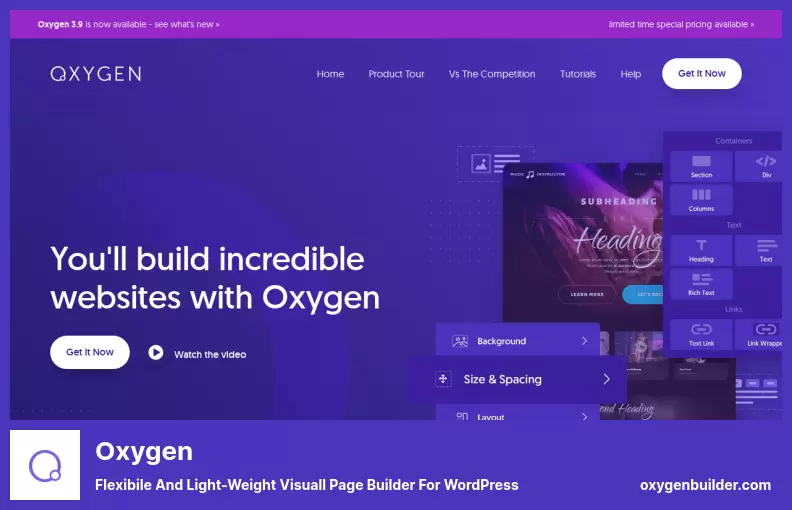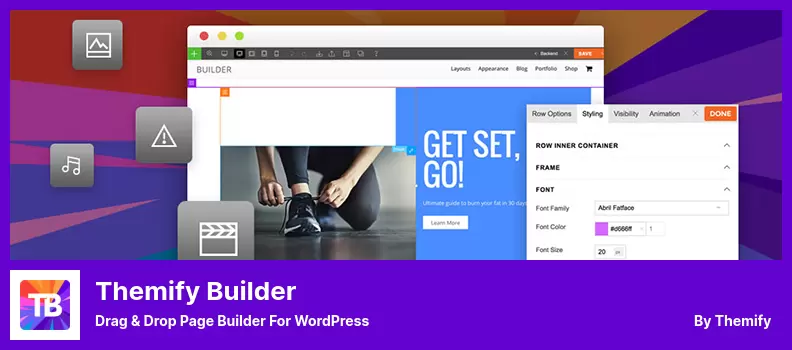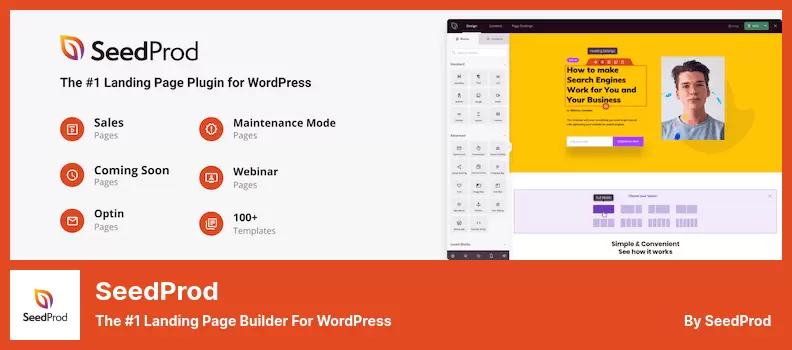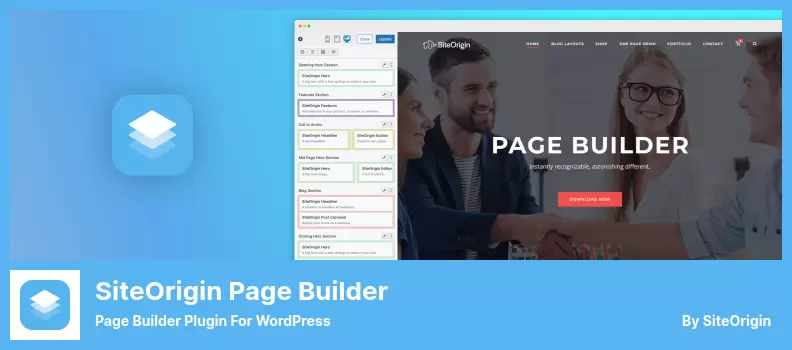Are you a WordPress website owner struggling to create captivating and visually appealing pages? Or are you looking for an easier way to build your website without having to hire a developer? If so, then you’ve come to the right place.
In this article, we’re going to explore the 9 best WordPress page builder plugins available on the market today, whether you prefer free or pro versions. These plugins offer simple drag-and-drop interfaces, making it easy for anyone to design stunning layouts, landing pages, portfolios, and more.
According to recent studies, 70% of website visitors leave a site if it takes too long to load. In addition, visitors tend to form a first impression within 50 milliseconds of landing on a page.
With these statistics in mind, it’s crucial to have a fast-loading and visually pleasing website to attract visitors and keep them engaged. In this article, we’ll introduce you to the top page builder plugins available for WordPress, along with their features, pros, and cons to help you choose the perfect one for your needs.
Best WordPress Plugins for Page Building
If you’re looking to create stunning pages on your WordPress website without any coding skills, then you’ll want to check out the following plugins.
These top page builder plugins are free and pro options that offer a range of features to help you design your website exactly how you envision it.
Elementor is a free page builder plugin for WordPress, but it also has a Pro version that offers more advanced features at an affordable price. The plugin’s drag-and-drop interface makes it easy to build amazing websites without any coding skills.
With the plugin, you can make changes to your website and see live updates instantly on the interface. This feature makes it effortless to use and saves you valuable time in creating a perfect website.
It is no wonder that Elementor page builder has become the leading website-building platform for WordPress, with a vast community of web creators worldwide who deliver exceptional websites using this intuitive visual builder.
Accessibility is essential for every website, and the plugin is built with accessibility in mind. It offers tools and enhancements to provide a better experience for all users, including HTML 5 semantics, a full keyboard navigation menu, ongoing accessibility improvement of features, widgets, and more.
One of the best things about the plugin is its designer-made website kits and templates. You can jumpstart your website creation process by applying a full website kit that includes the homepage, service page, and more.
Alternatively, you can import single pages, blocks, or popup templates from the library to your website. For those who like to create their own templates, you can export them and import them to another website to create reusable website blueprints and accelerate your website creation process.
With an intuitive interface, advanced features, and accessibility tools, Elementor is an excellent page builder plugin. Creating professional, pixel-perfect websites is easy with its vast community of web designers. The designer-made website kits and templates help you get started on your website right away.
Key Features:
- Create email opt-in, contact form, and login popups.
- Front-end editing is possible.
- Save edited blocks and pages for reuse.
- Open API integration.
- Allows you to design in real time with templates.
- No additional plugins are needed
You can build pages with Beaver Builder if you’re a WordPress beginner. Premade templates are available in the app, so you can create new pages or websites quickly and easily. In addition to buttons and image sliders, the plugin includes modules.
The plugin isn’t as robust as other page builders, but it’s great for those who don’t know how to code and want a simple and easy-to-use visual builder. You can create website pages effortlessly with their drag-and-drop editor, which works seamlessly with any theme on WordPress.
The lite version of the plugin has some basic features to help you familiarize yourself with the builder. However, to fully experience the value of Beaver Builder, you will need to upgrade to the paid version.
With their standard plan, you get access to 30+ advanced modules, such as maps, contact forms, icon groups, and more, which you can use to build your website pages. You will also have access to pre-built templates to jumpstart your design, though not as many as other builders on our list.
Furthermore, Beaver Themer is included as an add-on, giving you full site editing capabilities. This includes creating layouts for blog archives, custom post types, WooCommerce, etc. WordPress plugins and themes that integrate well with it, including WooCommerce, popular forms, and LMS plugins.
Overall, while Beaver Builder’s base plan offers a good page builder, upgrading to their paid version might be necessary to achieve a truly compelling, custom website using their suite of tools.
Key Features:
- Creates HTML and CSS codes directly.
- Drag-and-drop editor for effortless page creation
- Offers 30+ advanced modules
- Pre-built templates to jumpstart design
- Integrates with popular WordPress plugins and themes
In Divi, you can design websites on WordPress in no time. It comes with a theme and plugin so you can get started right away, no need to know how to code. The drag-and-drop page builder comes with 2,000+ layouts and 300+ complete website packs, so you can get a full website design in a matter of seconds.
The builder also features 200+ design elements or modules that can be customized using powerful options such as hover states, responsive design, transform effects, blend modes, filters, background masks and gradients, sticky elements, scroll animation, display conditions, dynamic content, and more.
The plugin supports dozens of integrations with popular WordPress plugins for membership, forms, events, email marketing, and other online services, providing flexibility and ease of use.
Also, its Theme Builder lets you customize the entire site from top to bottom. You can build global headers, footers, templates, and even blog posts, archives, WooCommerce pages, and so on. It works great with any WordPress theme, so it’s an awesome website builder plugin.
Furthermore, the true WYSIWYG visual editor allows you to click directly on your page and start editing in real time with a live preview of all changes. This means you don’t need to save and click preview to see your new design, saving time and effort.
A bunch of content modules are available in the builder so you can arrange them into multiple rows and sections, each with advanced design settings, so you can arrange them anywhere in your layout. It’s an affordable, comprehensive website design and development solution.
Key Features:
- Customizable design elements/modules with powerful options.
- Supports integrations with popular WordPress plugins.
- WYSIWYG visual editor with real-time live preview for efficient editing.
- Advanced design settings for each row/section in the layout.
- Works great with any WordPress theme for flexibility.
Brizy is a great page builder plugin for WordPress that lets you design your website without needing coding or development skills. With Brizy, you can get started for free and create your basic website needs.
The free version comes with all the tools you need to create fully functioning websites. But if you require additional features, the paid version will provide you with many advanced options and tools.
With the drag-and-drop interface, you can make professional-looking websites in no time. You can add content, edit it, and customize it. If you want to build your website, you don’t have to start over. There are lots of premade templates you can choose from, so you don’t have to start from scratch.
In addition to its ease of use, it also offers other features such as responsive design, global styling options, and integration with popular plugins like WooCommerce and Mailchimp. With the plugin, you can create websites that are optimized for search engines and ensure your website is fast loading.
Overall, Brizy is an excellent option for those looking to build a website without needing coding or development expertise. Whether you’re a beginner or an experienced user, its intuitive interface and comprehensive features make designing your website a breeze.
Oxygen Plugin
Flexibile and Light-Weight Visuall Page Builder for WordPress
With Oxygen Builder, you can drag and drop your website design with ease. It lets you build beautiful, custom design elements in real time by using pre-made design elements. With its focus on performance and code optimization, it lets you build in real time. Using the builder, you can also make Gutenberg blocks.
In spite of the fact that its interface isn’t as easy to use, developers can use it to create more unique designs and features. The plugin has a few headers, footers, and sections, but it’s not as plentiful as other builders. You can also make responsive headers using the header builder.
The plugin gives you responsive control over your website, with powerful design features and extendability options that make it one of the best page builders for WordPress.
It also has more than 20 highly configurable WooCommerce elements to build your online stores on WordPress and works well with plugins like EDD and MemberPress. However, it doesn’t have built-in marketing features or integrations like other page builders on the list.
Oxygen Builder is a great option for anyone looking to create a good-looking website without needing to have a lot of technical knowledge and if you are a creative person or a small business.
Key Features:
- Works with plugins like EDD and MemberPress
- Focus on performance and code optimization
- Make responsive headers using the header builder.
- Real-time custom design elements
- Responsive control over website design
- More than 20 highly configurable WooCommerce elements
Themify is a free, intuitive drag-and-drop builder plugin for WordPress that aims to simplify the page-building process without any coding experience. It comes with over 40 professional design elements and 100+ pre-built page layouts to choose from, making it easy to create stunning pages in no time.
One of the unique qualities of the builder is its ease of use. The interface allows you to add elements using drag-and-drop or by clicking on a section of the page, making it easier to use than most other page builders.
You can also freely move the modules around and fully customize them in both the backend and frontend interface. The builder also includes 60+ animation effects out of the box to make your pages visually engaging.
Despite not having full site-building capabilities, it’s easy to integrate with plugins in the WordPress ecosystem like WooCommerce, Yoast, Mailchimp, and Contact Form 7. There are also additional add-ons that let you restrict content, see A/B images, and make bar charts.
For those looking for a simple way to build pages within WordPress, Themify is a great choice. Using its drag-and-drop modules and templates, you can make a professional-looking website without knowing any code, thanks to its huge collection of modules and templates designed for different industries.
Key Features:
- Offers support for custom code and shortcodes.
- 40+ professional design elements
- More than 100 pre-built page layouts
- Easy customization in both backend and frontend interfaces
- Integration with popular WordPress plugins
Using SeedProd you can make beautiful landing pages for your WordPress website with an intuitive drag-and-drop interface. You can make sales pages, coming soon pages, maintenance mode pages, opt-in pages, webinars, and more with its extensive library of customizable templates.
One of the best things about the plugin is its Theme Builder feature, which allows you to design your entire website using the drag-and-drop editor. This means you don’t need any technical knowledge to create a beautiful, functional website.
It integrates seamlessly with third-party email marketing services like Constant Contact, Drip, and ActiveCampaign, making it a great tool for growing your email list and driving conversions. The plugin also offers a live preview so you can see all your changes in real time.
What sets the plugin apart from other WordPress page builders is its user-friendly interface. Even if you’re a beginner, you’ll find it easy to navigate and customize your pages. And with basic and advanced features available, there’s plenty of control over your website development in an easy-to-use, simple package.
If you’re looking to build a WooCommerce website, the plugin is definitely worth considering. You can easily create beautiful landing pages and add blocks for checkout, carts, product grids, featured products, and more.
Overall, SeedProd is an excellent choice for anyone looking to create professional-looking web pages without any technical hassle. With its powerful customization options and seamless integrations, it’s a great investment for any business or individual looking to enhance their online presence.
Key Features:
- Intuitive drag-and-drop interface
- Extensive library of customizable templates
- Seamless integration with third-party email marketing services
- Live preview to see changes in real-time
- Ability to create beautiful landing pages for WooCommerce
- Great investment for enhancing the online presence.
SiteOrigin Page Builder is a reliable and budget-friendly WordPress plugin that lets you create responsive, grid-based content with ease. It’s been around for a while and offers many customization options through its CSS controls.
The editor provides a real-time preview and a history browser, which allows you to test changes and undo them promptly. You can also customize row and widget styles, spacings, paddings, and borders with minimal effort.
It works seamlessly with every WordPress theme, but it also features free themes such as Corp, Vantage, and Unwind to make the website creation process even simpler for non-developer users.
You can install the free version of the plugin on unlimited sites and receive lifetime updates. However, the premium version offers additional add-ons and widgets to enhance your site’s functionality. You’ll also gain access to email support and ongoing updates.
With this plugin, you can create WooCommerce stores with ease, by taking full advantage of all the needed features to set up a straightforward website, landing page, or full online store.
Overall, SiteOrigin Page Builder is an affordable yet expertly crafted tool for creating powerful and responsive websites. Its simple-to-use drag-and-drop interface makes it an easy choice for anyone seeking to avoid coding needs.
Key Features:
- Allows you to build custom post types.
- Real-time preview and history browser
- Customizable row and widget styles
- Minimal effort for spacings, paddings, and borders
- Works seamlessly with every WordPress theme
- Create WooCommerce stores with ease
WPBakery is a popular WordPress page builder plugin. It offers users a comprehensive platform to design and publish front- and back-end content, allowing for full optimization of their website’s layout.
One of the most significant advantages of the plugin is its compatibility with Yoast, the most popular SEO plugin for WordPress. This seamless integration ensures that your website remains optimized from top to bottom, engaging both search engines and visitors alike.
With its built-in template system, users can create custom templates and styles, then save them for later use, streamlining the design process. The plugin is incredibly versatile, allowing complete control over any aspect of your website’s layout.
As an eCommerce-friendly solution, the plugin works hand-in-hand with WooCommerce, ensuring that online store owners have all the tools they need to succeed.
The plugin comes in two license types – Regular and Extended. The Regular License allows users to utilize the plugin for their own website, while the Extended License is ideal for those building websites for their clients.
One of the best things about the plugin is that it works on nearly all WordPress themes, so there’s no need to change your current website’s design. The plugin also offers users a free trial so that they can test the features before committing to a purchase.
In summary, WPBakery is an excellent page builder plugin that offers a vast range of features, making it an ideal solution for any WordPress website owner looking to optimize their layout. Its compatibility with Yoast, support for eCommerce, and versatility make it a must-have plugin for any serious WordPress user.
Key Features:
- Seamless integration with Yoast, ensuring optimal SEO
- Built-in template system for creating custom templates and styles
- Offers complete control over website layout
- eCommerce-friendly solution that works with WooCommerce
- Compatible with nearly all WordPress themes
- Two license types – Regular and Extended.
FAQs
WordPress page builder plugins are tools that allow users to create and customize their website pages without any coding. They provide an easy-to-use drag-and-drop interface for designing web pages, which can save time and money on web development.
Using a page builder plugin can be beneficial for those who want to design a custom website without hiring a developer. It saves time, and money, and provides complete control over the website’s appearance.
Moreover, most page builder plugins offer pre-built templates and modules that make it easier to create complex designs quickly.
The best WordPress page builder plugin for you depends on your needs and budget. If you’re looking for a user-friendly interface, extensive pre-built templates, and an affordable price, then Elementor and Beaver Builder can work well.
On the other hand, if you need more advanced features such as dynamic content, conditional logic, and multi-site capabilities, then Divi Builder and Thrive Architect might be better options. Hence, it’s essential to consider your requirements and test a few plugins before making the final decision.
Conclusion
In conclusion, we have discussed the 9 best WordPress page builder plugins that can assist you in creating beautiful and functional pages for your website. These plugins offer a range of features and customization options, ensuring that you can find the perfect fit for your needs.
If you want to learn more about building a successful WordPress website, be sure to check out the BetterStudio blog for additional tutorials and resources. To stay up-to-date with the latest tips and tricks, we encourage you to follow BetterStudio on Facebook and Twitter.
Thank you for taking the time to read this article. If you have any questions or comments, please feel free to leave them in the comment section below. Our team is always happy to help!