If your WooCommerce online store displays many similar products, it’s important to make it easy for customers to compare them. This is where WooCommerce product comparison plugins come in. In this article, I will explain why you need a comparison plugin and take a look at some of the best options available.
Let’s dive in. 👀
Table of Contents
Why Do You Need a WooCommerce Compare Products Plugin?
When customers browse products on your online store, they may come across multiple products they consider buying. In such cases, they might want to compare these products to see which one they prefer.
For example:
- Comparing different phone models to compare screen size, memory, operating system, and camera resolution.
- Looking at different colors of the same item of clothing to see which will suit them best.
- Comparing different food items on a menu to compare ingredients.
However, this can often involve going back and forth between product pages or opening several products in different browser tabs, which is not an ideal experience. A WooCommerce compare plugin can help customers easily compare multiple products side-by-side, leading to increased sales and customer satisfaction.
How I Chose the WooCommerce Product Comparison Plugins
When researching an article like this, I search for products popular with existing users. I focus on finding plugins that are compatible with the latest version of WordPress, have many user reviews, and have a high average rating. I test free plugins in the local environment, yet, I don’t have the resources to buy and test every premium plugin. Instead, I look for live demo sites that I can view to see how they appear on the front end.
Best WooCommerce Product Comparison Plugins
To make things super easy for you, I have pre-selected the top three WooCommerce compare plugins. Although I have reviewed some other product comparison plugins, I wanted to present the best ones first.
ShopEngine (Free & Premium)
🏆 Best for giving customers full control over which products they compare.
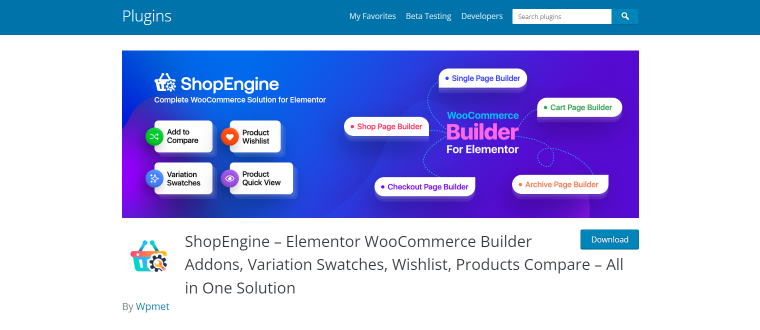
ShopEngine is a comprehensive WooCommerce template builder designed specifically for Elementor. The plugin provides over 50 Elementor widgets to build and customize eCommerce websites according to users’ preferences. ShopEngine allows users to design and customize various pages from scratch, including the single product, cart, checkout, archive, order, thank you, and my account pages. Additionally, one can add suggested product prices during product page editing and create a storefront menu using ShopEngine and eCommerce themes.
The product comparison module can help you add an “Add to Compare” button to your website, enabling customers to view product differences on a custom comparison page. Customers can select attributes for comparison products, and the compare buttons can be customized using the widget settings from Elementor. This enables customers to choose the best product by comparing prices and attributes. The best part is that everything on the comparison table can be customized, making the shopping experience intuitive.
Key features:
- The “add-to-compare” button shows the differences between products on a custom comparison page.
- Customers can select attributes for the products they want to compare.
- One can customize compare buttons using various Elementor widget settings.
- The comparison table presents products side by side, allowing customers to compare prices and offers easily.
- Everything on the comparison table can be customized.
- WooCommerce pre-order, product wishlist, WooCommerce product quick view, and variation swatches features are available, too.
WordPress.org rating: 4.6 out of 5 stars — from 106+ reviews.
Pricing:
- a free version is available;
- the Pro version starts at $59 per year for one site.
Pros:
- easy to use;
- lots of customization options;
- excellent support.
Cons:
- It’s quite a heavy plugin that may slow down your site a bit.
JetCompareWishlist (Premium)
🏆 Best for Elementor users wanting an easy way to add product comparisons to their site.
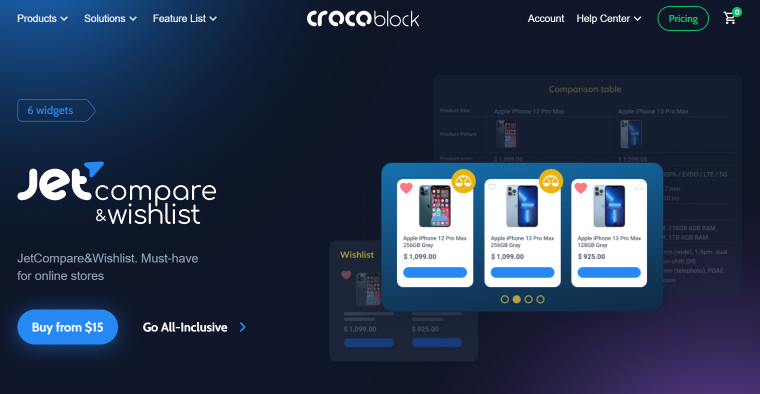
JetCompareWishlist from Crocoblock enables you to compare products based on any comparison parameters. You can create well-organized wishlists with customizable structures and add “Compare” and “Wishlist” buttons to create product lists without a sweat. The plugin displays the Compare and Wishlist count to indicate which products are more popular. It includes six widgets to add product comparison functionality to any WooCommerce website.
Key features:
- set custom comparison parameters;
- provide empty wishlist/compare texts;
- three data types for the comparison table;
- showcase the product’s price, title, category, description, SKU, and more;
- make the comparison table scrollable on various devices;
- image overlay feature is available;
- the ability to show product ratings;
- custom number of columns for the wishlist;
- ability to set the desired product image size;
- compare and wishlist counters.
Crocoblock Trustpilot rating: 4.9 out of 5 stars — from 899+ reviews.
Pricing: $15 per year for a single project and $29 for unlimited websites.
Pros:
- easy to use;
- it works well with Elementor page builder;
- excellent support.
Cons:
- it only works with Elementor page builder;
- no free version is available.
JetEngine Tables Builder (Premium)
🏆 Best for displaying tables of any type, including product comparisons.
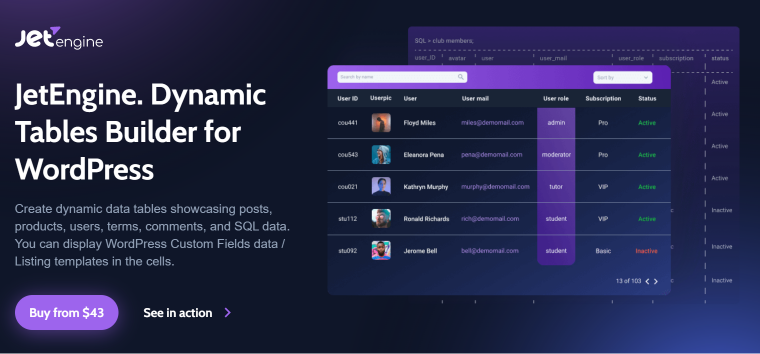
Another great plugin for creating product comparison tables is JetEngine Tables Builder. It generates interactive and customizable dynamic tables. It can display data from WordPress Custom Fields and Listing templates in the table cells, accommodating any data type, including CCT, CPT, Users, Terms, Products, Comments, SQL tables, and REST API. You can filter the table data based on specific criteria and add pagination for more accurate results. Additionally, the Charts Builder feature allows you to create charts and graphs to visualize table data. The table’s heading, cell alignment, and width can be customized. Feel free to see a live demo.
📚 Read also: How to Create a WooCommerce Product Table
Key features:
- Generate interactive dynamic tables to display information about posts, products, users, terms, comments, and SQL data.
- Display data from WordPress Custom Fields and Listing templates in the table cells.
- Use the query columns as front-end display options.
- Preview the table’s contents before adding it to the page.
- Customize the table’s heading/cell alignment and width, enable horizontal scrolling, and obtain data from custom fields and columns that have been fetched.
- You can filter the table data by certain criteria and add pagination for more accurate results.
- Search for content within the table and sort columns in ascending/descending order.
Crocoblock Trustpilot rating: 4.9 out of 5 stars — from 899+ reviews.
Pricing: $43 per year for a single project and $88 for unlimited websites.
Pros:
- easy to use;
- works well with Elementor and Gutenberg page builders;
- excellent support.
Cons:
- No free version is available.
YITH WooCommerce Compare (Free & Premium)
Now, I am going to look at some other product compare plugins for WordPress. They may not be the best, but I am including them anyway for informational purposes and to allow you the freedom to make up your own mind.
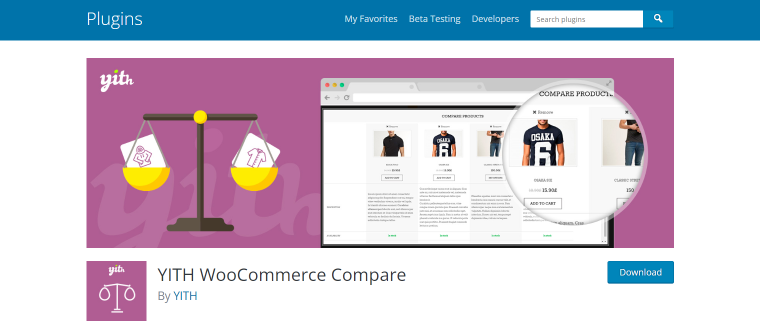
YITH WooCommerce Compare is a visually appealing product comparison plugin, as evidenced by its live demo. It appears to be user-friendly based on my observations. However, it may not be the best WooCommerce product comparison plugin, as it only receives 4.1 out of 5 stars on WordPress.org, and that rating is based on only 32 reviews. On the YITH website, it has an average rating of 4.25 out of 5 stars based on 87 reviews. However, it is difficult to determine the reliability of reviews on the product owner’s website. Despite this, it may be worth trying out this plugin.
Key features:
- The comparison table can be opened in a modal window.
- The modal window can be opened automatically when a new item is added.
- A product can be added to the comparison table from the product detail page or the Shop page.
- There are two display styles: link and button.
- One can select the product fields to be added to the comparison table.
- The “Price” and “Add to Cart” fields at the end of the table can be doubled.
- It is possible to set the size of the product images in the comparison table.
WordPress.org rating: 4.1 out of 5 stars — from 32 reviews.
Pricing:
- a free version is available;
- Premium version: $69.99 per year.
Pros:
- it has many customization options;
- excellent support.
Cons:
- Some users report having issues at first, but these seem to be quickly fixed by support.
WPC Smart Compare for WooCommerce (Free & Premium)
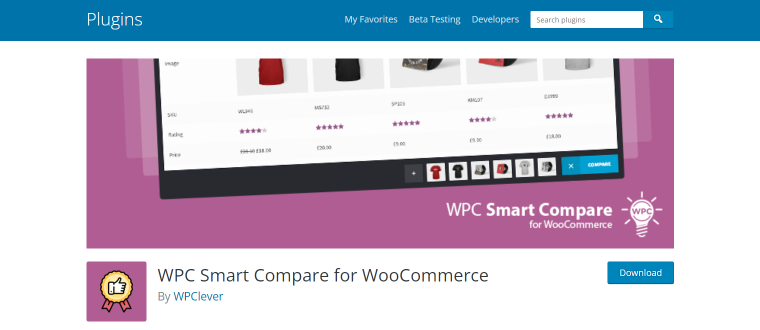
WPC Smart Compare for WooCommerce looks like a great product comparison plugin for WordPress. You can see for yourself on the live demonstrations:
This plugin has a reasonably high rating, with an average score of 4.5 out of 5 stars on WordPress.org. However, this is based on only 37 reviews, which may not be enough to accurately judge its quality. Ideally, I prefer to see at least 100 reviews from existing users to feel confident in the average score. Therefore, I have not placed this plugin in the “Best” section. It may still be worth trying, though.
Key features:
- AJAX functions that don’t require a new tab or iframe;
- rearrange the product order using drag and drop;
- adjustable Compare button visibility;
- ability to prompt related products when searching in the comparison table;
- enable/disable Quick Comparison Table for related products;
- customize the comparison table position on single product pages;
- fully responsive and optimized for touch devices;
- sticky first column and row to keep the table headers visible while scrolling;
- supports custom shortcodes;
- adjustable visibility of fields in the comparison table;
- compatible with WPML, allowing the building of multilingual sites;
- Advanced Compare button and comparison table settings;
- additional buttons such as Add More and Remove All;
- ability to hide similarities and highlight differences.
WordPress.org rating: 4.5 out of 5 stars — from 31 reviews.
Pricing:
- a free version is available;
- the pro plan cost starts from $29 per project.
Pros:
- easy to use;
- looks great;
- excellent support — they will even customize the plugin for you if needed.
Cons:
- Plugin customization is only available in the Premium version.
WooCommerce Better Compare (Premium)
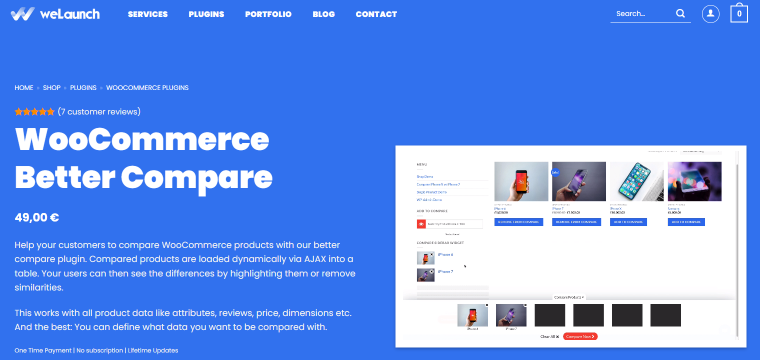
I really like how this plugin functions on the front end. If you view the live demo, you will see what I mean. It’s easy to click “Add to Compare” for any of the products, and then a comparison bar appears at the bottom. Then, when you click “Compare Now,” you see a nice comparison table that shows you all the essential details of the products.
However, it’s difficult to find reviews from actual users, as the plugin is not listed on WordPress.org. There are only 7 reviews on the owner’s website, but those are all from over two years ago. There doesn’t seem to be a free trial either, so I would be cautious about paying €49 for this plugin.
Key features:
- Define and sort data that customers can compare, such as price and attributes.
- Dynamic AJAX-loaded comparison bar with a beautiful comparison table.
- Products inside the comparison bar are saved to prevent customers from losing them when navigating to another page or product category.
- You can use shortcodes to display comparison tables on custom pages to improve your site’s SEO value.
- Enable users to compare similar products from the category with the currently viewed product.
- Change text and colors with more than 50 options.
Pricing: a one-time payment of €49.
Pros:
- Looks great and functions nicely on the front end.
Cons:
- Lack of user reviews, so unable to determine how good it really is.
ProductX (Free & Premium)
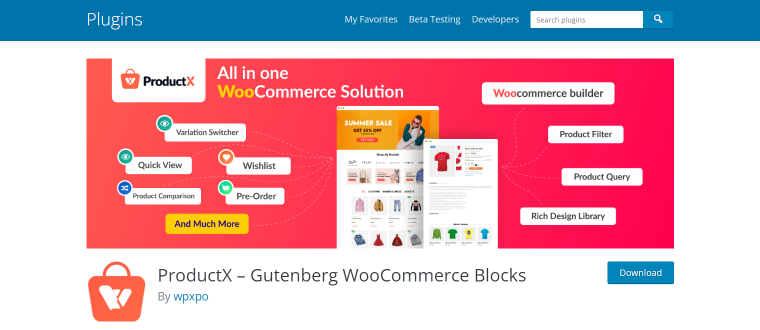
Product X is a WordPress compare products plugin that claims to be an all-in-one solution for building an online store. It comes with many features, one of which is product comparison. However, if you view the live demo, you can see that it doesn’t work quite as well as some other product comparison plugins. To add a product to the comparison list, you have to click through to the information page for that product, click the Compare button, then go back to the product grid to click another product, and so on. There isn’t a convenient “Compare” button on the products displayed in the product grid. This seems like a rather basic oversight that makes it less customer-friendly than it could be.
Key features:
- Complete solution for building an online store with customizable templates.
- It provides key add-ons for WooCommerce, including product comparison, customizable wishlists, image flipping, and quick product views.
- It offers comprehensive solutions for creating efficient and profitable online stores, focusing on organization and conversion rates.
- The free version allows users to display products as a grid or as an advanced slider or listings. It also includes starter packs with essential WooCommerce product add-ons.
- The plugin offers additional WooCommerce product add-ons, including a WooCommerce builder, pre-order, backorder, stock progress bar, call for price, and partial payments, to enhance functionality and optimize online stores for increased conversion rates.
WordPress.org rating: 4.3 out of 5 stars — from 38 reviews.
Pricing:
- a free version is available;
- the Pro version starts from $49 per year for one site.
Pros:
- Looks great.
- Excellent support.
Cons:
- Product comparison doesn’t work as well as with other plugins.
Compare Products with WooCommerce (Premium)
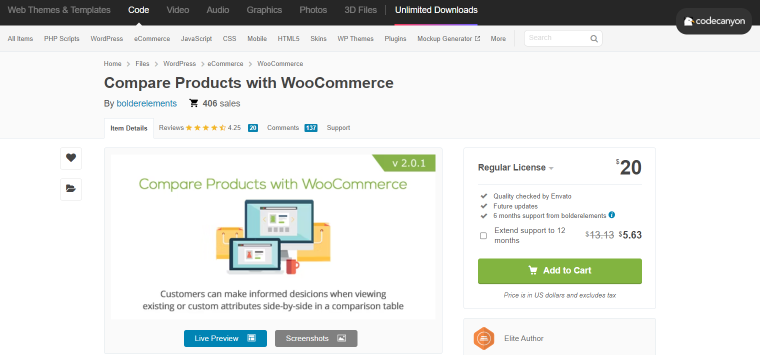
When you look at the screenshots of this plugin, it does look good. But how well does it actually work? Unfortunately, when you try out the live demonstration, it doesn’t seem to work properly. Even if you select several products to compare, they don’t get added to the comparison list, so you cannot compare them. This could just be a fault with the live demo, and the actual plugin might work fine. However, it’s hard to know for sure because there are only 20 reviews, most of which are from several years ago. Therefore, it’s probably best to avoid this plugin.
Codecanyon.net rating: 4.25 out of 5 stars — from 20 reviews.
Pricing: a one-time payment of $20 plus six months of support.
Pros:
Cons:
- The live demonstration doesn’t work properly.
- It’s not been updated for a while.
- Not enough reviews to know how good it is.
WooCommerce Product Comparison Plugins FAQ
When looking for a WooCommerce product comparison plugin, you should consider the following features:
– Ability to compare multiple products side-by-side.
– Customizable comparison table.
– Option to add or remove product features for comparison.
– Option to compare products based on price, rating, or other criteria.
– Ability to display comparison tables on product pages or a separate page.
– Mobile-friendly design.
Yes, the ShopEngine for WooCommerce plugin has a free version that includes a product comparison feature.
To install a WooCommerce product comparison plugin, go to the WordPress plugin directory and search for a plugin that meets your needs. Once you have found it, you can install it directly from the WordPress dashboard or upload the plugin files manually.
Possibly. While WooCommerce product comparison plugins can be a great addition to your online store, you may find that adding an extra plugin may slow down your site a bit.
Summary
There are various WooCommerce product comparison plugins available, but some are definitely better than others. Here is a summary of the plugins reviewed in this article.
- ShopEngine for WooCommerce allows users to design and customize various pages from scratch, including single product, cart, checkout, archive, order, thank you, and my account pages. The free version includes a product comparison feature.
- JetCompareWishlist enables you to compare products based on any data, create customizable wishlists, and add Compare and Wishlist buttons for easy product list creation.
- JetEngine Tables Builder can generate interactive tables containing information about posts, products, users, terms, comments, SQL data, and more.
- WPC Smart Compare for WooCommerce allows customers to compare products using an AJAX function.
- YITH WooCommerce Compare is a user-friendly and visually appealing product comparison plugin.
- WooCommerce Better Compare helps to add a dynamic AJAX-loaded comparison bar with a beautiful comparison table.
- ProductX claims to be an all-in-one solution for building an online store with several features, including product comparison. However, it doesn’t work quite as well as some other plugins.
- Compare Products with WooCommerce doesn’t seem to work (if the demo site is an accurate representation).