Updated: Aug 23, 2022 By: Dessign Team

Right out of the box, WordPress is an excellent website platform. However, its native search function is not the best it could be. It’s okay for basic use, but for large websites filled with lots of information – for example, online stores containing many products – it falls somewhat short. This is where a good WordPress search plugin can save the day.
Thankfully, there are a number of these search plugins available, both free and paid. So let’s dive in and look at some of the best currently available.
Why Do You Need a WordPress Search Plugin?
You might not need a WordPress search plugin if your website only has a few pages. For example, if it is just a simple brochure site. But beyond that, it is worth providing a good search function so visitors can quickly find what they are looking for.
Here are some classic examples in which people will find a search helpful features:
- Online stores. If you are selling many products across several different categories, you need to provide a way for shoppers to search for a specific product.
- Help sections. If your website contains an extensive help section with useful information, you need to allow people to search for their specific problems.
- Directories. A search function will make that much easier if your website is a directory that helps people find particular products or services.
- Blogs. If you are regularly blogging, over time, you will end up with a lot of content on your website. Allowing users to search for specific blog posts will save them a lot of time.
Best WordPress Search Plugins
Here I take a look at 10 of the best WordPress Search plugins. Some are free, some have a free basic version with a paid full version, and others are premium only. Here are quick links to each of them if you want to jump straight to a particular plugin:
1. SearchWP Live Ajax Search
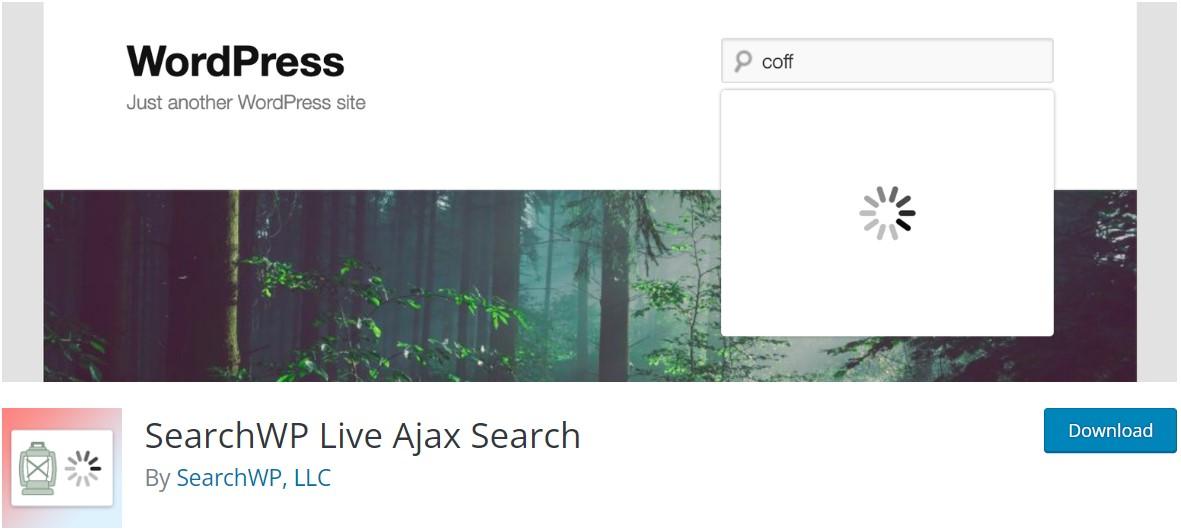
SearchWP works with WordPress’s built-in search box and Elementor’s search widget. However, it provides a much more robust search function, allowing you to include content from almost anywhere on your website, such as:
- Categories, tags, and custom taxonomies
- Custom fields
- Custom post types
- Custom database tables
- WooCommerce product information
- Front end shortcode outputs
- Attachments, such as PDF or Word files
It also gives you control over the algorithm. Plus, you can add live Ajax search by adding their free Ajax Search plugin.
Pricing: $99 for a single site with limited features, $149 for the Pro version.
2. Ivory Search
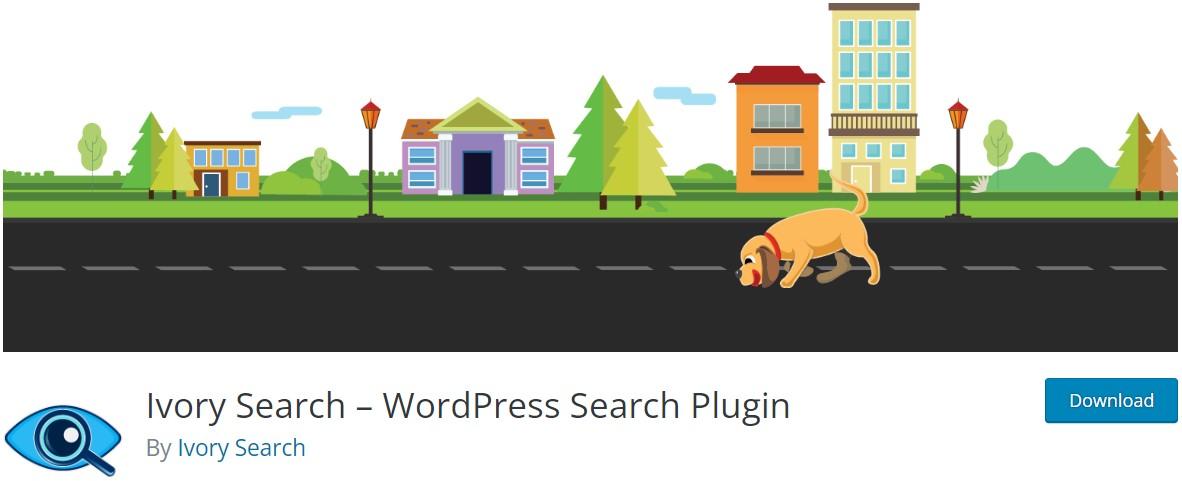
With the Ivory Search plugin, you can create an unlimited number of custom search forms, each of which can have its settings. This is extremely useful if you want dynamic search forms for different parts of your site, for example, the header, footer, widget area, sidebar, menu, navigation, or anywhere else.
It works with WooCommerce, making it ideal if you have a large online store. Other popular plugins it integrates include Polyland, Weglot, WPML, and bbPress. Its index-based search engine makes searches faster, and you can search using AJAX search.
Pricing: Free for the basic version, $19.99 per year for the Premium version.
3. JetSearch
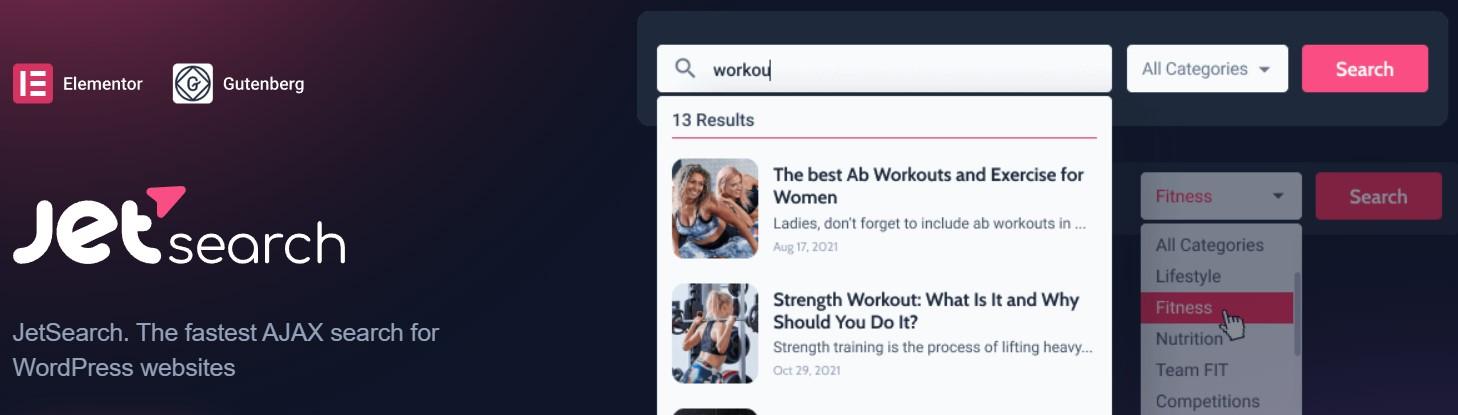
JetSearch is a truly awesome WordPress search plugin. If you are looking for the fastest live AJAX search for WordPress, you have found it. You can search the whole website, including:
- Pages, including landing pages, single pages, and archives.
- Blog posts.
- Taxonomy terms, categories, and tags.
- WooCommerce products and categories.
- CPT items such as hotels, cars, and services, for example.
You can also sort the search results in various ways, such as author, relevance, post ID or title, date created or modified, number of comments, menu order, or random.
Pricing: $23 per year.
4. Relevanssi

If you are looking for a free WordPress search plugin, you might want to look at Relevanssi. With more than 100,000 active sites using Relevanssi, it is the most popular free search plugin for WordPress.
As with SearchWP, Relevanssi uses WordPress’s built-in search widget but can also work with the Elementor search widget. The plugin’s power is mainly behind the scenes but also improves some of the front-end experience. For example:
- Fuzzy matching. It always returns results, even if there isn’t an exact match.
- Suggestions. Similar to Google, it provides “Did you mean?” suggestions.
- Use search operations. You can get more specific with searches by using “exact match” and plus and minus search operators.
Also, the search terms are highlighted in the results, which is useful for context.
Pricing: Free, with advanced functions available in the Premium version for £113 per year or £392.90 lifetime.
5. ElasticPress

ElasticPress builds its index, speeding up the searches, which is ideal if you have a large website with lots of content. Here are its main features:
- Autosuggest. As soon as someone starts typing, it provides suggestions.
- Fuzzy matching. There will never be a situation where it returns no search results.
- Search filtering. Shoppers can filter their search results according to taxonomies.
- Customizable algorithm. You get to decide what content is included in your search index and how important it is.
Pricing: Free if you install ElasticSearch on your server, $16 per month to use the hosted ElasticSearch service.
6. Ajax Search Pro/Lite
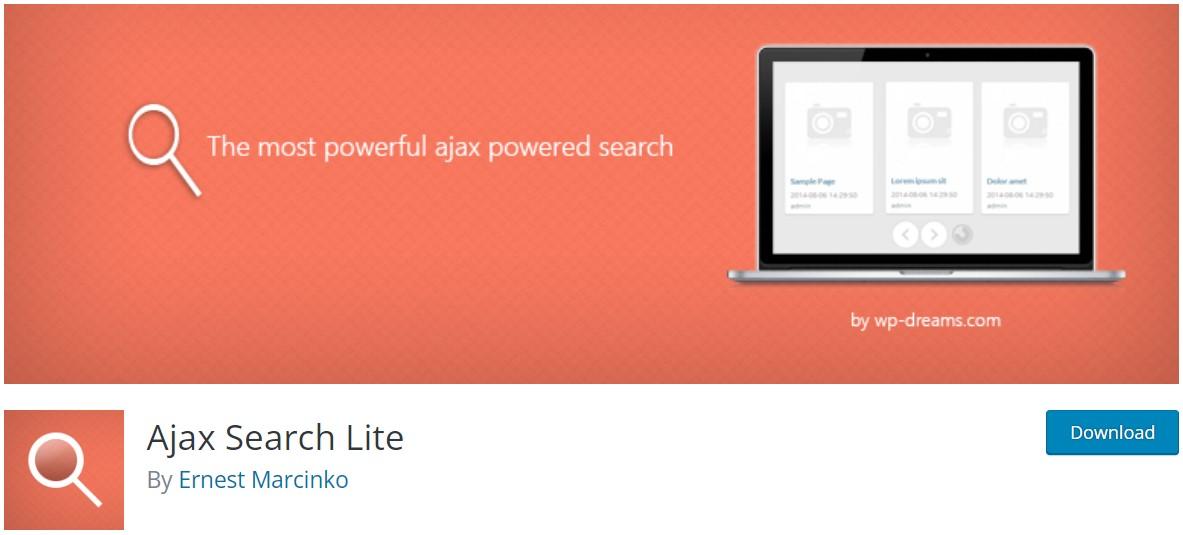
The main feature of Ajax Search is that it provides live search results as soon as someone starts typing into the search box. You can even include images in the search results, which is perfect for online stores.
Live search isn’t the only benefit of using this plugin, though. Unlike some other WordPress search plugins, it does not use the native WordPress search box but comes with its search widget. It also provides much more complete searches, including comments and custom fields in the search index.
Pricing: Free for the basic Lite version, $36 for the full Pro version.
7. WP Search with Algolia

WP Search with Algolia will improve the search on your website, providing search results in milliseconds. In addition, it is language agnostic and provides hooks and filters to enable you to customize it easily.
Pricing: The plugin is free, but you need API keys from Algolia to use it.
- Free for up to 10,000 searches
- $1 per 1,000 searches per month for hosted search
- Additional features available for $1.50 per 1,000 searches
- $0.60 per 1,000 recommendations per month
8. WP Extended Search
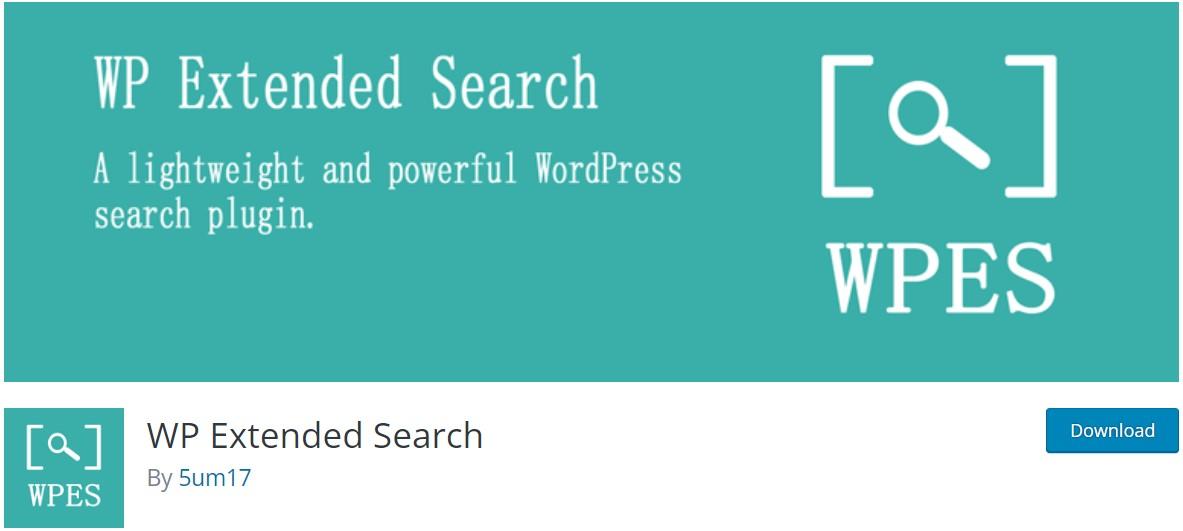
This free, lightweight WordPress search plugin extends the functionality of WordPress’s built-in search. It is one of the most accessible WordPress search plugins to use. All you need to do is install the plugin, go to the settings page, and select which options you want to include in the search. For example:
- Categories and tags
- Author names
- Post meta
- Custom taxonomies
If you want it, there is more to it than that. You can also create unlimited search forms, exclude old content from searches, match search queries exactly or partially, and much more. It is also compatible with WooCommerce, making it a good choice for online stores.
Pricing: Free.
9. ACF: Better Search
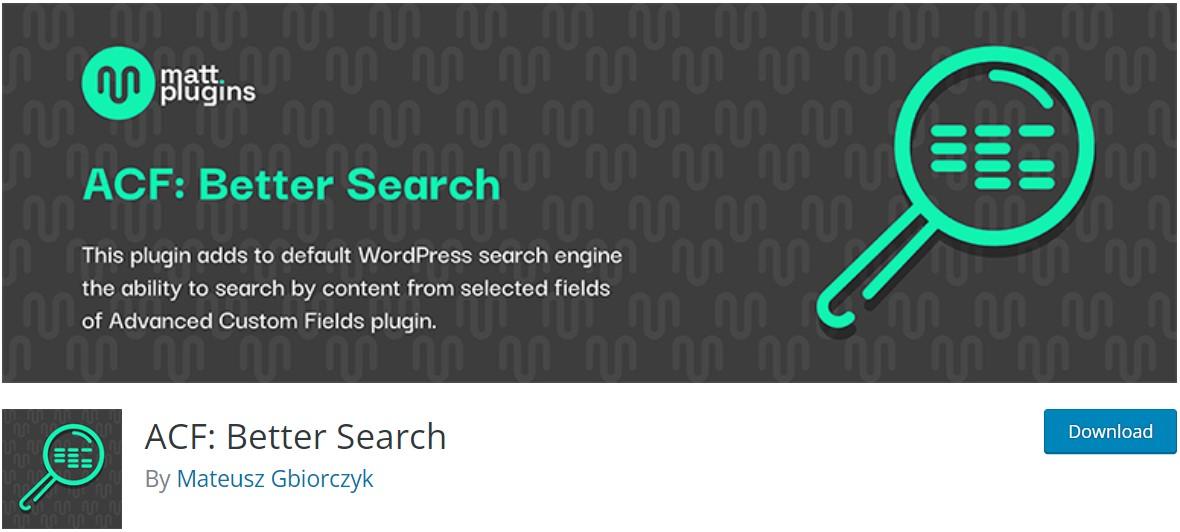
This free plugin adds additional functionality to the built-in WordPress search function. It allows you to search by content from selected fields of the Advanced Custom Fields plugin.
It’s all automatic, with no extra code required, and doesn’t create its own search results page. Instead, it modifies the SQL database query so that the WordPress search engine provides better searches. For example, it allows you to search entire phrases and search for very specific content.
Pricing: Free.
10. Search & Filter
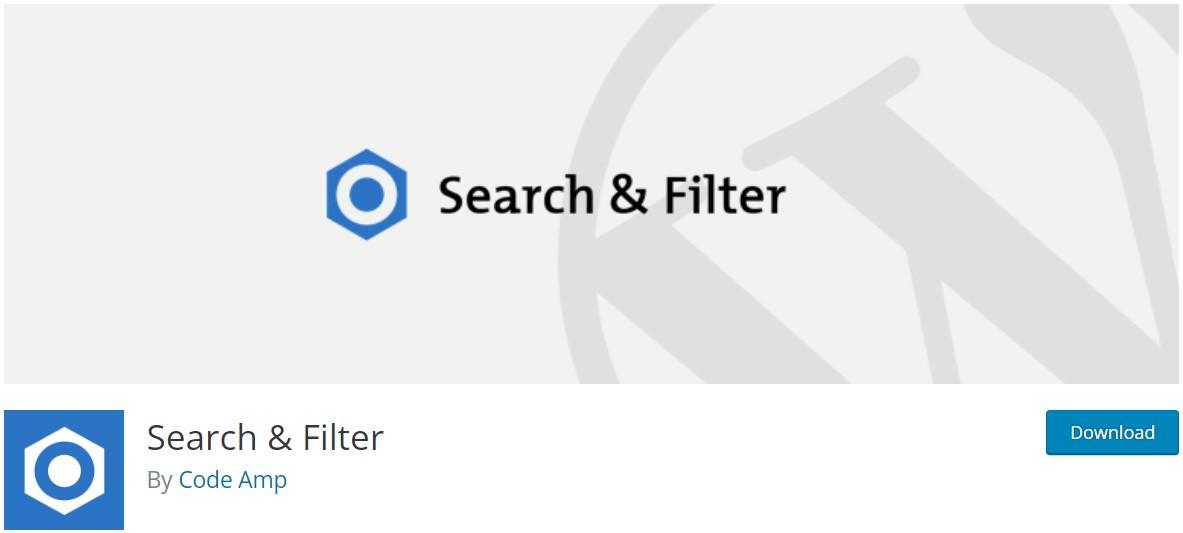
Search & Filter is a popular WordPress search plugin, with over 50,000 active websites using it. It’s easy to see why considering its excellent features:
- Advanced filters for custom fields, post meta, taxonomies, and more.
- Fast searches due to the built-in cache.
- Compatible with any WordPress theme and popular eCommerce plugins such as Easy Digital Downloads, WooCommerce, and WP eCommerce.
- Dynamic. When someone is searching your site, the filters dynamically reload to show relevant results.
- Unlimited. You can create as many search forms as you want.
- Easy. Create forms using the drag-and-drop form builder.
Pricing: $20 for a single site, $75 for a developer licence.
Which is the Best WordPress Search Plugin for You?
There are so many WordPress search plugins available. So which one do you choose?
If you are looking for a free search plugin that uses WordPress’s built-in search widget and makes the behind-the-scenes search functionality far more powerful, Relevanssi is probably the best bet. Although the free version doesn’t have as many features as the Premium version, it is still mighty. For example, fuzzy matching means your visitors will always get results from their searches.
However, if you are looking for an awesome low-cost Premium search plugin, JetSearch is well worth getting. With its ability to search your entire website and provide complete control over how the search results are sorted, you can’t go wrong with JetSearch.
JetSearch is a truly awesome WordPress search plugin. If you are looking for the fastest live AJAX search for WordPress, you have found it
ACF: Better search, It’s all automatic, with no extra code required, and doesn’t create its own search results page. Instead, it modifies the SQL database query so that the WordPress search engine provides better searches.