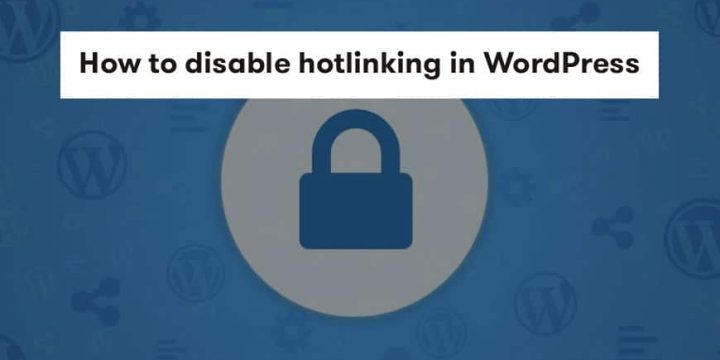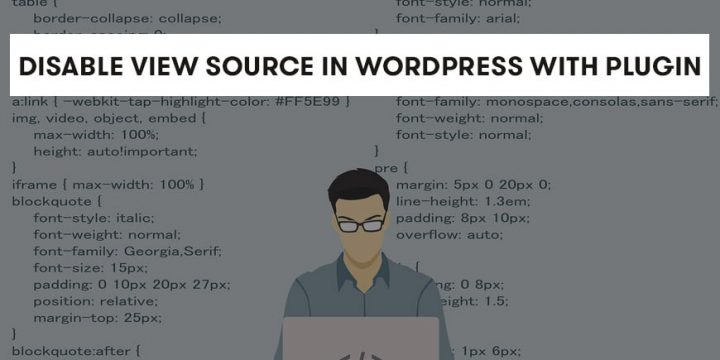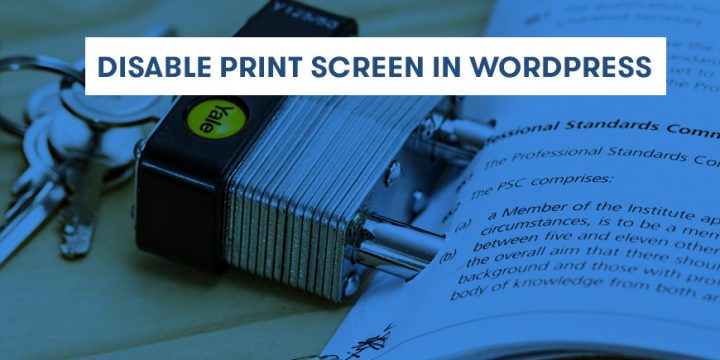12 Ways to Prevent Content Theft Completely In WordPress 2023
Are you tired of your content getting stolen? Do you want to secure your website’s assets?Content theft can happen to anybody, and you are not an exception. Users can copy your content or steal your photos and use them on their website without giving you any credit.Other websites may be making money off of your content while you're having financial difficulties.I've gathered some of the top methods for protecting various kinds of data and content on your website in this article to prevent content theft. You learn more about content theft, preventing copying on your website, securing your images, videos, audio, and more.What is Content Theft?Content theft is no longer a foreign concept for most of you, especially Internet users. You may have seen someone's work or even your own used…