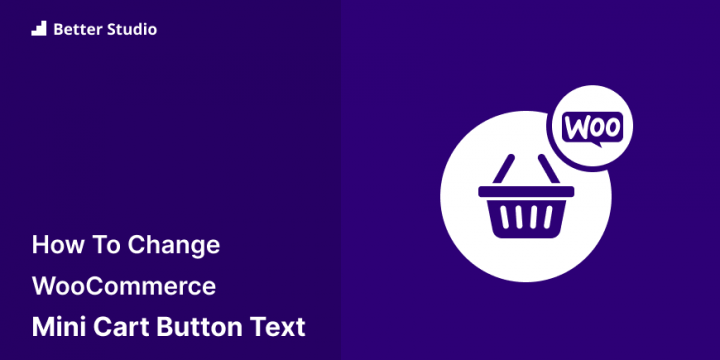3 Ways to Prevent Text Selection and Copy Paste in WordPress (It Works!)
Are you tired of your website’s content getting stolen? Creating content for your website is difficult, and hosting a website is not inexpensive. Every day, a lot of content gets stolen, and it's never fun to see someone else get credit for your effort. Furthermore, copying content can harm your Google SEO.Many thieves might use your content and photos and get all the recognition, while you do all the work. This post will help you to seal the content on your website and prevent it from being accessed by third parties If you're tired of thieves stealing your content, this post is for you.This post will teach you why it's important to prevent text copy and paste, how to stop copy and paste on WordPress, and how to deactivate copy-paste with a…

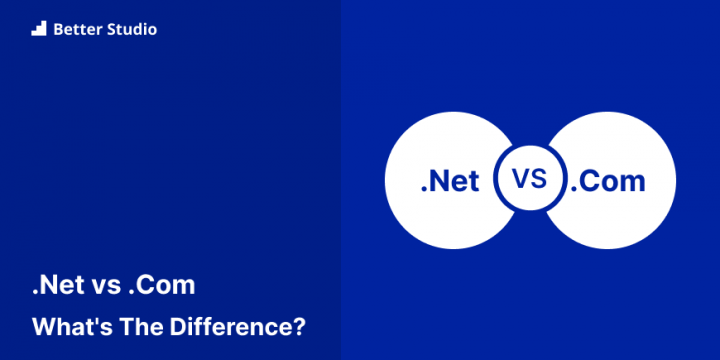


![How to Set Up WordPress Email Logs [2022]](https://moonthemes.com/wp-content/uploads/2022/12/How-to-Set-Up-WordPress-Email-Logs-2022-720x360.png)