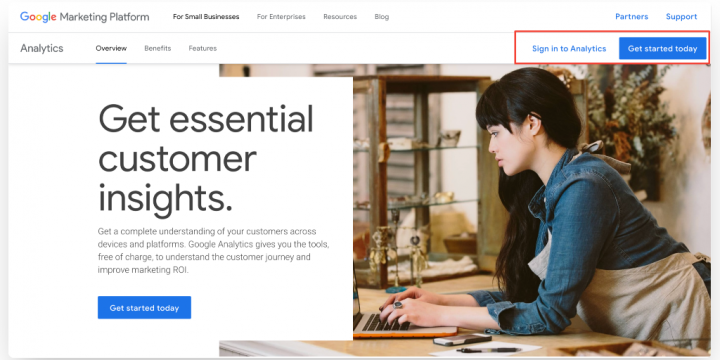5+ Best AI Video Enhancers Tools (Most Popular 2023)
Updated: Oct 30, 2023 By: Dessign Team Are you looking for the best AI video enhancers to revolutionize your content creation? Look no further! In this article, I have curated a list of top-notch solutions that will impress you. The evolution of Artificial Intelligence has led to the development of video enhancers that leverage advanced algorithms to improve video quality, up-scale resolutions, and modify other video characteristics. A plethora of software tools have emerged, making it difficult to ascertain which one is best suited for specific tasks. This article will delve deep into six of the best AI video enhancers available: HitPaw, AVCLabs, Wondershare Filmora, Topaz Video AI, VEED, and Movavi. HitPaw is a forward-thinking video enhancer designed with both beginners and professionals in mind. It prides itself on an interface…