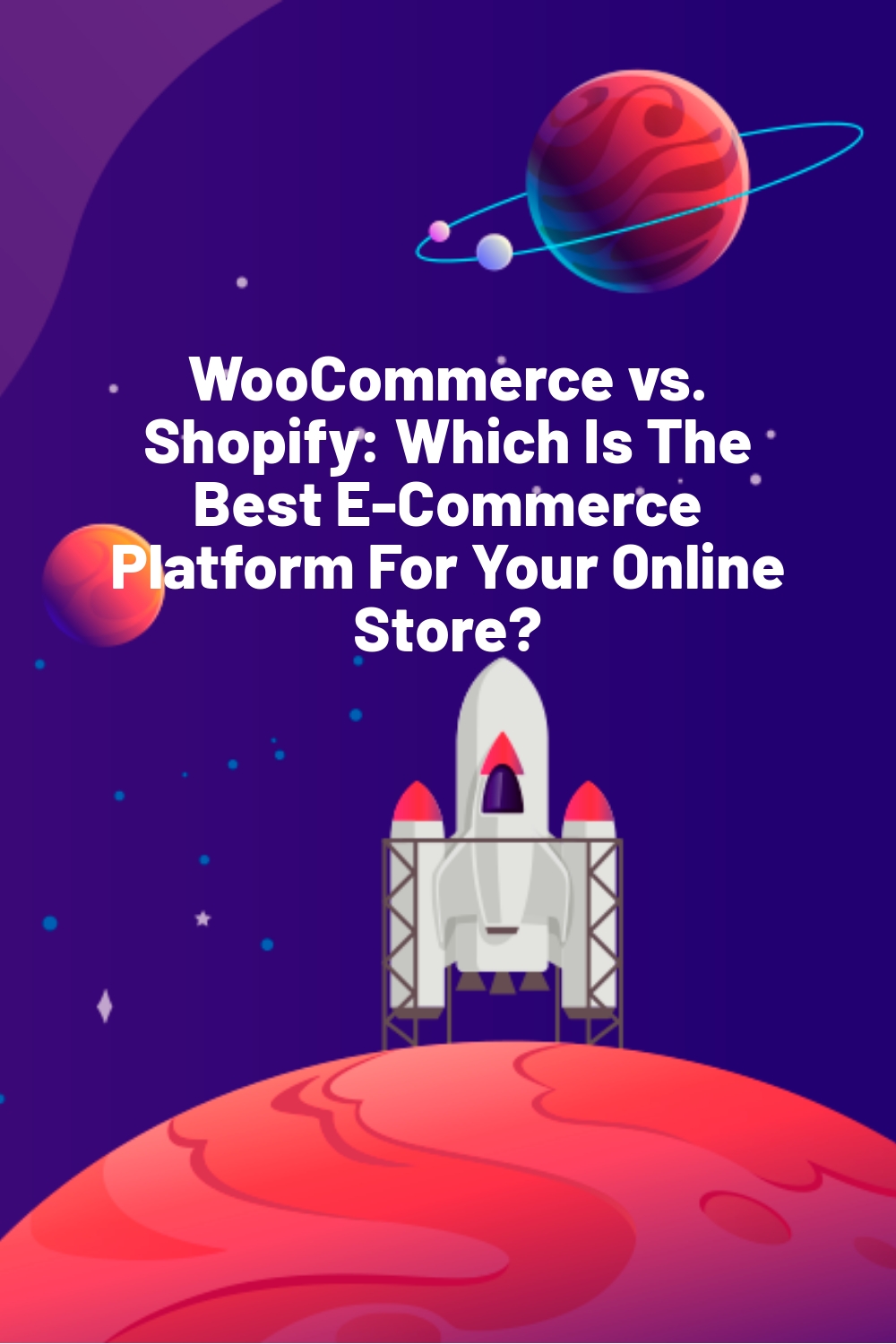Launching an eCommerce store is becoming more and more accessible. However, finding the best eCommerce platform for your business can take time and effort: how can you figure out which works best for you?
WooCommerce and Shopify are two of the most popular eCommerce platforms. They have one fundamental difference: WooCommerce works specifically with WordPress, whereas Shopify is more of a standalone platform that can link to WordPress if you want it to.
To help you determine which platform is best for you, we’ve compiled this WooCommerce vs. Shopify comparison.
We’ll look at their main features and directly compare them, so you can decide which suits your online store the best!
Pricing
Let’s see how they compare in terms of pricing.
WooCommerce
While WooCommerce is technically free, in order to use the plugin on WordPress, you’ll need a self-hosted site, meaning a domain and WordPress hosting.
You can find out more about this in our guides to Cheap WordPress Hosting or Managed WordPress Hosting.
Shopify
Meanwhile, Shopify has a few pricing options if you don’t have an existing website. The price tiers are:
- Basic – $39 per month
- Shopify – $105 per month
- Advanced – $399 per month
User Experience
WooCommerce and Shopify are different in terms of user experience.
WooCommerce’s main website is easy to navigate and super user-friendly; the onboarding process is straightforward, and you can view orders and subscriptions from there. Of course, WooCommerce relies on WordPress to work. WP users will have a distinct advantage here. Installing the WooCommerce plugin works just like installing any other plugin.
Article Continues Below
Shopify is also good from an ease-of-use perspective. The onboarding process is simple and it’s easy to navigate. The UI is straightforward, too. Non-WordPress users may find Shopify slightly easier to manage (although chances are, if you’re reading this blog, you’re more interested in WordPress anyway).
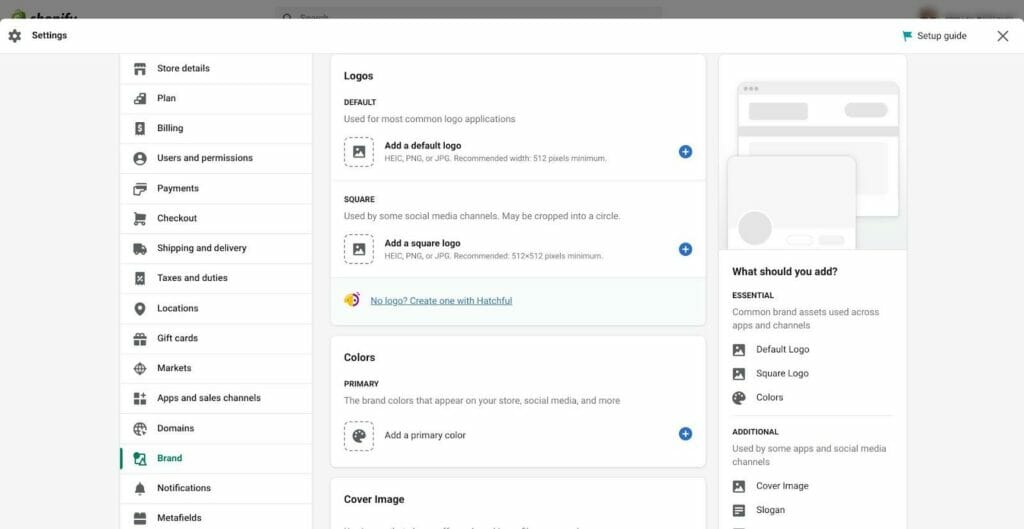
Both platforms work best if you’re willing to tinker around with themes and install widgets to make the shopping experience as smooth and fun for your customers as possible. They’re about even in this regard, with many customization options. Of course, both have their challenges, but it’s about even in terms of the learning curve.
Themes
WooCommerce has many responsive themes on its website, and thousands available from third-party sites. Many of these themes make the most of WordPress’s extensive blogging tools, making it easier to create blog posts to engage your customers, and are designed to showcase beautiful product photography.
Again, if you’re already used to playing around with themes on WordPress, you won’t find installing these too much of a hassle, either.
There is a range of landing page themes to choose from, too, which are good if you’re selling an online course or a digital product.
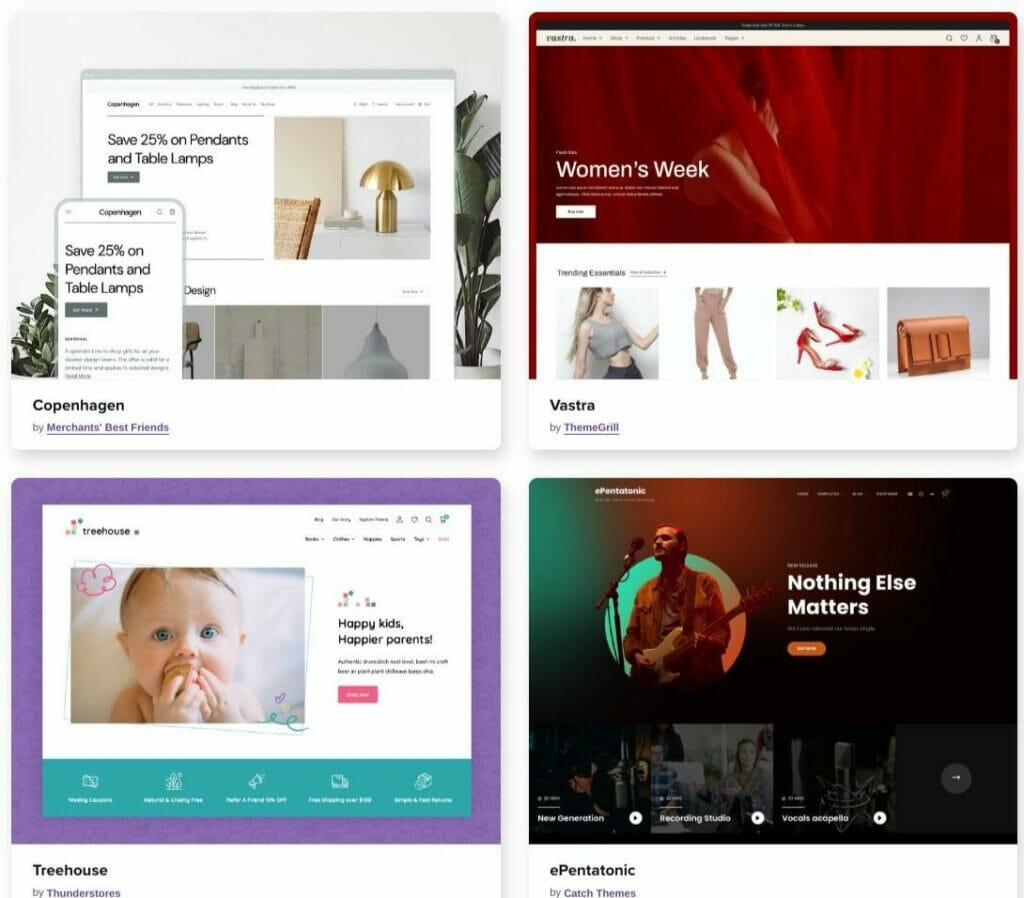
It’s a similar story when it comes to Shopify! There are tons of themes available on the Shopify Theme Store, as well as on third-party websites. It’s pretty straightforward to install a new theme on Shopify, which is great.
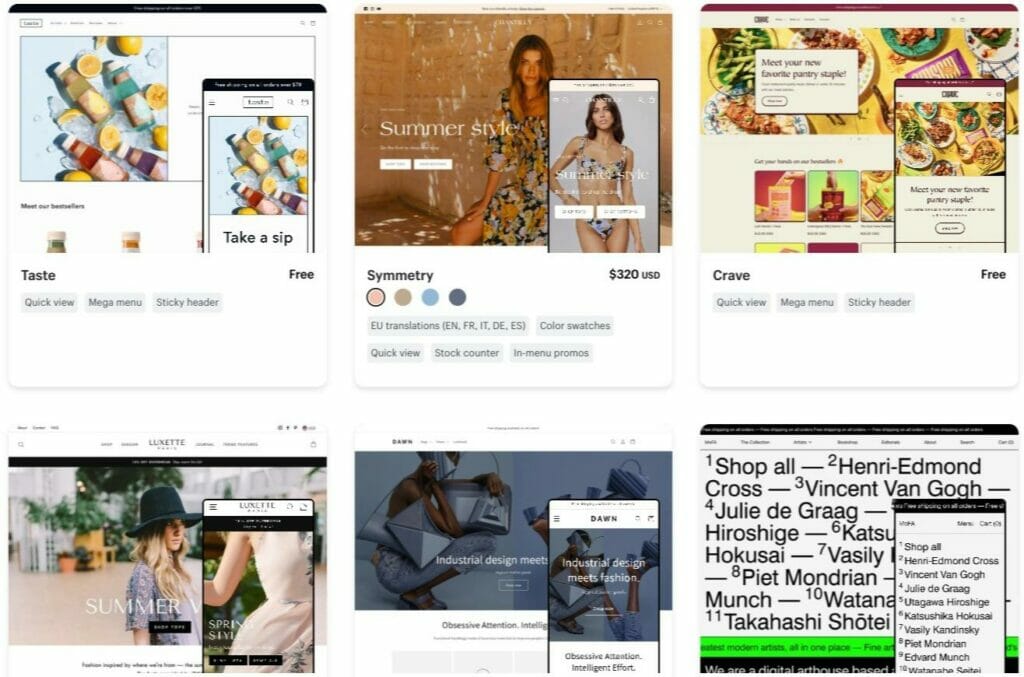
Inventory Management
If you’re handling a lot of products, it’s essential to keep them organized.
In WooCommerce, you can organize products by different metrics, including:
- Single products
- Grouped products
- Virtual products
- Downloadable products
- Subscriptions
Uploading a new product is straightforward; you can add text and images, adjust the pricing, and add shipping information easily. You can also set product categories and add upsells or cross-sells to entice your customers into tagging some additional products to their orders.
All orders in WooCommerce are color-coded, which is ideal for quickly figuring out which orders have shipped and which require some action (like processing a refund, for example).
Meanwhile, in Shopify, adding new products is straightforward, too. You can easily set up products by:
- Setting pricing
- Adding variants
- Adjusting the SEO
- Setting the SKU
- Setting shipping rates
It’s easy to manage orders from the dashboard, and you can download widgets to organize your inventory even further.
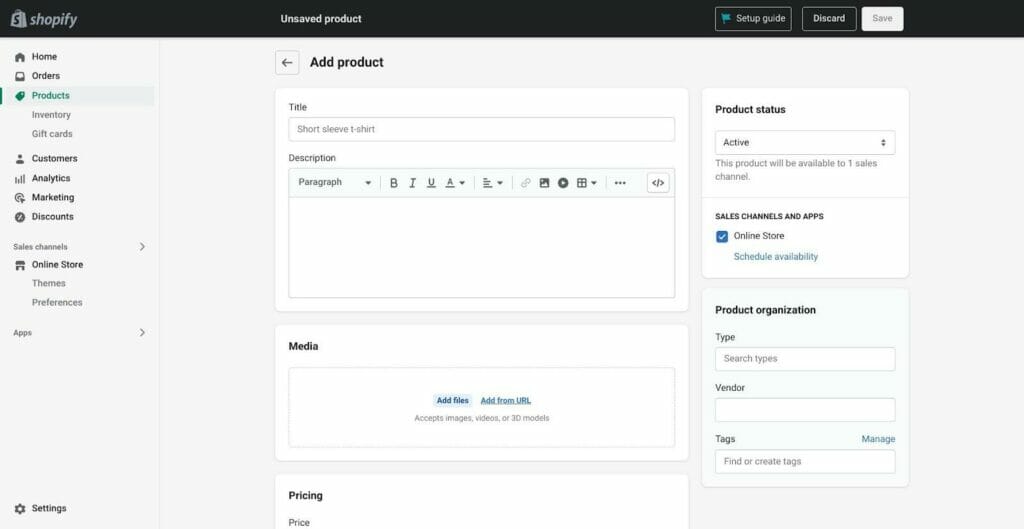
Conversion Rate Features
Both platforms have a lot of features designed to improve conversion rates. WooCommerce offers:
- Cross-selling
- Product add-ons
- Coupons
- Loyalty points/reward schemes
- Gifts for new customers
They also offer express checkout, which is super important (the faster the checkout process is, the better, as your customers will be less likely to change their minds). Generally, WooCommerce is designed to enable a seamless shopping experience for customers, but it may take some time to ensure it all runs smoothly.
However, a caveat here: some of these services cost extra, which is something to keep in mind.
Meanwhile, Shopify offers many payment methods, including PayPal, which is also suitable for speeding up the checkout process.
Both offer the ability to send abandoned cart emails to customers, which is an excellent way to increase conversion rates. With Shopify, this is included in their email marketing system, Shopify Email. The first 10,000 emails are free; after that, they’ll charge $1 per 1,000 emails, making it a relatively cheap option compared to external email marketing providers.
With WooCommerce, it’s a similar story; you can send out abandoned cart emails, but this involves installing another plugin like AutomateWoo, which has many features, including sending emails to new customers offering discounts or sending out expired card notifications. Services like these may come at an extra cost. For example, AutomateWoo costs $99 per year.
Marketing
Let’s talk marketing. WooCommerce has several options for attracting new or returning customers, including product recommendations, discounts, and reward points.
However, these vary in price, so you’ll need to determine which plugins will be worth the money. We’d recommend looking into an abandoned cart plugin as mentioned in the last section; this is excellent for improving conversion rates.
Meanwhile, Shopify has a similar setup, with some bonus marketing features in the App store. You can offer vouchers and discounts this way. However, some of these come at an extra cost, much like WooCommerce.
You can automate some emails, which is good for welcoming new customers and creating a connection with them.
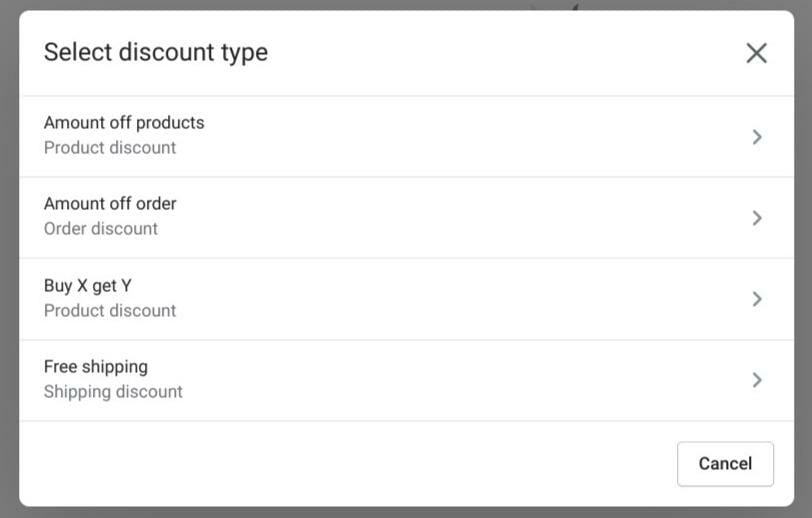
Plugins/Widgets
Okay, let’s talk about extras for both WooCommerce and Shopify. WooCommerce opens up access to WordPress’s extensive library of plugins. This is great, but it can also be overwhelming!
Still, you should be able to find what you’re looking for. It’s not just marketing; you can grab widgets for just about everything, from adding on charity donations to TikTok integration to checkout integrations.
Shopify has a widget library (or app library) with thousands of extras to make your website easier to customize.
Again, there are tons of options here; You can link up with your social media platforms, integrate with a separate email marketing service if you don’t like the one provided by Shopify, and even offer advanced order tracking for customers.
We’d say in terms of the possibilities when it comes to customization using widgets and plugins, they’re about evenly matched.
Reporting
Reporting will be crucial for understanding customer behavior and gaining a true insight into the financial health of your eCommerce business.
On WooCommerce, you can run reports in various areas, including orders, customers, tax payments, stock levels, and coupons. To extend this further, you can go plugin shopping on WordPress, including Google Analytics, which some users may already be familiar with.
Meanwhile, Shopify offers a quick insight into your products’ performance and marketing campaigns. However, some more in-depth reporting is locked behind higher price tiers, which may be out of reach of smaller businesses.
Overall, WooCommerce offers more flexibility regarding reporting and analytics.
Support
WooCommerce has a knowledge base with guides on getting started with the platform, installing plugins, etc. These are pretty in-depth and cover the basics.
Support includes live webchat or phone support, which is excellent. There’s also a huge user base to approach for support, with expert users in both WooCommerce and WordPress.
Shopify, meanwhile, offers support via a ticketing system. However, it can be trickier to find this option from their Support Center!
There’s a lot of knowledge available here, though, including tutorials and videos on how to make the most of the platform. There is a vast range of users to approach for help, just like WooCommerce.
Frequently Asked Questions
Before we finish up, here are a few questions you might have about both platforms:
Is Shopify compatible with WordPress?
Yes! There is a Shopify plugin for WordPress. However, it’s worth noting that WooCommerce was designed with WordPress in mind, and it’s designed to be super easy to integrate the two platforms.
Is WooCommerce free?
Technically yes! But you’ll need a Business subscription to WordPress to access it. There are also some ‘hidden’ extras you should be aware of (for example, some of the better marketing features cost extra, and you will often need to pay for yearly access to these tools, which can be a lot for new businesses to spend at once).
Does Shopify or WooCommerce have mobile apps?
Yes, both have mobile apps compatible with iOS and Android, allowing you to check and manage orders.
The Verdict
Which is better for eCommerce: WooCommerce or Shopify?
It’s hard to call this one. There are always many factors to consider when making these decisions for your business, and it’s more complex than deciding outright which is the winner.
So let’s take an honest overview of them both:
- Let’s start with pricing: at entry level, Woocommerce is free whereas Shopify starts at $39 per month, so Woocommerce wins out here.
- Both are pretty decent from a UX/UI perspective; however, existing WordPress users will have a distinct advantage with WooCommerce.
- Both have many themes to download from across the internet at various price points. WooCommerce has the edge when running a blog alongside your website.
- Both platforms make it easy to manage your inventory. With WooCommerce, you can quickly add cross-selling and upselling without needing to download extra widgets.
- It’s a mixed result regarding conversion rates: WooCommerce’s themes are typically designed to load quickly, which has a big impact. Meanwhile, it’s slightly cheaper to send abandoned cart emails with Shopify.
- Reporting is a bit more flexible with WooCommerce as some great plugins are available. Some of the better reporting on Shopify is locked behind higher price tiers.
- Lastly, support is a little easier to access with WooCommerce than Shopify, but both have many users to ask for advice.
We’d lean more towards WooCommerce than Shopify, although perhaps that’s unsurprising! Both platforms are good, however, and Shopify may be a bit more approachable for non-WordPress users.