Why go through all the trouble when you could simply capitalize on AI tools for website building?
As the lucky generation that has been caught up in the AI storm, I say it’s time we learned how to take full advantage of artificial intelligence in web design, domain registration, web development, website branding, and site auditing.
These are the critical aspects of website building, and we’re now inviting you to follow along as we explore the best AI tools for each. Our roundup of website AI tools is particularly relevant to entrepreneurs, designers, developers, marketers, branding agencies, and content writers. Let’s dive into it:
The best AI tools for website building in 2023
1. DomainWheel: best AI tool for website domains
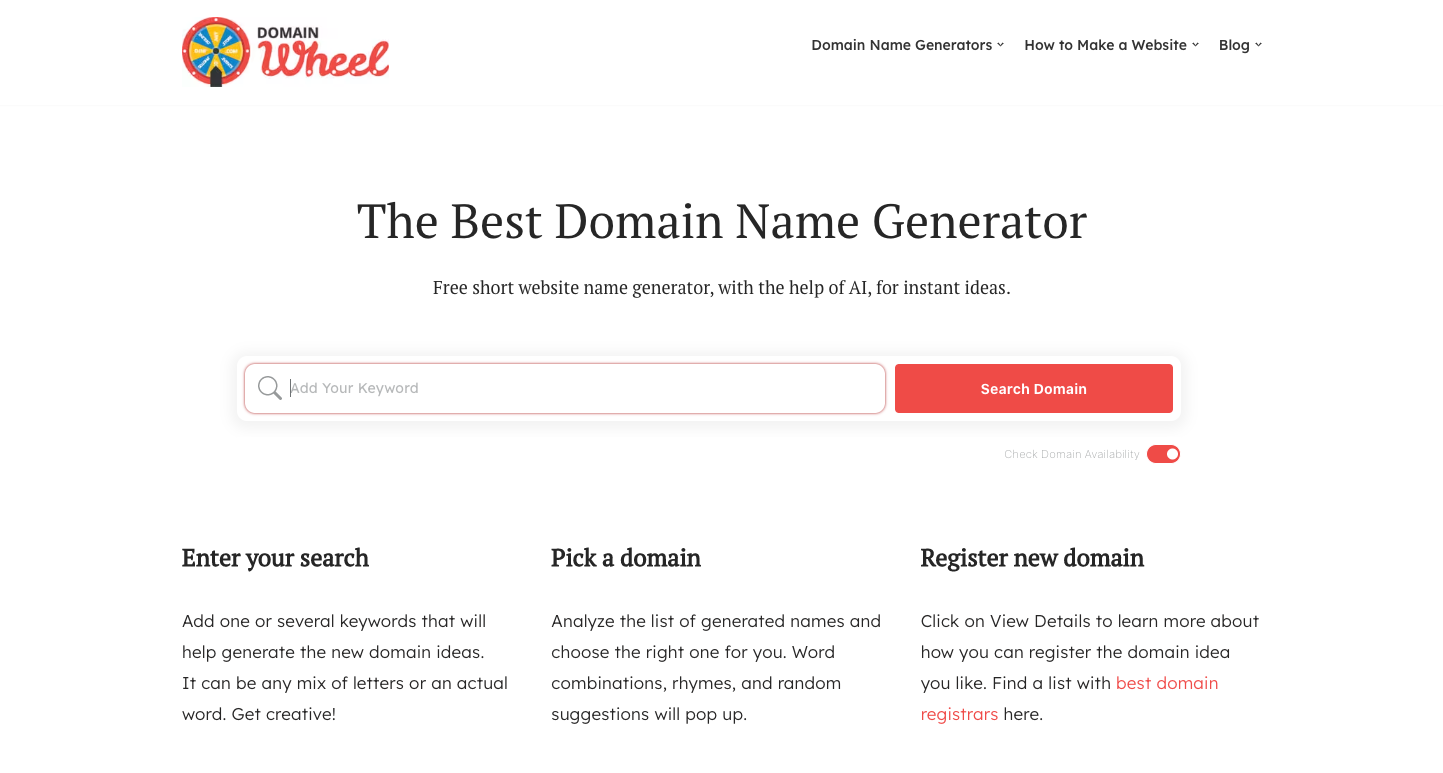
Domain registration will be the first step of your website-building journey. And to find an appropriate domain name, we’d recommend turning to the DomainWheel domain name generator.
This is a free AI tool that uses artificial intelligence to generate domain name suggestions for your website. You just need to enter a keyword or phrase and DomainWheel will instantly provide domain name ideas.
The role of artificial intelligence is to analyze keyword combinations and then generate contextual domain name ideas.
The whole process takes just a second or two, after which you’ll get a list of available domains across different domain extensions: .com, .net, .org, .biz, .info, .blog, .co, .store, .online, .tech, .site, .us, etc.
DomainWheel further supplements that with suggestions of related keywords, which come in three categories:
- Terms that sound like your keyword.
- Words that rhyme with your keyword.
- Random suggestions based on your keyword.
💳 DomainWheel pricing
You can use DomainWheel as many times as you want for free.
2. GitHub Copilot: best AI tool for programming
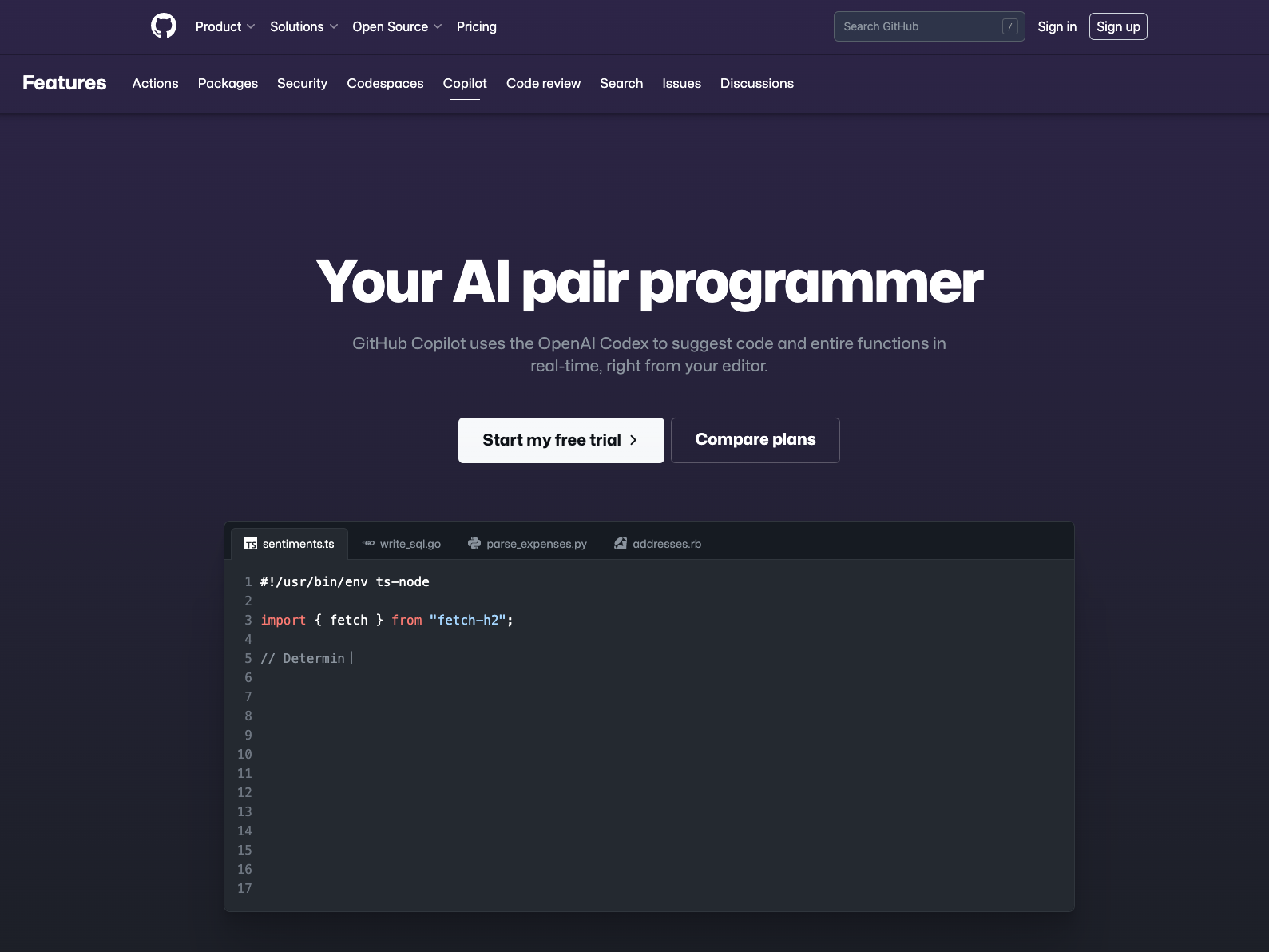
Second in our roundup of the best AI tools for website building is GitHub Copilot, an artificial intelligence engine that’s ideal for developers and coders.
It uses OpenAI Codex to generate programming code from natural language prompts. The machine learning system draws context from your web development comments and then proceeds to autosuggest code that you could drop into your website.
GitHub Copilot itself comes in the form of an extension, which you should embed into your code editor. It’s compatible with all the mainstream ones, including Visual Studio Code, Visual Studio, JetBrains IDEs, and Neovim.
Once you’ve set it up, GitHub Copilot acts like your co-programmer. You just need to prompt the system, and it’ll review the functions to generate appropriate code strings.
The code suggestions from GitHub Copilot are not always perfect, though. Its logic is based on source code picked up from publicly available repositories. So, you might have to test it out for errors.
According to GitHub, users usually keep about 26% of the suggestions from the AI coding tool [1].
💳 GitHub Copilot pricing
- Copilot for Individuals: $10 per month or $100 per year.
- Copilot for Business: $19 per user per month.
3. Wix ADI: best AI website builder
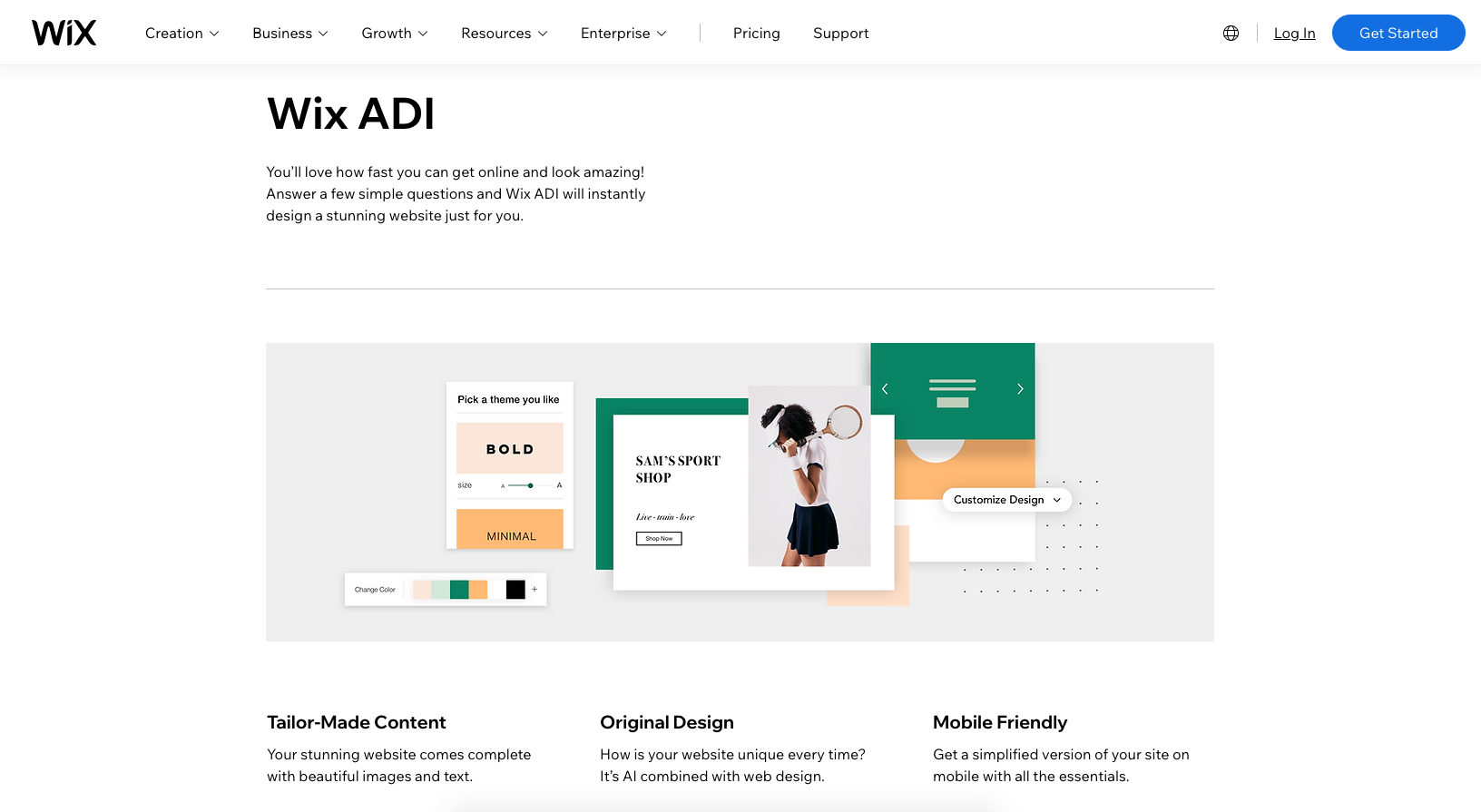
In the category of no-code AI tools for website creation, we’d recommend trying out something like Wix ADI.
It’s a high-quality website builder hosted on Wix, an all-inclusive platform that offers end-to-end website services. The other one is Wix Editor X, which is a drag-and-drop design tool for building websites.
The Wix Editor is better in customization, while Wix ADI uses AI to build websites much faster.
ADI here stands for Artificial Design Intelligence, and the system is engineered to create websites from answers given to its prompts.
All you need to do is specify the type of website you want and provide your business details. Wix ADI will then scan the web and social media for cues on your business, before combining all the information to generate a contextual website design.
You could, for instance, end up with a site design that matches the brand colors in your logo. But, if you prefer otherwise, Wix ADI allows you to change the style of the website, as well as add sections and edit the content.
The customization options are very limited, though. Wix’s AI website builder doesn’t offer as much freedom as the corresponding Editor X.
💳 Wix ADI pricing
Using Wix ADI won’t cost you anything, as it’s one of the best free AI tools for website building.
However, to connect the resulting website to a custom domain, you’ll have to purchase a premium Wix plan. Wix pricing is complex and varies by region, but US-based users can access the Combo plan for $16 per month (billed annually). If you want to build an ecommerce store as part of your website, you’ll need to spring for the Business Basic plan at $27 per month (billed annually).
4. 10Web: best AI tool for building WordPress sites
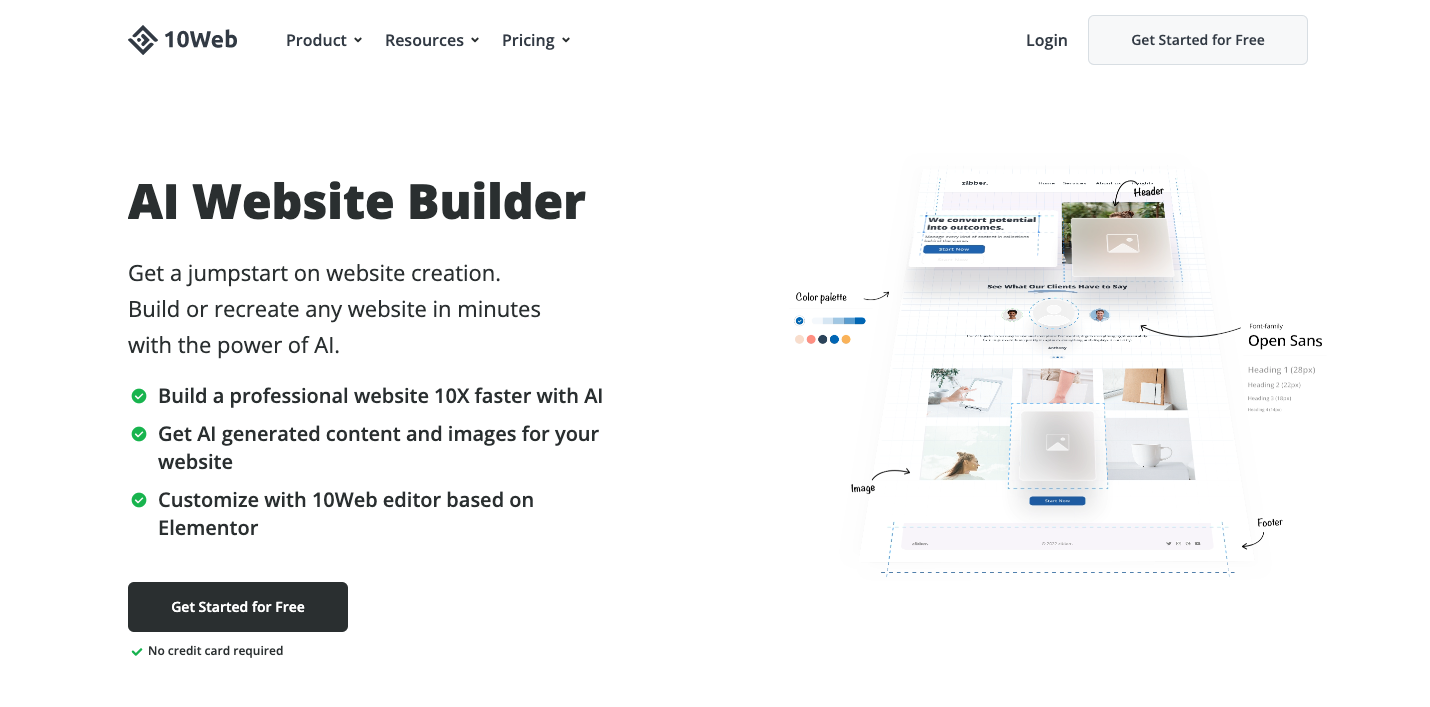
When it comes to WordPress, 10Web.io boasts some of the best AI tools for website building and content management.
But, while its AI Assistant is great for generating SEO-optimized content, it’s the accompanying AI Builder that 10Web is widely renowned for.
The AI website builder allows you to convert any existing web page into a WordPress template. What’s more, you should be able to customize the design, as well as apply that same style to other web pages.
You can begin by searching around the internet for web pages with fancy designs. After you find one, you just need to copy its URL and paste it into the 10Web AI Builder.
Its artificial intelligence will examine the web page, extract the design styles, and then use them to create an identical page layout. The system even organizes the layout into multiple containers, which can be edited separately to customize the design.
Any new page that you subsequently create will inherit your initial design. Otherwise, you can use 10Web‘s widgets to recreate an entire website.
Whichever approach you take, the website design is ultimately packaged into a zipped template file. This is what you later install into your WordPress system.
💳 10Web pricing
The AI website builder is offered as part of 10Web’s web hosting package, which is available in the following options:
- Personal: $20 per month or $10 per month when billed annually.
- Premium: $48 per month or $24 per month when billed annually.
- Agency: $85 per month or $60 per month when billed annually.
5. Uizard: best AI tools for website prototyping
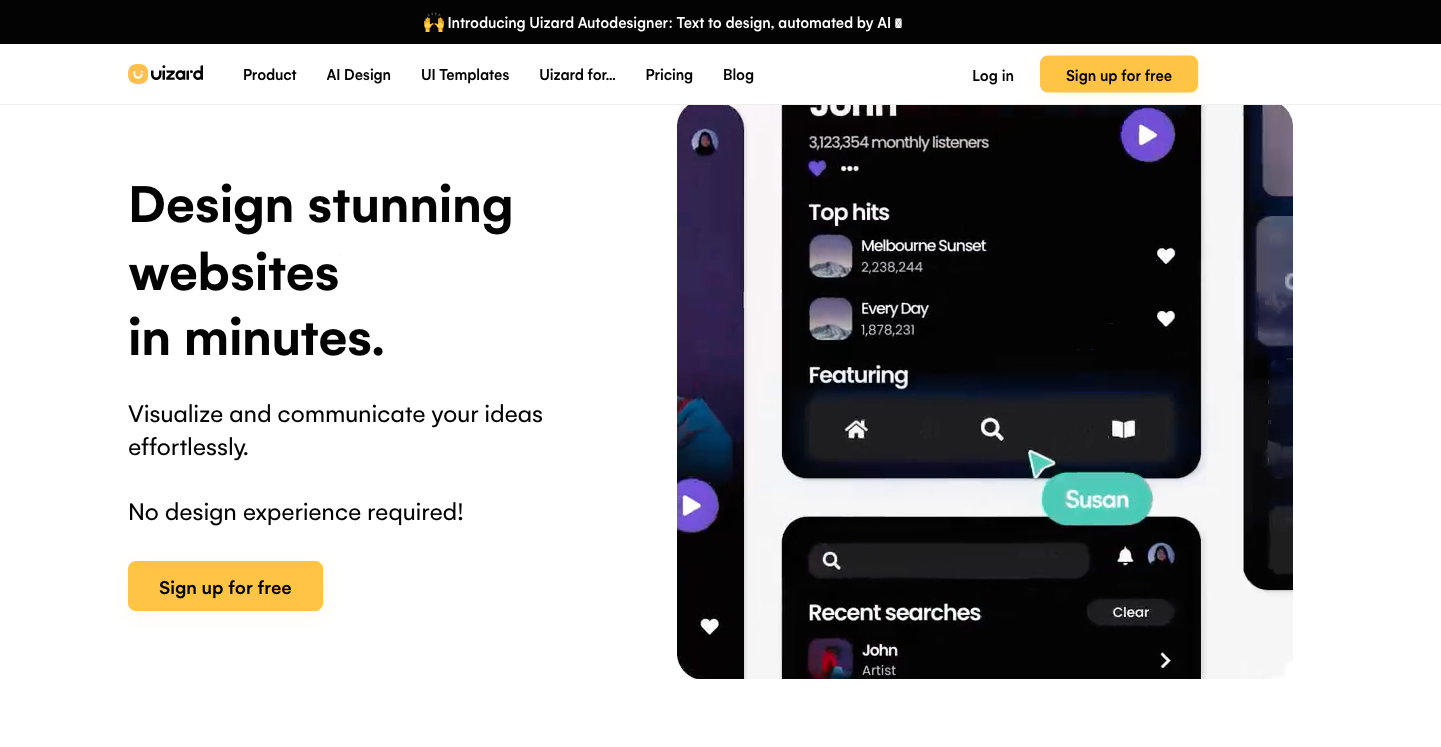
Uizard.io is a platform with several design solutions, and they happen to be some of the best AI tools for website prototyping.
You can use them to transform website screenshots and hand-drawn sketches into customizable mockups and prototypes.
For instance, if you’re working with screenshots, Uizard’s artificial intelligence will detect and recreate all the design elements – including layout, typography, style, and colors. You could then tweak them to your liking, add pre-built components, and generate custom themes.
Uizard additionally facilitates real-time collaboration. You should be able to share your website designs with team members, giving them the chance to preview changes while they happen.
Another handy AI-driven functionality on Uizard is heatmap generation. You get smart tools that can create heatmaps for predicting how visitors will interact with your website’s UI.
💳 Uizard pricing
Thanks to a permanently free plan, Uizard can be said to be one of the best free AI tools for website building.
But, if you’re looking to use it on more than three projects, you’d be better off with either of these premium options:
- Pro: $12 per user per month.
- Business: $39 per user per month.
6. Zyro: best AI tools for website branding
Speaking of the best free AI tools for websites, Zyro is another platform with multiple options.
The platform itself is mostly famed for its no-coding website builder. But, in addition to that, Zyro has a suite of powerful AI tools that could help you with branding.
They include:
- A logo maker.
- A slogan generator.
- A favicon generator.
The logo maker is a free AI tool that designs attractive logos from answers given to its prompts. All you need to do is enter your brand name and slogan, choose your favorite designs from a series of logo templates, and then customize the resultant logos to your liking.
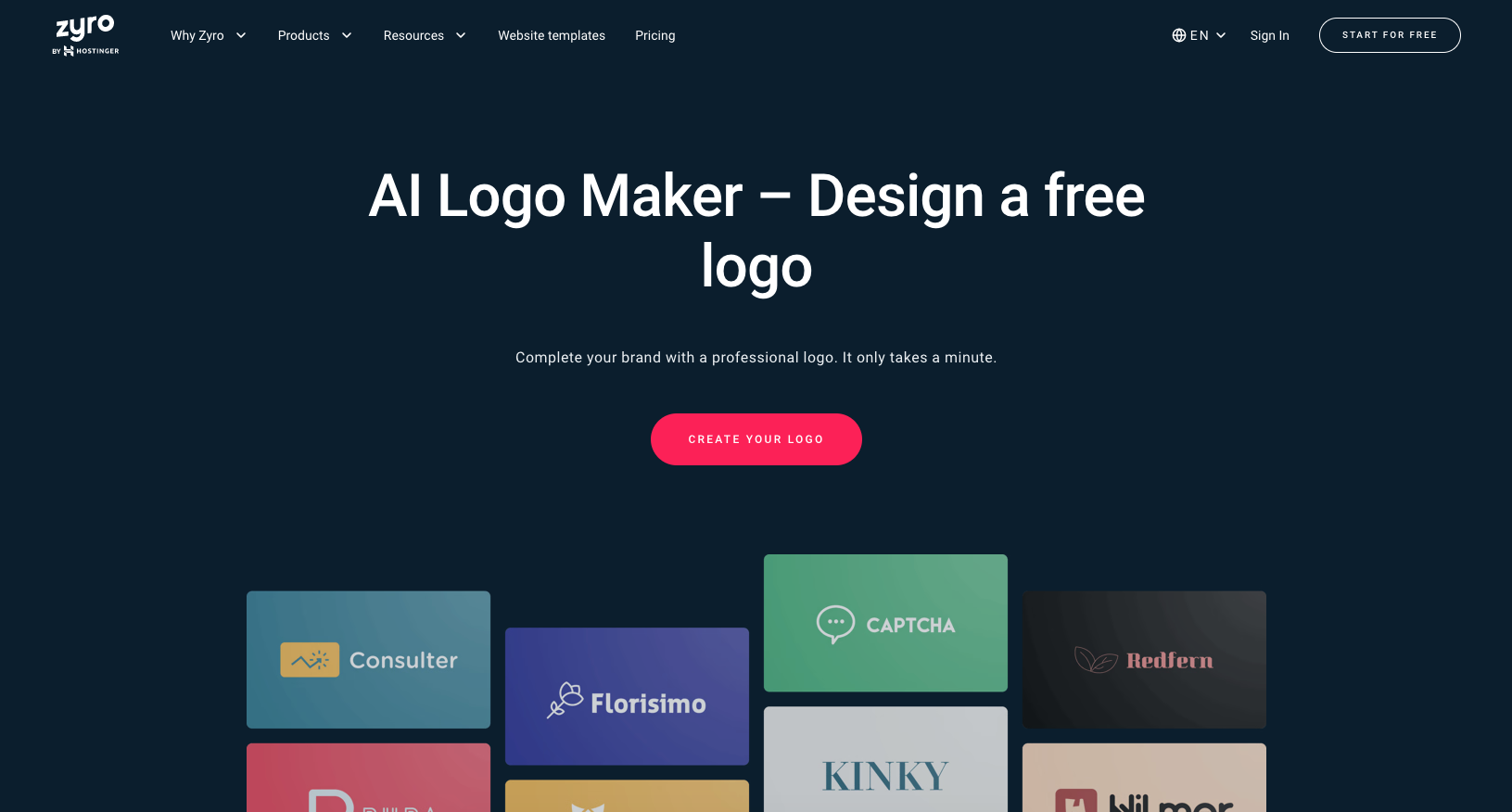
Its editor allows you to tweak the size, font, colors, and content of each logo. Then when you’re done, you should be able to download and embed the final logo into your website.
The slogan generator, on the other hand, uses artificial intelligence to come up with catchy taglines that perfectly represent your brand:
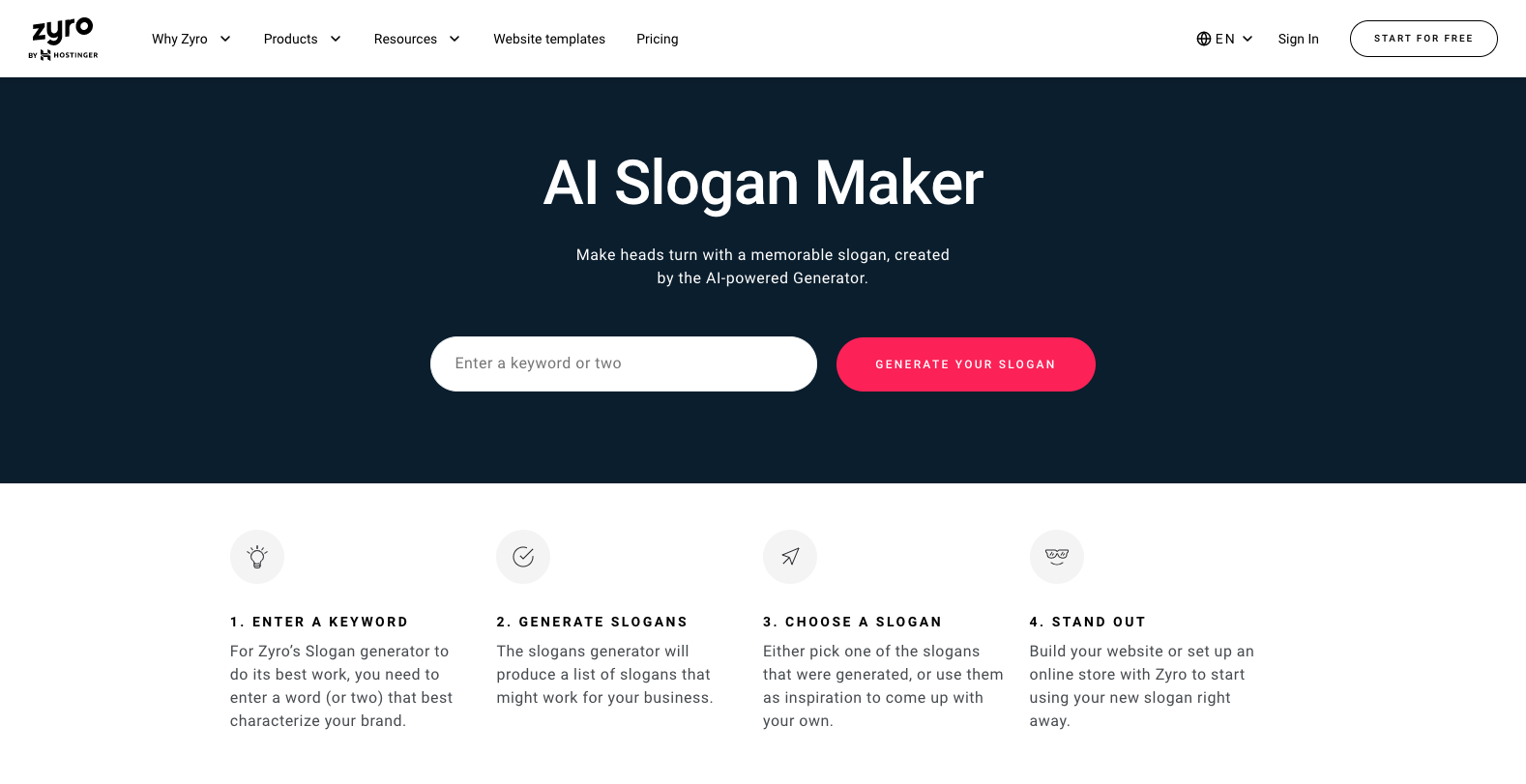
You can brainstorm ideas and then feed them into the tool. Its machine-learning algorithm will pick up from there and generate contextual slogan suggestions.
As for the favicon generator, you’ll need it for designing the icon image that’ll represent your website on browser tabs and bookmark lists.
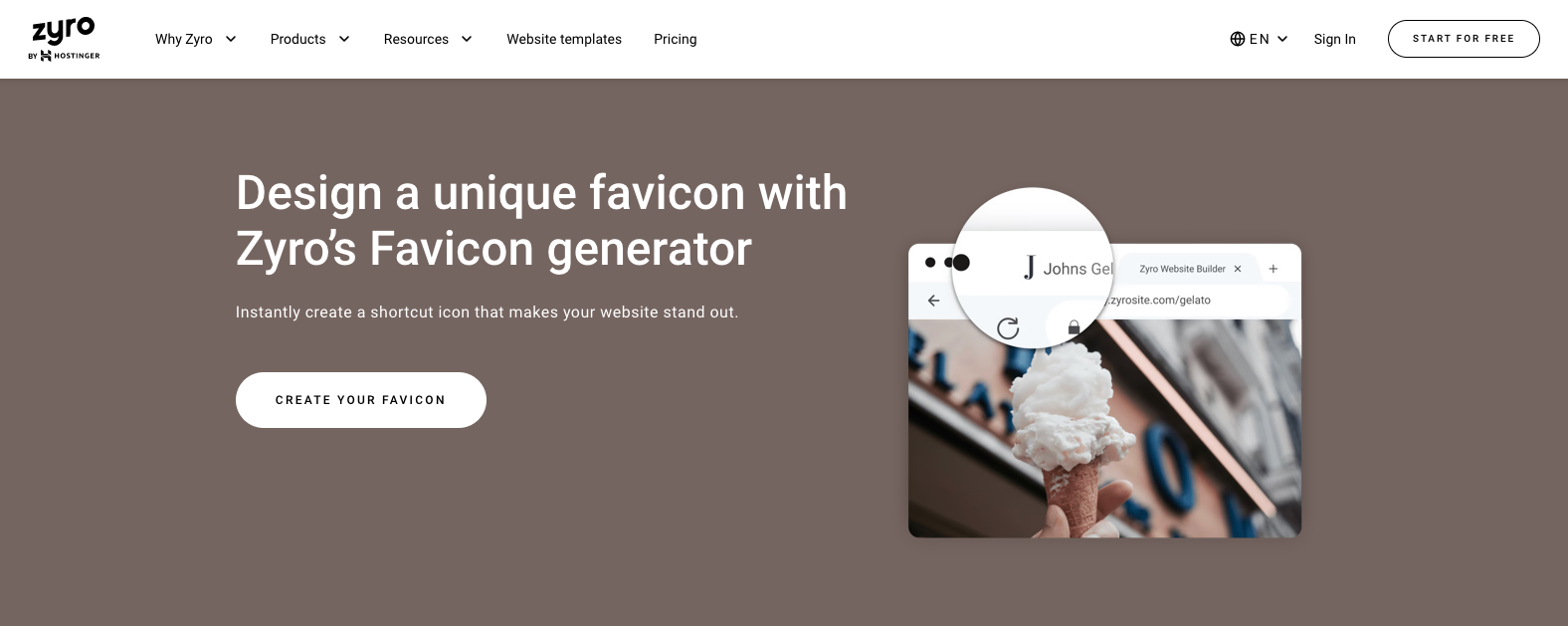
You’re supposed to choose an icon template from the dozens of options, and then use the tool to customize the favicon‘s design, layout, font color, and text. The final design is downloaded in the form of a .png or .ico image file.
💳 Zyro AI tools pricing
Zyro’s AI tools are entirely free of charge. So, even if you’re on a budget, they’d still be the best AI tools for website branding.
7. Screpy: best AI tools for site audit
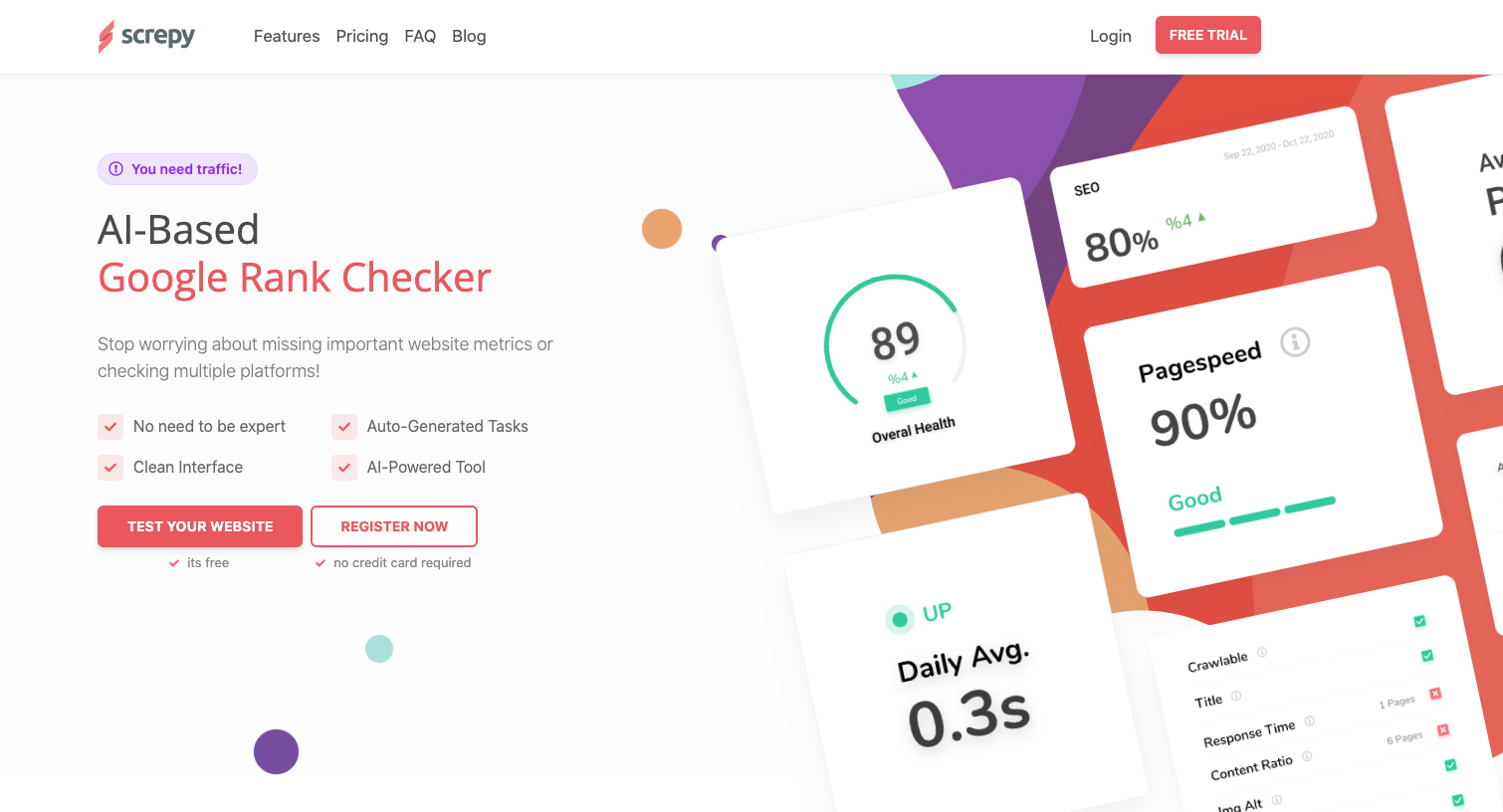
In the final stages of your website building journey, you’ll need an AI tool that can audit the technical stuff.
Nothing is better suited for that job than Screpy, which comes loaded with multiple AI tools for website auditing and monitoring. They include:
- Syntax Checker: Audits the syntax of your website to flag any errors that could compromise usability.
- Uptime Monitoring: Tracks website uptime and downtime in real-time.
- Page Speed Monitoring: Tracks the status of your web vitals using metrics drawn from Google’s Lighthouse.
Otherwise, you could also count on Screpy for SEO auditing and rank tracking.
💳 Screpy pricing
- Lite: $5 a month or $2.50 per month when billed annually.
- Pro: $15 a month or $7.50 per month when billed annually.
- Advanced: $30 a month or $15 per month when billed annually.
Final thoughts 🧐
With these best AI tools for website building, your productivity is bound to improve quite significantly throughout the journey. However, the AI tools can only create content based on the inputs you provide.
This makes it important to consider your content strategy and provide only the most relevant, high-quality source material. In this way, these tools can make content that works well for your site.
If you want to learn about additional artificial intelligence tools, be sure to read:
What AI tools are you going to use to build your website? Let us know in the comments section below!