Not everyone has the time or know-how to build a website. Plus, hiring a web designer is not always a feasible option. If you just want a simple yet professional site without having to do much work, you may be looking for an alternative solution, such as AI website builders. 🏗️
With this kind of tool, all you need to do is answer a few questions, and your site will be generated within minutes. The content will be tailored to your needs, and you can always add more features or customize the site if you’re not completely happy with the result.
An overview of AI website builders
AI website builders are tools that use machine learning to generate a site based on user inputs automatically. Typically, you’ll need to select a template and answer a few questions, and the tool will create a website that (ideally) fulfills those preferences.
For example, it might ask you about the type of site you want to create and the number of pages it should contain. You might also need to enter a name for your site and a description of your business:
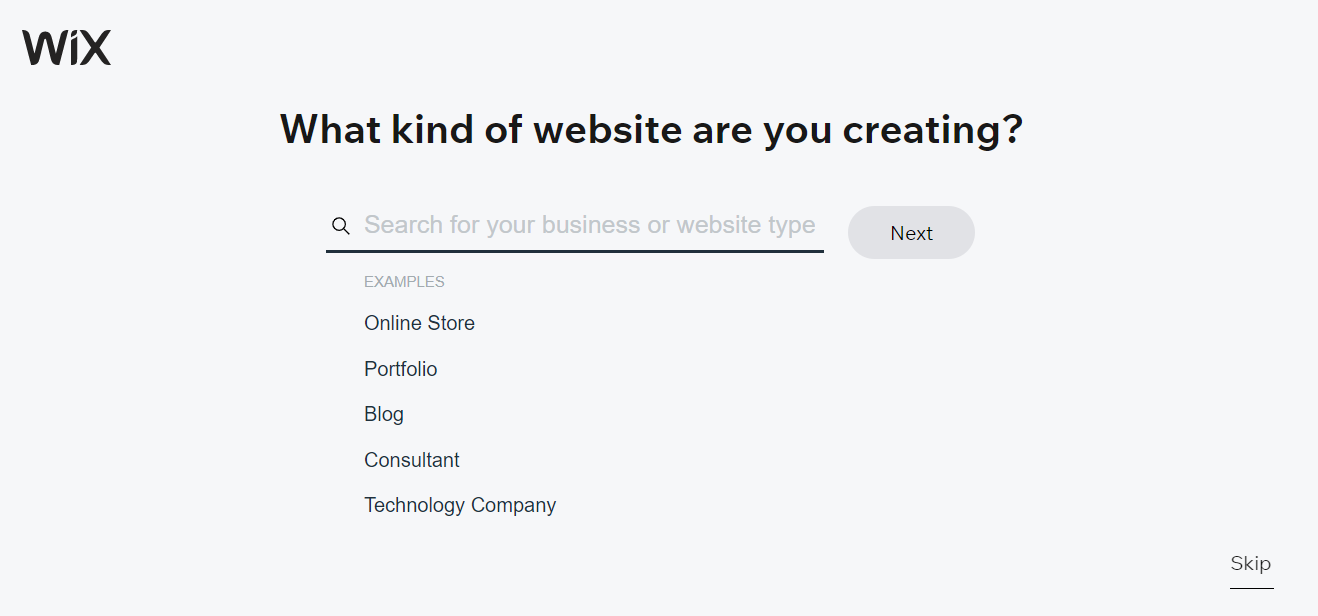
The AI website builder will then use that information to create a website focused on your needs. Some tools also enable you to choose the features for your site, such as contact forms, testimonials, and galleries:
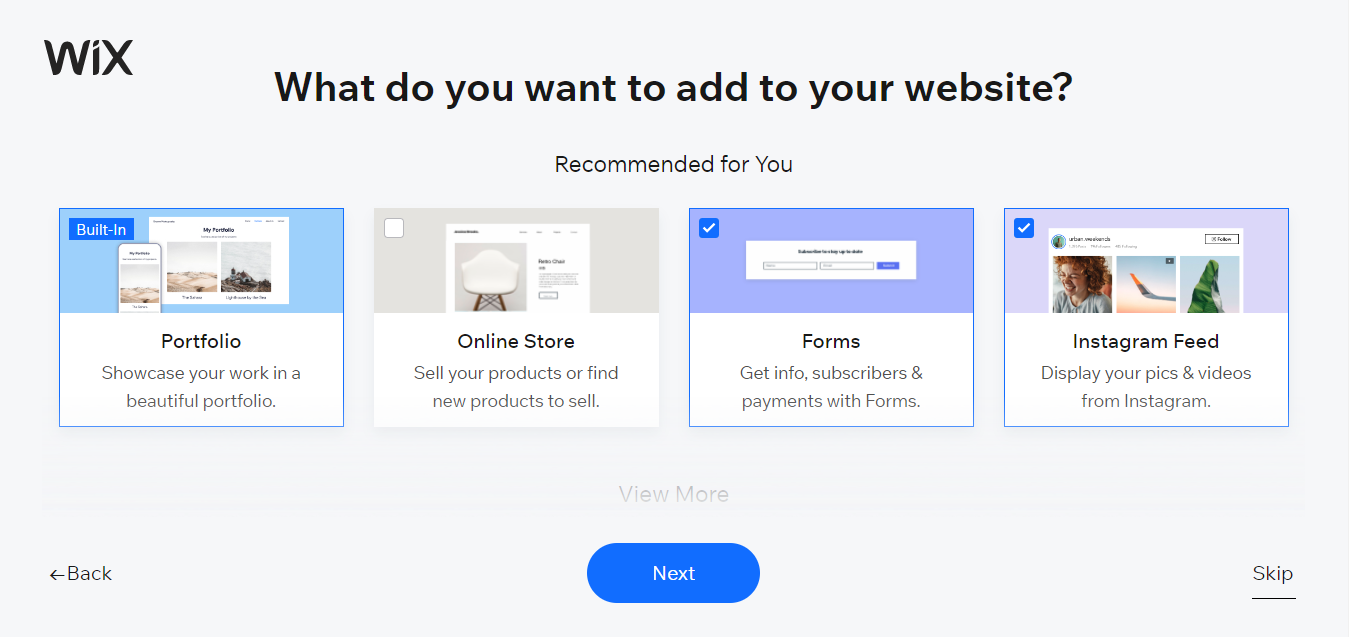
In most cases, you’ll also be able to customize the AI-generated content. For instance, you might change the color scheme, edit the text, and add more features to your site.
Most AI website builders come with an intuitive visual editor. This means that, even if you need to make some changes to your site, the process shouldn’t take very long.
Along with pre-designed templates and user-friendly editors, many AI website builders also offer the following features:
- Responsive design. Most of these tools automatically create websites that are optimized for mobile devices, ensuring that they look great and function well across different screens.
- SEO optimization. Often, there are features designed to help you optimize your website for search engines. These may include customizable meta tags, image alt tags, and schema markup.
- Ecommerce integration. Some builders include built-in ecommerce functionality, enabling users to sell products or services through their websites.
If you’re considering using an AI website builder, it’s vital to find one that offers the tools you need. Other features to consider include multi-language support and social media integration.
Who should use AI website builders?
Theoretically, AI website builders can help you create a full site in just a few minutes. However, you might still be wondering if you should use them for your project.
These tools are quick and simple to use, but they’re also extremely limited. Building your own website from scratch gives you a lot more control over your content.
For example, if you use WordPress as the foundation for your website, you’ll get almost limitless customization options. That’s especially true if you learn to code, but you can also create a highly functional and personalized site with almost no technical know-how.
However, if you just want a very simple website, it might not make sense to opt for a high-powered platform like WordPress. Perhaps you already have a thriving business, and you just need a basic page where visitors can check your opening hours and contact you via email.
Alternatively, if you run a busy restaurant, you might want to put together a quick site where people can view your menu and call in to reserve a table. If you primarily operate through food delivery apps, you might not even need an online ordering system:
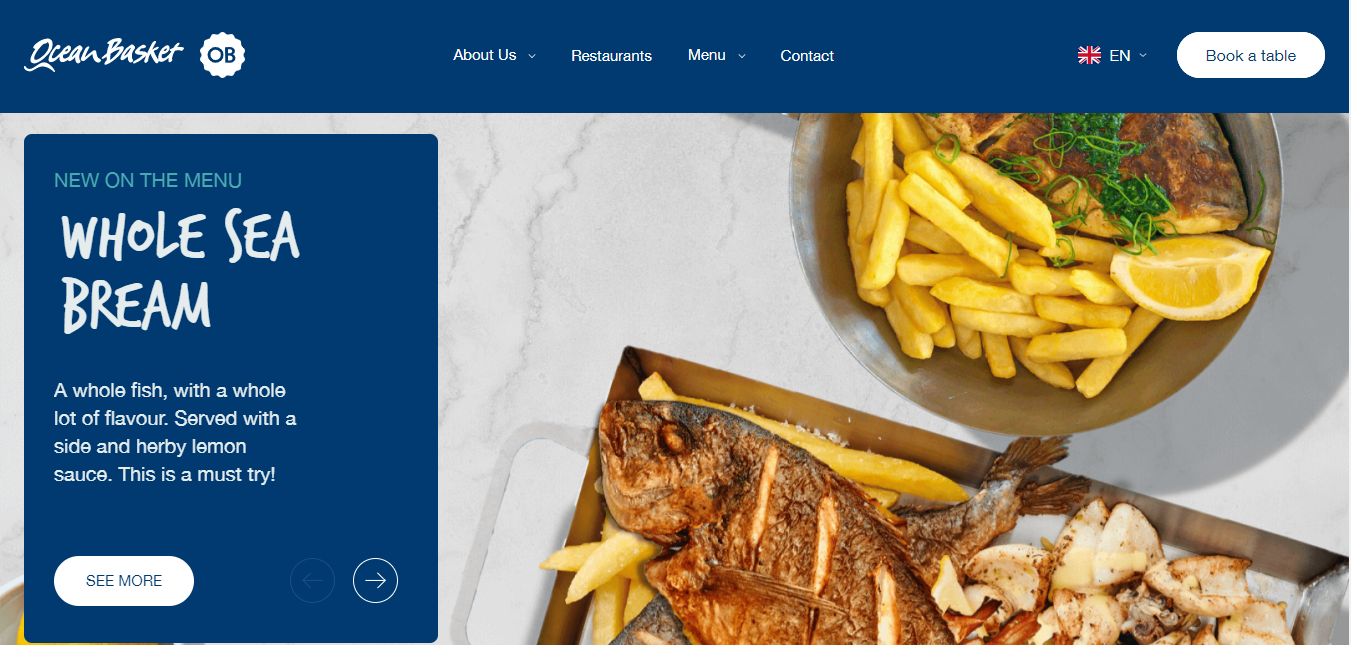
This also applies to businesses that generate most of their revenue or traffic from other sources, such as social media channels. For instance, if you run a podcast or YouTube channel, perhaps all you need is a basic website with an “about” section, a contact form, and a few featured episodes.
It’s also worth noting that most AI website builders offer an all-in-one solution. This means you’ll get your website, web hosting, domain name, and any extras like SSL certificates and custom email address in one place.
You’ll just need to purchase a plan, and the service provider will handle everything for you. This makes it fast and easy to get started, while again constraining your choices and limiting control over the site.
AI website builders can be useful for websites with simple ecommerce functionality, and anyone who wants a basic site with hosting already included. However, if you have a mid- to large-sized business, require more complex features, or simply want to build a more comprehensive or creatively-designed site, you might want to consider a more powerful and flexible platform like WordPress.
If you’re interested in AI website builders, figuring out where to start might seem daunting. This is a quickly growing field with lots of options, not all of which are reliable.
👉 To get you started, we’ll look at three of the most popular tools in this niche. We’ll discuss their features and pricing plans, to help you choose the right option.
1. Wix ADI
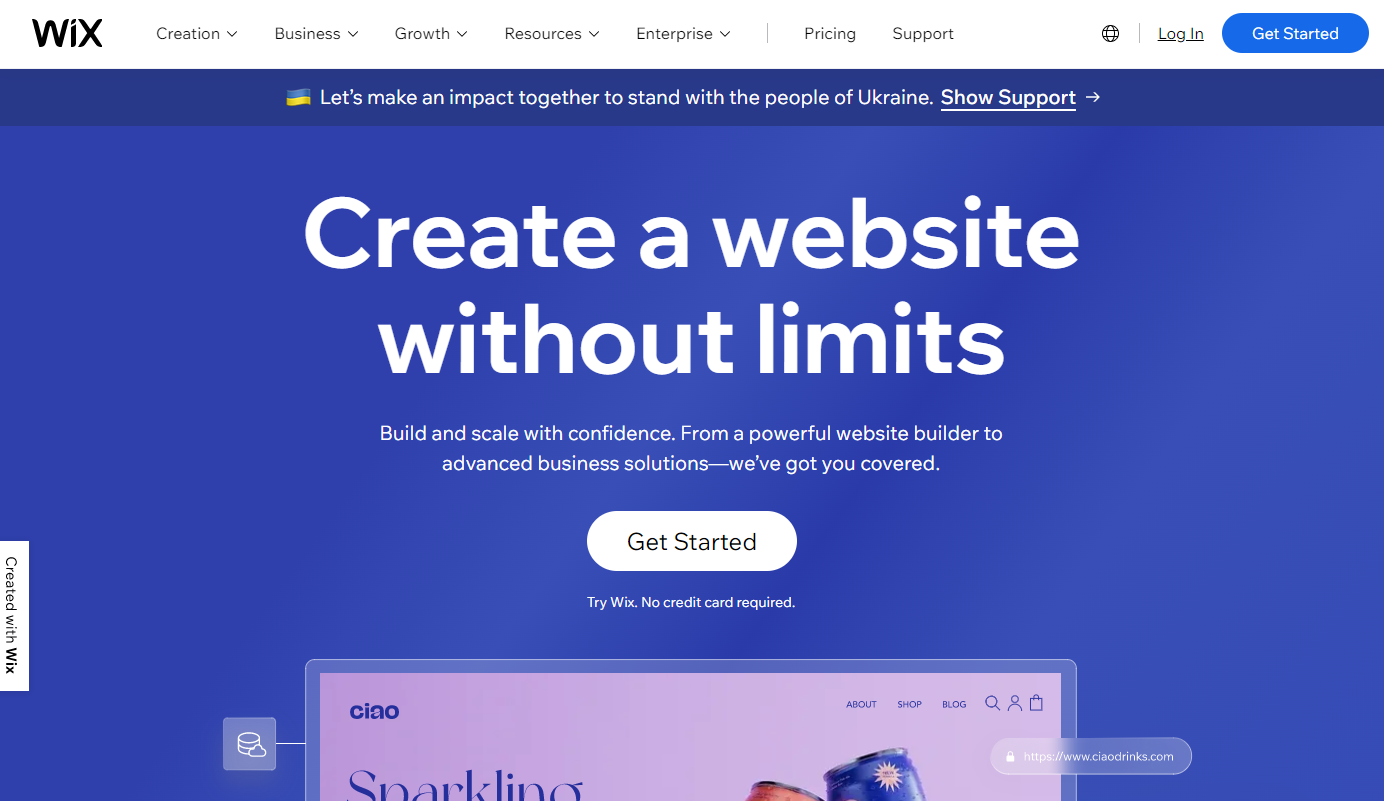
Wix is one of the most popular website builders. It offers an all-in-one service that includes a drag-and-drop editor.
In recent years, this company has launched the Wix ADI (Artificial Design Intelligence). This tool can design a unique website based on your requirements.
It starts by asking you what type of site you want to build. You’ll also need to create a name for your site, select the features you want, and enter some details about your business.
Finally, you’ll need to select a theme, pick a homepage design, and choose your inner pages:
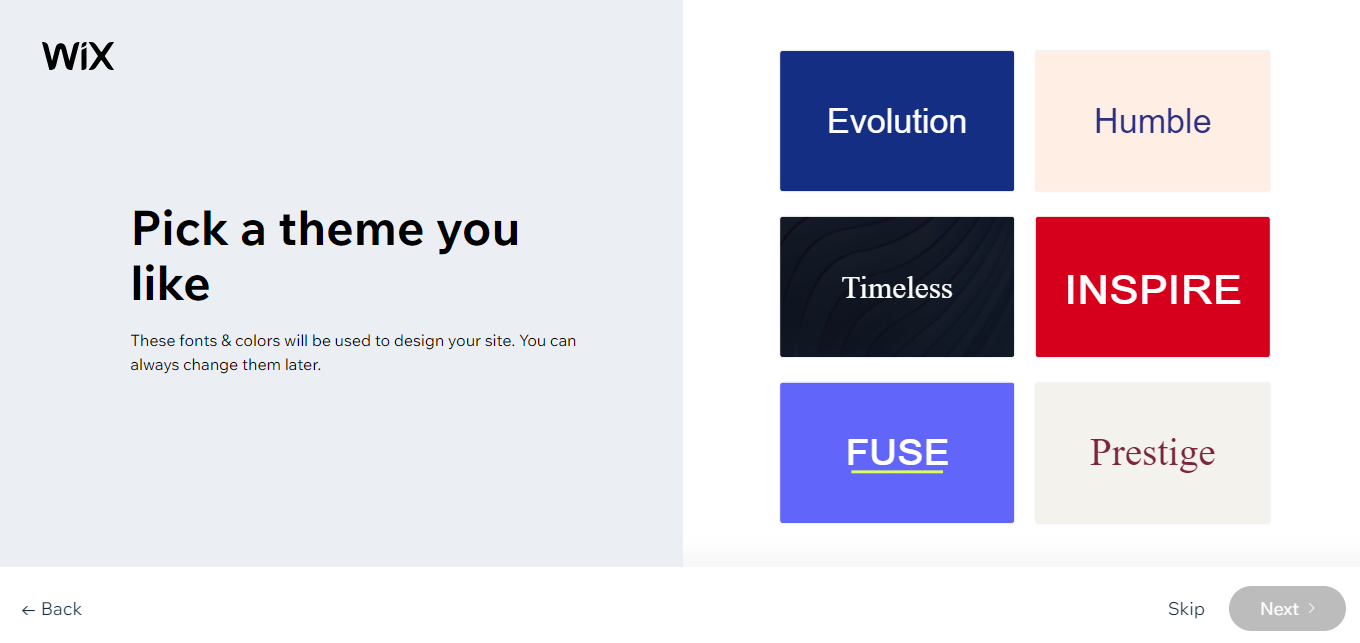
Wix ADI will then generate your site according to the information you provided:
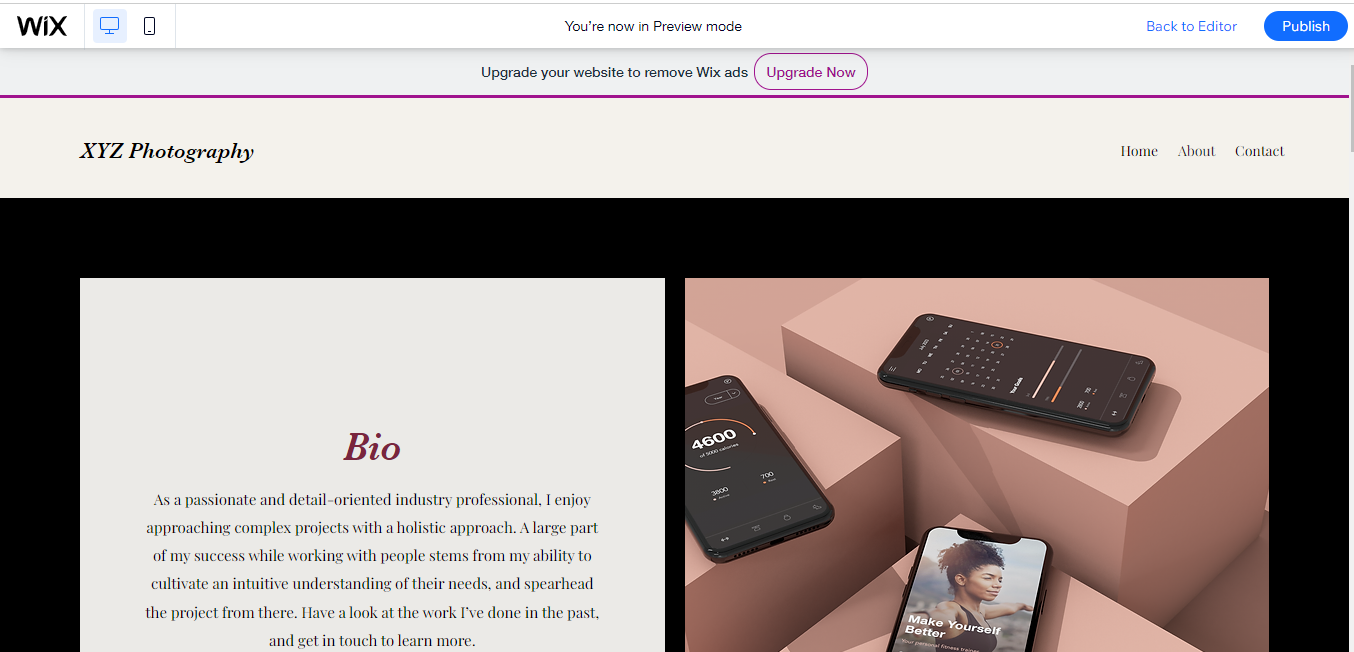
As you can see in the screenshot above, this AI website builder also provided us with a pre-written bio for our About page. However, you can edit this text (as well as other elements of the site) with the intuitive Wix builder. The only downside is that Wix ADI doesn’t use drag-and-drop functionality like the standard Wix Editor. Instead, you can only rearrange entire sections.
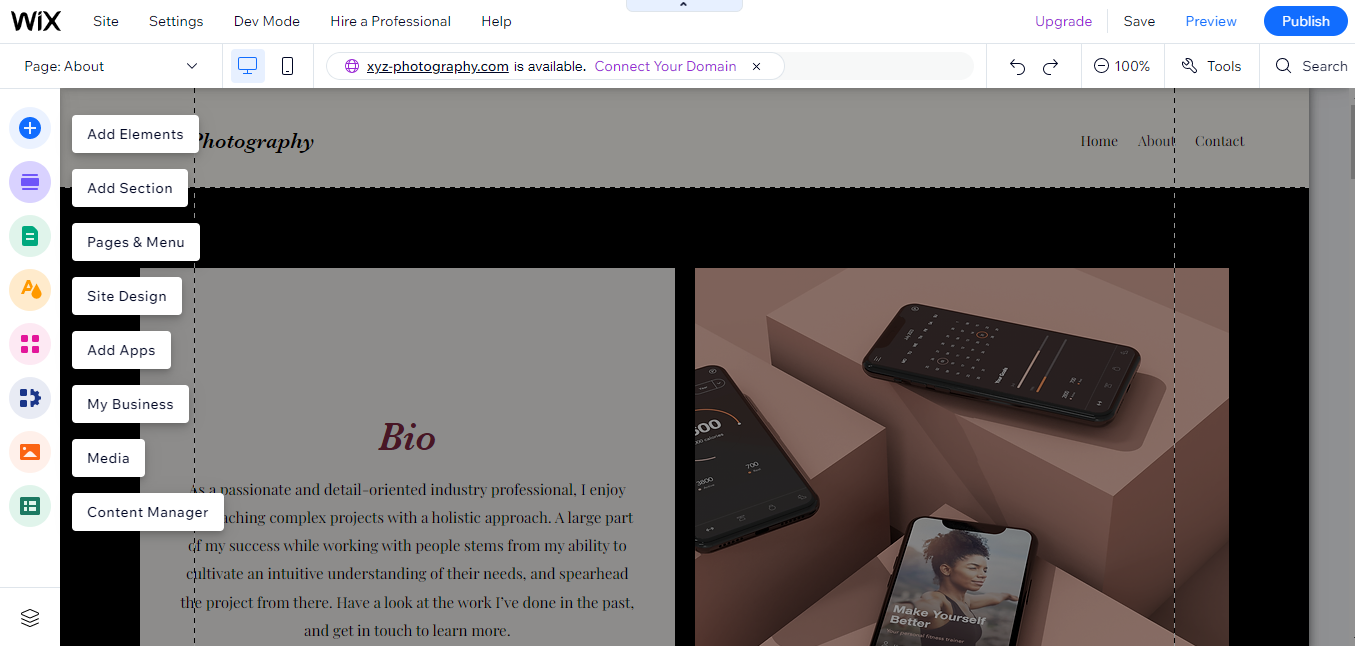
With Wix, you’ll also get access to a wealth of marketing tools to help you grow your business. Plus, you can make your site multilingual, connect it to your social media pages, and more. It’s a solid option for entrepreneurs, freelancers, and small startups.
💳 Pricing
You can get started for free, but your site will have a Wix subdomain and ads. To get a custom domain and remove the Wix branding, paid plans begin at $16 per month.
2. Durable
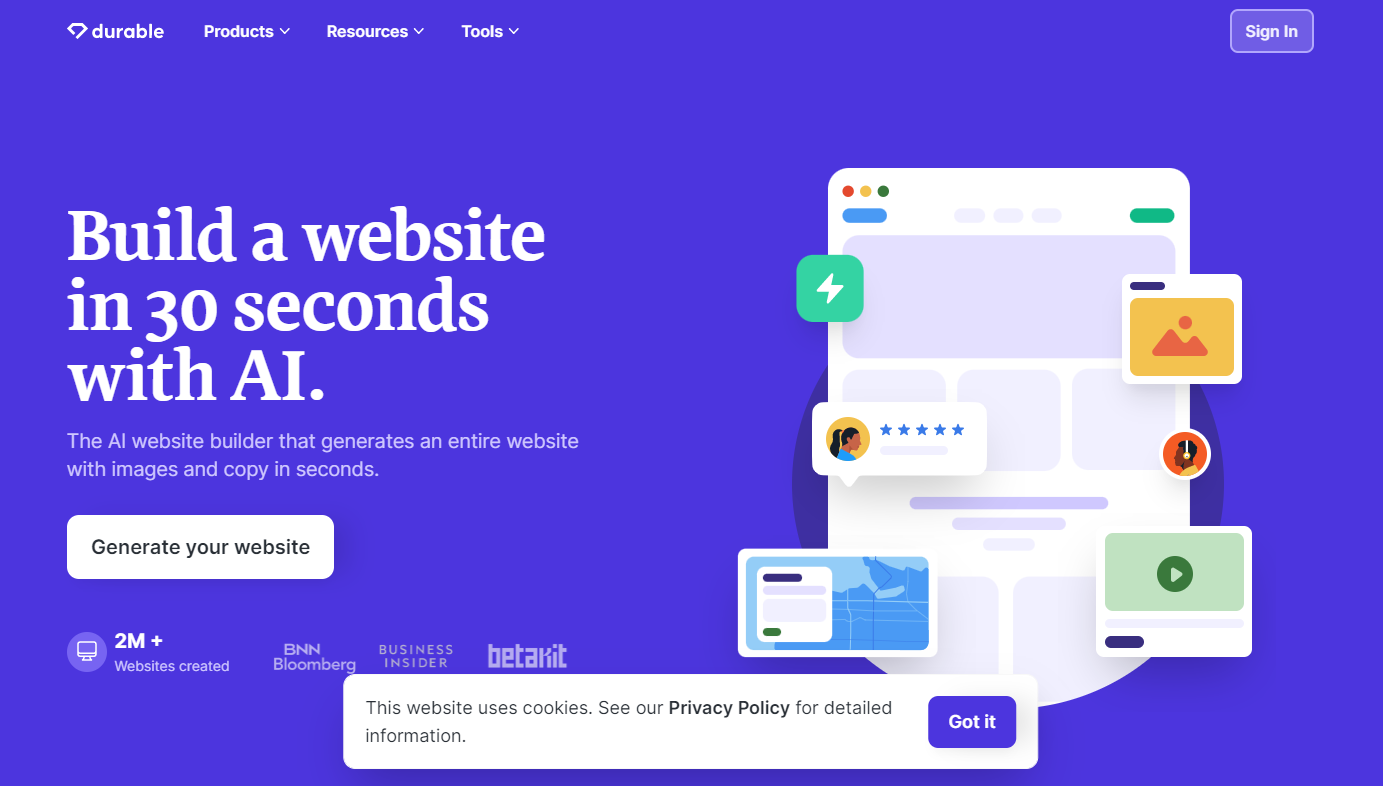
Durable is not as popular as Wix, but it works in a similar way. Its AI website builder will generate a complete site for you in just a few minutes. You’ll need to submit a few details first, most importantly the type of business you run and its name:
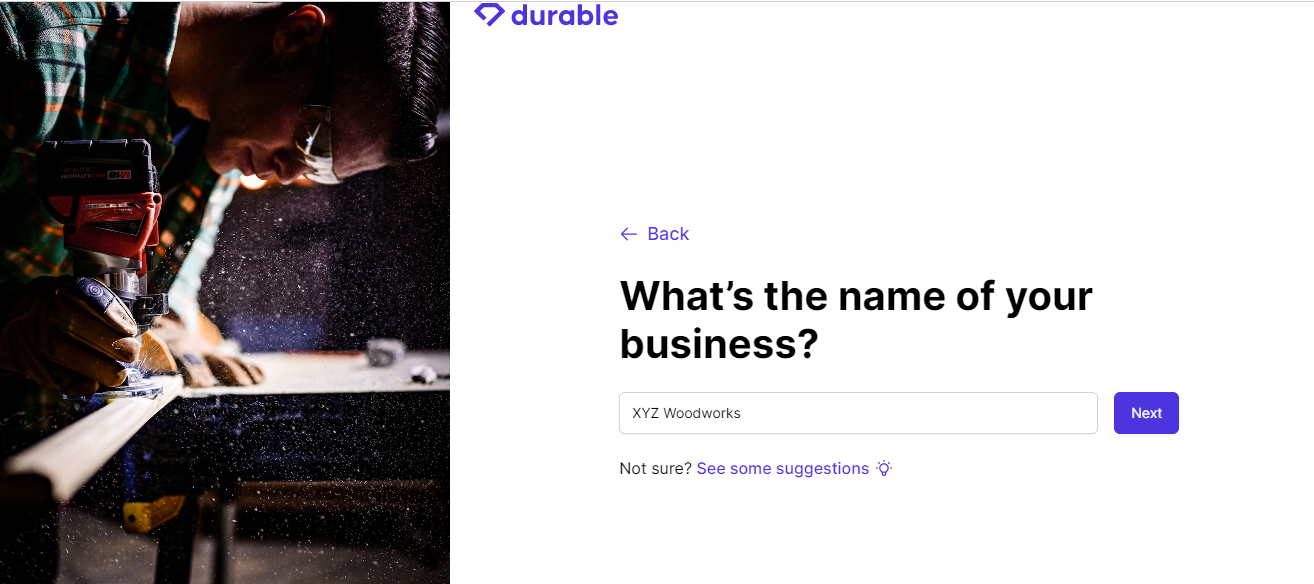
Durable will then create your site. For example, if you offer a service, you might get a site with an About page, a gallery, testimonials, and a services section:
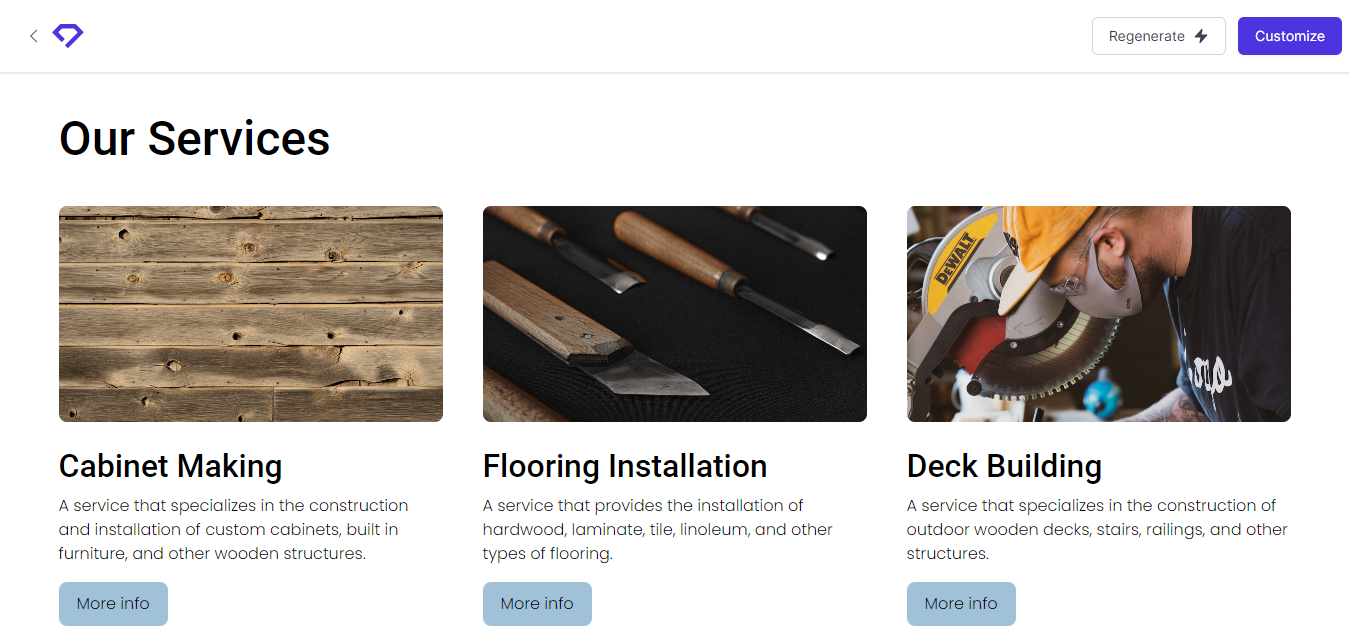
If you’re not happy with the result, you can click on the Regenerate button, and Durable will whip up another site for you. You can also regenerate particular sections within the page:
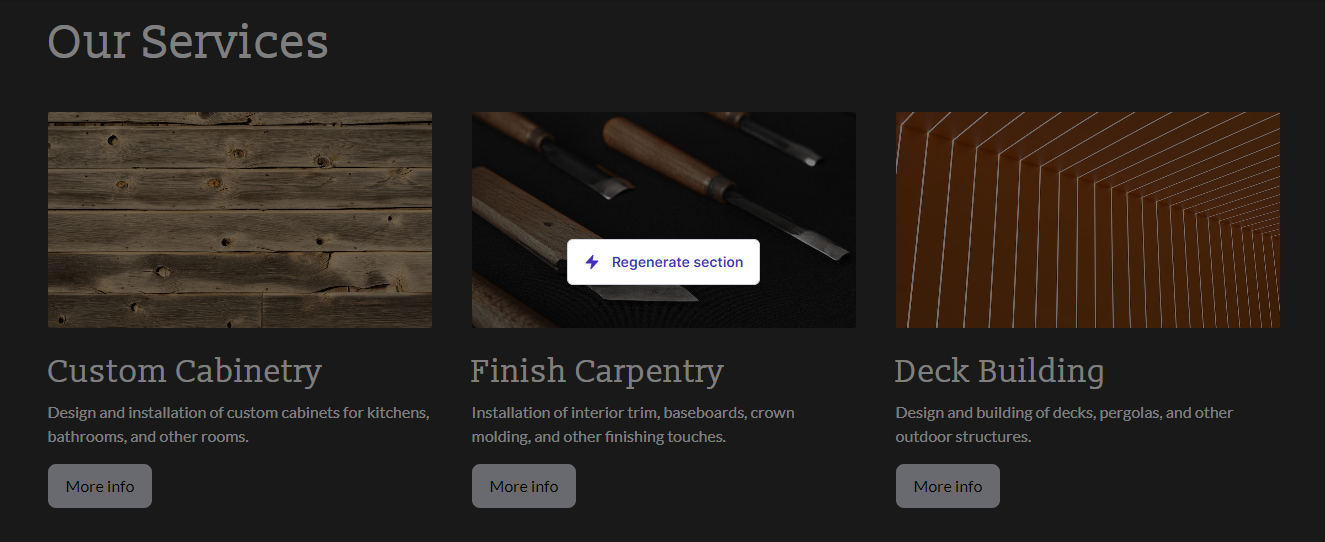
If you want to customize the site, you’ll need to create an account (although you can get started for free). Then, you can add more sections to the site and edit them to suit your needs:
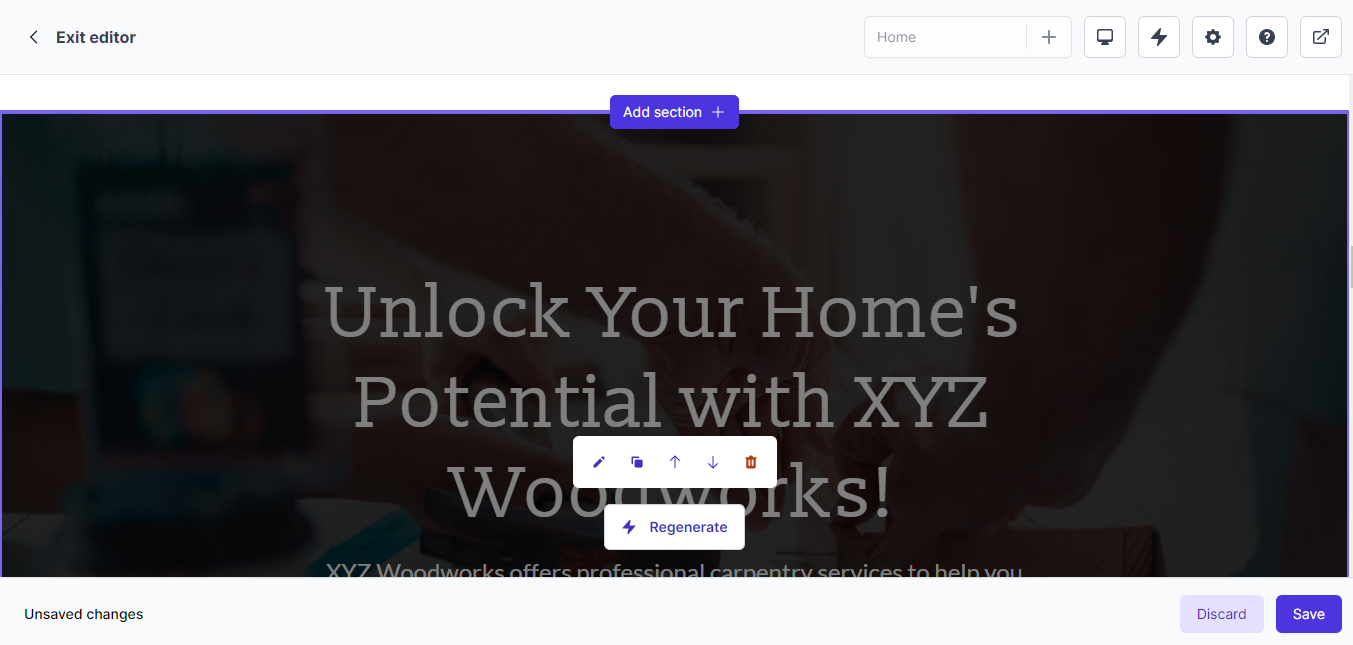
Like Wix, Durable is an all-in-one web development tool. Along with an AI-generated site, you’ll also get hosting, a domain name, and a suite of marketing and CRM tools.
💳 Pricing
With a free Durable plan, you’ll get a subdomain and very basic features. This is only available for 90 days. You’ll then need to upgrade to a premium plan, which starts at $12 per month.
3. 10Web
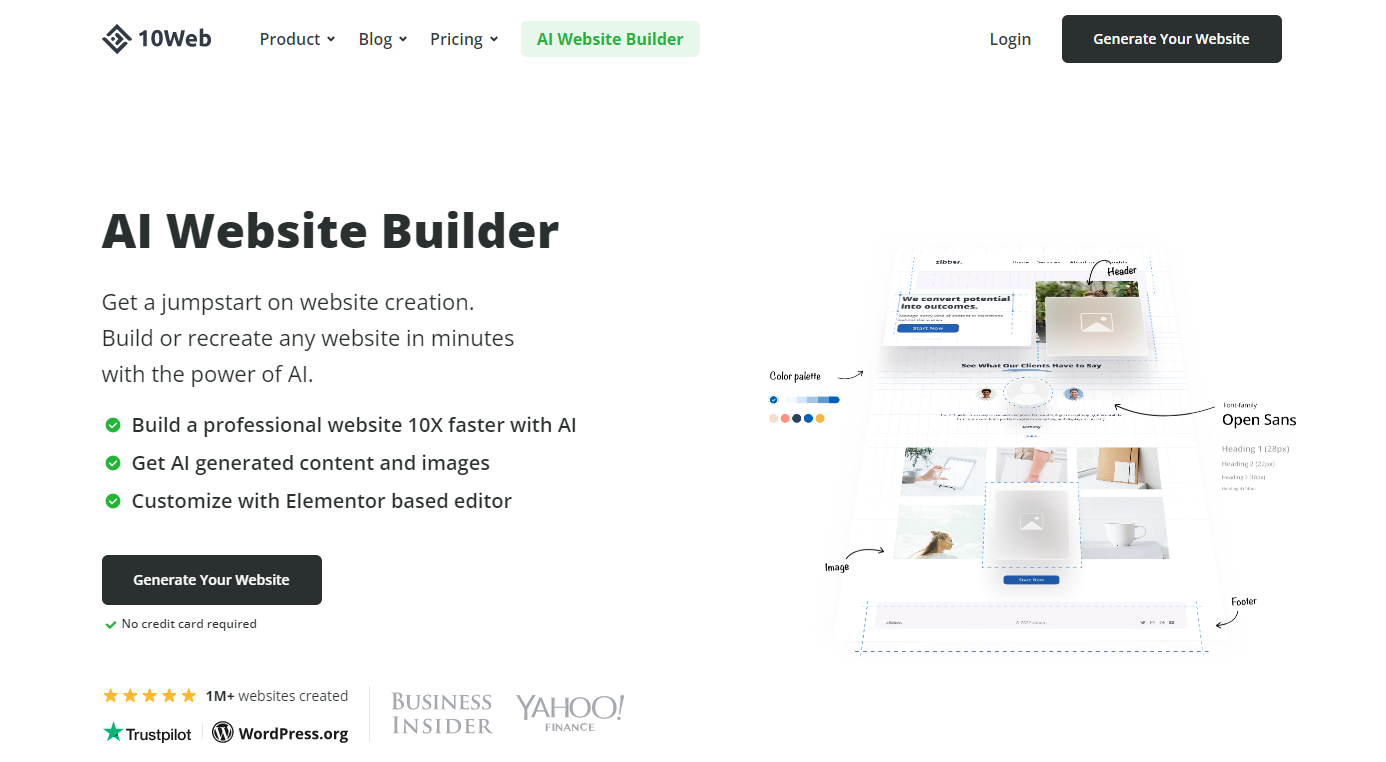
10Web is another lesser-known AI website builder. However, this tool is notable, as it’s specifically designed for WordPress sites.
You can create a free account to get started. Then, the AI builder will ask you a few questions:
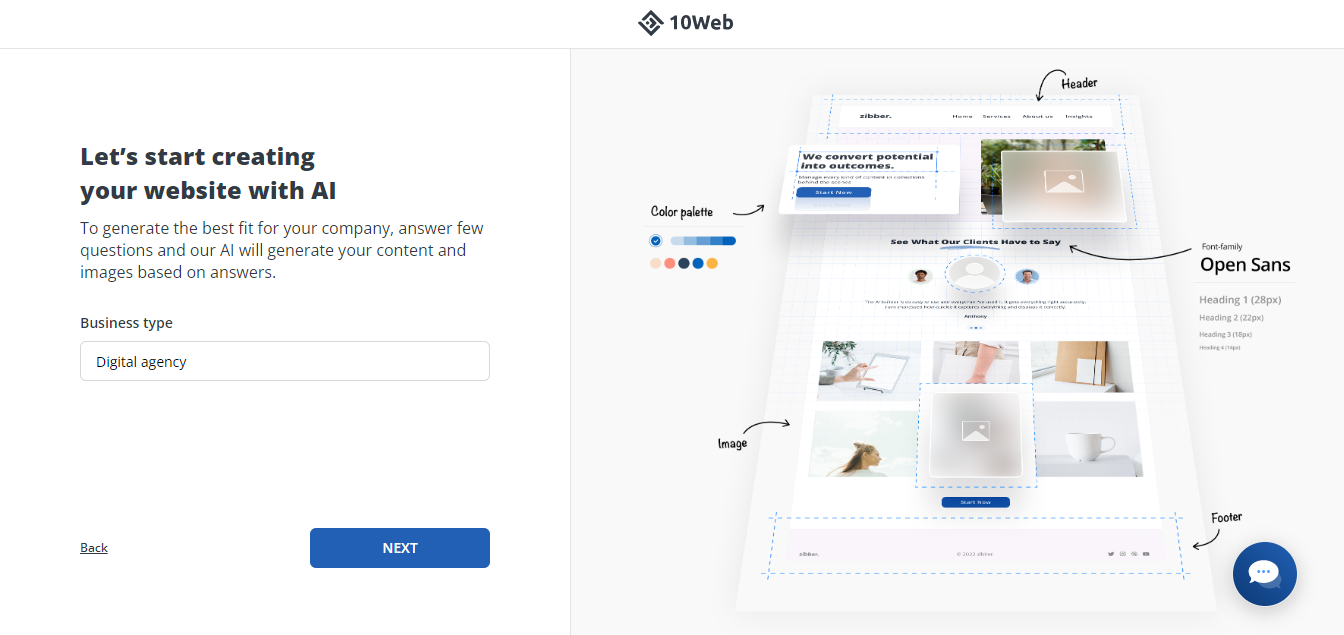
You’ll also need to choose a website design and structure, and provide some information about your business:
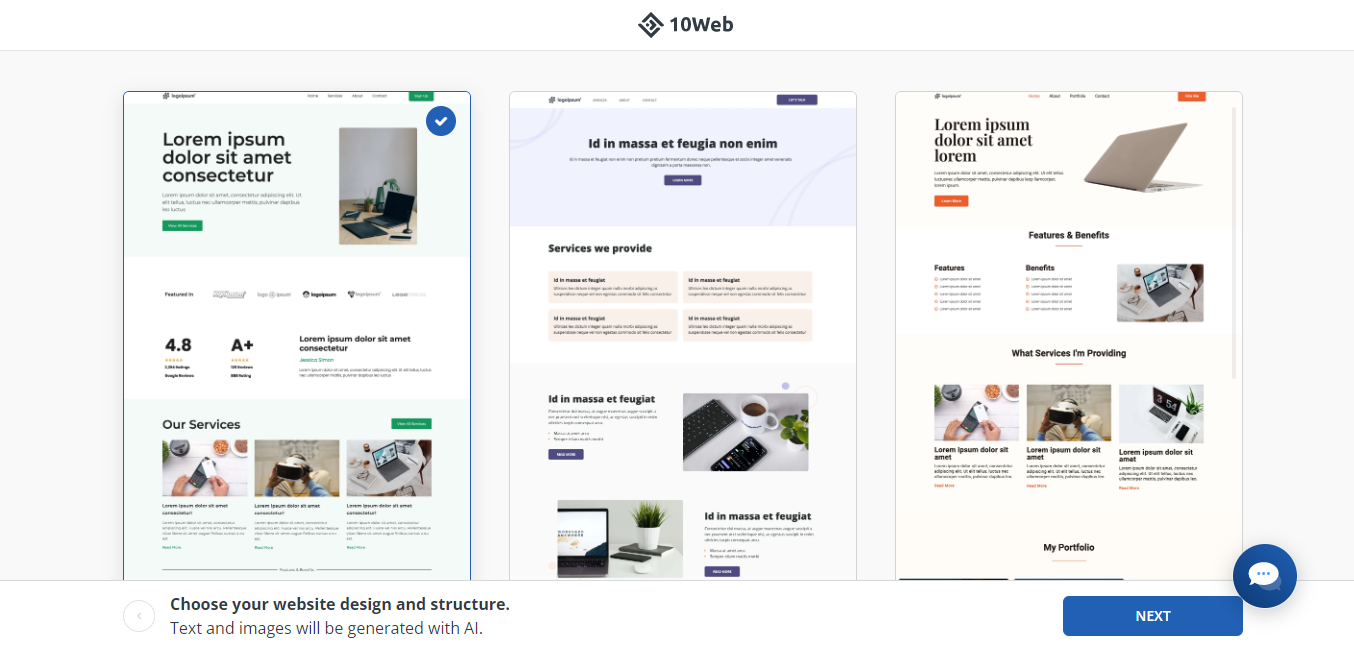
You can even choose a tone of voice, and 10Web will create content according to your preference:
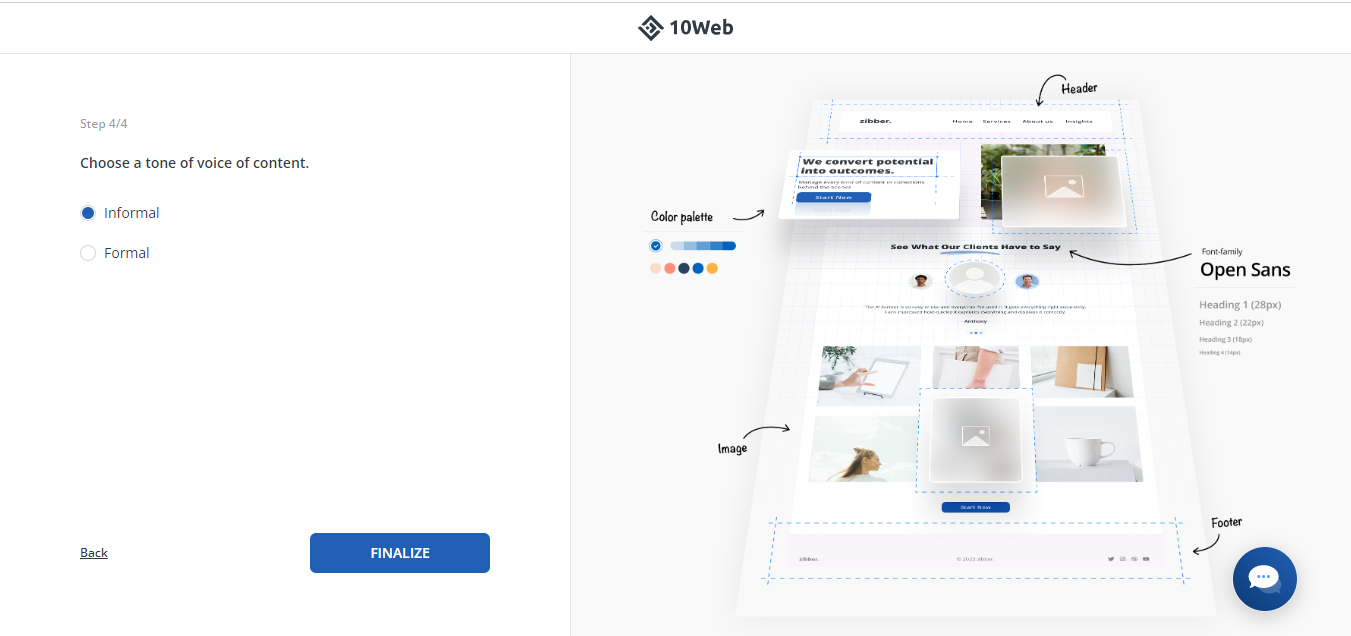
The AI website builder will then generate text and images for your site:
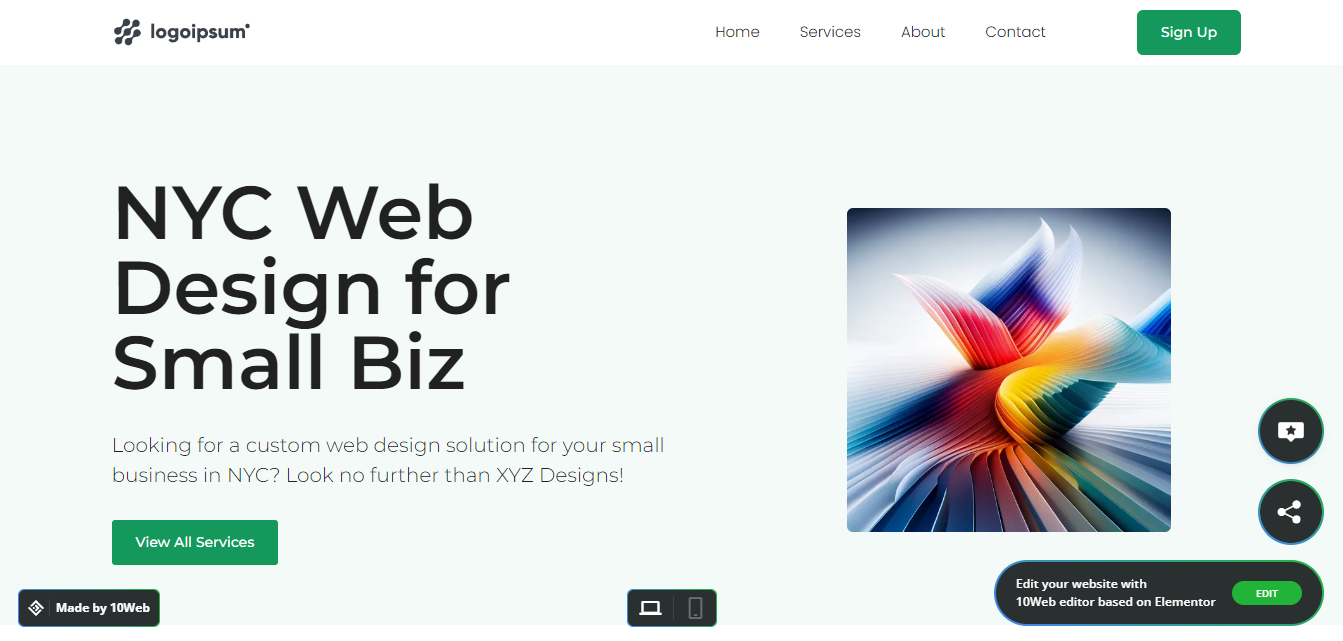
Once it’s generated, 10Web enables you to customize your site using Elementor. This is a WordPress page builder with a drag-and-drop editor.
However, the editing feature is only available with a Pro account (which you can try for free for seven days). When you upgrade, you’ll also get access to many other tools, including Cloudflare CDN and an image optimizer.
💳 Pricing
The free trial is only available for a week. Premium plans start at $10 per month and include Google Cloud Partner hosting, an SSL certificate, and more essential features.
Conclusion 🧐
AI website builders are machine-learning tools that can generate entire sites based on information submitted by users. All you have to do is give them a few details about the type of business you’re running and your design preferences.
💡 If you want a very simple website, you can use an all-in-one solution like Durable, 10Web, or Wix. These AI website builders also offer hosting, domain names, and marketing tools to help you grow your business. Plus, they enable you to make changes to the AI-generated content.
Do you have any questions about AI website builders? Let us know in the comments section below!