Disclosure: This post may contain affiliate links. Purchasing a product through one of these links generates a commission for us at no additional expense to you.

“Follow the plan outlined here and you can create your own website from scratch without writing any code for less than $300.”
One of the best business models for a website is selling online courses.
With WordPress, you can build just about any kind of website you can imagine, including online education platforms. With the right tools, you can transform a platform into a potent WordPress Learning Management System (WordPress LMS), enabling you to offer lessons, accept students, and even earn money with an LMS Development Company.
Do you wish to develop an online course as a teacher, professor, or other educator? Or perhaps you’re an authority on a specific topic and want to make money from it? Have you ever thought about creating your website for an online course? You’d be surprised at how simple it is!
There are numerous stages to do to get it all set up and prepared for launch. You’ll need to buy a domain, sign up for web hosting, install and set up a WordPress LMS plugin, choose a theme, and create and upload all of your content.
You may create your online course in WordPress from the beginning with the help of this comprehensive step-by-step guide, which will coach you through each of these procedures.
Why Should You Create an Online Course?
Let’s start by considering why you might want to use LMS to build your online course. There are several excellent reasons, including:
Adaptable
It is fully adaptable. Compared to an online course platform, WordPress allows you more flexibility to personalize your website and course area. The majority of systems for online learning only permit a limited amount of customization for your course’s layout and appearance.
Organized
It offers a structure for developing and delivering courses. A learning management system site LMS can be used to create lesson plans, curricula, and other components rather than starting from scratch. Your productivity rises as a result, and the process as a whole becomes simpler.
Audience building
Build an audience. If you don’t have a website, you’re losing out on a fantastic opportunity to gain new fans and subscribers. Facebook, Twitter, and other social networks may seem enough, but they are merely a part of the solution. Additionally, you ought to have a website that enables you to profit from your audience.
Earnings
You are earning a living through your work. Finally, getting paid for your labor is one of the most satisfying aspects of creating an eLearning website. You can monetize your courses by integrating a site LMS system with a payment plugin like WooCommerce.
What Do You Need to Create an Online Course Website?
The following are the requirements for building an online course.
- A concept for a course where you may aid others in learning new abilities.
- It would be best if you had a name before you could begin working on your platform. Additionally, the character must be available for registration as a domain. Start by coming up with name suggestions that reflect your niche and preferences.
- An account for hosting WordPress. The files for your website are kept here.
- To design and manage courses, use an eLearning management add-on (sometimes called an LMS plugin). Plus, the following 45 minutes of your full attention.
How to Make Money From an eLearning Website?
Definitely! Most LMS themes for WordPress seamlessly interact with payment plugins like WooCommerce and Easy Digital Downloads, as discussed earlier.
With the help of these plugins, you are free to employ any business strategy you choose, from memberships to past single-purchase courses and anything in between. In addition, you can build online courses for various subjects once you learn how to do them.

Online courses are a significant source of income for many educators. In addition, a lot of colleges, universities, and other organizations operate their entire operation through a site LMS like LearnDash.
How to create a WordPress LMS
Now that you know how valuable an LMS can be, here’s how to set one up.
1. Decide on the focus of your LMS
You probably already know what subjects or markets you want your online classroom to concentrate on if you’re reading this. It would be best if you still decided what the overarching objective of your project would be. It typically refers to one of two things:
- First, you wish to offer free education to individuals.
- You want to sell online courses for money.
As you may already be aware, there is money to be gained in the lucrative online learning sector (as long as you can find an audience for your classes). You can quickly investigate this option because most of the WordPress online course plugins we’ll be looking at have monetization possibilities.
Keep in mind that you can mix different tactics if you so desire. In fact, it’s frequently a sensible decision to keep some courses on your LMS (Learning Management System WordPress) private while making other information freely available. You may create a clear conversion funnel and provide potential students with a sample of your classes in this way.
2. Plan out a structure for your WordPress LMS
It’s time to plan out the structure of your website once you’ve decided on its primary emphasis. It entails determining which classes you’ll publish first and which pages you want your website to include.
Here is a brief explanation of what a straightforward WordPress online course plugin website may resemble:
- Home page
- List of subjects (perhaps including prices)
- Testimonies from students
- About Us section
- Forums for students
- The pages of the course
It will be more difficult to implement your site’s structure if it is complex. The best course of action is to start and include only the necessary sections and data. You must have a home page, an “about us” page, and an area where students may go through the classes offered at the very least:
You can proceed with creating an LMS, the pages that don’t need LMS functionality for the time being. You can then begin developing your actual classes.
3. Set up a WordPress LMS plugin
An LMS Learning Management System WordPress plugin is best if you want to use WordPress to build your online course. You can quickly build your course structure and add content with these plugins.
They may just as well be referred to as an online course plugin due to their intended usage!
Technically, you could create an online course with simply the free WordPress software and a membership plugin, but that wouldn’t be in your best interests.
There are many different online course plugins available. Here are just a few:
LearnDash
LearnDash is a WordPress course plugin developed by and for academics. As a result, it is robust, adaptable, and loaded with features. These include the ability to take quizzes, immersive learning environments, reminders for renewal, and a tonne of other features.
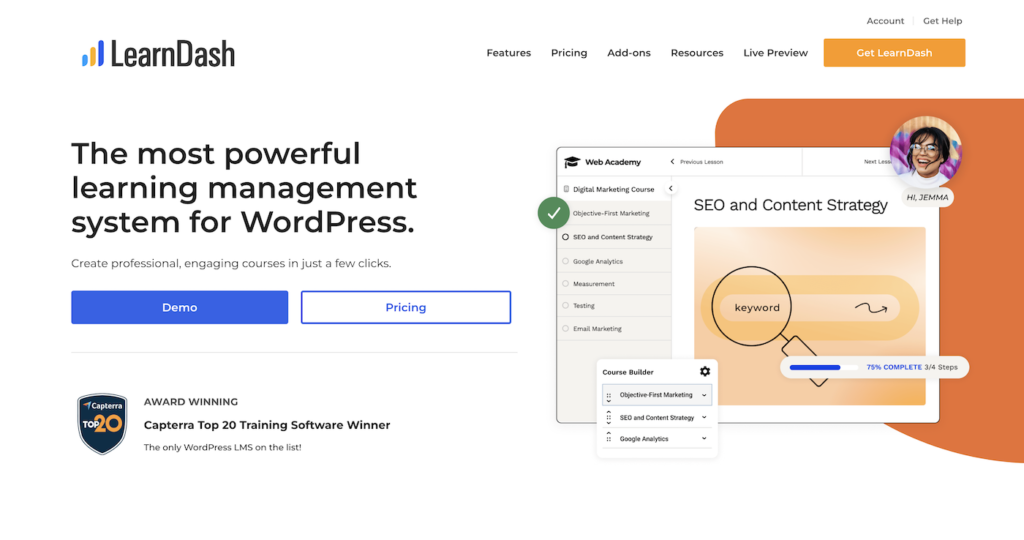
Additionally, this plugin supports whatever pricing scheme you might want. These consist of many things, including memberships, subscriptions, one-time sales, and bundles. It makes it perfect for individuals with a wide range of goods—for instance, books and ongoing classes.
Features:
- Simple setup without the need for technical expertise
- To maximize learning, organize the content
- Ability to take quizzes
- Utilize any price structure, such as memberships, subscriptions, and one-time purchases
- You can find a tonne of FAQs and instructions online
Price:
For one website, LearnDash starts at $159 per year.
MemberPress
An all-purpose membership plugin with a tonne of functionality is MemberPress. Any membership website, including an educational portal that sells access to courses, can be made using it.
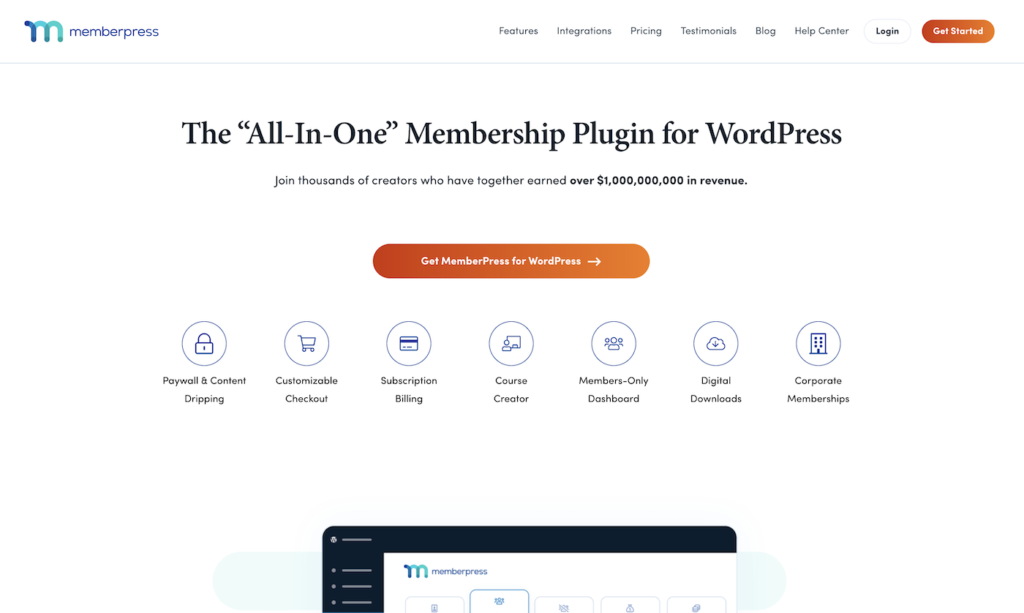
Additionally, this plugin offers features designed especially for teachers and course designers. Their Courses add-on, part of the standard plugin, includes all the tools you need to set up a powerful course management system. Additionally, creating LMS pages is simple and doesn’t call for technical knowledge.
Features:
- Editor with drag and drop
- Use access controls to safeguard content
- Follow the development of your students
- Create plans and subscriptions, and use coupons
- More sophisticated features for people that require solid and personalized solutions
Price
The entry-level plan is $179 a year for one website.
LifterLMS
A course-building plugin called LifterLMS is targeted at online companies and training programs. You may make instructional products such as courses, tests, and other things using their drag-and-drop interface. The basic techniques can be straightforward or include several steps and instructors.
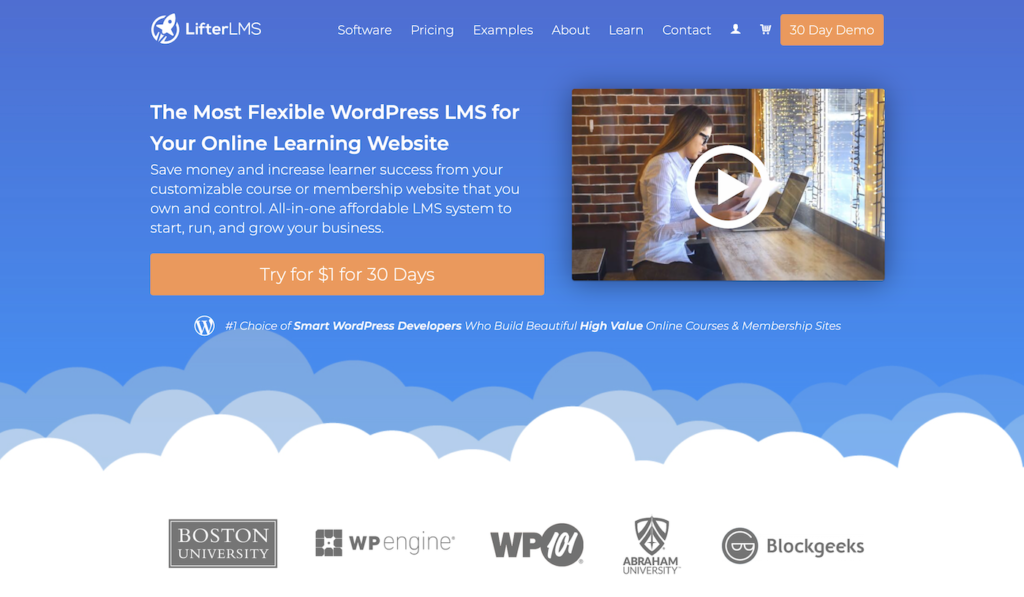
Any form of the business plan, such as memberships or a single payment, is acceptable. It’s a fantastic plus that no additional eCommerce plugins are needed for setup. Finally, numerous technologies available might help you keep your students focused and involved.
Features:
- Make simple or complex courses
- Use any payment
- Elements that effectively interest students
- Keep the system material a secret
- Connect to other tools
Price
The base plan is $120 annually and includes the plugin and one add-on.
Sensei
The world’s most popular eCommerce platform, WooCommerce, has an add-on called Sensei. It seamlessly interacts with WordPress and streamlines the process of creating educational content such as lessons, tests, courses, exams, and other types of content. There is no need for coding expertise, which is advantageous for non-technical users.
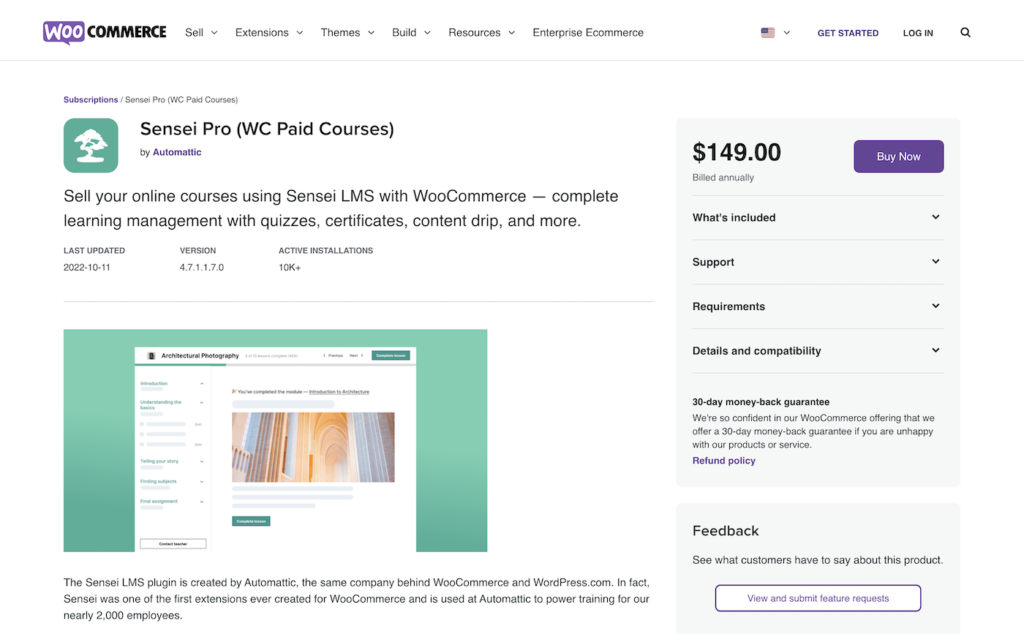
What’s more, both Sensei and WooCommerce are entirely free to use. You will need to purchase their WooCommerce Paid courses plugin to use more sophisticated features. However, a simple Learning Management System for WordPress can be set up for no cost.
Features
- Seamless WordPress integration
- All LMS themes for WordPress are supported
- No coding is necessary
- Tests and other quizzes
- Complements other WooCommerce extensions well
Price
Sensei and WooCommerce can both be used without cost. However, you’ll require WooCommerce Paid Courses, which cost $129 a year, if you want to use more sophisticated payment tools.
LearnPress
LearnPress is a cost-free but first-rate choice. This plugin supports standard lessons and quizzes, has a convenient drag-and-drop course designer, and more. Additionally, if you want more sophisticated functionality, several premium add-ons are available. Finally, you can use it to sell online courses.

An excellent choice for an online classroom is LearnPress. But it’s only truly “free” if you don’t have to give homework assignments, offer certificates, manage paid enrollments, and the like.
Features:
- Content ephemerality
- Specialized reporting
- Email personalization
- Registration of instructors
- Review compiling
- The capacity to accept PayPal payments
Price:
All users have free access to LearnPress. But LearnPress charges between $49 and $69 for its theme bundle and $249.99 for its Pro Bundle.
Conclusion
Given that more and more individuals are using the Internet to learn at their own pace, it is evident that online classrooms are here to stay. Setting up your own LMS WordPress is simpler than you think, allowing you to take advantage of this trend. You should develop an eLearning site, whether you’re a professor, teacher, or intelligent individual looking to share your expertise online!
Creating a site is simple with the LMS WordPress plugin like LearnDash. Additionally, by integrating WooCommerce, Easy Digital Downloads, or any payment plugin, you can quickly monetize it.
Everything you need to know about setting up a WordPress website for an online course is covered in this article. In addition, we discussed the very best plugins you should employ on your WordPress course plugin. With that, we wish you luck in setting up your course on WordPress will, however, give you total flexibility and control if you are familiar with WordPress and have the time or money to hire someone to assist you.
