Are you curious about how to learn WordPress before you use the platform to build your website? Then, you are in for a treat.
WordPress is undoubtedly an easy and flexible platform to launch your website online. However, it can be quite confusing about where to start, especially if you have limited web experience.
Therefore, we’re here to answer your queries like how to learn WordPress, how long it takes to learn WordPress, and so on.
So, let’s start with our guide on how to learn WordPress. Here, we’ve mentioned the 18 best ways to learn WordPress fast.
Is WordPress Easy to Learn?
WordPress is a robust content management system (CMS) that enables you to create, edit, and publish your content.

Fortunately, WordPress doesn’t have a steep learning curve like other platforms. Even the non-tech savvy without coding skills can use this platform to build a functional website.
Again, with the amazing customization options it provides, you can also design your website the way you want without any fuss.
In a nutshell, it’s pretty easy to learn and use WordPress. And it’s one of the main reasons why WordPress is so popular among many users.
With that said, let’s briefly consider how long it takes to learn WordPress.
How Long Does it Take to Learn WordPress?
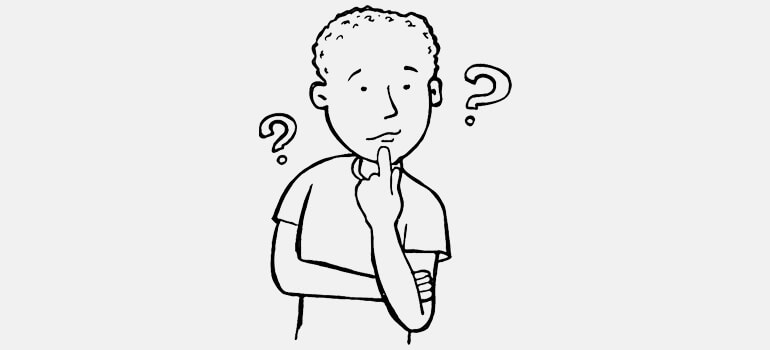
Actually, there isn’t any definite time period for learning WordPress. It’s because the average time to learn WordPress depends on the individual and the level of knowledge one desires to acquire.
However, if you want to learn the basics of WordPress, you can probably learn that within a few days.
Further, to excel in WordPress, it might take a month. This will include getting a good handle on the Gutenberg editor, shortcuts, customizing sites using the customizer, and familiarizing with other settings.
Additionally, learning simple HTML and CSS for minor tweaks to your site might take you longer.
And if you’re really interested in programming or want to develop our own themes and plugins, it’ll take a while.
Things to Consider While Choosing Resources for Learning WordPress
Luckily, you can find vast resources that will help you learn about WordPress.
However, while learning WordPress ensure that the resource you’re using is good enough to provide you with accurate information.
Besides, here are other things to consider while learning WordPress.
- Ensure the resource provides up-to-date information as the technology changes quickly over time.
- Determine the quality of the WordPress content and how well-structured it is.
- Evaluate how easy it is to understand and follow the content.
- Ensure the resource provides valuable content that aligns with your goals or needs.
- Also, remember to consider the suitable format that matches your learning style. For instance, you might be interested in learning articles online, reading ebooks, watching video tutorials, etc.
18 Best Ways to Learn WordPress
And now, it’s time to know the best ways to learn WordPress. So, let’s start.
A. Learn WordPress with Official WordPress.org Resources
One of the perks of using WordPress is that you can find many official resources to educate yourself about WordPress.
So, below we’ll discuss the available official resources for learning WordPress.
1. Learn WordPress
First on our list is Learn WordPress. Whether you wish to become a better WordPress user, designer, or developer, this official WordPress.org page covers everything about WordPress.
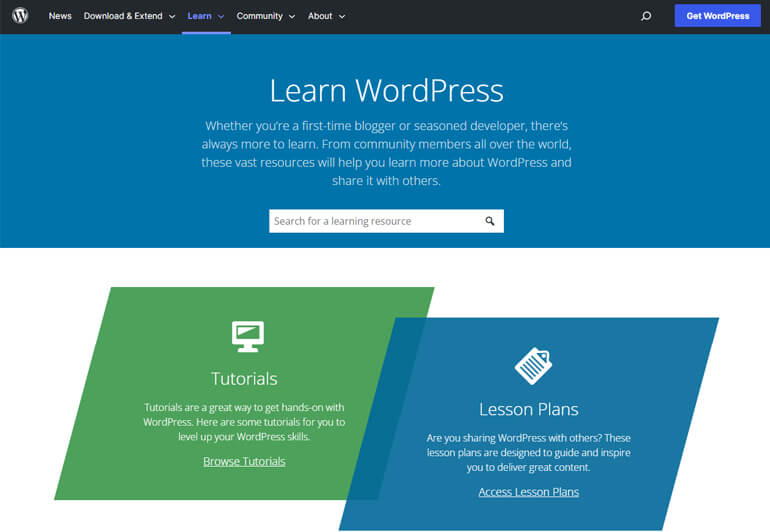
It includes great tutorials to help you learn new WordPress skills. You’ll also find effective courses delivered in multiple formats with a focus on text and video.
Likewise, if you want to enhance your knowledge of WordPress and also help others to learn it, you can go through several lesson plans.
You can browse these lesson plans by level, format, audience, topic, and so on.
Furthermore, it conducts several online workshops that you can join to learn from other WordPress enthusiasts. Updates about the upcoming webinars can be found on the same Learn WordPress page.
2. WordPress Codex
WordPress Codex is a complete manual for using WordPress. It’s an official repository where you can find various helpful information relevant to WordPress.
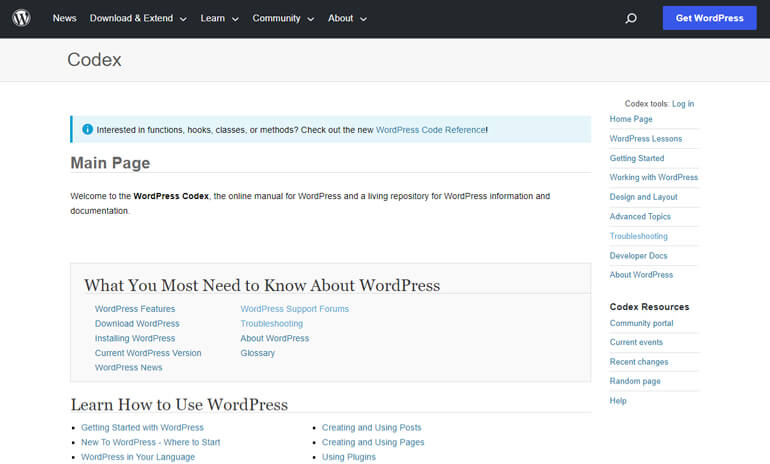
From getting started with WordPress to upgrading it or converting it in your language, you can learn everything relevant to WordPress from here.
Moreover, if you’re tech-savvy and want to learn more about theme or plugin development, it’s also possible.
Apart from that, you can get the latest WordPress information and news too. Plus, it’s also helpful to troubleshoot the possible issues you might face while working with WordPress.
The best part? It has everything you need to know about WordPress and this reliable resource is absolutely free of any cost.
B. Learn WordPress with Blog Articles and Tutorials
If you are wondering how to learn WordPress, then one of the ways to learn WordPress is with blog articles and tutorials.
Now, let’s explore the best places to find blog articles to learn WordPress.
3. ThemeGrill Blog
ThemeGrill Blog is one of the most popular and best WordPress blogs you can follow without any second thought.
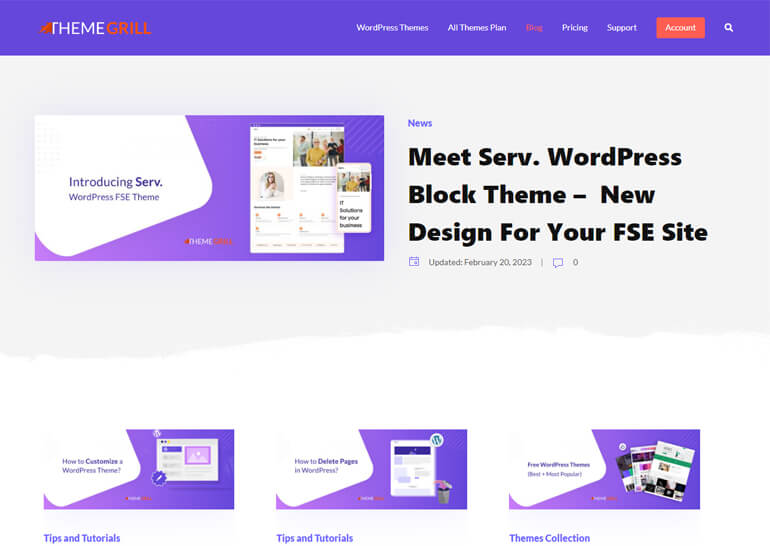
It offers quality WordPress articles written in a simple and easy-to-understand language.
ThemeGrill blog comprises WordPress tips and tutorials, beginner’s guides, the latest WordPress news, and more.
Besides, you’ll find various WordPress themes and plugin collections along with news on WordPress deals and coupons.
All in all, it’s one of the most trustworthy sources to learn WordPress from, as every blog article is based on in-depth research. And you don’t need to spend a penny to read its helpful blogs.
4. Kinsta Resources
One of the best-managed hosting solutions, Kinsta also has great resources to help you learn WordPress. It has several knowledge bases, blog posts, and documentation, related to WordPress.
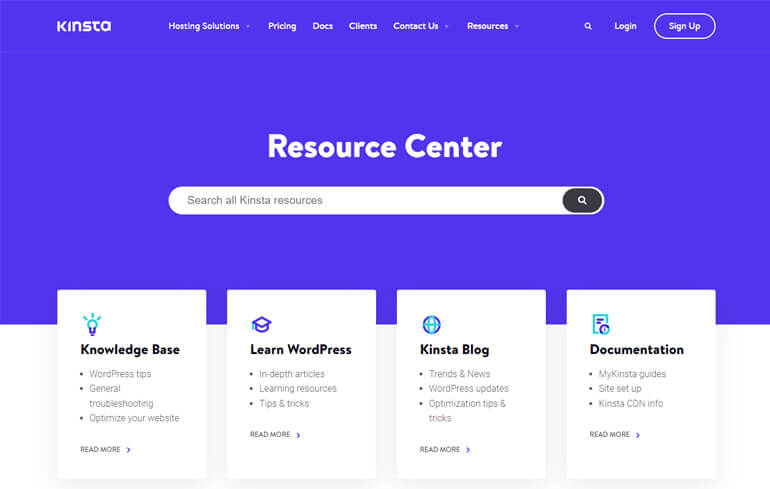
Hence, with easy-to-follow Kinsta resources, you can learn how to get started with WordPress, get information on WordPress updates, the latest trends and news, etc.
Furthermore, you can also learn several WordPress tips and tricks to optimize your website to succeed in the long run.
Thus, it’s one of the best places to enhance your knowledge and skill regarding WordPress indeed.
5. WPEverest Blog
WPEverest is a marketplace for popular WordPress plugins like Everest Forms and User Registration. Besides, it also has great WordPress blogs.
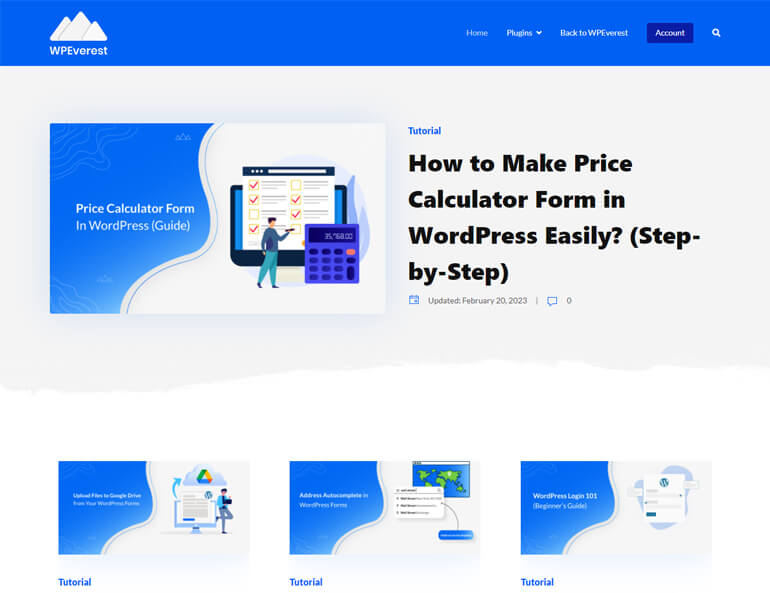
On WPEverest Blog, you’ll mostly find handy tutorials on using the plugins mentioned above on your WordPress site.
However, blogs aren’t limited to that. You’ll also find general guides to help you create a website with WordPress, find and manage your WordPress login URL and more.
Besides, the plugin and theme collections also guide you in choosing the right plugin and theme for your site.
Additionally, comparison articles help you decide between services and tools for your WordPress website.
6. WPKube
WPKube is one of the most popular blogs on the internet. Here, you can find several WordPress articles from beginners to the professional level.

The blog articles from WPKube are well-structured and relatively easy to understand.
WPKube blogs also offer detailed reviews on different products besides beginner’s guides and tutorials.
It also has listings of the best WordPress plugins and themes. Additionally, solid content on various tips and tricks on WordPress is available.
Further, it keeps you updated with the latest WordPress releases, announcements, and exclusive offers.
7. Smashing Magazine
Smashing Magazine is famous for guides and articles on the topics like CSS, HTML, JavaScript, etc. However, it also has a devoted section for WordPress when you search on their site.
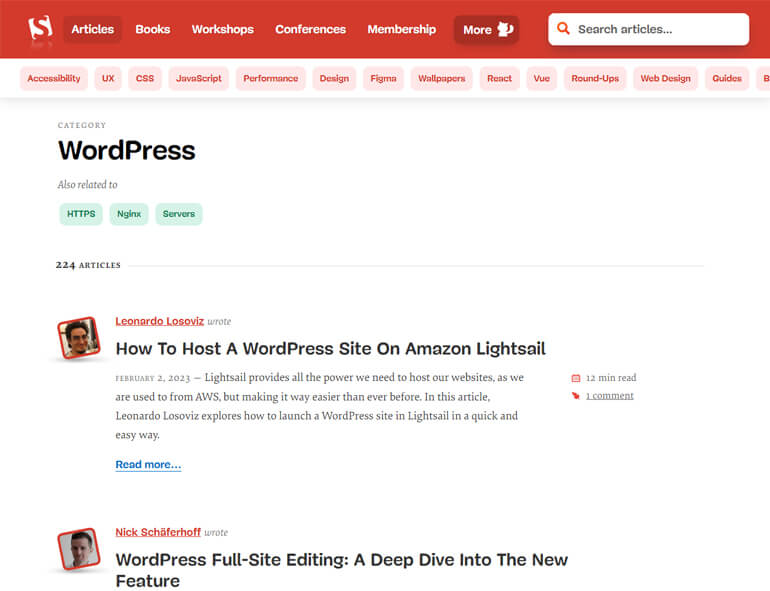
It covers how to create and host a WordPress website and other advanced topics like content optimization, WordPress site migration, etc.
Smashing Magazine takes skill development and productivity nourishment seriously. Hence, it’s dedicated to providing quality content to its learners.
The content on Smashing Magazine is free to use. But they also offer printed books and pdfs at different price ranges.
C. Learn WordPress with Video Channels
If you’re not so into reading blogs, then the alternative and interesting method to learn WordPress is with video channels.
So, next, we’ll discuss video channels to learn WordPress.
8. WordPress TV
WordPress TV is a compilation of great WordPress video tutorials. The video covers a wide range of topics from a fresh start on WordPress to advanced subject matters.
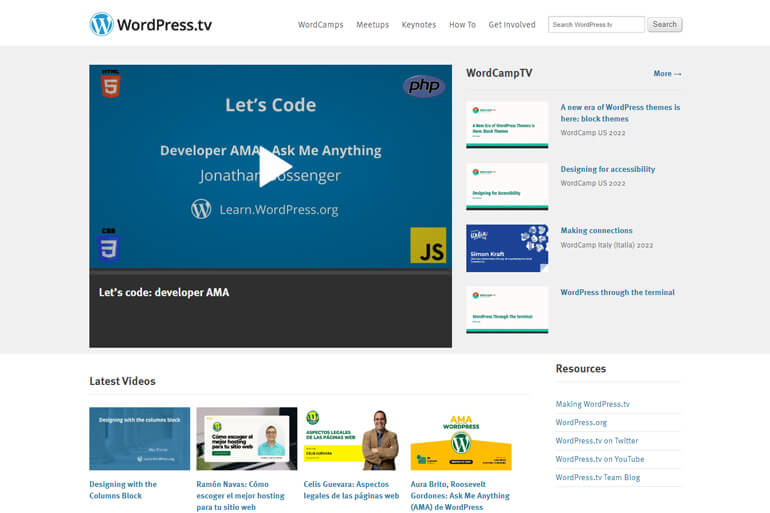
Moreover, you’ll also find the presentations, highlights, and behind-the-scenes videos of WordCamp, i.e., gatherings of WordPress users.
These videos are accessible on all devices. And they are beneficial for getting familiar with WordPress.
Also, access to WordPress TV requires no sign-up, as the video resources are entirely free.
9. WP101
One of the popular video subscription services, WP101, consists of WordPress tutorials professionally developed by a team of experts.

WP101 boasts that it has successfully helped 3 million beginners to learn WordPress in no time with its video tutorials.
Thus, you can rest assured that you can also learn the WordPress basics with WP101 in a few hours, even if you are a novice in technology.
To summarize, WP101 has up-to-date and impeccable video tutorials to help you learn WordPress without any difficulty.
You can choose monthly, annual, or lifetime access to WP101 video tutorials to learn WordPress. It has a monthly price of $12, an annual price of $48, and a lifetime plan of $96.
10. WPTuts
WPTuts is one of the outstanding YouTube channels from where you can learn about WordPress. To date, it has 141K subscribers and is still counting.
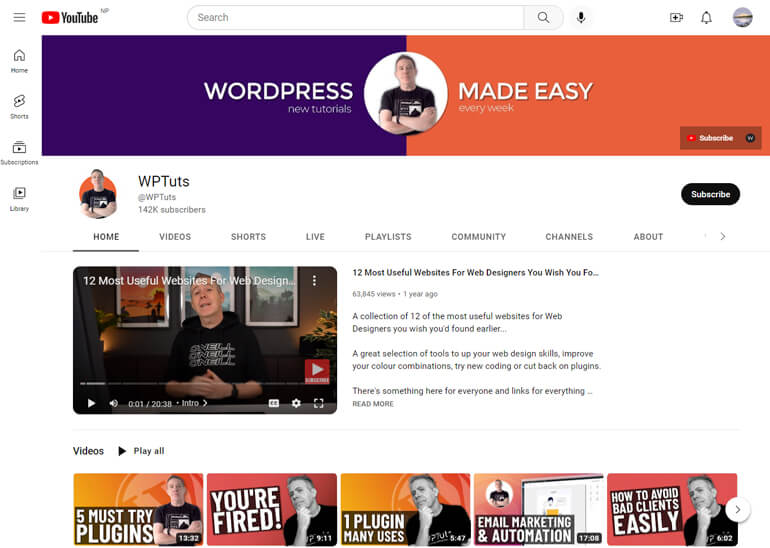
WPTuts has a separate playlist to guide you on creating a WordPress website from scratch. This playlist consists of eighteen videos and has more than 5K views.
Apart from that, it also has other valuable playlists relevant to the WordPress website.
It enables you to build beautiful WordPress websites and choose the most useful plugins and tools to expand your business potential.
WPTuts releases new videos every Tuesday and Friday.
11. WPCrafter
With 240K subscribers, WPCrafter is another leading YouTube video channel to learn WordPress for non-techies. This channel is run by a WordPress educator, Adam Preiser.
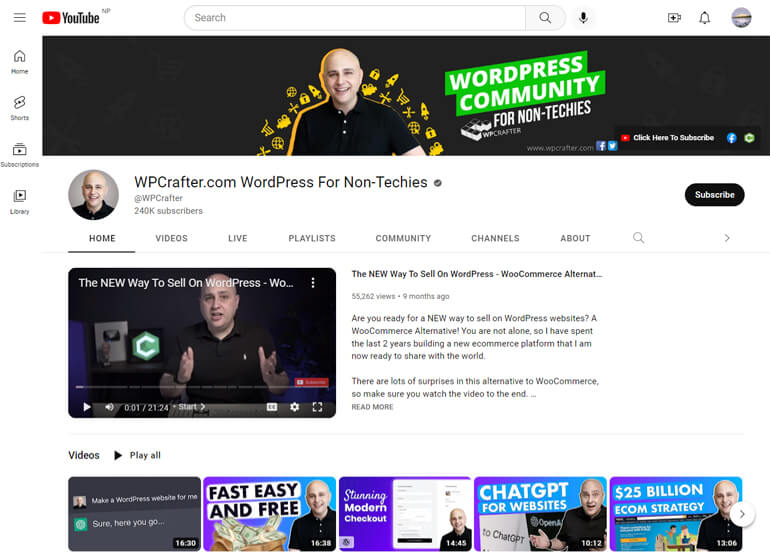
It offers simple-to-follow tutorials for beginners and advanced videos for WordPress developers.
The videos by WPCrafter are meticulously developed, and they cover everything from WordPress guides to theme and plugin reviews, WordPress news & updates, and more.
Furthermore, it also includes fun videos on SEO, eCommerce, conversion optimization, and more.
All in all, with WPCrafter, you can gain qualitative and versatile information about WordPress.
12. ThemeIsle
ThemeIsle is a popular marketplace for WordPress themes and plugins like Neve, Hestia, Revive Old Post, etc. However, it also has a reliable YouTube channel for WordPress enthusiasts.

This video channel started as a resource for clients or anyone who launched their first site and installed the first theme.
Today, it’s an incredible source of knowledge for WordPress beginners. Along with WordPress tutorials and tips, it also includes amazing how-to videos for many of its own themes.
With 37.7K subscribers, ThemeIsle has many informative videos, which can come in handy if you want to excel in building your unique WordPress website.
13. WPLearningLab
Like its name, WPLearningLab is a dedicated YouTube channel for learning all the WordPress specifications.
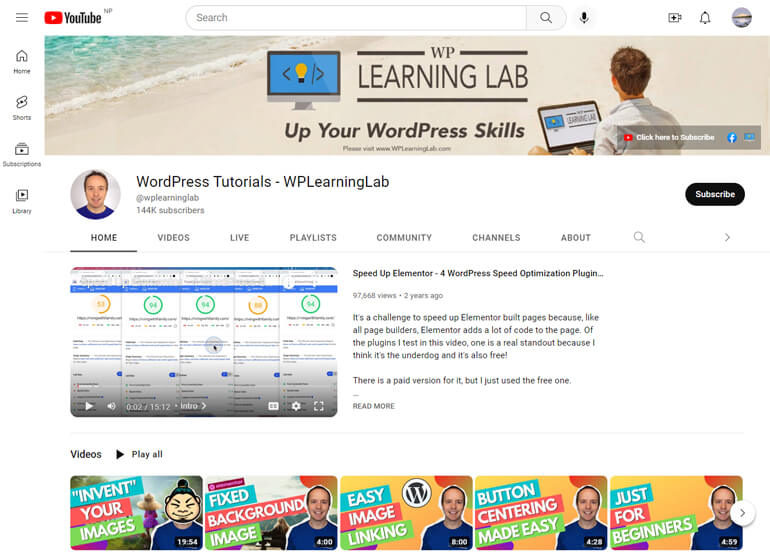
This channel focuses on the fundamentals of WordPress, then takes you all the way to the advanced skills.
Thus, WPLearningLab not only helps you build a new site but also helps you to level up your WordPress skills to get more clients for your site.
Besides, you can also learn the latest news and pieces of information that you should know about WordPress via its channel.
D. Learn WordPress with Online Courses
Online courses are another way on our list to learn WordPress. So, let’s explore where to learn WordPress now.
14. Udemy
Udemy is one of the most popular and versatile platforms for learning courses online. It has a wide array of WordPress courses for all skill levels, i.e., beginner to advanced.
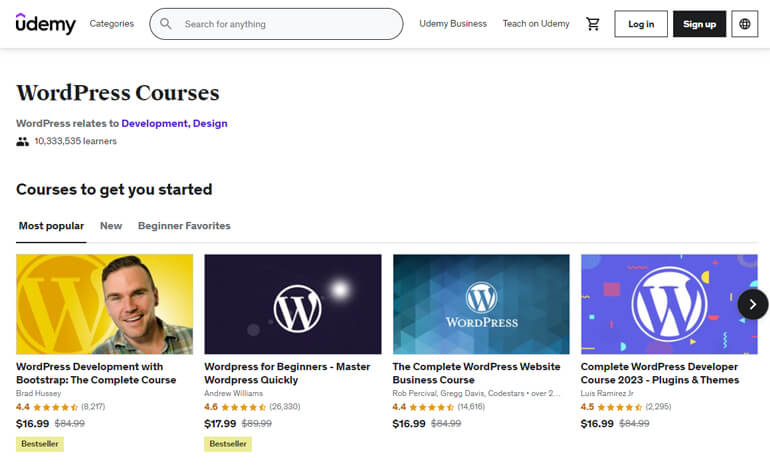
Most importantly, the courses are taught by professionals. And the course pages are incorporated with videos, audio, animations, etc., to make the learning impactful.
It also supports quizzes and practice tests to make the learning interactive and evaluate your progress.
Also, the platform is personalized for you with a search function. Thus, you can find the most relevant course material of desired length, category, language, subtitle, etc.
Udemy offers both free and paid online courses for WordPress. The prices for the premium courses vary depending on the course materials. However, the courses start at $16.99.
Above all, if you’ve any doubts, Udemy also offers a 30-day money-back guarantee for all its courses.
15. Coursera
Similar to Udemy, Coursera is yet another excellent destination for learning online. It includes an extensive collection of WordPress courses for your guidance.
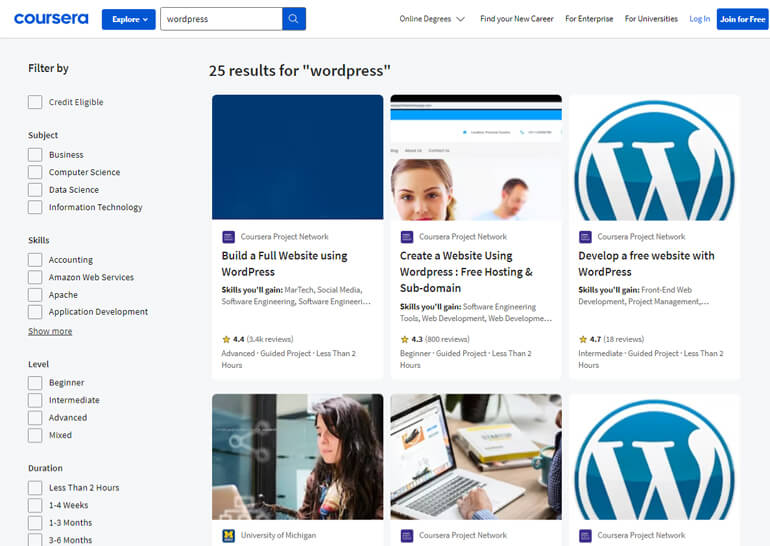
You can filter the relevant courses by subject, skills, level, duration, language, etc. It also allows you to filter the educator of your choice that you prefer learning from.
Besides, Coursera informs you about the requirements to enroll in the course and the skills you’ll develop after reading it. It even walks you through the steps included in the courses.
And if you want to know how effective the course material is, you can always check the ratings and reviews from the learners.
You can join Coursera courses for free. But if you want professional-level training to launch your new career, you can opt-in for the premium courses that start at $39 per month.
Coursera offers a seven-day trial. So, you can test the water first before jumping to any conclusion.
16. LinkedIn Learning
LinkedIn Learning offers online courses on broad subject matters, including WordPress. Previously, it was known as Lynda but later was acquired by LinkedIn. Hence, it’s named so.
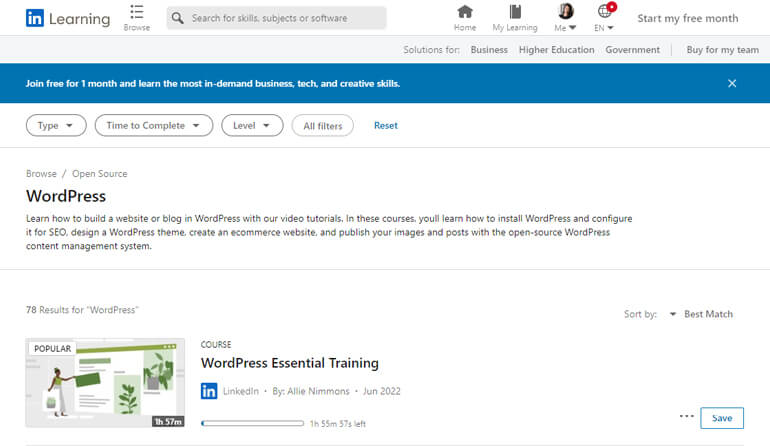
The courses by LinkedIn Learning include bite-sized videos, comprehensive content, audio, etc. Further, this platform maximizes the learning experience with quizzes and practice files for its learners.
On top of that, course materials can be accessed on mobile and tablets as well. And the offline viewing of courses on mobile apps is also available.
Also, one can get the certificate upon successfully completing the course, which can be shared on the LinkedIn profile or downloaded as a PDF file to share with others.
LinkedIn Learning comes with a month of a free trial. After that, you need to pay $39.99 per month for monthly billing or $19.99/per month for annual billing.
17. iThemes Training
iThemes Training has an extensive library of professional WordPress training. However, it mainly offers live online, interactive training in a webinar format.
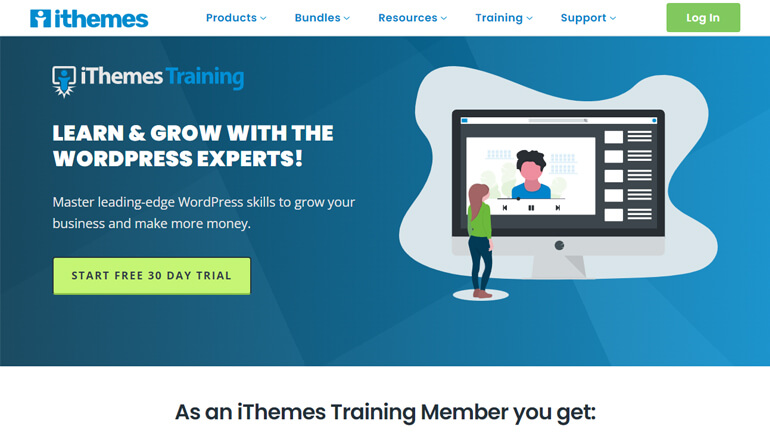
Apart from that, it provides all the new premium courses developed during the membership year for its members.
Again, it also has a Slack Channel with tips, advice, and feedback exclusively for its members.
Best of all, the course replay and download feature allows you to watch and learn WordPress on your own time.
It has both monthly and annual membership plans for your ease. The monthly cost is $39 per month. And the annual cost is $399 per year.
Further, you also get a 30-day free trial for a monthly membership plan.
E. Learn WordPress with ebooks
If you’re an avid books and ebooks learner, there’s good news. You can also learn WordPress via ebooks from anywhere and any place at your convenience.
18. The Tao of WordPress
The Tao of WordPress is a comprehensive ebook for anyone curious about WordPress. It’s ideal for students, designers, enthusiasts, admins, and anyone interested in WordPress.
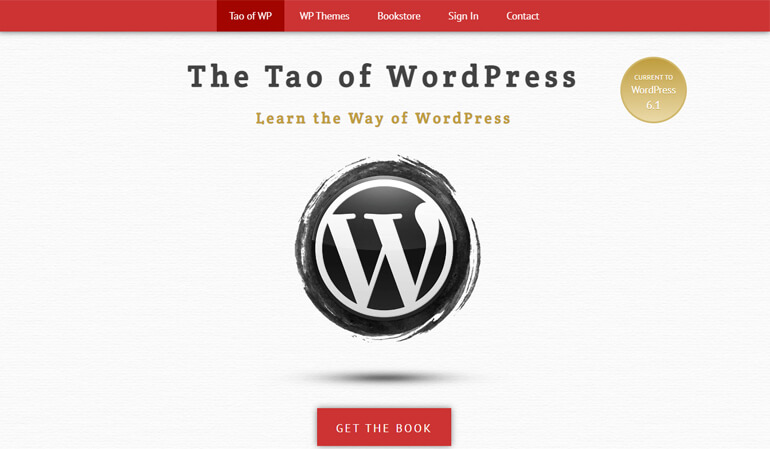
It covers everything including, hosting, customization, the latest plugins for performance, and more to make your WordPress site succeed.
Most importantly, The Tao of WordPress has a clean layout and easy-to-read typography. Plus, every lesson is explained in simple language. Thus, you can learn about WordPress without any distractions.
You can get The Tao of WordPress exclusive PDF with free lifetime updates for a one-time fee of $38.
Now that we’ve covered how to learn WordPress, it’s time to know how you can get started with WordPress.
How to Get Started with WordPress?
You can get started with WordPress by following the processes given below.
However, one crucial thing to consider is that WordPress has two different versions. They are WordPress.org and WordPress.com.
So, first, you need to decide between WordPress.org and WordPress.com.
Choose Between WordPress.org and WordPress.com
WordPress.org is a self-hosted platform where you get complete control over your site. It’s highly customizable, as endless themes and plugins are available to achieve the look and function required for your site.
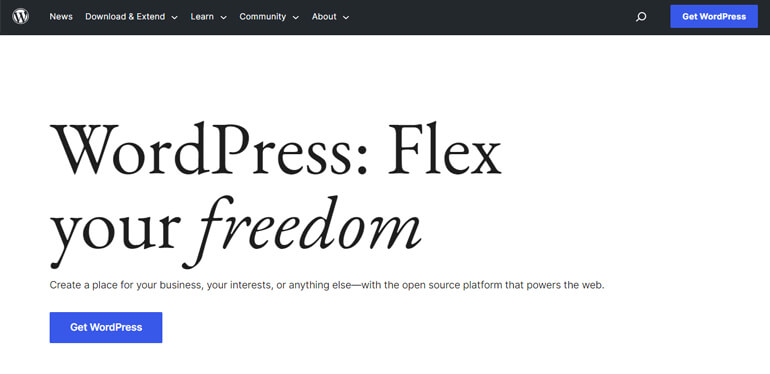
Contrarily, WordPress.com is a fully hosted platform. It means the hosting is taken care of for you.
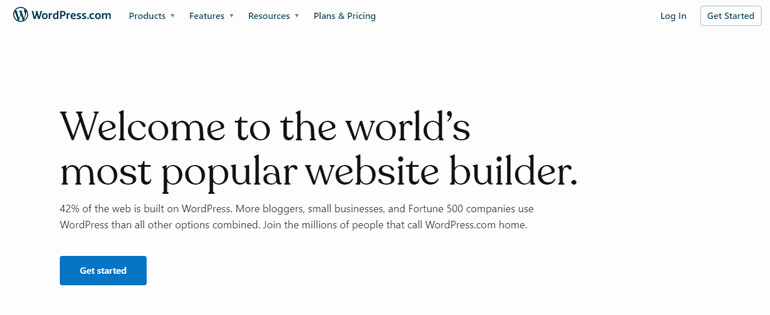
However, with this hosting version, you get limited control over your site. Also, it has little room for customization and you cannot install third-party themes and plugins.
Thus, our first choice is WordPress.org. So, here, we’ll guide you to get started with this self-hosted version of WordPress.
However, if you’re still confused, you can read this detailed comparison of WordPress.org vs WordPress.com.
Getting Started with Your Self-Hosted WordPress.org Site
To get started with your self-hosted WordPress.org site, you need to follow the core steps below.
1. Buy a Domain and Hosting
First and foremost, you should choose the domain name for your site.
A domain name is simply a name you provide to your site and by which your audience will recognize you. So, it’s the identity of your site.
You can register your domain name with the best and cheap domain registrars like Namecheap, Domain.com, GoDaddy, etc.
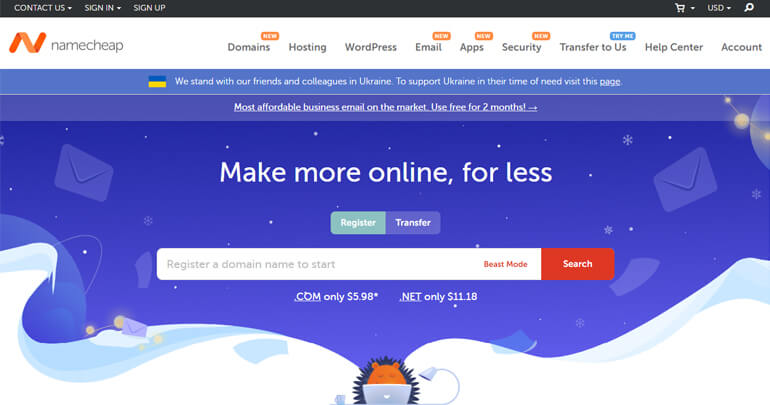
Likewise, you need to sign up for web hosting. It’s the space where all your data and files are stored. Once they’re stored, visitors can access your site via the World Wide Web.
SiteGround, Bluehost, Kinsta, etc., are reliable WordPress hosting services to name a few.
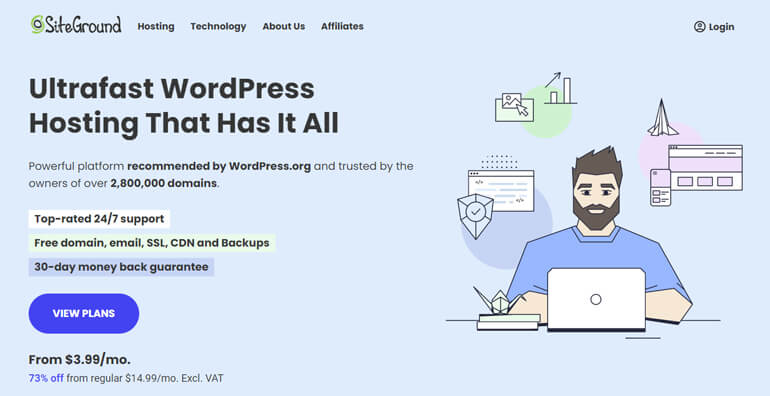
If you’re confused about the difference between a domain name and hosting, you can read the article here.
2. Install and Set Up WordPress
Once you register your domain and sign up for web hosting, you need to install and set up WordPress.
Many WordPress hosting services, like Bluehost, DreamHost, Hostinger, etc., have automatic or one-click installation features.
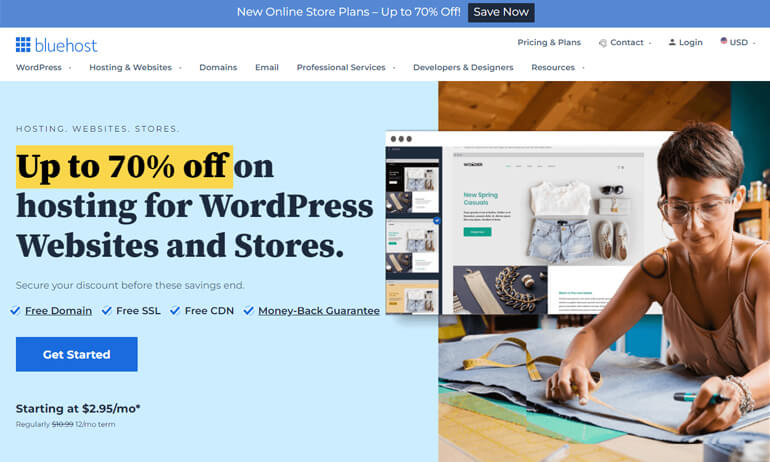
Hence, you can install and set up WordPress effortlessly.
3. Familiarize Yourself with the WordPress Dashboard
After installation, you can log in to your WordPress dashboard and familiarize yourself with it.
Luckily, the WordPress dashboard is user-friendly, with every option at the reach of your hand.
You can add, edit, and manage posts and pages from Posts and Pages. Likewise, you can manage media and moderate comments from Media and Comments.
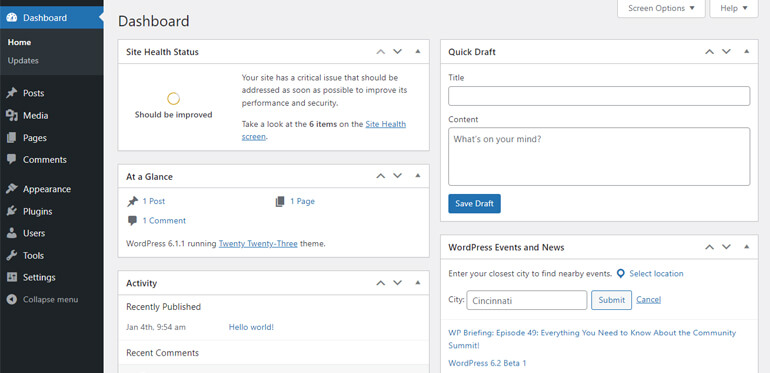
Additionally, you can manage the appearance of your site from Appearance and add plugins to add extra functionality from Plugins.
Furthermore, you can manage user accounts, tools, and configure settings from the Users, Tools, and Settings tabs.
Thus, it doesn’t take much time to understand the WordPress dashboard.
4. Choose a WordPress Theme
One of the perks of WordPress is that you can give a specific look to your site just the way you desire with a theme.
For instance, if you want to create an online magazine site, you can choose news & magazine themes like ColorMag and MagazineX.
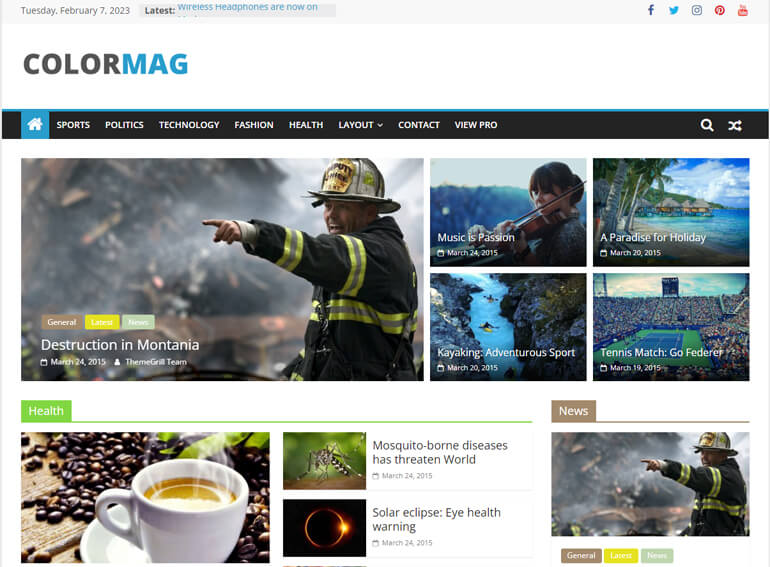
Likewise, themes like Online Education, eLearning, etc., can be used if you wish to create an online learning site.

On the other hand, you may also use a multipurpose theme like Zakra suitable for various website niches.
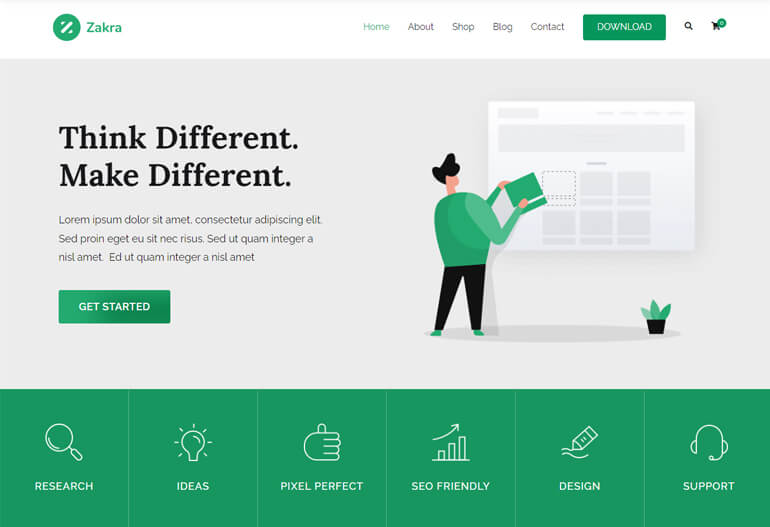
Once you decide which theme to use, you can install it on your site.
You can check our detailed guide on installing a WordPress theme for help.
5. Install WordPress Plugins
WordPress plugins are a piece of software that adds extra functionality to your site. So, if you want to add a specific feature to your site, you can do so with the best WordPress plugins.
You’re likely to find WordPress plugins for almost every feature you desire. For instance, you can use Everest Forms to create contact forms.
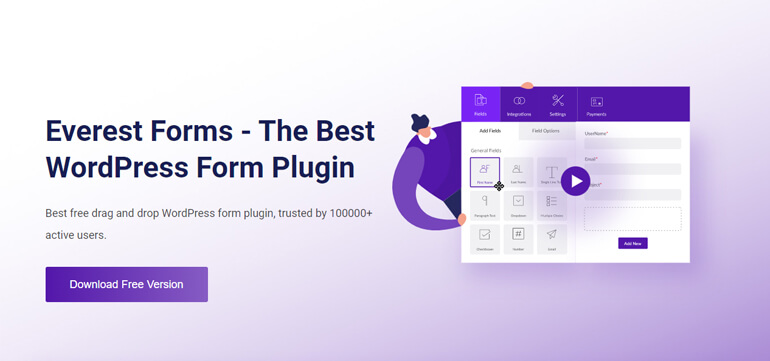
The User Registration plugin can be used to create beautiful registration forms. Likewise, Masteriyo LMS helps you to create, manage, and sell courses online.
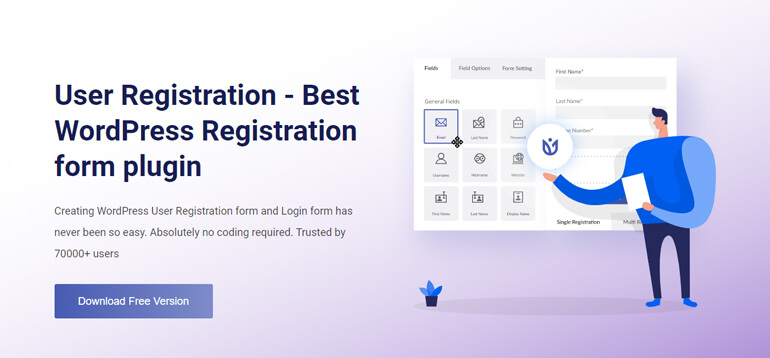
Besides, you can use page builder plugins, SEO plugins, security plugins, etc.
You can easily install plugins on your WordPress site by navigating to Plugins >> Add New.
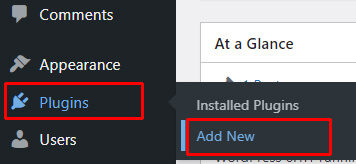
Then, search for the plugin by typing the plugin’s name in the sidebar. And once the plugin displays, hit the Install Now button.
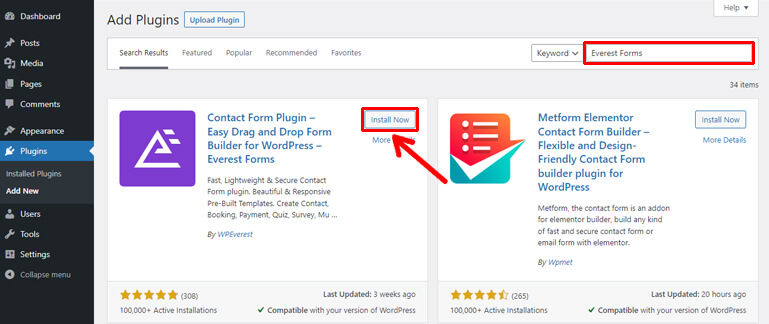
Finally, hit the Activate button to activate the plugin on your site.
Note: For a detailed guide on how to get started with the WordPress.org site, check out our article on creating a WordPress website.
Summing It Up!
WordPress is the best platform to get your website online. However, it might be quite confusing about where to begin at first.
Fortunately, WordPress does not have a steep learning curve. On top of that, you can get a plethora of resources to help you learn everything about WordPress.
We’ve explained different ways to learn WordPress above. So, you can choose based on your learning preferences.
You can learn WordPress from the official WordPress resources freely. However, if you want to complete WordPress courses online and get certificates, Udemy is the best option.
Alternatively, if you’re keen on reading blog articles and tutorials, ThemeGrill is a reliable blog website. And there’s a comprehensive ebook like The Tao of WordPress for you as well.
Are you more into visual tutorials and guides? No worries. There’s a solution for this too.
You can find many detailed video tutorials on YouTube Channels and other video subscription services.
The choice is all yours.
With that, we’ve come to the end of our article. Hopefully, now you know how to learn WordPress.
If you have any say in this, add your thoughts in the comment section below.
Also, don’t forget to follow us on Facebook and Twitter for the latest WordPress articles and news.
Disclaimer: Some of the links in the post may be affiliate links. So if you purchase anything using the link, we will earn affiliate commission.