Do you want to know how to make money with a website without selling anything? If yes, then you’re in the best spot to know that.
Selling products and services online is the easiest way to earn more money but it’s difficult to manage. However, there are many other online opportunities to make money that are more manageable.
Believe it or not, it’s possible to make money online without selling anything. In this article, we’ll discuss the various methods of how you can make money with a website without selling anything.
Further, we have some recommendations provided to help you start. Now, let’s start!
What are the Benefits of Making Money Online with a Website?
Before going to the ways to make money without selling, let’s check out the benefits of making money online with a website. They are:
- Endless Options: There are multiple ways to earn money online with a website. You can add multiple features to a single website and perform different ways to earn.
- Work from Any Place: Further, you can easily work from your home when making money from your websites. On top of that, you can go to different places and still work on them.
- Simple and Safe: Plus, earning online is quite simple and safe. There are secure payment gateways and other easy-to-use tools you can use on your websites.
- Accessible to Everyone: Everything goes to the Internet, so your content will be accessible to everyone online from anywhere. Thus, you can easily earn from your target audience.
- Earn in Shorter Time: You don’t have to wait to get your earned money online. If your content is doing good, then you’ll get the payoff soon.
These are just a few basic benefits of making a website to earn money. Other than that, you can read our blogs on the benefits of personal blogging and the benefits of blogging for business.
Now, let’s move ahead to our main topic of interest!
How to Make Money with a Website without Selling Anything?
In this section, we’ll be going through all the methods of making money online. That’ll help you know how to make money with a website without selling anything. Now, let’s begin!
1. Place Ads on Your Website
Placing ads on your website is a great way to make money without selling anything. When someone clicks on the ad on your site, you’ll earn money from it. Sounds amazing, isn’t it?

However, the amount of money you’ll earn depends on the 3 things. They are:
- How much traffic does your website receive?
- What kind of site content do you offer?
- How much do your advertisers are willing to pay you per click?
As a result, this method is best if you have good traffic on your website. The higher the traffic, the higher the chances of earning good ad revenue.
Basically, there are 2 major ways you can integrate ads on your website. They are:
I. Ad Networks
Ad networks find advertisers. Further, they automatically add their ads to your site saving a lot of your time and effort. Since you won’t have to do anything, the ad network will do it on your behalf.
Furthermore, there are many top ad networks that you can select from. The most popular ones are:
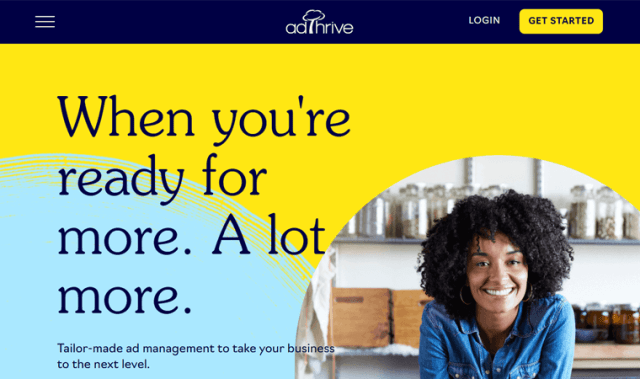
If your site has a good amount of traffic, then you can use one of these ad networks. It’ll help you get paid well in case your site has higher page views. But remember that these ad networks will cut a small portion of your earnings since they handle your work.
Now, let’s talk about its working process. First, you must sign up for an ad network of your choice. After you get approval from the ad network, you can insert a snippet of code into your website.
Not to mention, ad networks also come with some advanced features. Such as, you can tweak your ad size, location, and style ads yourself.
Recommended Advertising Network Platform: Google AdSense
Many people start using Google AdSense once they have enough traffic. That’s because it’s one of the most popular ad monetization options that accept almost everyone.
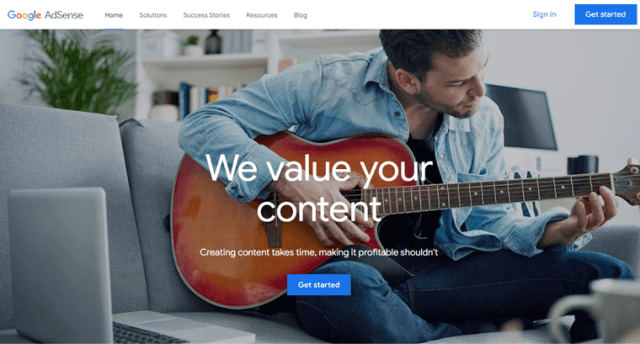
As a solution by Google, you can get started with it from your own Gmail account. Further, you need to add your phone number and the mailing address associated with your bank account. Then, by adding a piece of code to your site, Google will take care of everything to grow your site.
Why Google AdSense?
- Google automatically optimizes the ad size to fit every desktop or mobile device.
- Makes sure to add high-quality and relevant ads based on your content and target audience.
- Ability to block ads that you don’t want on your site. Plus, choose the ad types you want.
- You can choose the ad locations on your website.
Check out the best web hosting services for Google AdSense to help you start.
II. Direct Advertisement
If you don’t want to sign up and use an ad network, then it’s perfectly fine. You can always contact advertisers yourself and see if they are interested in paying for keeping an ad on your website.
A great advantage of managing your adverts is that you can set your own prices. That’s based on what you think an ad on your website should cost.
On the other hand, this method also has some demerits. Since you must locate advertisers, create advertising, and manage payment yourself. This can be a tiresome task.
So, you must see both the good and bad sides of these 2 methods and select the one that fits you best.
2. Conduct Affiliate Marketing
Affiliate marketing is one of the most popular ways to make money from a website without selling anything. For beginners, it’s the process of promoting other companies’ products/services. And if someone gets that product/service as you recommend, then you’ll earn a certain amount of commission.
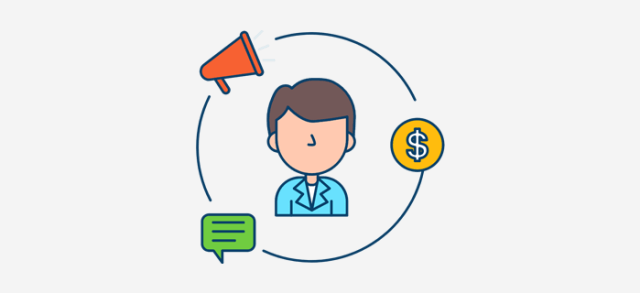
Moreover, you can easily recommend the product/service to your readers from your website. But how will your visitors get to know about those products/services?
Affiliate links are the special tracking links that you can add to your blog content. By opening those links, readers can learn about the product or service that’s on sale from another website.
How to Choose Affiliate Products?
Further, you must be careful while selecting affiliate products. You need to find something relevant to your readers. So that they’ll find it helpful and click the affiliate links to check them out.
For example, if you have a travel blog site, then you can add links to your articles. Such as referring to transportation services, traveling gears, and more.
Where Can You Add Affiliate Links?
The best way to add affiliate links is when writing product review blogs. As compared to a normal post, the conversion rate of an affiliate product review is higher.
That’s because your readers are actively choosing to read about the product. It means there are high chances that they’ll buy or use the product or service after reading your review on it.
Other than that, you can also use affiliate links when comparing products/services in a comparison article. Or even when writing tutorial articles about them.
How Do You Get Paid from Affiliate Marketing?
The pricing options vary based on the affiliate marketing program you use. Also, the amount you’ll earn depends on the number of products/services that your visitors buy/get.
Thus, there are basically 3 common ways you can be paid from affiliate marketing. They are:
- Pay Per Sale: When visitors buy a product/service you recommended on your site, then you’ll earn an amount of commission. And the payment depends on the sales number.
- Pay Per Click: If visitors redirect from your website to the merchant’s platform, then you may also get paid. And that happens when customers click on ads, links, etc.
- Pay Per Lead: Some programs pay marketers for every lead a customer generates. Such as form submission, registration, download/installation of software, etc.
List of Best Affiliate Networks
If you want to make money from affiliate marketing, then you can use some of the popular affiliate marketing marketplaces. They are:
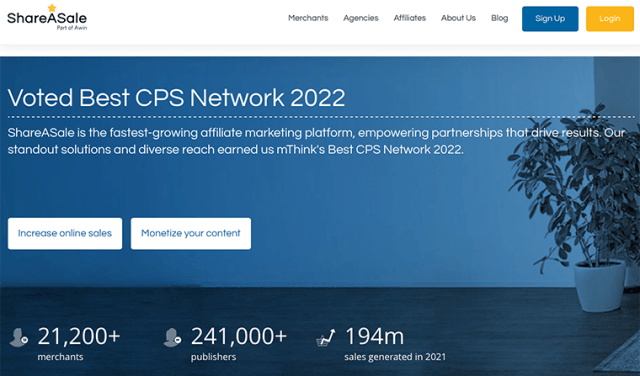
In these marketplaces, you can search for affiliate products you can use for your target audience. Then, you get to sign up for the affiliate programs they offer.
Many popular eCommerce sites like Amazon pay you a commission to refer customers. For that, you can look into ClickBank and Amazon Associates.
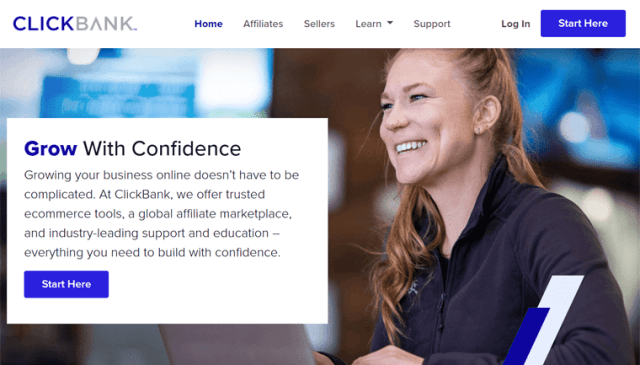
They provide some affiliate products to help you get started. Now, you can promote other people’s products on your site. And you’ll earn a commission on every sale customers make.
Moreover, learn more about some top affiliate marketing tools from our blog on the best digital marketing tools for business growth.
Yet another option to make money from your website without selling anything is creating sponsored posts. Sponsored posts are a type of post that brands make you write and pay you for that. Its main aim is to promote the brands and their products/services.

Suppose you have a decent number of page views on your site or followers on social media. Then writing sponsored posts will help you earn enough money.
What Kind of Sponsored Posts Can You Write?
Similar to affiliate marketing, writing product reviews is the best way to monetize from sponsored posts. And if you love to review and write, then this is no big deal. You can easily earn more money and even get a chance to boost your affiliate marketing.
On top of that, don’t forget to write your honest review about the product/service. It’s great if you mention both the pros and cons of it so that it helps your visitors to make decisions carefully.
How You Get Paid by Hosting Sponsored Content?
The money you’ll get paid when writing sponsored posts depends on the amount of your web traffic. The larger the audience, the more the charge per sponsored article.
Thus, you can charge money to the brands based on your followers and page views you have. So, starting with a reasonable price is best to make money.
But how can you get started with it? Basically, there are 2 ways that you can start, that are:
I. Finding Brands Yourself
You can find suitable brands that match your site content yourself. Once you find them, you should reach out to them.
Moreover, you can share your interest and portfolio to get their attention. After sponsors like what they see, you can go ahead to publish a post and get paid.
It means you need to connect with the different brands to get sponsored posts here.
II. Sponsored Post Networks
A simpler way is to go with sponsored post networks. Such networks bring together brands and publishers closer. Now, you can easily form connections with the brand networks.
List of Best Sponsored Networks
Some of the sponsored networks you can find are listed out below:
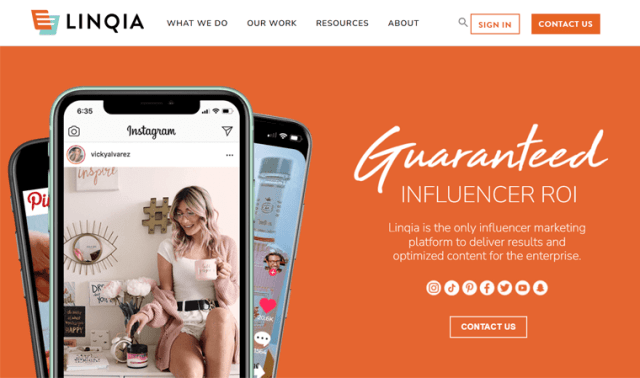
Note: Businesses may also approach you to publish content about their product/service. Since they found out that you’re writing similar content on your website. That’s also one way you’ll get sponsored. Awesome, isn’t it?
4. Asking for Donations
If you have dedicated readers who love your content, then one easy way to make money is by accepting donations. Yes, you heard it right.
Suppose you offer informational and helpful content that your readers appreciate. Then, they’ll be pleased to support you financially. So that your site will be running and have more of your content.

There are multiple sites like Wikipedia that are kept running because of donations from its users. Not to mention, websites without many visitors can also earn money by asking for donations.
Therefore, it’s a great strategy to make money without selling anything on your website.
Best Way to Get Donations: GiveWP
WordPress is one of the best and most popular platforms for creating websites. In total, over 42% of sites on the Internet are built using WordPress. So, if you’re using this platform, then the ideal way to ask for donations is by using the top donation plugin, GiveWP.
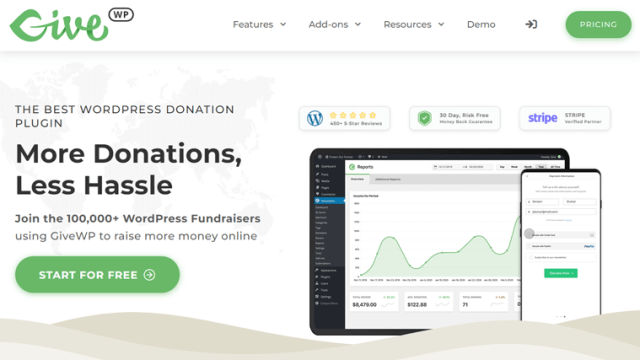
Additionally, it comes with lots of form templates to easily make your donation campaign. Further, you can take complete advantage of its reports and donor management tools to help you boost your revenue more.
Why GiveWP?
- Works well with all the major payment gateways like PayPal, Stripe, etc.
- Comes with lots of powerful add-ons for PDF receipts, form field manager, and more.
- Offers an easy-to-use dashboard to manage accounts and donation history.
- Contains helpful blocks to use for adding sections like a progress bar, donation form, etc.
- Frequently updates to maintain the security of your website.
Pricing: GiveWP is a freemium WordPress plugin available on both free and paid versions. You can get started with the free plan by downloading it from the WordPress.org plugin repository. Or install the plugin right on the dashboard. While the paid GiveWP plan starts at the cost of $149/year.
Learn more about this plugin from our GiveWP review article.
How to Earn More Money by Asking Donations on Your Website?
You can easily accept donations from your website using a donation service or platform. The most important thing is to set up a payment gateway like a PayPal account. And then add a donation form/button on your site. Further, you can add the form/button on pages/posts with the most visits.

But how can you attract the audience to donate more to your website?
Simply, offer rewards at multiple donation levels. As a result, visitors will donate more to get the reward they want. Here, the reward can be the exclusive content available only to donors with a monthly subscription. Therefore, this engagement can bring about success to your website.
5. Make a Membership Website
Creating a membership website is a good way to make money without selling anything. You can let people access your exclusive content and resources after they pay.
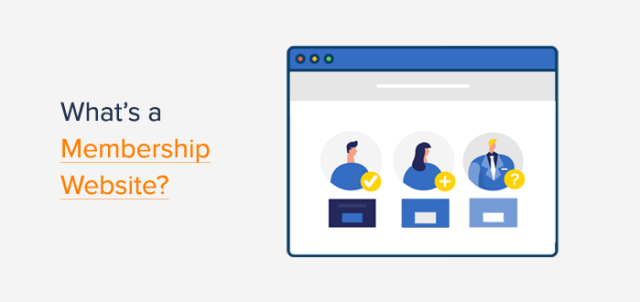
Moreover, you need to give your members something valuable. So, you should offer premium content like how-to guides, expert tips, and more.
What’s the Best Way to Make Money from a Membership Site?
Membership sites contain monthly fees associated with them, which is how site owners can make their money. If you build a membership site, then its fees depend on how much your content is worth in the market.
In case you aren’t sure where to start, then go with a lower price first. After that, you can increase it later when needed.
In addition, you must not give away all the information at once. First, you can keep some content available for free to the public, which can be quite a basic one.
Likewise, you should add members-only content accessible periodically. With this, your members will have a monthly or quarterly subscription.
Further, you can check our list of the best membership site examples to get inspiration!
Top 3 Best Membership WordPress Plugins
If you don’t know where to start your membership site, then go with WordPress. It comes with lots of free membership plugins. So, let’s look at some of the best WordPress membership plugins.
I. MemberPress
MemberPress is one of the most well-known WordPress plugins for creating membership websites. It allows you to drip content to keep your visitor’s interest alive. It means you can release timed content and also set content access expiration.
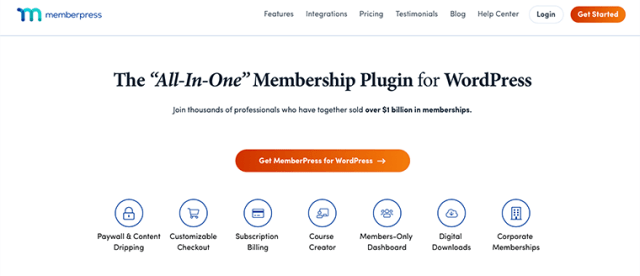
Additionally, there are some default themes present in this plugin. Using their templates, you can easily make the pricing pages in minutes. Not to mention, this plugin works well with major payment gateways. Including methods like Google Wallet, Accept Apple Pay, credit cards, etc.
Features:
Now, let’s check out MemberPress features:
- Comes with an easy-to-use drag-and-drop builder to easily make and manage memberships.
- Supports integration to email marketing services like Mailchimp, Constant Contact, etc.
- Generates coupons containing the expiration date and the number of users to use.
- Able to grant, upgrade, and cancel the membership of users.
- Gives full control over what members will see on every membership level.
Pricing: MemberPress is a premium WordPress plugin. So, you need to buy it from its site by selecting a MemberPress plan. The starting cost of it is $179.5/year. You can use it for 1 site with unlimited members.
Check its complete review here in the MemberPress review blog.
II. Paid Memberships Pro
Next, Paid Memberships Pro is an all-in-one WordPress plugin with all the features to start, manage, and grow your membership site. Using this plugin, you can easily make money from your members who want to access your premium content.
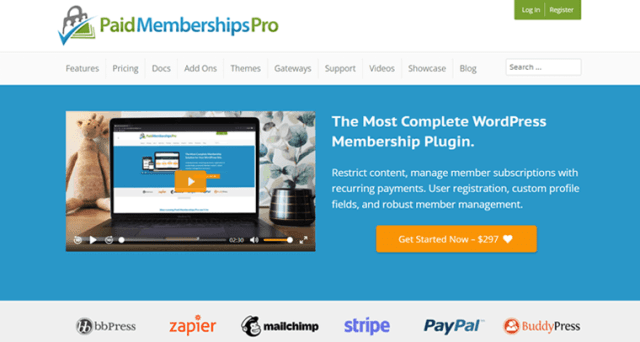
In addition, you get to restrict your content, post types, and single pages with ease. Plus, it allows you to make personalized content for every membership level.
Features:
The features of Paid Memberships Pro are:
- Includes payment features like recurring payments, subscriptions, donations, discounts, etc.
- Able to check the member visits and views to track member activities.
- Easily add members, import/export members, place membership managerial roles, etc.
- Compatible with popular WordPress themes and page builder plugins.
- Members will get front-end user profiles plus a membership account dashboard.
Pricing: Paid Memberships Pro is a freemium WordPress plugin. You can download the free plugin from WordPress.org or install it on your dashboard right away. For the premium Paid Memberships Pro version, the starting cost is $247/year, which can be used on 1 website.
Learn more about the plugin in the Paid Memberships Pro review.
III. ARMember
Lastly, ARMember is one of the high-rated and top-selling WordPress membership plugins in the CodeCanyon marketplace. It comes with a variety of plans for your members. That includes free plans, the charge per post, subscriptions, and more.
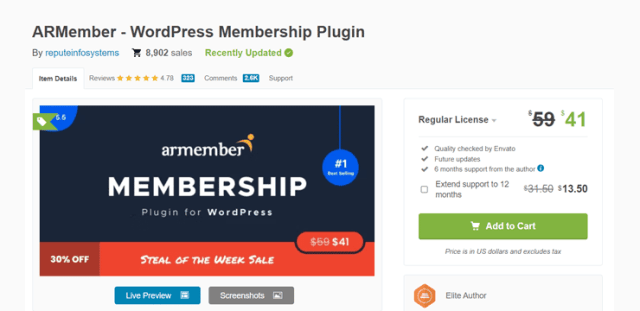
On top of that, you can also make coupons such as plan-specific coupons. For membership levels with high costs, you get to offer coupons for discounts attracting visitors. In this way, visitors will subscribe to check your premium content paying you money.
Features:
- Includes an in-built drip content function. Now, you can release your content periodically.
- Supports integration to popular email marketing services like AWeber, Mailchimp, etc.
- Works well with various payment gateways like Mollie, PayPal, PayStack, and more.
- Able to use multiple restriction rules for posts, pages, categories, and more.
- Comes with lots of templates for profiles, directories, and more.
Pricing: ARMember is a premium WordPress plugin for membership sites from the CodeCanyon marketplace. So, you have to purchase it at $41 for a regular license. It includes future updates and 6 months of support. Paying an extra $13.5 will give you 6 months of additional support.
To learn more, go to our comprehensive ARMember review article.
6. Perform Email Marketing
Did you know that you can make money online from an email list? Yes, that’s true! One of the best ways to make money is by collecting the email addresses of visitors using a website.
Suppose you have a decent number of visitors to your blog or site. It means some readers who find your content interesting. This also means that they would like to read your new content.

If that’s the case, then you can convert such visitors into regular customers. You can make them subscribe to your website’s newsletter to build your mailing list.
Now, they’ll stay updated about your new posts resulting in more regular page views. With that, you can easily make money without selling anything on your website.
Therefore, this method is one of the most profitable long-term ways to make money fast.
How to Perform Email Marketing?
First, you can add valuable information or offers to your website. This makes visitors willingly submit their details to receive further information.
So, you should place the submission forms collecting emails or just normal email newsletter forms. Or you can also ask for their email address whenever someone lands on your website.
For an effective email marketing campaign, you shouldn’t miss a chance to develop a relationship with your subscribers. The best way to start is by delivering helpful information and free support.
On top of that, you can then promote products, services, or affiliate offers in the emails. As a result, this helps you make money online.
Learn in detail about email marketing from the complete guide here!
Top 3 Best Email Marketing Platforms
Now, let’s check the best email marketing platforms that you can find. If you want to use these services for your WordPress website, then you can simply use their plugins for the integration. Here’s the list of the best email marketing WordPress plugins available.
I. GetResponse
GetResponse is a powerful marketing service with lots of tools to send emails and automate your marketing. Its email marketing solution allows you to send newsletters for free. And it can be one-time email broadcasts with updates and special offers.
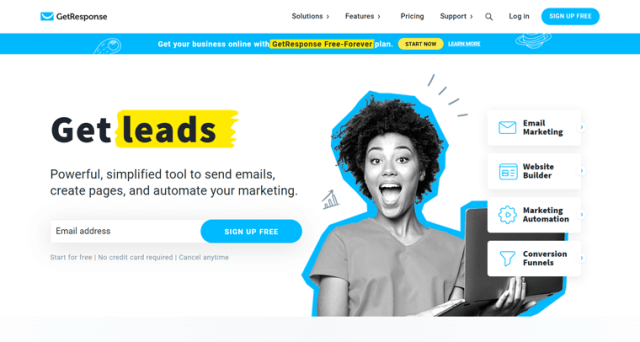
In addition, it comes with multiple marketing automation features. Such as autoresponders to create automated email sequences and automation emails to send trigger action-based emails. Further, the automated blog digest function can share your posts on email and social media.
Features:
- Includes a drag-and-drop email creator that lets you design and sends pixel-perfect emails.
- Comes with professional-looking email templates for free to easily get started.
- Able to deliver emails at the right time with perfect timing and time delivery tools.
- Get customized reports showing the campaign results from anywhere.
- Perform A/B tests and optimization on your email content for better marketing results.
Pricing: GetResponse is a freemium marketing platform. You can get the free service on your WordPress site using its plugin on WordPress.org. While the GetResponse pricing starts at $13.3/mo.
Check out the top alternatives to GetResponse from here!
II. MailerLite
Yet another email marketing service with tools to carry out effective campaigns is MailerLite. It comes with a simple drag-and-drop editor and a rich text editor for creating emails. Also, you can use custom HTML and templates to design your emails.
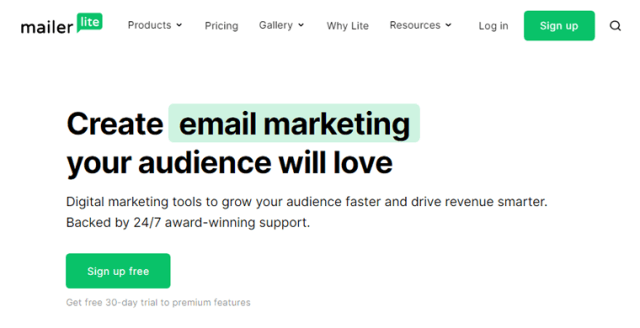
Not to mention, its website builder tool is quite helpful for making a good online presence. This allows you to easily make pop-ups, forms, list management, and more.
Features:
- Send targeted campaigns by sending personalized content to every subscriber or group.
- Track your campaign activity with detailed reports stating link activity, bounces, and more.
- Perform A/B split tests for the emails to work best on maximizing engagement.
- Comes with a simple file manager where you can manage your images to use on campaigns.
- Easily start surveys through email to collect data and insights for optimizing campaigns.
Pricing: MailerLite is also present in both free and premium plans. The free plan has limited access to the number of emails and contacts. For premium plans, the starting cost is $9/mo to send unlimited emails.
To make a wise decision and select an ideal service, check out the best MailerLite alternatives.
III. Mailchimp
Mailchimp is one of the most popular email marketing and automation software. It lets you send emails and regular newsletters to your subscribers. Overall, you can automate emails, create mailing lists, carry out bulk email campaigns, and more.
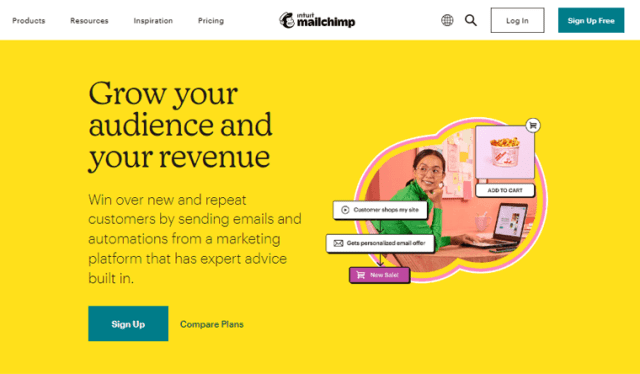
On top of that, it also comes with some interesting features for your campaigns. Such as capturing survey responses, chat interactions, offering support tickets, etc. All of them help you promote loyalty and the growth of your website.
Features:
- Integration of 300+ tools and software such as Canva, Instagram, Google Analytics, etc.
- It has a powerful content optimizer giving data-driven suggestions to improve your emails.
- With its creative assistant, you can make custom designs for your brand using AI.
- Audience segmentation sends the right email marketing campaigns to the right audience.
- Gives full control to your campaigns from creating emails to analyzing campaign results.
Pricing: Mailchimp is also present in free and premium plans. The free plan allows you to send 2500 emails/mo, save 500 contacts, etc. While the paid option starts at the price of $11/mo. It lets you send 5000 emails/mo and save 100K contacts.
7. Carry Out Social Media Marketing
You may be great at writing blogs and offering good content on your site. But many other sites are working just like you. In this tough competition, it’s difficult for your site content to reach your potential audience.

And the best way to promote your business is through social media. Social media marketing helps you present your business and promote it to the audience on social media platforms.
Thus, social media marketing is an easy way to make money with a website without selling anything. Because it helps your content to reach more people at once. With this immediate traffic, you can easily make money due to high page views.
How to Conduct Social Media Marketing?
Now let’s see how you can conduct social media marketing.
First, you need to pick the correct platforms where you can share your content with the right users. Some popular social networking sites for your content are Facebook, Twitter, Pinterest, etc.
Then, you can use social media marketing tools like Buffer or Hootsuite. Using such a tool, you can share your content or schedule your content to be posted on your social media platforms.
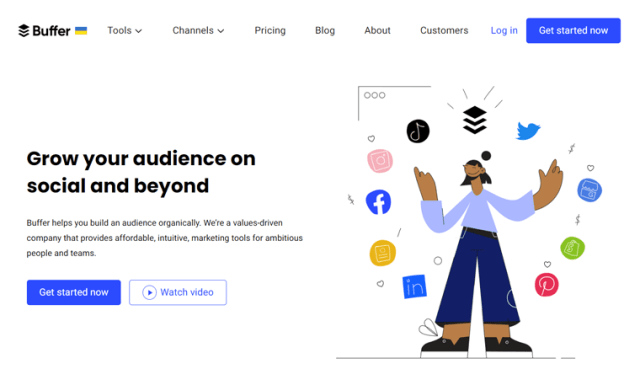
On top of that, you can also add social share buttons on your posts and pages. So that people can share your content on their social networking handles.
Check out our complete guide on how to add social share buttons to WordPress blogs for help. Also, make sure to look into our list of the best social share plugins for WordPress.
8. Add Your Portfolio to Get New Projects
If you have expertise in doing something under a particular subject, then you can show that on your website. And that’s by adding a portfolio about your work.
A perfect portfolio should showcase your skills, experience, and personal details. And to create an ideal portfolio website, you can use WordPress with one of the best portfolio themes available.
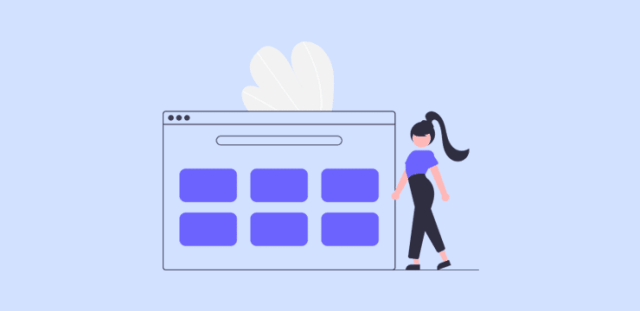
Moreover, you can also add a ‘Hire me’ section on your site to attract people to your work. With this, you’ll get new projects similar to what you’ve been doing.
Further, it helps you receive consulting offers, jobs, and other kinds of benefits from people who want to collaborate with you.
Additionally, the chances are greater that you’ll be contacted for a potential partnership, which also brings money. And that also includes getting sponsored post requests.
Thus, this is a simple way you can use to get projects and make money from your website without selling anything. With that, we’ve come to the end of the ways to make money with a website and this shows that you don’t have to be selling anything!
Frequently Asked Questions (FAQs)
Websites mostly earn money from adding advertisements on other’s products/services. So, the types of sites that make most of the money are forum sites, blog sites, and free online tools sites.
Placing ads is not the only way to earn money online with a website. You can perform affiliate marketing, write sponsored content, ask for donations, and more to make money online.
Generally, site owners get paid based on the number of visitors to their website. If we go specific, then the number of clicks on an ad posted on the website determines the payment amount. It can be as less as 15 cents to even almost $450/mo based on the clicks.
Conclusion
We’re already at the final part of our article. Here, we pointed out methods on how to make money with a website without selling anything. So, we hope you agree with them.
In addition, we hope this blog helps you to get started with your website and make money fast without selling. And if you want to add any other method that fits this list, then make sure to comment.
Furthermore, if you have any confusion or need help, then post your queries. We’ll be happy if we get a chance to guide you on your work.
Make sure to go through some of our articles that’ll be helpful for you to start a blog. It includes blogs on how long it takes to make money from blogging and how to start a blog and make money.
Also, we’ve gathered the legit ways to make fast money online. So, go through it once!
Lastly, follow us on Facebook and Twitter for updates.
Some of the links on this article/page are affiliate links. If you click on such an affiliate link and purchase the product, we’ll earn a specific percent commission from the seller. But it won’t at all affect the price you’ll pay.
