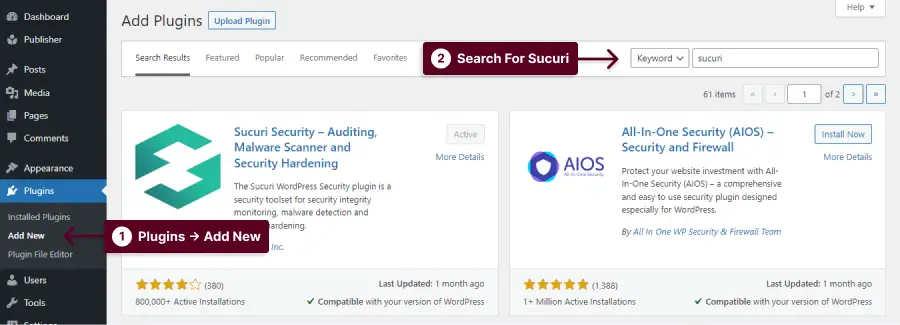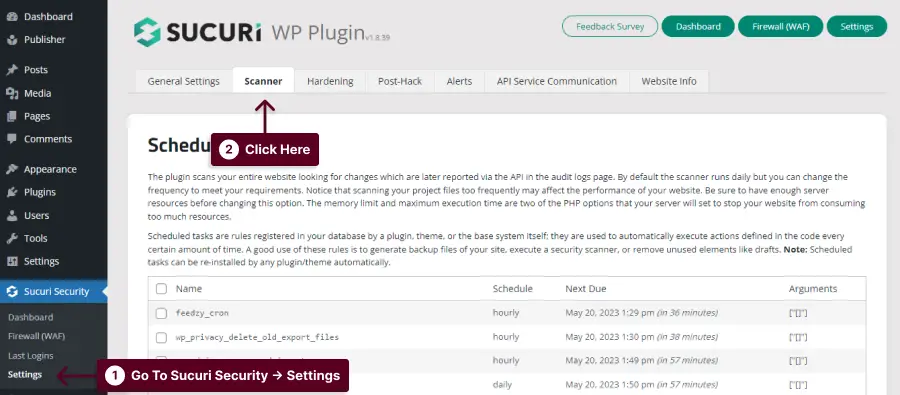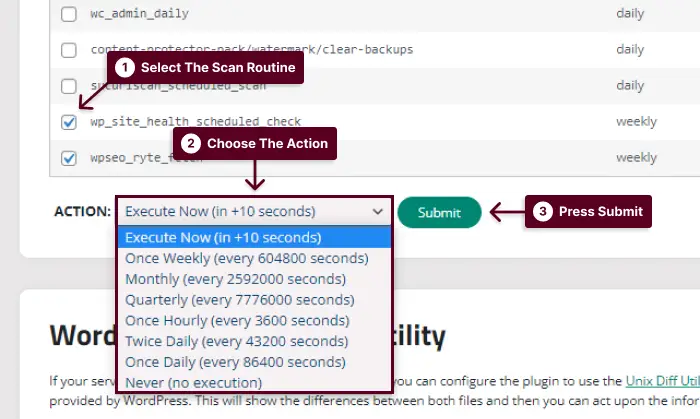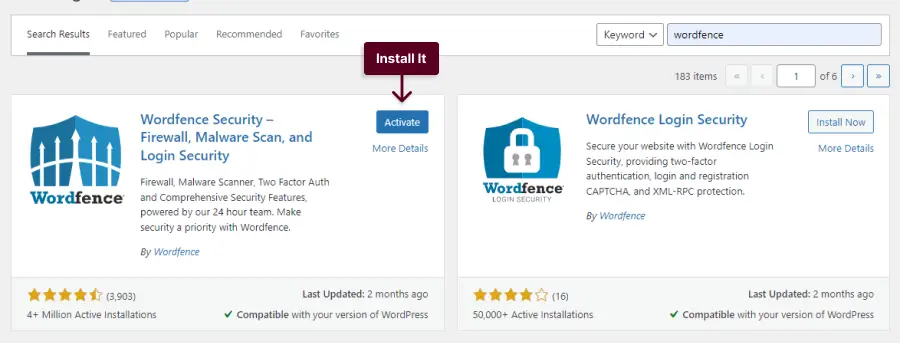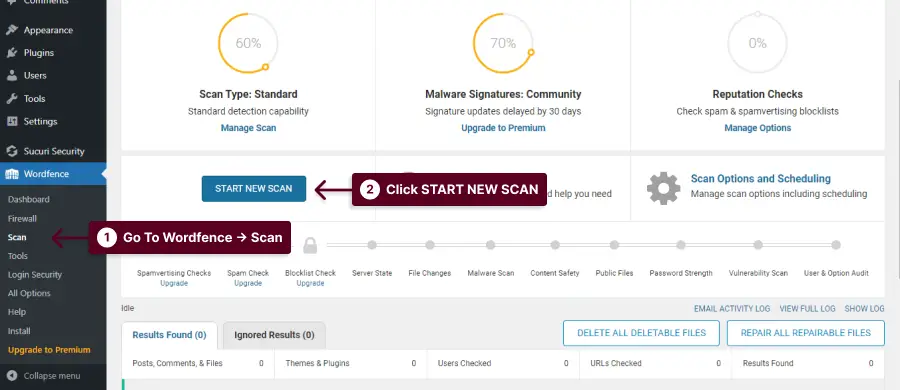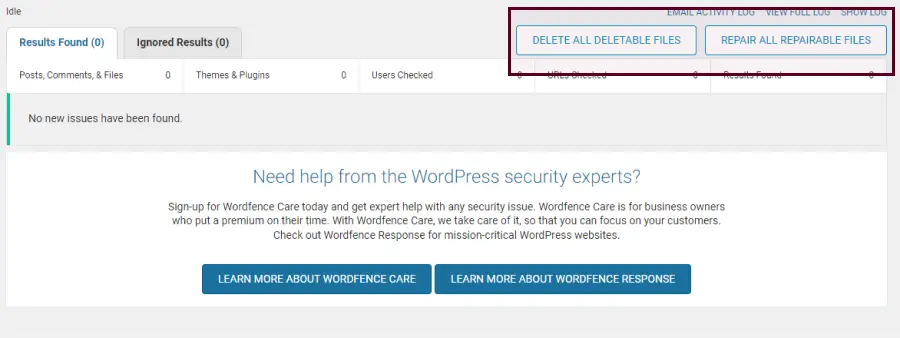Have you ever wondered if your WordPress website is secure? With so many potential vulnerabilities, it’s essential to take proper precautions and ensure your site is protected. That’s why we’re diving into the topic of WordPress Security Scan.
Did you know that around 90% of hacked websites are built with WordPress? This statistic alone highlights the importance of taking security measures seriously.
In this article, we’ll discuss how a WordPress Security Scan can help keep your website safe from hackers and other malicious threats.
In the following sections, we’ll explore what a WordPress Security Scan entails, why it’s crucial for website owners, and how you can perform one yourself or with the help of a professional. So, let’s get started and make sure your website is as secure as possible.
What is a WordPress Security Scan?
A WordPress security scan is a process of checking your website for potential vulnerabilities that could be exploited by hackers.
It involves scanning your website’s files, database, and server settings to identify any security issues and recommend solutions.
Regular security scans can help prevent data breaches and protect your website from unauthorized access.
Why You Should Scan Your WordPress Site
WordPress websites are common targets for cyber attacks, and security should be a top priority for any website owner. In this section, we will discuss why you need a security scan plugin.
Here are several reasons why you should consider performing regular security scans on your WordPress site:
1. Identify Vulnerabilities: A security scan can help identify vulnerabilities in your site that could be exploited by hackers.
2. Prevent Malware Infections: Scanning your WordPress site regularly can help prevent malware infections that can compromise your site’s security and performance.
3. Protect Your Reputation: A security breach can damage your reputation and credibility, potentially leading to lost customers and revenue.
4. Comply with Regulations: Depending on your business type and location, you may be required by law to maintain secure websites and protect sensitive data. Regular security scans can help you comply with regulations and avoid costly penalties.
In conclusion, scanning your WordPress site for security is crucial to protect your website from potential threats, safeguard your reputation, and comply with legal requirements. Make sure to perform regular scans using reputable security tools to keep your website safe and secure.
How to Scan Your WordPress Site for Malware
To scan your WordPress site for malware, you can use security plugins like Wordfence or Sucuri. These tools will identify any malicious code, viruses, or suspicious activities on your website. Regularly scanning your site can help prevent cyber attacks and ensure your site remains secure.
1. Choose a WordPress Security Scanner
In this section, you will learn how to choose a WordPress security scanner. A security scanner can help you identify vulnerabilities in your website and protect it from potential attacks. Here are some factors to consider when choosing a security scanner:
1. Features: Look for a security scanner that offers comprehensive scanning features such as malware detection, file integrity checks, vulnerability assessment, blacklist monitoring, and firewall protection.
2. Ease of use: Choose an easy-to-install security scanner, configure, and use. A user-friendly interface and clear documentation can save you time and frustration.
3. Compatibility: Ensure the scanner is compatible with your WordPress version and other plugins or themes installed on your website.
4. Reputation: Check the reputation of the security scanner by reading reviews, ratings, and feedback from other users. Look for a scanner with a proven track record of detecting and preventing security threats.
5. Support: Consider the level of support the security scanner provides. A good provider should offer timely and responsive support through multiple channels such as email, chat, or phone.
Remember that a security scanner is just one component of a comprehensive security plan. Regular updates, backups, strong passwords, and secure hosting are also critical to keep your WordPress site safe from cyber threats.
By considering these factors, you can choose a security scanner that fits your needs and protects your WordPress site from potential security risks.
2. Security Scan Your Site Regularly
Regularly scanning your WordPress site for security threats is crucial to keeping it protected against potential attacks. There are numerous plugins available that can help you with this task, such as Wordfence or iThemes Security.
These plugins will check your website for vulnerabilities and offer suggestions on how to fix them. They’ll also monitor your site for any suspicious activity and alert you if there are any attempts to hack into your site.
Make sure to set up regular, automated scans of your site to ensure that you’re staying on top of potential security threats. By regularly scanning your site, you’ll be able to identify and address any issues before they become major problems.
3. Scan Your Site After Updates and Plugin Installation
After updating WordPress and installing new plugins, it’s crucial to scan your website for any potential security vulnerabilities. Even if you download a plugin from the official WordPress repository, it’s possible that it contains malware or has other security issues.
Fortunately, there are several excellent security scanning tools available that can help you identify any issues with your site. Some popular ones include Sucuri SiteCheck and Wordfence.
If the scan reveals any problems, take action immediately to resolve them. This may involve updating your software, deleting suspicious files, or changing your login credentials.
By regularly scanning your site after updates and plugin installation, you can stay one step ahead of potential security threats and keep your website safe and secure for all users.
Best WordPress Security Scanner Plugins
To ensure the safety of your WordPress website, you should use security scanner plugins like Sucuri and Wordfence.
These plugins are designed to scan your site for vulnerabilities, malware, and other security threats. By regularly scanning your site with these plugins, you can identify and address potential issues before they become serious problems.
1. Sucuri
Sucuri is a popular security plugin for WordPress sites that can help protect your website from malware and other security threats. It’s essential to keep your website secure, and using plugins like Sucuri can help you achieve this.
To scan your website with the Sucuri plugin, follow these steps:
STEP 1: Download and Install Sucuri Plugin.
STEP 2: Go to Sucuri Security → Settings.
STEP 3: Open the Scanner tab.
STEP 4: Sucuri offers different scans with specific periods to get scanned.
STEP 5: You can also change the scheduled date for each scan.
After the scan is complete, Sucuri will provide you with a report of any security issues found on your site.
Review the results carefully and take the necessary actions to fix any vulnerabilities or remove any malware.
Sucuri also provides recommendations on how to improve your site’s security, so make sure to follow them.
Using plugins like Sucuri can help you enhance your website’s security and protect it from potential threats.
2. Wordfence
Wordfence is a popular WordPress plugin that offers a range of security features to protect your website from malicious attacks. By using plugins like Wordfence, you can ensure your website stays safe and secure.
To scan your website with the Wordfence plugin, follow these steps:
STEP 1: Download and install the Wordfence plugin on your WordPress website. Once installed, activate the plugin to start using its security features.
STEP 2: To run a scan, go to the Wordfence → Scan in your WordPress dashboard.
STEP 3: Click on Start New Scan.
STEP 4: After the scan is complete, take a look at the results to see if any issues need to be addressed. If Wordfence identifies any security threats, it will provide recommendations for how to fix them.
STEP 5: Wordfence can help you repair or delete a file if it is needed.
Overall, using a security plugin like Wordfence can greatly improve the safety and security of your WordPress website. By taking the time to set up and configure Wordfence properly, you can rest easy knowing that your website is protected from potential security threats.
3. More
WordPress Security Scan is an essential aspect of website maintenance. While there are several plugins to choose from, Wordfence and Sucuri are popular choices for detecting malware and vulnerabilities in WordPress sites.
Additionally, you can use other plugins to scan your website for security issues and ensure that it remains safe from potential threats.
If you are interested in comparing popular security plugins, here is the list of the best free and paid security and monitoring WordPress plugins.
FAQ
A WordPress Security Scan is a process of checking your website for potential vulnerabilities or security threats. It involves analyzing the code, plugins, and themes to identify any weaknesses that could be exploited by attackers.
WordPress websites are often targeted by hackers due to their popularity and the prevalence of vulnerabilities. A security scan can help you identify and fix any weaknesses in your site’s security before they can be exploited.
A WordPress Security Scan uses automated tools to analyze your website’s code, plugins, and themes for known vulnerabilities and issues. It then provides you with a report detailing any potential security threats and recommended actions to address them.
Yes, there are many WordPress security plugins and online scanning tools available that you can use to perform a security scan yourself. However, it’s important to note that these tools may not provide as thorough a scan as a professional security service and may require some technical knowledge to use effectively.
Conclusion
In this article, we discussed the importance of performing regular security scans on your WordPress website and how to do it using various tools. By scanning your site regularly, you can identify any vulnerabilities and take appropriate measures to protect your site from potential threats.
Thank you for taking the time to read this article. If you have any questions or problems related to WordPress security scans, feel free to ask in the comment section below. Our team will be happy to assist you.
For more related tutorials and helpful articles, be sure to check out the BetterStudio blog, where you’ll find plenty of resources to improve your WordPress site’s security and functionality.
To stay updated with the latest tutorials and tips, follow BetterStudio on Facebook and Twitter. We regularly share useful information and insights that can help you optimize your site and grow your online presence.