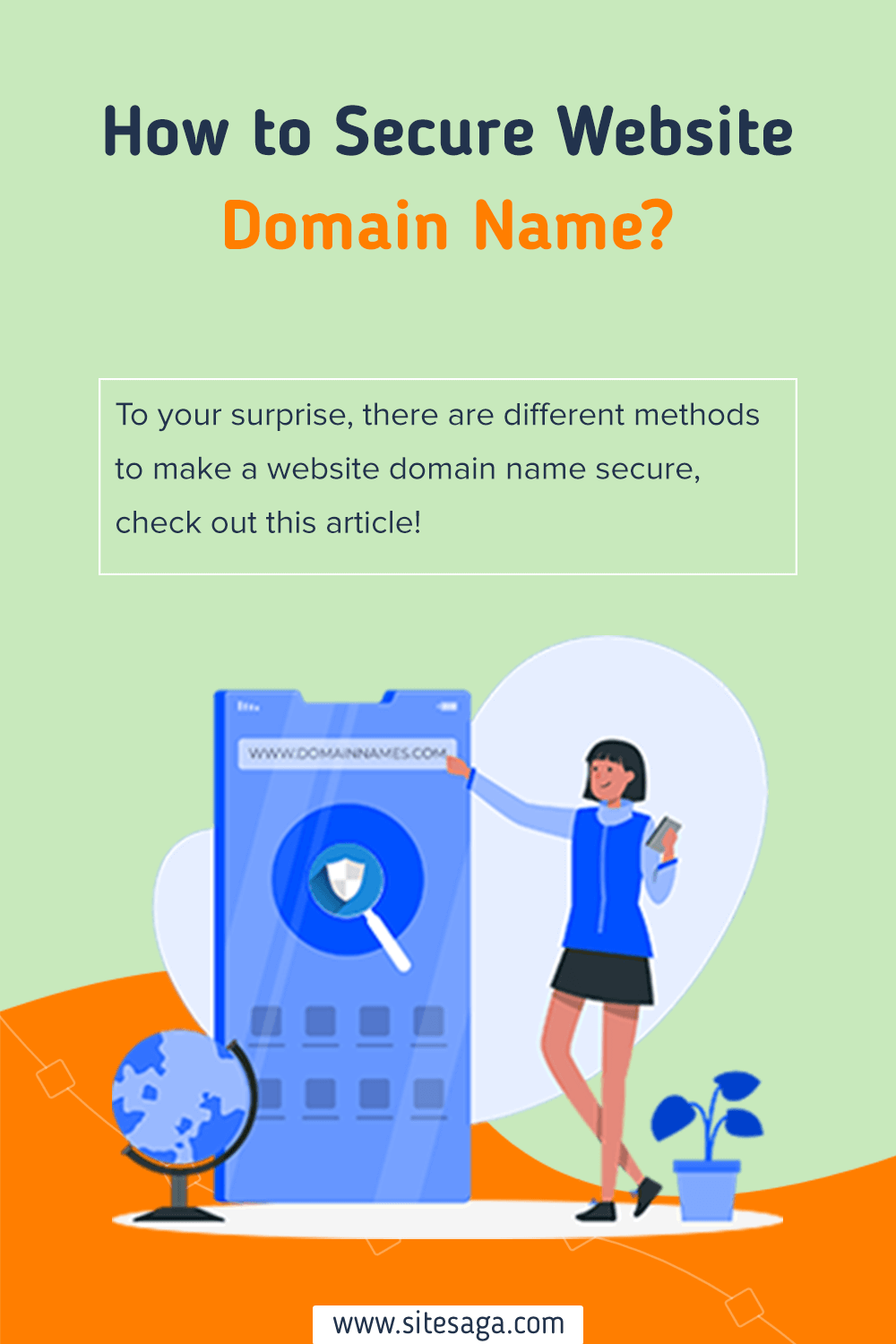Wondering how to secure a domain name? Don’t worry. We’ve compiled methods to make a website domain name secure in 2022.
Nowadays we can hear that many domain names are getting either stolen or hacked every day.
And we all know that we’ve worked so hard to build our website. So, we cannot afford to be on that list of people whose domain names are stolen under any circumstances.
One must try to avoid such domain theft at all costs so that the asset you’ve built over the years won’t be stolen.
To guide you on how to secure a website domain name, we’ve simply prepared this article for you. Read along to find out how.
What is a Domain Name?
A domain name is simply the name and address of your website. With this name, online users can type it in the browser and visit your website. For example, sitesaga.com.
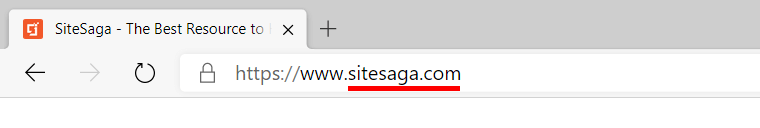
Just like every person has got a name and address, similarly, every website on the internet has a name and address.
As discussed earlier, your domain name is one of the most valuable assets of your company. Just your domain name helps you to represent and reflect your company’s true online identity.
However, it’s disheartening when your valuable asset becomes a victim of cybercrime. Nobody dreams of something like that happening with their domain name. Hence, it becomes the truthful responsibility of the domain owner to properly protect and maintain their domain name.
Let’s just consider that your company’s email credentials fall into the wrong hands. Now with those details, hackers can hack all the personal information of your customers. And now they can use that information for something wrong.
When such acts happen you’ll be the one who will be liable. This will not only put a bad reputation on your brand but also you can lose the trust of your customers. To be honest, nobody would want this to happen to anyone.
Therefore, you must protect your domain name against scammers and hackers. Likewise, domain name providers should also guarantee and do their part to ensure a safe and secure network.
Do you want to know what is a domain name and how it works? If so then check out our complete guide on what is domain name and how it works.
9 Best Ways to Secure a Website Domain Name
1. Use a Trustworthy and Secure Domain Registrar
The very first best way to protect your domain name begins with registration. You need to make sure that you use a secure registrar that has built up a good reputation over time.
You should never rely on any registrar just to buy your domain name. When choosing a domain registrar, you must check how long that registrar has been in business and whether it’s trustworthy or not.

Besides that, you might consider the price and find a service that offers responsive yet quality customer service in case you need help.
Whereas to find out which domain registrar is best you check online user reviews and ratings. For example, Trustpilot Reviews is a genuine review platform that provides a real-users rating and reviews on the products.
When you use a genuine domain name registrar, it offers domain privacy options. This protects and hides the site owner’s personal information from public view. And it allows site owners to use the registrar’s name and address in the public registry instead of using their personal information.
Additionally, any good domain registrar must offer additional security measures such as two-step authentication. In this, every time you try to log in to your account, you’ll receive a pin code on your mobile device. Now you need to correctly enter that code to access your account.
Similarly, you can check out the list of accredited registrars listed by ICANN. ICANN (Internet Corporation for Assigned Names and Numbers) is a non-profit organization that maintains the central repository for IP addresses and helps coordinate the supply of IP addresses.
Moreover, every domain registrar must provide dedicated technical support that is readily available 24×7 irrespective of your location.
Some of the best domain name registrars available in the market are Namecheap, GoDaddy, Name.com, Register.com, and more.
2. Choose and Use a Strong, Unique Password
Are you someone who uses very short and simple passwords or uses the same passwords for all your accounts online? If so then STOP RIGHT NOW!! This is a security hazard and something that is totally not recommended.
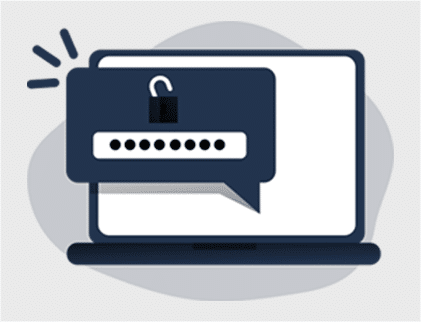
We understand that it makes it easier for you to remember your password. But wouldn’t this result in you compromising the security of your accounts?
Hence, one of the best ways to secure your website domain name is by using a strong and unique password. When you create a unique strong password, you can protect your domain name from cybercriminals.
In doing so, you’d create a longer and more complex password that makes it harder to crack and much more secure. In your password, you can add numbers and a mix of lower and upper-case characters. So that it becomes even harder to compromise and offers a far greater level of protection.
Finally, if you’re still unable to create a strong and unique password, simply use the password generator. You can find many such generator tools online that are free to use. For instance, LastPass Password Generator.
3. Make Use of the Domain Transfer Lock
Another important practice that every domain owner should implement is to lock up their domain name.
You can find many domain registrars that offer domain lock/transfer lock features. This will stop your domain name from being deleted, transferred, or modified without your prior and explicit permission.
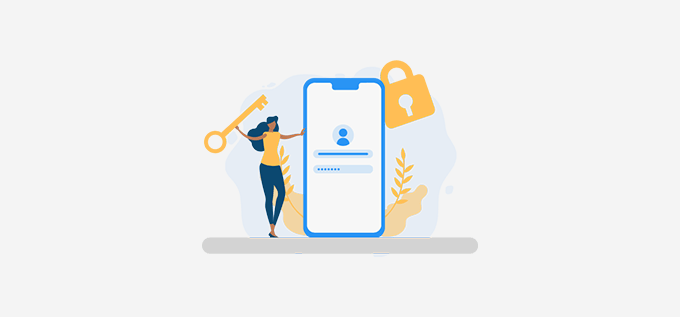
Without the lock, anyone can transfer your domain name to another registrar deliberately or accidentally. Implementing a lock on your domain name acts as your additional layer of security. Thus, it provides an additional layer and guards against unauthorized transfer or hijacking of your domain name.
Now each registrar has got their own way of implementing the domain transfer lock. For instance, some use two-factor authentication or simply require authorization from the registrant. Therefore, make sure to check with your registrar regarding transfer lock and decide whether it’s the right service for you.
4. Trademark Your Domain Name
Did you register your domain name with the purpose of running a business? If so, then it’s a good idea to register your domain name as a trademark or service mark of your company or service.
Instead of registering a domain name under an individual person’s name, register it under your company trademark. So, it prevents other parties from utilizing similar domain names.
Not just that, it even helps to strengthen and promote your brand in a much more subtle way. Likewise, when you just register a domain name under an individual, if that person leaves the company, you’d have to risk losing it all.
And now it’ll become a hassle to reclaim the ownership of that domain as it takes years and a lot of money.
Hence, in conclusion, it’s better to register a domain name containing a company’s trademark to the same company that owns the trademark.
Another simple yet important technique for domain name security is not to give anyone your login credentials to your online account.
Whether it’s your colleagues or your hosting provider, you should never share your login information with anyone. You’ve to be even more cautious with your domain because it’s a part of your business assets.
Even if you’ve to share it with someone, remember to share it with those who are authorized to manage your domain (e.g. developers). And make sure to change the login credentials once that person finished their task.
Likewise, you don’t use your contact email address as your username for your registrar account. Because it makes it very easier for hackers to guess it. Instead, you can create a different username that is not the same as your email account.
6. Use Premium DNS instead of Basic DNS
There can be a time when your DNS server can fail in a number of ways, including power outages, hardware disruptions, and cyberattacks.
Especially if you’re using basic DNS then there’s a high chance that you’d face a similar kind of failure frequently. Therefore, switching up to premium DNS would be a better option.
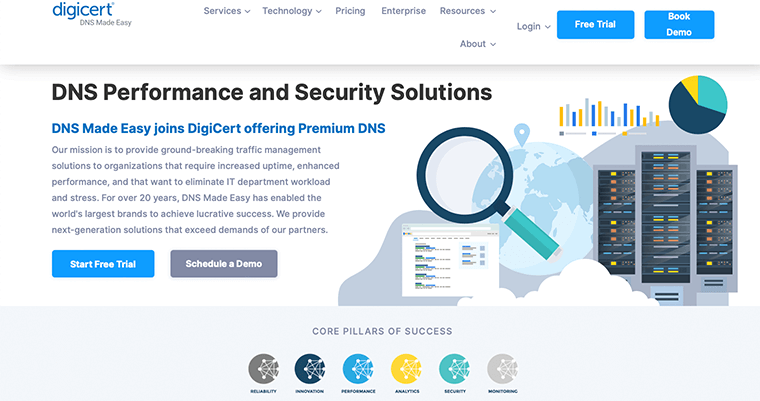
Since premium DNS guarantees to boost your website speed because queries will connect to the closest server. Thus, every time visitor types in your domain in their browsers, they can access your website in no time.
On top of that, premium DNS provides advanced levels of security and online performance. It provides integrity and authenticity of transmitted data.
With premium DNS, you get an advanced security setting called DDoS protection. This will prevent real users from entering your website due to fake traffic coming into your website.
Some of the best premium DNS hosting providers include WordPress.com, Cloudflare, and DNS Made Easy.
7. Be Aware of Your Domain Name Expiration Date
OK! You might be thinking that how not remembering when your domain name expires can breach a security concern.
But the truth is not renewing your domain name regularly can cost you the loss of your domain name PERMANENTLY.
You’ll be shocked to know that there are such companies that scan domain names and buy expired ones. Now once they get their hands on your expired domain name, they’ll hold your domain name hostage. And, later on, they’ll charge whatever they want to sell it back to the original owner.
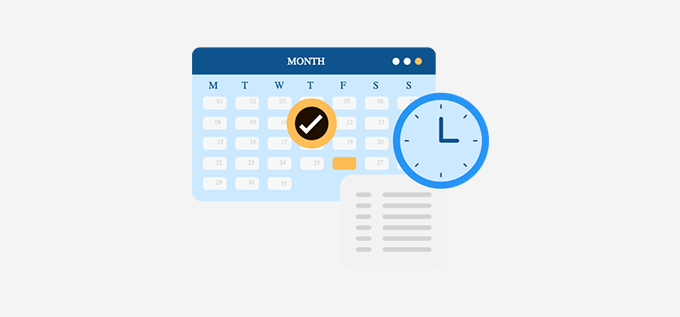
As a human, it might also slip from our minds to renew our domain name regularly. Hence, it would be better if we set up a reminder in our calendar to remind us to renew the domain on time. In this way, you won’t have to monitor the expiration date regularly as the scheduling system will remind you timely.
Likewise, another better option would be to renew your domain name for multiple years rather than annually. Now instead of renewing it every year, you can register it for up to 10 years or less as per your liking.
Not just that, your domain registrar also offers an “auto-renew” function that automatically renews your domain name before it expires. There are some companies such as Namecheap that allow adding funds to accounts. So that, whenever the service is about to expire, they’ll auto-renew and charge the cost from the fund.
Besides that, you should also not ignore renewal reminder emails that are sent to your email account. Make sure that you regularly check your emails and notifications too.
8. Keep Your Backup Contact Information Updated
You never know when something will go wrong with your domain name or so. Such as there might be a payment issue, or you need to be informed about the expiration date, or technical error, the domain owner should be the first one to be informed.
But somehow if you’re unable to provide your contact details or don’t have any backup contact provided then you’re going to be in trouble.
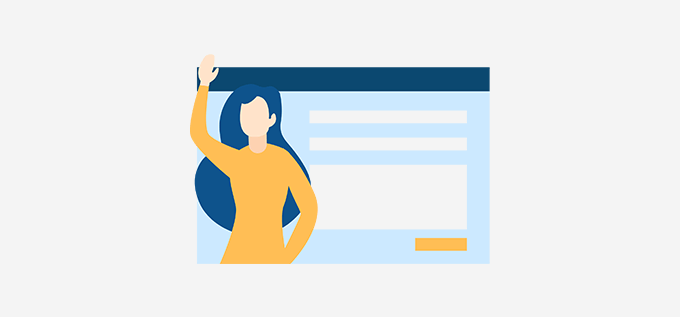
Therefore, when registering your domain name, you should be smart enough to provide your updated contact details with more than one individual’s contact details.
So that, if you’re not available at that moment then your close associate would be there whom the registrar can inform about the situation.
Also, make sure that you check and update your contact information regularly. Having contact details of more than one makes it easier to retrieve a domain name account.
For instance, if one person loses access to the contact email, you can manage your domain name with a backup contact email address.
9. Acquire Multiple Variations of Your Domain Name
Cybersquatting is a hideous act of registering a domain name similar to an existing website or obtaining a right to an unused name. Scammers or cybersquatters use this cheap trick to fool customers into thinking they found a legit website or mock a real website.
For example, if your domain name is example.com then a cybersquatter would purchase examplle.com with the hope to mislead the visitors. (Note that there is an extra “l” in the second domain name.)
Therefore, domain name holders must consider registering multiple versions of their domain names. As a result, it limits the opportunities for others to register those same domain variations and saves your brand’s reputation.
Not just that, it even protects your users from providing their confidential data like bank information to the wrong domain names.
Likewise, domain owners should also consider registering domain names with alternative top-level domain names such as .net and .org. Indeed, they can even use domain name variations based on misspellings and the plural version of the domain name.
Conclusion
In this article, we looked at how to secure a domain name in 2022. We hope this article helped you in protecting your domain name as much as possible.
Please feel free to comment below if you have any further queries about the domain name security. We’ll do our best to respond as soon as we can.
Also, let us know which different ways you are going to implement from the list. You can share your top favorite pick in the comments section below. Besides that, we’d also love to hear your thoughts on this article. So, please feel free to comment on any queries or suggestions below.
You may also want to check our guide on the best domain name generators and how to build a WordPress website without domain and hosting.
Follow us on Facebook and Twitter for more articles like these. Also, if you liked this article, do share it with your friends and colleagues.
Some of the links on this article/page are affiliate links. If you click on such an affiliate link and purchase the product, we’ll earn a specific percent commission from the seller. But it won’t at all affect the price you’ll pay.