If you’re looking for a web host, you’ve probably come across Scala Hosting as an option. This company provides a variety of services, including WordPress hosting. However, you might be looking for a comprehensive Scala Hosting review to help you decide if it’s the right solution for your site.
To help you out, we’ve reviewed this web host and compiled our findings for you. By looking at different aspects of the service, including support, pricing, and performance, you should be able to determine if it’s the best option for your needs and budget.
In this Scala Hosting review, we’ll discuss 💬 its WordPress hosting features, performance, ease of use, and prices. Let’s get started!
Scala hosting: an introduction
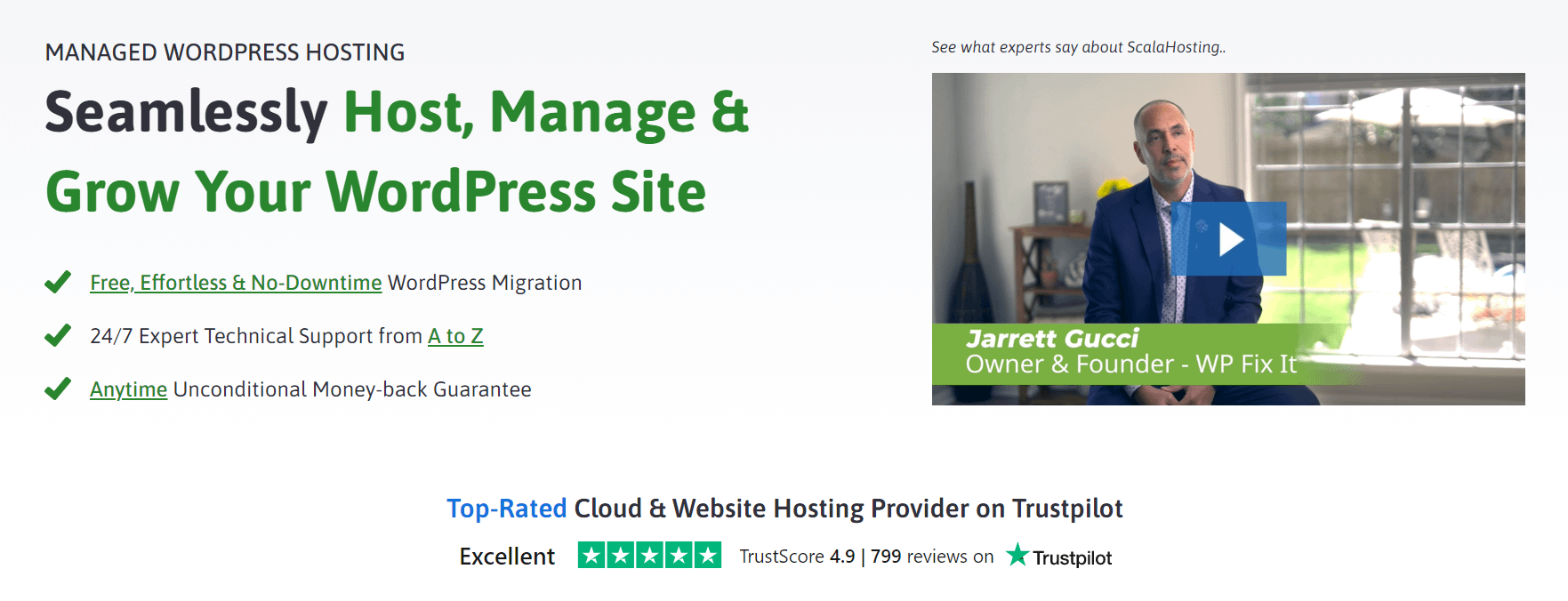
Scala Hosting is a hosting provider that offers several types of plans, including shared hosting, Virtual Private Servers (VPS), and managed WordPress hosting. The company offers some of the best prices on the market for managed plans, even if you pay month by month.
These prices are possible because most of Scala’s WordPress plans use shared servers. This makes it somewhat unique, as most managed web hosts don’t share resources among users.
These affordable plans make Scala Hosting a good option if you’re on a tight budget but still want to enjoy some of the perks of managed WordPress. You’ll get features such as automatic backups, a staging environment, Secure Shell (SSH) access, GIT support, and more.
Scala hosting review: features ⚙️
In this Scala Hosting review, we’ll focus on the company’s managed WordPress service. These hosting plans include the following features:
- One-click WordPress installation. Scala makes it easy to get started with WordPress, enabling you to install the platform with just a single click.
- Shared servers. Most of Scala Hosting’s managed WordPress plans use shared servers. Only the most expensive plan gives you access to a dedicated VPS.
- Automatic updates. The host will update your WordPress core, themes, and plugins to the latest versions, ensuring that your site remains up-to-date and secure.
- Daily backups. Scala Hosting backs up your site every day and stores these backups on offsite data centers.
- Free WordPress migration. The web host offers a hassle-free migration service, enabling users to easily transfer their existing WordPress sites to the Scala Hosting platform.
- Expert WordPress support. You get access to 24/7 support to assist with any WordPress-related issues or queries.
- Staging functionality. You can use a staging website to test changes to your site or new features before pushing them to production.
- SSH access. With SSH access, you can connect to your server and interact with it via the command line.
- WP-CLI support. Scala Hosting enables you to use WP-CLI to manage your WordPress website from the command line.
Overall, Scala Hosting offers a decent selection of managed features. If you opt for the company’s more expensive plans, you’ll also get to enjoy perks such as Search Engine Optimization (SEO) reports, dedicated firewalls and IP addresses, HTTP/3 support, and more.
Scala hosting review: performance 🔋
Now, let’s evaluate Scala Hosting in terms of performance. Your site speed is determined by different factors, one of them being your hosting provider.
We consider two main things when measuring site performance: how long any given page on the site takes to load, and if those loading times hold up during periods of high traffic.
When it comes to loading times, Scala Hosting doesn’t perform all too well. We set up a basic WordPress website using the host’s WP Mini plan (shared hosting) and tested it from multiple locations using Pingdom Tools.
On average, a 100 KB page took a little over a second to load:

Here’s a quick breakdown of the loading times we got, using different servers:
- Washington D.C., USA: 1.33 seconds
- Tokyo, Japan: 1.99 seconds
- Frankfurt, Germany: 681 milliseconds
- London, UK: 1.12 seconds
- Sao Paulo, Brazil: 1.88 seconds
The test website is hosted on a European data center, which accounts for the shorter loading times in that region. However, for a page that weighs almost nothing, you’d expect to see faster loading times across the board and less variation in the results.
For the load impact test, we used K6. This service enables us to test how sites perform during busy times by simulating heavy traffic. We configured the test to run over five minutes with a peak of 20 virtual users at the same time.
A well-optimized server with enough resources should be able to process most requests without too much variation, even if it’s getting a lot of traffic at the same time. In Scala’s case, loading times for that same 100 KB page sometimes spiked to two seconds and there were multiple loading failures:

The platform’s servers showed a lot of variability in response times. This means that, if your site gets moderate traffic or a modest number of simultaneous users, loading times can rise sharply.
Scala hosting review: user experience 🖱️
Once you sign up for a Scala plan, you’ll get access to a simple control panel. Here, you can set up or delete websites, add new hosting services, register domains, and submit support tickets:

The Scala Hosting control panel is very straightforward. If you haven’t created a website yet, the panel enables you to launch a new project with a one-click WordPress installer.
Basic managed WordPress plans have access to a cPanel installation, which comes with the WordPress Manager by Softaculous. This management tool enables you to configure automatic updates, manage plugins and themes, and even back up your site and create a staging copy of it:

The WordPress Manager also enables you to create plugin and theme sets that you can install on any of your sites. This is particularly useful if you use Scala for multiple websites and want to set up the same plugins across all of them:

Meanwhile, Scala’s cloud hosting plans have a different control panel, called SPanel. This is a custom hosting panel that includes dedicated WordPress management tools and an interface that shows the number of server resources you’re using.
Scala hosting review: pricing 💳
Scala’s main selling point is its affordable pricing. The service offers great starting prices for managed WordPress hosting.
If you sign up for a longer contract, these prices are even lower, with the WP Mini plan starting from $2.95 per month for a 36-month contract. However, if you opt for a monthly plan, it will cost $9.95 per month.
In terms of features, the WP Mini, WP Start, and WP Advanced plans offer similar functionality. This includes all the managed hosting perks we discussed earlier. All three plans come with shared servers.
The Entry WP Cloud plan offers dedicated resources. A month-by-month costs $29.95. This puts it on a par with the starter plans from web hosts such as Kinsta and WP Engine.
Although shared hosting doesn’t necessarily equal poor performance, Scala’s starter plans leave a lot to be desired. We can only recommend this host if you want the lowest possible price for a basic website.
Final thoughts 🏁
Scala Hosting offers managed WordPress hosting functionality at affordable prices. It does this by using shared servers. This means you might not get top-of-the-line performance, but the company makes up for it with a decent user experience and several developer-friendly features.
Scala’s shared WordPress plans stumble in terms of loading times. If you have an ecommerce site that’s expected to grow, this might not be a good option for you. Its more expensive plans offer dedicated resources, but at those prices, you might get a more polished service from other web hosts.
Do you have any questions about Scala Hosting for WordPress? Let us know in the comments section below!
Pros
Managed WordPress features
Highly customizable WordPress setup
Cons
Shared servers for most plans
Performance leaves a lot to be desired