Searching for the best WordPress syndication plugin?
Content syndication can be very beneficial for your website. For starters, it can help you keep your blog fresh and updated with new posts. Plus, when you republish an article on another site, you may reach a new audience.
Fortunately, we’ve created a powerful tool to help you syndicate content. With Feedzy RSS Feeds, you’re able to import posts from any RSS feed (as actual WordPress posts and/or custom post types) or display unlimited RSS feeds in frontend interfaces.
In this post, we’ll take a closer look at Feedzy’s features and discuss who may benefit from using it. Then, we’ll show you two ways to use this WordPress syndication plugin.
Let’s get started!
An overview of Feedzy
Feedzy is a WordPress syndication plugin and RSS aggregator.
You can use it to import posts from another website and republish them on your blog (or as a custom post type).
Or, instead of importing them as posts, you can also just display them in a list on the frontend.
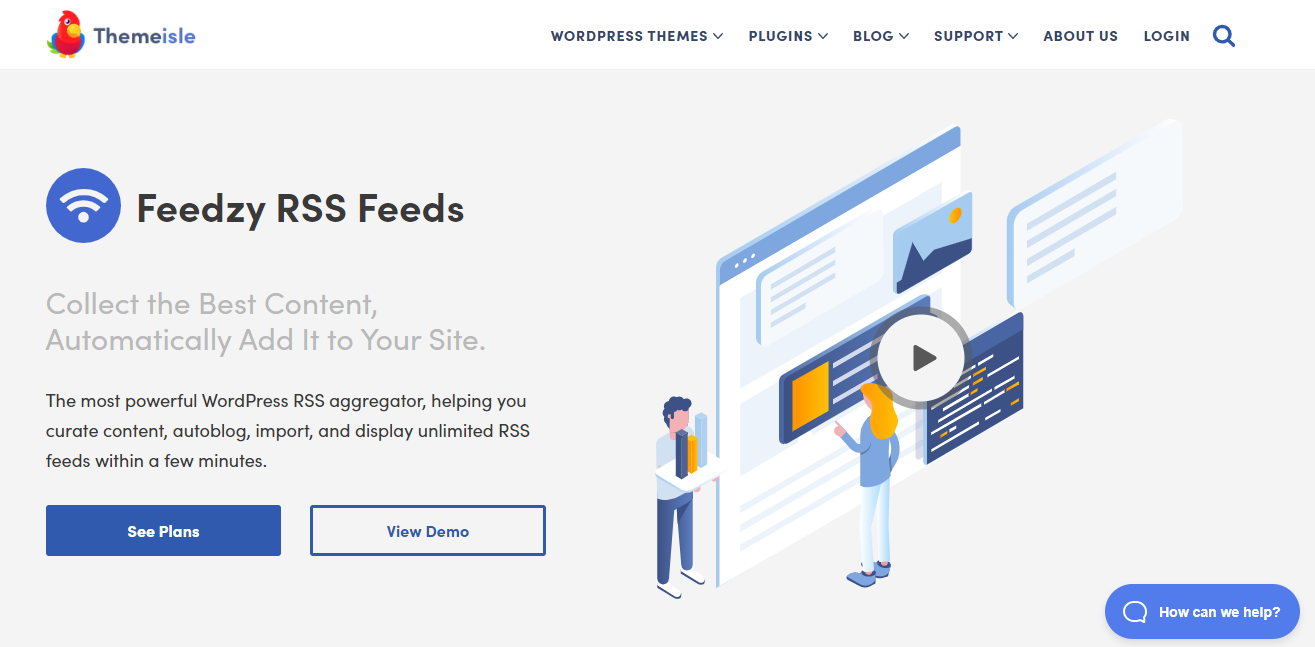
With Feedzy, you’re also able to display multiple RSS feeds on your site. For instance, you might organize your feeds by category and add them to different pages.
Additionally, if you use the pro version of the plugin, you’ll have the option to filter the imported content by keywords and time range, as well as exclude certain items. Plus, you’ll be able to auto-delete imported content after a specified number of days.
As you can see, Feedzy gives you a lot of control over your syndicated posts and RSS feeds. However, the plugin comes with a few other useful features for content management.
🎯 Key features
Feedzy’s functionality extends beyond simple aggregation and republishing. Other features offered by this WordPress syndication plugin include:
- Affiliate marketing automation. You can automatically include your affiliate and referral IDs in your content to increase your revenue. Plus, the plugin integrates with Amazon, so you can easily pull product information from this marketplace while using your affiliate links.
- Content paraphrasing. Feedzy integrates with SpinnerChief and WordAI. These tools will automatically rephrase your imported content to help you avoid duplication issues.
- Keyword filtering. With this feature, you can choose to only import content that contains certain keywords. You also have the option to exclude posts that contain specific words or phrases.
- Content mapping. These settings enable you to select the elements that you want to import with your content, such as the post status, date, and taxonomy.
These are just some of the things that you can do with Feedzy. The plugin has a few other handy features and settings. For example, you can add canonical URLs to your imported content so that Google doesn’t treat it as “duplicate” and limit its visibility in search results.
🙋 Who should use Feedzy
If you’re unsure whether you need a WordPress syndication plugin like Feedzy, let’s look at a few scenarios when this tool might be useful.
Keeping your site active with fresh content is an important aspect of your search engine optimization (SEO). Still, if you’re busy handling other areas of your business, you might not have enough time to publish new posts.
With Feedzy, you can fill gaps in your content schedule by republishing posts from other sources. You might have a second blog and decide to cross-post. Alternatively, you could collaborate with other bloggers and syndicate content from their sites.
Additionally, you may want to cover some new topics on your blog, but don’t have the required knowledge to write about these subjects. In this case, you can use Feedzy to team up with experts and republish their high-quality content on your own site:
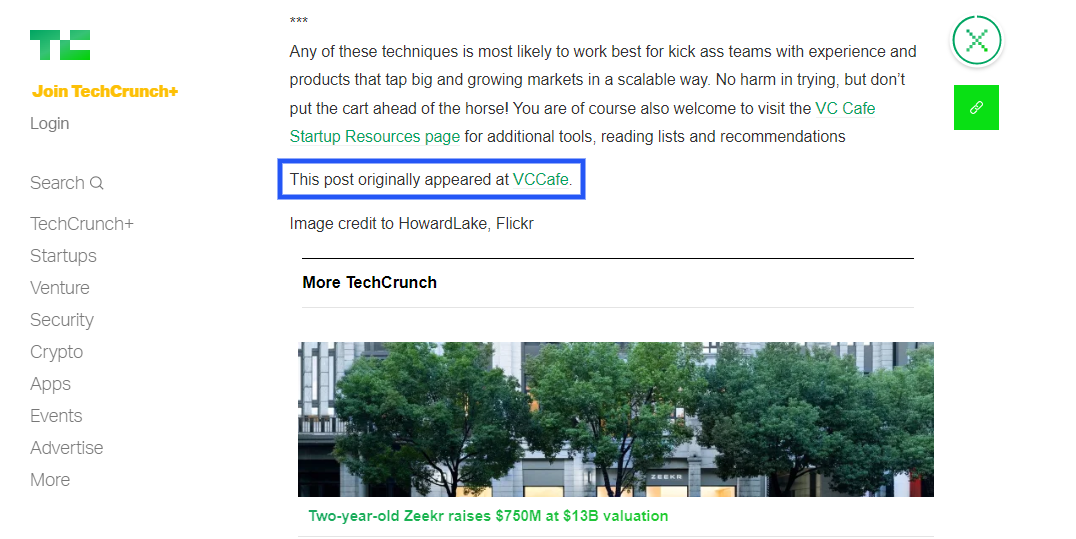
For example, let’s say you run a fitness blog and your area of expertise is yoga. However, you’d like to diversify your content and cover other types of exercise, like pilates.
Since you have zero knowledge in this area, you might ask a pilates blogger if you could syndicate some of their posts. In return, they might republish your yoga content on their own blog. This would also help you get more backlinks.
Feedzy makes this process super easy. All you have to do is enter the RSS feed URL of that site, and the tool will automatically import the posts from the source (we’ll look at this in more detail later).
💵 Pricing
You can get started with the free version of Feedzy that’s listed at WordPress.org.
However, if you upgrade to Pro, you’ll get access to more useful features, like affiliate integration and keyword filtering:
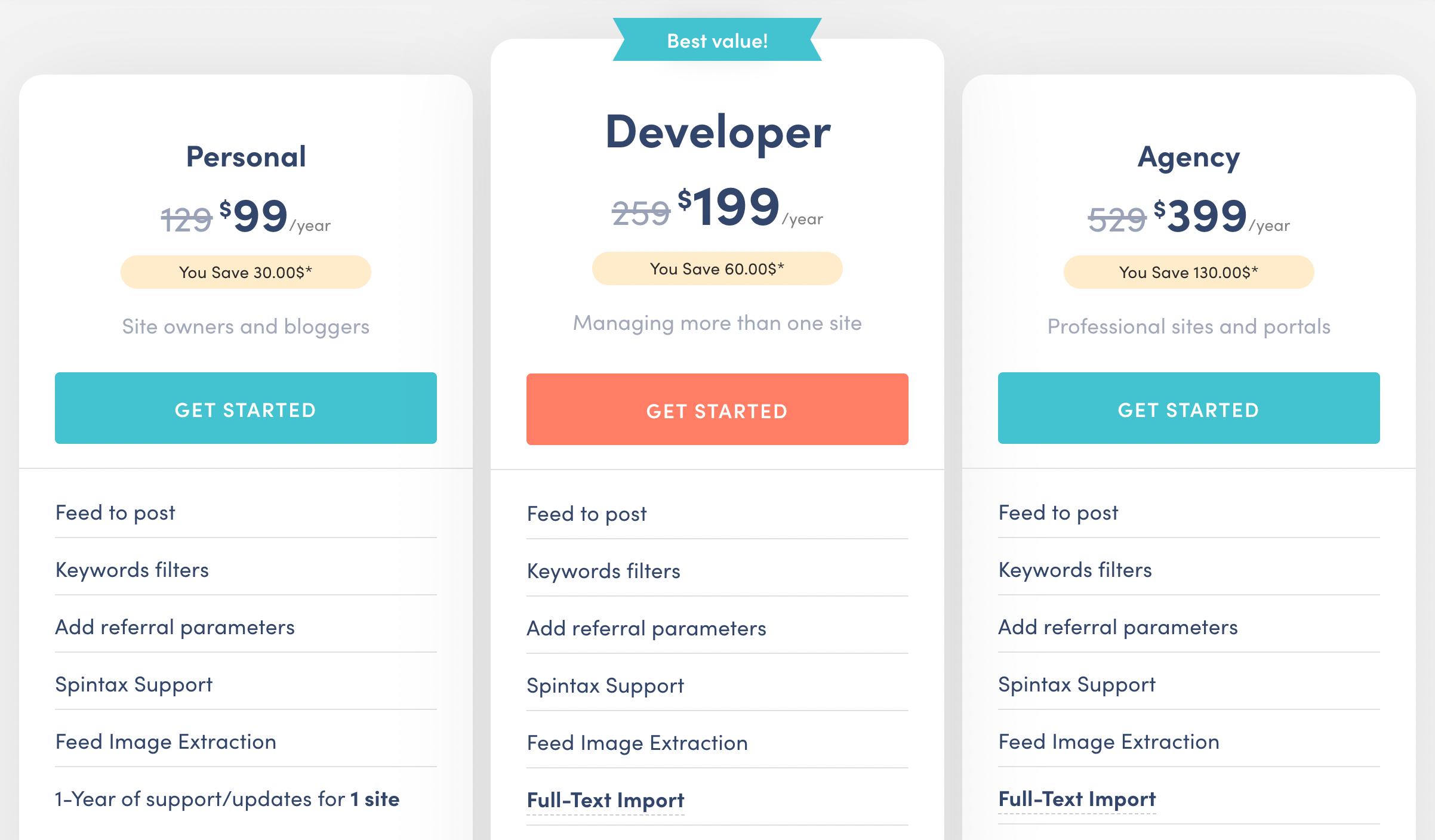
Our Personal plan starts at $99 per year and is ideal for bloggers. If you have more than one website, you could opt for the Developer plan, which starts at $199 per year.
Finally, the Agency plan is perfect for larger business sites. It includes content translation, WordAI and SpinnerChief integration, plus other advanced features. Pricing starts at $399 per year.
How to use Feedzy (2 ways)
Now, let’s look at how to use Feedzy to display syndicated content on your website. We’ll show you two main methods:
1. Import posts
Once you’ve installed and activated Feedzy on your site, you can start importing content from another website. To do this, navigate to Feedzy > Import Posts and click on New Import:
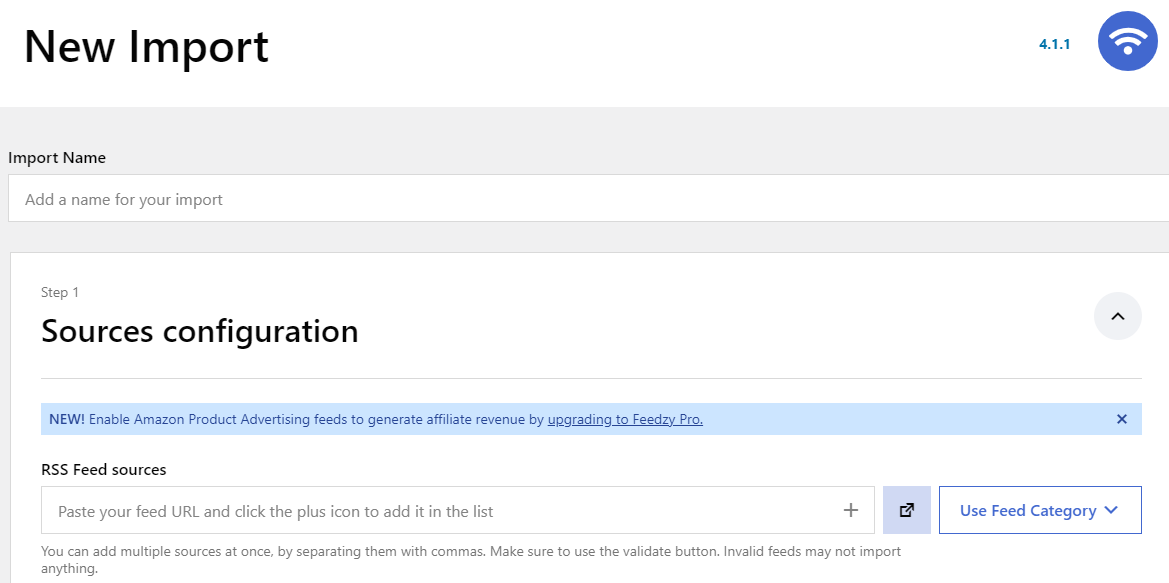
Give your import a name and enter the feed URL of the website. Typically, this is something like:
http://example.com/feed/ OR http://example.com/feed/rss/If you’re using Feedzy Pro, you can filter the imported items by keyword or time range. For example, you might choose to exclude posts that contain certain words or phrases:
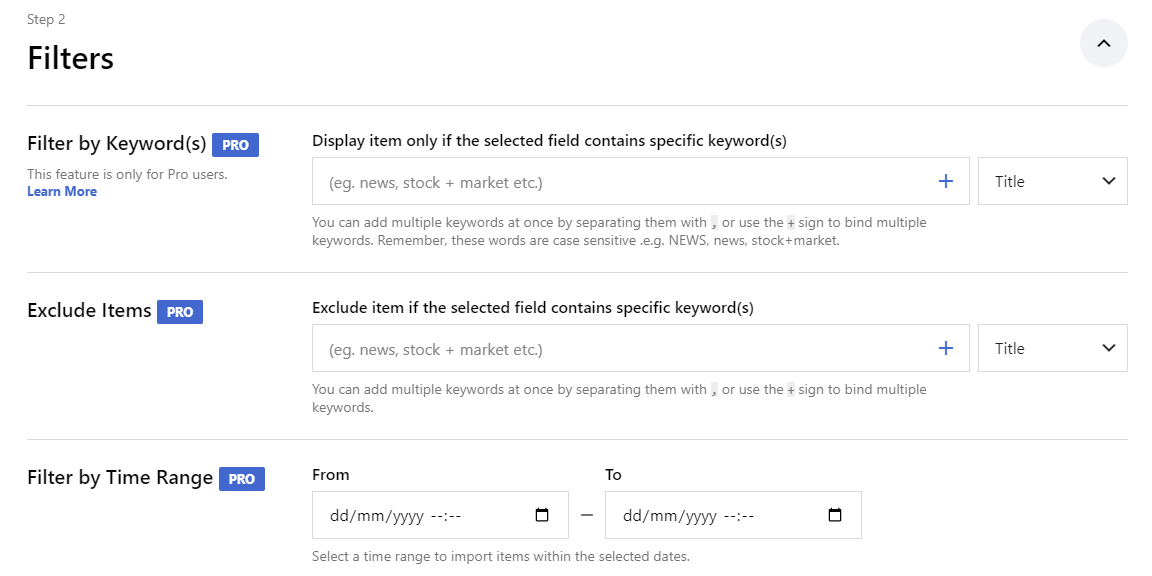
In the Map content section, you’ll need to specify what elements of the posts you want to import. You can also assign the imported posts to a specific category and change their status to Publish or Draft:
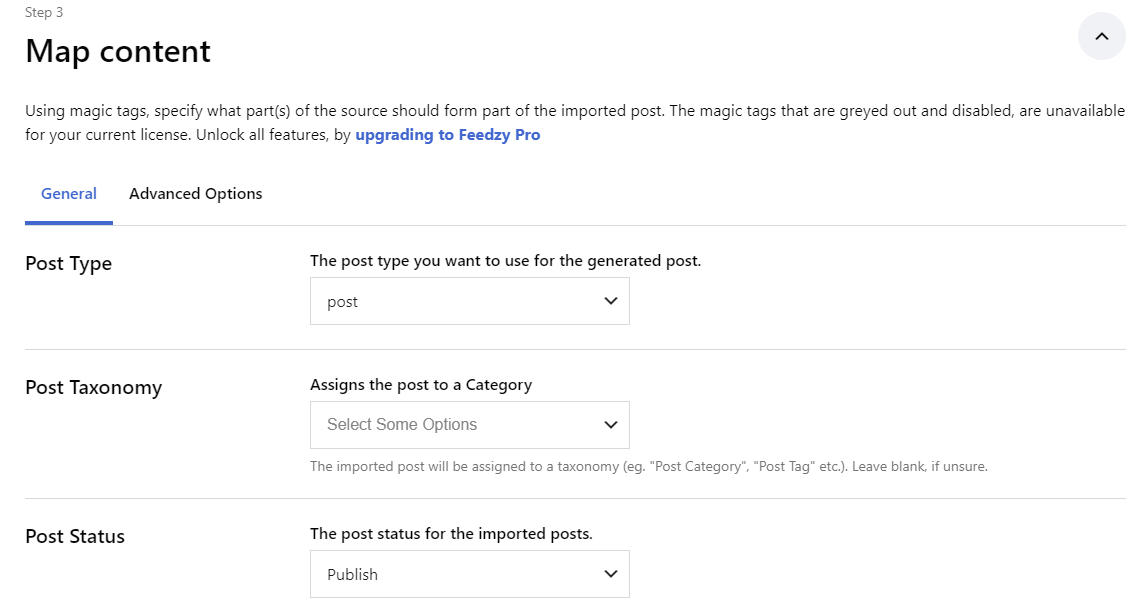
Finally, you’ll arrive at the general settings for the syndicated content. Here, you might want to remove duplicate items and import a specific number of items:
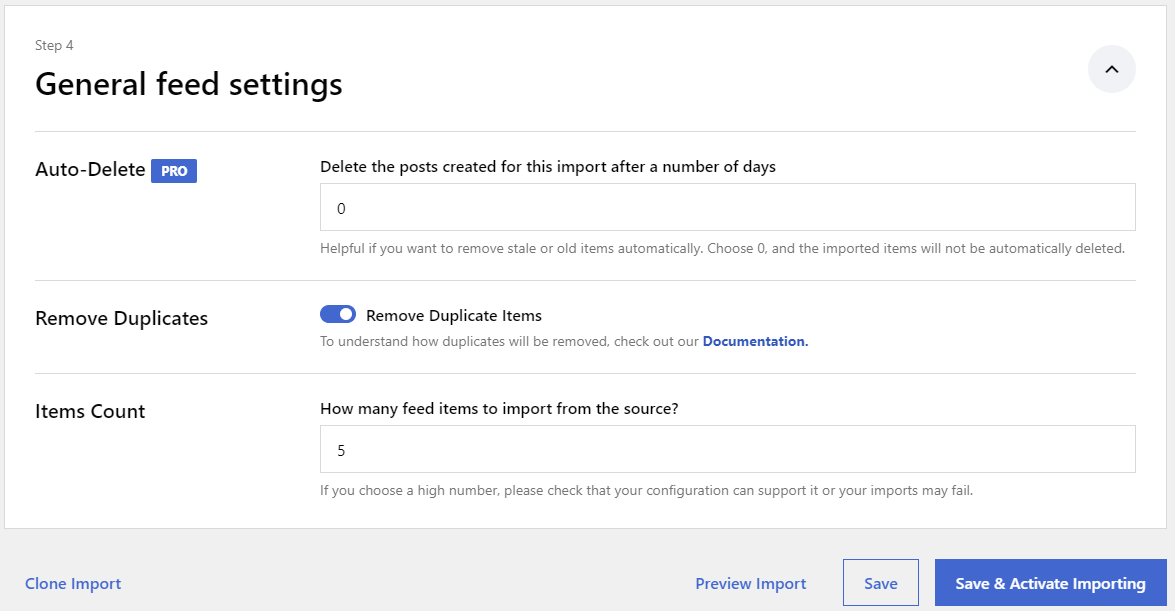
When you’re ready, click on Save & Activate Importing. You’ll then be redirected to the Import Posts page.
Locate the import you’ve just created and hit Run Now. When the process is complete, you’ll see a message to refresh the page:
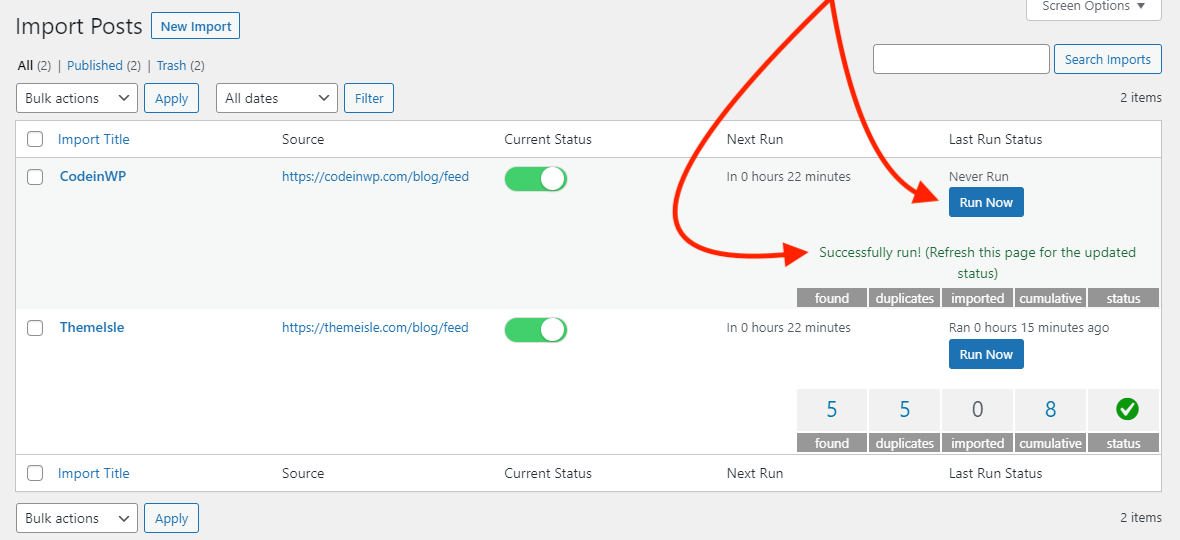
Once you’ve refreshed the page, you’ll see the number of items that were imported:
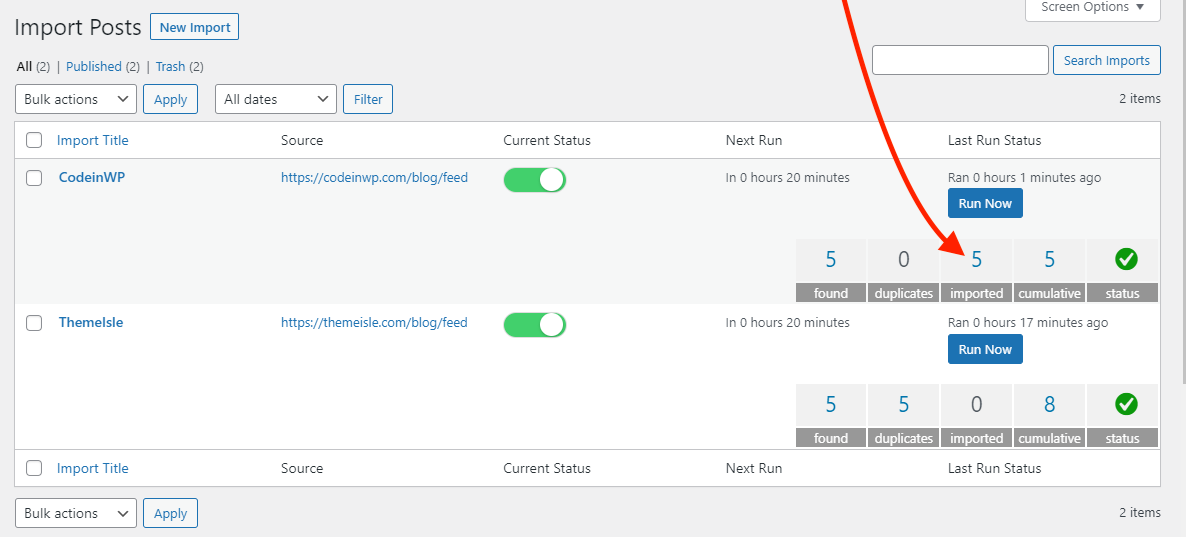
Now, head to Posts > All Posts and you should find the items that you syndicated. For each post, you might want to add a disclaimer to let readers know that it originally appeared on another site and it’s being reproduced on your blog with permission.
Feedzy comes with a dedicated block for displaying RSS feeds without importing feed items as actual WordPress posts.
To use it, open a post or page and look for the Feedzy RSS Feeds block:
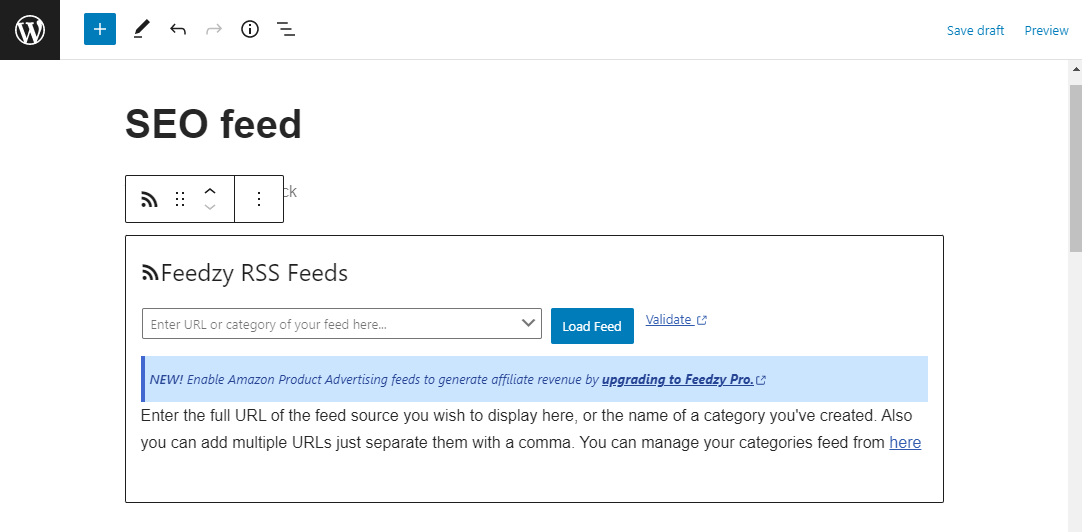
Add it to your post and enter the URL of the feed source. Then, hit Load Feed and the imported items will appear on the page:
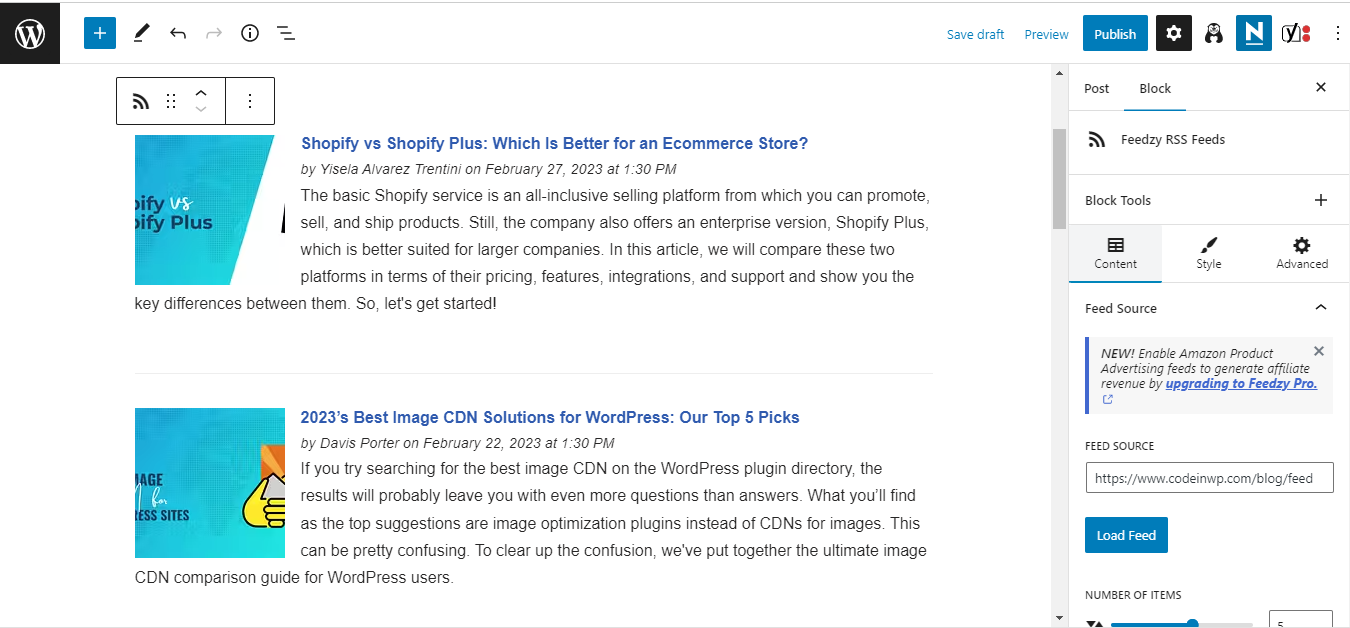
If you navigate to the block settings on the left, you can configure some options for the feed. For instance, you can select the number of items you want to display, hide the post title or description, and filter the items by keyword (if you’re using Feedzy Pro).
You’ll also find some customization settings for the style and layout of your feed. Feel free to experiment with the different options!
Alternatively, you might want to use a shortcode to import a feed.
To do this, add the shortcode block to your page and enter:
[feedzy-rss feeds="source_URL"]See what it looks like below:
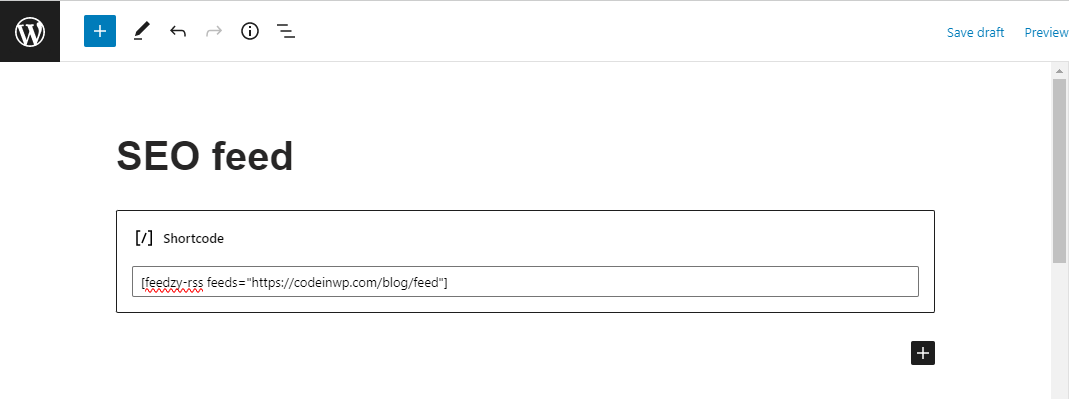
Additionally, you could add parameters to the shortcode to customize the feed. Here’s what the final result may look like on the front end:
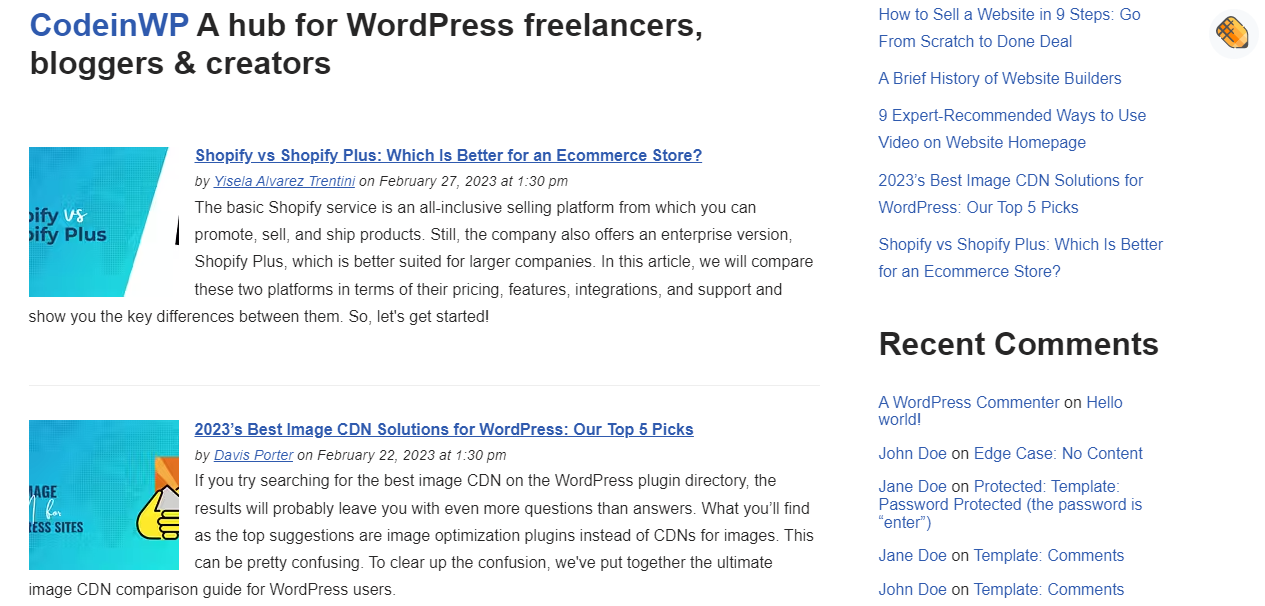
As you can see, both options are quite straightforward. Also, Feedzy lets you display an unlimited number of feeds.
Get started with a WordPress syndication plugin today
Feedzy is a WordPress syndication plugin that enables you to easily import posts from other sites and publish RSS feeds on your blog. Plus, it offers keyword filtering, content translation, and integration with paraphrasing tools, among other features.
There are two main ways to syndicate content with Feedzy. You can:
- 👉 Use the Import Posts feature to republish third-party articles on your site.
- 👉 Use the Feedzy RSS Feeds and Shortcode blocks to easily insert feeds into your posts.
Do you have any questions about using Feedzy as a WordPress syndication plugin? Ask us in the comments section below!