If you’re relying on quality search engine-optimized posts to grow your WordPress website but you’re struggling to find the time, energy, and effort to create those posts, this Content at Scale review is worth paying attention to.
Launched in late 2022, this powerful AI platform promises to take your keywords and turn them into complete, fully-optimized content with no intervention on your behalf, helping you to increase your content production tenfold.
Still, Content at Scale isn’t the only AI writing software on the market, so what makes this one so special, and how exactly do you put it to work on scaling your content creation process quickly and effectively?
You’ll find the answer to both of these questions, and more besides, in this comprehensive review.
What is Content at Scale?
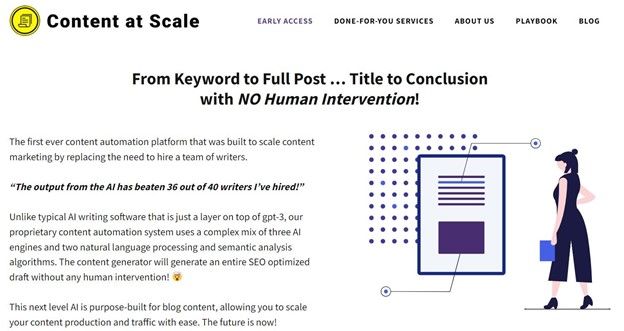
Content at Scale is the first AI writing tool designed by marketers, for marketers.
Many of the other similar tools you may have encountered are created primarily by AI developers who simply lack experience in content creation and search engine optimization.
Ultimately, that means that while the content they produce may be of a good standard, it not only lacks many of the subtle nuances and emotional connection of human-created content but also requires more input to create the content.
That’s before we mention the amount of work that you often need to carry out to proof, fact-check, and optimize that content.
By drawing on their decade-and-a-half of experience in the digital marketing industry, developers Leadfuze have solved this problem by coming up with a platform that they promise will automate the entire process of creating engaging, well-optimized articles that require little (if any) intervention on your part.
In fact, the company assures us that this sample blog post was created entirely without human input, using only a combination of three different AI engines along with two NLP (Natural Language Processing) and semantic algorithms.
Article Continues Below
Ultimately, this means that whether you’re a solo blogger who is pushed for time or a marketing agency that is already getting results from SEO content and now wants to scale that process further, you’ve got everything you need to dramatically cut the time it takes to write meaningful posts thanks to all of the following features.
Content at Scale Key Features:
- AI-generated article length, headings, and media count based on what already ranks for your chosen keyword
- Search Engine Optimization features
- Plagiarism detector
- White label tools for developers
- AI-generated metadata
- Image gallery for adding featured images and in-post media
- Intuitive dashboard and post editor.
Content at Scale User Experience: How to Automate Your Content Creation Process with AI
1. Create a New Project
Your first task is to install and activate the Content at Scale plugin. If you’re not sure how to do that, we’ve written a step-by-step tutorial in our complete beginner’s guide to WordPress plugins.
Activating the plugin ensures the platform is synced with your website so that the AI tool can do a better job at creating the kind of content that’s right for your website as well as publishing your AI-generated content directly to your WordPress installation.
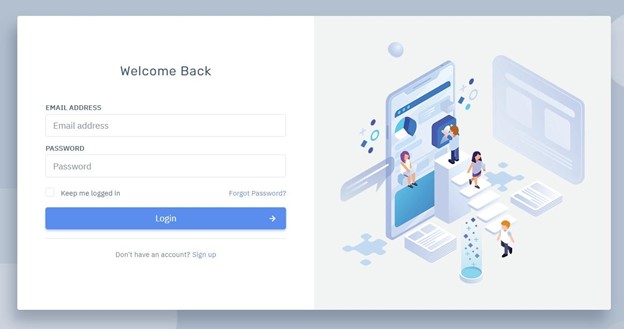
When that’s done, return to the Content at Scale app and log in.
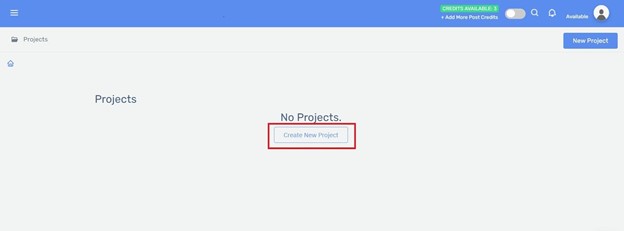
As a first-time user, you’ll find that your Projects dashboard is currently empty, so click the ‘Create New Project’ button to get started.
2. Enter Your Project Details
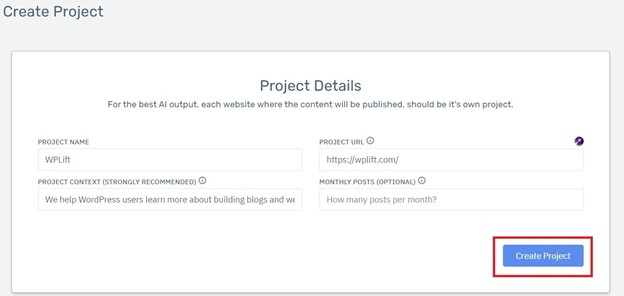
Each website that you want to create content for should be its own individual project.
With that in mind, you’ll need to enter a name for your project and your website URL.
Below that, Content at Scale asks you to provide it with some context. This essentially means entering a few words on what you write about and who you write it for.
To use WPLift as an example, we entered the following in the Project Context field.
“We help WordPress users learn about how to build blogs and websites through plugin reviews, theme reviews, and tutorials.”
To give you another example, if you were running an eCommerce or affiliate marketing site focusing on basketball, you might enter something like this:
“We create content that helps basketball coaches, players, and fans.”
From there, you can choose whether or not to enter the number of monthly posts you’d like to create the platform for you. Entering this figure here will help you to keep track of how close you are to achieving your content scaling goals, though you can always skip it and it won’t affect the quality of your posts.
When you’ve done all that, simply click ‘Create Project.’
3. Enter Your Keywords

Your next job is to give the platform a keyword (or multiple keywords) that you want your content to rank for.
If you’re not sure where to start with this, our guide to WordPress SEO has some handy tips on how to do keyword research, including using platforms such as SEMRush to find the most searched-for keywords in your niche.
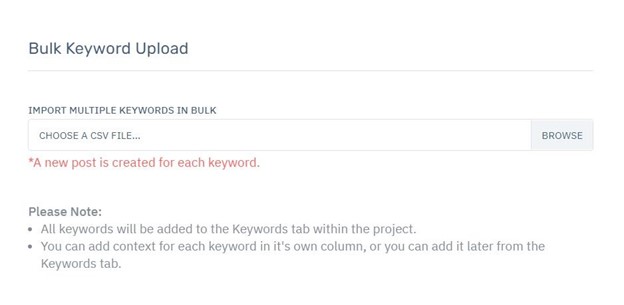
If you want to rank for multiple keywords, you can click on the attachment icon and upload them in a .CSV file. If you do this, Content at Scale will create an individual post for each keyword.
After that, you’ll want to give the platform some additional context so that it knows what you have in mind for your finished content.
For this tutorial, we’re creating a piece on the best AI writing software with the following context:
“Cover the different types of AI writing software that are compatible with WordPress, including top plugins and platforms and how to use them. Mention at least one free tool and include pros and cons plus frequently asked questions about AI writing tools for WordPress.”
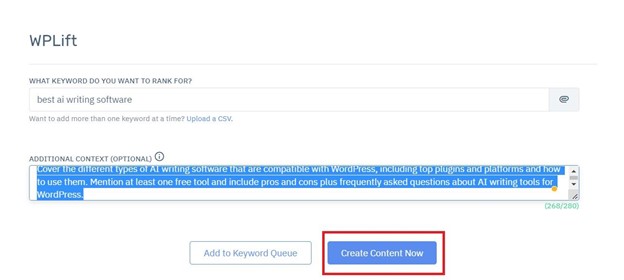
Once all that is in place, all that’s left to do is to click ‘Create Content.’
The AI generator will then get to work on creating your post.
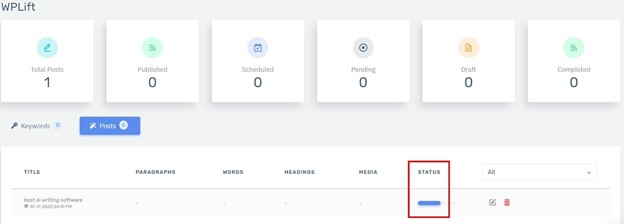
You’ll be able to see how far that post is progressing under the status heading in your project dashboard.
For our ‘Best AI Writing software’ piece, we found that Content at Scale took about ten minutes to create our post, and while that’s a little on the lengthy side, it’s still a much faster process than the hours of work you’d put into creating a post manually.
4. Review, Edit, and Optimize Your Content

When your post is ready, you’ll notice that you now have a fully optimized post title and a blue edit box which you can click to review your content.
One thing we really love about Content at Scale is that it goes far above and beyond simply writing your post content for you and includes all of the little details that help to ensure your post is fully optimized.
Along with the title, the platform also provides you with a URL slug and meta description.
You can even click the ‘Select Featured Image’ button to choose from an automatically-generated gallery of images for your post’s featured image.
Elsewhere, a handy keyword optimizer tool shows you how many times your keyword and related keywords are featured in your post. Beyond that, the actual generated content doesn’t just include headings and paragraphs, but also a ready-made table of contents complete with anchor links, highlighted ‘takeaway’ boxes that can be combined with popular Twitter plugins to allow users to tweet those takeaways, and even a well-written CTA (Call to Action) with a hyperlink back to your homepage.

You can use this editor to further optimize, edit, and fine-tune your content, after which you’ll be able to export your ready-made post directly to WordPress thanks to the plugin you installed earlier.
Not only will it sync directly to publish, it will also use all of the natural language processing keywords and build all of the internal links automatically. So any other posts referencing those keywords will automatically hyperlink to your new post.
How Much Does Content at Scale Cost?

Content at Scale is available in three different plans priced at the following rates:
Starter Plan – $500 per month
- Up to 20 posts per month
- Natural Language Processing and SEO recommendations
- Plagiarism detector
- Content recommendations
- Add multiple projects.
Scaling Plan- $1,000 per month
Includes everything in the Starter Plan plus:
- 50 posts per month
- WordPress plugin
Agency Plan – $1,500 per month
Includes everything in the Scaling Plan plus:
- 100 posts per month
- White label tools
- API access.
So you can get entire posts written for you for $15 to $25 per post with minimal editing needed.
Content at Scale Pros and Cons:
Pros:
- Includes Search Engine Optimization features to limit the amount of editing and optimizing you need to do manually
- Content at Scale is an incredibly user-friendly tool that even WordPress newcomers should have no problem using
- The AI generator analyzes the content that is already ranking to determine the context, tone, and word length of each post.
Cons:
- The AI generator can take an above-average amount of time to produce content
- Ongoing plans start at $500 per month which may be too expensive for some solo bloggers and small businesses.
Content at Scale: A Faster Way to Generate Quality SEO Content
We started this review by promising to answer the question of what it is about Content at Scale that makes it so special.
If you didn’t find that answer above, let us sum it up for you:
Content at Scale is one of the best AI writing tools out there because it not only produces good quality content to begin with, but also because it goes far beyond simply cranking out an article and gives you everything you need to ensure that your generated blog posts are fully optimized to boost your rankings, drive traffic, and engage your audience.
The platform isn’t quite perfect just yet as we still found that we had to make a few tweaks and changes to the content it gave us, but we’re talking a matter of minutes here rather than the hours it would take us to manually create that content.
What’s more, the whole process was an absolute breeze thanks to a very intuitive dashboard and user-friendly editing tools, all of which ensure that even if you’ve never used an AI writing tool before, you’ll still be able to dramatically improve your content process when you try Content at Scale Scale for yourself.
