Considering offering WaaS (Website as a Service) as part of your growth strategy? One of the challenges you’ll face is choosing between a WordPress multisite and WordPress multi-tenant setup.
Although both might look the same at first glance, there are certain differences between the two configurations—knowing these differences is key to choosing the right option for your business.
In this post, I’ll give you an unbiased overview of multisite and multi-tenant architectures. You’ll learn about the unique aspects of each and where it makes sense to choose one over the other.
WordPress multisite overview
For those unfamiliar with it, WordPress multisite enables you to manage multiple sites from a single dashboard. The best way to visualize this architecture is to picture it as a network of connected sites. With a multisite configuration, you can deploy and manage various websites under a single WordPress installation.
Essentially, all websites in a multisite configuration share the same database. This means they share the same plugins, themes, custom apps, filesystem, and users. If you’re creating a network of websites boasting not only similar functionality but also the same audience, WordPress multisite can be a great option for you.
But if your network comprises of widely different WordPress sites (in terms of customizations/themes, plugins) and/or if you want to segment the users, the multisite may not be the best choice.
Besides that, multisite has other limitations that can frustrate you while you’re using it for your WaaS or WordPress-based SaaS solution.
Drawbacks of WordPress Multisite
● All sites share the same user profiles
On multisite, you can’t create another profile for the same user—user profiles remain consistent for all sites. Plus, all users who log into your network will be considered logged-in for all sites.
● One database is shared among several sites
A potential hack will affect the data of all websites. Moreover, using a multisite network for eCommerce websites isn’t recommended because a single purchase on one online store will create a user for all stores in the network. Not only will this mess up your CRM management and cause customer confusion, but it will also infringe on privacy laws that bar eCommerce brands from using a shared database for many different webshops
● No way to impede or restrict updates on individual sites
When a plugin or a theme is updated, it’s updated for all websites in the network. This means new changes to individual sites’ setups might cause them to break. Since WordPress multisite doesn’t have any type of DevOps or versioning system, there’s no way to know whether a network change will affect the functioning of certain sites.
Article Continues Below
● Customizations and backups are a general issue
Individual WordPress installments make it easy to create self-contained backups of all the customizations you have made. With Multisite, you lose that ability because the db structure contains all websites. This prevents you from keeping backups for future use or distributing easily-launched “clone” sites
● It requires a higher technical knowledge
Managing a multisite network could become difficult as the number of sites increases. You may have to shift your focus from building your business towards managing the database, organizing the file system, and managing the server stack. Many of these tasks require higher technical knowledge than the average business owner has.
WordPress multi-tenant overview
Given today’s internet standards, multisite is an old system that can’t support the needs of a modern WaaS business. And though website builders such as Squarespace and Wix offer some solutions for overcoming multisite’s limitations, they all work in a proprietary CMS.
What about a solution for WordPress, the CMS that powers about 60% of all websites on the internet? I thought there wasn’t any available, until I came across WPCS.

WPCS is a WordPress multi-tenant cloud platform that enables website makers to standardize and duplicate any site to any extent and automate the process from sale to launch.
Think of it as an automated selling system that creates sales and deploys your sites with hardly any effort on your part. With a multi-tenant configuration, you can achieve unification in monitoring, updates, and management across all your sites. Plus, you don’t have to worry about your server stack—the technical part is taken care of for you. And before I forget, the sites are infinitely scalable.
Benefits of multi-tenant WordPress with WPCS
Multi-tenant WordPress thrives where multisite WordPress falls short. Here are the benefits of implementing it via WPCS:
● DevOps integration
With WPCS, you can natively scale any WordPress application to multi-tenant cloud orchestrated on AWS. The platform comes with DevOps integrated, meaning it’s possible to test changes before they go live.
● Create and distribute like SaaS
WPCS also lets you create multiple versions of any WordPress product that spin up high-available websites (tenants) with shared functionality but distinct content. This allows you to create and distribute changes like a SaaS vendor.
● Manage websites as one product
You can centrally develop all your sites as one, yet have decentralized control over maintenance and customizations. You build these multi-tenant WordPress products right in the platform and manage all sites as one product. Your whole WaaS and all tenants are hosted in the cloud, meaning you can create any WordPress site and multiply as many as you desire.
● Scalability and resilience
WPCS’s “container-based” infrastructure offers quick availability, scalability, and resilience. Also, you get uncapped bandwidth and performance for all WP installations. And with WPCS’s API integration, you can scale your WaaS indefinitely.
You can also create different templates for different plans or products to sell—all of them are still managed in one version.
● Automate from launch to sale
Multi-tenant WordPress lets you automate the entire process. With the right mix of recipes, automation, and plugins, you can fully automate your business and sell products without hassle. Not sure where to begin? WPCS offers a free course and hands-on advice to help you along the journey.
With all these capabilities, WPCS’s multi-tenant cloud platform solves all the scaling challenges of WordPress simultaneously.
The separate WP installations that share functionality but scale independently address the infrastructure scaling challenge. Building and testing in an isolated environment but pushing changes to all sites at the same time solves the development scaling problem. And completely automating your WaaS from sale to launch helps you overcome the business scaling challenge.
Taking WPCS for a spin
After learning about WPCS, I wanted to personally experience the benefits of multi-tenant WordPress. So I decided to take the solution for a spin—WPCS’s explainer videos and webinars made it easy for me to get started.
First, I created an account on WPCS’s website. Upon doing so, I was granted access to WPCS’s console.
The console is where all the magic happens. Here, you get the following:
- Products This is your workspace. You can create as many workspaces as you like.
- Version This is the working installation of WordPress. It’s where you’ll go to update software or make changes after your product has been built
- Snapshot Think of a snapshot as a ready-to-go WordPress installation file. You can create a snapshot from a “version” and deploy and install it to create client websites automatically.
- Tenant This refers to a client website—a tenant is built from the snapshot file built directly from the version.
Creating a product
Creating a product is easy:
- In WPCS’s console, click Actions in the upper-right-hand side and then choose Create new Product.
- Enter a name and submit
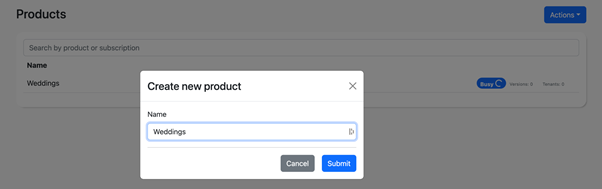
Building a version
Creating a version isn’t difficult either:
- Enter the Product environment and select Create Version
- Name the version (e.g., V1)
- Select PHP 7.4
- Set empty WordPress installation as the version’s base
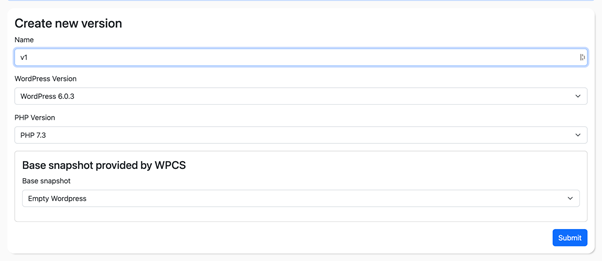
Once the version is ready, click the Editor option on the screen to go to the WordPress admin. Once there, start building the product you want to sell to your customers. This includes adding any themes, plugins, and sample pages that offer specific functionality to your clients. Whatever you build here will determine how your customers’ WordPress installation looks and functions when they first log in to their admin.
Creating a snapshot
To create a snapshot:
- Go to WPCS’s console and click Deploy
- Name the snapshot and write Comments (for internal purposes)
- Wait for the snapshot to be deployed
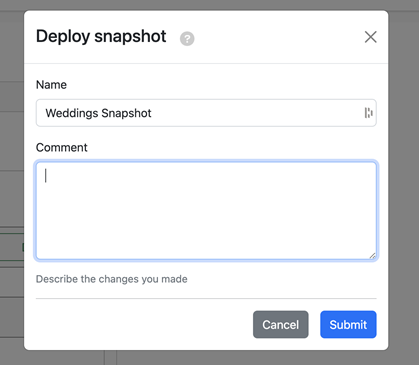
You can also go back to the editor of the version, add some more functionality, and then build another snapshot. This makes sense to do so when you’re offering different levels of service.
Moreover, you can follow the same process to update and maintain your tenant websites. Make changes in the version, then create and deploy a snapshot to push those changes to clients’ websites.
Deploying a tenant
Websites are called tenants in WPCS, referring to the multi-tenant (shared functionality) aspect of all websites on the platform. Tenant creation requires the following steps:
- In console, click the Actions button, then choose Create tenant
- Choose the version you want to create a tenant from and the snapshot you want to use
- Name the tenant and use the default domain name
- Click Submit
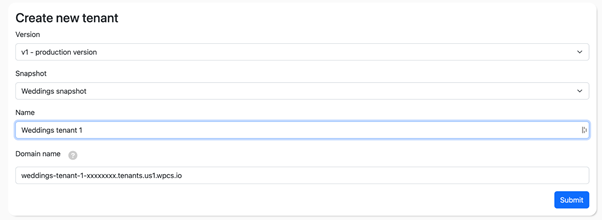
Now use the information that WPCS presents to connect a custom domain.
In WPCS, all tenants (client websites) are unified in updates, monitoring, and management. Whenever you want to upgrade or update your product, simply make a new version.
To make improvements, first make a new version:
- In console, click the Actions button, then choose Create Version
- Choose the version you want to base it on and the snapshot you want to use
- Name the version (e.g., V2 – WPCS recommends to name your versions progressively)
- Select PHP 7.4
- Select the snapshot of the previous version you want to use as the version’s base (see below)

You now have a duplicate version, based on a previous snapshot from your old version.
Feel free to develop new features in it and test this new version thoroughly, as it’s isolated from your existing tenants. Once satisfied with your new features or updates, don’t forget to create a snapshot for this version before you move all your current tenants from the old to the new version.
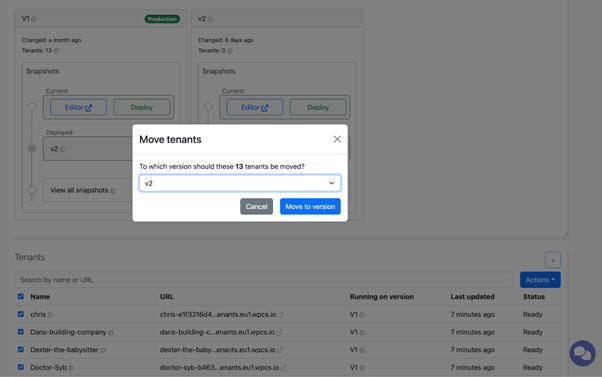
Final verdict
There you have it—all the differences between WordPress multisite and WordPress multi-tenant architectures.
As you can see, WordPress multisite lacks in several areas, so it only makes sense to use multi-tenant WordPress for your WaaS business.
We haven’t even gotten into WPCS’ features that enable you to automate your business and website creation from sale to launch, but I encourage you to try that for yourself.
With WPCS, leveraging multi-tenant is a breeze, you can also migrate any existing sites (single site or multi sites) to the platform. WPCS offers a free service to help you with migration.
