Trying to choose between Wix vs GoDaddy to build your website?
Comparing Wix vs GoDaddy is a bit of a tricky subject because, while they overlap in some areas, they also offer different types of services:
- Wix is a website builder tool. You just register for an account and start building your website, all powered by Wix’s all-in-one software.
- GoDaddy is a web hosting service that also offers its own website builder as an option. If you use GoDaddy Website Builder, you’ll access a similar approach to Wix. But you also have the option to host your own content management system on GoDaddy’s web hosting, such as the popular WordPress software.
To help you choose the right platform for your website, our Wix vs GoDaddy comparison will highlight the similarities and differences between these two providers.
We’re not going to pick a single winner. Instead, we’re going to help you understand how they work, so that you can pick your own personal winner, based on your needs.
GoDaddy vs Wix comparison: overview
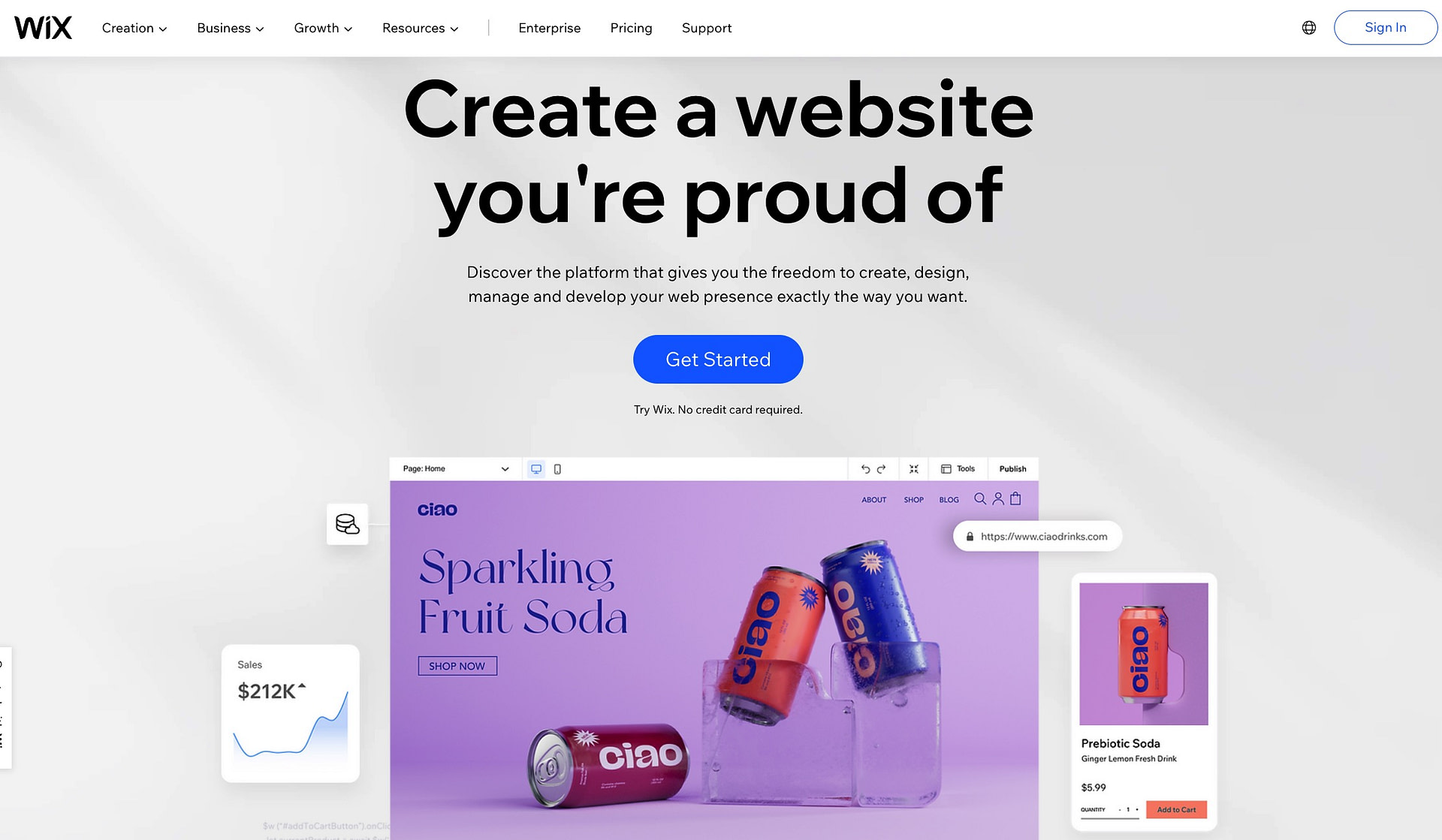
Wix, to begin with, is an end-to-end cloud-based solution for setting up, running, and managing websites. It serves as a website builder, domain registrar, content management system, marketing platform, and unified ecommerce platform.
Some of Wix’s alternatives and direct competitors include Squarespace, Weebly, Webflow, and Shopify.

GoDaddy, on the other hand, has for decades been a hosting provider that doubles up as a domain registrar. Then, in 2017, it expanded its offerings by launching an end-to-end website builder solution.
Despite that, its core focus remains web hosting. GoDaddy is the type of platform that webmasters, businesses, and developers turn to when they need powerful servers for hosting their websites or applications.
You could purchase shared hosting, a virtual private server (VPS), or a dedicated server. Your hosting server will then act as the foundation on which to deploy a content management system for powering your website. It can host WordPress, Magento, Joomla, Drupal, etc.
That makes GoDaddy a direct rival of multi-faceted web hosts such as SiteGround, A2 Hosting, HostGator, and DreamHost.
Its website builder was developed to cater to beginners who desire a faster, less technical way to launch websites. Instead of configuring content management systems on a blank server, they get to quickly launch websites from a ready-to-go platform.

The GoDaddy Website Builder is accompanied by all the essentials you’d need to create a website without touching a line of code. That includes customizable templates, a shopping cart solution, a content management system, marketing tools, free SSL, etc.
The similarities between Wix vs GoDaddy
1. Domain registration
Both Wix and GoDaddy will start you off with domain name registration.
You can search for available domain names, purchase a custom one, as well as register it without leaving the platform.
2. Website hosting
Although their server architectures differ, the fact of the matter is, both GoDaddy and Wix possess web hosting capabilities.
Each of them has multiple data centers in different locations across the globe, on which they hold different types of websites – including blogs, standard sites, and ecommerce stores.
3. Website builders
This happens to be the biggest bone of contention when it comes to Wix vs GoDaddy, as both are renowned for their intuitive website building capabilities.
Wix, for instance, touts itself as a website builder right from the word go. The tool for this job is a drag-and-drop editor, which operates visually in the form of a WYSIWYG canvas.

Then to make site creation even easier, Wix provides an array of pre-built website templates in various business, blogging, community, creative, and ecommerce categories. You just need to find an appropriate one for your site, and then customize its elements using Wix’s drag-and-drop site editor.
Well, that’s more or less the same approach that GoDaddy takes with its website builder, which is offered separately from its traditional web hosting packages.
You get a drag-and-drop editing canvas, plus about 100 customizable templates to work with. And as for the website categories, GoDaddy’s editor packs tools for setting up online stores, art galleries, and professional sites.

Therefore, regardless of what you pick between Wix vs GoDaddy, you should be able to create a website by simply editing ready-made templates on a drag-and-drop canvas. No coding skills are required.
4. Ecommerce
If you’re seeking to set up an online store, Wix or GoDaddy are both equipped to facilitate ecommerce essentials.
They are capable of helping you with not just online store creation, but also the subsequent management and marketing of your ecommerce business.
Wix, for instance, uses what it calls “Wix ecommerce.” This is basically an all-inclusive ecommerce platform for designing online stores, setting up digital selling channels, managing inventory, running marketing campaigns, tracking sales, and scaling your business.

GoDaddy, on the other hand, powers ecommerce through the GoDaddy Online Store, a feature that you’ll find integrated into its website builder.
It’s through this GoDaddy Online Store provision that you get to set up ecommerce sites, define products, add content, control pricing, link sales channels, market the business, as well as track your sales.

The two platforms may not be as extensive as, say Shopify or BigCommerce, but they should be good enough for solopreneurs and small ecommerce startups.
5. Free plans
Another thing you’ll appreciate about Wix and GoDaddy is their generous pricing strategies.
A close scrutiny of GoDaddy vs Wix pricing reveals that they both start you off on a permanently free package. This provides a solid baseline for testing out their capabilities, after which you should be able to make an informed decision on whether to commit to a premium upgrade or not.
The free plans themselves are rather decent, as they give you the essentials for setting up a website. You’ll have access to site design tools, website templates, a branded domain, plus web security assets like SSL encryption.
The differences between Wix vs GoDaddy
While there are a lot of similarities between Wix and GoDaddy, there are also some important differences to understand.
1. Hosting architecture
The only commonly shared factor in Wix vs GoDaddy web hosting is the baseline concept – that both platforms are capable of hosting websites. Otherwise, the how, why, and where are all quite different when you compare the two at a much deeper level.
GoDaddy is far ahead of Wix in this category, as it offers two types of web hosting architectures:
Web hosting as an independent service: This is what you choose when you want unrestricted server management. GoDaddy offers shared hosting servers, virtual private servers, and dedicated hosting servers – on which you’re supposed to install a self-hosted content management software, and then use it as a foundation for supporting your website. You could, for example, purchase a VPS hosting package, install WordPress through the GoDaddy control panel, and then use the WordPress CMS to power your website.

Web hosting as part of the website builder package: Web hosting here is offered as an intrinsic part of the website builder package. It’s integrated with proprietary end-to-end solutions for building and supporting a website – CMS, website builder, marketing tools, etc. But, you won’t get the freedom to manage the server.

Wix, on the other hand, is limited to just one system. Its web hosting service is structured a lot like GoDaddy’s second option. You’ll get it as a service that’s intrinsically integrated into an end-to-end package, which combines the Wix website builder with all the essentials for supporting a website.
2. Site design
Website design is to Wix what web hosting is to GoDaddy. As such, you’ll find that although GoDaddy does a fairly good job with its drag-and-drop editor, it can’t match up to the capabilities of Wix’s site building resources.
The difference is apparent right from the template selection stage. Wix comes with a collection of over 800 highly sophisticated templates for business sites and online stores, while GoDaddy’s website builder offers only a handful of themes with basic design layouts.

Wix’s superiority extends even to design customization, where its site builder outshines GoDaddy’s versatility, intuitiveness, and responsiveness. You get a true drag-and-drop builder. Its editing is much more fluid than GoDaddy’s structured grid layout and block-based editing.
Wix still goes on to provide an artificial intelligence design engine, which generates website designs based on your needs. This is what is known as Wix ADI, an alternative site creation solution that automatically generates a custom design based on the answers given to its basic prompts.
Of course, if you want more design flexibility, you could install a separate content management system like WordPress instead of using the GoDaddy Website Builder.
3. Content management system
Another big difference between Wix vs GoDaddy is your website’s content management system (CMS).
A CMS is like your website’s “operating system.” Its job is to power your site, all the while providing an interface for managing your content publications.
On GoDaddy, these content management capabilities depend on the hosting strategy you choose. If you proceed with the GoDaddy Website Builder, for instance, you’ll get a simple, built-in proprietary system for managing your content.
The system even offers a straightforward SEO wizard to make site optimization easy for beginners. It allows you to post multimedia blog posts, edit categories, and reply to comments. GoDaddy further lets you edit your image alt text, URL slugs, as well as meta titles, and meta descriptions.
It’s an easy-to-use CMS, but with very limited capabilities. With GoDaddy’s independent web hosting packages, however, you get much more freedom and power from third-party content management systems. Some of the most popular examples of such CMS platforms that you could install here include WordPress, Drupal, and Joomla.

Wix too has its own proprietary content management system, and you won’t be able to switch to third-party options like WordPress, Drupal, or any other third-party CMS platform.
The built-in system itself is not as sophisticated or as flexible as WordPress. However, when you compare Wix vs GoDaddy website builders, Wix is bound to impress with its far superior CMS functionalities.
You’ll enjoy its simplicity, streamlined structure, and collaboration capabilities. They’re ideal for publishing blog posts, creating dynamic web pages, categorizing content, and optimizing or SEO. Plus you’ll get access to Wix’s apps to expand your site’s functionality.
Apps are available through the Wix App Market. It’s an online directory with over 250 ready-built integrations for facilitating specialized functionalities. These include email marketing, SMS marketing, payment processing, analytics, lead generation, and more.

In contrast, there’s no such app market in the GoDaddy website builder. To get something similar, you’d need to sign up for a GoDaddy hosting plan and install a content management system that offers similar extensions.
For instance, if you chose to go with WordPress, you’d get access to thousands of plugins – many of which are free. However, these plugins are found on the official WordPress plugin repository, not on the GoDaddy platform itself.
Wix vs GoDaddy verdict: which one should you choose for your site? 🏁
Well, as we’ve explained already, GoDaddy vs Wix is not a match up that could be decided by picking an absolute winner.
The two platforms aren’t actually direct rivals. Although they may seem to compete across a few fronts (like website building and ecommerce), the structure and build of their respective services place them into different market segments.
For instance, Wix functions as an all-in-one website platform that allows you to establish an online presence with relative ease. It’s an appealing choice when you need to quickly build a decent custom website, without having to deal with coding, web development, database management, or server management.
While GoDaddy has made a decent attempt at catering to novices who may not be familiar with content management systems like WordPress, its in-house website builder isn’t up to par with Wix’s. Sure, it does let you do certain things like customize prebuilt templates, set up basic online stores, and manage SEO. However, it’s still very limited compared to Wix when it comes to scalability, integrations, design freedom, and ecommerce functionality.
On the other hand, if you’re decently web savvy or are willing to invest in hiring a web developer, then GoDaddy’s web hosting offerings are a better choice than the Wix all-in-one solution. You’ll be able to choose your preferred content management system and have an overall higher level of flexibility and freedom over various aspects of your site.
And with that, we leave the final Wix vs GoDaddy choice to you. Which of the two would you say is ideal for your use case? GoDaddy or Wix?