Customization is not a new web design trend; it’s common practice. Modern WordPress is all about customization because users can adjust everything. Some say the idea to customize as much as possible was the first step to turning WordPress into a CMS. Plugins, data structuring, and post grouping were the next logical steps.
The term custom post type goes hand-in-hand with the word taxonomy. I assume that these words alone can scare away fledgling web developers. To fill this gap, I’d like to scrutinize this issue. Truth be told, WordPress custom post types are not that difficult to master; you don’t even need to code.
Let’s figure out the WordPress custom post types and how to create them.
What Are Custom Post Types?
Most tutorials on this topic envisage the same example: you have a bookselling site, so you will create a CPT named “Books” to publish these books as posts. Such a WordPress custom post type will have a layout, options, and meta fields. It’s a pretty vague explanation, isn’t it?
Novice users are likely to google the issue. First, what is the WordPress difference between post and page? Any WordPress page includes posts. But if you have many posts with typical structure and content, these are CPT-related posts. I think the analogy here is library cards for posts and a library catalog for site pages. Another example is a cookbook (website pages) and recipe cards (posts).
Second, what is the WordPress custom post type?
The WordPress custom post type is meant to categorize the content. It is possible to use additional options with the standard ones and apply them to any standard post type making it the custom post type. Besides, this approach makes it possible to apply filters to the content. Users can assign a WordPress custom post type template to other post types.
Therefore, WordPress custom post types propose more options by adding meta fields to the standard post types:
- Posts;
- Pages;
- Attachments;
- Revisions;
- Navigation Menus;
- Custom CSS;
- Changesets.
Regarding web design, WordPress custom post types are any post page used as a template. Further users will fill in this template for similar posts. For example, if you build an e-shop:
- you create a CPT as the template with fields referring to items;
- create a page of the e-shop as a whole to present information about products;
- add as many posts (CPT items) as you need to the page and fill the meta fields inside them to present certain information.
In this case, the example of a cookbook/bookselling site becomes more understandable.
So far, I see only benefits:
- CPTs provide easy input and update of grouped data;
- CPTs categorize data and make them more consistent;
- CPTs make the website more SEO-friendly.
5 Custom Post Types Usage Examples
Traditionally, users apply WordPress custom post types for content like a catalog of films, music, recipes, poems, products, calendars, testimonials, etc. WooCommerce posts are custom post types, too. Let’s look at the real WordPress sites with custom posts. I hope these examples will help you understand them better.
The design studio Studio Koch uses WordPress custom post types to demonstrate its portfolio of completed projects. This portfolio includes different projects (brochures, a radio website, a business card, CD covers), but all these posts have the same fields and a similar layout.
Here you see the homepage of this studio’s website.
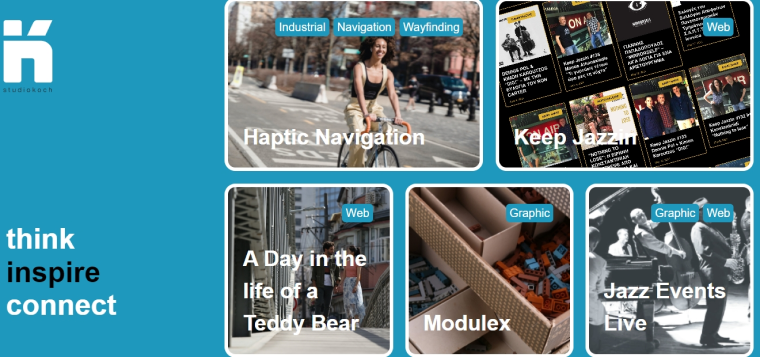
If you click on the Modulex post, you’ll see the CPT layout.
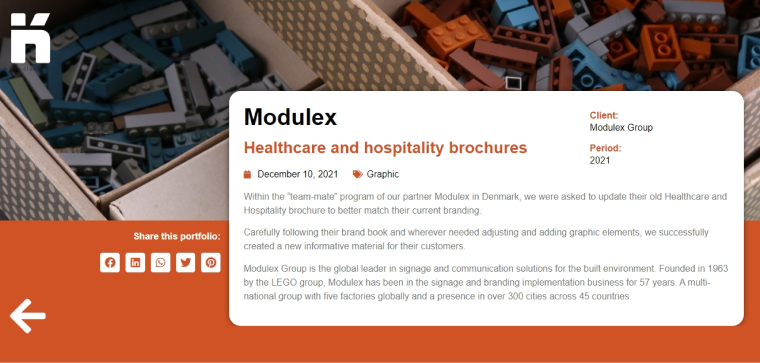
Hi-Speed Simuladores use WordPress custom post types as a showcase for their products. CPT components include texts and photos. Sometimes, carousels can be spotted, too.

The Watermark Collection uses WordPress custom post types for its product page layout, including photos, links, texts, and attachments.
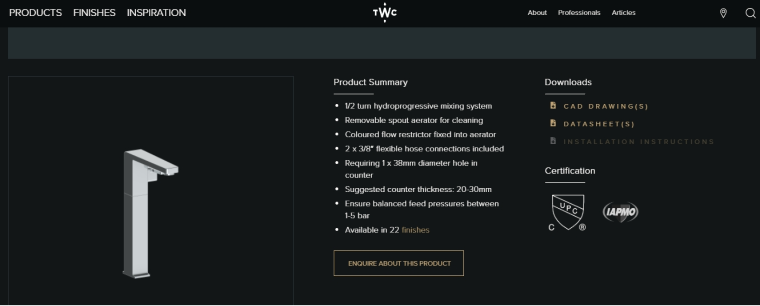
Floraria Azalee presents its flower arrangements and bouquets using custom posts. They envisage images, lists, texts, dynamic fields, drop-down selects, etc.
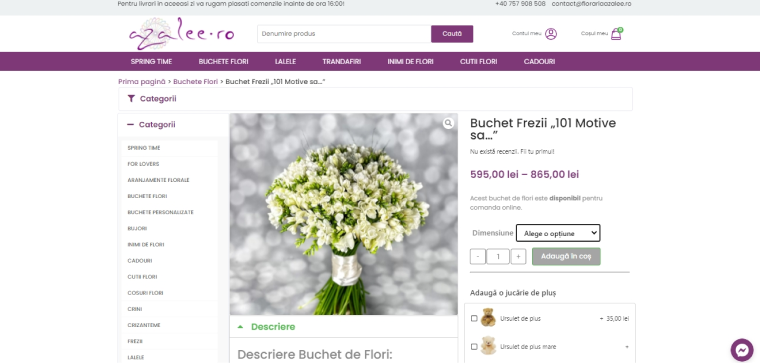
Emerald Guitars presents photos, texts, videos, testimonials, and carousels. As you can see, WordPress’s custom post types can include dynamic content to add glitz and glance to your site.
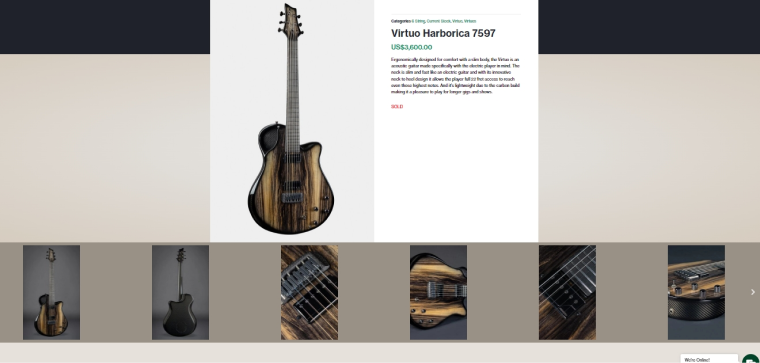
I’d like to say that website development is close to real estate 一 you build a structure first. There are no types of widgets that can not be included in CPTs because there is a place for everything. So, the next section of this story explains how to build custom post types.
WordPress Custom Post Types Plugins
WordPress has no built-in interface for custom post types creation. Therefore, the question “How to create a custom post type in WordPress?” remains more topical than ever. There are two solutions to add the new WordPress custom post type to your site:
- manually by HTML coding;
- using a WordPress custom post type plugin.
Coding needs specific skills, but custom post type plugin usage is more effortless and intuitively understandable. For instance, they add a CPT section to the WordPress admin panel and allow managing slugs.
On the other hand, every plugin limits you by the number of field types you can specify. Let’s focus on using plugins for easy and cozy custom post types creation.
Advanced Custom Fields
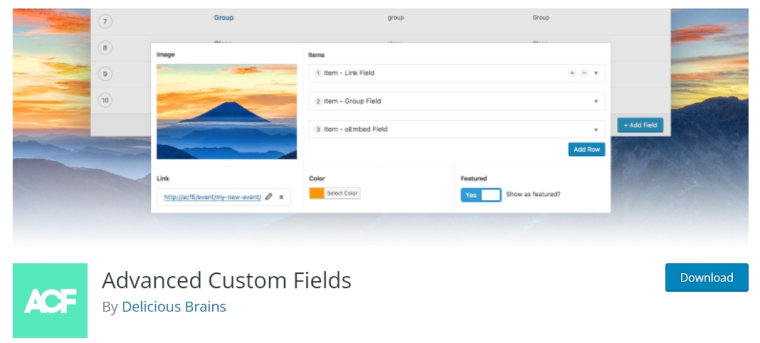
Developer: Delicious Brains.
Key features: Advanced Custom Fields plugin is one of the most popular WordPress plugins to add and output meta fields to any position of the custom posts. This plugin adds custom fields to posts, including custom post types, taxonomies, users, media files, comments, and menus. It proposes 30+ types of fields to create an unlimited number of custom post types. No wonder it is intended for developers. ACF is a lightweight but powerful plugin.
This plugin manages CPT efficiently through a straightforward and functional interface.
Cons: you need to edit your theme and create a layout.
Pricing: $49/year for one site.
Pods
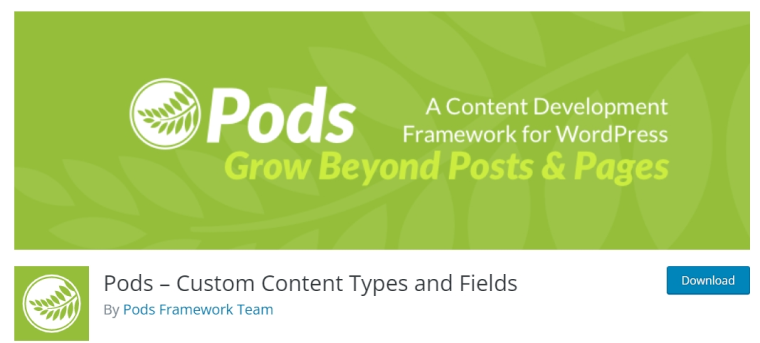
Developer: Pods Framework Team.
Key features: Pods is a free plugin with many possibilities, especially considering a lot of add-ons it has. Pods can build almost any type of easily-manageable content and pages (with PHP script). It extends the standard content types (post types, taxonomies, media, users, testimonials). The plugin creates not only custom page types but adds custom fields to custom taxonomies. Use the plugin to establish relations between data, create custom menus, and manage users’ permissions. As you see, this plugin covers almost all needs in this area.
Cons: this plugin is a volunteer project; therefore, it needs more insightful tutorials, convenient for newbie WordPress users. Besides, it doesn’t offer repeater fields, and Pods’s editor should be updated.
Pricing: free.
JetEngine

Developer: Crocoblock.
Features: JetEngine is a powerful and lightweight custom post type plugin, and I’d like to pay more attention to it. The plugin’s focus is the dynamic website structure, contrary to other plugins concentrating on the traditional website structure. The word dynamic encompasses a lot that exceeds other plugins:
- dynamic website structure;
- dynamic listing items (dynamic images, terms, links, fields, data stores, tags, meta);
- listing grid layout (including grids, injections, sliders, maps, calendars, carousels);
- dynamic features (functions, tags, shortcodes, conditional logic, macros);
- dynamic visibility of the web page elements based on meta field values, user data, and other rules (data stores, glossary);
- visualization tools for dynamic content, including Charts and Tables Builders;
- dynamic user profiles and profile menu widgets.
In terms of CPT, this plugin focuses not only on CPTs, but custom content types, custom fields, taxonomy (groups the post types), and adds metadata to post types. JetEngine manages static and dynamic elements, allowing you to set posts relationships. It can create custom field storage and collect all page options in one place. Besides detailed documentation, REST API and Query Builder are included.
Cons: it is rather complicated for inexperienced users.
Pricing: $43 per year for one website and $88 per year for unlimited websites.
Custom Post Type UI

Developer: WebDevStudios.
Features: Custom Post Type UI is a full-featured free CPT and taxonomy building plugin with a simple and intuitive console interface. The CPT UI plugin provides advanced functionality for labeling post types, adds arbitrary types to built-in or manually created custom post types, imports custom posts, thumbnails, quotes, and exports CPTs. Custom Post Type UI generates code of CPT creation to add to your theme’s functions.php file.
Cons: CPT UI plugin is rather complicated for WordPress newbies, especially considering the lack of tutorials and video guides. This plugin does not add post-type taxonomies, and data displaying is rather complicated. Besides, users should add custom post types to the themes manually.
Pricing: CPT UI envisages free and extended versions ($29).
Custom Post Type Marker

Developer: Graffino.
Features: Custom Post Type Marker is a convenient open-source plugin. It creates both custom post types and taxonomies and envisages separate interface sections for each of them.
Custom Post Type Marker manages arbitrary post types, such as regular posts and pages. This plugin is fully integrated with the WordPress API and supports all CPT API options.
Cons: this user-friendly plugin does not support CPT taxonomy creation.
Pricing: free.
Meta Box
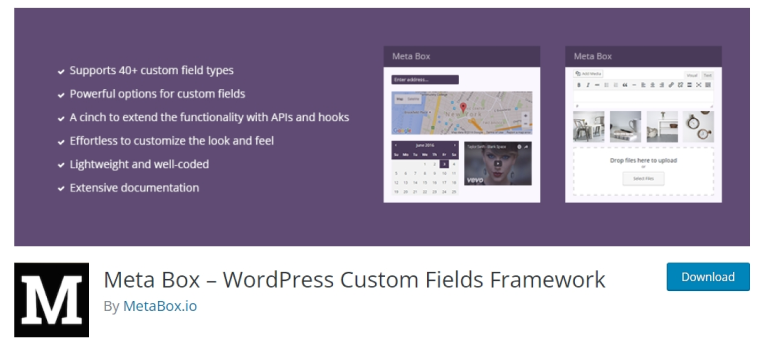
Developer: MetaBox.io.
Features: Meta Box is an open-source and fully-fledged plugin appreciated by web developers. It provides developers with 40+ meta fields to create CPTs as complex as possible. This plugin extends site functionality and is easy to use due to fast integration codes and the absence of admin pages or complicated plugin options.
Meta Box works with any theme, plugin, and website. It is fully compatible with WordPress import and export features. Besides, there are a lot of guides and tutorials for Meta Box.
Cons: Meta Box is a complicated plugin mainly for developers (so coding skills are necessary).
Pricing: $149/year for an unlimited number of sites.
Conclusion
WordPress custom post type plugins make website development easier for all users regardless of their experience. Using plugins, they can categorize custom post types into a custom taxonomy and customize posts as you wish. Often, no coding skills are necessary.
WordPress custom post types expanded the scope of WordPress from simple blogs to complex e-shops and marketplaces. These broad definitions cover various sites, including culinary sites with recipes, book stores, web designer portfolios, art stores, curio shops, and real estate listings. This list has no end because CPT functionality is unlimited, and custom post types make websites more SEO-friendly and visible to Google. Artful CPT layouts make your site stand out from the crowd.
The WordPress custom post type plugins are diverse: there are pro and free versions, for beginners and advanced users, for coding lovers and people unfamiliar with it.
This article focuses mainly on WordPress plugin usage and the scope of their application because it is the most convenient way to add CPTs to your sites. The plugins presented here have their pros and cons, but all plugins do a great job creating custom post types in WordPress.