Wondering which is the better platform between WordPress LMS vs Moodle for creating online courses? Then, we must say that you’ve come to the right place.
Both WordPress and Moodle are popular open-source Learning Management System (LMS) platforms. So, it’s pretty obvious to get confused about which is the right one for you.
But don’t you worry. We are here with a detailed comparison between WordPress LMS vs Moodle to help you choose the perfect online course platform.
Let’s begin!
Things to Consider When Choosing the Best LMS Platform
Choosing the right online course platform is very important to facilitate learners with effective courses and brilliant learning experiences.
Hence, before comparing WordPress LMS vs Moodle, let’s take a quick look at valuable tips to select the best platform for creating online courses.
- Easy to Use Interface: The online course platform you choose should be simple and easy to use. So that you can create and sell courses easily without any steep learning curve.
- Course Building Features and Customizability: Powerful course creation features and customization options are a must.
- Multimedia Support: Multimedia like images, video, audio, presentations, etc., play a vital role in making courses engaging and effective. Thus, make sure you choose the online course platform with this functionality.
- Student Engagement: Your courses are the most effective when you can enhance student engagement with course-relevant quizzes, gamification, discussion forums, etc. So, ensure that your online course platform has this feature.
- White Label Branding: The platform must allow you to personalize the online courses with your own brand name, logo, color themes, etc., to establish your credibility among your learners.
- Payment Integrations: You may also want to sell your courses to generate revenue. For this, your eLearning platform should have secure payment gateway integrations that let you accept payments from your students.
- Quality Customer Support: You might face several issues with the technical portion, installation, maintenance, etc. while launching your online course. Hence, it’s a good idea to opt-in for a platform that offers quality customer support.
- Pricing: A good online course platform shouldn’t cost you a fortune. You can always choose a platform with affordable pricing options that meet your requirements.
With that important tip in mind, let’s find out which is the better online course platform between WordPress LMS vs Moodle.
Which is Better for Online Courses: WordPress LMS vs Moodle?
1. WordPress LMS
You must be familiar with WordPress unless you live under a rock. But not to be confused, there are two versions of WordPress i.e., WordPress.com and WordPress.org.
WordPress.org is a self-hosted platform that allows you to host a site on your own server.
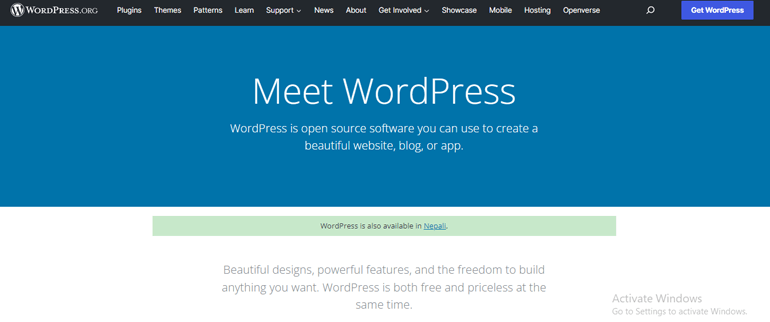
Contrarily, WordPress.com is a fully hosted platform where webspace is provided by WordPress.com itself.
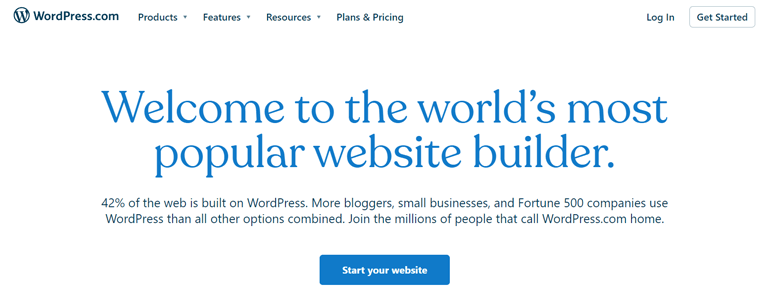
Here, we’ll be comparing WordPress.org with the Moodle platform and not WordPress.com.
For your better understanding, here’s a brief overview of WordPress.org.
Understanding WordPress LMS – Overview
Initially a simple blogging platform, WordPress is now renowned as one of the best Content Management Systems (CMS) in the market. Today, it comprises over 42% of all websites, and for good reasons.
WordPress is a simple and user-friendly platform that allows anyone to create their dream website without touching a line of code. Best of all, there isn’t any limitation to the type of website you can create with this platform.
With the use of the plugins exclusively built for LMS sites, WordPress becomes a full-fledged LMS platform. And that’s why WordPress has also gained enormous popularity as an LMS platform.
Besides, it’s also the best choice for creating business websites, online magazine sites, eCommerce websites, and more.
WordPress LMS Key Features
WordPress Learning Management System (LMS) possesses powerful features to provide limitless possibilities for creating a fascinating LMS site.
- Simplicity and Ease of Use: WordPress is easy to install, set up, and simple enough to be used by beginners. Hence, one can get their online courses up and running easily and quickly.
- Extendable Features Using Plugins: The best part of WordPress is that it comes with several plugins and add-ons to help you achieve almost every function that you want to implement on your site.
- Flexibility and Freedom: WordPress gives you complete freedom and flexibility to craft your website and customize it to your heart’s content.
- Search Engine Optimized: The WordPress platform is optimized for search engines right out of the box to ensure higher ranking opportunities for your course content.
- Powerful Media Management: Adding and uploading media files such as images, audio, video, etc., and managing them is a cherry on the top with WordPress.
- Drip-feed Content: Most WordPress LMS plugins offer a drip-feed content feature that enables you to release content gradually instead of releasing all the course materials at once.
- Gamification: You can encourage your learners with awards and badges for successful course completion or achievements with the gamification feature of WordPress LMS.
- Advanced Quiz Builders: WordPress LMS plugins provide you with advanced quiz options to engage your students and make your courses effective.
- Discussion Forums: WordPress LMS allows you to create specific discussion forums for encouraging strong communication and interaction between learners and teachers.
- Responsive and Mobile-Friendly: Responsive websites are crucial in these times and days as users tend to view your site from different handheld devices. With WordPress, you can rest assured that your site is responsive and mobile-friendly.
- Security: Managing the security of your website is another critical aspect after creating it. Hence, you can expect strong security support and backup options as many security and backup plugins are available with WordPress.
- Translation Ready: WordPress can be translated into 70 different languages. This can come in handy if you want to build an LMS website targeting a specific group of learners.
- Payment Gateways Integration: Selling courses and accepting payments with WordPress is seamless as it integrates with several payment gateways. Further, handling other monetization options is also easy.
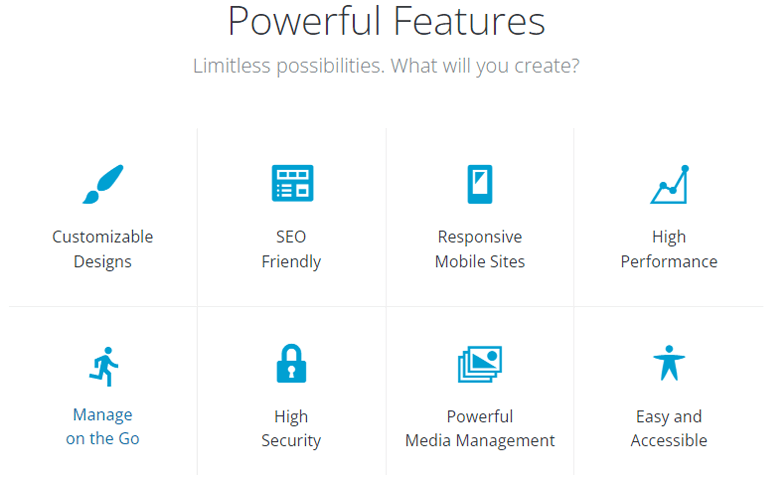
WordPress LMS Plugins
Though we are referring to “WordPress LMS” here, one needs to understand that core WordPress itself isn’t a standalone LMS platform. Actually, it’s the WordPress LMS plugins that contribute to WordPress for it to function as a comprehensive eLearning platform.
That means LMS plugins assist you in creating and running online classes with WordPress and let you take complete control over every aspect related to it. You can find several LMS plugins to create online courses with WordPress, out of which we’ve enlisted some of the best ones:
- Masteriyo: Masteriyo is a revolutionary LMS plugin based on React JS. Thus, it enables creating, managing, and selling courses smoothly like never before.
- LearnDash: LearnDash is a premium WordPress LMS plugin trusted by big names like Yoast, Keap, etc. It provides everything that you require to make a successful online course.
- Tutor LMS: Tutor LMS is a powerful and feature-rich LMS plugin that helps you create a robust eLearning site with its intuitive drag and drop system.
- LearnPress: LearnPress is a comprehensive free online course WordPress plugin. It’s lightweight and has an intuitive interface for easy and quick creation of education, online school, and online course websites.
Ease of Creating a WordPress LMS Site
Creating an LMS website can be a daunting task if you fail to choose the right platform. But with WordPress, it’s just a piece of cake. You can create, manage, and even sell the course content effortlessly as you can retain full control over your WordPress LMS website.
To create a WordPress LMS site, you need to come up with the domain name and register it using the domain registrars first. Likewise, you’ll also need web hosting. Although there are several web-hosting providers, we recommend Bluehost.
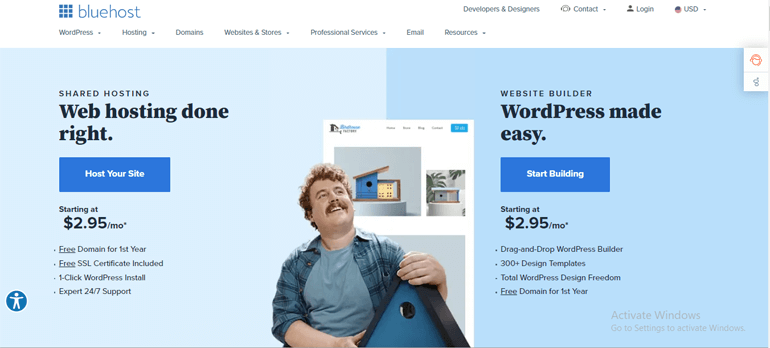
Bluehost is affordable and also offers a free domain. It means that with Bluehost, you can get both the hosting and domain at the same place. On top of that, it also comes with WordPress auto-install option.
The next step is to choose a powerful WordPress LMS theme. Zakra, Online Education, and eLearning are some of the best WordPress LMS themes you can use for your online course platform.
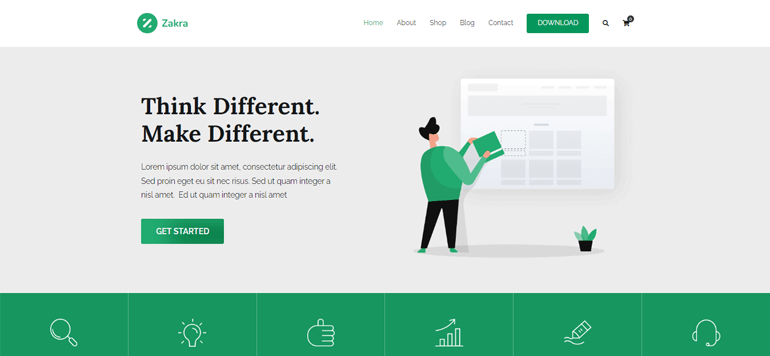
Besides, you’ll also need the plugin with powerful LMS features. For this, you can completely rely on the Masteriyo LMS plugin.
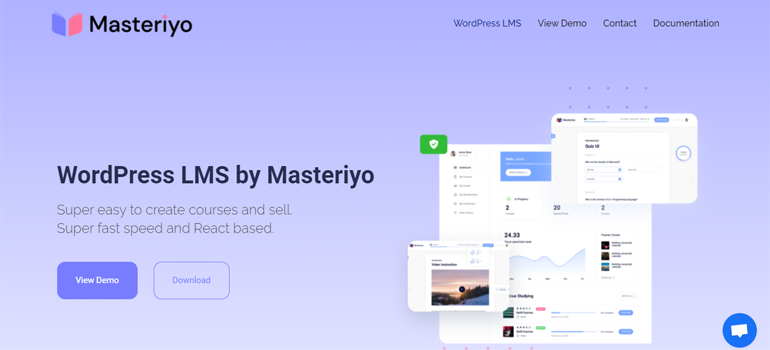
It’s a revolutionary LMS plugin that enables you to build a robust and outstanding educational website. Most importantly, you’ll be able to create courses, lessons, and quizzes from the single-page interface with this plugin. Further, configuring your course curriculum and publishing is also super-easy.
Customizing Your WordPress LMS Site
Creating a unique LMS website with unique ideas that catch the students’ attention requires extensive customization options.
Unless and until you are using WordPress, there’s nothing to worry about. It’s because WordPress comes with themes and plugins that can be easily customized.
For instance, WordPress LMS themes like Online Education, eLearning, etc., come with several customization options like beautiful layout designs, color options, advanced typography, multiple widget areas, etc.
Similarly, an LMS plugin like Masteriyo helps you configure the number of courses per row or page to display on your site. Besides, you can also configure settings for quiz questions and do more.
Additional Plugins and Extensions
Apart from the WordPress LMS plugin itself, you can also find additional plugins for every need. You can find more than 59K free plugins in the WordPress.org repository itself. Further, you can also purchase premium plugins from trusted sites like WPEverest, CodeCanyon, Mojo Marketplace, etc.
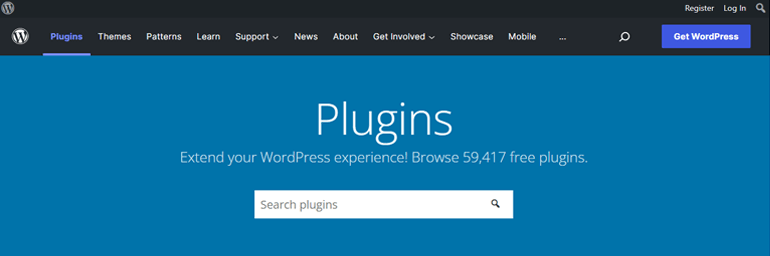
Whether you want to impart strong security to your LMS website or want to protect it from spam, almost every feature is achievable with the help of WordPress plugins.
Additionally, you can extend your plugin’s functionality and, eventually, your site with several extensions. Let’s take the example of the LearnDash plugin here.
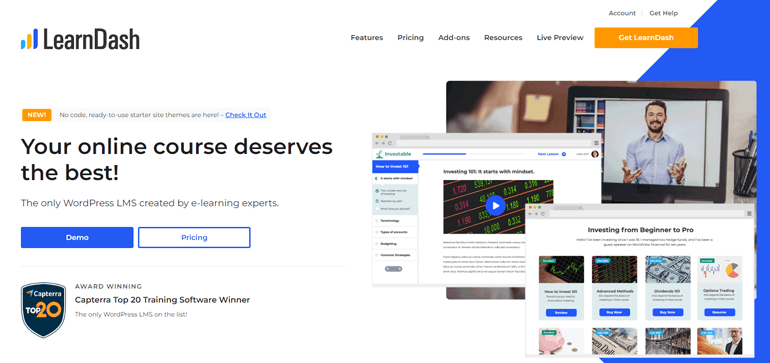
LearnDash is a premium plugin with comprehensive LMS features. However, it still has several add-ons like LearnDash Integrity, LearnDash Notifications, PowerPack for LearnDash, etc., to further enhance and power up your eLearning site.
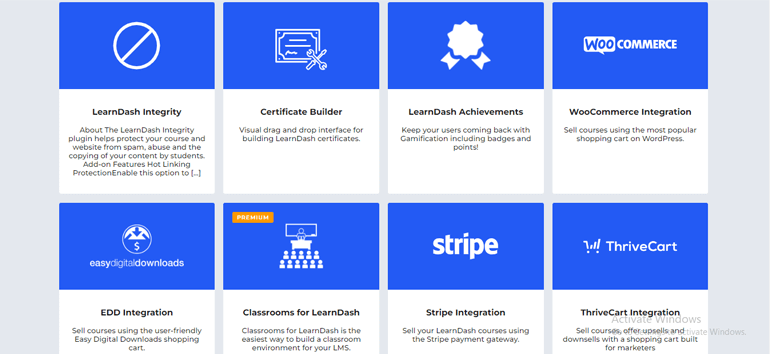
In a nutshell, you can make your WordPress LMS site even more powerful and feature-rich with these plugins and extensions.
SEO Options for WordPress LMS Site
Just creating the course curriculum won’t suffice. Your content must also be indexed in the search engines so that many users find it and sign up for your courses. For this reason, you must make efforts for the SEO of your site.
SEO is an abbreviation for Search Engine Optimization. In simple terms, it means optimizing your web content to ensure that it ranks higher in the search engines like Google, Bing, Yahoo, etc.

The good news for WordPress users is that this platform is optimized for search engines right out of the box. On top of that, you can find several SEO plugins and themes that further help you take control of your site’s SEO.
We must say that when we compare WordPress LMS vs Moodle for SEO options, WordPress does have the upper hand in many of the SEO aspects which we’ve mentioned below:
- One of the perks of WordPress is that it lets you edit the title of your page effortlessly. On the other hand, Moodle LMS has a static title page, so renaming the title for your page can be a bit troublesome with this learning platform.
- Creating a short description of the page (meta description) is equally vital as coming up with the page title. It’s because this description shows up in Google index and helps your audience get an idea about your course. Several SEO plugins like Yoast, Rank Math, etc., provide a field where you can add compelling meta descriptions with WordPress.
- Adding simple, clean, and descriptive URLs also has a significant role in indexing your content to search engines. They provide clues to the search engines and users on what the content is about. Meanwhile, WordPress helps us add effective URLs and editing; however, we cannot expect the same with Moodle.
- Obviously, you’ll also add the media field like images and others to make your course content engaging to your learners. Isn’t it? But what about optimizing your images to optimize your overall content? Not a problem at all. WordPress has tons of tools and plugins to help you compress and upload images in a proper format. Further, it lets you add image titles, alt text, captions, etc., for optimizing images.
- Google Analytics plugins and tools help you understand how people find and use your website. Thus, with the integration of Google Analytics into your WordPress site, you can make transparent and data-driven decisions for the growth of your business and marketing purposes. While it’s easy to set up analytics in WordPress, it isn’t the same with Moodle.
- In this modern age, we cannot afford to ignore the power of social media platforms for marketing business. Social platforms can enhance your audience immensely. Hence, WordPress makes it easy with social media plugins to share your content, add social icons with links to your profile, etc.
Selling Courses
Now, if you are wondering whether you can sell your courses with WordPress LMS or not, then let’s clear your confusion.
Though the core WordPress does not have eCommerce and course selling facilities, most LMS plugins for WordPress are integrated with secured payment gateways like PayPal, Stripe, WooCommerce, etc. Thus, they enable you to sell courses without any difficulty.
WordPress LMS plugins give you the flexibility to sell your courses and maximize your revenues in different ways. It allows you to generate a one-time fee or accept recurring payments using subscription methods.
On top of that, you can offer membership options, sell course bundles, and add a shopping cart for your courses. Some payment LMS plugins also let you manage discounts and coupons to attract more students to your eLearning site.
Contrarily, you can combine all the options based on your course type, course length, customer base, etc. Not to mention, some WordPress LMS plugin like Masteriyo also lets you enable offline payments along with PayPal and Stripe methods for the convenience of your students.
Customer Support
It might be a troublesome and frustrating experience if you face issues with your eLearning platform and cannot get support on time. Therefore, customer support is a major concern for every online course website owner.
Talking about WordPress support, it provides reliable support to help you with your problems. WordPress has got plenty of resources to help you tackle issues like detailed documentation, support forums, and handbooks.

On top of that, you can also find several blog articles relevant to WordPress to help you get answers to your queries. Likewise, if you face issues with your LMS plugins, you can find plenty of knowledge bases for self-help. On the other hand, you can also reach out to their respective developers or the support team.
For instance, if you face any issue with a Masteriyo LMS plugin, you can immediately contact their support team for assistance. A responsive team of experts backs up the plugin to provide awesome support.
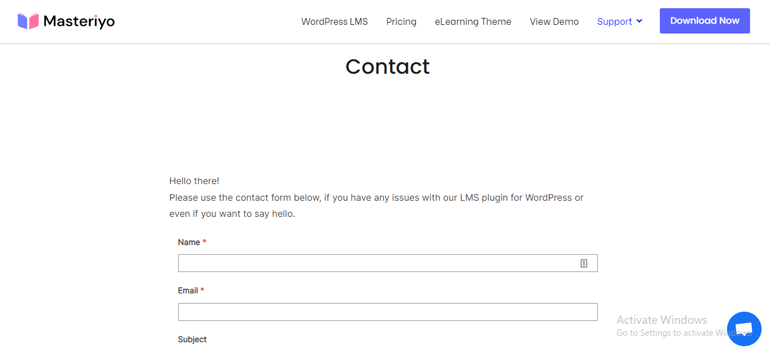
Cost of Creating a WordPress LMS Site
The cost of creating a WordPress LMS website may vary depending upon the hosting, domain, theme, and the LMS plugin you choose.
Now, let’s assume if you choose Bluehost as your hosting service, its lowest price will cost you $2.95/mo. (billed annually). Also, it offers a free domain for a year, so you don’t need to spend further on registering your domain.
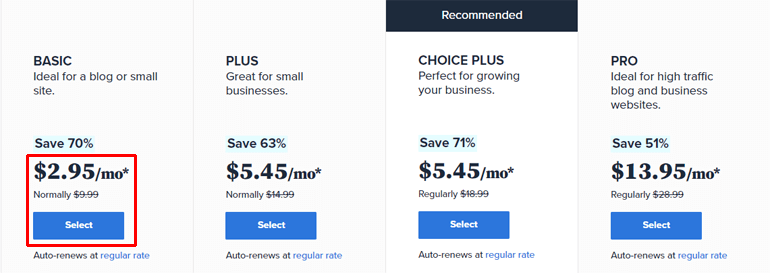
Besides, you’ve got the option to choose from feature-rich yet free LMS themes like eLearning, Online Education, Zakra, etc., and many premium theme options.
Similarly, you can choose the best free eLearning plugin for WordPress, i:e Masteriyo. It seamlessly integrates with the free themes we’ve mentioned above. However, it isn’t the only online course plugin. You have plenty of other options, so you can always switch to other LMS plugins as per your need.
With the Bluehost hosting and domain registration service, a free LMS theme, and a plugin, your total cost for creating a WordPress LMS site would be $2.95/month.
You get incredible LMS features, complete control over the site, ease of use, and reliable support with WordPress LMS. Thus, we can say that the total cost of creating a WordPress LMS site is budget-friendly.
In case if above-mentioned hosting, domain, theme, and plugin aren’t your choice, you can always go with your own selected list, as WordPress comes with several choices.
However, we suggest you go for the hosting, domain, theme, and LMS plugin that fits your requirement and, at the same time, comes within your budget. Once your LMS website accomplishes the expected goal, you can always make efforts for further upgrades for your site.
2. Moodle
Similar to WordPress, Moodle also has different versions. They are Moodle.org, Moodle.com, and Moodle.net. Moodle.org is an open-source LMS platform under the GPL license. It’s free to download, modify, and share with others.
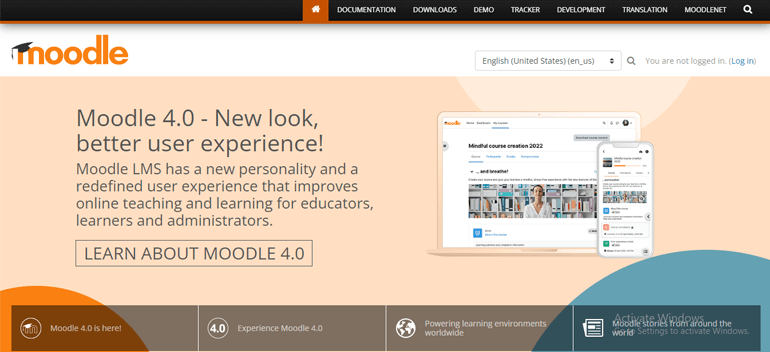
On the other hand, Moodle.com is a commercialized version of Moodle itself. It offers different solutions like MoodleCloud, Moodle Workplace, and Moodle App.
MoodleCloud is cloud-based software built-in with popular Moodle features. You can use a 45-day free trial to explore the features it provides and then eventually opt-in to one of the paid plans if you’re interested.
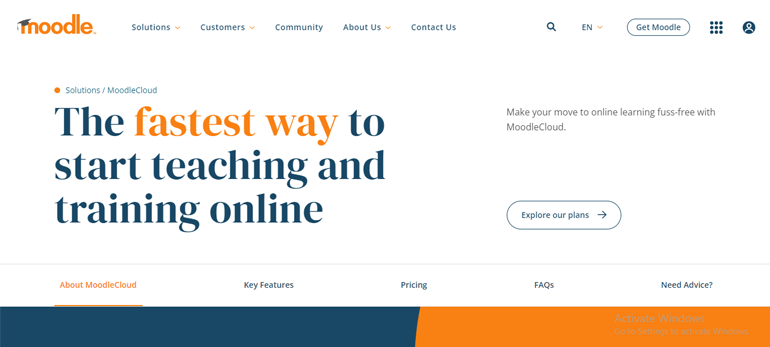
Moodle Workplace combines the features of Moodle with advanced tools to provide a quality online learning experience. Further, you can stay connected with your learning community with the Moodle App.

Likewise, Moodle.net is the perfect site for searching and finding open educational content of top quality.
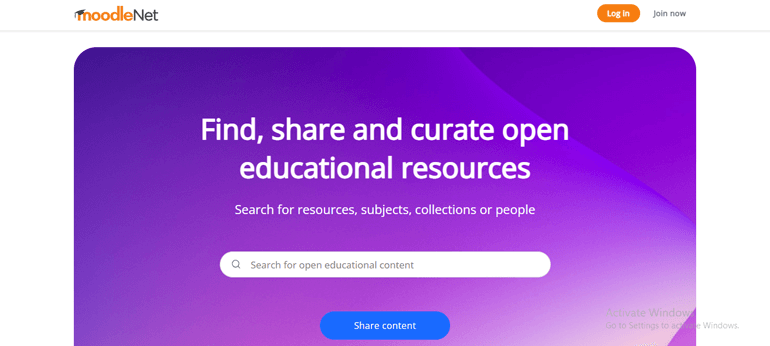
Here, for our comparison, we’ll be focusing on Moodle.org – an open-source LMS software. So, let’s start with its overview.
Understanding Moodle – Overview
Moodle stands for Modular Object-Oriented Dynamic Learning Environment. It’s a free yet complete online learning platform developed back in early 2000.
This platform enables instructors/tutors to create their private websites where they can create and manage courses. Thus, interested learners can access it from anywhere and at any time.
Moreover, Moodle is also used worldwide for managing virtual classrooms where students can access videos and all types of documents (text, images, video, audio, and other file types). Further, this platform is also perfect for online quizzes and tests.
Moodle Key Features
Moodle offers all the features required for creating a dynamic eLearning website. Some of the key features it offers are as follows:
- Modern and Easy Interface: Moodle has a modern design interface that is also easy to navigate for the users.
- Intuitive Text Editor: A simple text editor built specifically for Moodle helps you format text, and add images and other media.
- Bulk Course Creation and Easy Backup: You can add and upload courses in bulk and further backup and restore them.
- Multimedia Integration: Moodle has built-in support for multimedia. Thus, the insertion of media like audio, video, etc., is effortless.
- Integration of External Resources: Moodle also makes it possible to embed teaching materials and assignments from another site into Moodle’s grade book.
- All-in-one Calendar Tool: The calendar tool available in Moodle lets you keep track of the activities like group meetings, course deadlines, and other important events.
- Easy Plugin Management: You can use Moodle-specific plugins to add additional features to your online course platform. Further, installing, disabling, and managing plugins can be done right from the admin interface.
- Badges Integration: You can reward your learners for participation and achievements and motivate them with the badges system in Moodle.
- Track Progress: Moodle offers several ways to allow you to track the progress of your learners. For instance, there are course reports, analytics, course completion status, and more features for tracking progress.
- Multilingual Ready: Multilingual compatibility of Moodle allows learners to view course content in their native language, plus one can also set it up for multilingual organizations.
- Secured Site: As Moodle is regularly updated for security purposes, you can be sure that your LMS site is secured.
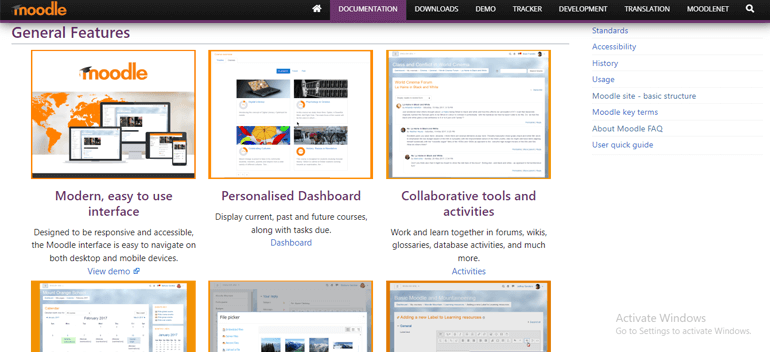
Ease of Creating a Moodle LMS Site
Creating an eLearning site with Moodle is quite different from that of WordPress. Since it’s a free LMS platform, you can download and install Moodle LMS without any cost. However, you may need a bit of both hardware and technical knowledge to make it work online.
After that, you can easily create courses, organize courses, add new users, manage users, add teachers and students, enable course sign-up, and do much more. Furthermore, you can also change the Moodle front page, plus change the site name and course information.
Though creating and managing courses is easy with drag-and-drop features, you can’t expect to control every aspect of your LMS site with Moodle. You need to have a basic knowledge of coding and web development if you want complete control over every course element, unlike WordPress LMS.
Thus, when we compare Moodle and WordPress, Moodle has a steeper learning curve than WordPress.
Customizing Your Moodle LMS Site
Similar to WordPress LMS, Moodle also has standard themes and plugins for customizing the looks and features of your Moodle LMS site.
For example, the Boost theme is the newly added core Moodle theme that provides a specific look to your Moodle LMS site. Further, it offers a consistent and more precise way of configuring important pages such as courses, activities, etc.
Likewise, Adaptable is a customizable Moodle theme with a two-column design perfect for large universities and small training companies. Additionally, there are plugins to let you add an interactive activity map, sharing carts, etc., to enhance your site’s look and functionality.
It’s not that Moodle isn’t customizable. However, this platform certainly falls short when we compare it to what WordPress LMS has to offer with its plethora of options of feature-rich themes and plugins.
Thus, we can conclude that WordPress LMS is far better than Moodle in customizability.
Additional Plugins and Extensions
The Moodle plugin repository harbors over 1900 plugins of different types designed for different purposes like administration, assessment, content, etc).
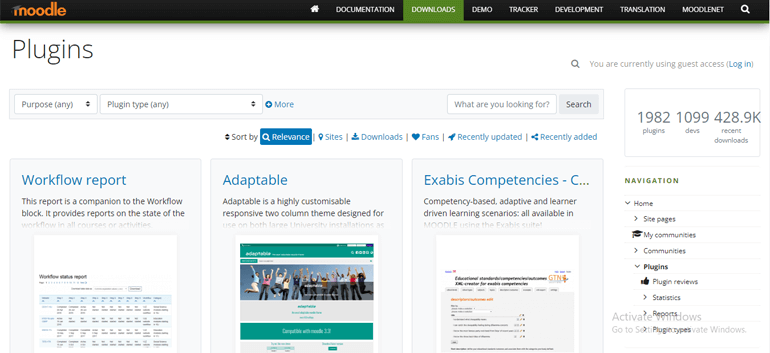
Thus, with the help of these additional plugins, you can further add features like customizable navigation buttons, multiple topics format, module student folder, learning map, social comments, etc., to enhance the capabilities of your site.
However, due to the fact that Moodle is a standalone eLearning platform with robust LMS features, the development of Moodle-specific plugins is quite limited to that of WordPress.
SEO Options for Moodle LMS Site
Regarding SEO options, learning platforms like Moodle fall quite behind WordPress LMS, as we’ve discussed in the previous section with WordPress SEO.
There aren’t any so-called SEO plugins or themes available with Moodle for fine-grained control over the SEO of your LMS website. However, there are a few steps that you can take to enhance the visibility and ranking of your site with Moodle.
- You can enable the opentogoogle setting in Site policies from the admin site to let Google enter your site.
- You can add the meta description tag from the Admin >> Site Setting area of Moodle for a better insight into your online courses.
- Moodle also allows you to set the course descriptions and the course links on the front page for Google to crawl to your course content.
Besides the SEO options mentioned above, Moodle suggests making your content interesting and adding links to and from other sites for ranking your courses.
Well, it’s evident from the points above that WordPress LMS is far better than Moodle in SEO regards.
Selling Courses
Moodle has limited eCommerce/course selling capabilities. Although you can sell your courses with Moodle, the only payment method it supports is PayPal. Thus, you can set up PayPal on your Moodle site to charge for your courses.
Nevertheless, if you’re willing to invest in eCommerce plugins to add additional payment gateways and methods for your Moodle site, there are some best plugins. To name a few, you can go with Edwiser Bridge, Course Merchant, Arlo, etc.
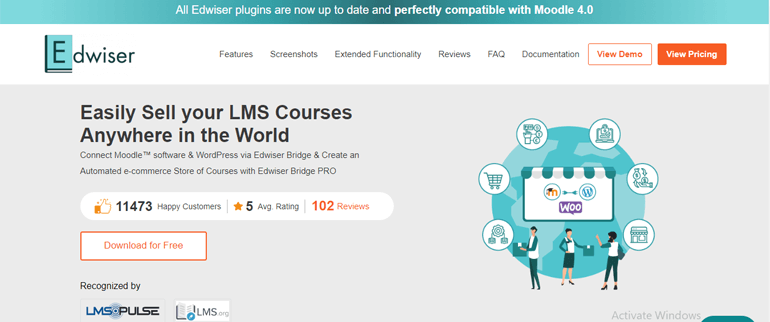
These eCommerce solutions for Moodle enable you to take payments via the preferred payment gateways. They also provide several custom payment methods like cheques, bank wires, invoices, etc.
Further, it makes it possible to manage discounts and coupons, add a shopping cart, and sell course bundles to earn good revenue through your courses. However, we can barely expect features like accepting recurring payments using subscription methods with Moodle.
Customer Support
When it comes to customer support, Moodle has a solid community to resolve all your issues and queries. Apart from accessing the Q&A forums, it also offers helpful documentation to set up and get started with Moodle LMS site without any problem.
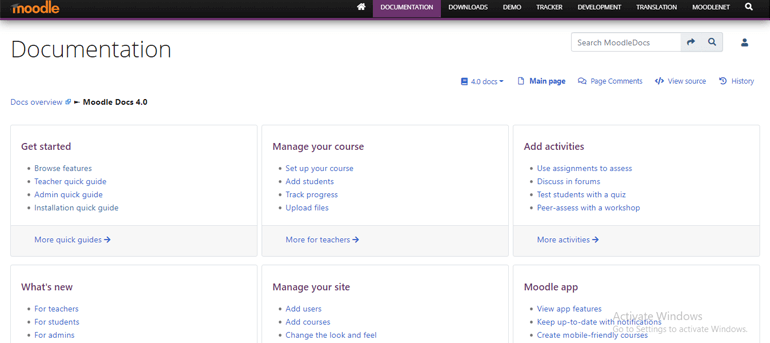
Most importantly, a learning hub called Moodle Academy is available for the global community. Here, you can take free courses to learn about Moodle and even enhance your Moodle skills if you wish to develop your career as Moodle educator.
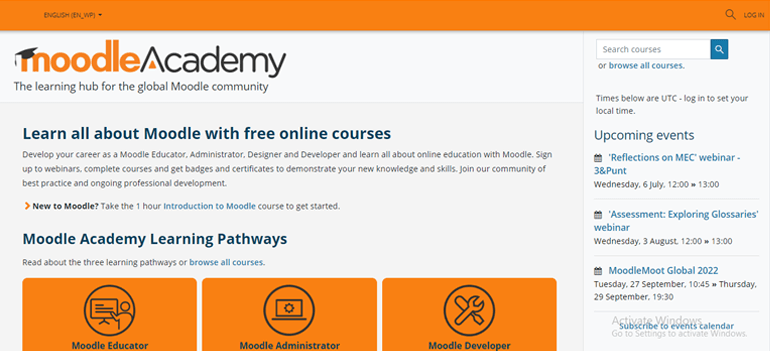
Further, you can also fill out their form and add your inquiry, and the team will get back to you. In a nutshell, it can be said that one can expect quality customer service with Moodle LMS.
Cost of Creating an LMS Site
Unlike WordPress LMS, Moodle is a free online teaching and learning platform. Hence, with Moodle, you can create an eLearning site without spending a penny.
On top of that, most of the Moodle plugins are available for free in the Moodle directory. This further saves your dollars as you can add more features to your Moodle site without paying extra for the plugins.
However, if you want to add the course selling functionalities to create a comprehensive LMS site, you need to opt-in for the best eCommerce plugins, which may be expensive.
For instance, Edwiser Bridge (with WooCommerce integration) costs you $108/year, which is way more expensive than spending on hosting and domain for WordPress LMS.
In conclusion, though Moodle offers a free course-creating opportunity, you have to spend certain bucks to make it a full-fledged LMS site with course-creating and selling functionality.
Final Verdict
Both WordPress LMS and Moodle are popular platforms for creating your eLearning website. However, both have their own set of distinct LMS features to offer.
Moodle has the upper hand with robust built-in LMS features and additional free plugins for extra features and functionality in its repository. Similarly, it also possesses a strong community and documentation for your help. Above all, this platform lets you create an online teaching website without any cost.
However, there is a huge advantage of using WordPress LMS over Moodle as it has a plethora of options of plugins and extensions for every function, along with several LMS plugins to choose from.
To add more, WordPress has extensive customization and SEO options to make your site unique and optimized for search engines. Further, along with the ease of creating an LMS site, it also offers convenient payment methods for selling the courses for revenue.
Hence, if we had to select, we would choose WordPress LMS over Moodle. However, the final decision is all yours.
Conclusion
So, this ends our detailed comparison between WordPress LMS vs Moodle. After reading this article, we hope you’ve decided which is a better platform for your online courses.
Did you find this article helpful? If yes, please spare some time to share it with your friends as well. Also, if you have any say on this, don’t forget to write to us in the comments below.
For more comparison articles like WPBakery vs Elementor and Kinsta vs SiteGround, visit our blog website.
And follow us on Twitter and Facebook to remain updated about our latest WordPress articles release.
Disclaimer: Some of the links in the post may be affiliate links. So if you purchase anything using the link, we will earn affiliate commission.