If you are looking to build a website dedicated to culinary, WP Recipe Maker is the best WordPress recipe plugin available. In this plugin review, I will explore why it is so great. I will also take a look at one of Crocoblock’s plugins – JetEngine – and answer some common questions about recipe plugins.
Okay, let’s dive in.
Table of Contents
Why Do You Need a Recipe Plugin?
Using a recipe plugin on your WordPress website is an excellent way to present your recipes in a visually appealing and easy-to-read format. It can also help you organize your recipes effectively, making it easy for your audience to find what they are looking for and print the recipes. Some WordPress recipe plugins offer features such as displaying nutritional information, indicating cooking time, and uploading videos.
These features can greatly enhance the overall user experience of your website and make it stand out from similar websites. By providing detailed information about your recipes, not only are you helping your audience make informed decisions about what to cook but also helping search engines understand that your website is a valuable resource for recipe content.
Special Mention: JetEngine by Crocoblock

Before I delve into WP Recipe Maker, I want to mention Crocoblock’s JetEngine plugin. Although it is not a dedicated recipe plugin, it helps to create Listing templates, similar recipe sections, and recipe grid layouts and adds the ability to like recipes. You can even use JetEngine and WP Recipe Maker together to awesome effect, as I will demonstrate later in this article.
JetEngine includes many features such as Custom Post Types and Custom Content Types, taxonomy terms, custom fields, meta boxes, options page, Listing Grid layouts, Dynamic Function/Tag, shortcodes, etc. The plugin also provides a REST API feature covering endpoint management, listings, and form notifications. JetEngine is fully compatible with Elementor PRO, WooCommerce, ACF, CPT UI, Pods, RankMath, and Yoast. JetEngine is compatible with Gutenberg and Bricks and comes with 17 blocks/elements.
Pricing: the yearly price starts from $43 per project.
Key features:
- Dynamic content features – CPT (custom post types), custom meta fields, meta boxes, taxonomies, options pages, etc.
- CCT (custom content types) creation.
- Dynamic Listings creation, including calendar, map, masonry, grid, slider, and other layouts.
- Profile Builder to create editable user profiles.
- Relations builder for CPT, CCT, users, terms, etc.
- Data Stores feature to create wishlists, favorites, bookmarks, etc.
- Query Builder allowing you to create custom queries.
- Dynamic charts and table builders.
- Glossary feature to create custom lists of options.
- Dynamic Visibility for widgets and sections.
- REST API for endpoint management, form notifications, and listings.
- Shortcode generator, and more.
Pros:
- JetEngine alone can replace 10+ third-party plugins.
- Its extensive feature set covers virtually everything.
- Using it, you can create a dynamic website of any complexity.
- The plugin works well with the Elementor page builder, Gutenberg, and Bricks.
- Excellent customer support.
Cons:
- There is a certain learning curve to the JetEngine.
- No free version is available.
WP Recipe Maker Review

WordPress.org rating: ⭐⭐⭐⭐⭐
WP Recipe Maker is a WordPress recipe plugin that seamlessly integrates with both the new Gutenberg editor and the Classic Editor, as well as other page builders. Its streamlined workflow makes it easy to include recipes in any page or post. The plugin uses optimized JSON-LD metadata for Google Recipe and non-food recipe searches and supports regular and Guided Recipes for Google metadata. It also includes shoppable ingredients with the Shop with Instacart button, an interactive print recipe page, and ratings for comments. The plugin is fully responsive and compatible with RTL languages.
If you are looking to drive more organic traffic to your website, you will be glad to know that WP Recipe Maker helps with SEO since your recipe images can appear in Google image searches. It is also very user-friendly as it guides users step by step and looks great. The plugin also offers excellent customer support. Overall, WP Recipe Maker is an excellent choice for those seeking a high-quality recipe plugin for their WordPress website.
Take a look at this video demonstrating how the plugin works:
Pricing:
- The free version is available.
- The premium version starts from $49.
Key features:
- Seamlessly integrates with both the new Gutenberg editor and the Classic Editor, as well as other page builders.
- Streamlined workflow makes it easy to include recipes in any page or post.
- Uses optimized JSON-LD metadata for Google Recipe and non-food recipe searches and supports regular and Guided Recipes for Google metadata.
- Includes shoppable ingredients using the Shop with Instacart button, an interactive print recipe page, and ratings for comments.
- Fully responsive and compatible with RTL languages.
Pros:
- Helps with SEO – your recipe images can appear in Google image searches.
- Easy to use and has a comprehensive interface.
- Recipe template builder.
- Excellent customer support.
Cons:
Examples of Websites Featuring JetEngine and WP Recipe Maker
I thought it would be worthwhile to show you some examples of live websites that use these plugins.
Cook with Nabeela
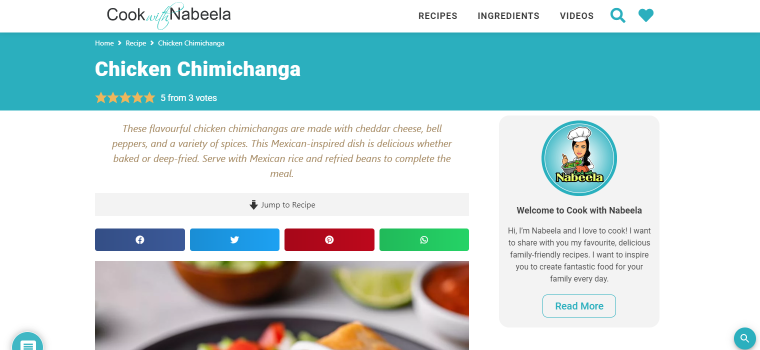
Cook with Nabeela uses several JetEngine features and WP Recipe Maker. You can see how the recipe template is integrated within the blog post and includes the following sections:
- Recipe description, featured image, and star rating.
- Cooking time and other essential information.
- Ingredients.
- Instructions.
- Notes.
- Nutritional information.
On the other hand, additional content sections like Trending Recipes are added with JetEngine’s Listing Grid widget, and the recipe details are pulled to the front end using Dynamic Widgets.
Les Papilles d’Udibri

This French recipe website only uses JetEngine, without the WP Recipe Maker plugin. As you can see, a single recipe page consists of the following content sections:
- Cooking time and other essential information.
- Recipe description.
- Ingredients and instructions.
- Two buttons to download the recipe and add it to Favorites.
- A “Similar Recipes” section at the bottom.
There are more creative restaurant and food websites built with JetPlugins. Feel free to take a look. 😉
FAQ
WordPress recipe plugins are add-ons or extensions that allow you to add recipes to your WordPress website. These plugins provide an easy way to create, manage, and display recipes on your site.
Using a recipe plugin can help optimize your recipe content for search engines, increasing the chances of your website being found. It can also greatly enhance the overall user experience by offering customization options to change your recipes’ layout, colors, and fonts. Last but not least, they provide a convenient UI to add new recipes, edit, and post them without difficulty.
When choosing a recipe plugin, you should look for features such as easy recipe creation, recipe organization, search functionality, printing, and recipe sharing on social media. Also, consider plugins that offer nutritional information and recipe scaling.
Yes, the best WordPress recipe plugins allow you to add videos to your recipes. Some plugins may offer video-specific features like automatic video thumbnail generation and hosting.
Yes, most recipe plugins are designed to be SEO-friendly, which means they can help improve your website’s search engine rankings. They typically offer features like recipe schema markup, which helps search engines understand the content of your recipes.
Summary
Adding recipes to your website is much easier with a good plugin. In this article, I have looked at WP Recipe Maker and Crocoblock’s JetEngine plugin. Here is a summary of these two plugins:
- JetEngine by Crocoblock is a dynamic content plugin whose features can help you create a dedicated recipe website. For instance, it allows you to create a Recipe custom post type, add the desired meta fields to it, and build a desired Listing Grid layout. To show data from custom fields, use Dynamic Widgets. In addition, JetEngine helps to create a data store for favorite recipes, add a Like button, and build Related Recipes sections.
- WP Recipe Maker is a free plugin that lets you add a recipe template to any page or post. It has a template builder, so you can customize the ready-made template or create one from scratch. The plugin is SEO-friendly and helps to make your website indexable. Using it, you can add different sections to the recipe, including ingredients, preparation time, a “Print” button, comments, ratings, photos, a recipe video, and more.