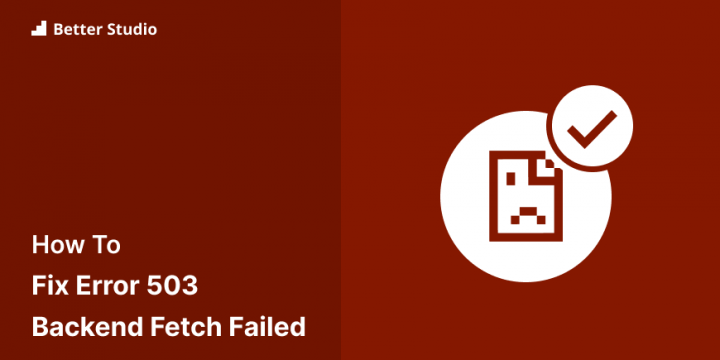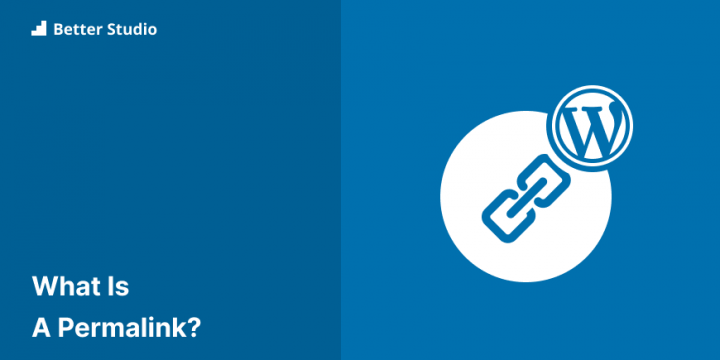How to Fix “Error for Site Owner Invalid Domain for Site Key” (6 Methods)
Would you like to know how to fix the “Error for Site Owner Invalid Domain for Site Key” error? A lovely day suddenly turns into a frustrating experience when you are unable to access your WordPress Dashboard due to this error message.Moreover, you are highly frustrated because you need help finding a solution to this problem. So, this article will explain What the “Error for Site Owner Invalid Domain for Site Key” error is and present the six best methods to fix it.What is “Error for Site Owner Invalid Domain for Site Key”?This error often occurs when you migrate or duplicate your website to a new domain. Still, you forget to change the Site Key and Secret Key on the Login NoCaptcha plugin on the new website, or you do not…